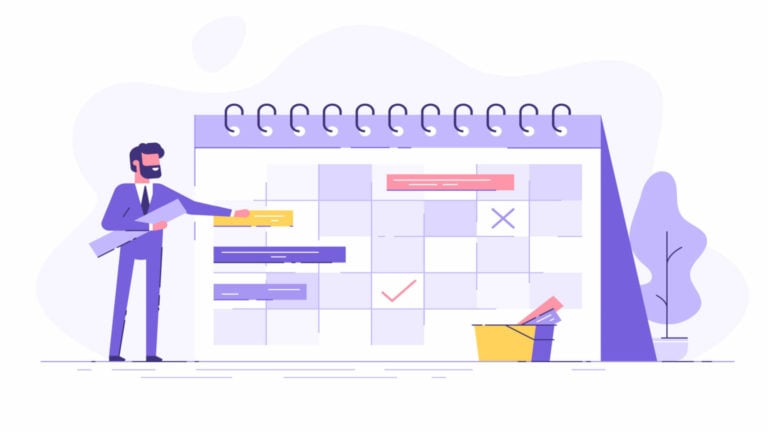Scheduling software is essential to avoid overstaffing and shift conflicts and to ensure your employees’ time-off requests are honored. We review the 7 best Skedulo alternatives for job scheduling in 2025.
Creating schedules with pen and paper or Excel is time-consuming and cumbersome and often leads to understaffing or overstaffing, shift conflicts, and crossed wires. Efficient, streamlined scheduling is crucial for businesses with a deskless workforce, especially those with multiple locations.
The best solution is scheduling software designed for your type of workforce: hourly and deskless. This makes it easy for managers to create and edit schedules and for employees to see when they’re scheduled to work.
Managing time off and time conflicts becomes much easier when it’s all in one app instead of a million Post-it notes or managers’ heads. And features like geofenced clock-ins, so employees are reminded to clock in when they arrive at a work site, mean managers get much more accurate timesheets when it’s time to process payroll.
This article will cover exactly which scheduling software is best for businesses with deskless workforces and shift-based or hourly employees. We’ll start with Skedulo and then cover Skedulo alternatives you may want to consider.
What is Skedulo?
Skedulo is a cloud-based software that helps users with scheduling, managing, and executing work efficiently. It allows users to schedule work based on worker certifications and skills, allowing users to control which workforce segments can accept work.
Skedulo lets mobile workers accept work offers, view work details, plan and perform tasks, and communicate with their coworkers. Workers can capture photos, field notes, surveys, and signatures.
Additionally, Skedulo offers automated scheduling, analytics for reporting, and real-time messaging.
Skedulo is a well-established job-scheduling software, but it lacks some features that users look for in time management software, including the ability to lock approved timesheets and see real-time maps of employee clock-in and clock-out locations.
Our Top Picks
-
The best alternative to Skedulo
-

-
Why trust us?
Our team of unbiased software reviewers follows strict editorial guidelines, and our methodology is clear and open to everyone.
See our complete methodology
25
Tools considered
16
Tools reviewed
7
Best tools chosen
Why Are People Moving Away From Skedulo?
As with all job scheduling software, Skedulo receives both positive and negative reviews from users of its software.
As a user put it, one positive is that Skedulo is an improvement over using a spreadsheet or Google form to manage scheduling & check-ins.” However, there’s room for improvement in “reducing processing times” related to inputting schedules.
Similarly, another user noted that Skedulo “can be inefficient at times if you have more than eight employees,” especially if their “schedules and locations are dynamic.”
Finally, being able to easily learn a new software platform and then train team members on it is an essential element in using it successfully, but one user mentions that “Training from Skedulo is basically non-existent, and I had to teach myself before training others.” This was especially true for learning and teaching beyond the “basics.” Another user reports that there’s “a bit of a learning curve” to learning how to use Skedulo, and since the user trains new people on the software, it “takes a little bit more time to guide them.”
The 7 Best Skedulo Alternatives & Competitors for Job Scheduling
-
Connecteam — The best alternative to Skedulo
Connecteam is a mobile-first, customizable app with communications, HR, and operations features, including scheduling, time tracking, attendance, learning and training, employee recognition, and more. Its software is user-friendly and backed up by robust customer support. Connecteam specializes in helping companies manage a deskless workforce.
Let’s check out some of the features that make Connecteam a potential fit for your company.
Drag-and-drop scheduling
Connecteam’s smart scheduler offers shift scheduling tools that simplify the process of schedule planning. The platform’s drag-and-drop functionality, schedule templates, and repeat shift schedules allow managers to significantly reduce their time on shift scheduling from hours to just minutes.
In addition to simplifying schedule planning, Connecteam’s shift scheduling tools provide users with alerts for any scheduling conflicts and updates on employees’ upcoming leave, overtime, and availability. This helps users to keep their schedules accurate and up-to-date and make informed decisions regarding their workforce.
Additionally, you can create a shareable, read-only link to the schedule, allowing clients to view their assignments without accessing the system, ensuring they stay informed while avoiding permission issues.
Accurate time and location tracking with GPS-enabled time clock
Employees can clock in and out with a single click from their desktop or mobile device—perfect for teams who work from multiple job sites. If your business relies on a central device for your staff to clock in and out from, you can use Connecteam’s kiosk functionality to set up a single clock-in and out location.
Connceteam’s built-in GPS feature lets you track your workers’ real-time location so you know everyone is where they need to be during their scheduled hours.
The geofencing feature lets you set up virtual boundaries around work zones. Workers are sent reminders to use the time clock when entering or leaving a geofence. The geofence restricts them from clocking in early or clocking out late, saving you a ton in overtime expenses.
Reduce payroll errors with automated timesheets
Connecteam’s employee time clock accurately tracks employees’ working hours and ensures proper payroll approval processes. With this system, employers can have peace of mind when conducting payroll and monitoring labor costs.
Time logs can be used to generate automated timesheets. You can instantly convert timesheets into error-free payroll reports, and Connecteam offers direct payroll integration with Gusto, QuickBooks Online, Paychex and Xero.
Track real time progress with feature-rich task management
Connecteam’s free task management tool provides employees with a clear set of tasks to work on during shifts. Subtasks help to break down projects into manageable chunks, and checklists remind workers of critical action items. Employees can tick items off in real time, so you can be assured that they’ve taken care of key project tasks.
Moreover, the forms tool lets employees collect digital signatures for important documents like safety inspections or end-of-shift sign-offs. Employees are sent reminders so they never miss a form.
Customized reporting, in-app chat, and so much more
Connecteam’s highly customizable reporting feature lets you track time, attendance, and task progress across different employees, locations, projects, and more. This helps ensure your team is showing up on time and getting work done efficiently. You can also use time logs to create accurate customer invoices.
Connecteam’s in-app chat enables quick discussions about tasks, and the newsfeed can be used to make company-wide announcements so your employees have all the important updates. You can also use customizable training courses to keep workers skilled.
Key Features
Pros
100% free for up to 10 users for life
GPS time clock and geofencing
Drag-and-drop scheduling
Free 14-day trial
Cons
Needs internet or wifi access to work
Pricing
Free-for-life plan availablePremium plans start at $29/month for 30 users
14-day free trial, no credit card required
Start your free trial -

mHelpDesk —

mHelpDesk is a scheduling software designed to help small and medium-sized businesses automate various workflows, particularly those related to scheduling. Managers can use this software to plan, dispatch, and oversee schedules. mHelpDesk integrates with other apps such as QuickBooks and Google Calendar.
mHelpDesk is helpful for businesses with deskless workers, and it streamlines billing processes and improves organization. Field employees can access the platform from anywhere using a mobile device. However, mHelpDesk is very expensive compared to its competition. The software can also be challenging to use to onboard and train employees, as it lacks dedicated implementation training with a member of mHelpDesk’s team.
Key Features
- Schedule and dispatch
- Integrates with QuickBooks and Google Calendar
- Visibility over employees’ availability
- Automated assignment notifications
Pros
- Drag-and-drop scheduling
- Suitable for a deskless workforce
Cons
- Lacks digital forms and checklists and other task management features
- Training can take a long time
Pricing
Contact vendor for price Trial: Yes — 7 days Free Plan: No
-
Wrike —
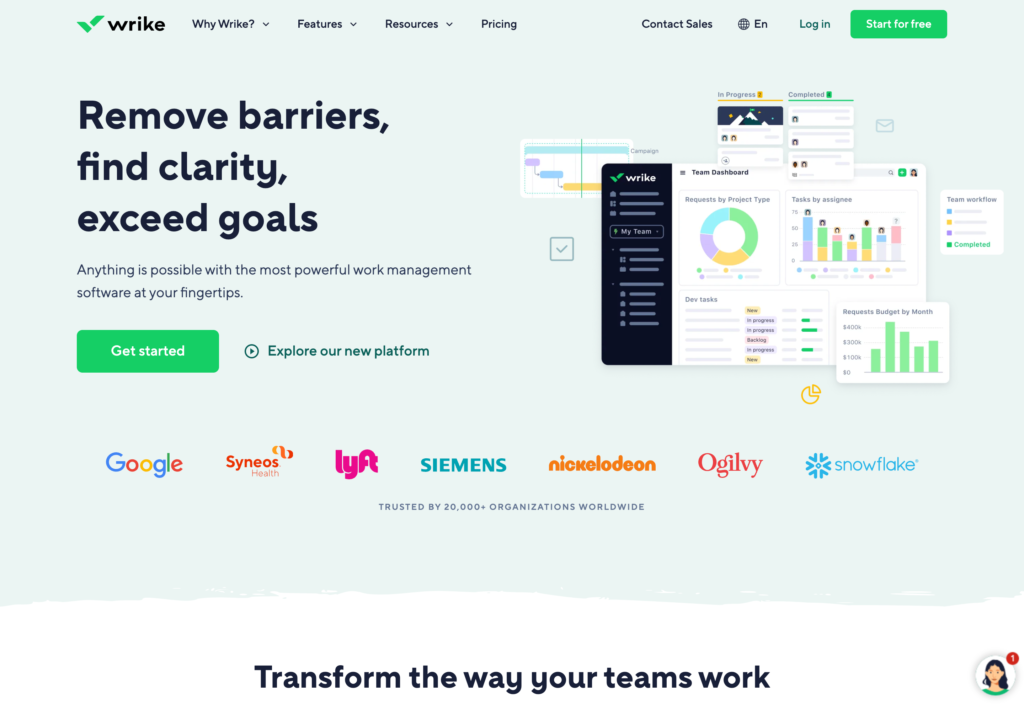
Wrike is a scheduling software for small business managers who want to customize schedules and provide employees with quick access to scheduling information. It offers integration with third-party apps, including MediaValet and Gmail. Employees can use Wrike to request PTO, sick leave, and vacation, and the software also shows workers when and where they should clock in and out.
As with some of the other Skedulo competitors, Wrike’s platform lacks a live map display of employee clock-in and clock-out locations and mobile clock-in with geofencing. And while it offers time tracking, it doesn’t offer some time-saving features such as automated overtime calculation. Wrike offers a somewhat limited free plan, which is a good option for small businesses looking for free and simple scheduling software.
Key Features
- Employee database
- Shared team calendars
- Automated scheduling
- Absence request forms
Pros
- Interface is easy to use
- Real-time chat
Cons
- No geofencing or live map
- Poor customer support
Pricing
Starts at $10/user/month, for 2-15 users Trial: Yes Free Plan: Yes
-
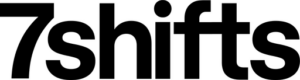
7shifts —
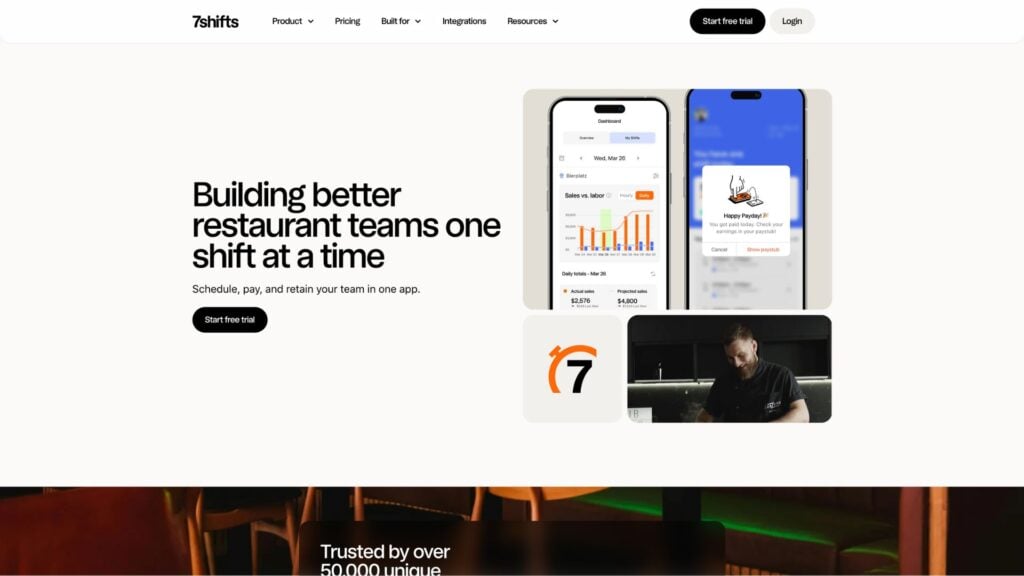
7shifts was initially designed for managers who needed scheduling software to run their restaurants, and that is still the ideal use case for the platform. However, the software can be useful for other small businesses that run shift-based work.
Beyond scheduling, 7shifts offers time tracking, communication, and task management. Team members can access their schedules from their mobile devices, and managers can also keep an eye on their mobile schedules.
Perhaps because it was originally made with restaurants in mind, as opposed to field-based businesses that go to new locations every day, 7shifts has a limit of 50 locations. Additionally, it doesn’t have a mobile clock-in with geofencing or a live map of employee locations. This would make it difficult to use in industries such as construction, cleaning, and delivery — industries that some other Skedulo competitors support.
Key Features
- Drag-and-drop scheduling
- PTO requests
- Designed for restaurants
- Automated notifications
Pros
- Appealing user interface
- Good customer service
Cons
- Can be slow to load
- Not well suited to a mobile workforce
Pricing
Starts at $29.99/month/location, up to 30 employees Trial: Yes — 14-day Free Plan: Yes — Up to 1 location & 30 employees
-

Deputy —

Deputy is a scheduling software that is well suited to small businesses. It syncs timesheets, helps manage leave, and tracks time and attendance. The software integrates with various payroll apps and is useful for healthcare, hospitality, education, retail, construction, security, and other industries.
That said, Deputy lacks some features that users tend to expect as standard. For example, the software doesn’t include the ability to sync with calendar apps or to see available shifts beyond one week in the future. The platform also doesn’t have an employee directory, an oversight in an app designed to manage employees. Some users also report customer service delays and frequent technical glitches.
Key Features
- Automated scheduling
- Claim open shifts
- Shift trading
- Leave management
Pros
- Mobile app
- Easy to manage time off
Cons
- No knowledge base or training and onboarding center
- Frequent data lagging
Pricing
Starts at $4.5/user/month, for Scheduling or Time & Attendance Trial: Yes — 31 days Free Plan: No
-

Jobber —
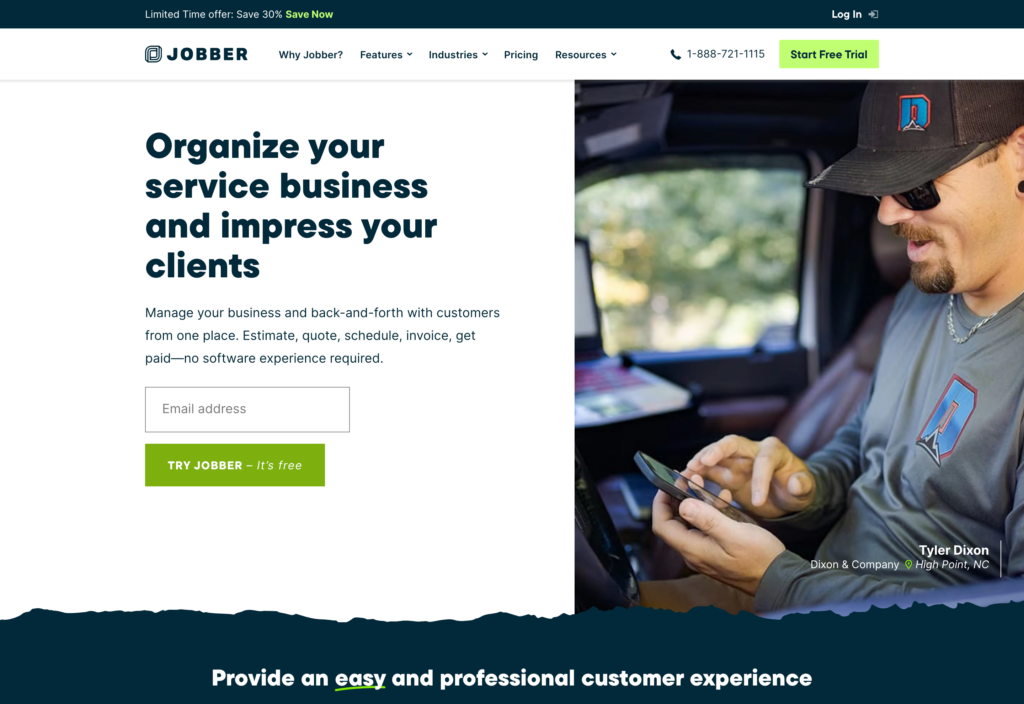
Jobber streamlines scheduling for workers and managers. The software provides workers with access to their shift details, while managers can receive notifications when shifts or jobs are completed. Users can also view schedules and schedule meetings in multiple ways.
Jobber integrates with many other apps and is compatible with mobile and desktop platforms. It’s suitable for a variety of industries, including HVAC and plumbing teams. However, it’s not ideal for businesses transitioning from another scheduling solution because it doesn’t offer the ability to copy or import timesheets. Additionally, it lacks open API access, which means businesses can’t have developers create custom solutions to make Jobber fit their needs.
Key Features
- Scheduling and dispatching
- Drag-and-drop scheduler
- Invoicing and payment
- Push notifications for team
Pros
- Quick to learn how to use
- Easy-to-use
Cons
- Poor customer service
- Expensive compared to the competition
Pricing
Starts at $29/month, for 1 user only Trial: Yes — 14-day Free Plan: No
-
Homebase —

Homebase is a scheduling and time-tracking tool that helps businesses schedule employees and manage payroll costs. It’s best suited to businesses that run on shift work, such as restaurants and retail stores.
Managers can use Homebase to save commonly worked shifts and scheduling templates; employees can use it to enter their work availability. If a manager mistakenly schedules an employee on their day off, the software will automatically flag the error. Additionally, employees can use Homebase to pick up open shifts, which managers then have the ability to approve.
However, Homebase doesn’t include some basic scheduling functionality that users may expect. For example, employees can’t sync it to their personal calendars, so entering their availability means going back and forth between Homebase and their calendars. Also, multiple role types, such as salaried or hourly, aren’t trackable on the free plan.
Key Features
- Employee scheduling
- Timesheets
- Mobile clock-in with geofencing
- Payroll integrations
Pros
- Drag-and-drop scheduling
- Clock-in and clock-out
Cons
- Doesn’t sync with employees’ calendars
- No task management
Pricing
Starts at $24.95/location/month Trial: Yes — 14-day Free Plan: Yes — For a single location & up to 20 employees
Compare the Best Skedulo Alternatives for Job Schedulings
| Topic |
 Start for free
Start for free
|

|
|
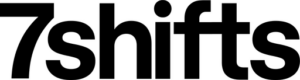
|

|

|
|
|---|---|---|---|---|---|---|---|
| Reviews |
4.8
|
4.3
|
4.3
|
4.7
|
4.6
|
4.5
|
4.6
|
| Pricing |
Starts at just $29/month for the first 30 users
|
Contact vendor for price
|
Starts at $10/user/month, for 2-15 users
|
Starts at $29.99/month/location, up to 30 employees
|
Starts at $4.5/user/month, for Scheduling or Time & Attendance
|
Starts at $29/month, for 1 user only
|
Starts at $24.95/location/month
|
| Free Trial |
yes
14-day
|
yes
7 days
|
yes
|
yes
14-day
|
yes
31 days
|
yes
14-day
|
yes
14-day
|
| Free Plan |
yes
Free Up to 10 users
|
no
|
yes
|
yes
Up to 1 location & 30 employees
|
no
|
no
|
yes
For a single location & up to 20 employees
|
| Use cases |
The best alternative to Skedulo
|
|
|
|
|
|
|
| Available on |
Conclusion
Skedulo is a well-established time-tracking solution that offers key features such as automated scheduling, real-time messaging, and reporting analytics. Some users are moving away from Skedulo, however, because inputting schedules can be time-consuming, and managing more than eight employees with dynamic locations isn’t as efficient as it could be.
Additionally, if your business is looking for a new scheduling solution, you’ll likely want to consider an option with robust onboarding and training to ensure maximum employee buy-in.
Connecteam stands out as the best Skedulo alternative. It offers robust scheduling capabilities, including GPS-enabled time-tracking, geofenced clock-ins and clock-outs, drag-and-drop scheduling, and alerts about scheduling conflicts. Additionally, it’s easy to transition your business to Connecteam because the platform allows you to copy and import timesheets. And to ensure maximum use from your entire team, Connecteam offers dedicated implementation training with one of our Customer Success Managers.
Get started with Connecteam for free today and increase productivity for everyone.