Overtime tracking software can help you monitor your employees’ hours and prevent surprise payroll expenses. We review 6 great options for overtime tracking software for 2025.
You can’t exaggerate the importance of accurate time tracking when running a business—especially when tracking overtime. Unfortunately, accurate tracking can be difficult if you use outdated methods of keeping up with employee hours.
Pen-and-paper methods and even digital spreadsheets can result in errors that lead to surprise overtime expenses and costly payroll mistakes.
Luckily, overtime tracking software can solve this problem. The software can help you better oversee your employees’ hours, so you can stay on budget during payroll and adjust your schedules as needed.
But when investing in another tool for your business, it can be hard to know if you’re making the right decision. To help, we look at the 6 best overtime tracking software and which key features to compare when choosing one.
Our Top Picks
-
Best all-in-one overtime tracking software
-

Good for client services businesses
-
Good for project-based time tracking
Why trust us?
Our team of unbiased software reviewers follows strict editorial guidelines, and our methodology is clear and open to everyone.
See our complete methodology
21
Tools considered
13
Tools reviewed
6
Best tools chosen
What to Look For in a Overtime Tracking Software
Monitoring your employees’ hours and preventing unplanned overtime is often just one aspect of good overtime tracking software. Below are some of the key features you should look for.
- Overtime tracking and management. This allows you to oversee your employees’ hours, adjust schedules, and limit the amount of overtime your team can accrue. With Connecteam, you can easily set up rules to prevent overtime, like restricting early clock-ins and late clock-outs.
- Task-specific tracking. Overtime tracking software that allows you to organize hours by project, client, or job can help you monitor your productivity and see what workers spend the most time on.
- Mobile time clock. Look for an option allowing employees to clock in and out from anywhere using a mobile app.
- GPS location tracking. This capability helps you maintain visibility over your team’s locations. Connecteam, for instance, also allows you to set up “geofences” around work zones, which limit where employees can clock in and out.
- Payroll integration. Your time tracking software should integrate with your payroll system to make processing seamless, accurate, and easy to complete. Connecteam offers integrations with popular payroll software like Gusto, QuickBooks Online, Paychex and Xero.
- Compliance tools. Along with tracking overtime, the software should help you comply with local and federal labor laws. Look for options that let you monitor how long shifts are, whether employees are taking the right amount of breaks, and whether someone has too many hours on their schedule.
- Reporting. Top options will easily generate timesheets and reports for employee attendance, productivity, labor costs, and more.
The 6 Best Overtime Tracking Softwares of 2025
-
Connecteam — Best all-in-one overtime tracking software
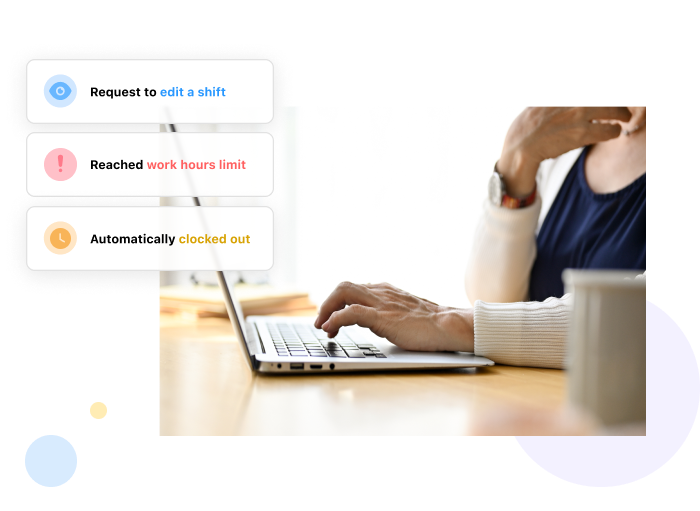
Connecteam is a multifunctional workforce management software perfect for tracking employee hours and overtime.
It has an accurate time clock employees can use from anywhere via the mobile app and an intuitive dashboard where you can easily visualize your employees’ time and productivity. Plus, it has features for location tracking, scheduling time off management, and more.
Let’s take a look at more of the useful features Connecteam offers.
Overtime prevention tools to save you money
Connecteam doesn’t just track employee overtime—it can help you prevent it. You can fully customize the app and set unique limitations around working hours.
Manage and prevent overtime by setting your own overtime rules. You can set up as many limitations as you need, and each shift can have its own rules and restrictions. For instance, you can restrict early clock-ins and late clock-outs and limit shifts for employees who have exceeded a certain amount of hours. Plus, you can set Connecteam to automatically clock out employees who go into unapproved overtime.
You can also use the admin dashboard to monitor your employees’ hours and productivity and see in real time how much overtime employees have accumulated. Connecteam’s automatic calculations will also show you how much that overtime will cost.
Mobile time clock for on-the-go tracking
With Connecteam’s time clock for employees, your team can clock in and out from wherever they’re working—right from their mobile devices. The clock starts tracking as soon as employees punch in and stops right when they punch out. It records time to the second so you can be confident time entries are accurate.
Plus, you can even get notified when an employee clocks in late (or not at all) and when an employee is approaching overtime hours.

Monitor productivity and labor costs with job-specific time tracking and reports
Connecteam can help you stay on budget with job-specific time tracking. Your team can add tags to time entries to track hours by job, project, or client. This allows you to see where your employees’ hours are going, which jobs take the most time, and which might need extra team members on site.
In addition, Conencteam’s reporting tool lets you generate detailed reports on everything from employee attendance to total team overtime, time off, breaks and more.
This visibility into how your team spends their time can help you cut down on overtime and labor costs. It can also help you keep clients in the loop on how much time is going into specific projects.
GPS location tracking for better oversight and accuracy
Connecteam’s time clock also has built-in GPS capabilities that help you keep up with your team’s location and ensure they clock in and out at the right places. You can use this feature to check the status of 1 employee at a time or get an overview of where your entire team is with one glance.
You can also create an unlimited amount of geofences around work sites. These virtual borders limit where employees can clock in and out. You can set a time frame for when workers must clock in and out.
Connecteam will send employees automated push notifications to clock in when they enter a geofence and automatically clock workers out when they exit. Location tracking always stops once employees clock out.
Additionally, GPS tracking can be useful when monitoring overtime and cross-referencing employee hours. It helps you verify timesheets by comparing employee schedules with GPS timestamps.
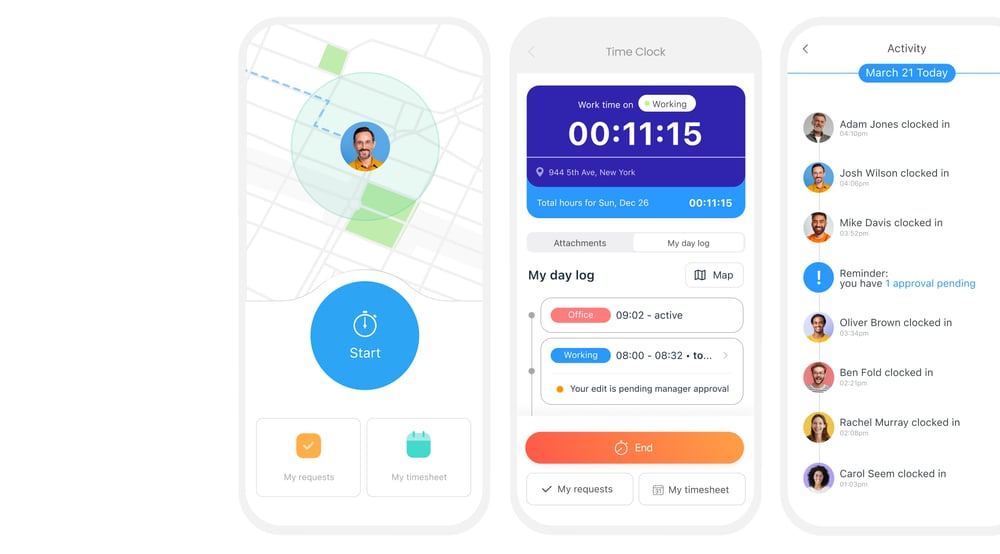
Generate error-free timesheets
Connecteam automatically generates digital timesheets that offer total transparency into total hours worked, overtime, time off, pay rates, and more.
The software also can automatically flag potential issues—with color-coded visual cues—so you can review them. This makes spotting and correcting errors and discrepancies in your timesheets much easier.
Employees can also view their digital timesheets and submit change requests from their phones. You can review these requests on the go and approve or deny them in seconds.
Once you approve your timesheets, you can export them to use with your payroll software of choice.
Integrations with payroll software that save you time
There’s another option for payroll processing: using one of Connecteam’s direct integrations. The platform integrates with Gusto, QuickBooks Online, Paychex and Xero so you can automate your payroll process, reduce errors, and save time.
Intuitive employee scheduling and time off management
Connecteam’s robust employee scheduling features help you maintain visibility of your team’s hours and availability so you can assign shifts accordingly. Set up recurring schedules or use templates to create schedules faster while avoiding mistakes, like assigning one employee too many shifts.
You can schedule employees based on job, location, qualifications, or preferences. Or, you can set shifts to “open” so anyone can grab them.
Connecteam will send employees push notifications when their schedules are live. They can use the app to submit their availability, take open shifts, or swap shifts with other team members. You can monitor which open shifts employees take and approve or deny any changes to the schedule right from your phone.
Employees can also independently request time off within the Connecteam app. Requests go straight to you, and you can review these instantly. Connecteam will auto-add time off hours to the schedule so you never accidentally schedule workers when they’re meant to be away.

Break management tools to help you stay compliant
Connecteam can also make it easier for your business to stay compliant with labor laws and regulations. Its break management tools let you define custom rules and limitations around employee breaks.
You can customize breaks according to your needs. For instance, you might define a specific break time, let employees take breaks as needed, or require workers to submit break requests. Break lengths are fully customizable, and you can even set paid and unpaid breaks.
Finally, Connecteam can send automatic reminders to employees when it’s time to take a break. There’s also an option to require employees to add an e-signature when they clock out for their breaks. These features help you guarantee your workers take the breaks local labor laws require.
Many more employee management features
In addition to overtime tracking, Connecteam offers many other features for employee management.
For one, Connecteam enables you to communicate with your team from anywhere. Share updates with your team on the company newsfeed and stay in touch with employees in real-time using the in-app chat. You can even share photos, videos, checklists, forms, and more in the chat so employees have all the details they need to do their jobs.
Connecteam also has employee training tools and a dedicated knowledge center, so you can ensure your team is skilled, knowledgeable, and knows where to find the information they need.
Connecteam also offers a free for life plan – Get Started Now!
Key Features
Overtime management and prevention
GPS enabled time-clock
Digital timesheets
Payroll software integrations
Employee scheduling
Project-specific time tracking
Pros
Intuitive interface
Fully customizable
Additional employee management features
Budget-friendly
Great customer support
Cons
Needs internet or wifi access to work
Pricing
Free-for-life plan availablePremium plans start at $29/month for 30 users
14-day free trial, no credit card required
Start your free trial -

Harvest — Good for client services businesses
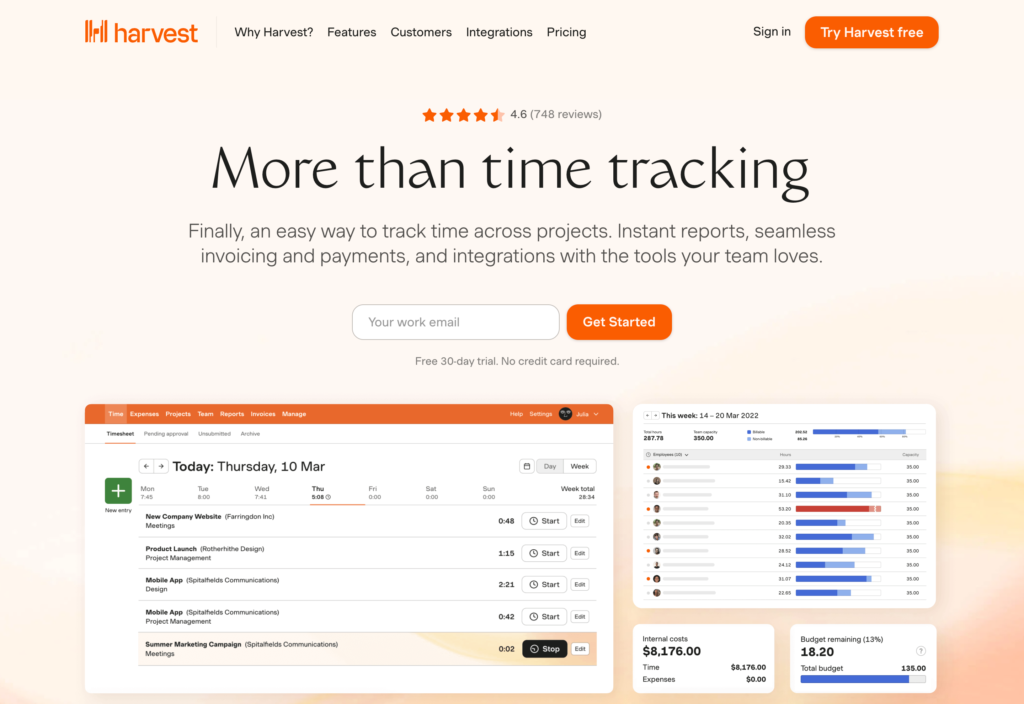
Harvest is a time tracking software ideal for client services businesses juggling multiple projects at once. This software can help these businesses track time and project expenses.
In addition to tracking overtime, users can track the cost of materials, travel, and supplies. They can also report on billable hours, create invoices, and collect payments for work.
Harvest does integrate with some workplace tools, like Slack and Asana, so time tracking syncs with the team’s workflow. But it doesn’t integrate with payroll tools, so managers can’t seamlessly import timesheets or automatically do payroll.
Though Harvest allows overtime tracking, it’s pretty limited on additional features to help managers prevent overtime and create schedules.
Key Features
- Time tracking
- Project-specific tracking
- Reporting and analytics
- Invoicing and payments
Pros
- Some integrations with task management software
- Time-based billing
Cons
- Lack of payroll integrations
- No overtime prevention tools
Pricing
$10.8/user/month Trial: Yes — 30-day Free Plan: Yes — Up to 1 seat & 2 projects
-
Clockify — Good for project-based time tracking

Clockify is a simple time tracking software most useful for freelancers and small businesses that want to tie employee hours to different projects and monitor overtime.
The software is relatively easy to use and can help teams maintain better visibility over their projects and the time it takes to complete them. Users can create different projects within Clockify so they can tag what they spend their work hours doing. Employers can filter timesheets to see who has hit overtime and when.
Employees can clock in and out on Clockify on a shared kiosk or mobile app or upload timesheets manually. However, there isn’t much control over employee time tracking on the employer side, as there’s no way to oversee where workers clock in from. Additionally, Clockify lacks overtime prevention tools found in other overtime trackers.
Key Features
- Project-specific time tracking
- Task scheduling
- Workflow management
- Billing and invoicing
Pros
- Budget-friendly
- Easy to use
Cons
- No GPS location tracking functionality
- Lacks overtime prevention tools
Pricing
Starts at $3.99/user/month Trial: Yes — 7 days Free Plan: Yes
-

Timely — Good for managing desk-based workers
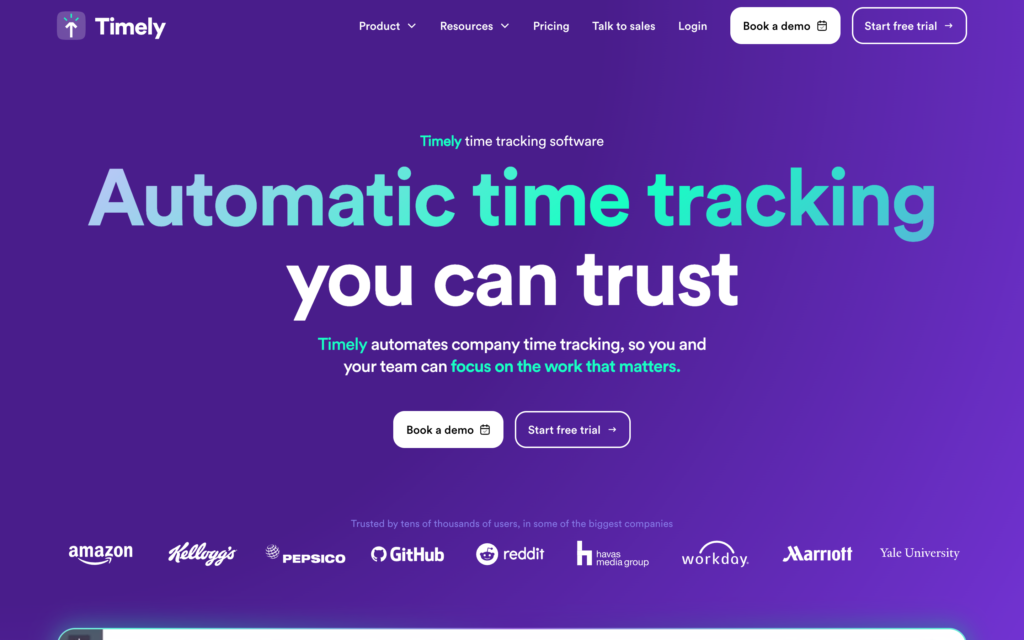
Timely is an “AI-powered” time tracker app that focuses on automation to monitor employee productivity and streamline administrative tasks. Timely helps with project budgeting and team planning, so managers can maintain awareness of employees’ time in order to avoid overtime.
One way Timely tracks employee time is by integrating with other work apps, monitoring employee activity, and automatically generating reports that break down where employees spend their time. This level of supervision can be useful for desk-based workers. But, it doesn’t make the most sense for deskless workers, who typically don’t work from computers.
The app also lacks invoicing and billing tools that some other options have.
Key Features
- Automated time tracking
- Project tracking
- Budget monitoring
- Time reporting
Pros
- Easy to use
- Efficient reporting
Cons
- Not as useful for deskless teams
- No built-in invoicing or billing
Pricing
Starts at $16/user/month, for 6-50 users Trial: Yes Free Plan: No
-
Buddy Punch — Good for tracking time on the go

Buddy Punch is an employee time clock software primarily used for time and attendance tracking that can also automatically calculate employee overtime.
With Buddy Punch, employees can clock in and out using their browser or the app. Employers can view who’s working and where they are thanks to GPS capabilities.
The software is easy to set up initially, but many basic admin features can’t be used on the mobile app. Instead, managers must log in on a desktop to edit time entries and approve any changes. Buddy Punch also lacks scheduling features like templates, and users have reported the platform’s customer service could be better.
Key Features
- Attendance tracking
- Job-specific tracking
- Timesheet management
- Labor forecasting
Pros
- Payroll integrations
- Budget-friendly
Cons
- Limited features on mobile app
- Reports of poor customer service
Pricing
Starts at $3.99/user/month + $19 base fee/month Trial: Yes — 14-day Free Plan: No
-

ClockShark — Good for field service businesses
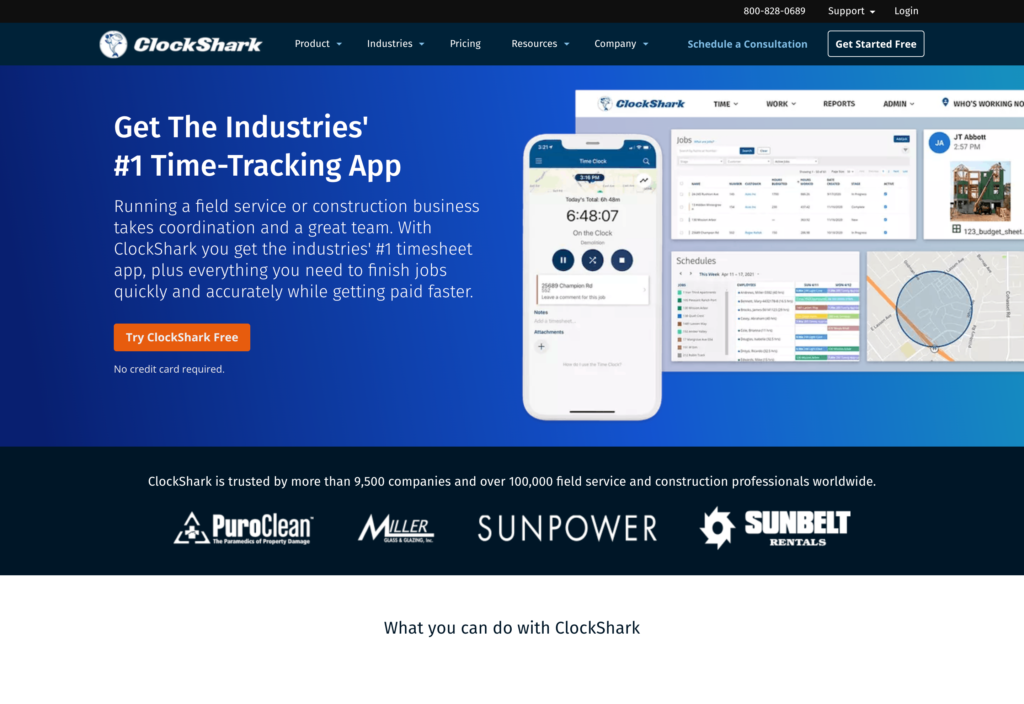
ClockShark is a mobile-optimized time tracking and scheduling software businesses can use to monitor and prevent overtime. Specifically, it aims to simplify time tracking for field service and construction businesses.
Employees can use ClockShark to clock in and out and change “jobs” or “tasks” during the day so managers can see where workers spend their time. This software also has GPS capabilities to monitor a team’s location. Additionally, 1 person (like a supervisor or manager) can clock in an entire team on the app. Clockify designed this feature for field service and construction teams.
However, when it comes to preventing overtime, ClockShark lacks features that give managers more oversight and control. The software doesn’t allow users to set limits on when employees can punch their time, which can lead to excess overtime and higher payroll costs.
Key Features
- Time tracking
- Project management
- GPS tracking
- Real-time status updates
Pros
- Great customer service
- Payroll integrations
Cons
- Lacks overtime prevention tools
- Less intuitive than other options
Pricing
Starts at $20/month + $8/user/month Trial: Yes — 14-day Free Plan: No
Compare the Best Overtime Tracking Softwares
| Topic |
 Start for free
Start for free
|

|
|

|
|

|
|---|---|---|---|---|---|---|
| Reviews |
4.8
|
4.6
|
4.8
|
4.7
|
4.8
|
4.7
|
| Pricing |
Starts at just $29/month for the first 30 users
|
$10.8/user/month
|
Starts at $3.99/user/month
|
Starts at $16/user/month, for 6-50 users
|
Starts at $3.99/user/month + $19 base fee/month
|
Starts at $20/month + $8/user/month
|
| Free Trial |
yes
14-day
|
yes
30-day
|
yes
7 days
|
yes
|
yes
14-day
|
yes
14-day
|
| Free Plan |
yes
Free Up to 10 users
|
yes
Up to 1 seat & 2 projects
|
yes
|
no
|
no
|
no
|
| Use cases |
Best all-in-one overtime tracking software
|
Good for client services businesses
|
Good for project-based time tracking
|
Good for managing desk-based workers
|
Good for tracking time on the go
|
Good for field service businesses
|
| Available on |
What is Overtime Tracking Software?
Overtime tracking software tracks employee hours and can help employers monitor and prevent overtime. The software typically allows employers to tie hours to different projects and see a breakdown of where employee hours are spent and which projects use the most resources.
The best overtime tracking platforms will also generate automatic reports and timesheets. This helps ensure more accurate payroll and billing and provides insight employers can use when creating schedules and assigning tasks.
How Does Overtime Tracking Software Work?
Overtime tracking software works by first letting employees punch in and out using a built-in time clock. The software tracks their hours, typically to the second, and records the data. Managers and supervisors can either set custom rules within the app so the software knows how many hours each employee is scheduled to work—for example, 40 hours per week. When a worker logs additional time past their set standard, the software records it as overtime.
Overtime tracking software can also track employees’ break times and time off, then generate accurate timesheets you can use for payroll processing. Some platforms can even send you and your workers push notifications when they’re about to enter overtime.
Additionally, most apps let you access real-time data and generate reports to further monitor overtime, track attendance and productivity, and more.
Overtime tracking software also allows you to prevent overtime by giving you more oversight and letting you set up limitations on how many hours an employee can work and what time they can clock in and out.
The Benefits of Overtime Tracking Software
Reduces costs by preventing unwanted overtime
A little overtime here and there may not be much cause for concern, but it’s an issue that can easily snowball. Unplanned overtime can greatly increase payroll expenses and greatly impact your budget.
Overtime tracking software helps you prevent unwanted overtime by alerting you when employees are nearing overtime hours. Plus, it enables you to set limits on the hours your employees can work so they don’t tip into unauthorized overtime.
Enhances compliance
With overtime tracking software, you can ensure your employees aren’t working too many hours in a pay period—which is vital for complying with local labor laws and regulations.
Some options, like Connecteam, also offer customizable break management tools so you can make sure your team takes breaks as required by law.
Frees up your time
Another big benefit of overtime tracking software is that it can eliminate the need for micromanaging your team. The software can automatically notify you when employees are about to go into unscheduled overtime—no close monitoring of their time entries needed. You can simply step in, approve the overtime if appropriate, and adjust your schedule accordingly.
As a result, you spend less time worrying about overtime hours and more time focusing on other important business tasks.
Enables better oversight
It can be tough to stay on top of who’s doing what and when—especially with team members in various locations. Overtime tracking apps provide greater oversight of your team, as you can easily check who’s on shift, use GPS tracking to verify their locations, and see who’s late, absent, or on break.
How Much Does Overtime Tracking Software Cost?
The price of overtime tracking software varies depending on each platform’s features. The software is often priced monthly with an additional cost for each user.
It’s often pretty affordable—or, in some cases, even free. However, free or very low-priced software is normally extremely limited in features. You may find that it doesn’t have all the features you need to track your team’s hours effectively.
Fortunately, Connecteam offers robust features at an affordable price.
Our premium plans start at just $29 per month for up to 30 employees, plus only $0.50 per month for each additional user. There’s also a Small Business Plan that’s 100% free for life for up to 10 users.
FAQs
Using a time tracking app is the best way to track employees’ hours and monitor overtime. With Connecteam, for example, you can see how many hours each employee has worked and where they logged that time. Employees can categorize time entries by tasks and projects, too. The software will alert you when workers enter unplanned overtime and can generate timesheets that flag unapproved overtime and other discrepancies.
You can use Excel and Google Sheets to track employee hours, using specific—but often complicated—functions and formulas. However, there are much better ways to track employee time. Connecteam makes spreadsheets a thing of the past and is a much easier way for managers to track employee hours and prevent overtime.
A timesheet is a visual representation of data around your employees’ working hours. Timesheets can help you and employees see where their hours are being spent and how much they’re getting paid per hour.
Timesheets are important for time tracking as they can help you manage labor costs and make better billing and scheduling decisions. Connecteam’s digital timesheets, for instance, will also flag potential issues and make it easier for you to catch errors before exporting your data to your payroll system.
The Bottom Line On Overtime Tracking Software
Too much employee overtime is an expensive but preventable problem. Overtime tracking software can help you monitor your employees’ time and more easily implement overtime restrictions. As a result, you can cut overtime costs, gain better team oversight, and stay compliant with laws and regulations.
There are a ton of options for overtime tracking, but Connecteam comes out on top. The all-in-one work management platform has powerful time tracking, overtime management, scheduling, and reporting features. Plus, there are tools for employee communication, engagement, training, and more—all at a lower price than other overtime tracking solutions.


