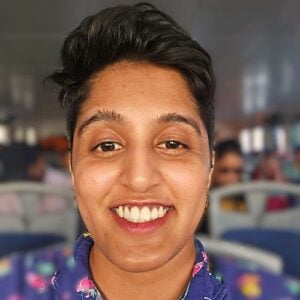Without great time tracking tools, you can’t see how, when, and where your workers spend their time, making it harder to spot inefficiencies and hold teams accountable.
Reliable time clock software lets workers punch in and out of shifts and projects—precisely capturing their work hours, rest breaks, and days off.
In this guide, I review the 6 best employee time clock software in Australia so you can make the best choice for your small business.
Our Top Picks
-
1
Best all-in-one employee time clock software for small businesses in Australia
-
2

-
3

Good for flexible scheduling and easy last-minute shift modifications
Why trust us?
Our team of unbiased software reviewers follows strict editorial guidelines, and our methodology is clear and open to everyone.
See our complete methodology
How I Chose the Best Employee Time Clock Software in Australia
To give you a better idea of how I narrowed down my list of the 6 best employee time clock software, here’s what I looked for:
Must-have core features:
- Easy clock-in and clock-out functionality: Workers should be able to track their hours effortlessly.
- Real-time location tracking: GPS-enabled time clocks let you verify that workers are where they need to be during working hours.
- Timesheets: Great time management software generates automatic digital timesheets using time entries and will allow you and your workers to review and edit timesheets for guaranteed accuracy.
- Payroll: Look for tools that integrate with, or have built-in, payroll software.
I looked for usability features, like:
- Easy to use: It should have a user-friendly interface and not require much training for employees and staff to use.
- Cost-effective: I chose software with fair and reasonable pricing models.
- Offers a trial period or demo: I ensured that all vendors on this list offer a trial period or demo version to give you a feel for the software.
- Customisable: I looked for the ability to tailor the app to fit the specific needs of your business, such as custom work hours, roles, or permissions.
Other product features I looked for include:
- Time off management: These features support workers requesting time off and managers reviewing them instantly. They also give you an easy view of workers’ time off and rest breaks.
- Integrated employee rostering: With rostering tools, you can see your team’s availability and assign workers to shifts in minutes. (If these are integrated with clocking tools, you can also easily track attendance by seeing who’s clocked into their scheduled shifts.) Great tools also have auto-scheduling so you can assign shifts with a single click.
- Customisable reporting: This feature shows you custom data on hours worked across workers, projects, shifts, and more. Employees’ time and attendance logs also help you to identify areas of concern such as lateness and absences.
The 6 Best Employee Time Clock Software in Australia for Small Businesses
-
Connecteam — Best for comprehensive clocking, AI rostering, and payroll in one platform
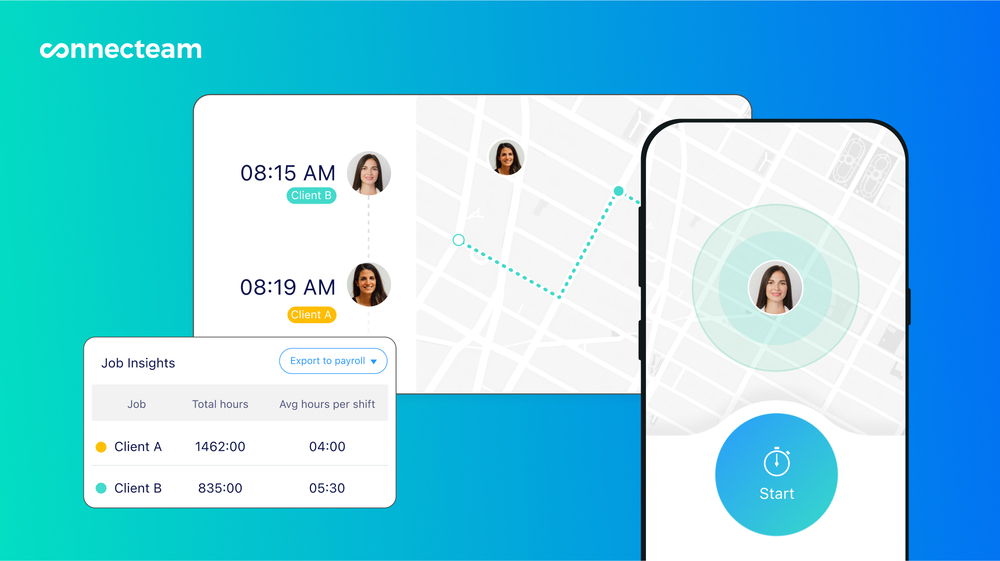
Connecteam is the best all-in-one employee time clock software for small businesses in Australia.
Why I chose Connecteam: Its time-tracking tools help account for every second of your team’s time, while its GPS location features enable you to track employees’ real-time locations during working hours. On top of this, Connecteam also helps with error-free payroll, time off management, and more.
I also appreciate how Connecteam simplifies payroll through accurate, automated timesheets and integrations with leading Australian payroll software, including Xero and MYOB. On top of this, the platform offers AI scheduling for effortless shift assignments in minutes.
Let’s take a closer look at Connecteam’s time and attendance management features.
Time tracking
With Connecteam’s employee time clock, you can turn any device into a time clock—including desktops and smartphones. Workers can punch in and out with a single touch or tap of their device and categorise time by task, job, client, and location. Connecteam also accurately tracks paid and unpaid breaks and overtime.
I appreciate that Connecteam shows you customised reports for time spent across workers, shifts, projects, and more. You can also see attendance reports and time entries to identify red flags like consistent tardiness or missed breaks.
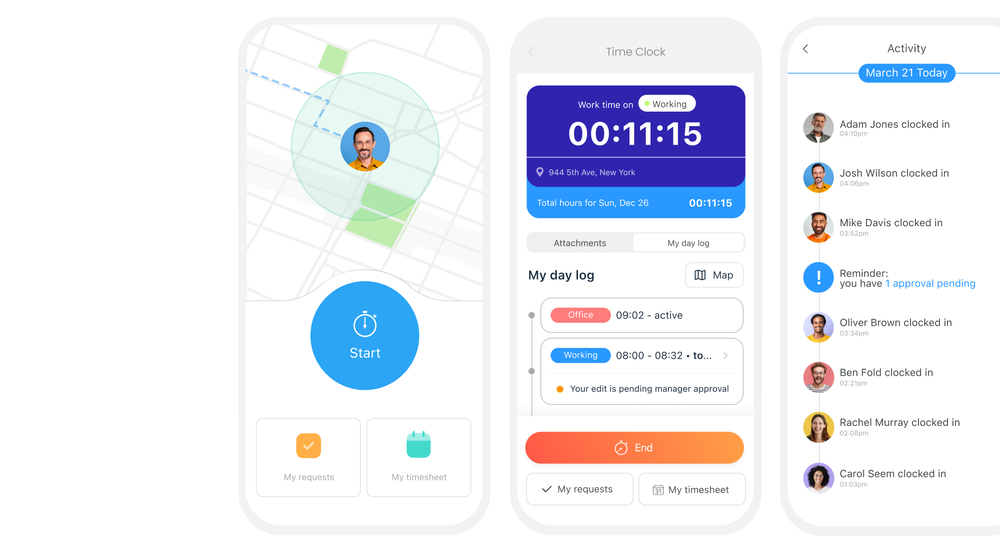
For companies that prefer a central time clock station, Connecteam also functions as a kiosk app that enables employees to clock in and out of a single shared device.
In addition, Connecteam sends smart alerts to notify you when employees are nearing overtime and accurately logs overtime hours. You can approve or deny overtime requests with a single touch from the app. I think this is especially helpful for staying compliant with Fair Work’s record-keeping and overtime obligations.
GPS tracking and geofencing
Connecteam’s time clock has a real-time GPS tracker. You can use this to verify that employees are where they need to be during their scheduled hours. This helps prevent buddy punching, where workers punch in on behalf of their team members.
Connecteam’s geofence time clock also lets you set up custom geofences, which are digital boundaries around work locations. Employees are sent reminders to clock in when entering a geofence and can be automatically clocked out when exiting the geofence. They’re also restricted from punching in unless they’re within the set location.
The GPS features don’t end there, though: I like how the platform also offers breadcrumbs-style tracking so you can see workers’ real-time locations throughout their shifts when needed.
Timesheets and payroll integrations
With Connecteam, you can generate automated timesheets for payroll reporting. They account for hours worked, plus rest breaks and time off.
Timesheets are routed to you through the central dashboard. You can spot and correct any potential errors before approving and then integrate them with Xero, MYOB, Gusto, QuickBooks Online, and Paychex for swift and precise processing. You can also download timesheets and use them with another payroll provider.
I think they’re also a great way to track billable and non-billable hours accurately, so you can avoid disputes about hours worked.
Time off and attendance tracking tools
Connecteam elevates time off management by allowing you to create your own time off, overtime, and rest break policies. Workers can request time off for annual leave and more from the Connecteam app, and you can accept or deny requests easily from your own device. Any approved paid time off is added to timesheets for accurate payroll calculations.
With Connecteam, you can also see every worker’s time off and attendance history, plus how much leave they have remaining. In my opinion, these features provide valuable insights when you’re creating shift schedules. Plus, they help you stay compliant with local, state, and federal overtime and rest break regulations.
Auto-scheduling
One of Connecteam’s biggest time-saving features is the AI-powered auto-rostering tool, which assesses availability, roles, fairness, and requirements to create rosters in seconds.
It can even consider qualifications like certifications so you always have the right people on the job while complying with regulations, labour laws, and union rules.
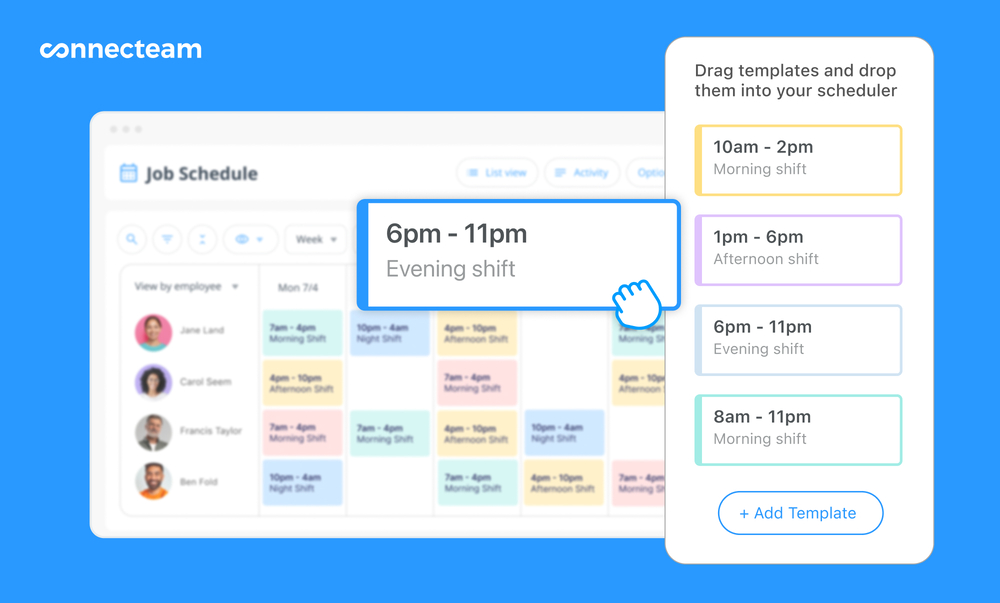
You can easily modify the schedule or create one manually using Connecteam’s employee scheduler, which has drag-and-drop tools and customisable templates.
Employees also get a say in their schedules with Connecteam’s self-service tools. They can list their availability, claim open shifts, and swap shifts with or without manager approval. This empowers workers and can reduce no-shows and call-outs by up to 25%.
And even more at an affordable price
Connecteam offers more than just time tracking and scheduling. There are tons of other operations, communication, and HR features, from task management to an in-app chat to staff document storage.
Connecteam also offers a free for life plan – Try Connecteam here!
Key Features
- One-touch time clock that can be accessed from anywhere
- Built-in GPS and geofencing for real-time location tracking
- Automated timesheets
- Powerful time and attendance tracking
- Easy drag-and-drop and auto-scheduling
- Instant communication between team members with in-app chat
Pros
- User-friendly and highly customisable interface
- Push notifications and smart alerts to keep workers in the loop
- Mobile app that lets you track tasks and time on the move
- All-in-one workforce management solution
Cons
- Needs internet or Wi-Fi access to work
Pricing
Free-for-life plan availablePremium plans start at $29/month for 30 users
14-day free trial, no credit card required
Start your free trial -

Workforce.com — Good for compliance and shift management in hourly businesses
Available on
- Web
- iOS
- Android
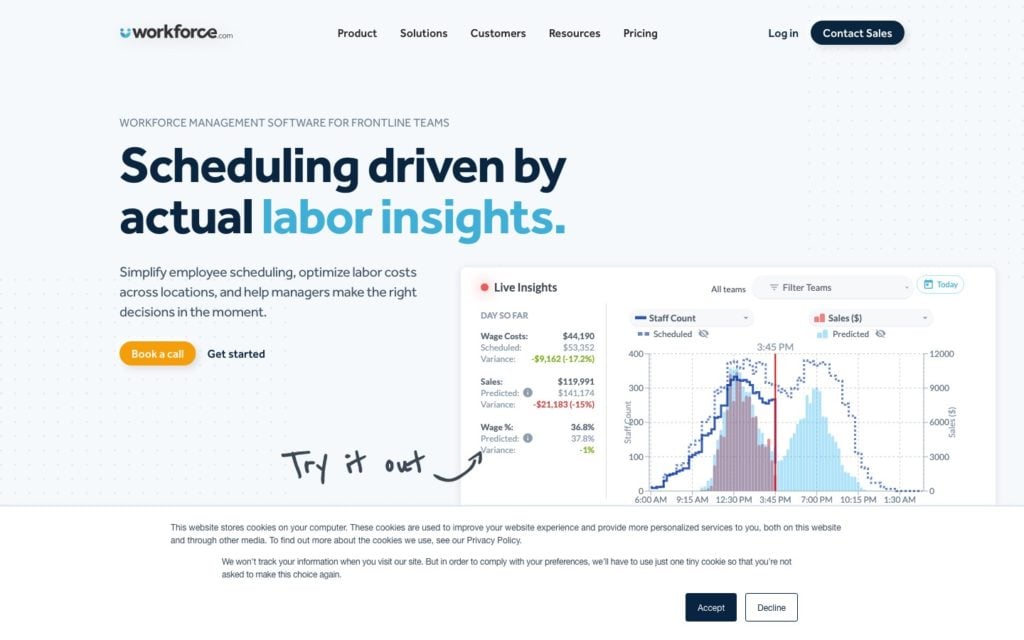
Workforce.com is a workforce management platform with time and attendance tracking, scheduling, payroll, and compliance.
Why I chose Workforce.com: Workforce.com is great for managing shift-based hourly workers.
Let’s explore Workforce.com’s time clock and work management features:
Time and attendance tracking
With Workforce.com’s time and attendance software, you can manage employee time punches, send reminders to workers for missed clock-ins based on scheduled hours, and allow employees to update their timesheets through self-service features.
I like that managers can track paid and unpaid breaks, tardiness, and time off. Workforce.com also shows discrepancies between scheduled hours and worked hours.
These features, alongside the app’s ability to capture employees’ locations when they clock in and out, help ensure accurate timesheets. Unfortunately, its GPS features aren’t as sophisticated as other platforms. For instance, it doesn’t offer breadcrumbs-style tracking.
Timesheets and attendance points system
I like the timesheets because they give a complete overview of employee work hours, breaks, paid leave, and recording notes in one place. This paper trail simplifies compliance and helps avoid disputes.
There’s also an attendance points system based on company policies. This system auto-assigns points based on clocked times vs. scheduled hours. You can use this to track and reduce attendance trends like late arrivals and call-outs.
Scheduling and labour forecasting
Managers can use Workforce.com’s scheduling software to create employee schedules using drag-and-drop functionality and templates.
To support accurate staffing, it offers labour forecasting features. This tool helps you build demand-based schedules using data related to sales, weather, foot traffic, and more.
What users say about Workforce.com
Workforce.com has made scheduling easier and convenient.
The mobile app sometimes crashes; you have to close it and open it again so it can let you do certain things like accessing the team’s dashboard.
Key Features
- Time and attendance tracking for hourly workers
- Timesheets and attendance points system
- Employee scheduling
- Labour forecasting
Pros
- Detailed timesheets
- Supports multiple payroll options for hourly workers
Cons
- Not suited for full-time workers
- No training management features
Pricing
Starts at $4/user/month Trial: Yes Free Plan: No
-

Deputy — Good for flexible scheduling and easy last-minute shift modifications

What’s new with Deputy
Deputy recently raised its base price from $4.50 per user/month to $5 per user/month. Existing clients are now being moved to the new pricing, significantly raising costs for many.
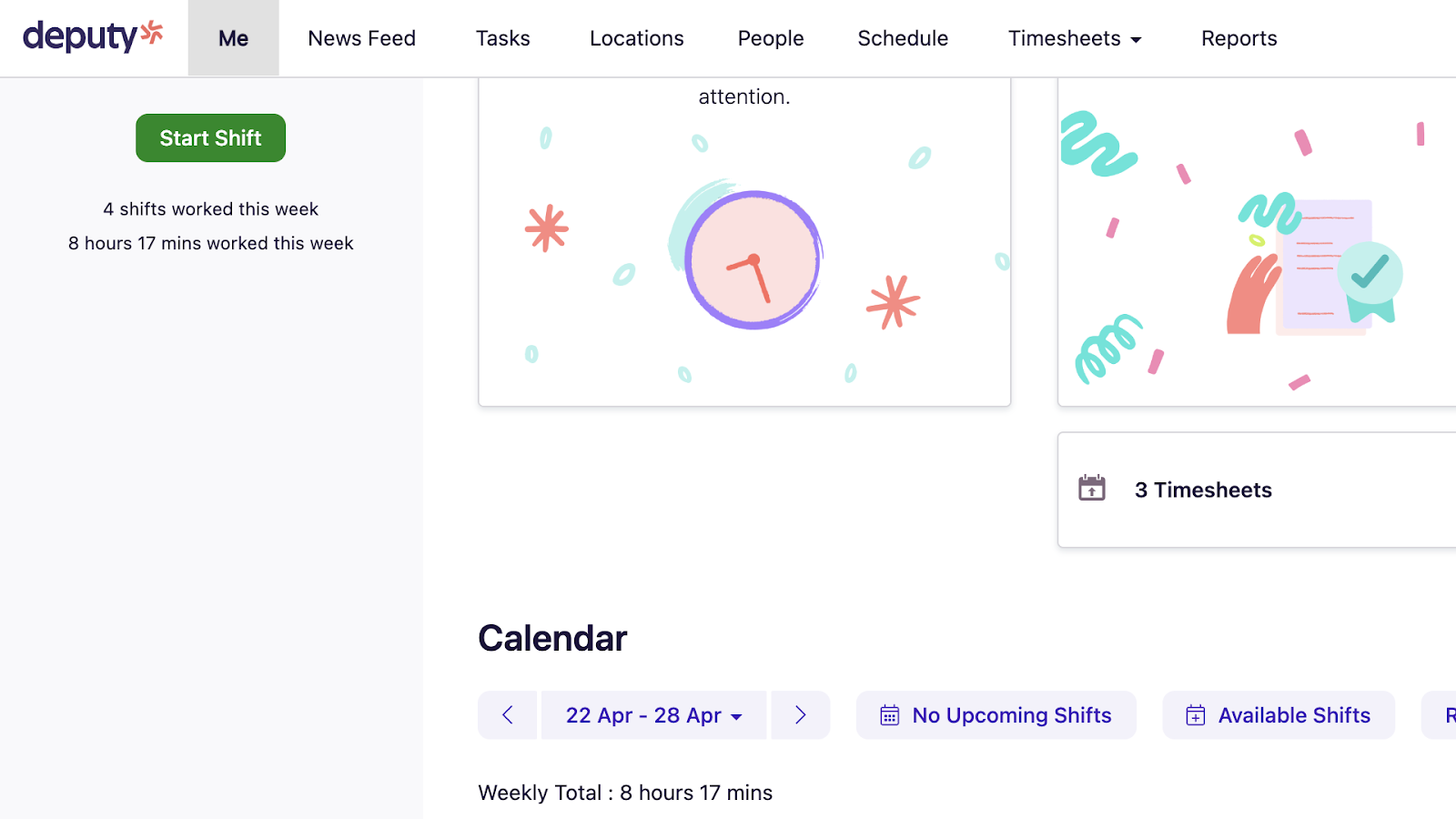
Deputy is an employee scheduling and time tracking software.
Why I chose Deputy: It offers a wide range of time tracking and employee scheduling features and makes it easy to manage shift changes and swaps.
Let’s dive into Deputy’s employee time clock system and scheduling features:
Time tracking and payroll
Deputy’s time clock system allows employees to clock in and out using an on-site tablet, computer, or phone. I like that there’s also an option for touchless check-ins where employees can punch in via facial recognition and voice commands using the Deputy tablet app as a kiosk.
Managers can instantly see when workers are on shift, on break, or late. This is great for ensuring every shift is staffed and every worker is complying with workplace rules and labour laws.
Deputy also streamlines payroll by creating digital timesheets using time clock data. You can verify timesheet data and approve them in bulk or individually.
Plus, Deputy integrates with Australian payroll software like Xero and MYOB.
Smart scheduling
Deputy’s auto-scheduling is great for business owners and managers, as they can set priorities like lowest cost, equal work distribution, or worker preferences, and the software generates the best-suited schedule.
To protect your business from compliance disputes, you can set guardrails for auto-scheduling to meet legal requirements. For example, you can add maximum shift hours for workers.
One downside? When we tested Deputy, we found it frustrating that the shift scheduler didn’t flag conflicts when assigning shifts to employees with pending leave requests.
Shift modification
Deputy’s shift swapping tools make it effortless for employees to trade shifts, with or without manager approval, from its app. I think this adds flexibility for hourly workers.
I like that the app also gives managers key information before they approve shift changes so they can ensure compliance. For example, you can see if a shift swap will go over the wage budget or exceed overtime rules before you approve or deny it.
To prevent shortages when workers are sick or don’t show up, managers can offer the open shift to all other available, qualified workers on the app.
What users say about Deputy
Being able to play with schedules without publishing is a game changer, it means that the team is not impacted by constant changes.
Didn’t have a lot of features, also the recording of timesheets and overall hours was not the best we found.
Key Features
- Time tracking
- Auto-scheduling
- Shift swapping
- Payroll integrations
Pros
- Built-in compliance templates
- AI-powered auto scheduling
Cons
- Steeper learning curve for new users
- Requires Premium plan to get both timesheets and auto-scheduling
Pricing
Starts at $4.50/user/month Trial: Yes — 31-day Free Plan: No
-

Time Doctor — Good for productivity monitoring and detailed employee activity tracking
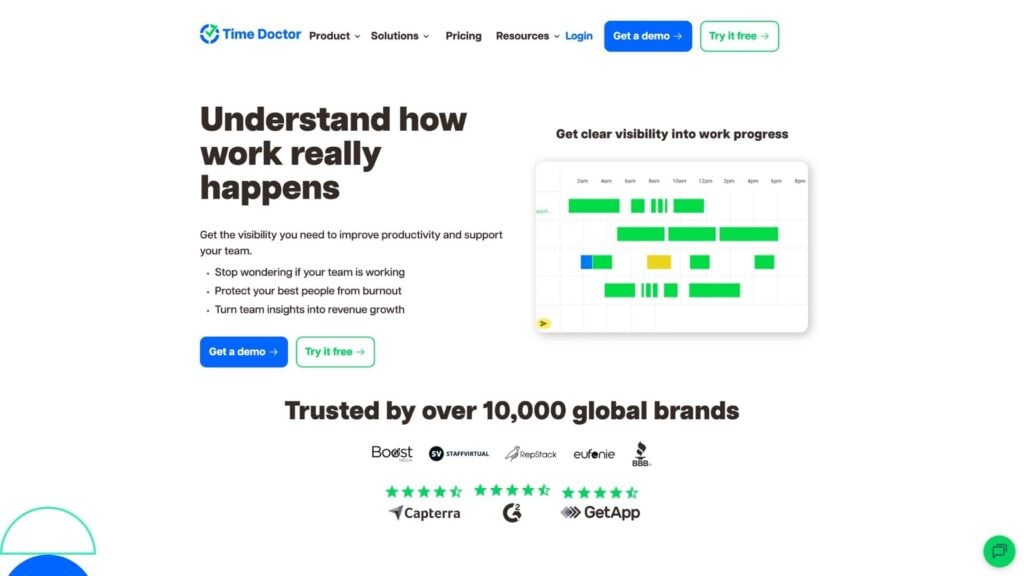
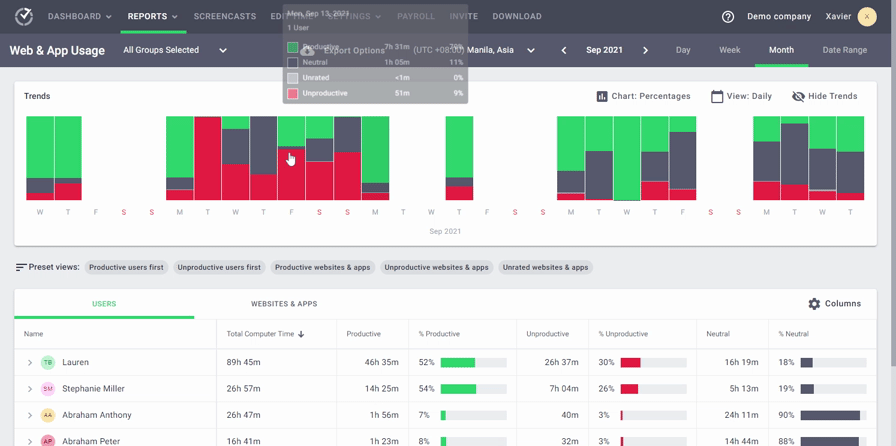
Time Doctor is a time tracking, employee monitoring, and workforce analytics platform.
Why I chose Time Doctor: It stood out to me because it offers precise, automatic time tracking with strong monitoring tools to keep workers accountable.
Let’s look at Time Doctor’s employee monitoring and scheduling features:
Time tracking
Unlike the other employee punch clock software on this list, Time Doctor is geared towards on-site teams and computer-based remote work rather than field or deskless businesses. Its time tracking feature is great for monitoring when and how desk-based employees are working and getting a verifiable record of their active work time.
Time Doctor’s desktop app runs in the background to track time spent on a task, project, or client. I think this could be great for keeping employees productive and preventing inaccurate time tracking. The app automatically detects idle periods so only active work is logged.
All time logged on Time Doctor is turned into timesheets, and the platform integrates with popular payroll providers like Wise and Deel, which is a big plus.
One issue? When we tested the desktop app for time tracking, our tester noticed that it consistently slowed down her computer, impacting her productivity and creating a frustrating user experience.
Employee monitoring
Time Doctor has detailed employee monitoring features, including customisable screenshot and screen recording, web and app usage tracking, and keyboard/mouse activity monitoring.
This helps you understand your employees and their performance better. It also helps promote work-life balance and get visual proof of work. But, in my opinion, many of these features can be invasive for workers, and since they work only on desktops, they won’t be effective for non-desk employees.
Workforce management
Time Doctor’s workforce analytics tools help you set employee schedules and track attendance. While I think this is great for basic attendance monitoring, Time Doctor has no advanced shift management features like templates, employee availability, and real-time schedule notifications.
Its workforce analytics are more focused on fostering work-life balance for employees, identifying gaps that are hindering work performance, and making data-driven decisions for business growth—which some employers might love. For example, you can use the metrics to uncover hidden costs, like unused software or underperforming employees.
What users say about Time Doctor
I really like using Time Doctor. Aside from the easy access to time tracking, you are able to view your daily, weekly and monthly worked time.
Daily reports do not show what time the employee took a break.
Key Features
- Screen-based time tracking
- Employee monitoring
- Workforce analytics
- Direct payroll integrations
Pros
- Detailed performance and activity analytics
- Promote work-life balance
Cons
- Not ideal for deskless or field teams
- Can feel invasive to employees
Pricing
Starts at $6.7/user/month Trial: Yes — 14 days Free Plan: No
-

Harvest — Good for time tracking with built-in invoicing tools for client billing
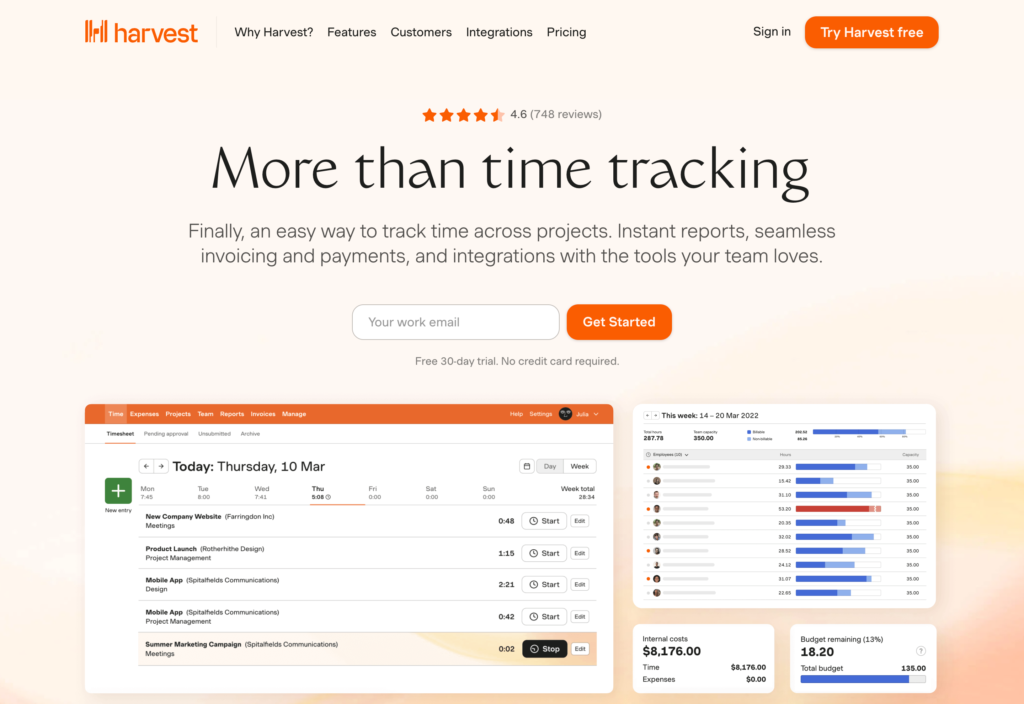
Harvest is a simple time tracking and invoicing tool.
Why I chose Harvest: I love Harvest’s clean and intuitive interface. It’s easy to navigate and employees can clock time with just a click. It also offers smart reporting features and helps generate invoices seamlessly.
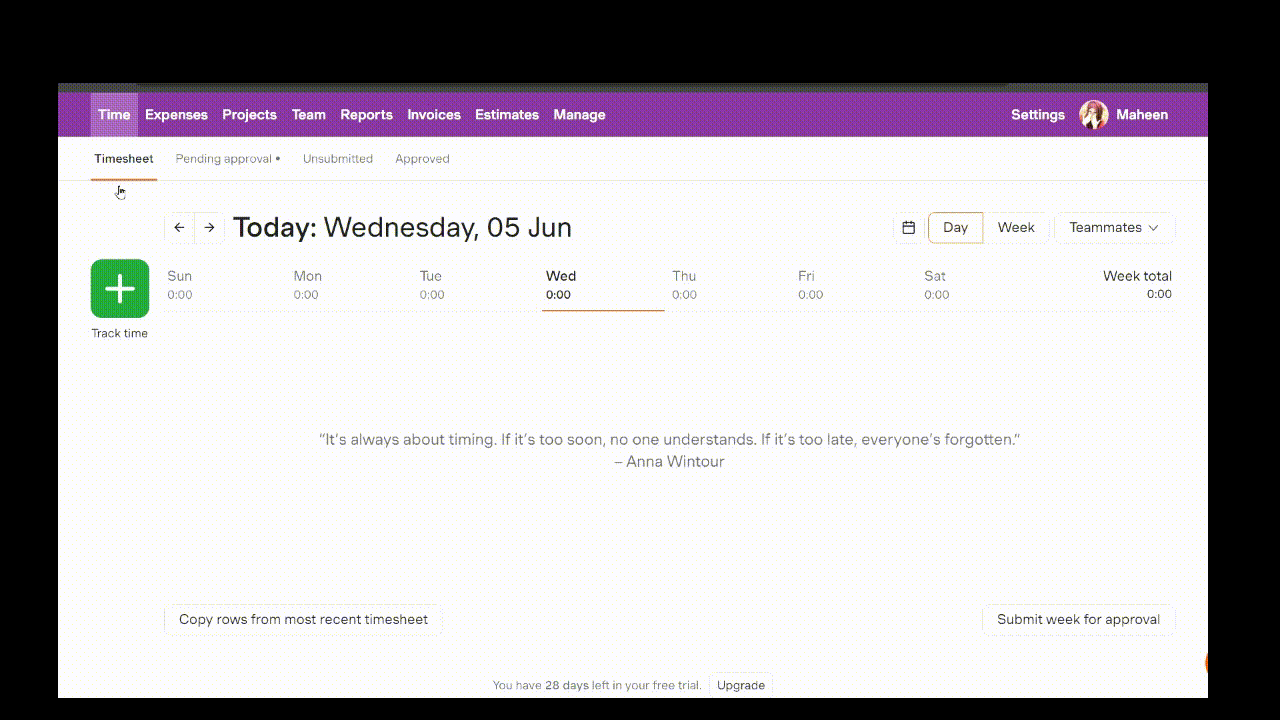
Let’s take a closer look at Harvest’s time clock system:
Employee time tracking
Harvest has time clock apps for desktop and mobile that run in the background to track time. You can also track time manually and allocate specific time for each project.
Managers can use the timesheet view to see the entire week’s activity at a glance. But, when we reviewed the app, we were frustrated by the lack of a monthly calendar view that separates tracked time by tasks, roles, clients, and projects. This can hinder small business owners and managers that manage multiple clients and projects.
To ensure you don’t miss deadlines for invoicing and payroll, Harvest also sends custom notifications and reminders to submit timesheets, which I really appreciate.
That said, while managers can approve timesheets, they can’t modify them, so they must email employees to make changes before approval. This can add time and complexity to payroll and invoicing. It also increases chances for disputes.
Invoicing and payments
Harvest offers easy invoicing tools that automatically turns tracked billable hours and related expenses into invoices. This sets it apart from many time tracking competitors.
Managers can use customisable invoice templates to create professional invoices with item descriptions, tax calculations, and company branding.
You can also manage recurring invoices, where Harvest automatically sends invoices at regular intervals, and retainer invoices, where you can bill clients in advance for ongoing services.
It also lets you track payments within the platform through integrations with PayPal and Stripe, so you can see open invoices, all payments, and overdue invoices on one dashboard. It even integrates with Xero and QuickBooks for payroll.
Team and project reporting
Harvest’s visual reporting tools use your tracked time data to create reports that help you make data-driven decisions that improve efficiency and drive smooth operations. For example, you can analyse tracked time to see what employees are doing during work hours.
With the project management features, you can set project budgets, see real-time expenses, and get alerts when costs have reached a specific limit. This lets you track the profitability of each of your clients and projects.
While I find these features to be useful, Harvest lacks several key features that other tools offer, including GPS tracking and real-time notifications for exceeding allotted time.
What users say about Harvest
It’s simple but flexible, and far more straightforward than other systems I’ve tried.
It doesn’t offer automatic time tracking and we have to manually enter the values for each project.
Key Features
- 1-click time tracking
- Automatic invoicing
- Payment tracking
- Visual reporting
Pros
- Clean interface
- Generate professional invoices
Cons
- No ability for managers to directly modify timesheets
- No advanced features for workforce management
Pricing
$11/user/month Trial: Yes — 30 days Free Plan: Yes — Up to 1 seat & 2 projects
-

ClockOn — Good for local payroll and attendance needs in shift-based teams

ClockOn is an Australian payroll software solution with rostering and attendance tools.
Why I chose ClockOn: Its STP2 compliance gave it this place on my list.
Let’s take a closer look at Clock’s rostering, time tracking, and attendance software:
Time tracking
ClockOn’s time and attendance tools to track work hours, verify worker locations, and create timesheets without too much hassle.
Deskless or on-field workers can use the mobile app to clock in and out, while on-site workers can punch in using a kiosk or biometric scanner. Remote clock-ins can be verified with GPS locations and optional photo capture. It also has geofencing capabilities.
However, many basic employee clock-in features, like the mobile app, kiosk, and GPS location capture, are available only on the paid pricing plans. You also need an add-on subscription to get live phone support on any plan.
Rostering
ClockOn has scheduling software with a drag-and-drop schedule builder and customisable templates. You get to see worker availability, leave, and shift preferences so you can create balanced schedules.
You can also assign shifts based on employee qualifications, store locations, and job roles to be compliant with regulations and labour laws. To add to this, ClockOn gives you shift-by-shift wage totals as you build your schedules, so you stay within budget while also staffing adequately.
Despite all these features, you can’t auto-schedule employees, enable them to easily swap shifts, or manage leave and tardiness in real-time. ClockOn’s scheduling tools are also only available by default in the Pro plan.
Payroll and STP
One of ClockOn’s biggest benefits is that it has built-in payroll software that’s STP2 compliant. So, local businesses can report payroll information to the Australian Taxation Office (ATO) in real time. This simplifies compliance, reduces risk, and makes it easy to generate annual financial summaries.
You can set custom pay rules for your company’s unique needs, including pay rates and penalty rates, and the software handles the rest.
ClockOn integrates with 6 other accounting and employee management systems. Unfortunately, integrations with the 2 biggest accounting tools—Xero and MYOB—require additional payment.
Key Features
- Time tracking through mobile, kiosk, and tablet
- GPS location capture
- Drag-and-drop employee rostering
- Payroll software
Pros
- Built for Australian businesses
- STP and ATO-compliant payroll
Cons
- Additional payment for software setup, phone support, integrations
- Limited integrations
Pricing
Starts at AUD $2.45/employee/month Trial: No Free Plan: Yes
Compare the Best Employee Time Clock Software for Small Businesses in Australias
| Topic |
 Start for free
Start for free
|

|

|

|

|

|
|---|---|---|---|---|---|---|
| Reviews |
4.8
|
N/A
|
4.6
|
4.5
|
4.6
|
4.1
|
| Pricing |
Starts at just $29/month for the first 30 users
|
Starts at $4/user/month
|
Starts at $4.50/user/month
|
Starts at $6.7/user/month
|
$11/user/month
|
Starts at AUD $2.45/employee/month
|
| Free Trial |
yes
14-day
|
yes
|
yes
31-day
|
yes
14 days
|
yes
30 days
|
no
|
| Free Plan |
yes
Free Up to 10 users
|
no
|
no
|
no
|
yes
Up to 1 seat & 2 projects
|
yes
|
| Use cases |
Best for comprehensive clocking, AI rostering, and payroll in one platform
|
Good for compliance and shift management in hourly businesses
|
Good for flexible scheduling and easy last-minute shift modifications
|
Good for productivity monitoring and detailed employee activity tracking
|
Good for time tracking with built-in invoicing tools for client billing
|
Good for local payroll and attendance needs in shift-based teams
|
| Available on |
Web, iOS, Android
|
What Is Employee Time Clock Software?
Employee time clock software simplifies timekeeping and is used by businesses with hourly workers. These platforms let workers clock in and out of their jobs from desktops or mobile devices. The software is designed to replace time-consuming and error-prone manual time tracking through pen-and-paper time cards and time-keeping spreadsheets.
These apps enable managers to track and approve their workers’ time entries easily. Some solutions come with built-in GPS so managers can also verify their workers’ real-time locations.
Many time clock solutions integrate with payroll software for quick and error-free payments. Moreover, some platforms also offer time off management, scheduling, and custom reporting.
How Does Employee Time Clock Software Work?
Employee time clock software works by digitising the timekeeping process. Instead of manually tracking time and approving timesheets, employees record hours digitally and managers review time entries online.
Using this software, workers can check weekly schedules to ensure they’re on the right shifts. They can then clock in with a single touch on their desktops, mobile phones, or shared kiosks. Employees can also punch out during their designated breaks and clock back in when they resume work. Finally, they can clock out at the end of their working day to stop time tracking.
Most tools let workers manually add or adjust their hours if they’ve forgotten to punch in or out. Some software solutions even enable workers to request time off such as vacation or personal days.
Managers and administrators are able to track their employees’ time and attendance entries using their own devices. They can also verify that workers are where they need to be using GPS features. Once managers have verified time entries, they can approve timesheets within the app and sync them with payroll software for easier payments. Finally, managers can also approve time off requests using these platforms.
The Benefits of Employee Time Clock Software
Employee time tracking tools provide several robust benefits. With these, you can:
Save time and effort
Time clock software lets workers clock in and out digitally rather than manually, saving a ton of time. Moreover, managers can cross-verify timesheet entries with workers’ GPS locations and approve these directly on the app.
Save money
Time clock software also provides tools to curb overtime expenses. For example, managers can create custom overtime policies. Geofencing also restricts workers from early clock-ins or late clock-outs, saving you a ton in overtime expenses.
Reduce costly payroll and client billing errors and disputes
With verified and approved timesheets, there are fewer errors in payroll reports. Great time management solutions also integrate with payroll systems for quick and seamless payments.
Timesheet entries can be used to track billable and non-billable client hours, too. This helps keep everyone on the same page and reduces disputes about hours worked.
Provide workers with downtime and stay compliant
With these solutions, you can create custom leave, rest break, and overtime policies. This lets you provide employees with downtime, without hampering productivity. Additionally, it helps keep you compliant with applicable labour laws.
Maintain a productive and efficient workforce from anywhere
Most time clock software solutions are available as mobile apps. This lets you track how your employees spend their time across shifts and projects regardless of where or when they’re working.
Custom reports also let you see how efficiently your team is working. You can use these insights to reward productive workers or identify and address areas of concern such as consistent absenteeism and tardiness.
How Much Does Employee Time Clock Software Cost?
Employee time clock platforms use different pricing models, and costs can vary significantly. Most time clock software offers fixed pricing plans based on number of users per month, while some charge a flat fee in addition to their per-user cost. Many also offered tiered pricing, where more advanced features are available on higher-priced plans.
With Connecteam, companies with 10 or fewer employees can access all features on the app 100% free with the Small Business plan.For larger companies, premium plans start at just USD $29 (AUD ~$44.70) per month for up to 30 users.
Get started with Connecteam for free today!
FAQs
Workers and managers can manually track hours using paper and a pen. They can also create timesheets using Excel. However, both of these methods are time-consuming and prone to mistakes. Time-tracking tools make it easy to keep track of employee clock-ins and clock-outs. They can also automatically create timesheets and are accessible from anywhere.
Connecteam is the best all-in-one employee time clock software. It lets your staff clock in and out of shifts with a single touch. You can easily verify and approve time entries from your mobile device. It also offers powerful tools to build schedules, manage time off, attendance, breaks, overtime, and more.
Yes. Connecteam offers a free-forever plan that provides features for time and attendance tracking, payroll, time off management, and more.
The Bottom Line on Employee Time Clock Software
Small business managers need to have an effective way to monitor employee hours. Without one, the business could suffer from low productivity, missed deadlines, and payroll errors.
Connecteam helps with this and so much more. Its built-in time clock is accurate to the second and GPS-enabled for extra accuracy. The platform also provides tools for tracking how workers are spending time across shifts and projects.
Connecteam’s attendance and time off tracking tools ensure you’re properly staffed. On top of all this, Connecteam provides other tools for team communication, HR, and business operations.
Get started with Connecteam today and explore its suite of workforce management tools.