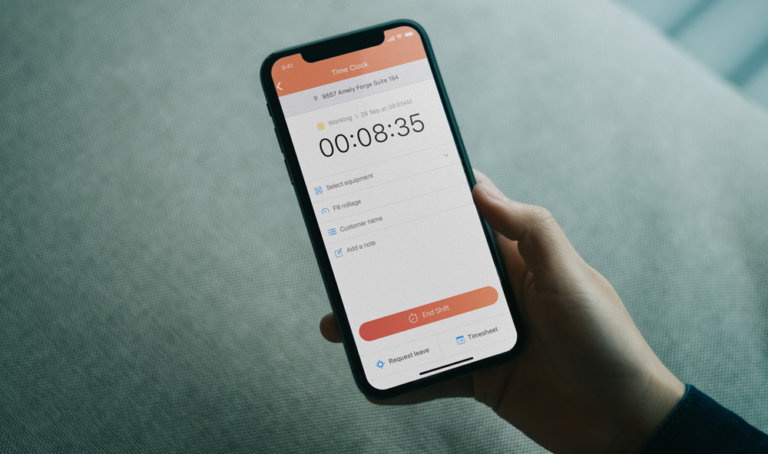If payroll means you’re chasing down hours or rushing to fix timesheets, you’re wasting time you don’t have.
Time clock apps help you track your team’s hours accurately, reduce payroll mistakes, and comply with labor laws, all without adding more paperwork or costs to your plate.
Instead of guessing who worked when, these apps give you clear records you can actually trust. They let employees track time from any device, resulting in cleaner timesheets, fewer disputes, and less chaos.
I reviewed the 7 best free online time clocks, including:
Our Top Picks
-
1
Best all-in-one time clock tool
-
2

Best for large companies
-
3

Best for its biometric clock-in feature
Why trust us?
Our team of unbiased software reviewers follows strict editorial guidelines, and our methodology is clear and open to everyone.
See our complete methodology
How I Chose the Best Free Time Clock Apps
To give you a more specific look into how I narrowed down my list, these are the key functions and features I looked for when reviewing free online time clock apps:
Important core features:
With so many free time clock apps on the market, it took some time to test out the top contenders. I made sure that the apps on this list have the following core features:
- Accurate time clock: The time clock should record time accurately and allow for adjustments if necessary.
- Upgrade options: Since this list reviews free online time clocks, I wanted to choose apps that offer an option to upgrade to a paid version with more features.
- Compliance: The time clock system complies with labor laws and regulations relevant to your region or industry.
- Scheduling features: The app should include an employee scheduling tool so you can create schedules from the same application.
- Integration: If you’re using other software for payroll or project management, it’s beneficial if the time clock can integrate with those systems.
- Reporting features: Managers or business owners often need to generate reports and timesheets for payroll or for reviewing employee hours. The apps on this list offer easy-to-understand reporting tools.
- Notifications: A time clock app should send notifications to managers if employees forget to clock in or out, or if they’re approaching overtime.
- Audit trail: For transparency and accountability, it’s helpful if the system keeps a log of all changes made to time entries.
I checked for usability features, including:
- Mobile accessible: Many employees might need to clock in or out from their job sites. A good online time clock should offer mobile compatibility, including a dedicated app.
- Multiple clock-in methods: The app had to offer various clock-in methods, such as through a computer, mobile device, or even biometric methods like fingerprint scanning.
- Customizability: Depending on your business needs, you might want a free online time clock app that allows for custom settings, such as different pay rates, overtime calculations, or break times.
- Security: Each app is secure, uses encryption, and complies with relevant data protection regulations.
The 7 Best Free Online Time Clock Apps of 2026
-
Connecteam — Best all-in-one free online time clock
Connecteam is an all-in-one online employee time clock that allows you to track your team’s work hours and manage accurate timesheets with complete ease and efficiency, even while on the go.
It offers a completely free online time clock for small businesses with up to 10 employees, too!
Why I chose Connecteam: Its time tracking capabilities go above and beyond with one-touch clock in & out, GPS tracking, job-specific time tracking options, automated timesheets, time off management, payroll integrations, and more.
To give you a clear understanding of these capabilities, I’ve detailed how you can use them to improve your workforce management below.
Mobile time clock with geofencing
GPS tracking allows you to ensure that your employees are exactly where they need to be while they’re working. Just keep in mind that your employees will have to activate their device’s GPS to clock in or out.
From the settings page, you can log the exact location from which your employees clock in and out or track their real-time location the entire time they’re on the clock.
While testing the software, I evaluated the digital geofence feature which allows you to draw digital borders around a workplace.
I first set a geofence and then logged into my employee account to see what happens when you stray outside the geofence. I was happy to see that both my manager and employee accounts received immediate notifications, with the ability to contact the employee via chat to check in.
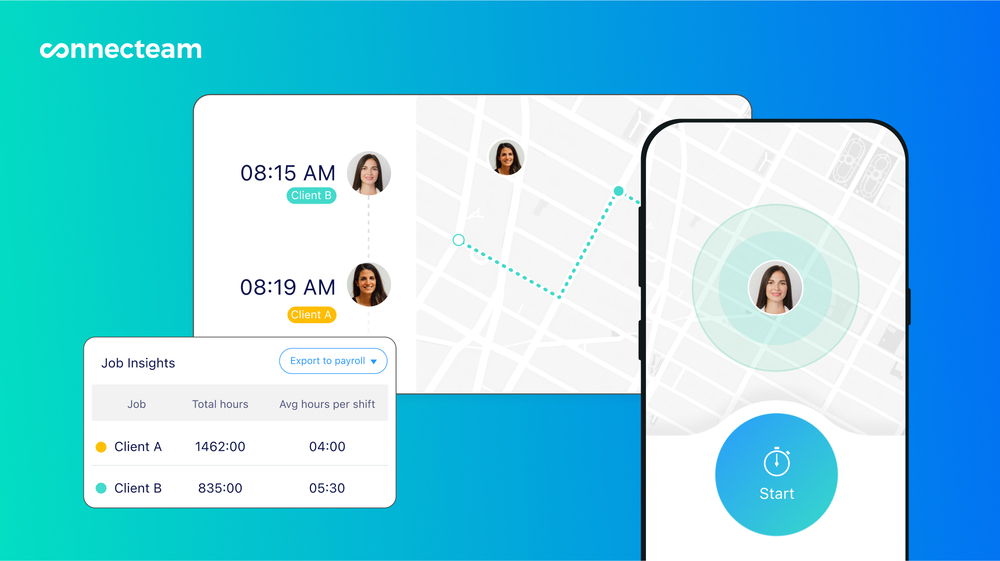
Job-specific time-tracking options
As an admin, I like that you have full control over what you would like to track time for, such as employee working hours spent on certain jobs, locations, or clients. All information is easily accessible from the admin dashboard.
This also gives you valuable insights into how your resources are being allocated and is particularly useful for billing and invoicing.
Intuitive drag-and-drop shift scheduler plus auto-scheduling
Connecteam offers an intuitive drag-and-drop scheduling tool for manual scheduling that integrates directly with the mobile time clock. While testing the software, I really liked that to create schedules, you can simply drag employees’ names to open shifts in the interface.
I tested out Connecteam’s scheduling templates to speed up the process, and was happy to see that the app offers many options. I was also able to create my own templates for reuse.
Additionally, Connecteam has automatic shift conflict alerts that notify you immediately of any scheduling errors. This is great for reducing labor costs by avoiding double scheduling, assigning the wrong employee to a shift, or assigning an employee who’s scheduled for PTO.
The auto-scheduling feature also works really well and is incredibly useful. First, you need to predefine in the app which shifts and roles you need for any given day, and the auto-scheduler will create schedules for you based on employee availability, preference, and business need.
Automated timesheets
All tracked hours are automatically organized on digital timesheets. All data, such as daily hours worked, hours worked during a payroll period, overtime, breaks, and time off, can be seen here easily. The system also flags any irregularities, allowing you to easily spot and correct potentially costly payroll errors.
Additionally, you can calculate work hours, breaks, and overtime automatically and apply different pay rates per employee or job.
Employees can review their timesheets, make changes, and approve them before payroll is processed.
Time off management
Connecteam allows you to easily set up and manage your company’s time off policies for any kind of absence – paid or unpaid – and handle employee time off requests accordingly.
I really like that the software automatically calculates and processes absences according to your defined policies, notifies the relevant employee of their request status, and documents the process. This frees you from unnecessary back-and-forth, complicated manual calculation work, or scattered processes.
Payroll integrations
When ready, you can simply export the timesheets directly to your payroll software or use one of Connecteam’s payroll integrations: RUN Powered by ADP®, Gusto, QuickBooks Online, Paychex and Xero. This allows you to skip the entire manual process, saving you valuable time and effort.
Connecteam integrates with:
- Quickbooks
- Gusto
- Paychex
- Xero
- Zapier
- RUN Powered by ADP®
Streamlined employee communication
Conncteam offers multiple communication channels, all of which help keep you connected to your team. While testing the in-app chat, I found that it’s easy and convenient for employees to message each other whenever they need to ask questions or get clarification.
You can also reach out to any workers who are clocked in or schedule messages for employees who are currently clocked out. Connecteam will automatically send scheduled messages for a selected time, which is extremely helpful to maintain compliance by not messaging employees when they’re off the clock.
I’m a huge fan of the employee updates feature, too. I found this social media-style employee newsfeed to be interactive and engaging. You can share important updates and announcements and team members can respond with likes, comments, and emojis.
Employees will receive automatic notifications on their phones when they receive a message so they can be sure to respond ASAP.

Everything You Need in One App
Connecteam is the best online employee time clock for both large organizations and small business owners with frontline and non-desk employees. Connecteam also offers a free online time clock for businesses with up to 10 employees.
This not only includes the mobile time clock, but all of the app’s features to manage your business and your employees on the go, including an employee scheduler, HR tools, in-app chat, and training tools.
I had people that we would just schedule for work and hope and pray that they show up. And now, we have an average of a 90-95% attendance rate.
Connecteam also offers a free for life plan – Get Started Now!
Key Features
Time clock chat
Automated payroll processing
Breadcrumbs GPS to track employees’ general whereabouts
Time clock limitations
Pros
Affordable for any size business
Excellent customer service
Ready to use in less than 15 minutes
Absolutely free plan for up to 10 users
Cons
Needs internet or wifi access to work
Pricing
Free-for-life plan availablePremium plans start at $29/month for 30 users
Absolutely free, no credit card required
Create your FREE account -

QuickBooks Time — Good for large companies

QuickBooks Time, formerly known as TSheets, is an online time clock designed to cater to the needs of businesses looking for efficient time tracking. With a variety of features, QuickBooks Time helps streamline time tracking and payroll.
While Quickbooks Time doesn’t have a free plan, it does offer a 30-day free trial.
Mobile time tracking with the QuickBooks Workforce App
I really like the user-interface of Quickbooks’ mobile time clock. Employees need to download the QuickBooks Workforce app and employees can clock in and out from anywhere, using their smartphones.
Employees can also track how many hours they spend on specific jobs or tasks, submit time-off requests, and view their schedules. The GPS tracking is particularly useful so you can rest assured that employees clock in and out of work from their correct work sites, adding an extra layer of verification for mobile time entries. It also works well and is incredibly accurate.
See Who’s Working feature
While testing the software, I discovered the “See Who’s Working” feature. This feature provides a real-time view of who is currently clocked in for better workforce visibility and operational control. If you ever nee to assign a last-minute project or task, you have an instant snapshot of who is currently clocked in so you know who’s available to complete the assignment.
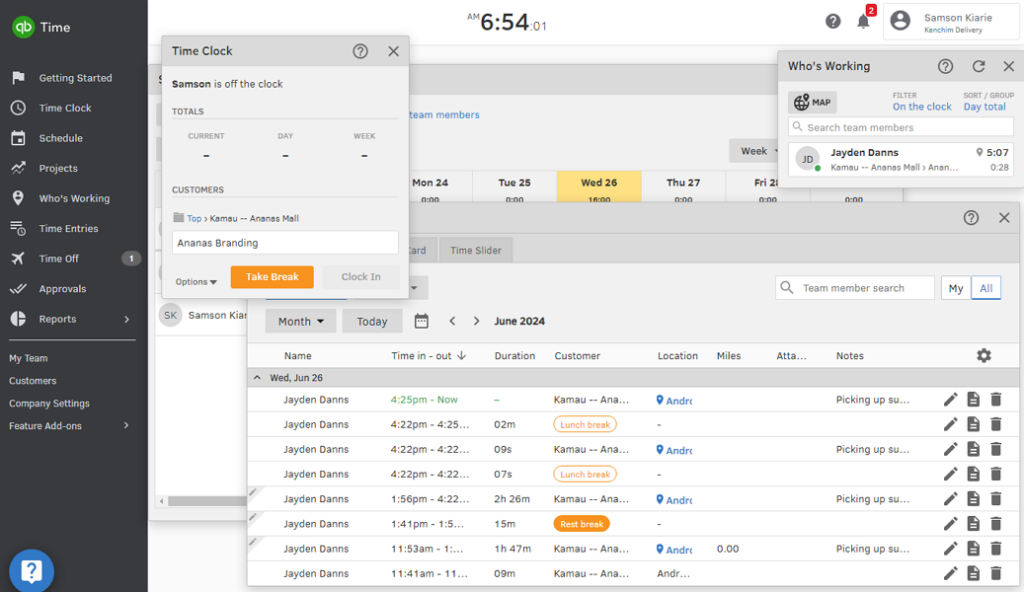
Quickbooks Time displays Who’s Working, the employee time clock, and timesheets Manage multiple timesheets
The one-touch timer is easy for employees to use so they record when they start and stop work. They can note their break times, too. The app automatically tracks everyone’s hours on digital timesheets which you can view and edit, as needed. I also really like that employees can add notes to explain what they worked on for better oversight and to make sure everyone gets paid accordingly.
Within Quickbooks Time, I saw how you can view and manage multiple timesheets simultaneously, which is particularly helpful if you have multiple teams and employees working in different locations and on different projects.
Integrations
Some of Quickbooks’ integrations include:
- All Quickbooks Tools
- Xero
- Myob
- SyncEzy
Affordability and user-friendliness are key factors. QuickBooks offers comprehensive features essential for our small business operations, and its cost is lower compared to competitors.
Key Features
- Notifications
- Offline time tracking
- Automated timekeeping
- Messaging
- One-touch time clock
- Automated timesheets
Pros
- Mobile access
- Multiple timesheet management
Cons
- Customer service could be better
- Steep learning curve
Pricing
Starts at $20/month + $10/user/month Trial: Yes — 30-day Free Plan: No
-

OnTheClock — Good for its biometric clock-in feature
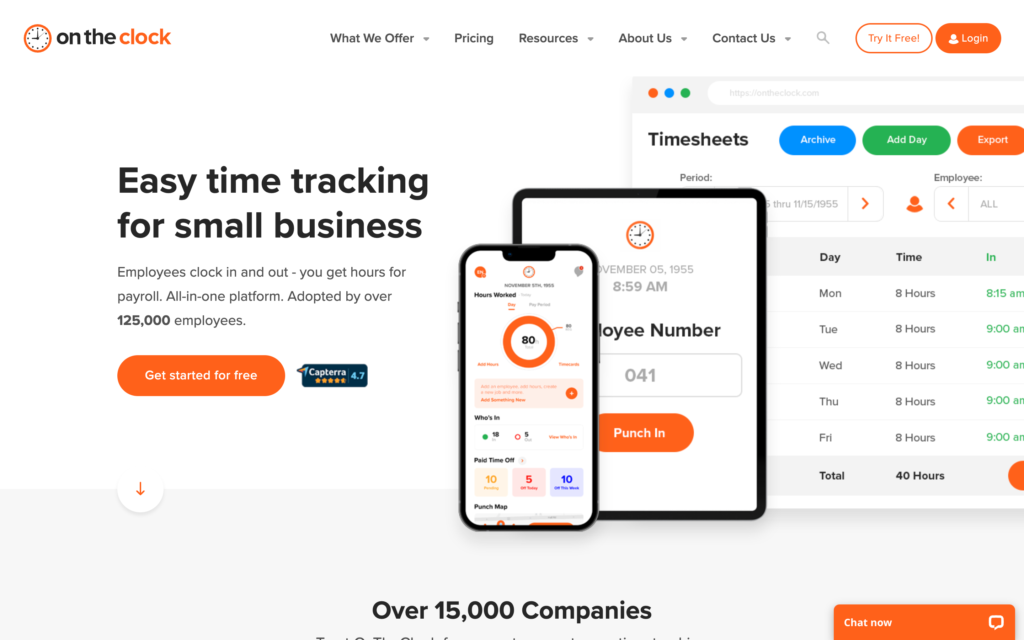
OnTheClock is an employee time tracking solution that has a free version with up to two employees.
Why I chose OnTheClock: OnTheClock offers many helpful features for employee time tracking, like GPS tracking, geofencing, payroll reporting, leave management, and project costing functionalities. It also offers intuitive drag-and-drop scheduling to help you save time, I particularly like its user-friendly interface.
Online time clock
Employees can clock in and out of work using any device that has internet access. Like other excellent time clock apps, OnTheClock offers GPS tracking and geofencing for added assurance that employees are where they need to be when clocking in or out and while on the job.
I was really impressed that OnTheClock offers several methods for employee verification when clocking in, including a biometric clock in/out feature using fingerprint scanning and facial recognition. I found that this feature works really well, too. It adds an extra layer of security and eliminates the possibility of unauthorized clock-ins, preventing time theft.
Employees can track regular hours, overtime, double-time, and break time on mobile, web, desktop, and kiosk apps. You can also add a time clock widget to your website to simplify employee clock in/out.
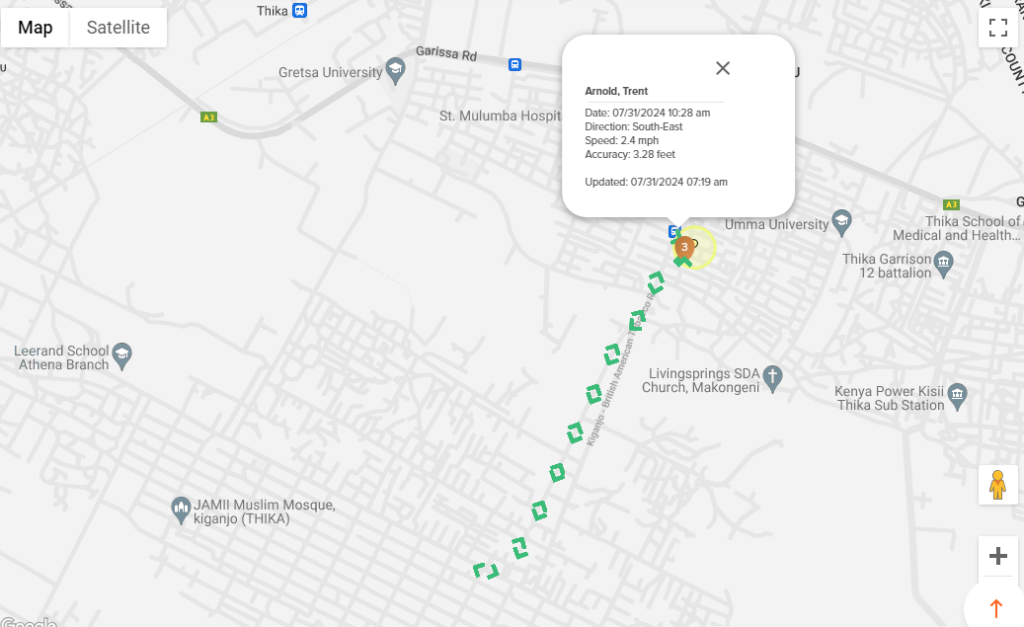
The breadcrumb trails let you monitor employee routes and driving speeds. Automated timesheets
I tested the timesheets feature to see how they compare to others, and I like how clear and concise they are. The app automatically calculates employee hours, breaks, and overtime onto timesheets to streamline the payroll process, eliminating the need for manual timesheet preparation.
You can review, edit, and approve timesheets directly within the app, making it simpler to manage employee hours and ensure accuracy in payroll calculations. I found that the software also offers customizable settings to accommodate different payroll periods and overtime rules, catering to the specific needs of individual businesses.
Time off tracking
I tested the time off feature from both an employee account and my admin account, and I really like how simple it is to use and view employee time off requests. As an employee, you can request time off right in the app and then as a manager, you receive a notification to approve or deny the request. Once you accept a request, OnTheClock sends the employee a notification for instant verification.
The app allows employees to request multiple types of leave, including vacation, sick days, and personal time. The app also conveniently provides both employees and managers a clear overview of available time off balances and upcoming absences.
While testing the software, I particularly liked the PTO tracking calendar. This shows all employees’ pending, approved, and denied time off in one place. You can also customize the calendar view by month, week, day, or list view.
Another perk is that the app offers the option to transfer unused PTO to the following year.
Integrations
Some of OnTheClock’s integrations include:
- Gusto
- Quickbooks
- Gusto
- Paychex
- Paylocity
The interface is great on the admin side. Our employees have liked the ease of use. The cost is really reasonable as well.
Key Features
- Biometric recognition
- Online mobile time clock
- Automated timesheets
- PTO management
- Time off management
- GPS-enabled time clock
Pros
- Great for small businesses
- Easy to use
Cons
- Customer service could be more professional
- Confusing reporting features
Pricing
Starts at $102/month Trial: Yes Free Plan: Yes — For up to 2 users
-
Homebase — Good for calculating wages and taxes

Homebase is a cloud-based online employee time clock that offers a free plan for 1 location with up to 20 employees.
Why I chose Homebase: It includes many employee management tools like scheduling, payroll, onboarding and training tools. You can track all employees’ locations with GPS as well as paid and unpaid breaks. The features in the free version include employee scheduling, online free time clock, recruiting, and reporting.
Employee time clock
After testing Homebase, the employee time clock stands out the most. It ensures that employees clock in from the correct locations, which is particularly useful for businesses where staff might start their day from various sites. While testing the time clock, I found it was accurate and records time onto timesheets immediately.
The GPS tracking is also helpful for monitoring staff throughout the workday. The data adds a layer of accountability and helps prevent discrepancies.
While I found the time clock to be user-friendly, there were a few instances when navigating updates was difficult, requiring multiple refreshes to see changes.
Automated timesheets
Like other employee scheduling apps, Homebase automatically generates timesheets from employee time clock data.
When testing the software, I was glad to see that it calculates both wages and tax information, so you can send the data right to payroll for accurate paychecks. You can even set the app to automatically process tax filings and issue certain tax documents.
Another feature I appreciate is the cost control capabilities. These work by integrating time tracking with payroll reports, making it easy to monitor labor costs in real time.
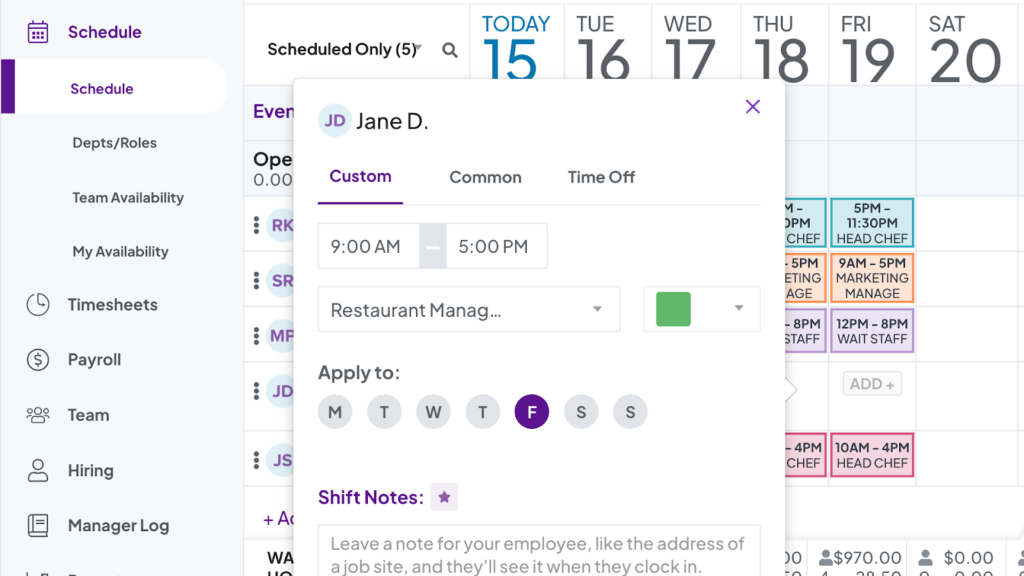
Homebase automatically adds worker time entries to timesheets, including breaks, PTO, and overtime. 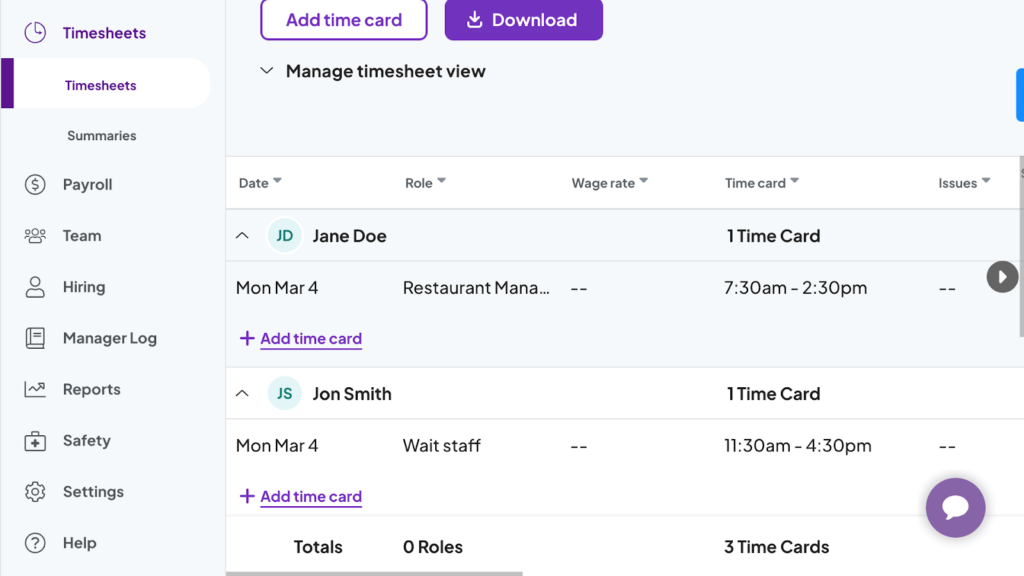
Integrations
Homebase offers integrations with many popular software, including:
- Clover
- PayAnywhere
- GoDaddy
- Paychex
- Restaurant365
- Glassdoor
- ZipRecruiter
- Square Payroll
It is free for basic features. I love that it has an app for phone and tablet use. It is very intuitive and easy to learn. Staff can track their time and their salary.
Key Features
- Digital time clock
- Employee scheduling
- Newsfeed
- Automated timesheets
- Hiring and onboarding features
- HR and compliance tools
Pros
- Easy to schedule and track attendance
- Employees can easily switch shifts with each other
Cons
- Correcting clock in and outs can be difficult
- Issues with fully removing former employees from the app
Pricing
Starts at $24/location/month Trial: Yes — 14 days Free Plan: Yes — For a single location & up to 20 employees
-

Time Doctor — Good for remote and hybrid employees
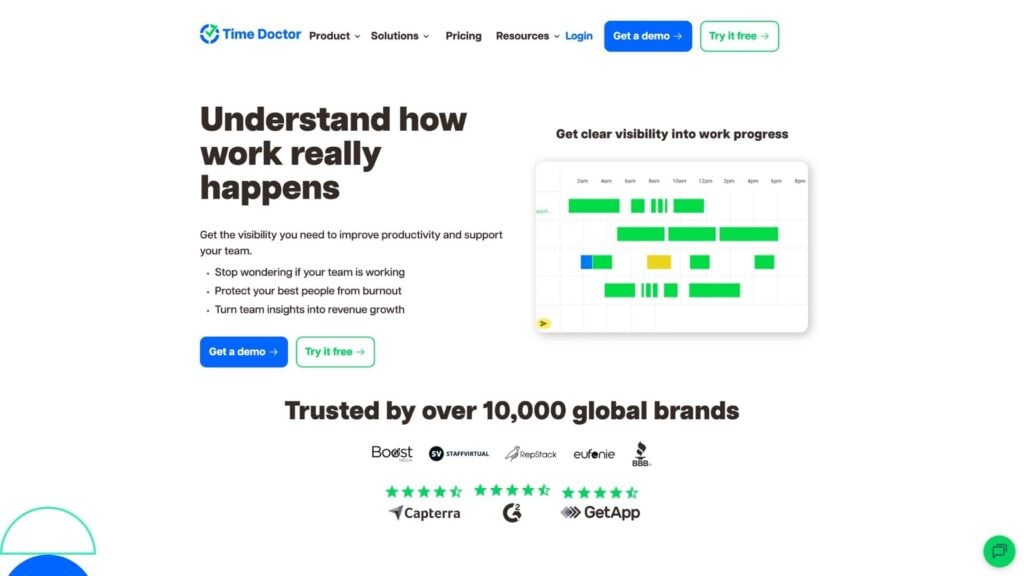
Time Doctor is a time management and productivity software tailored for remote teams, freelancers, and businesses that operate remotely or in a hybrid model.
The software offers a 14-day free trial for businesses of all sizes.
Why I chose Time Doctor: I like that Time Doctor comes with many features outside of time tracking, like productivity analysis and employee engagement tools. The interface is also easy to use and intuitive for managers, and it’s really easy for employees to get started with time tracking.
Accurate time tracking
This software provides precise time tracking for tasks, projects, and client work, making it perfect for organizations that charge hourly or aim to enhance productivity. It works by running in the background of what employees are working on and recording how much time they spend on tasks. Time Doctor offers a Google extension for desktop and a mobile app to track employee hours in the field.
The desktop app also offers break and idle time detection, indicating when employees have stopped working. The timer will stop tracking during these times, helping differentiate between active work time and downtime.
When you open the mobile app, the main screen displays a Start button to begin timing work hours. You can select the Project tab from the menu, choose the project, and start, pause, or stop the timer.
However, I was disappointed that there are no additional options to view dashboards of activity levels or productivity metrics from the mobile app.
One thing I found really useful is that the app tracks time even when users are not connected to the internet, ensuring all time is recorded and synced once they’re online. TimeDoctor also can detect when users are idle or on breaks, and will stop tracking automatically. This is great for helping businesses analyze when and where employees are the most productive.
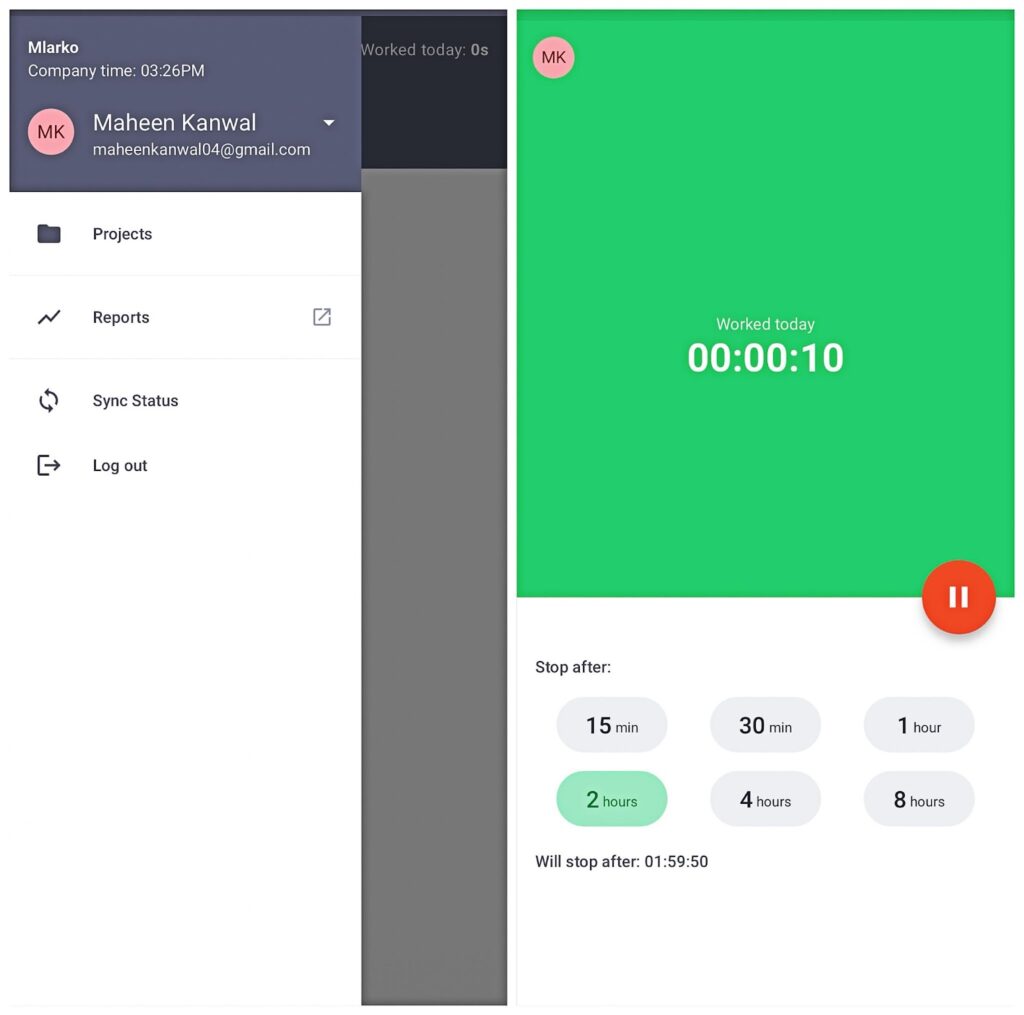
TimeDoctor’s mobile time tracker Employee monitoring
Time Doctor offers several employee monitoring features, such as screenshots and activity tracking. This can be really useful, but some might find this to be intrusive.
Time Doctor discreetly takes screenshots of employees’ screens at set intervals during active time tracking. I found that this can provide insights into the applications and websites they use during work hours.
It’s also really neat how the software can analyze screenshots using machine learning to automatically identify productive versus unproductive activities and applications. Another feature I like is that you can set custom productivity ratings for specific websites and programs. This allows you to define which sites are considered productive, unproductive, or neither.
Time Doctor also offers detailed analytics on work habits, alerts for distractions, and features for managing projects, all designed to maintain team focus and accountability.
Integrations
Some of TimeDoctor’s integrations include:
- Asana
- Trello
- Slack
- ADP
- Bitrix24
- monday.com
- Todoist
- Redmine
Really easy to use. This motivates the team to often and timely record their work. The reports are easy to read and understand.
Key Features
- Time tracking
- Productivity analysis
- Client management
- Expense tracking
- Employee monitoring
- Employee engagement tools
Pros
- Timeline report is particularly useful
- Helps allocate time spent for each company project
Cons
- Too many notifications
- Synchronization between PC and mobile app needs improvement
Pricing
Starts at $6.7/user/month Trial: Yes — 14 days Free Plan: No
-
Time Clock Wizard — Good for payroll reporting
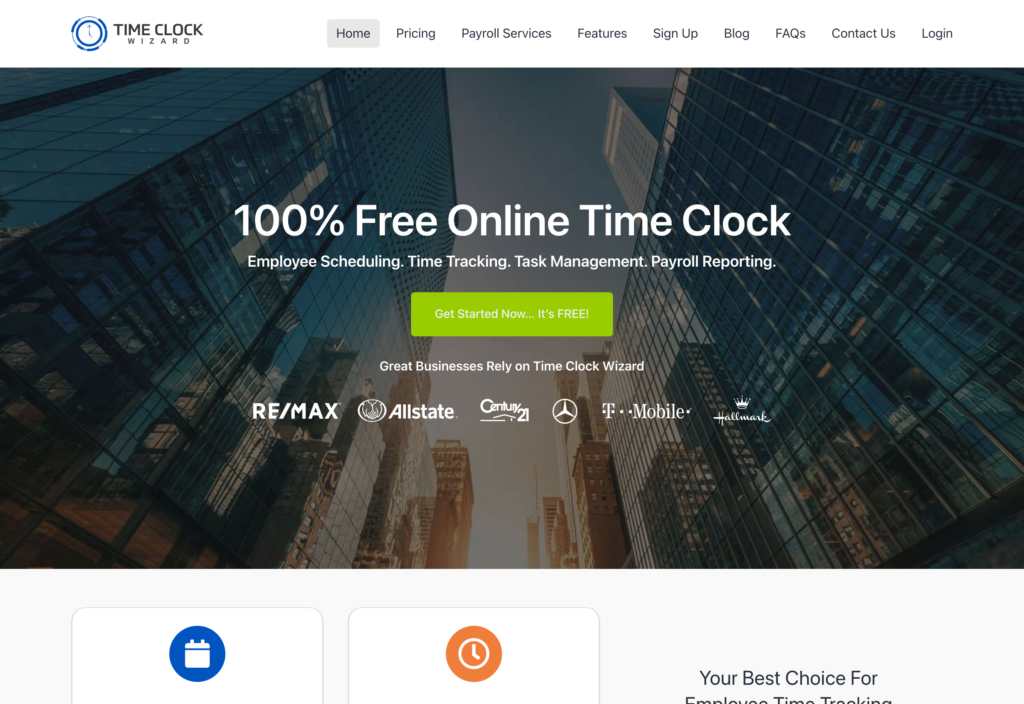
Time Clock Wizard is an online time tracking app that offers a free plan for businesses for an unlimited number of users.
Why I chose Time Clock Wizard: Time Clock Wizard’s GPS-enabled time tracking feature works really well and offers a photo-capture feature during clock-ins for added security and accountability. I like that you can control where, when, and on which device your employees can clock in. You also can edit clock-ins and clock-outs and even round to the nearest minute, if you want.
Photo capturing for employee accountability
While testing Time Clock Wizard, I was really impressed with the photo capture feature. When an employee clocks in, their photo is taken, and this image can be reviewed by managers to ensure that the correct employee is recording their time.
However, I was a bit disappointed that the app doesn’t include biometric facial recognition. It relies on manual managerial review, meaning that if an employee clocks in under the wrong name, the app won’t catch it simply by capturing their photo; managers need to manually review all photos from that day to view for themselves.
Detailed reporting
I really like that the software offers detailed reports that can be customized to fit specific needs, from basic timekeeping to detailed analyses of labor costs and productivity. This flexibility makes Time Clock Wizard is suitable option for various business sizes and industries.
I tested the ability to export reports, which can be done in multiple formats, such as PDF, CSV, and Excel. I had no issues doing this, and I think this is a really handy feature for easily sharing information with payroll or HR departments
The interface is also user-friendly and lets you choose the parameters you want to include in reports without needing extensive technical knowledge.
When needing to keep track of hours for a small business, this is a great option with many options both FREE and paid. Easy to use and understand.
Key Features
- Photo capturing while clocking-in
- Attendance tracking
- Shift swapping
- GPS time tracking
- Task management
Pros
- Streamlines the payroll process
- Very intuitive to use
Cons
- Users note the app can be glitchy
- No offline mode
Pricing
Starts at $19.95/month Trial: No Free Plan: Yes
-

Timely — Good for its memory time-tracking feature
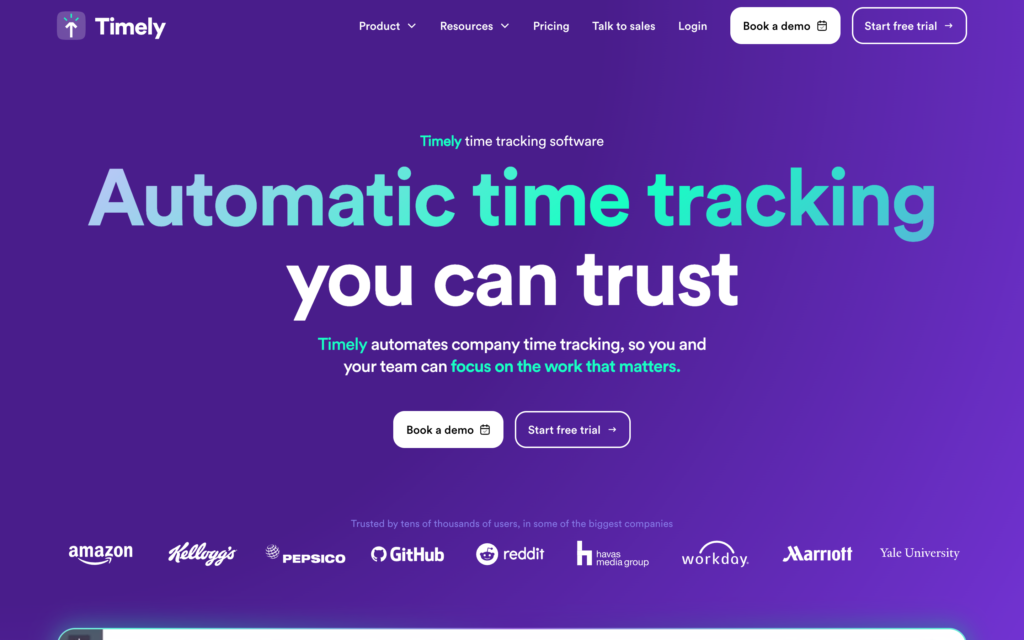
Timely is a time tracking software designed to help businesses and individuals automatically track work hours and manage their time more effectively.
The software offers a 14-day free trial for businesses of all sizes.
Time tracking features
Timely’s standout feature is its automatic time tracker, which uses AI-powered technology to capture users’ activities and locations. It records users’ activities with GPS and adds selected entries to their timesheets.
I tested both the manual time tracker and the memory time tracker. The manual option creates time entries by logging hours manually. You can also add notes, tags, and projects.
With the memory time tracker, the app captures employee activities and GPS locations so employees can add these entries to their timesheets with an easy drag-and-drop tool.
The memory tracker runs in the background, recording activities and creating “memories” that users can easily drag and drop into their timesheets. Over time, Timely’s AI learns to predict which memories should be logged as work hours, making the process even more efficient.
While the app does have a timer function, I found it less accessible compared to other time-tracking apps because it’s hidden within the fields of a new time entry.
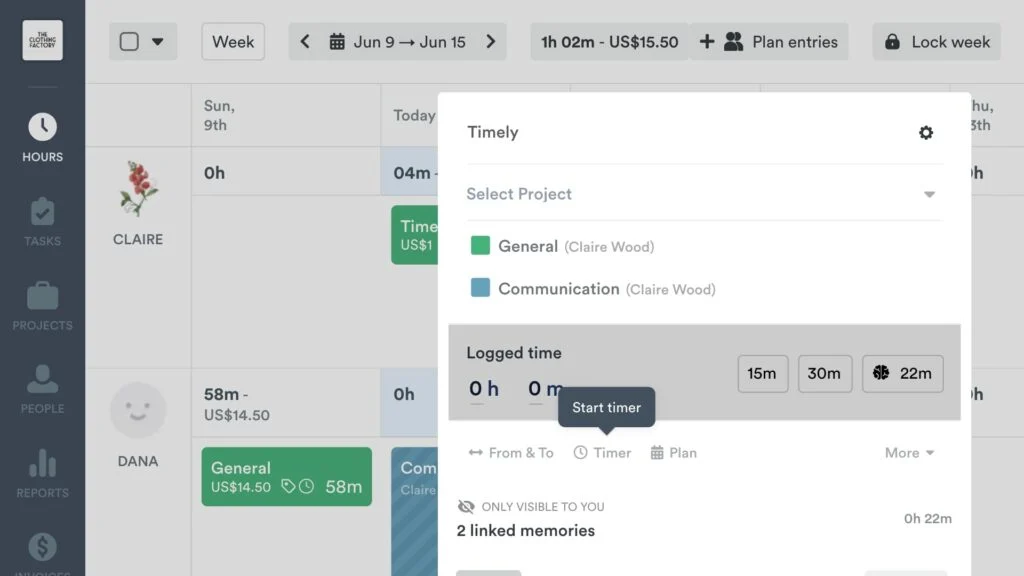
Timely’s stopwatch-like timer tool within the “new entry” interface. Digital timesheets
Timely’s digital timesheets are easily accessible through the Hours tab or the Timesheets tab in the reports dashboard. Admins can view team members’ time entries, build custom timesheet reports, and filter data by various parameters such as day, month, year, people, projects, or timesheet status.
I also like that you can export timesheets as Excel, CSV, or PDF files, which makes record-keeping and payroll processing easier.
Integrations
Some of Timely’s integrations include:
- Airtable
- Evernote
- FreshBooks
- Expensify
- Asana
- Basecamp
- Coda
It has made my business work so much more smoothly with less admin required from me.
Key Features
- AI-powered time tracking
- GPS location-tracking
- Digital timesheets
- Task planning
- Project and client management
- Invoicing
Pros
- Customizable
- User-friendly
Cons
- No payroll integrations
- No 1-click timer
Pricing
Starts at $16/user/month, for 6-50 users Trial: Yes Free Plan: No
Compare the Best Free Online Time Clock Apps
| Topic |
 Start for free
Start for free
|

|

|
|

|
|

|
|---|---|---|---|---|---|---|---|
| Reviews |
4.8
|
4.7
|
4.7
|
4.6
|
4.5
|
4.4
|
4.7
|
| Pricing |
Premium plans start at just $29/month for the first 30 users
|
Starts at $20/month + $10/user/month
|
Starts at $102/month
|
Starts at $24/location/month
|
Starts at $6.7/user/month
|
Starts at $19.95/month
|
Starts at $16/user/month, for 6-50 users
|
| Free Trial |
yes
14-day
|
yes
30-day
|
yes
|
yes
14 days
|
yes
14 days
|
no
|
yes
|
| Free Plan |
yes
Free Up to 10 users
|
no
|
yes
For up to 2 users
|
yes
For a single location & up to 20 employees
|
no
|
yes
|
no
|
| Use cases |
Best all-in-one free online time clock
|
Good for large companies
|
Good for its biometric clock-in feature
|
Good for calculating wages and taxes
|
Good for remote and hybrid employees
|
Good for payroll reporting
|
Good for its memory time-tracking feature
|
| Available on |
What is a Free Online Employee Time Clock?
Free online employee time clocks track and record employees’ working hours. Accessible from desktops or mobile devices, these apps allow employees to clock in and out electronically, ensuring their hours are logged accurately.
Online employee time clocks often offer features like reporting, scheduling, integration with payroll software, and mobile access, making it easier for employers to manage work hours and ensure everyone is paid properly.
How Do Online Employee Time Clocks Work?
Online employee time clocks work by allowing employees to log their work start and end times electronically from their mobile devices. Once an employee clocks in or out, the app records the timestamp and stores the data.
Managers and supervisors can then access this data to review work hours, generate reports, and integrate timesheets with payroll systems. Many of these online time clock apps also offer features like geofencing to ensure employees are clocking in and out from their job sites.
Benefits of Online Time Clocks
Accurate time-tracking
Digital time clocks reduce the risk of human error in recording work hours, ensuring employees are compensated correctly.
Efficiency
Automated time tracking streamlines the payroll process, reducing the time and effort required to calculate hours manually.
Real-time employee monitoring
Employers and managers can monitor attendance in real-time, allowing for immediate adjustments or decisions based on staffing needs. GPS technology helps ensure all workers are on their job sites when they’re meant to be.
Transparency and accountability
Digital records provide documentation of all clock-ins and clock-outs. This transparency can reduce disputes over hours worked and ensure both employees and employers have a clear understanding of work patterns and attendance.
Comprehensive reporting
Mobile time clocks often come with reporting tools, allowing for detailed analysis of work patterns, overtime, absences, helping businesses make better decisions using real data.
How Much Do Online Time Clocks Cost?
The cost of online time clocks varies widely based on features, scalability, and the provider. Some basic versions are available for free, but they may come with limitations in terms of users, features, or data storage. Mid-range solutions can range from $5 to $30 per user per month, while more comprehensive software with advanced features can cost even more.
Some providers offer flat monthly rates for businesses, regardless of the number of users. It’s essential to compare different providers and consider both the immediate and long-term needs of the business to determine the most cost-effective solution.
Fortunately, Connecteam offers a completely free plan for small businesses with up to 10 users, and paid plans start at only $29 a month! The app comes with not only a mobile time clock, but a whole range of features to manage your business from anywhere, including an employee scheduler, task management tools, HR features, and communication tools.
The Bottom Line On Free Online Time Clock App
Using an online time clock streamlines the process of tracking work hours, ensuring accuracy and transparency for both employers and employees. This digital solution not only modernizes workforce management but also creates trust and accountability in the workplace.
FAQs
To track employee hours for free, use a free online time clock. That way, you can create schedules from the app and employees can clock in and out of their shifts right from their mobile devices. Connecteam, for example, offers a completely free online time clock for businesses with up to 10 employees.
Yes, online time clocks are especially useful for remote employees and field workers. They provide a centralized and accessible system for tracking employee hours from any location, ensuring accurate and efficient timekeeping.
To have your employees clock in and out remotely, you can utilize an online time clock that’s accessible from mobile devices. These apps allow workers to log their hours from any location so you can be sure that everyone’s hours are tracked accurately.
Most time clock apps let you import CSV files or set up past records manually. Before you migrate, clean up your spreadsheet data. Some tools even offer templates or support for a smoother import process.
Explain the benefits to your team by emphasizing faster pay, fewer errors, and simpler clock-ins. Start by training a small group of employees to make sure the solution works for your team, and then slowly introduce the system to your entire staff.
Free apps vary in flexibility, but generally you can:
- Set pay rates, overtime, and break policies based on your local laws.
- Always double-check settings.
- Consult a labor expert.
Choose a system that supports specific jobs or tasks. This lets employees log time by location or role, and helps keep payroll accurate. Tools like Connecteam make it easy to separate hours by job or task.
Most apps offer CSV exports, so start with that. From there, you can import the information into payroll manually. Look into tools with Zapier or API access, or ask if custom integrations are available.
Use apps that log time locally and sync later. Mobile-first platforms are best for field teams, but make sure to provide your team with training on how to clock in and out when signal is spotty.
Look for time clock tools with data encryption, role-based access, and certifications like SOC 2, ISO 27001, or GDPR compliance. These show the provider follows industry standards for keeping employee data secure.
You should regularly export time reports in CSV or PDF format. Save them to secure cloud storage or your internal system. Before you switch apps, back up everything, especially time logs, for tax, legal, or payroll reference.
Use roles or tags to separate them from full-time staff. Most apps let you set different permissions or pay types. This keeps payroll clean and helps you track contractor hours accurately for invoicing or reporting.
Look for apps with intuitive design, screen reader support, and adjustable text. Simple interfaces go a long way, but you can always ask the provider directly about accessibility options if your team has employees with specific needs.