Accurately tracking employee hours is a massive operational headache for any business. In this article, I’m going over 8 common challenges and the best solutions for each of them.
Keeping track of employee hours is a crucial part of managing your business. However, it’s not always easy.
From buddy punching and time theft to complying with labor laws, the challenges of monitoring time can quickly drain profits and productivity.
But don’t punch out just yet – in this comprehensive guide, I will tackle 8 of the biggest employee time-tracking hurdles and provide proven solutions to save you time, money, and countless headaches.
8 Employee Time-Tracking Challenges
Challenge 1: Time Theft
Challenge 2: Manual Time Tracking
Challenge 3: Tracking Hours of Multiple Jobs and Tasks
Challenge 4: Keeping Track of Breaks and Overtime
Challenge 5: Employee Resistance to New Technology
Challenge 6: Time Tracking Gaps
Challenge 7: Diverse Work Arrangements
Challenge 8: Compliance and Legal Requirements
Employee Time Theft
Whether an employee commits time card fraud by clocking in 10 minutes early or one employee clocks in for another (referred to as buddy punching), time theft can be the silent killer of your business.
In fact, The American Payroll Association (APA) found that 75% of businesses in the United States are affected by time theft every year, costing around $50 billion each year.
How Time Theft Happens:
Time theft can occur in various ways, including:
- Buddy punching: When one employee clocks in for another who is absent or late.
- Early/late clocking: Employees clocking in before or after their scheduled shift.
- Extending breaks or taking unauthorized breaks.
Even a small amount of time stolen per employee can add up quickly. For example, a small business with 10 employees who each steal just 30 minutes a week could lose over $3,900 per year.
And that’s assuming they all earn $15 an hour—if your staff earns more or wastes more time, your real loss is going to be much higher.
We’d all like to think most of our employees are honest. Unfortunately, that isn’t always the case, and time theft prevention should be your first priority to protect your business from this costly practice.
The solution
The easiest way to eliminate time theft is to remove the opportunity entirely.
I recommend implementing an automated time-tracking app with a GPS-tracking function like Connecteam.
You can set up a geofence around the working location and limit employees to only clock in and out when they are within the geofence.
You can even limit your staff’s clock-in time to a given time frame, say up to 5 minutes before a shift. Because they have to use the app on their devices, employees can only clock in for themselves from their mobile devices or a shared kiosk app on a central device.
Some time tracking software also comes with biometric clock-in systems, like fingerprint or facial recognition, to ensure the correct employee clocks in or out at any given time, eliminating buddy punching entirely.
GPS tracking is also a major plus because it allows you to see where employees are when they clock in and out and ensure they don’t stray from their worksites while working.
📚 This Might Interest You:
Discover how to streamline time tracking and workforce management with our in-depth guides. Learn about the best staff clock-in system to simplify employee clock-ins and boost efficiency, or explore the best GPS time clock solutions to ensure accurate tracking and location verification for managing remote teams with ease and confidence. Find the perfect fit for your business today!
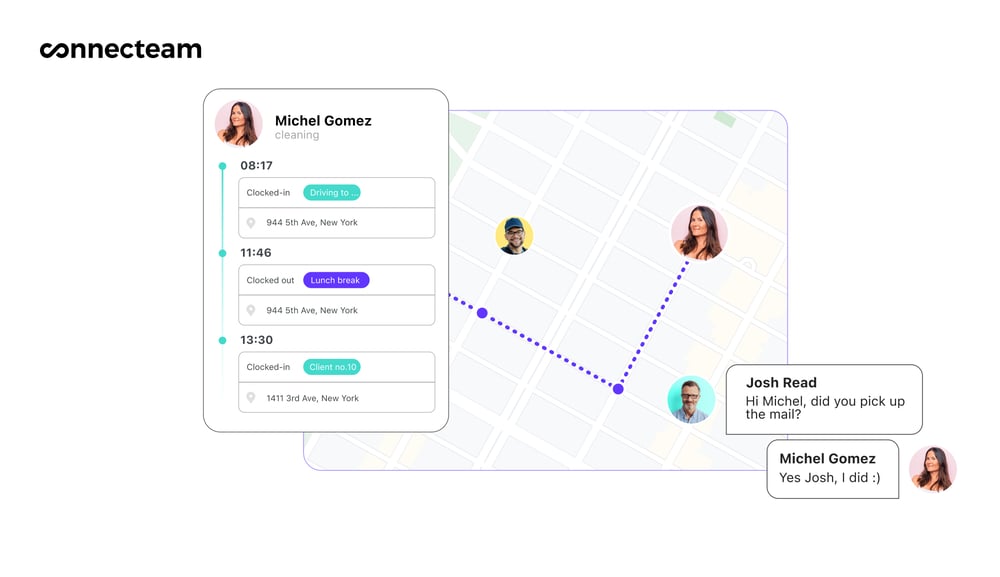
Manual Time Tracking
Relying on manual time tracking, such as punch cards or spreadsheets, is inefficient for both you and your team, and these methods are prone to errors.
It also requires you to manually total everyone’s hours for payroll, which is incredibly time-consuming and can lead to payroll errors.
Another downside of manual time tracking is that it can lead to time theft since employees have more freedom to track their hours.
The solution
A digital employee time clock is the best time-tracking method because it takes the headache out of the entire process.
Employees clock in and out directly from the app, which automatically transfers and calculates their hours to digital timesheets for payroll. You never have to worry about inaccuracies or errors, either.
However, if you do stick with manual time tracking, here are some tips to make the process as smooth as possible:
- Standardize the process: Implement a uniform time-tracking method for all employees to record their time to minimize errors.
- Conduct regular audits: Periodically review time records to catch and correct errors early. For example, cross-check time cards against schedules, the amount of work someone completed, or security camera footage to verify accuracy.
- Implement clear policies and training: Provide clear guidelines and training to ensure that all employees understand how to record their time properly. This should include instructions on how to fix errors or report discrepancies.
- Require timely submission and review: Encourage employees to submit their hours on time and designate supervisors to review these submissions regularly.
- Designate a point person: Assign one manager responsible for time tracking and resolving errors. This point person can also be the go-to person for employees who have questions or need assistance.
💡 Did you know?
In the United States the Fair Labor Standards Act (FLSA) imposes rules regarding your employee’s wages, overtime, and hours. In the European Union the European Working Time Directive (EWTD) plays a crucial role in regulating working hours across EU member states, safeguarding the health and well-being of employees.
Tracking Hours of Multiple Jobs and Tasks
When staff work multiple jobs and tasks, it can be difficult to track hours because each job may have different pay rates and overtime policies.
Tasks may also be billable at different rates or require separate tracking for project management purposes.
To keep detailed records, employees need to log their hours and specify the job, task, and how much time they worked.
Then, it’s on you to review each entry before sending timesheets to payroll, which can take a lot of time that you could spend on other things.
The solution
Digital time-tracking software is the best way to keep track of your staff’s working hours. Look for software that offers the following features:
- Multiple Job and Task Tracking: Look for software that allows assigning multiple jobs and tasks to each employee, with the ability to set different pay rates for each job.
- Automatic Time Allocation: When an employee clocks in for work, the app prompts them to choose the specific job they’re working on, automatically allocating hours to the correct project or client.
- Automated Calculations and Reporting: The software should automatically calculate total working hours, pay rates, and overtime and generate reports for payroll and project management.
For even more ways to streamline tasks, check out our guide on the best free task management software and a reviewed list of billable hours trackers.
💡 Pro Tip:
Looking for a more efficient way to manage tasks and track working hours? Discover the best mobile timesheet apps that help streamline time tracking, ensure accurate payroll, and boost team productivity. Read our guide to find the perfect fit for your business needs.
Keeping Track of Breaks and Overtime
Monitoring employee hours is one thing, but keeping track of breaks and overtime adds to the challenge.
Different jurisdictions have their regulations regarding break times, overtime laws, and maximum working hours. Remaining compliant with these laws can be complex, especially for businesses operating across multiple locations or with field workers.
In California, for example, employees who work more than 5 hours per day must take a 30-minute unpaid meal break. However, in Alabama, only employees under 16 are required to do so.
So, how can you make sure your staff take required breaks as well as easily keep track of and calculate overtime hours:
The solution
A reliable time-tracking software can significantly simplify managing breaks and overtime:
- Automated Break Reminders: The app can send automatic notifications to employees, reminding them when they’re due for a break, helping to ensure compliance with break laws, and promoting employee well-being.
- Overtime Pre-Approval: Set up a system where overtime requires manager approval before being worked (except in emergencies). This helps control labor costs and ensures overtime is authorized.
- Customizable Break and Overtime Rules: Configure the software to account for specific break and overtime regulations in different locations where your employees work.
- Automatic Calculations: The software automatically calculates total hours worked and overtime pay based on set rules and generates reports for payroll processing, saving managers significant time and reducing the risk of errors.
Implement a time-tracking system with these features to ensure compliance with labor laws, streamline payroll processing, and promote a healthy work-life balance for your employees.
💡 Pro Tip:
Connecteam offers all of these features (and so much more) to help you run your business and focus on what matters most.
Employee Resistance to New Technology
Implementing a new time-tracking system can be a hurdle even in the best companies. While the goal is increased efficiency and streamlined processes, people often have reservations about change.
If you switch from manual time tracking to employee time tracking software, you’ll need to prepare for some pushback from your team.
Here’s why some employees might be hesitant to embrace a new time-tracking system:
- Fear of the Unknown: Venturing into unfamiliar technology can be daunting. Uncertainty about how the system works and its impact on their daily routines can cause apprehension.
- Privacy Concerns: Some employees might worry the system could be used to monitor their activity levels or whereabouts in an intrusive way.
- Micromanagement Mishap: The introduction of a time tracking system can feel like a hovering manager, implying a lack of trust in their ability to manage their time effectively. This can lead to resentment and resistance.
The solution
Clear communication is key to ensuring a smooth transition. Imagine a team meeting where you unveil the new time-tracking system as a valuable tool to enhance their workday.
Here’s how to foster a positive environment and promote user adoption, making the new system a welcome addition to your business:
- Give your staff plenty of notice. Inform your employees well in advance about the impending switch to time-tracking software so they can mentally prepare for the change and address any initial concerns.
- Explain why. Clearly communicate the benefits of implementing the software, such as simplified timekeeping, accurate payroll, and potentially more flexible work arrangements (if applicable). This can help employees understand the positive impact it will have on the business and their day-to-day.
- Provide training. Offer employee training on how to use the software to alleviate fears and uncertainties about the new system and to ensure a smooth transition.
- Offer support. Designate a specific employee or team to address questions that arise during the implementation process so staff know who to turn to if issues arise.
- Involve Employees in the Selection Process: If possible, involve a small group of employees in the software selection process. This can help build buy-in and ensure the chosen system is user-friendly.
- Positive Reinforcement: Recognize and appreciate employees who readily adopt the new system. Positive reinforcement can encourage others to follow suit.

Time Tracking Gaps
This refers to instances where employees don’t accurately record their time at work, which results in incomplete or missing hours.
Here’s why they occur:
- Forgotten Punches: Employees might simply forget to clock in or out for breaks, meetings, or errands, leaving unaccounted-for time gaps in their timesheets.
- Inaccurate Manual Entries: Manual time tracking through spreadsheets or paper timesheets is prone to errors. Employees might estimate their hours inaccurately or forget to record specific tasks.
- Multitasking Challenges: When employees juggle multiple tasks or projects throughout the day, it can be difficult to remember to switch between time-tracking entries for each activity, leading to gaps.
Time-tracking gaps pose the following challenges:
- Inaccurate payroll: Unrecorded hours can lead to inaccurate payroll calculations, potentially resulting in underpayment or overpayment of employees. This can cause frustration and legal issues.
- Decreased productivity: If employees are not consistently tracking their time, it becomes difficult to identify areas where productivity is lagging, which can make it difficult to improve workplace efficiency.
- Compliance issues: Accurate time tracking is often a legal requirement, especially for billing clients or calculating employee pay. Gaps in time tracking can lead to non-compliance issues and potential legal consequences.
- Lack of accountability: It can be difficult to hold employees accountable for their work and to accurately evaluate performance when you don’t have a solid understanding of how long tasks take.
The solution
To eliminate gaps in your employee hour records:
- Foster a culture of accountability
- Clearly communicate the importance of tracking hours correctly. You can hold in-person meetings if your team works in the same location, or communicate to everyone through your team communication app.
- Establish policies and guidelines for time tracking, including consequences for non-compliance.
- Encourage transparency and accountability by sharing time-tracking data with your employees and discussing gaps.
- Implement automated time-tracking
- Look for an app with a mobile time clock, automated hour tracking, and digital timesheets.
- Use an app with automatic notifications to remind employees to clock in and out and to take breaks.
- The app should also allow you to input multiple jobs for each employee with different pay rates.
- Provide training and support
- Provide training on how to use time-tracking software so your staff doesn’t accidentally make mistakes.
- Designate a point of contact to address any questions or issues.
- Gather time-tracking feedback from your team using employee surveys and implement their input to improve the process.
💡 Pro Tip:
Alex Jones, owner of Automobilia Auto Salon in West Haven, CT, says that he also used to deal with time tracking inconsistencies, which led to payroll inaccuracies and a dip in employee morale.
“To overcome this, we implemented a dual system of accountability,” he says. “We transitioned from a solely digital tracking system to a combined approach. Every employee now logs their hours digitally, but we also have a physical check-in system on-site, where employees sign in and out. This redundancy ensures accuracy and provides a tangible backup for digital records, reducing errors.”
He continues, “We also introduced regular audit meetings where we’d review hours, discuss any discrepancies, and allow employees to provide input on their recorded times.”
Check out our article on Employee Timekeeping Best Practices: The Do’s & The Don’ts
Diverse work arrangements
Tracking employee hours can be even more difficult if your business has field workers in multiple locations, remote workers, part-time employees, or offers flexible schedules.
Managing multiple shifts and locations also makes it difficult to keep employee hours organized and deal with multiple time-tracking systems, especially if you still rely on pen and paper.
Diverse work arrangements may also require adjustments to scheduling policies and processes to ensure compliance with labor laws.
The solution
The best solution is to use cloud-based time-tracking software with a mobile time clock. That way, everyone’s hours are in one place no matter where they’re working. You can also easily review hours whenever you need.
This flexibility and customization make it much easier to manage everyone’s hours.
Here are some key features to look out for when choosing an employee time clock app:
- Geofencing and GPS tracking: For field workers or employees who frequently travel, consider an app with geofencing and GPS tracking. This allows you to automatically capture clock-in and out times based on employee location so your time records are always accurate.
- Customizable work schedules and shift management: Look for software that offers flexible scheduling and shift management features so you can ensure accurate timekeeping for employees with different work arrangements.
- Automated reminders and notifications: These are useful for prompting employees to log their hours, regardless of their work arrangement or location. Automated notifications also help minimize missed or incomplete time entries and encourage consistent time-tracking.
📚 You May Be Interested In:
Boost productivity and simplify time tracking for your remote team! Check out our guide to the best remote employee time tracking apps to manage work hours, improve accuracy, and enhance operational efficiency. Discover the perfect app for your team today!
Compliance and legal requirements
If your business operates in multiple cities or states, you already know how challenging it is to adhere to labor laws.
Each jurisdiction may have different laws and regulations regarding overtime pay, break times, and record-keeping. Breaking these laws can result in steep fines for your business.
Certain industries like healthcare, construction, or transportation have specific time-tracking regulations related to employee safety or breaks (e.g., tracking breaks for drivers to comply with DoT regulations). Traditional timekeeping methods might not be equipped to handle these complexities.
The solution
Here are my top tips for creating a compliance management system that ensures your business adheres to legal requirements:
- Maintain a comprehensive labor law database: Create and regularly update a centralized company knowledge base. Include relevant labor laws, record-keeping requirements, and industry-specific regulations for each location or jurisdiction where your business operates so all of your managers have access to the most up-to-date information.
You can check out Connecteam’s Labor Laws Archive to help with this. - Talk to legal and compliance experts: Consider partnering with lawyers who specialize in labor and employment law. They can provide guidance on different time tracking methods, as well as assist with audits or inspections to ensure your business remains compliant.
- Automate compliance checks and reporting: Use time-tracking software to generate detailed reports like overtime calculations, break times, and record-keeping audit trails to demonstrate your business’ compliance standards.
Impact of Time Tracking Errors on Your Business
Time-tracking errors can cost your business money and result in decreased productivity. Here are some of the key impacts of these errors:
- Inaccurate project costing and billing. Incorrect time-tracking can result in either undercharging clients, causing revenue losses, or overcharging them, which can damage client relationships.
- Decreased productivity and efficiency. Errors in time tracking make it more difficult to identify where time is wasted or which tasks take longer than expected.
- Payroll discrepancies. Incorrect payroll calculations lead to overpaying or underpaying staff.
- Resource allocation challenges. Unreliable time-tracking data can make it challenging to allocate resources and assign tasks to the right employees or teams.
- Difficulty in forecasting and planning. Inaccurate timekeeping makes it harder to know how long employees take to complete projects. As a result, you may not be able to create accurate project plans and timelines.
- Compliance and legal risks: In many industries, accurate time tracking is a legal requirement for compliance with labor laws. Time-tracking errors can expose businesses to potential fines, lawsuits, and reputational damage.
📚 This Might Interest You:
Explore our comprehensive guide to the top time and attendance apps that simplify tracking work hours, reduce time theft, and ensure accurate payroll. Discover which tool best fits your business needs and boosts operational efficiency.
Streamline the Time-Tracking Process and Say Goodbye to Errors
If you really want to eliminate time-tracking challenges and simply make the process a whole lot easier, employee time-tracking software is the way to go.
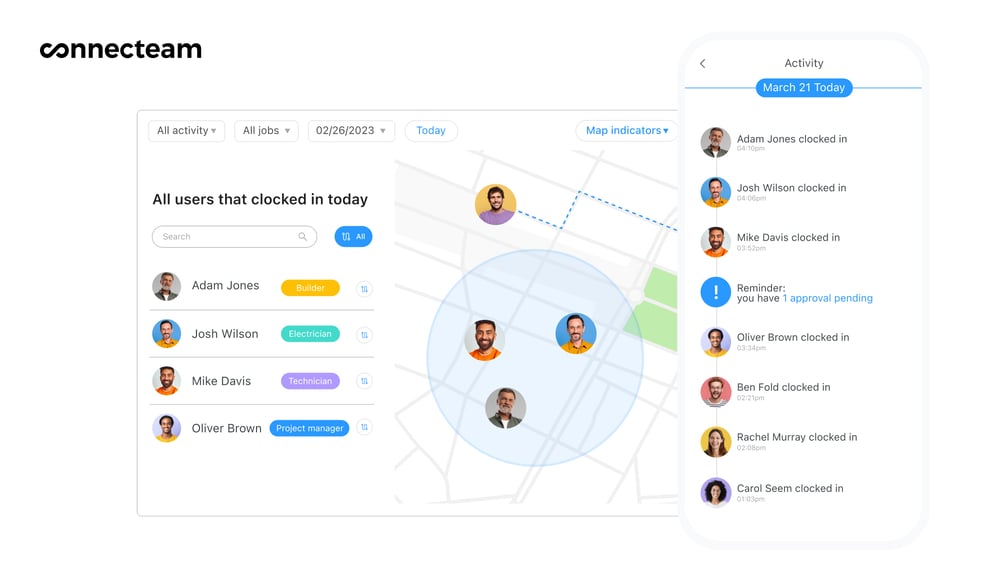
Connecteam is an award-winning employee time clock that’s user-friendly and affordable for businesses of all sizes. Here are some of the key features to make tracking employee hours easier:
- Employee time clock: Employees can clock in and out of work right from their phones with just a tap, and all hours are automatically logged and calculated onto employee timesheets. You can also monitor attendance in real time with late or missed clock-in notifications
- Automated timesheets: You can review timesheets for payroll as needed and view total daily work hours, the number of hours worked during a payroll period, overtime, breaks, and time off. The system also flags any irregularities, allowing you to easily spot and correct potentially costly payroll errors.
- GPS-tracking and geofencing: The app includes a real-time GPS tracker that allows you to ensure your employees are exactly where they need to be while on the job. You can also set up digital geofences around your work sites to restrict the area from which your employees can clock in and out, eliminating time theft.
- Assign different pay rates: Apply different pay rates per employee or job and automatically calculate work hours, breaks, and overtime.
- Payroll integrations: Easily export timesheets directly to your payroll software or use one of Connecteam’s payroll integrations: Gusto, QuickBooks Online, Paychex, and Xero. This allows you to skip the entire manual process, saving you valuable time and effort.
🧠 Did You Know?
QuickBooks-compatible time trackers simplify payroll by directly syncing with your accounting system. Check out our guide for the best options. - Remain compliant: Set break and overtime rules in accordance with local, state, and federal labor laws and receive alerts about discrepancies, like exceeded overtime limits and double bookings. All timesheets are kept on record so you have immediate access to them if you’re ever audited.



