As a team manager, whether you’re responsible for a group of employees working in the same location, off-site, or remotely, being able to track their billable hours is crucial to optimizing project scheduling and making sure your company is paying what it owes. Manual tracking with a clock or stopwatch can yield less-than-ideal results. But specialized time-tracking apps allow you to track your team members’ time with more accuracy and less effort.
This article will cover the six best billable time trackers for 2024 to help you find the ideal match for your team’s size and needs.
If you don’t have the time to read through our research, jump down to our quick comparison table.
Our Top Picks
-
Best all-in-one billable hours tracker software
-

Good for freelancers and small businesses
-

Good for automatic invoice generation
Why trust us?
Our team of unbiased software reviewers follows strict editorial guidelines, and our methodology is clear and open to everyone.
See our complete methodology
21
Tools considered
13
Tools reviewed
6
Best tools
chosen
What To Look For in a Billable Hours Tracker
There are many time-tracking apps, software packages, and browser extensions available that offer a wide range of tools and functions. But some might not have all the features your team needs, and others may have tools you’ll never use even though you’re paying for them.
Here are a few key features you should be on the lookout for when searching for a billable hours tracking application:
- Automatic time tracking. A reliable time tracker should be able to start tracking automatically based on customizable criteria — for example, turning on when an employee is within a defined geographic area or when a certain app is opened — to make sure hours are tracked even if an employee forgets to start their clock.
- Project and task tracking. Choose a solution that lets you tag and categorize tracked hours, and sort them into different projects and tasks. Over the long term, this will let you see which tasks eat up more time and whether you’re getting a good return on investment.
- Reporting capabilities. Some applications create reports of the last day, week, month, or year of work or let you choose a custom period. Reports let you spot trends and keep track of details like how many hours each worker has put in over a set period and on which tasks.
- Unlimited users. If you work with a large team or regularly bring in sub-contractors, they should all be able to use the same software. Tracking your time and your team’s time on one account ensures all your team’s hours are accounted for.
- Billing rates. In addition to being able to categorize working hours by project or task, you should also be able to filter them based on billing rates. This is especially useful if you’re managing independent contractors or projects for multiple clients that are charging different rates.
- Free plan or free trial. You should be able to test the software before committing to it, so look for options with a free trial or a free plan. Connecteam, for example, offers a free plan for up to 10 users.
The 6 Best Billable Hours Tracker Apps of 2024
-
Connecteam — Best all-in-one billable hours tracker software
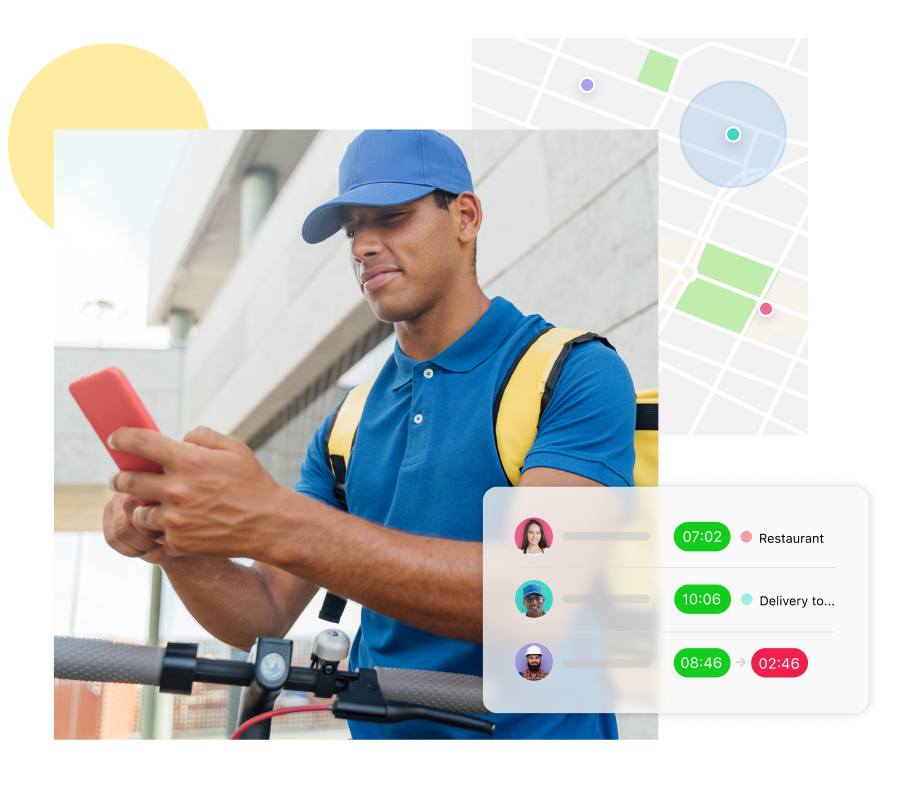
Key Features
User-friendly and intuitive desktop and mobile applications
Built-in chat for internal communication between team members
Option to monitor the overall performance of individual workers
Automatic time tracking that can be tailored to specific criteria
Scheduling and task management for teams and individual employees
Export productivity and progress reports directly from the software
Pros
Easy to use for non-tech-savvy individuals
Great customer support to help with onboarding
Customizable reports
Dashboard personalization
Cons
Doesn’t currently include accounting software
Connecteam provides teams of mobile and non-desk workers with all the tools they need to record and track their billable hours.
Connecteam offers a wide range of features and built-in tools that will help your business effectively manage and streamline its operations — no matter where your employees are located.
Mobile-Friendly Setup
One of Connecteam’s standout features is its mobile app, which provides a convenient way to track the hours of non-desk employees who don’t have regular access to a computer or corporate email. With the mobile app, workers can easily log their work hours, request time off, and communicate with their colleagues, all from their smartphones.
Built-In Internal Communication Tool
Connecteam also comes with a powerful communication tool that lets your team members chat in real time, share files, and collaborate on projects remotely. This tool is particularly useful for workers in different time zones and those who regularly perform non-desk work.
Connecteam lets you send updates company-wide or to specific groups of people so that they’re delivered to everyone who needs to see them. You can also make sure an update has reached the recipients by checking a list of the people who have viewed it.
Customizable Notifications
Connecteam lets you personalize push notifications to ensure that you and your team stay up-to-date on the latest tasks, requests, and schedule changes. You can even send reminders to workers to clock in for their scheduled shifts or double-check their logged hours.
Easy and Flexible Scheduling With Fewer Mistakes
Building schedules is simple with Connecteam. You can choose from a variety of scheduling templates, import schedules from other apps, and duplicate shifts as needed to get schedules out in record time. You’ll also be able to make sure your scheduling complies with all the relevant labor laws around shift length and mandatory breaks.
Connecteam’s flexible scheduling and shift replacement features let your employees exchange shifts between themselves and other available team members without having to involve you or other managers. This gives your employees autonomy while reducing the workload for managers and leaders.
The Connecteam scheduling tool can also automatically detect inconsistencies and redundancies in your scheduling. This prevents scheduling and task management errors by ensuring tasks are spread out evenly across employees and that there are no overlaps in schedules or project deadlines and due dates.
Comprehensive and Automatic Time Tracking
With Connecteam, your team members can track their time manually or let the app track it automatically. Workers can clock in and out from their smartphones with the touch of a button, and you can track this activity, including where and when they clock in, in real-time.
The geolocation and geofencing functions are especially useful for non-desk employees. By tying time tracking to workers’ physical locations, you can make sure that the time each person spends at a certain job site is accurately recorded. This will improve the accuracy of every team member’s billable hours.
Connecteam also offers a free for life plan – Get Started Now!
Pricing
Free-for-life plan availablePremium plans start at $29/month for 30 users
14-day free trial, no credit card required
Start your free trial -

Toggl Track — Good for freelancers and small businesses

Key Features
- Offline tracking
- Calendar view for scheduling and planning
- Built-in reports and summaries
- Adjustable billing rates for people and projects
Pros
- Integrates with schedules from third-party calendars, such as Google Calendar
- Layout customization options
Cons
- More expensive
- Limited functionality for lower tiers
Toggl is a billable time-tracker app and project management software package for teams of any size. It allows employers to place team members and contractors into the same profile and automatically track their work hours through detailed reports. Companies can also manage billing and payroll through the app.
However, the paid options are priced per user and are somewhat expensive, and the cheaper plans may not offer all the functions team leaders need.
Pricing
Starts at $9/user/month Trial: Yes — 30-day Free Plan: Yes — For up to 5 users
-

Harvest — Good for automatic invoice generation
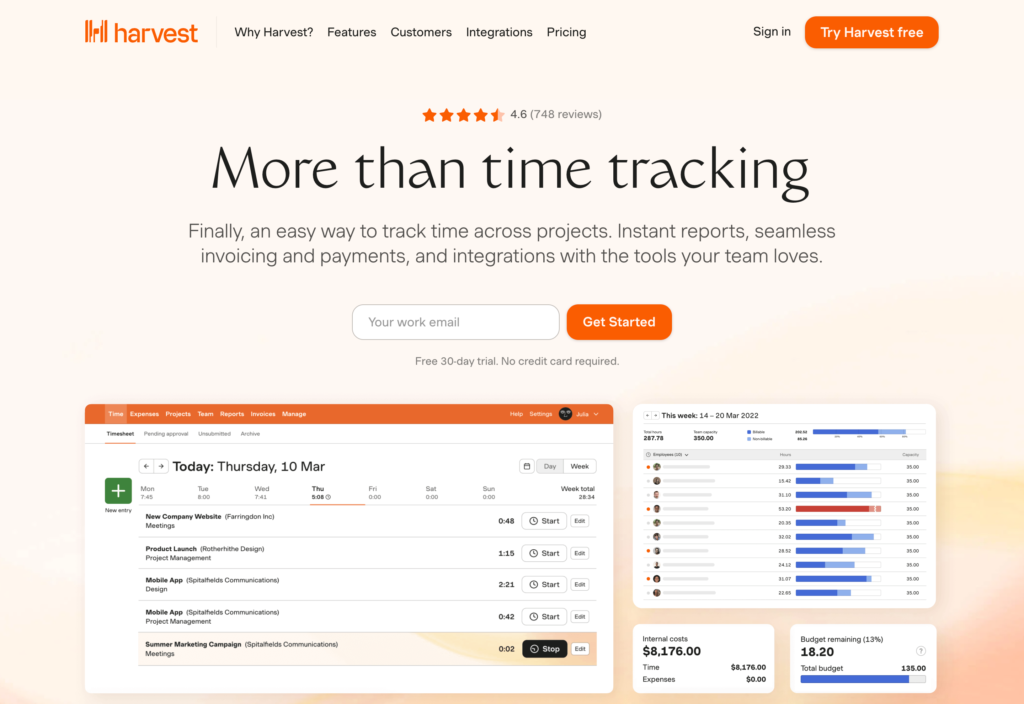
Key Features
- Built-in invoicing feature
- Different billable rates
- Automatic time tracking
- Team and project management
Pros
- Easy to use for users who aren’t tech-savvy
- Built-in visual reports
Cons
- Expensive for larger teams
- Functions limited to time tracking, invoicing, and payments
Harvest is a cloud-based time-tracking software for businesses and corporations. It lets employers track the working hours of in-house and remote workers with various billing rates. Companies can also integrate Harvest with other business tools and use the app to generate reports, create invoices, and accept payments from clients.
Harvest offers a limited free plan for solo users as well as a free trial, but the cost of the fully functional paid plan might be a deal-breaker for larger teams. It also doesn’t include chat, task management, or scheduling functions.
Pricing
$10.8/user/month Trial: Yes — 30-day Free Plan: Yes — Up to 1 seat & 2 projects
-

ClickTime — Good for resource management
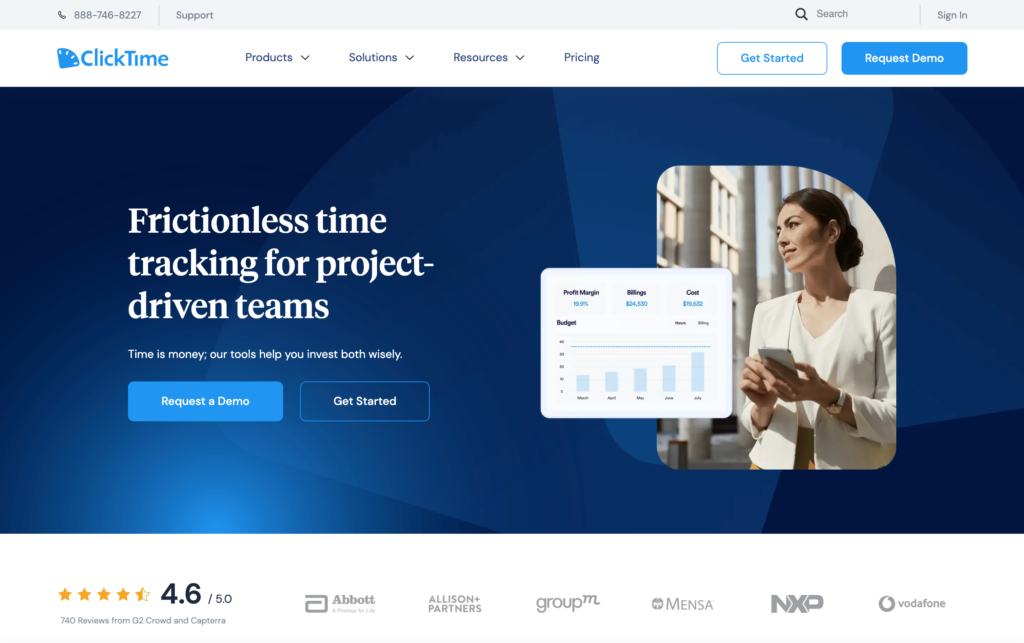
Key Features
- Time and expense tracking
- Project and resource management
- Built-in business intelligence and analytics
- Time off and sick day management
Pros
- Dedicated billable hours tracker
- Employee management tools
Cons
- No free plan or free trial
- Limited customization options
- No in-app support
ClickTime is a project-based time-tracking platform for teams that collaborate on multiple tasks at once. Employers can export their teams’ working hours into their personal spreadsheets for scheduling, management, and analysis. ClickTime includes resource and project management tools and time-tracking software as well.
ClickTime doesn’t offer a free plan or trial period. It also doesn’t currently offer in-app support. Subscribers have to call or email the company’s support team for help with resolving issues.
Pricing
Starts at $10/user/month Trial: Yes — 14-day Free Plan: No
-

Hubstaff — Good for mixing-and-matching features

Key Features
- Automated time tracking
- Productivity tracking through screenshots
- Activity rate reports
- Built-in invoicing
Pros
- Attractive interface
- Integrates with third-party staff and task management apps
Cons
- No in-app task management software
- Some functions only available as paid add-ons
Hubstaff offers business tools for tracking time and monitoring staff productivity. It allows managers to track their employees’ billable hours through screenshots, timesheets, and billing history. Hubstaff also includes GPS location tracking, payroll and invoicing, and scheduling tools. There are several different plan types and levels for businesses with specific needs.
One downside of Hubstaff is that its basic packages don’t include some reporting, task management, and data retention options. For example, companies that want insights into categorized working time and project timelines, benchmarks, and trends have to pay more per user per month.
Pricing
Starts at $4.99/user/month, 2 users minimum Trial: Yes — 14-day Free Plan: Yes — For one user only
-
actiTIME — Good for automated billing and accounting
Available on
- Web
- iOS
- Android
- Windows
- Mac
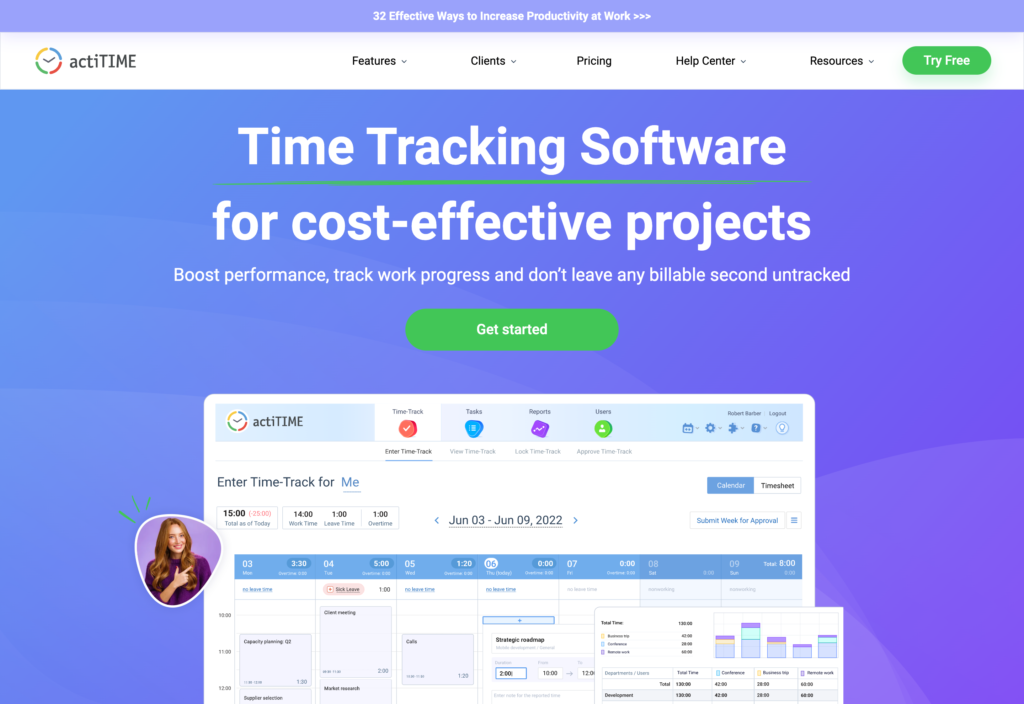
Key Features
- Built-in reports and analytics
- Customizable work structure
- Adjustable user roles and permissions
Pros
- Rich in team management functionality
- Built-in scheduling and project management tools
Cons
- Free plan has limited functionality
- No location tracking
actiTIME is a time-tracking platform that doubles as an employee management and scheduling tool. With actiTIME, team managers can manage projects and tasks, issue invoices, and track employees’ sick leave and time off.
However, actiTIME doesn’t offer GPS location tracking, and its free plan doesn’t include certain options, such as overtime rates and certain third-party integrations.
Pricing
Starts at $6/month Trial: Yes Free Plan: Yes
Compare the Best Billable Hours Tracker Apps
| Topic |
 Start for free
Start for free
|

|

|

|

|
|
|---|---|---|---|---|---|---|
| Reviews |
4.8
|
4.7
|
4.6
|
4.6
|
4.6
|
4.6
|
| Pricing |
Starts at just $29/month for the first 30 users
|
Starts at $9/user/month
|
$10.8/user/month
|
Starts at $10/user/month
|
Starts at $4.99/user/month, 2 users minimum
|
Starts at $6/month
|
| Free Trial |
yes
14-day
|
yes
30-day
|
yes
30-day
|
yes
14-day
|
yes
14-day
|
yes
|
| Free Plan |
yes
Free Up to 10 users
|
yes
For up to 5 users
|
yes
Up to 1 seat & 2 projects
|
no
|
yes
For one user only
|
yes
|
| Use cases |
Best all-in-one billable hours tracker software
|
Good for freelancers and small businesses
|
Good for automatic invoice generation
|
Good for resource management
|
Good for mixing-and-matching features
|
Good for automated billing and accounting
|
| Available on |
Web, iOS, Android, Windows, Mac
|
What Are Billable Hours Tracking Applications?
Billable hours are the hours a worker spends on a particular project or task that they can then charge to their client or employer. Remote workers tend to have fewer boundaries between their professional and personal time, so they have to be extra diligent about keeping track of their work hours to ensure they get paid for all the time they put in.
Billable hours tracking applications are pieces of software that keep track of and record the number of hours employees work. Employees can usually access these applications on their smartphones, by using desktop apps on their personal or company-issued computers, or in an internet browser by using a browser extension or web-based application.
These apps ensure that time is accurately tracked, and they often provide detailed breakdowns of exactly what tasks each employee accomplished during their billable time.
They also tend to include a variety of additional features that simplify project and team management, including reporting, invoicing, and payment processing tools.
How Do Billable Hours Trackers Work?
Time-based trackers are a type of monitoring software. Some are simple clocks with few additional features, but others give you detailed reports on projects, tasks, teams, and even individuals. Some can track the time employees spend at particular websites or on work-related software, and others automatically switch tracking on and off depending on user activity, such as mouse or keyboard usage.
Some companies opt to use GPS and location-based time trackers. Employees install the tracker app on their mobile devices, and the app tracks the time they spend at different work locations. The software then spins the data into detailed timesheets and reports that you can use for accurate invoicing and payments.
Time tracker applications also usually offer other project management tools. Applications that let you customize billing rates can track the time of every employee depending on their role in the team and the task they were performing during any given working hour.
The Benefits of Using a Time-Tracking App for Billable Hours
Improved Billing Accuracy
Time-tracking applications, especially automatic ones, provide highly accurate data. Instead of requiring employees to report their work after it’s complete, time-tracking apps collect their work data in real-time and bundle it into a detailed report that reflects each individual’s actual work hours. Ideally, your billable hours tracker can also categorize those work hours by client, project, and task.
More Efficient Time Management
Most time-tracking applications double as employee and team management tools, letting you set up a project timeline and plan employees’ schedules based on their availability and the project’s needs and budget. That will help your project timelines be more accurate and reduce the number of costly and time-consuming scheduling errors.
Optimized Productivity
Using a time-tracking application that integrates seamlessly with your other management software lets you optimize processes and increase your team’s overall productivity. With detailed reports of your employees’ work, you can identify weak points that may be getting in the way of more effective and efficient work. In the long run, these reports can reduce costs and increase worker satisfaction and profitability.
Real-Time Progress Tracking
Through the project planning and time-tracking capabilities of applications like Connecteam, you’ll always have real-time updates on the progress of all your team’s projects and whether everything’s going according to schedule. That data will help you keep team leaders informed about project timelines and resourcing needs.
Accurate Invoicing
A time-tracking application can automatically aggregate each worker’s hours and produce a single invoice that corresponds to the number of hours and amount of overtime they’ve worked. This helps ensure that you’re paying workers what they’ve earned as well as accurately billing clients for what they owe your company.
How Much Do Billable Hours Time Tracking Apps Cost?
Employee time tracking software packages tend to price their plans based on the number of users, the range of included features, and whether you’ll pay monthly or annually. The options in this list range from free — usually for only a few users or with limited functionality — to about $20 per user per month for apps such as Toggl and ClickTime.
There are some free time-tracking applications, but those are usually only free if you have a small number of users. Some companies offer free trials that you can use to test out a program’s features. Connecteam stands out from competitors by offering not only reasonable flat rates for the first 30 users on all plans but also a 100% free Small Business Plan that grants up to 10 users complete access to every feature.
FAQs
Is there an app to track billable hours?
Yes, there are many free and paid mobile applications to help you track billable hours. For example, Connecteam lets you track your billable hours by client, project, and task.
Which is the best software to track billable hours?
Connecteam is the best all-in-one solution for tracking billable hours for in-house employees and deskless and remote workers. It includes automatic time tracking and comprehensive reporting features as well as project and team management tools.
How do I make a time-tracking spreadsheet?
With Connecteam, you can automatically export time logs and reports into personal spreadsheets.
The Bottom Line on Billable Hours Tracker Apps
As the employment landscape continues to shift toward deskless and remote work, it can be challenging to make sure your employees are accurately counting every hour they work. A billable hours tracking app can improve your billing accuracy and help you identify ways to make your team more efficient.
Start exploring the possibilities of tracking billable hours with Connecteam. Sign up for a risk-free 14-day free trial today — no credit card needed.
