Consistent employee time tracking is crucial for maintaining regulatory compliance and ensuring everyone is paid fairly. We explore the best timekeeping methods and outline a selection of tips to help you maintain accurate timekeeping in your workplace.
Accurate time tracking can help prevent time theft, excess overtime, and employee attendance issues.
However, implementing an effective strategy for clocking in and out can be hard to master—especially if you’re using a pen and paper or another manual system.
Digital time clocks are easier to use and more accurate, but they can still present issues if they’re used incorrectly.
To help you maintain accurate employee hours across the board, we explain why you should track workers’ hours, popular ways to do it, and the benefits of using clock-in and clock-out apps.
We’ve also listed a few top tips to help you get the most out of your time clock software.
Key Takeaways
- Time tracking helps prevent time theft, ensures you’re invoicing clients accurately, and guarantees your workers are paid correctly.
- Tracking employee hours is a legal requirement for hourly workers, and you must maintain accurate timesheet records.
- There are numerous ways to track time, including with a manual pen and paper system, via a mobile or desktop app, or through a dedicated time clock kiosk.
- A cross-platform digital time clock offers the most flexibility and versatility, enabling you to accurately track employee hours from different types of devices.
- Create a comprehensive time tracking policy that explains how to clock in and out and outlines exactly what’s expected of your employees.
Should You Track Employee Hours?
You should always track employee hours for workers who are paid an hourly rate. It can also be useful to track hours for other employees for several reasons.
FLSA compliance
For starters, the Fair Labor Standards Act (FLSA) requires that you track and keep accurate records of employee hours and pay. It also states that employees must receive overtime pay if they work more than 40 hours during a work week. Accurate time tracking helps you maintain compliance with these and any state-based regulations.
Prevent time theft
Accurate time tracking will help to prevent time theft. Using tools like geofencing (which place virtual borders around job sites and restrict punch-in and punch-out out to those locations) and adding extra layers of verification (like selfie verification) will help you ensure employees are clocking in and out appropriately.
- You might also want to read our article on How to Make Sure Your Employees Don’t Forget to Clock In and Out
Let’s say, for example, that a single employee is clocking in 15 minutes early and clocking out 15 minutes late each day. This means that you’d be paying for an extra 30 minutes per day of unpaid work. This is equal to 2.5 hours per week, or 130 hours per year. If multiple employees are doing this, it could cost you tens of thousands of dollars per year.
This Might Interest You
Read our in-depth guide on time theft—including why and how it happens, how it can affect your company, and how to prevent it.
You might be interested in checking out our list of the best apps for tracking employee location, including those with geofencing and other tracking features.
Improve quoting and billing accuracy
Tracking employee hours will help you understand exactly how much time is spent on each job. This is useful for billing and ensuring you’re able to create accurate quotes and estimates in the future.
Streamline time tracking and employee scheduling
Finally, time tracking can help you make sure work is distributed fairly throughout your company. Using an employee scheduling tool that’s linked to your employee time tracking software can help you maintain consistent hours across the board and ensure that a single employee doesn’t get stuck with all the overtime.
This Might Interest You
Dive into our review of the best online employee scheduling apps in 2025 & the best clock-in and clock-out apps in 2025.
6 Ways to Track Employee Hours
The best method for tracking employee hours should be easy to use, accurate, and reliable. Here are 6 popular time tracking options (in no specific order).
Pen and paper
Pen and paper time tracking is still a widely used method due to its simplicity. It involves an employee writing down the time they sign in and out. However, this method is susceptible to time theft, as employees can easily alter their clock in and out times.
Mobile app
Using a mobile time clock app such as Connecteam is one of the easiest ways to keep an accurate record of employee hours. Most options are simple to use, with a one-touch clock-in and clock-out feature that enables workers to punch in quickly and efficiently.
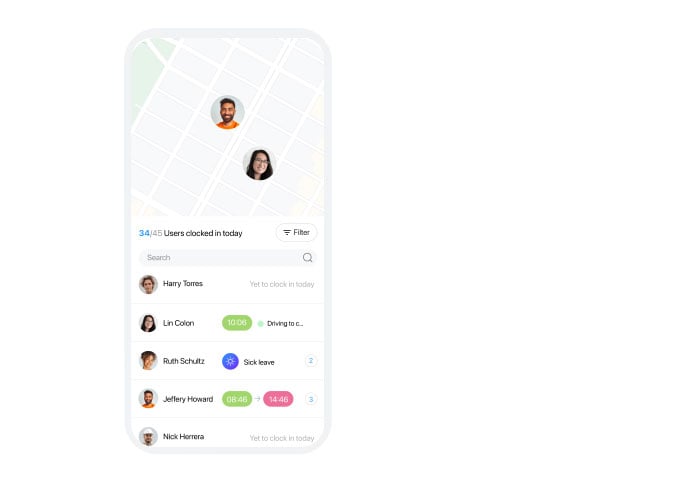
Desktop app
Desktop time tracking apps are also popular, especially with office or desk-based workers. These are very similar to mobile apps, with a one-touch time clock. Some also come with features like activity tracking and periodic screenshots to help employers validate employee hours.
Time tracking kiosk
Some workplaces are best serviced by a single clock-in and out kiosk that’s shared by multiple employees. Each employee will have their own login details that enable them to access their account, and they can clock in and out with a single tap.
Did You Know?
Connecteam can be used as a time kiosk. It allows each employee to have a personalized PIN code to punch in and out in seconds, and you can set specific timeframes for clock-ins and clock-outs to prevent time theft.
Get started with Connecteam for free today!
Biometric clock-in
Biometric timekeeping software is designed to identify employees using biometrics such as fingerprint scanning or facial recognition. This is a very effective way to eliminate buddy punching, a leading cause of time theft.
Buddy punching occurs when an employee has a friend or colleague clock in or out for them when they aren’t actually at work. This is near impossible with biometric verification.
Browser extensions
Time tracking browser extensions are useful for jobs that are primarily performed using a computer. Employees can record time directly from their web browsers. These tools often include features like URL tracking and activity tracking to help verify employee hours.
Bonus: Geofencing and GPS tracking
Some mobile time tracking programs include geofencing and GPS location tracking functionality. While these can’t be used to track time themselves, they do go hand in hand with clocking in and out.
With geofencing, you can restrict the locations that employees can clock in and out from, ensuring that they’re on site before they begin tracking their hours.
GPS functionality enables you to track employees’ locations when they’re on the clock. This enables you to verify that they’re working from the correct job site or location.
Pro Tip
Ensure you create a clear employee time tracking guide that explains exactly how your system works and what employees’ responsibilities are. Learning how to clock in at work is important, and having a clear guide in place will ensure everyone is on the same page.
Using a GPS time clock can help you eliminate time theft and boost accountability. Check out our list of top GPS time clock solutions to find the perfect fit for your business.
Benefits of Clock-In Clock-Out Apps
Ease of use and time savings
One of the best things about clock-in and clock-out apps is how easy they are to use. Most are available on both Android and iOS, which means that your employees can access them from their smartphones or other mobile devices.
Some apps, such as Connecteam, also come with a range of automations to help you save time. These include automatic timesheet generation and automatic time-off, break, and overtime management.
Enhanced oversight
With a clock-in and clock-out app, you gain better oversight of your employees. You can see who’s on the clock at a given time, when everyone clocked in and out, and any description or notes attached to timesheet entries.
If GPS tracking is enabled, you’ll also be able to monitor the location of your employees while they’re clocked in.
Pro Tip
Look for an app like Connecteam, that automatically stops tracking employees’ locations once they’re clocked out. This ensures privacy and gives your employees peace of mind.
You might want to go over our in-depth review of the best clock in and out systems of 2025.
Reduced risk of buddy punching
Most time clock apps come with an additional layer of verification—such as biometric verification—to reduce the risk of buddy punching. Some systems may require an employee to take a quick selfie whenever they punch in. You can use these to verify that they haven’t had a friend or colleague punch in or out for them. Other apps may offer fingerprint scanning or facial recognition.
Better accuracy
Time clock apps are accurate, and they can track time down to the second. Employees won’t be able to round their hours when filling out their timesheets, and apps will enable you to review and approve any time entries that employees have added manually.
This means that you’ll only ever pay for the exact hours that your employees work, which makes things fairer for everyone.
Did You Know?
Connecteam has a handy payroll hours calculator that enables you to create free custom timesheets for payroll.
Allow for time entry details and categorization
Another neat feature is the ability to add tags, descriptions, notes, and other information to time entries. This enables employees to detail exactly what they were working on and provide any information necessary to justify their hours.
You can also categorize hours by client, job, worksite, and more. This is useful for billing and invoicing purposes, and it can help you ensure that you’re quoting accurately.
Enable simple time off, absence, and overtime management
Some time clock apps even come with advanced features like time off, employee absence, break, and overtime management. This can help you save time, reduce workforce management errors, and ensure you’re maintaining compliance with the relevant labor laws.
With Connecteam, for example, you can create automations to ensure that overtime is paid correctly and that employees have the appropriate breaks at the appropriate times.
Did You Know?
Connecteam’s time clock feature is available on both mobile and desktop devices. It’s also very user-friendly and fully integrated with a suite of other tools—including task management, employee scheduling, automatic timesheet generation, geofencing, and more.
Get started with Connecteam for free today!
Best Tips for Using Clock In and Out Software
Lead by example
One of the best ways to encourage the appropriate use of your time clock system is to use it yourself. If your employees see you and other managers using it, they’ll likely feel more comfortable using it themselves.
First-hand experience with your time clock software will also help you understand exactly how it works. This will make it super easy to train new employees and troubleshoot problems.
Keep it simple
It’s important to keep your time tracking system simple and easy to use. If your employees have trouble with it, they’re much more likely to stop using it correctly—or altogether. This can lead to issues such as incorrectly tracked hours and poor time entry descriptions.
Therefore, it’s crucial to pick a user-friendly clock-in and out system. Look for a customizable interface that doesn’t require a lot of training or special tech skills to use. Connecteam is an excellent example, as it has an intuitive mobile app and a one-touch clock-in and out feature.
Pro Tip
Use an employee app that combines employee scheduling and time clock software to keep perfect tracks of your employees’ work hours.
Discover our guide to the best time clocks for small businesses, designed to streamline time tracking, improve accuracy, and simplify payroll management. By switching to a digital time clock solution, you can reduce manual errors, prevent time theft, and gain valuable insights into employee work patterns—helping you save time and cut costs.
Review time logs daily
Taking 5-10 minutes each day to glance over everyone’s timesheet entries will enable you to identify and deal with issues immediately. If someone has forgotten to clock in or out, for example, you can speak with them and take any necessary action.
Create a time tracking policy
Ensure you have a comprehensive time tracking policy that outlines how to clock in at work and exactly what you expect of your employees when it comes to recording hours. It should include a tutorial explaining every aspect of the time clock, including how to set it up and how to use it.
Your time tracking policy should also include information about the consequences of failing to adhere to expectations. These could include verbal warnings, written warnings, and even the risk of termination for repeated policy breaches.
Ensure your employees understand the importance of time tracking
When your employees understand how important time tracking is, they’ll be more likely to do it correctly. Ensure your time tracking guide explains why you have to track hours—i.e., so employees are paid correctly and the company maintains compliance with labor laws and regulations.
Offer rewards for consistent timekeeping
You can further encourage employees to track their working hours correctly by offering rewards or bonuses for consistent time tracking. For example, you could give a small reward or bonus to the most consistent staff member each week. Alternatively, you could have a small weekly bonus available to everyone who meets and exceeds expectations.
This Might Interest You
Rewards don’t always have to carry a financial cost. Read our list of 14 non-monetary rewards your employees will appreciate.
Take advantage of tags and descriptions
Ensure you’re taking full advantage of tags and time entry description features. By tagging time entries, you can quickly and easily sort them by job, client, team, and more. This can help you understand where time is being spent.
Longer descriptions enable employees to detail what they spent their time on. This can help you verify timesheets and ensure everyone is working on what they are supposed to.
Conclusion
Accurate employee time tracking is a legal requirement in many cases, and it ensures that all employees are paid fairly. There are a number of ways to track time, but using a time clock app like Connecteam is less time-consuming, more accurate, and easier for you and your employees to get the hang of.
Connecteam can help you maintain consistent timekeeping across your workplace, no matter what sort of business you run.
💡 You might also want to read our round-up of the best free&simple time clock software
Get started with Connecteam for free today!
FAQs
What is the best way for employees to clock in and out?
A digital time clock like Connecteam offers an accurate, user-friendly way for employees to clock in and out. Connecteam is easy to use, and it’s backed by features like break and overtime management, automatic timesheet generation, geofencing, and GPS location tracking.
What is the best way to reduce time theft?
Using a digital time clock with features like geofencing and selfie verification can help you reduce time theft in your company. Geofencing restricts the locations where employees can punch in and out, and additional verification methods prevent buddy punching by ensuring each employee clocks in and out for themselves.



