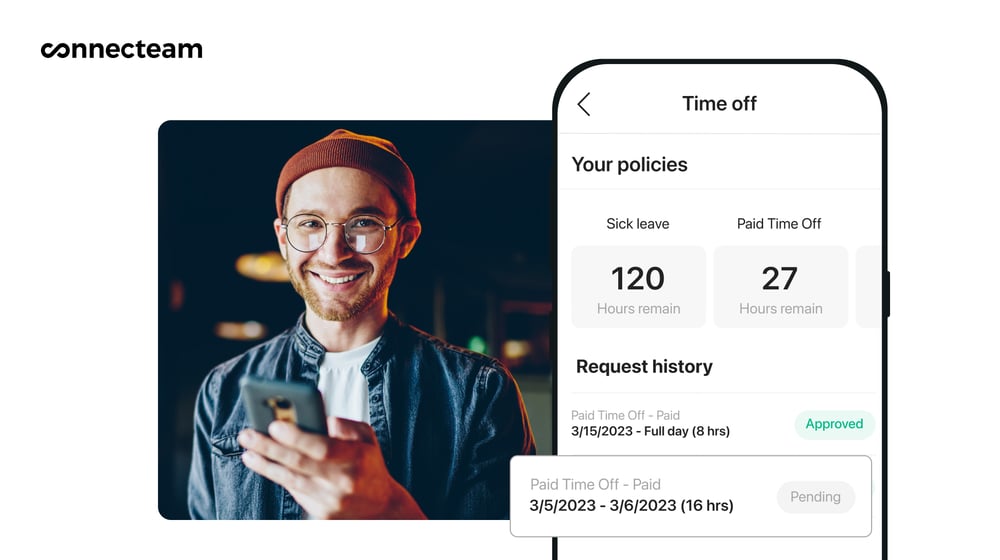I compare the features, benefits, and prices of the best time tracking apps so you can find the right fit for your cleaning business.
Time tracking ensures staff productivity, operational efficiency, and fewer billing and payroll errors in cleaning businesses. But varying task durations, diverse client needs, and distributed workforces make it challenging.
Luckily, good time-tracking apps help.
Below, I share my best-rated time-tracking apps for cleaning companies so you can track time with ease and accuracy.
Our Top Picks
-
Best all-in-one time tracking app for cleaning companies
-

Good for employee monitoring
-

Good for creating project quotes
Why trust us?
Our team of unbiased software reviewers follows strict editorial guidelines, and our methodology is clear and open to everyone.
See our complete methodology
17
Tools considered
10
Tools reviewed
5
Best tools chosen
How I chose the Best Time-Tracking App for Cleaning Companies
Here’s what I looked for in good time-tracking apps for cleaning companies.
Must-have core features:
- Time clock: A good time clock for cleaning businesses makes it easy for employees to clock in and out from their shifts, including for rest breaks and mealtimes. This helps to capture their billable work hours accurately.
- GPS tracking: This functionality lets you see your employees’ real-time GPS locations when they’re on the clock. This is an excellent way to prevent time theft, including buddy punching.
- Digital timesheets: This feature generates automatic timesheets using employees’ time logs that you can review, edit, and approve before payroll processing.
- Time off, break, and overtime tracking: Look for apps that have tools to track paid time off (PTO), rest breaks, mealtimes, and overtime so you can ensure compliance with local labor laws.
I also ensured the app had
- A user-friendly interface: This helps everyone from company owners to supervisors and cleaning staff can easily navigate the time and attendance system.
- Mobile accessibility: Great time clocks will have mobile apps your cleaning crew can use to clock in and out of their shifts from different client sites.
- Payroll integrations: Look for time-tracking apps that sync with your payroll provider for seamless and accurate employee payments.
- One-touch tracking: Apps that enable workers to clock in and out with a single touch simplify the time-tracking process.
- Auto-reminders: Apps that send workers reminders to clock in and out of shifts help to keep time entries accurate and reliable.
Finally, I found that these features took time-tracking apps to the next level
- Integrated shift scheduling: Good apps will start auto-tracking time or send clock-in and out reminders at the start and end of scheduled shifts.
- Project and task tracking: With these features, you can track time against specific projects or task progress to ensure there’s no time theft at play.
- Reporting and analytics: Great apps show you detailed time reports by individuals, teams, projects, and so on, so you have complete insight into your staff’s working patterns and productivity levels.
- Offline mode: Some apps let employees track time without an internet connection—great for job sites with poor connectivity.
The 5 Best Time-Tracking Apps for Cleaning Companies in 2025
-
Connecteam — Best all-in-one time tracking app for cleaning companies
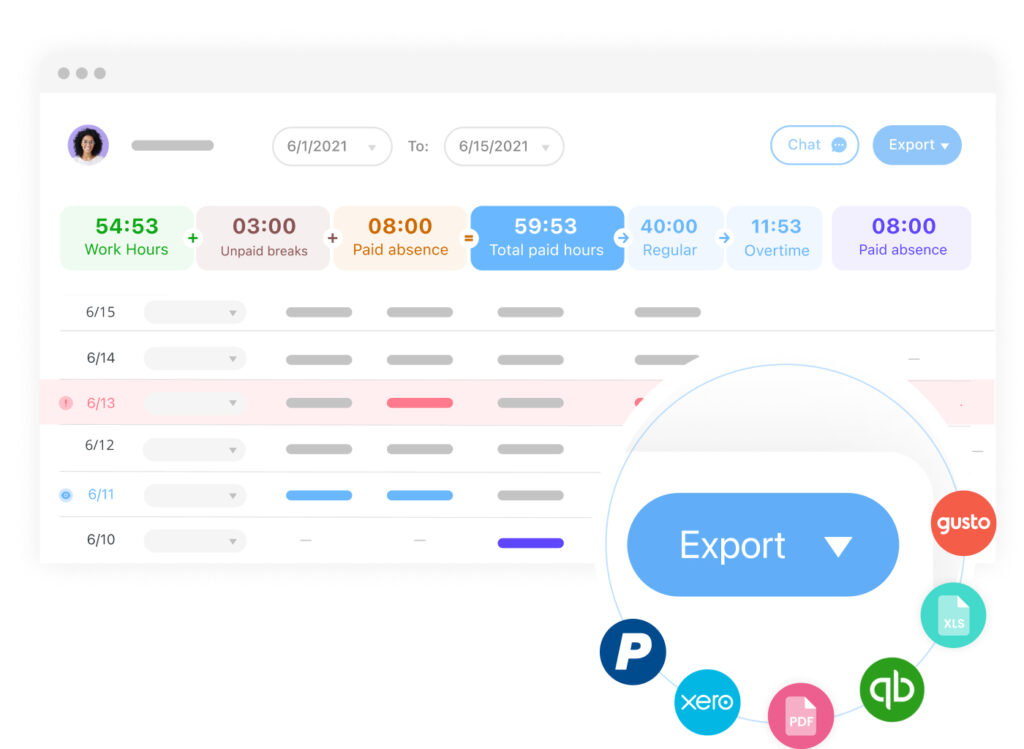
Connecteam is the best time-tracking app for cleaning services. It offers all the essential time tracking tools, and its additional features let you verify time entries for extra accuracy and maximize staff productivity.
Why I chose Connecteam: Connecteam’s simple interface and mobile application makes clocking in and out a breeze for your staff. Its app is also available in many languages, making it a perfect solution for multi-lingual cleaning staff.
What really impressed me is that Connecteam offers so much more than time tracking. Its suite of operations, communications, and HR management tools truly makes it an all-in-one team management solution.
Let’s take a closer look at Connecteam’s key time-tracking features.

Connecteam’s employee time clock lets workers punch in and out of any device with a single touch, which is perfect for workers on the move. Teams that operate from a single location—for instance, janitorial teams—can also clock in and out of a single shared device or kiosk. With a built-in real-time GPS tracker, you can see employees’ live locations during work hours, ensuring that everyone is where they need to be.
Connecteam also has a geofencing tool that lets you set virtual boundaries around workers’ job sites. They’ll be restricted from clocking in outside of a geofence and are automatically clocked out when they leave one. Connecteam also sends employees reminders if they forget to clock in or out, preventing any confusion about time worked.
Should an employee forget to clock in, they can manually create a shift or edit timesheets subject to your approval.
Time off, break, and overtime tracking
Connecteam lets you track PTO, overtime, rest break times, and mealtimes. These are automatically included in time and payroll reports.
You can even set custom rules for time off, overtime, and breaks. For example, you can add custom rules that determine rates for any overtime you track. You can even customize your overtime settings in accordance with your time zone to comply with state laws.
This way, when you export your timesheet data for payroll processing, your employees will receive the pay they earned.
Automated timesheets and payroll integrations
Connecteam generates automatic digital timesheets for payroll. This saves you the hassle of creating them manually and prevents payroll errors. Connecteam also integrates with a number of top payroll providers, such as Xero, Quickbooks, Gusto, and Paychex, making payroll seamless.
Integrated job scheduling
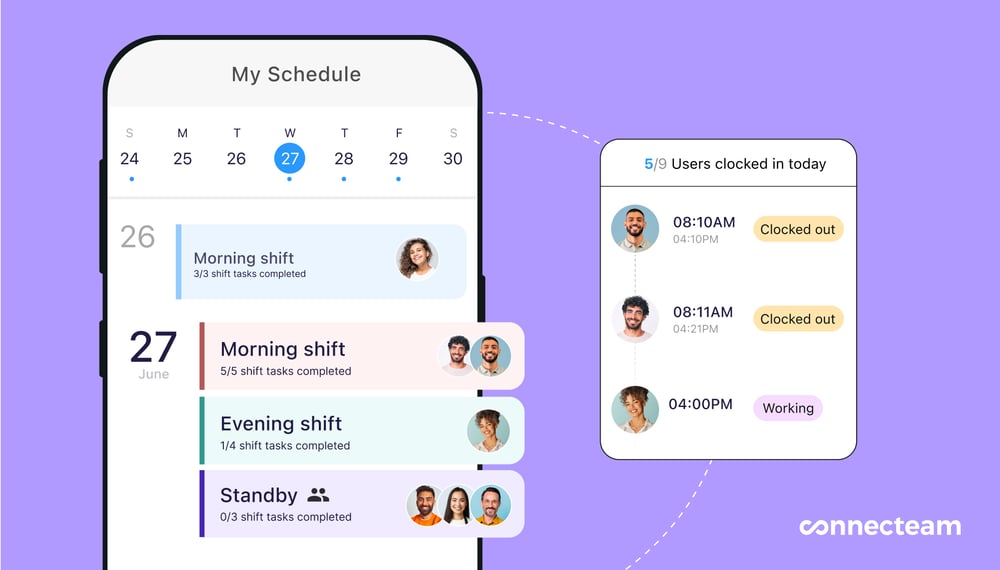
Connecteam’s employee scheduler syncs with the time clock. This means that time tracking can start automatically when workers check into a shift.
Advanced reporting and analytics
Your admin dashboard lets you view detailed time reports. You can filter these by time spent per employee, project, client, and more—which is extremely useful in tracking time efficiency in cleaning projects. Additionally, time and attendance reports can also spot issues like persistent lateness that can impact productivity in cleaning businesses.
Productivity tracking
Connecteam also helps ensure that employees are spending their time effectively. You can use employee task tracking to check task progress in real-time from your admin dashboard.
Plus, you can track time for specific jobs and clients to see how long cleaning tasks at different job sites are taking.
And so much more!
Connecteam’s features don’t stop there.
For example, its overtime tracking takes time tracking to the next level by alerting you when employees are going into overtime. This way, you can choose to accept or deny overtime requests. In addition to helping with compliance, this also keeps overtime labor costs in check.
The app also boasts an in-app chat, time off and attendance management, an auto-scheduler, checklists, and more—all which can streamline your cleaning operations.
Key Features
GPS-enabled time clock
Geofencing
Time off, break, and overtime tracking
Automated timesheets
Payroll integrations
Reporting and analytics
Pros
Smart alerts and reminders
Mobile app that can be used from anywhere, at any time
Simple interface
All-in-one team management solution
Cons
More integrations in development
Pricing
Free-for-life plan availablePremium plans start at $29/month for 30 users
14-day free trial, no credit card required
Start your free trial -

Hubstaff — Good for employee monitoring

Hubstaff is productivity tracking software with several features for time tracking, leave management, employee surveillance, and more.
Why I chose Hubstaff: Hubstaff provides all the essential tools for time tracking. Here are some of its core features.
Employee stopwatch
Employees can clock in and out using the employee stopwatch on their laptops or mobile phones. They can specify which tasks, projects, clients, and work orders they’re working on when they track their time, making it easier for you to track how they spend their hours.
GPS and geofencing
Hubstaff offers GPS location tracking and geofencing tools that automatically clock employees in when they’re within a certain radius of their job sites. However, these features are available only as add-on features at an extra cost of $4/user/month.
Digital timesheets
Hubstaff automatically uses time entries to generate timesheets. You can view workers’ time by project, client, and more. I liked that Hubstaff lets you edit and approve or reject timesheets for an added layer of verification. And, it integrates with payroll tools like PayPal and Payoneer. But, disappointingly, both timesheet verification and payroll integrations are available only on a more expensive plan.
Overtime tracking
You can also use your Hubstaff dashboard to track and control employees’ overtime hours. You can set working hour limits per day, week, or scheduled shift and will be notified when limits have been reached, letting you keep a close eye on labor costs. Once again, though, overtime tracking is only available on the more expensive plans.
Online time reporting and benchmarking
Hubstaff offers detailed time tracking reports. You can filter these to see what employees worked on and how much time they spent per team, project, client, and more. I also liked that Hubstaff provides benchmarking data so you can compare employees’ average time use to industry standards.
Employee monitoring
In addition to its time tracking tools, Hubstaff also has other features, including tools for employee monitoring—so you can see how employees are spending their time. Unfortunately, I found that these tools are really only useful for monitoring desk-based workers. Plus, workers might find them invasive.
What users say about Hubstaff
This platform has provided me with unparalleled visibility into the tasks of each member of my team, allowing me to assess their current workload and make adjustments as needed.
I dislike the common maintenance times, and the errors that I sometimes get. Sometimes hubstaff just freezes and I have to completely log out and reload.
Key Features
- Task, project, or client-centric time tracking
- Employee stopwatch
- GPS and geofencing
- Overtime tracking
Pros
- Mobile accessibility
- Smart alerts and notifications
Cons
- Overtime tracking only on more expensive plans
- Timesheet approvals only on more expensive plans
Pricing
Starts at $4.99/user/month, 2 users minimum Trial: Yes — 14-day Free Plan: Yes — For one user only
-

ClockShark — Good for creating project quotes
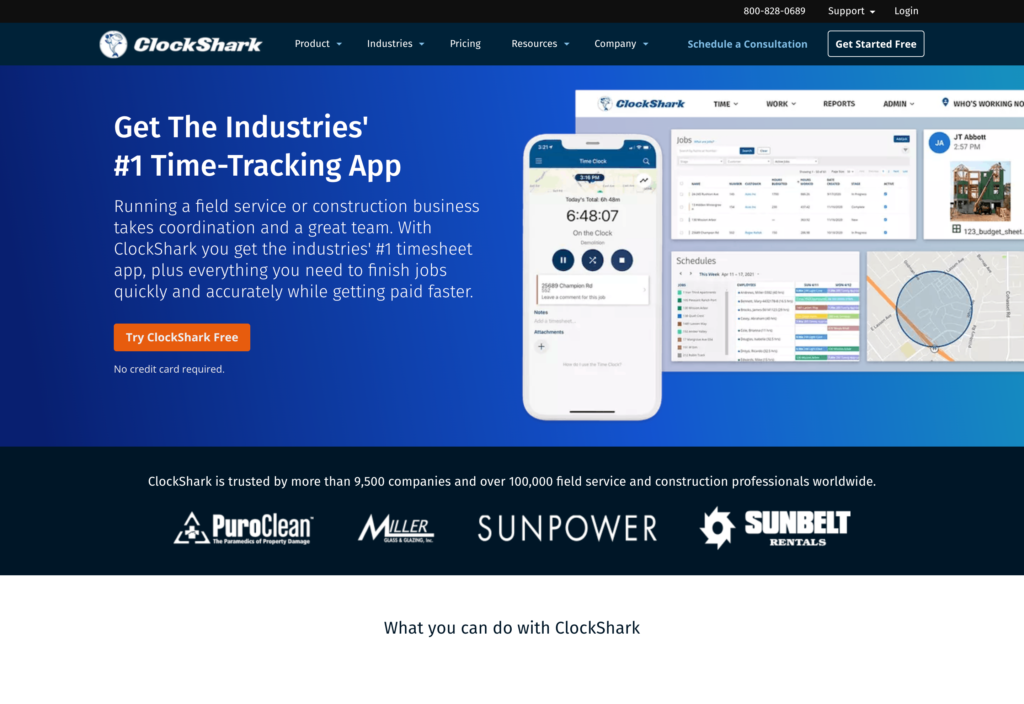
ClockShark is an employee time-tracking and job-scheduling app.
Why I chose ClockShark: ClockShark’s host of robust features make it a great time clock for cleaning businesses, which put it on my radar.
Accessible mobile time tracking
Employees can clock in and out using their mobile apps. I also thought it was great that ClockShark offers offline time tracking. This means workers can continue to capture their work hours even from remote places without internet connections. The system updates when they’re back to an area with connectivity.
Further, the app offers bilingual options, making it accessible for both English and Spanish-speaking employees.
Location tracking and timesheets
ClockShark lets you track your cleaning staff’s live locations using built-in GPS tracking. You can also use the geofencing feature to set virtual boundaries around job sites. Workers will be sent clock in and out reminders when they enter or leave a geofence. Additionally, the platform creates timesheets you can use for payroll processing.
Overtime tracking
ClockShark also offers overtime tracking. Unfortunately, you can set only 1 default overtime rule for your whole company with the basic or standard plan. If you need to set more than a single rule—for example, if your cleaning company needs to track both daily and weekly overtime—you’ll need a more expensive plan.
Payroll integrations
ClockShark’s time data integrates seamlessly with its integration partners, including QuickBooks and Xero.
Job scheduling, task tracking, and more
ClockShark has many other useful features in addition to time tracking.
For example, its drag-and-drop editor makes it easy to create weekly employee schedules.
You can also view all the cleaning services you’re providing from your dashboard. You can see client names and addresses, dates and times of jobs, and track status updates such as “in progress” or “completed.”
I was also impressed that you can use the platform to create and send custom quotes to customers. Additionally, the app offers invoicing and online payment options, making it easy for you to collect payments from your customers.
While these features are great, I find some of them—specifically, the scheduling and task management features—to be lacking in comparison with other time-tracking apps that double as team management apps.
What users say about ClockShark
A bonus for us is that ClockShark offers training tools in English and Spanish, and the app can actually be turned to Spanish mode. I believe this helped with our transition to the digital age and made the experience more enjoyable and less intimidating for our employees.
It is very buggy. The owner cannot stop getting alert emails despite me fixing his account and speaking to their customer service. On the flip side of that, I need the alert emails but can’t seem to get any. After alerting customer service of these issues, they said they would fix them and nothing ever happened.
Key Features
- Time clock
- GPS and geofencing
- Timesheets
- Payroll integrations
Pros
- Offers offline time tracking
- Is available in English and Spanish
Cons
- Expensive compared to other options
- No auto-scheduler for shift management
Pricing
Starts at $20/month + $8/user/month Trial: Yes — 14-day Free Plan: No
-
ezClocker — Good for small businesses
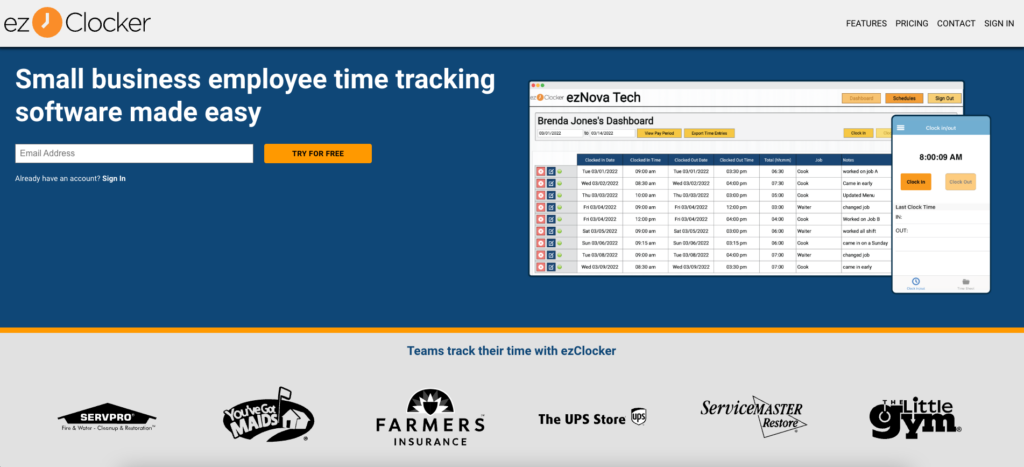
ezClocker is an employee time tracking software solution designed with small businesses in mind.
Why I chose ezClocker: ezClocker is a straightforward time-tracking app that even less tech-savvy workers in cleaning companies can use. Here are its key features.
Time tracking and GPS verification
With ezClocker, your cleaning crew can punch in and out of their shifts from anywhere using their smartphones.
ezClocker captures workers’ GPS locations at the time of clocking in and out. While this helps to verify their time entries, I would’ve preferred to see a live location tracking feature that better prevents time theft.
For instance, ezClocker’s tool wouldn’t help you see if an employee clocks in and out of their job site but goes somewhere else during their shift. It also doesn’t have geofencing.
Timesheets and payroll integrations
Time logs are used to generate digital timesheets you and your workers can view from the app. You can review, edit, and export timesheets. While you can see hours worked and overtime hours, there are no reports to see time spent per project or tasks.
ezClocker provides several payroll integrations, but these are available only on the more expensive plans.
Job scheduling
Finally, in addition to its time-tracking features, ezClocker also has scheduling features. You can create and assign shifts to your workers. Once schedules are ready, you can publish them all at once, and workers can access them on their phones. But you must do this manually, as the app doesn’t offer auto-scheduling.
What users say about ezClocker
I’ve been pleased with the EZ Clocker app overall, it has been so convenient to for me to be able to see who’s clocked in at the touch of a button.
It’s just a very basic time clock with no extra features. I always seem to have issues changing the dates as well.
Key Features
- Time clock
- GPS verification
- Digital timesheets
- Payroll integrations
Pros
- Has a mobile app
- Is relatively inexpensive for small businesses
Cons
- No live GPS location tracking or geofencing
- No advanced time and attendance reporting
Pricing
Starts at $10/month for up to 15 users Trial: Yes Free Plan: No
-

Janitorial Manager — Good for janitorial services

Janitorial Manager is software designed to manage cleaning business operations.
Why I chose Janitorial Manager: The platform provides several powerful features that make it more than just a time clock for cleaning businesses.
Time tracking kiosk
Workers can clock in and out of their shifts by scanning their QR codes on shared devices or kiosks set up at work locations. While this is useful for tracking janitorial staff, it’s not ideal for other forms of residential or commercial cleaning time and attendance tracking where workers are spread across job sites. There’s no straightforward way to have workers clock in and out from anywhere using their phones.
Timekeeping reports
Janitorial Manager creates timekeeping reports you can review and edit before sending them for payroll processing. You can set payroll frequencies, track overtime, and make edits before you integrate the app with one of their several payroll providers.
Time off tracking
You can edit timekeeping reports to add paid time off on the app. However, you must do this manually, which I found disappointing since other solutions automate this.
Shift scheduling, tasks, and more
In addition to its time tracking features, Janitorial Manager offers various other features, including employee scheduling, task management, work order and inventory management tools. It does, however, lack time off management, which I think is a huge miss.
What users say about Janitorial Manager
Ease of use. Comprehensive client information at your fingertips. On going friendly and professional service to any situation.
Lack of flexibility. And the inability to use a previous inspection result as a basis for a follow up.
Key Features
- Time tracking kiosk
- Timekeeping reports
- Payroll integrations
- Employee scheduling
Pros
- Multiple cleaning operation management features
- Mobile app
Cons
- Workers can’t track time from anywhere using their phones
- PTO must be added to timekeeping reports manually
Pricing
Contact vendor for price Trial: No Free Plan: No
Compare the Best s
| Topic |
 Start for free
Start for free
|

|

|
|

|
|---|---|---|---|---|---|
| Reviews |
4.8
|
4.6
|
4.7
|
4.8
|
4.9
|
| Pricing |
Starts at just $29/month for the first 30 users
|
Starts at $4.99/user/month, 2 users minimum
|
Starts at $20/month + $8/user/month
|
Starts at $10/month for up to 15 users
|
Contact vendor for price
|
| Free Trial |
yes
14-day
|
yes
14-day
|
yes
14-day
|
yes
|
no
|
| Free Plan |
yes
Free Up to 10 users
|
yes
For one user only
|
no
|
no
|
no
|
| Use cases |
Best all-in-one time tracking app for cleaning companies
|
Good for employee monitoring
|
Good for creating project quotes
|
Good for small businesses
|
Good for janitorial services
|
| Available on |
What Are Time Tracking Apps for Cleaning Companies?
Traditionally, residential, specialty, and commercial cleaning time and attendance tracking was all done using physical time cards—a process that’s manual, time-consuming, and prone to errors.
Time tracking apps have changed all this. These software solutions simplify time tracking by letting employees clock in and out of their shifts digitally. They also generate automatic timesheets for payroll processing and client billing, saving you time and reducing mistakes.
The best apps go above and beyond time tracking and offer solutions to track workers’ locations and productivity levels while they’re on the clock. Some even have mobile apps you can conveniently use to manage your entire cleaning business from anywhere.
How Do Time Tracking Apps for Cleaning Companies Work?
Employees can use a digital time clock to easily punch in and out of their shifts from any desktop, tablet, or smartphone. Good apps send them automatic reminders when they forget to track their hours. Some even start time tracking automatically when employees’ shift begins on their scheduler. Staff members can also request time off for vacation, personal leave, and more directly from the app.
Supervisors can use their admin dashboard to respond to approve timesheets and view detailed time and attendance reports, including time off and overtime. The best solutions also have GPS tracking that shows you exactly where your employees are during work hours.
Further, you can set geofences to ensure that workers only track time when they’re at their job sites. Finally, some software lets you track time against jobs, tasks, and more, giving you complete control and visibility into how workers spend their time.
Often, these apps generate timesheets that include accurate work hour data, including overtime and time off. Managers can review and approve these before payroll processing.
Benefits of Time Tracking Apps for Cleaning Companies
A good time-tracking app can benefit cleaning companies in these ways.
Improves efficiency
Detailed reports showing how employees spend time can help you identify and address operational inefficiencies. For instance, if certain projects—for instance, window cleaning—take consistency longer than others, you could consider assigning it to faster workers, adding more workers to the project, or investing in better cleaning products and tools to improve speed.
Keeps employees accountable and productive
Tools like GPS tracking and geofencing discourage employees from engaging in time theft. This keeps them honest and accountable and saves you from paying them for work they haven’t done.
Further, tracking time against specific clients or tasks keeps workers productive by enabling precise monitoring and management of time spent on each cleaning assignment.
Saves time and effort
Time-tracking apps eliminate the lengthy and manual process of creating physical time cards and timesheets. Everything is digitized, making it quick, easy, and convenient for you and your employees.
Accurate billing and payroll
Automatic timesheets are created using time logs. You’ll be able to view, edit, and approve timesheets from your dashboard, ensuring they’re in line with expectations.
Accurate timesheets can be used to generate client invoices and employee payroll reports. You can even integrate your app with your payroll provider for easy payments. The whole process is streamlined, saving you time and reducing errors and inconsistencies.
Helps you comply with labor laws
Accurate time tracking lets you easily track PTO, overtime, and breaks. This way, you can stay compliant with the Fair Labor Standards Act (FLSA) and other local labor laws and pay your workers accurately for their time. Plus, you can ensure team members get the downtime they need, preventing burnout.
How Much Do Time Tracking Apps for Cleaning Companies Cost?
Time-tracking apps for cleaning companies vary in pricing. Many apps offer free trials—so you can easily explore their features.
At the lower end, Hubstaff starts at $4.99/user/month for a minimum of 2 users. However, the basic plan doesn’t have timesheet approvals or payroll integrations.
ClockShark uses a similar structure but starts at $8/user/month. However, it has a platform fee of $40/month for the basic plan, and advanced plans cost more. Connecteam offers several affordable plans depending on your needs. It starts at just $29/month for up to 30 staff members. It costs only $0.50/month for every additional user after that. What’s more—small cleaning businesses with fewer than 10 employees can use the app for free, no strings attached.
- Check out our in-depth comparison of the best cleaning software to find the one that’s right for you.
FAQs
Connecteam is a great cleaning company software solution. In addition to time and location tracking, it offers shift scheduling, task and project management, custom forms and checklists, and more.
Connecteam’s GPS time clock gives you visibility of your staff’s working hours and live locations when they’re on the clock, making it the best app in the space. You can also track employees’ time off—including vacation, PTO, sick days—and factor these into weekly schedules. It can function as a commercial cleaning time and attendance solution, a basic time-tracking app for smaller cleaning companies, and more.
All cleaning services with hourly employees or contract workers need to track time. This way, they can pay their employees accurately for the hours they work.
Bottom Line on Time Tracking Apps for Cleaning Companies
Tracking your employees’ working hours helps you to improve productivity, keep workers accountable, and pay them accurately for their contributions. But with the diversity of tasks and large workforces in cleaning companies, time tracking can be a daunting task.
Time-tracking apps have simplified and streamlined the entire process. With tools such as GPS-enabled time tracking, automated timesheets, and integrations with the most popular payroll solutions, Connecteam shines as the best time-tracking solution for cleaning businesses.
Furthermore, it provides task management, job scheduling, and many other features to help your cleaning operations.