Time and billing software makes it easy to track working time and invoice clients. We review the 6 best time and billing software for 2024.
Without the right tool to manage time and billing, businesses may struggle to accurately track time spent on different projects or clients. Using paper timesheets and manually creating invoices to send to clients is time-consuming and can lead to errors. These mistakes can damage relationships with clients and affect a business’s bottom line.
Thankfully, time and billing software can help you accurately track employees’ hours, generate error-free timesheets for billing, and calculate expenses. This software also provides better insights into how much you’re spending and how your employees are spending their time.
This article looks at the 10 best time and billing software on the market today so you can choose the right option for your needs.
If you don’t have the time to read through our research, jump down to our quick comparison table.
Our Top Picks
-
Best all-in-one time and billing software
-

Best for teams working across multiple projects
-

Best for freelancers
Why trust us?
Our team of unbiased software reviewers follows strict editorial guidelines, and our methodology is clear and open to everyone.
See our complete methodology
21
Tools considered
13
Tools reviewed
6
Best tools
chosen
What to Look For in a Time and Billing Software
When choosing time billing software, there are several important features to consider.
- Accurate, job-specific time tracking: Tracking time down to the second makes for super-accurate time entries. Tracking time by client, project, or job further simplifies the billing process.
- Automatic timesheet generation: The best software will collate employees’ time data and generate accurate timesheets automatically, so you can easily export them for billing purposes.
- Break, paid time off (PTO), and overtime management features: Allow you to approve PTO requests, manage paid and unpaid breaks, monitor employee attendance, and manage overtime. The software should automatically include breaks, overtime, and leave into employee schedules. These features ensure team members get enough time away from work and help your company maintain compliance.
- GPS location tracking and geofencing: Help you make sure workers are where they’re supposed to be. View employees’ locations in real time and stop them from clocking in and out at the wrong locations.
- Automatic notifications and alerts: Reduce timesheet errors by sending out automatic reminders to clock in and out. Also, smart alerts can notify staff of any scheduling changes to keep them updated.
- Mobile app and time kiosk: With a mobile app, your workers can access your time management system from anywhere. Time kiosks allow employees to clock in and out from a centralized location on a shared device.
- Payroll integrations: Time and billing solutions with direct integrations to payroll software make processing quick and stress-free. Connecteam, for example, directly integrates with QuickBooks Online and Gusto.
- Reports: Provide valuable insights into the time your employees spend on certain projects and clients, as well as the money your company has spent on labor costs and project expenses. This information can help you create even more accurate invoices for billing.
The 6 Best Time and Billing Softwares of 2024
-
Connecteam — Best all-in-one time and billing software
Key Features
Pros
Intuitive and easy-to-use interface
Time tracking is accurate to the second
Helps ensure compliance, including FLSA recordkeeping
Free-for-life plan available
Cons
Needs internet or wifi access to work
Connecteam is the perfect solution for your business’s time tracking and billing needs.
Although it doesn’t generate invoices for billing, Connecteam has a time clock that’s accurate down to the second. It also generates automatic, error-free digital timesheets. You can easily export these for invoicing later on and rest easy knowing your time data is
Let’s take a closer look at how Connecteam can make time and billing a cinch for your business.
Powerful time tracking features for better accuracy and compliance
Employees can use Connecteam’s employee time clock to punch in and out with a single touch of their mobile devices. Connecteam can also be used as a time kiosk—perfect for employees who need to clock in and out from a single location.
The time clock records time to the second, and employees can track their hours based on project, job, or client.
You can receive notifications when employees clock in and out—and get alerts when workers show up late or not at all.
In addition, Connecteam enables you to set custom rules for breaks, overtime, PTO, and other leave. Workers can send PTO and absence requests right from within the app, and you can review and approve them in seconds.
Better yet, the time clock syncs with Connecteam’s scheduling app. This means breaks, overtime, and scheduled leave are automatically added to your team’s schedule. You’ll stay compliant with laws and regulations, and your staff can get the time off they need.
GPS tracking and geofencing features reduce time theft and payroll errors
Connecteam’s time clock is GPS-enabled, meaning it records employees’ live locations at the time they punch in and out. You can use the GPS location tracking functionality to view workers’ locations in real time, ensuring they’re always where they should be.
Connecteam’s geofencing tool gives you further oversight. It enables you to create borders around workplaces or job sites and restrict clock in and out to those locations. You can send automatic reminders to employees to punch in and out as well. This helps eliminate time theft through early punch-ins and late punch-outs.
For guaranteed security, employees’ locations are only recorded when they’re clocked in.
Reporting tools for better insight into time, attendance, and expenses
You can use Connecteam to easily create automated or custom reports. View reports on attendance, working time, budgets, expenses, and work progress for specific employees, projects, locations, and more.
This can help you identify and address issues like excessive overtime, regular lateness, consistent absenteeism, projects regularly going over budget, and so on.
Automatic digital timesheets cut down payroll time and eliminate errors
Connecteam collects employees’ time entries and automatically generates precise digital timesheets.
You can easily review timesheets to spot and correct any discrepancies or errors. Likewise, employees can view their timesheets and request any changes before they’re sent for payroll processing.
Not only are these accurate timesheets necessary for payroll, but they also keep you compliant with the Fair Labor Standards Act’s (FLSA) requirements for recordkeeping.
When it comes time for billing, you can easily export these timesheets to your preferred invoicing system to create detailed, error-free invoices.
Payroll integrations for hassle-free processing
Connecteam also integrates with leading payroll providers like Gusto, QuickBooks Online, Paychex and Xero. This lets you automate your payroll processes, saving you valuable time and eliminating manual errors.
Affordable for larger teams and free for small businesses
Smaller businesses with up to 10 users can use Connecteam for free for life. Its paid plans start at $29 monthly for up to 30 users—plus only $0.50 per user, per month after that.
Connecteam also offers a free for life plan – Get Started Now!
Pricing
Free-for-life plan availablePremium plans start at $29/month for 30 users
14-day free trial, no credit card required
Start your free trial -

Harvest — Best for teams working across multiple projects
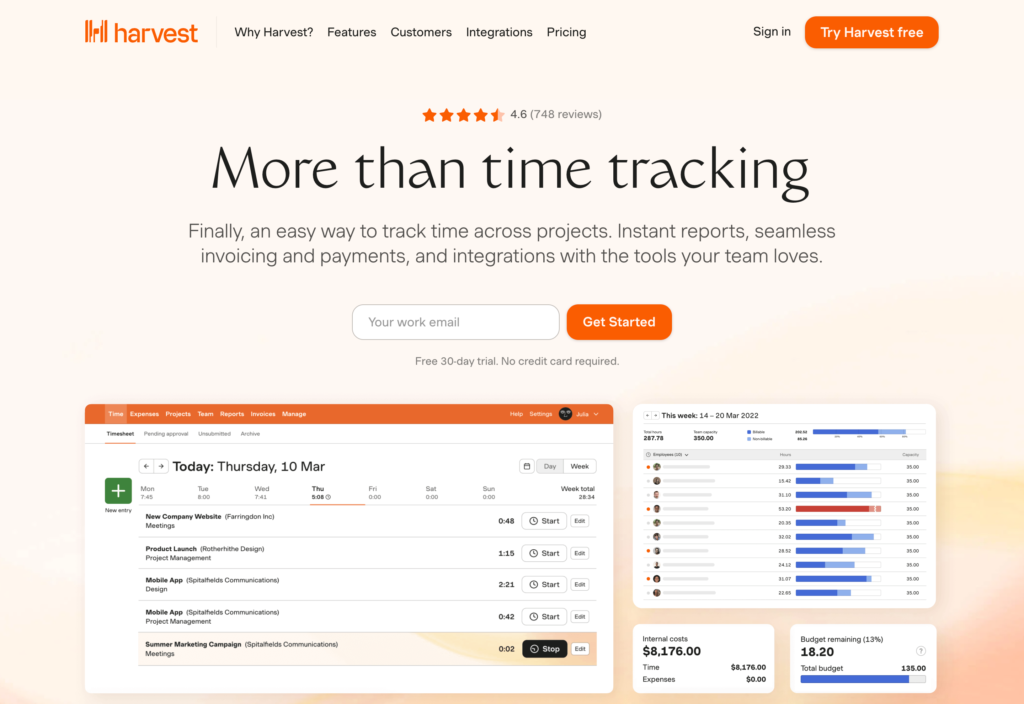
Key Features
- Time tracking on mobile, desktop, or in a web browser
- Billing and invoicing
- Timesheet data available in visual formats
- Customizable reporting
Pros
- Good customer service
- Estimates and invoicing are functional
Cons
- Limited features for free and basic plans
- No history of changes made in cost tracking
Harvest is a business application that may be used for many purposes. This includes time and expenses monitoring, project and time management, scheduling, and invoicing.
It tracks employees’ working hours and generates custom reports using this data. It also enables users to create securely stored invoices from employees’ time entries.
Harvest integrates with a number of online payment platforms. The downside, however, is that Harvest’s features can be difficult to use. Its free and basic plans don’t include many features either.
Pricing
$10.8/user/month Trial: Yes — 30-day Free Plan: Yes — Up to 1 seat & 2 projects
-

Toggl Track — Best for freelancers

Key Features
- Time tracking
- Many third-party integrations available
- Automated reminders for signing in and out
- Automatic reports
Pros
- Many supported integrations
- Quick to set up
Cons
- Can be expensive for larger teams
- No geofencing available
Toggl has three different software solutions: Toggl Hire, Toggl Plan, and Toggl Track.
Toggl Track enables users to record working hours from anywhere. It has desktop, web, and mobile apps. It also offers offline time tracking, so employees can clock in and out and the software will sync their time data when they reconnect to the internet.
Additionally, the software enables users to track time by project and client and set custom billable hours. Users can set up desktop notifications, Pomodoro timers, and email notifications for time tracking purposes.
Toggl Track integrates with third-party software such as Asana, Jira, and Salesforce. However, it lacks features like expense tracking, GPS location tracking, and geofencing.
Pricing
Starts at $9/user/month Trial: Yes — 30-day Free Plan: Yes — For up to 5 users
-
Paymo — Best for smaller businesses
Available on
- Web
- iOS
- Android
- Windows
- Mac
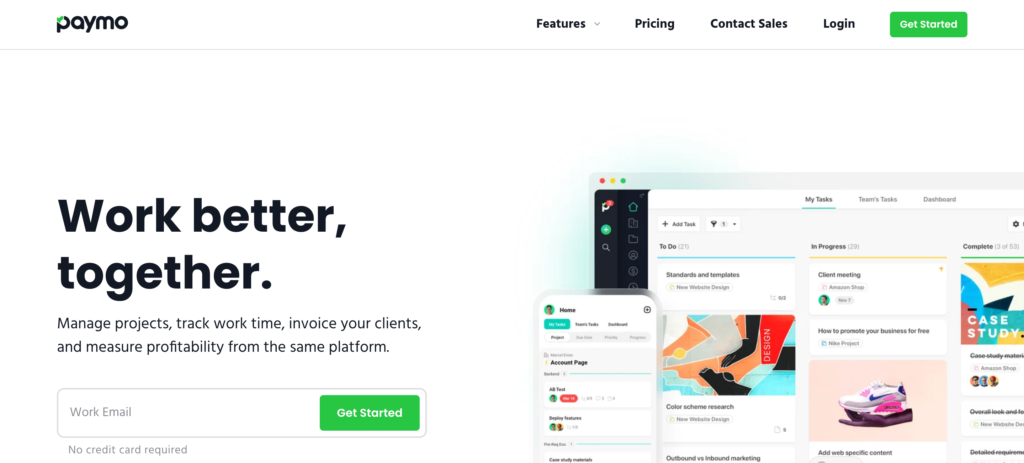
Key Features
- Employee time tracker
- Billing and invoicing
- Real-time reports
- Customizable timesheets
Pros
- Can generate to-do-lists and reports per project
- Can bill customers for completed tasks
Cons
- Can be hard to use
- Difficult to export data
Paymo is a time billing software solution best suited for smaller businesses given its relatively high per-user cost.
Employees can track working time spent on specific projects, and managers can view a visual summary of how their staff has spent their working time. Users can add filters or choose a range of dates when viewing time entries. Paymo also offers customizable timesheets and real-time reports.
Unfortunately, Paymo can be quite difficult to use. It’s not always easy to switch between projects and tasks, and its scheduling feature can be tough to navigate.
Pricing
Starts at $11.95/user/month Trial: Yes — 15-day Free Plan: Yes — For up to 10 users
-

Hubstaff — Best for desk-based teams

Key Features
- Bill clients for specific projects
- Time tracking
- Screenshots for time tracking on projects
- Expense tracking
Pros
- Automatic payroll features
- Apps for different devices
Cons
- Can be difficult to use
- Screenshots can feel intrusive
Hubstaff is a time and billing solution with a mobile app that allows workers to track their working time from anywhere. They can record time by client, job, project, location, or work order. They can also manually add time entries.
Hubstaff can also track the time that employees spend on specific websites or desktop apps. Managers receive reports about how staff members have spent their time. This feature is geared toward desk-based workers. Thus, it’s not suitable for deskless teams.
One of the main drawbacks to Hubstaff is its price. Its free plan is limited to a single user, and its monthly cost per user is higher than many of its competitors.
Pricing
Starts at $4.99/user/month, 2 users minimum Trial: Yes — 14-day Free Plan: Yes — For one user only
-
Scoro — Best for start-ups
Available on
- Web
- iOS
- Android
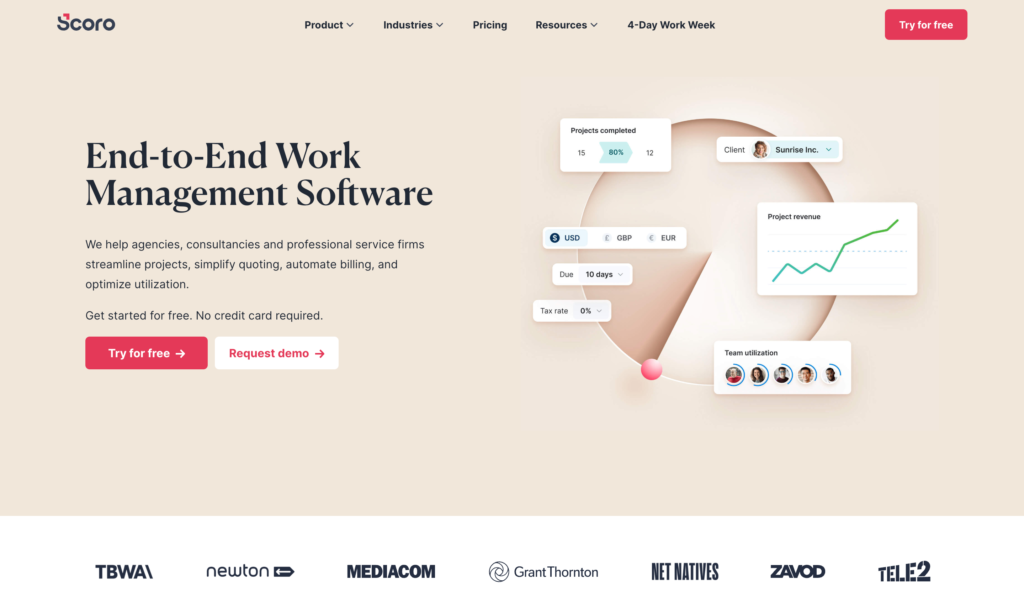
Key Features
- Time tracking
- Digital timesheets
- Automated reminders for invoicing
- Invoice templates
Pros
- Integrates with third-party software
- Mobile app
Cons
- Can be hard to use for beginners
- Relatively expensive
Scoro is a time and billing solution with a time clock feature and employee timesheets. There’s an option to send reminders to team members to clock in and out. Managers can track billable time as well as non-billable time, then use this data to create invoices.
Scoro provides invoice templates and allows users to send automatic reminders to clients for invoicing. Managers can set up recurring invoicing as well.
Scoro integrates with a number of third-party software providers. However, these options come with additional costs.
Pricing
Starts at $37/user/month Trial: Yes — 14-day Free Plan: Yes
Compare the Best Time and Billing Softwares
| Topic |
 Start for free
Start for free
|

|

|
|

|
|
|---|---|---|---|---|---|---|
| Reviews |
4.8
|
4.6
|
4.7
|
4.7
|
4.6
|
4.6
|
| Pricing |
Starts at just $29/month for the first 30 users
|
$10.8/user/month
|
Starts at $9/user/month
|
Starts at $11.95/user/month
|
Starts at $4.99/user/month, 2 users minimum
|
Starts at $37/user/month
|
| Free Trial |
yes
14-day
|
yes
30-day
|
yes
30-day
|
yes
15-day
|
yes
14-day
|
yes
14-day
|
| Free Plan |
yes
Free Up to 10 users
|
yes
Up to 1 seat & 2 projects
|
yes
For up to 5 users
|
yes
For up to 10 users
|
yes
For one user only
|
yes
|
| Use cases |
Best all-in-one time and billing software
|
Best for teams working across multiple projects
|
Best for freelancers
|
Best for smaller businesses
|
Best for desk-based teams
|
Best for start-ups
|
| Available on |
Web, iOS, Android, Windows, Mac
|
Web, iOS, Android
|
What Is Time and Billing Software?
Time and billing software is a digital tool that helps businesses track time spent on various projects and accurately bill clients for services rendered. These systems are usually cloud-based, meaning they store data on a secure server and not on users’ devices.
Most software can both track time and generate invoices for clients based on employees’ time entries. Other systems accurately track time and then generate error-free timesheets that users can export for invoicing and billing purposes. Some also come with accounting features.
By automating time tracking and billing processes, businesses can reduce errors, streamline their operations, avoid delays in payments, and ultimately maintain better relationships with clients. Time tracking is also crucial for compliance with relevant labor laws and for payroll purposes.
How Does Time and Billing Software Work?
Time and billing software works by automating the process of tracking and billing time spent on projects and clients.
For example, an accounting firm may wish to automate its time tracking and billing processes. Better than standalone accounting software or professional service, time and billing software can do this. It tracks employees’ time by project, client, or location and generates invoices for clients.
Workers use the software to track the time they spend on specific tasks, projects, or clients. They usually download an app on their mobile or desktop devices and record their time as they clock in and out.
Some systems let managers set different rates for the various types of work involved in a project. This could include fixed fees for projects or custom pay rates for workers.
The software will then automatically generate invoices based on employees’ billable hours. Businesses then send invoices to clients, who can then make payments to the business using credit cards or other payment methods.
The Benefits of Time and Billing Software
Time savings
Automating the processes of tracking work hours, creating invoices, and billing clients can save you a lot of time.
Better oversight and reduced time theft
Most time tracking systems come with GPS location tracking and geofencing features. You can check where employees clock in and out from and see their real-time locations as they’re working. This helps you ensure workers are always where they need to be.
Additionally, you can use geofencing to restrict where staff members can punch in and out. This prevents time theft through buddy punching—when one employee clocks in for another.
More effective financial management
Using time and billing software gives you a clear picture of your business’s financial performance. With access to data on expenses and billable hours, you can make more informed business decisions. This information can also help with future project budgeting, saving you time and money down the road.
Reduced errors and costs
This software accurately tracks time spent on projects, clients, and jobs. Error-free time entries make for error-free timesheets, which result in accurate invoices for billing. This means you won’t have to spend time and money fixing expensive billing errors.
Quicker payments
With clear and accurate timesheets and invoices to send to clients, you’re less likely to face delays in payment. Some software even lets you set automatic payment and invoicing reminders so you’re always paid on time.
Better customer satisfaction
When a business uses time and billing software, clients won’t have to wait around for invoices to come in. They’ll get them quickly, and the invoices will always be error-free. This makes for more satisfied clients, which builds better professional relationships and boosts a business’s reputation.
How Much Does Time and Billing Software Cost?
Software providers generally charge a monthly fee per user. Prices typically start at $4.95 per user, per month and can reach as much as $583 per user, per month. There are free options, and some providers have free trials.
Connecteam offers the best value for your money. It has a free-forever plan for up to 10 users, and its paid plans start at just $29 per month for up to 30 users. Additional members can be added for only $0.50 per month.
FAQs
How do I keep track of time for billing?
You can manually track time for billing using a physical timer or the timer on your phone or computer. You can then input time entries into a spreadsheet or write them down in paper timesheets. However, these methods are time-consuming and error-prone. The best way to track time for billing is by using dedicated time tracking software, like Connecteam.
Is there free billing software?
There are many free billing software solutions available, and each has its own unique features. But businesses may want to look for a solution that can offer additional tools to make the billing process a breeze. For example, Connecteam enables automatic, accurate time tracking and generates error-free digital timesheets companies can use for billing. Best of all, it’s free for life for up to 10 users.
Which software is best for billing?
Connecteam provides the best software on the market today. While it doesn’t produce invoices, it accurately tracks time down to the second. Users can also track time by task, project, or client. Connecteam also automatically generates timesheets that can be easily exported for billing and invoicing purposes.
The Bottom Line On Time and Billing Software
Time and billing software makes it easy for employees to accurately track their hours from anywhere, at any time. Most software will use this time data to create detailed, error-free timesheets businesses can use for billing and invoicing purposes. More accurate billing ultimately leads to better customer satisfaction, which helps foster better business relationships.
Connecteam is the best solution for time and billing. It has a built-in time clock, an automatic timesheet generation feature, and so much more. Businesses with up to 10 employees can use Connecteam free for life. Larger teams can sign up for one of Connecteam’s affordable paid plans, starting at just $29 per month for up to 30 users.
Take advantage of Connecteam’s 14-day free trial and see how it can help your business today.
