Streamline your payroll, billing, and budgeting with time and expense tracking software. To help you find the right one for your business, here’s our guide to the 10 best options.
Accurately tracking the time and money spent on a project is essential for payroll, billing, and budgeting. But relying on manual timesheets and paper expense claims is time-consuming and costly. On top of this, mistakes can happen. This not only adds to your costs but also leaves you with compliance issues.
Digitizing your timesheets and expense claims with time and expense tracking software helps you accurately record work hours and expenses. These products also give you a better understanding of labor costs and employee availability.
At the same time, they streamline your payroll processes.
In this article, we look at the 10 best time & expense software solutions available so you can choose the right one for your business.
Our Top Picks
-
1
The best software solution for businesses to streamline time and expense tracking process
-
2

Good for existing QuickBooks users
-
3
Good for automatic expense tracking
Why trust us?
Our team of unbiased software reviewers follows strict editorial guidelines, and our methodology is clear and open to everyone.
See our complete methodology
What to Look For in a Time and Expense Tracking Software
When researching a time and expense tracking software solution, here are some features to look for.
- Reports. You need to be able to generate reports from the data your software collects. This includes timesheets, billable and non-billable hours, and productivity reports. These are essential for payroll, budgeting, and invoicing.
- Invoicing, billing, and payroll integration. If the software doesn’t have these functionalities built in, then check that it integrates with your existing software.
- Compliance. Make sure the software you’re considering complies with any legal requirements. For example, the Fair Labor Standards Act requires US employers to keep records of employee work hours, including overtime.
- Mobile app and time kiosk. This ensures your office, deskless, and off-site employees can access the app from anywhere.
- Ease of use. The easier the software is to learn and use, the more likely employees are to adopt it.
The 10 Best Time and Expense Tracking Softwares of 2026
-
Connecteam — Best all-in-one time and expense tracking app
Connecteam’s app offers a range of tools to help track your employees’ time and expenses. In particular, Time Clock is an effortless way to record employees’ work hours. With a full mobile app available, your deskless workers can easily clock in and out while in the field.
Time Clock provides you with live data as to who has clocked in and out of shifts. You can also see how your employees are spending their time and identify any inefficiencies. In addition, you can directly approve employee absences and PTO via the time clock.
Connecteam accurately tracks your employees’ time down to the second. You also have full control over who can access the time clock and when they can access it.
The accuracy of this information offers powerful insights into payroll and labor costs. It also helps reduce the risk of time theft.
Geofencing
Connecteam includes GPS functionality, so you can be certain deskless workers are checking in from the right job site. This reduces time wasted as a result of miscommunication or even time theft.
It also helps you control labor costs and limits the opportunity for buddy punching.
Timesheets
Time Clock creates exact timesheets, keeping track of who worked when, for how long, and where. No chaotic piles of paperwork or forgotten shifts.
This information is also necessary for payroll. And, importantly, it helps you comply with the FLSA’s recordkeeping requirements.
Your employees can access a detailed record of the hours they have worked and double-check this against their pay if they have any concerns.
Customization
Connecteam lets you customize in-app notifications, reminders, and limitations. This ensures the app suits your unique business needs.
For example, you can customize overtime rules by timezone, overtime calculation, and hourly rates. You can also restrict clock-in and -out times to prevent late arrivals or early leavers.
This helps you manage labor costs and reduces the risk of timesheet and payroll errors.
Reports
You can also use our time clock app to generate automatic and custom reports. It lets you create reports from scratch or our template library.
Need a timesheet? An automated payroll report? A job-specific report to invoice a client? Connecteam can do all of this, and more.
Time kiosk app
In some workplaces, it’s not safe for employees to keep their mobile phones with them. That’s why we designed a standalone Connecteam kiosk app, which allows employees to clock in and out from one central device in just a few clicks.
Connecteam’s kiosk helps ensure physical attendance at an office or job site. Employees have to use a unique identification pin code or selfie verification to check in. This limits buddy punching, as well as late arrivals or early departures.
Shift attachments
With Connecteam, employees can add attachments to their shifts such as notes and photos. Give your employees al the information they need for their shift such as work orders, client information, and more, directly in their shift.
Employees can upload any relevant documents such as expense reports, contracts, or invoices via the app. They can also add notes explaining the expense for reimbursement purposes.
Payroll integrations
Connecteam integrates with a range of payroll software such as Gusto, QuickBooks Online, Paychex and Xero. You can directly export your timesheet data to your preferred payroll software in multiple formats.
This reduces the amount of time you spend on payroll and ensures employees are paid correctly.
User-friendly
Finally, we designed Connecteam to be intuitive and easy to use. So our time clock and time kiosk apps are easy to navigate.
They include user-friendly features such as one-touch clock-in and -out for employees. Our timesheets are visual, with color-coded queues that highlight any inconsistencies.
Connecteam is an affordable time and expenses tracking solution for businesses of all sizes. We offer free plans for small businesses with up to 10 employees. For larger businesses, our paid plans allow for up to 30 users before we charge for additional users.
Connecteam also offers a free for life plan – Try Connecteam here!
Key Features
Live timesheets
Shift attachments, including expense claims
Custom or template reports
Pros
Exact and accurate time and expense tracking
Full mobile app for deskless workers
Intuitive and easy-to-use design
Free version available for up to 10 users
Cons
Feature-richness can be difficult at first
Pricing
Free-for-life plan availablePremium plans start at $29/month for 30 users
14-day free trial, no credit card required
Start your free trial -

QuickBooks Time — Good for: Existing QuickBooks users

QuickBooks Time lets you easily create, manage, and approve employee timesheets. It also includes scheduling and time tracking features.
The time tracking feature improves workplace productivity. It gives you a real-time overview of where your employees are and what they are doing.
QuickBooks Time includes a mobile app for your field workers. Geofencing allows you to send reminders to employees to clock in and out when working remotely.
QuickBooks Time also offers a Time Kiosk. This can be set up on a tablet at the entrance of your office or work site so employees enter their time as they come and go.
The software doesn’t offer an in-built invoicing feature. However, it integrates with several accounting and payroll software solutions.
0Key Features
- Job and shift scheduling
- Mobile app with GPS
- Time Kiosk
- Notifications
Pros
- Integrates with QuickBooks
- Unlimited, free phone and online support
Cons
- No free version
- Users report some functionality issues
Pricing
Starts at $20/month + $8/user/month Trial: Yes — 30 days Free Plan: No
-
Freshbooks — Good for: Automatic expense tracking
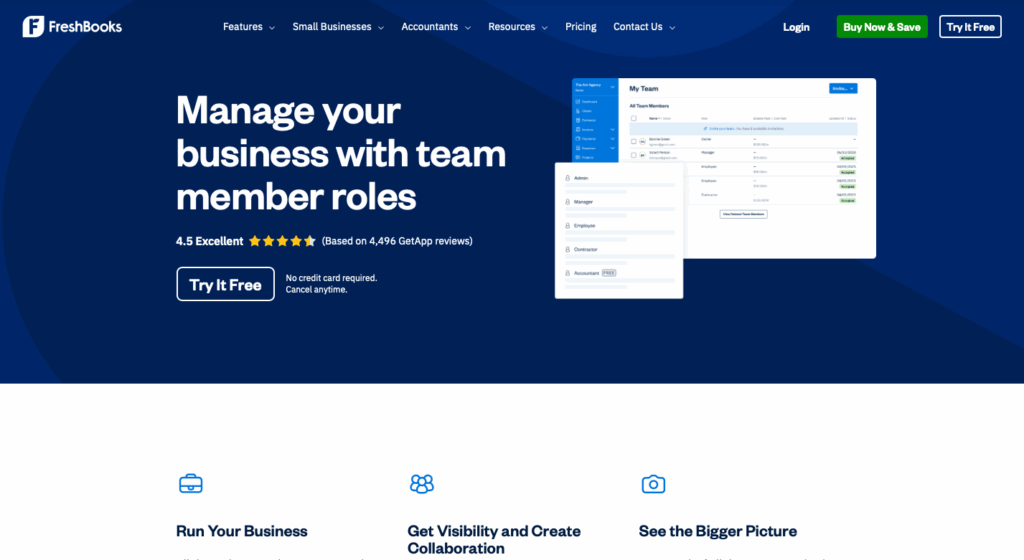
FreshBooks is accounting and bookkeeping software designed for small businesses. It includes time and expense tracking features.
Employees can use the time tracking feature to record time against a project and automatically bill clients. This feature also provides insight into time spent by employees on tasks and how they could work more efficiently.
In addition, a mobile time tracking app lets your employees clock in and out from anywhere.
You can automatically track expenses by linking an account or credit card to your FreshBooks account. The app also allows you to scan and log paper receipts from your phone.
FreshBooks also includes an invoicing feature. This lets you generate client invoices directly from time and expense tracking information. Use this to create professional invoices with your company logo.
Key Features
- Automatic mobile receipt scanning
- Timer-based time tracking
- Mobile mileage tracking
- Invoicing
Pros
- Intuitive design
- Integrates with over 100 other apps
Cons
- No free version
- Per-client pricing model can add up
Pricing
Starts at $21/month + $11/team member/month Trial: Yes — 30-day Free Plan: No
-

Monday.com — Good for: Project managers
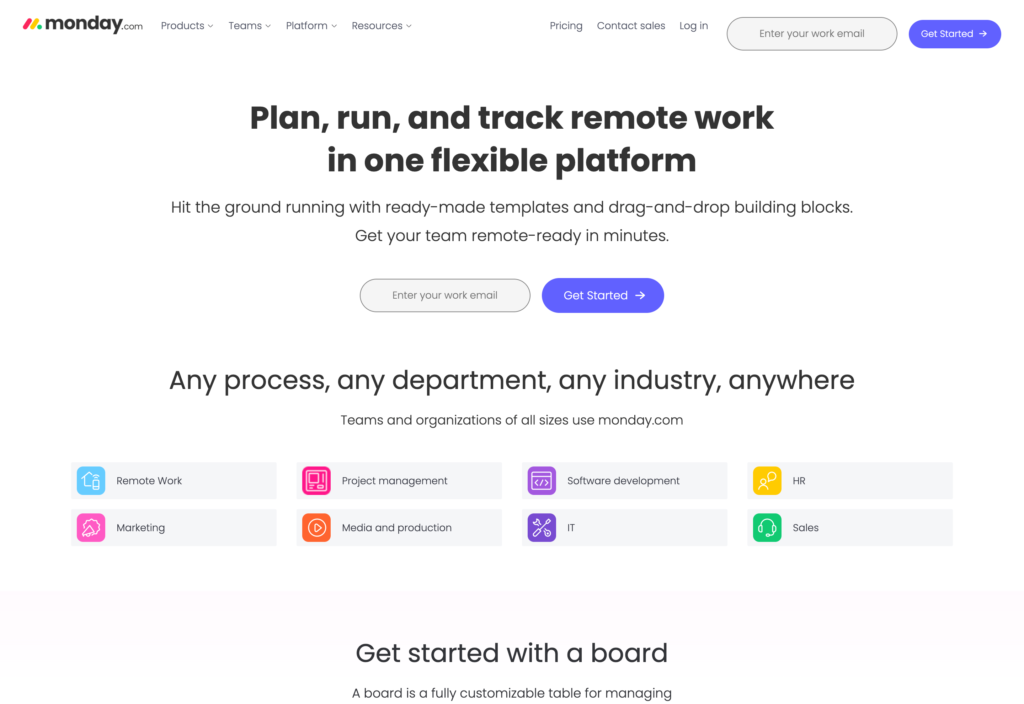
Monday.com provides an all-in-one project management tool. Its Work OS is designed to improve workflows including operations. It does this via project boards.
Project managers can add a time tracking column to a project board. This lets employees run a timer while working on a task to log the time spent on it.
You can customize what units of time are used. You can also request a log history for an overview of an employee’s time. The platform lets you generate reports based on projects, clients, and tasks to export in Excel.
Monday.com also offers an expense tracking template to record and sort project expenses. This helps you track your budget in real time and address overspending.
Key Features
- Time tracking log history
- Desktop and mobile apps
- Different view types including Gantt charts and Kanban boards
- Expense tracking template
Pros
- Free plan available
- Easy-to-use interface
Cons
- Some businesses may not need full project management software
- Time tracking column only available with paid plans
Pricing
Starts at $8/user/month Trial: Yes Free Plan: Yes
-
Smartsheet — Good for: Expense request automations
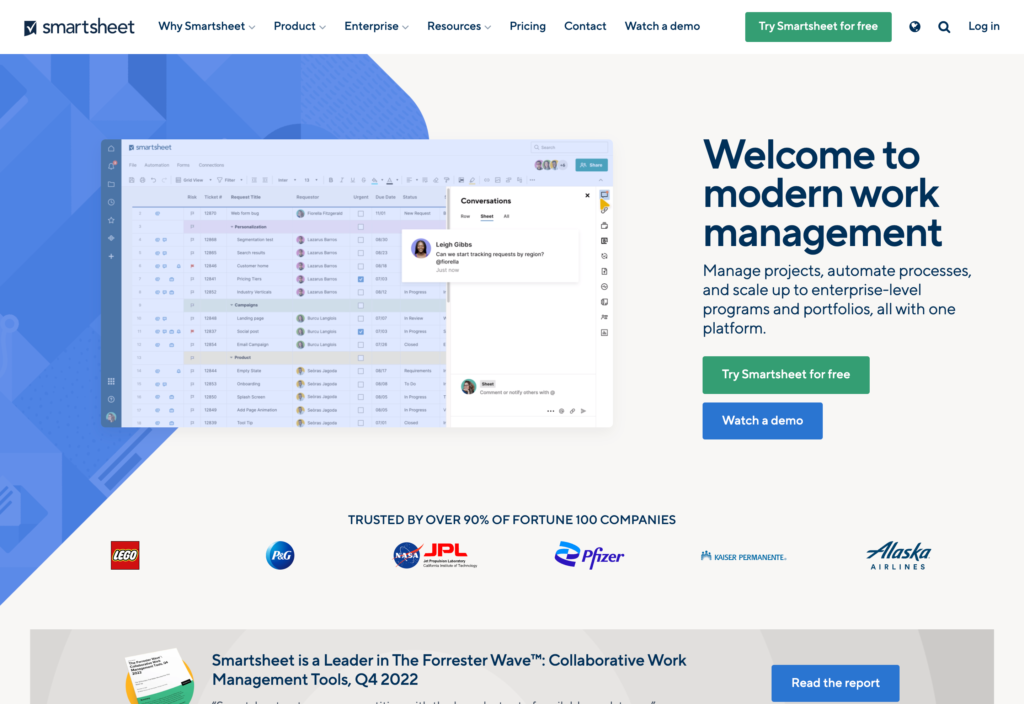
Smartsheet is a work management SaaS that helps organizations collaborate on projects and increase productivity.
It offers a Resource Management tool with a time tracking feature. This is a premium add-on that must be purchased on top of a Smartsheet plan.
The time tracking feature prefills timesheets for your employees to check and submit for approval. Analytics help you understand metrics such as scheduled versus actual hours spent on a project, as well as monthly and quarterly views.
The mobile app lets employees update their time recording while on the road.
Smartsheet also offers an expense tracking and reporting template. This helps finance teams track reimbursements and manage project-related expenses. They can create a form to submit expenses and set automations to approve expense requests.
Key Features
- Time tracking
- Expense tracking template
- Mobile app
- Online learning center
Pros
- Discounts available for eligible non-profit organizations
- Includes a large number of project management features
Cons
- No free version
- Time tracking feature requires purchasing an add-on
Pricing
Starts at $7/user/month, max of 10 users (paid license required to edit) Trial: Yes — 30-day Free Plan: Yes — For 1 user & up to 2 editors
-

TimeTracker by eBility — Good for: Customized timesheets

With Time Tracker, you can accurately track and record your employees’ work hours. Employees can use timers to log their hours, and the data collected can then be approved or rejected before being sent to payroll.
Other time tracking features include GPS tracking and geofencing. You can also set automatic reminders so employees never forget to record their time or submit a timesheet.
The software also lets you customize your time tracking. For example, you can set a round-up or -down margin, timesheet frequency, and approval hierarchies.
Time Tracker offers a kiosk that uses facial recognition to minimize the risk of buddy punching.
Time Tracker’s client billing feature includes an expense tracker. It lets you save receipts to the relevant expense categories and create expense reports. Time Tracker also integrates with a range of payroll and accounting software.
Key Features
- Mobile app
- Geofencing
- Automated employee reminders
- Expense reports
Pros
- Facial recognition time kiosk
- Good integration with QuickBooks and Sage Intacct
Cons
- Per-user pricing model can add up
- No inbuilt invoicing feature
Pricing
Starts at $7.20/user/month + $12/month base fee Trial: Yes Free Plan: No
-

Rippling — Good for: Global expense management
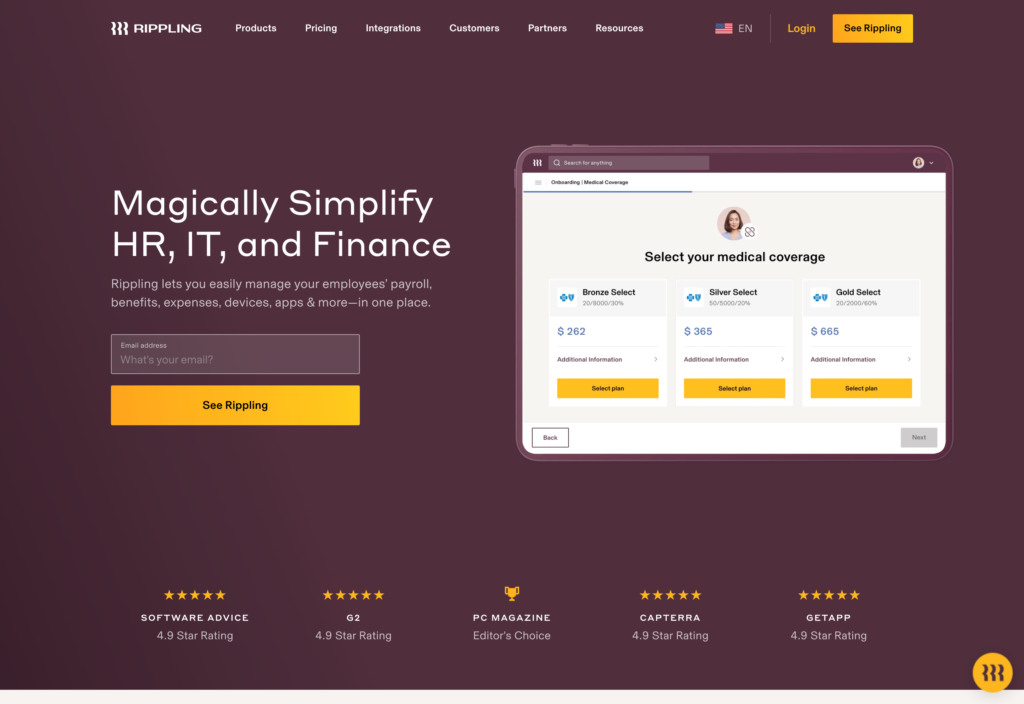
Rippling is a workforce management platform offering HR, IT, and finance products.
Rippling’s HR product includes time tracking. You can use this to automatically track your employees’ work hours. The software lets employees clock in and out via their desktop, mobile app, or time kiosk. Anti-time theft features include selfie clock-ins and geofencing.
Rippling also offers customized time tracking automation. These features include overtime notifications and pay or break reminders. An inbuilt compliance feature ensures your time tracking follows relevant labor laws.
Rippling’s Finance product includes expense management software. Designed for global payments, it automatically does currency conversions. You can also configure expense policies based on locations. In addition, the software flags potential duplicate expenses, ensuring accurate expense management.
Key Features
- Time kiosk
- Customized time tracking automation
- Payroll functionality
- Automatic currency conversions for expenses
Pros
- Live chat and email support
- Built-in labor law compliance feature
Cons
- Must buy separate products to access time & expense software
- Per-user pricing model can add up
Pricing
Starts at $8/user/month Trial: Yes Free Plan: No
-

Toggl Track — Good for: Employee privacy

Toggl Track is a time tracking app with inbuilt billing, invoicing, and payroll functionality. It replaces manual timesheets with an intuitive time tracking tool.
With offline tracking, your team can record their time and sync it later. Mobile and desktop apps also let your team record their hours from anywhere.
Toggl Track doesn’t offer a dedicated expense tracking feature. However, you can use its project budgeting features for tracking projects and their related costs.
This software emphasizes employee privacy and promotes transparency. It doesn’t include any employee monitoring features such as screen recording or keystroke monitoring.
Designed to be intuitive and easy to use, Toggl Track’s support team responds to any requests for help within three hours.
Key Features
- Offline tracking
- Exportable reports
- Reminders
- Web, mobile, and desktop apps
Pros
- Free version available
- Integrations with more than 100 other apps
Cons
- Time tracking audits only available with higher plans
- Per-user pricing model can add up
Pricing
Starts at $9/user/month Trial: Yes — 30-day Free Plan: Yes — For up to 5 users
-

ClockShark — Good for: Mobile teams
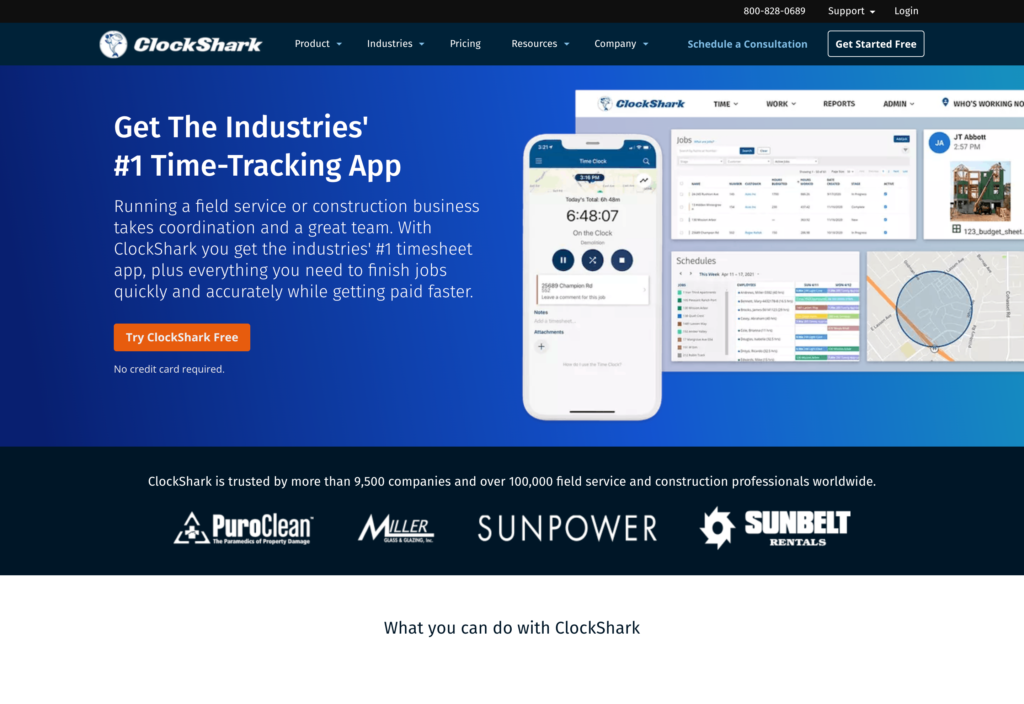
ClockShark is a time tracking app used across a range of industries. These include construction, healthcare, and real estate.
Employees can use its one-tap clock-in and clock-out for easy time tracking. They can also add attachments such as photos or notes to their timesheet.
In addition to a mobile app, employees can clock in and out via a time kiosk. This uses facial recognition to cut down on buddy punching.
The software includes inbuilt overtime notifications to help you manage labor costs.
The job tracking app lets you keep track of job expenses. You can use it to pull reports to understand your labor and other project costs. So you can easily see where money is going and whether your budget is on track.
0Key Features
- Timesheet attachments
- GPS tracking
- Overtime notifications
- Time kiosk with facial recognition
Pros
- Spanish version of the app available
- Integrated quotes and invoicing
Cons
- No free version available
- Per-user pricing can add up
Pricing
Starts at $40/month + $9/user/month Trial: Yes — 14 days Free Plan: No
-

Hubstaff — Good for: Field teams

What’s new with Hubstaff
February 2026: Hubstaff previously offered a free plan for individual freelancers; it appears this plan has been discontinued.
Hubstaff’s time tracker is specifically designed for field or remote teams. Employees can use the Hubstaff app on any mobile device and track their time with a one-click employee stopwatch.
They can time record against specific jobs, projects, work orders, clients, or locations. If an employee misses an entry, they can go back and add the relevant information.
You can then use this data to generate and approve or reject timesheets. It also lets you create reports based on your time tracking. These provide you with insights into how your employees are using their time.
Hubstaff lets you automate time tracking for more accurate payroll. It also integrates with a range of accounting apps to streamline your payroll.
An expense tracking feature is available with higher plans. Employees can upload receipts and attach them to the relevant project.
0Key Features
- Employee stopwatch
- Time reports
- Expense tracking
- Time tracking automation
Pros
- 24-hour support for paid plans
- Mobile app
Cons
- Expense feature only available on highest plans
- Limited integrations compared to other solutions
Pricing
Starts at $4.99/seat/month, 2 seat minimum Trial: Yes — 14 days Free Plan: No
Compare the Best Time and Expense Tracking Softwares
| Topic |
 Start for free
Start for free
|

|
|

|
|
|

|

|

|

|
|---|---|---|---|---|---|---|---|---|---|---|
| Reviews |
4.8
|
4.7
|
4.5
|
4.6
|
4.5
|
4.4
|
4.9
|
4.7
|
4.7
|
4.6
|
| Pricing |
Starts at just $29/month for the first 30 users
|
Starts at $20/month + $8/user/month
|
Starts at $21/month + $11/team member/month
|
Starts at $8/user/month
|
Starts at $7/user/month, max of 10 users (paid license required to edit)
|
Starts at $7.20/user/month + $12/month base fee
|
Starts at $8/user/month
|
Starts at $9/user/month
|
Starts at $40/month + $9/user/month
|
Starts at $4.99/seat/month, 2 seat minimum
|
| Free Trial |
yes
14-day
|
yes
30 days
|
yes
30-day
|
yes
|
yes
30-day
|
yes
|
yes
|
yes
30-day
|
yes
14 days
|
yes
14 days
|
| Free Plan |
yes
Free Up to 10 users
|
no
|
no
|
yes
|
yes
For 1 user & up to 2 editors
|
no
|
no
|
yes
For up to 5 users
|
no
|
no
|
| Use cases |
Best all-in-one time and expense tracking app
|
Good for: Existing QuickBooks users
|
Good for: Automatic expense tracking
|
Good for: Project managers
|
Good for: Expense request automations
|
Good for: Customized timesheets
|
Good for: Global expense management
|
Good for: Employee privacy
|
Good for: Mobile teams
|
Good for: Field teams
|
| Available on |
What Is a Time and Expense Tracking Software Solution?
Time and expense tracking solutions provide digital tools to record employees’ work hours and work-related expenses.
Companies need to track their employees’ time for a range of reasons. Primarily, this information is relevant for payroll. It’s also necessary for billing clients and compliance purposes.
Expenses are costs employees incur in the course of their work that their employer reimburses. Expenses may include
- mileage or other travel expenses
- tools
- meals with clients.
Time and expense tracking software streamline payroll, billing, and budgeting processes. They allow organizations to monitor labor and other project-related costs. They also assist with identifying and addressing inefficiencies in the workplace.
How Do Time and Expense Tracking Software Solutions Work?
Time and expense tracking software solutions provide a suite of tools. Common features of time and expense tracking software include
- a time recorder, typically a time clock in an app or a timer on a desktop screen
- reports, including timesheets, productivity, and labor cost projections
- overtime and other notifications
- GPS tracking to know where your employees clock on and off from
- anti-time theft measures such as facial recognition or selfie or passcode check-in
- ability to upload receipts and complete reimbursement claims
- automations for expense approval
- integrations with payroll and invoicing software.
Time & expense software can be cloud-based or self-hosted. Most providers offer a web or desktop-based app. Some providers also offer mobile apps for remote or deskless workers.
The Benefits of Time and Expense Tracking Software
Replacing manual time and expense recording with a software solution offers many benefits.
Time and expense tracking software is more accurate than manual timesheets. It records specific work hours in real-time, rather than employees later inputting time entries from memory. Some highlight inconsistencies or problems, allowing you to resolve them quickly.
Both time and expense data are displayed in real time, providing you with up-to-date project costs. This information is essential for budgeting and client billing.
Time & expense software also saves you time. Many programs include automation features to streamline HR and payroll processes. This leaves your employees free to focus on the important things.
Time and expense tracking software solutions are also useful for transparency. Firstly, they create a record for your employees. If they have a pay or reimbursement-related question, they can refer to the information in the app.
These solutions are also essential for recordkeeping purposes. In many countries, employers are required to keep a written record of their employees’ work hours, breaks, and overtime.
Time and expense tracking software does this automatically for you so you can rest assured your organization is compliant.
Overall, time and expense tracking software solutions save you money. They free up your employees and streamline your payroll and reimbursement processes.
They also show you how your employees are spending their time. With this information, you can identify inefficiencies and address any issues.
How Much Does a Time and Expense Tracking Software Solution Cost?
Most time and expense tracking software providers only offer paid plans. These start at around $1.50/month (FreshBooks) and go up to around $10/month (QuickBooks Time). Many include a 14-day free trial, allowing you to test the solution before committing to it.
It’s also common for these solutions to charge on a per-user basis. This approach can quickly add up, especially for larger businesses.
That’s why we believe Connecteam offers an affordable time and expense tracking solution for businesses of all sizes. For small businesses, we offer a 100% free plan for up to 10 users. Our paid plans start at $29/month and allow for up to 30 users. We can also tailor plans for enterprise-level businesses.
FAQs
Time and expense tracking involves recording the number of hours and amount of money spent on a project or task. These metrics allow companies to forecast and manage project-related budgets, including labor costs. This information is also essential for payroll, billing, and compliance purposes.
We believe Connecteam is the best time tracking software for businesses of any size. Our free-for-life small business plan is ideal for small businesses. It includes our time clock and complementary features to track and manage employees’ time.
A time and expense management system is software that records and manages labor costs and other project-related expenses. It does this by tracking the hours employees work and any work-related expenses they incur.
The Bottom Line On Time and Expense Tracking Software
Time and expense tracking software makes tracking employees’ hours and expenses quicker and easier. In turn, this streamlines your payroll, invoicing, and budgeting processes to save time and money.
Connecteam tops our list for the best time and expense tracking software because it offers a highly affordable, all-in-one solution for your time and expense recording needs.


