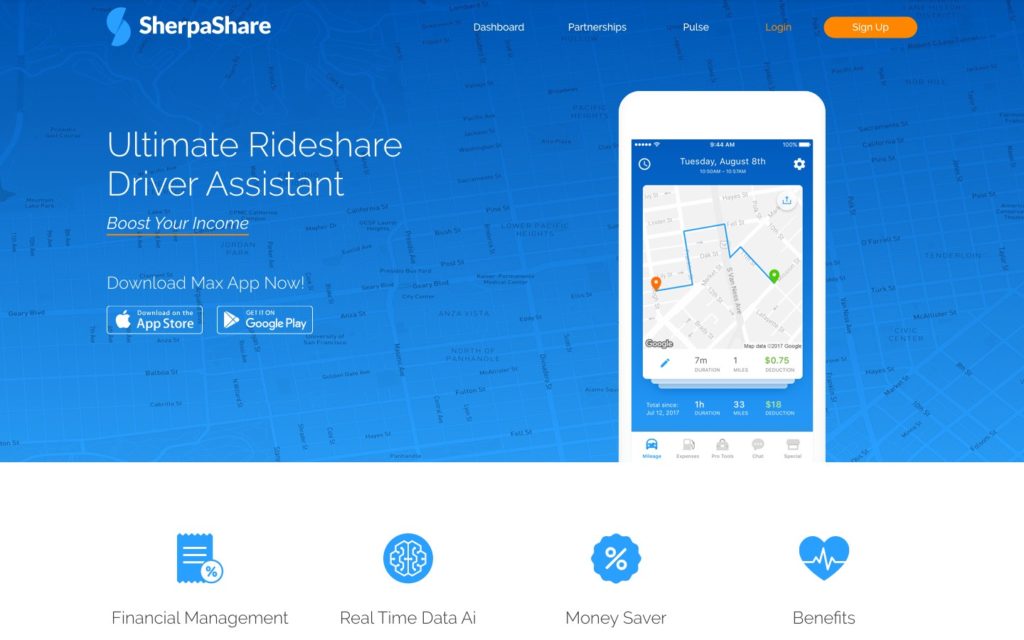Mileage tracking doesn’t need to be an arduous task every time your drivers return from their travels. Here are some of the best mileage tracker apps to make your business IRS-compliant and financially accurate.
Tracking mileage and expenses accurately can be a time-consuming and daunting task, especially if you’re using pen and paper or spreadsheets to do it. Fortunately, mileage tracking apps can automate the process and make it much simpler.
In this article, we’ll take a closer look at the best mileage tracker apps on the market today and their unique features and capabilities to better understand which is the best fit for your business.
Our Top Picks
-
Best all-in-one employee management app with mileage-tracking capabilities
-

Good for transportation management
-
Good for truck dispatching
Why trust us?
Our team of unbiased software reviewers follows strict editorial guidelines, and our methodology is clear and open to everyone.
See our complete methodology
29
Tools considered
19
Tools reviewed
8
Best tools chosen
What to Look For in a Mileage Tracker App
Look for the following features in a mileage-tracking app:
- Automated GPS tracking: Mileage tracker apps should have a GPS tracker that keeps track of all trips, displaying full routes and addresses.
- Customization features: Allows the user to set custom, country, or state-specific tax deduction rates. There should also be features to generate custom reports on vehicle users, time spent, and trip statuses.
- Instant notifications: The ability to change a setting so that the app will send instant notifications upon trip completion.
- Statistics and reports: Users should be able to get a full overview of trips taken and miles driven at the end of each day, week, and month. These statistics can help to prepare for deduction claims.
- Traffic and fuel management: Some mileage tracker apps can also help users track traffic speeds and total times spent on specific roads and junctions and output mileage reports.
- Data export: The app should allow you to easily export your mileage data so you can use it for business tax purposes or reimbursement requests.
- User-friendly interface: The app should be easy to use and navigate, with a simple and intuitive interface that doesn’t require a lot of technical know-how.
- Document and file storage: The app should allow you to upload mileage tracker forms and receipts from the road and store them in a cloud-based system.
The 8 Best Mileage Tracker Apps of 2025
-
Connecteam — Best all-in-one employee management app with mileage-tracking capabilities
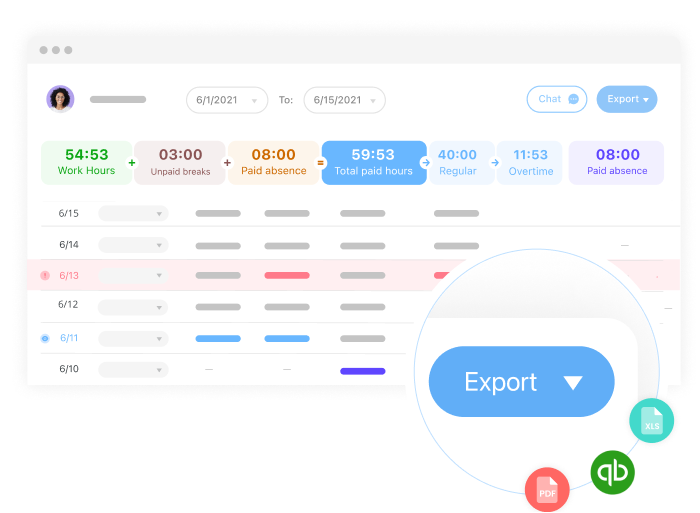
Connecteam is the best mileage tracker app designed for the mobile workforce and trusted by more than 36,000 companies around the world from over 90 different industries.
This all-in-one app boasts a wide range of features, including a time clock that records right onto digital timesheets and seamlessly integrates with payroll to save time and money.
As a manager, you have full oversight over whether or not your employees have clocked in on time, as well as their location when using the app’s GPS time stamp.
With Connecteam, there are numerous ways that you can accurately track your employees’ mileage and avoid discrepancies:
Track Mileage with Connecteam’s Time Clock
With Connecteam’s employee time clock, your employees can clock in and out of the job, customer, or project – whatever way you choose to define the work period. Employees can simply add mileage using the time clock’s shift attachment subfeature:
- Check an employee’s timesheet to instantly see the shift-attached information and then create any report.
- If you are only interested in getting rough mileage estimates – employees can simply add details for documentation and compliance purposes.
- Attach instructions on how to add mileage estimates (for example an image of the odometer before and after driving).
Shift attachments are just one of Connecteam’s many employee scheduling capabilities.
Use Mileage Reimbursement/Tracker Forms
If you’re part of an organization that prefers to use forms, checklists, and reports to track mileage then you can use Connecteam to build your own or use a mileage report template. This form allows employees to do the following:
- Upload images of the odometer before the start of the drive and at the end.
- Type the total mileage.
- Add other relevant notes/comments.
- Sign the form prior to submission.
See Your Drivers’ Routes with GPS Breadcrumbs
Easily create live geo tracking (a key part of Connecteam’s geofence time clock capability). When employees are driving while clocked in, you will see their route as the app’s GPS breadcrumb technology picks up their location at random points of the journey.
While this doesn’t calculate mileage per se, you will be able to see the following:
- Live version of where your employees have traveled to while clocked in.
- General timings (number of mileage documented, the actual route).
- Latitude and altitude changes.
Easily Train Your Employees How To Track Mileage
With Connecteam’s employee training software, your organization can create its own digital library and knowledge base filled with everything you need related to mileage tracking. With Connecteam’s unlimited space for supported document management, you can create your own reference area with everything you need:
- Mileage tracker reimbursement forms
- Video walkthrough guides on how to record mileage tracking.
- All relevant policies and procedures.
- Training documentation, refueling documentation, and more.
Employees can easily access all training resources, read at their leisure, comment, share and chat with you, all directly from the documents or files.
While it isn’t possible to automatically track mileage using Connecteam (unlike with in-car devices), this is actually for the best. Adding mileage tracker devices to company cars is counterproductive, mainly due to the fact that it’s too invasive on your drivers’ privacy.
Connecteam also offers a free for life plan – Try Connecteam here!
Key Features
Shift Attachments
Pros
Extremely Customizable
User-Friendly
Keeps mileage details organized per shift
Real-time notifications
Cons
Needs internet or wifi access to work
Pricing
Free-for-life plan availablePremium plans start at $29/month for 30 users
14-day free trial, no credit card required
Start your free trial -

Everlance — Good for transportation management
Available on
- Web
- iOS
- Android
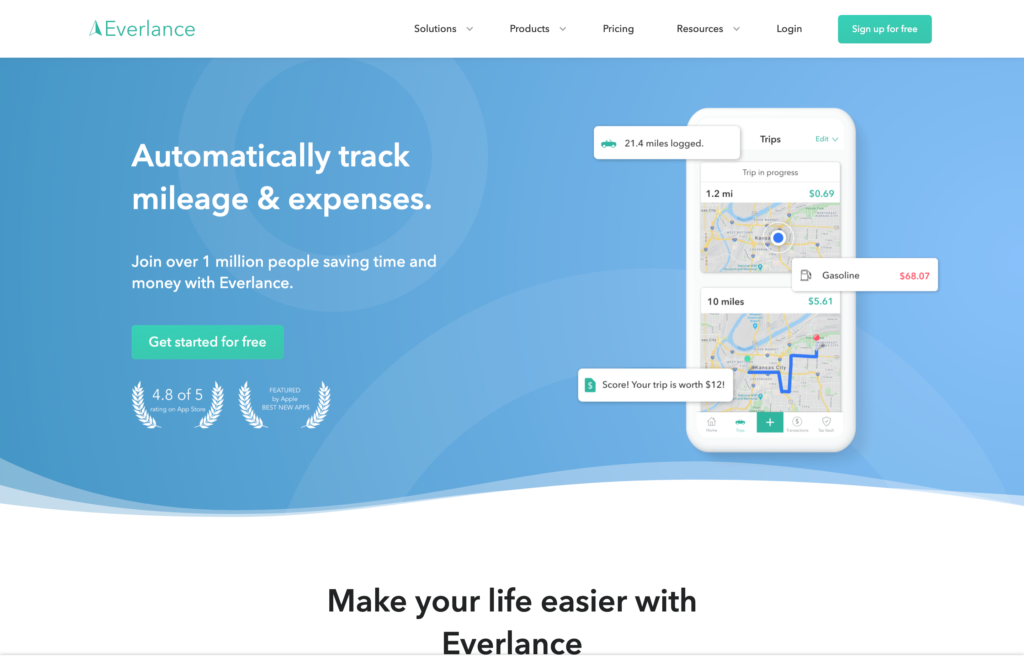
As one of the best apps for tracking mileage, Everlance allows managers to edit and add trip purposes, vehicle details, and other important information that’s crucial for businesses to track. Everlance also tracks business mileage automatically through GPS, recording trips in the background. It calculates reimbursement values, trip start and end times, and business mileage rates.
Everlance also comes with a dedication finder tool, in which you can link your bank account with the app, and it scans your transactions for potential deductions. This is incredibly useful for small businesses or self-employed individuals who may not have complete knowledge of what they can and can’t deduct for tax purposes.
Key Features
- Mobile receipt upload
- Expense tracking
- Time & expense tracking
- Reimbursement management
Pros
- Auto-detects movement and stand-stills
- Easy and simple to use
Cons
- Not cost-friendly
- Mistakenly marks personal trips as business trips often
Pricing
Starts at $10/user/month Trial: Yes — 60-day Free Plan: Yes
-
Hurdlr — Good for truck dispatching
Available on
- Web
- iOS
- Android
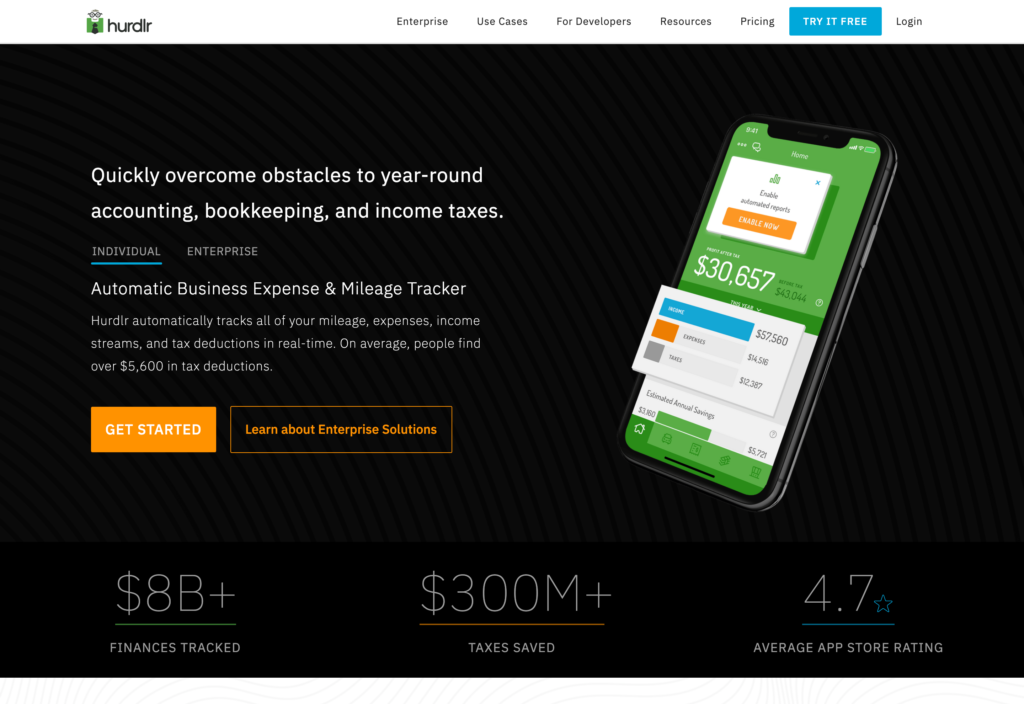
This mileage tracker app is incredibly useful for calculating mileage and deductions. Hurdlr provides useful features such as invoicing and expense tracking and sends live tax estimates and reminders. It also allows you to upload notes and receipts, so you don’t need to hang on to the paper copies.
The Pro plan includes additional capabilities like accounting software and provides detailed financial reports, while the Enterprise plan allows users to embed Hurdle into your products.
Hurdlr is reported as having excellent customer support and is an affordable option, offering a 7-day free trial and a basic free version. It has a simple user interface and users have reported it’s easy to set up and navigate.
Key Features
- Trackable corporate cards
- Scan/upload receipts
- Time tracking
- Out-of-pocket compensation management
Pros
- User-friendly
- Accurately details expense tracking
Cons
- Needs manual fixing often
- Lacks invoicing from the phone
Pricing
Starts at $10/user/month Trial: Yes — 7-day Free Plan: Yes
-
MileIQ — Good for sensitive auto-detection while driving
Available on
- Web
- iOS
- Android
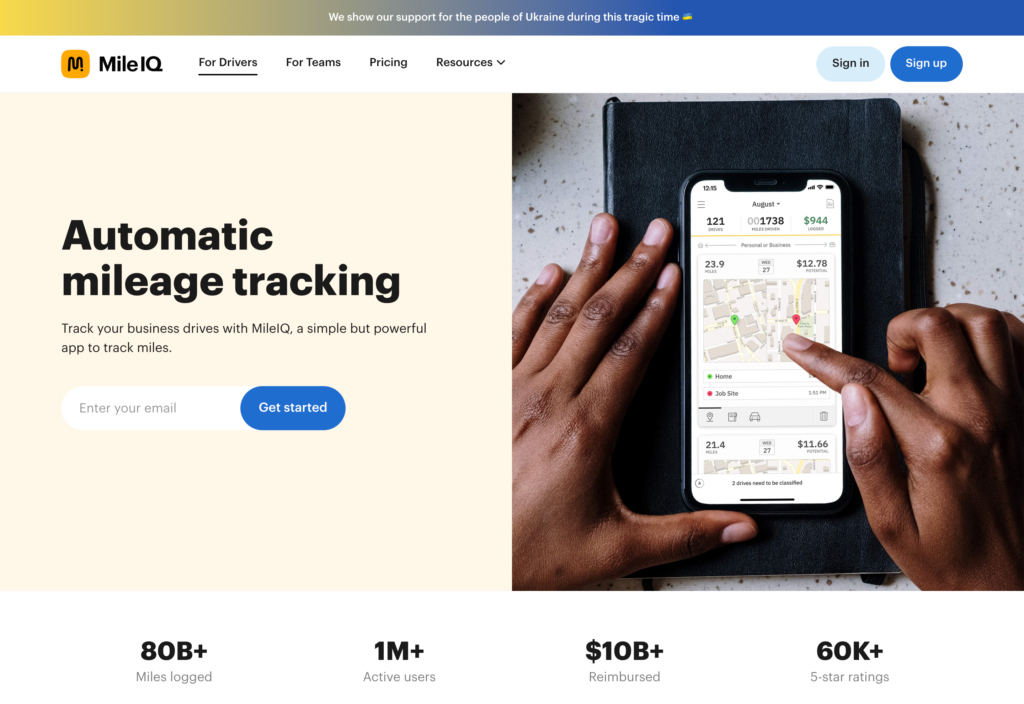
MileIQ detects when users are driving and automatically starts tracking the mileage. It logs all information on the app’s easy-to-read dashboard and allows you to set custom reimbursement rates. This mileage tracker app also creates detailed, consolidated reports so you can reimburse drivers accurately and quickly. It also categorizes trips as business or personal automatically, which can save you time and ensure that your mileage records are accurate.
For users that aren’t sure of which tracking app to choose, they can take advantage of MileIQ’s free trial – the first 40 drives are free!
Key Features
- Smart categorization
- Location setup
- Auto mileage tracking
- Expense reimbursements
Pros
- Intuitive-to-use
- Cost-friendly
Cons
- Drains the battery quickly on smartphones
- Tracks continuously until the app is closed
Pricing
Starts at $50/driver/year Trial: Yes Free Plan: Yes
-
Triplog — Good for easily processing reimburse expenses
Available on
- Web
- iOS
- Android
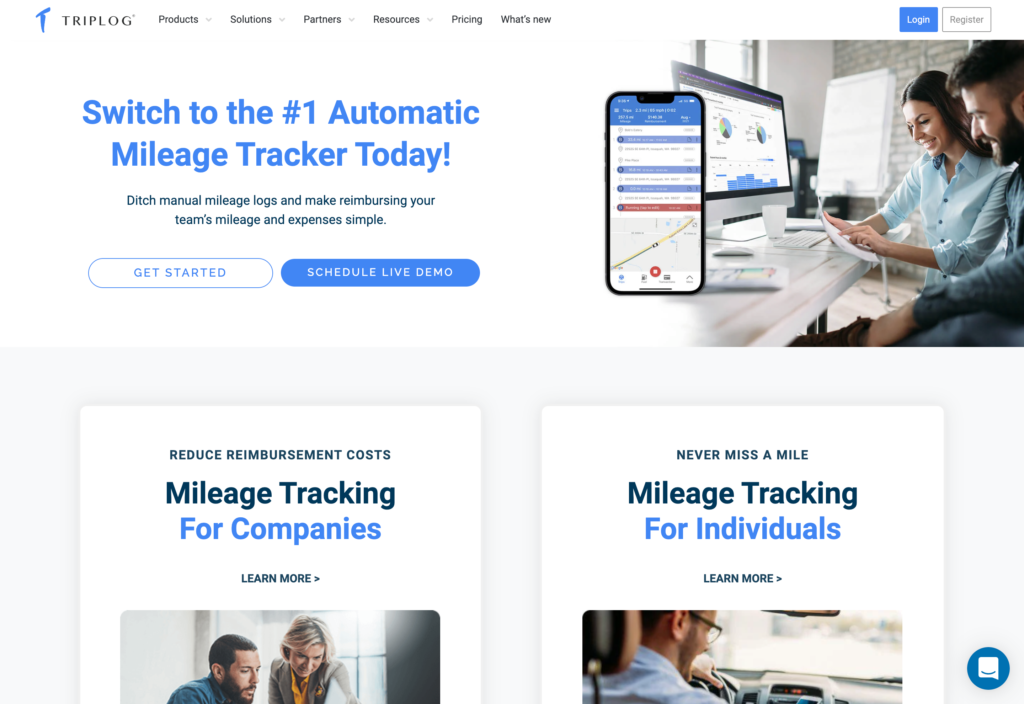
Triplog is a mileage tracker app that helps make the expense reimbursement process much smoother. This app provides accurate, automatic mileage tracking in real-time and allows users to record trips manually and through GPS. It also integrates with GPS apps such as Plug-N-Go and MagicTrip. That way, if users prefer to use other apps for GPS purposes, Triplog will still log the mileage.
Another perk is that it keeps organized records of business transactions and generates detailed expense reports to help make better data-driven decisions.
Key Features
- Route planning
- Monitors fuel consumption
- GPS Capabilities
- Maintenance management
Pros
- Detailed reports
- Accurate tracking
Cons
- Complicated set-up and onboarding
- Reviews report poor customer-support
Pricing
Starts at $4.99/user/month Trial: Yes — 15-day Free Plan: Yes
-
Timeero — Good for large teams with multiple drivers
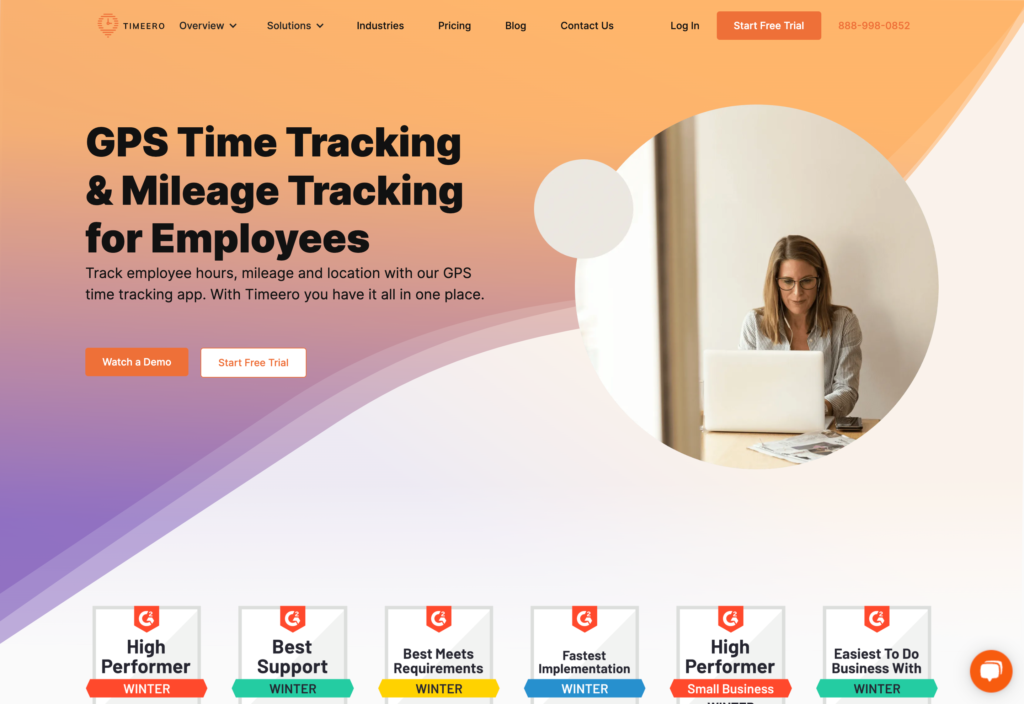
Timeero features robust time and mileage tracking capabilities and helps you monitor and manage your employees working from the field. It’s incredibly customizable and comes with accurate GPS tracking, making it a good fit for teams of all sizes and in all industries.
Timeero allows you to track employee clock in and out times, locations, and routes, create and assign jobs, and customize alerts and notifications. This mileage tracker app also integrates with other tools like Quickbooks, and Zapier, allowing users to easily manage their HR processes.
However, a downside of Timeero is that it doesn’t generate as detailed reports as some other time-tracking apps.
Key Features
- Calculates overtime hours
- Time tracks offline
- Billing and invoicing
- Audit trail
Pros
- Helpful customer support
- Easy clock in & out
Cons
- Some users report compatibility issues with Androids
- Can be difficult to use for reporting
Pricing
Starts at $4/user/month Trial: Yes Free Plan: No
-

QuickBooks Time — Good for tracking multiple driving jobs at once

QuickBooks Time is one of the best mileage apps for small businesses and large enterprises alike. Because it works directly inside Quickbooks, it’s a great option if you already handle your payroll with Quickbooks. The software allows you to easily coordinate jobs and track driving time, and comes with GPS location tracking for greater accountability.
For those looking for a time clock and complete scheduling functions, too, Quickbooks Time comes with both. And even better, customer reviews claim that both of the features are intuitive and easy to use.
Key Features
- Activity tracking
- Accounts payable & invoices
- Time tracking capabilities
- Dashboard overview
Pros
- Easy to navigate
- Offline mode works well
Cons
- Reviews: not affordable for small businesses
- Clunky inputting past timesheets
Pricing
Starts at $20/month + $10/user/month Trial: Yes — 30-day Free Plan: No
Compare the Best Mileage Tracker Apps
| Topic |
 Start for free
Start for free
|

|
|
|
|
|
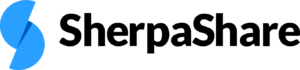
|

|
|---|---|---|---|---|---|---|---|---|
| Reviews |
4.8
|
4.5
|
4.1
|
4.5
|
4.1
|
4.4
|
N/A
|
4.7
|
| Pricing |
Starts at just $29/month for the first 30 users
|
Starts at $10/user/month
|
Starts at $10/user/month
|
Starts at $50/driver/year
|
Starts at $4.99/user/month
|
Starts at $4/user/month
|
Starts at$5.99/user/month
|
Starts at $20/month + $10/user/month
|
| Free Trial |
yes
14-day
|
yes
60-day
|
yes
7-day
|
yes
|
yes
15-day
|
yes
|
yes
14-day
|
yes
30-day
|
| Free Plan |
yes
Free Up to 10 users
|
yes
|
yes
|
yes
|
yes
|
no
|
no
|
no
|
| Use cases |
Best all-in-one employee management app with mileage-tracking capabilities
|
Good for transportation management
|
Good for truck dispatching
|
Good for sensitive auto-detection while driving
|
Good for easily processing reimburse expenses
|
Good for large teams with multiple drivers
|
Good for rideshare drivers
|
Good for tracking multiple driving jobs at once
|
| Available on |
Web, iOS, Android
|
Web, iOS, Android
|
Web, iOS, Android
|
Web, iOS, Android
|
Web, iOS, Android
|
What Is a Mileage Tracker App?
A mileage tracker app is a software application designed to help users track distance traveled, expenses, clock in and out times, and where they’re located. Mileage apps use GPS technology to automatically track the user’s location and calculate how far they’ve traveled, eliminating the need for manual tracking.
Users can usually categorize their trips and expenses as either business or personal, and the app keeps track of these details in a secure, cloud-based dashboard. Some apps include additional features, too, like scheduling and payroll.
How Do Mileage Tracker Apps Work?
A mileage tracking app uses GPS technology on a driver’s phone to measure their driving distances and converts the information into reports for financial purposes, such as tax deductions and reimbursements.
Some apps require users to start and stop the mileage tracker for each journey, while others actually run in the background, tracking mileage automatically even when users are not on their phones. Connecteam does not track your staff’s location when they are off the clock!
What Are the Benefits of a Mileage Tracker App?
Here are five key reasons why using a mileage tracker app can benefit your business in the long run:
Saves time and money
One of the main benefits of a mileage tracker app is that it can save you time and money in the long run. If you’re able to track fuel costs and mileage over a long period of time, you’ll have clearer oversight and be better prepared for scheduled vehicle maintenance.
Streamline your payroll and accounting processes
Digitally tracking your mileage on an app that integrates with your payroll software means your accounting processes will be much smoother. There’s no need to conduct manual data entry of mileage or expense reports because the software automatically inputs the information for you.
Always be aware of your drivers’ locations
Mileage tracker apps come with GPS technology, so you’re always aware of your drivers’ locations at all times. That way, you can better communicate and coordinate with them and rest assured that they are where they say they are.
It’s always accessible
As opposed to using a large, inconvenient laptop or tracking mileage manually, employees can easily use a mileage app on their mobile phones.
Enures tax compliance
To claim mileage deductions and save on taxes, you need to keep detailed records. With a mileage tracker app, you can digitally upload documents, photos, and receipts into the software, and it will keep track of everything for you.
How Much Do Mileage Tracker Apps Cost?
There usually isn’t a drastic difference in pricing between mileage tracker apps. With that said the most expensive solutions tend to start at approximately $10 per user/month, while the cheapest are usually half the price.
Pricier options such as QuickBooks Time cost $10 per user/month with a base monthly fee of $40. While cheaper solutions like Triplog cost $4.99 per user/month. It’s also worth mentioning that for some solutions, customers may need to contact a sales representative for pricing information.
However, with Connecteam, you can access a suite of powerful employee management and mileage tracking tools at a fraction of the cost. Paid plans start at just $29 per month for up to 30 users. What’s more, small businesses with up to 10 users can access the app completely free of cost.
FAQs
Connecteam is the best mileage-tracking app for employees. It’s an all-in-one solution that will cover mileage tracking and all other areas of employee management right from your phone.
Most mileage tracker apps allow users to keep records of work travel in order to deduct business mileage easily. This takes the pressure off the user, providing automated reports in the process. When mileage has been deducted on tax returns, the IRS requires accurate business mile reports. Mileage tracker apps ensure that you keep track of destinations, dates, and reasons for each trip.
There are free mileage tracker apps on the market, but most have some limitations. However, many of these apps do offer free trials, allowing users to test them out before purchasing.
Connecteam is the only mileage tracker app that offers a 100% free small business plan for up to 10 users. Users have access to all of the app’s robust employee management features, including a time clock, advanced scheduling capabilities, a knowledge center, and more.
See more about Connecteam’s pricing here.
The Bottom Line on the Best Mileage Tracker Apps in 2025
As you can see, there are numerous mileage tracker apps that are bound to make invoicing and payment for transportation reimbursement much more straightforward.
Features like a GPS time clock, breadcrumb technology, mileage reimbursement forms, and training resources on how to track mileage efficiently are all features you should look for in an app. Fortunately, Connecteam has all of these features and more, and even offers a free plan for businesses with up to the 10 users.