Punch in and out apps help you reduce payroll errors and manage your employees’ time more effectively. To help you find the right tool for your business, we’ve compiled a list of the 9 best time-tracking apps of 2025.
Effectively managing your employees’ time and attendance is crucial for ensuring compliance with labor laws, accurate payroll, and streamlined operations.
The best punch in and out apps offer a simple and user-friendly way for employees to clock in and out, right from their mobile device. This makes them a must-have for businesses with deskless workers. They also automate the process of creating and reviewing timesheets, for quick and error-free payroll. Finally, they give you greater control over when and where employees can clock in and offer valuable insights into your business’s operations.
In this article, we take a look at the 9 best punch in and out apps available today and will help you choose the right one for you.
Our Top Picks
-
The best software solution for businesses that makes employee time tracking a breeze
-

Good for remote time-management tools
-
Good for tracking work time
Why trust us?
Our team of unbiased software reviewers follows strict editorial guidelines, and our methodology is clear and open to everyone.
See our complete methodology
33
Tools considered
22
Tools reviewed
9
Best tools chosen
What to Look For in a Punch In and Out App
A great time punch app will have many features beyond those that help employees punching in and out of work. The best apps will include the following features:
- One-click clock in and clock out: This simplifies the employee’s punch-in process and helps reduce the number of timesheet errors by ensuring accurate times are being recorded.
- Absence and PTO requests: Having all your employee leave requests in one place makes them easier to manage. For example, you can easily track time off to ensure no one exceeds their PTO or absence allowance. It also helps you stagger your employees’ PTO and leave requests to secure optimum staffing levels.
- Payroll integrations: Integrations with popular payroll systems allow you to automate and streamline payroll. Timesheets can also be exported as PDF or Excel files for easier payroll processing.
- Automated time tracking reminders: This feature reminds employees to punch in their work times to prevent payroll errors or inaccurate timesheets.
- Real-time updates: Real-time updates on your team’s time off requests will help you keep on top of schedule planning.You can approve PTO requests in real-time or check employees’ clock times on the go.
- Overtime alerts: Overtime alerts help prevent employees from working too many hours and upsetting your payroll budget. You can set alerts to inform you if an employee exceeds 40 hours or if they work any overtime.
The 9 Best Punch In and Out Apps of 2025
-
Connecteam — Best all-in-one punch in and out app to manage your team
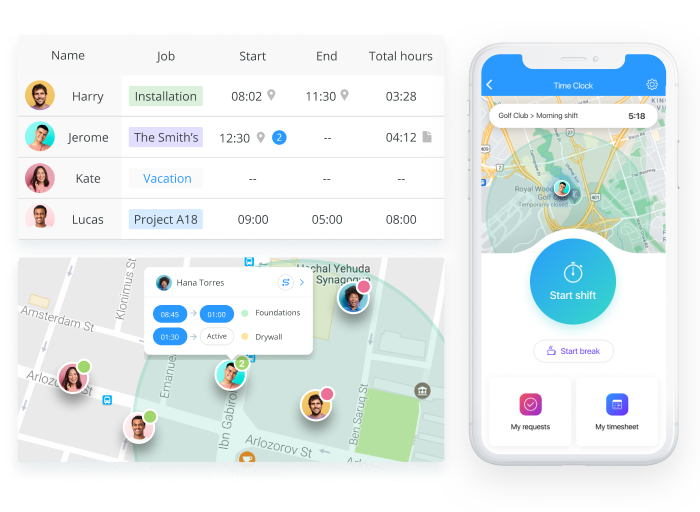
Connecteam offers an easy and accurate way to track employee hours, with a one-click clock in and out feature that simplifies payroll, limits time theft, and ensures employees are paid correctly. Workers can punch in and out right from their mobile phone or you can set up a kiosk at shared job sites.
Here are some of the best Connecteam features that help simplify time tracking, scheduling and payroll:
Easy-to-use mobile app
Connecteam was built from the ground up for mobile devices. You can access employees’ hours, update schedules and assign tasks, and receive real-time updates, right from your phone.
Employees can update their working hours, request PTO, track their vacation time and update their personal information from anywhere. Employee data is stored securely in the cloud, so you and they can access it at any time. The app is an excellent option for multi-site companies, such as restaurants or retail chains, and any business with a deskless workforce.
GPS tracking and geofencing
Connecteam lets you easily create custom work areas that limit where employees can clock in and out from. This not only lets you keep track of which employees are at what job sites, it helps eliminate absences, time theft and buddy punching.
Importantly, GPS tracking is only available when workers are clocked in and on the job. Location data for employees who are clocked out is hidden at all times and cannot be accessed by managers, no matter what.
Push notifications for breaks and overtime
Connecteam also allows you to create automatic overtime alerts to prevent employees from going into overtime. This will help you maintain a happy, productive workforce and avoid burnout, in addition to saving money.
Connecteam also offers settings that prevent overtime all-together, automatically clocking out an employee when their shift has ended.
In addition, Connecteam actively reminds employees to clock in and out at the right time.
Simple and accurate payroll
Connecteam automatically calculates hours worked, overtime and double-time, and PTO. It also allows for different pay rates to be applied to different employees, ensuring fair and accurate compensation. The app also highlights payroll errors and discrepancies, reducing the risk of human error and making payroll quicker and more efficient.
Once your timesheets are ready, you can export them directly to QuickBooks Online or Gusto.
Drag-and-drop scheduling
Connecteam allows you to create employee schedules in minutes, all while avoiding scheduling conflicts and minimizing unnecessary costs. It features an intuitive drag-and-drop interface, recurring shifts and one-click shift swapping. Everything is clear, thanks to visual cues and intelligent color coding.
These shift scheduling tools are available on both the desktop and mobile, so you can create and update schedules from anywhere.
You can also instantly share new schedules or updates with your team and assign shifts with one click to streamline the scheduling processes.
Forms, checklists and notes for shifts
Connecteam lets you add notes, documents, digital forms and checklists to shifts. Notes might include safety instructions, while checklists are a great way to ensure everything gets done on time. By including these details, you can ensure that your employees have all the information they need, right at the start of their shift.
Chat and much more…
In addition to simplifying payroll and ensuring accurate time-tracking, Connecteam also includes powerful chat features. These help workers and managers make the most of employees’ time. Workers at the same or different job sites can communicate easily via secure mobile chat, and managers can ensure workplace conversations are productive and appropriate.
Connecteam also has great features for task management, training and onboarding, company events, and much more.
If you’re looking for an all-in-one solution for tracking and managing employee hours, Connecteam is the perfect option.
Key Features
Super simple timesheets and payroll
Overtime alerts
Pros
Automated time-tracking reminders minimize payroll errors.
Full integration with the most popular payroll software.
Cloud-based software allows for real-time employee updates.
Easy shift swapping and schedule planning.
Cons
Needs internet or wifi access to work
Pricing
Free-for-life plan availablePremium plans start at $29/month for 30 users
14-day free trial, no credit card required
Start your free trial -

BambooHR — Good for: Remote time-management tools

BambooHR is a Human Resources Management (HRM) software that also offers clock punch app software. BambooHR helps businesses manage employee data and offers employee self-service, schedule planning, and PTO tracking features. It’s an easy-to-use program with a high degree of customizability, meaning you can tailor the software to meet your business needs.
BambooHR offers easy time and attendance tracking tools to help simplify payroll processes. They offer project time tracking to see exactly where your employee’s time is being used, remote-time management tools, and a one-click in and out punch.
BambooHR is a great, cloud-based software for businesses that need all-in-one time tracking software. However, it lacks some features compared to more sophisticated software, such as automatic shift conflict checkers. It also does not offer a free-to-use plan.
Key Features
- One-click clock in and out
- Cloud-based software
- Employee self-service portal
- PTO tracking features
Pros
- Great remote-time management tools for hybrid teams.
- Easy-to-use mobile app allows employee updates from anywhere.
Cons
- No free-to-use plan
- No automatic schedule conflict checker
Pricing
Contact vendor for price Trial: Yes — 14 days Free Plan: No
-
Buddy Punch — Good for: Tracking work time

Buddy Punch is a time-tracking app that allows employees to clock in and out from their cell phones or computer. Their one-click punch-in software will reduce errors in time clocked, and their GPS tracking software lets you see where your employees are when they clock in or out. This is perfect for remote, desk-based teams to help minimize time theft and reduce the need for disciplinary action.
Buddy Punch is another great cloud-based software with an easy-to-use mobile app. These features make Buddy Punch a great addition to modern small businesses as they won’t have to store an external hard-drive on site. Instead, all employee data can be uploaded to the cloud.
Buddy Punch can help save you time by streamlining payroll processes and reducing overtime costs with automatic overtime alerts. However, while it is a powerful time-tracking tool, it lacks some features that may benefit businesses. For example, Buddy Punch lacks shift-swapping capabilities or timesheet history archives.
Key Features
- Easy-to-use mobile app
- One-click punching in and out software
- GPS tracking software
- Cloud-based software
Pros
- Clear user interface
- Easy-to-use mobile app
Cons
- No shift-swapping capabilities
- No timesheet archives for compliance checking
Pricing
Starts at $3.99/user/month + $19 base fee/month Trial: Yes — 14-day Free Plan: No
-

Time Doctor — Good for: Productivity insights
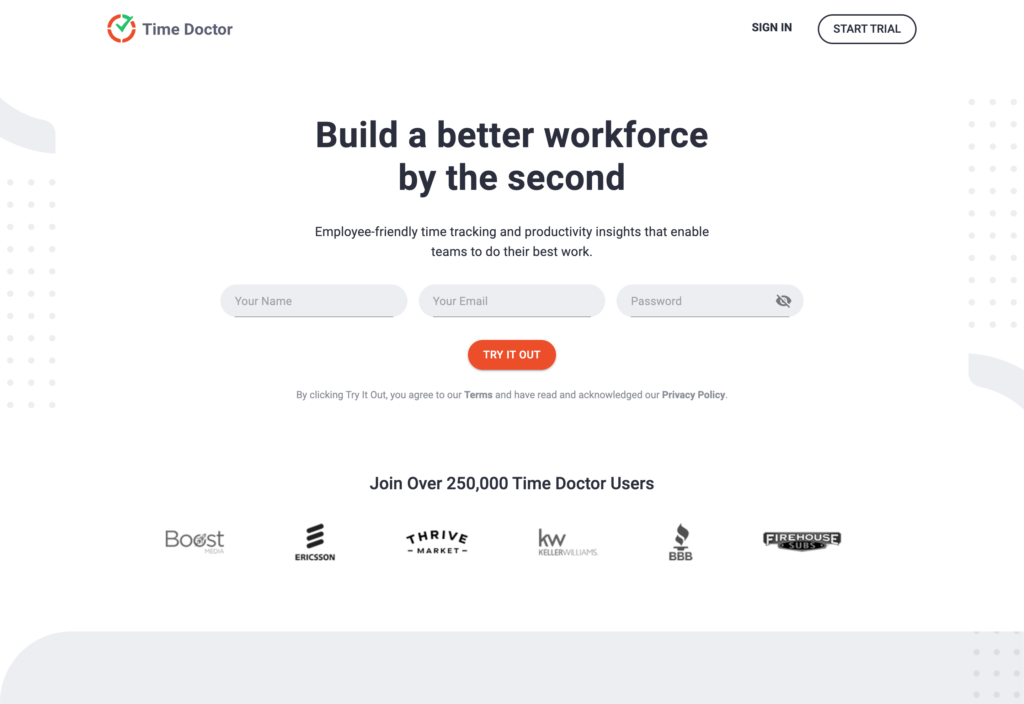
Time Doctor is a good tool for keeping track of employee work times and monitoring productivity. It is a helpful tool for businesses of all sizes, from sole traders to multinational enterprises. Time Doctor’s simple but powerful mobile app helps you to monitor your employee’s productivity, enabling you to get more done in less time.
Time Doctor’s main use is as a productivity tool. However, it is also a great punch in and out app. Your employees punch in and can be confident that their working time will be recorded and backed up to Time Doctor’s cloud-based software. Tracking your employee’s working time will give valuable insights into their working style and support managers in running a more efficient business.
While Time Doctor’s reviews are generally positive, users have raised concerns about the software’s impact on cell phone battery life. This is important to consider if you work long days with a remote workforce.
Key Features
- Useful productivity tools
- Easy-to-use mobile app
- Cloud-based backup
- Payroll integrations
Pros
- Clear user interface
- Productivity tools help you gain insight into your business.
Cons
- Mobile app detrimental to battery life
- No built-in communication feature
Pricing
Starts at $5.9/user/month Trial: No Free Plan: No
-
Clockify — Good for: Offline time tracking

Clockify is relatively new to the time-tracking software market. However, it shouldn’t be underestimated. This nifty time-tracking app clocks working hours for your employees and monitors how much time they spend on tasks, projects, and activities.
Clockify is available for desktop and mobile apps and has free and paid versions, making it a good choice for small businesses. The app has a user-friendly interface and is compatible with iOS and Android devices. One of Clockify’s most valuable features is the ability to track offline working time and upload the data later. This is a great feature for remote and in-field workers who may not always have access to cell data.
Key Features
- Offline time tracking
- Easy-to-use mobile app
- PTO and leave tracking
- Expenses integration
Pros
- Free-to-use option
- Fast syncing to the cloud
Cons
- No internal communication tool
- No shift-swapping capabilities
Pricing
Starts at $3.99/user/month Trial: Yes — 7 days Free Plan: Yes
-
TimeClock Plus — Good for: Controlling labor costs
Available on
- Web
- iOS
- Android
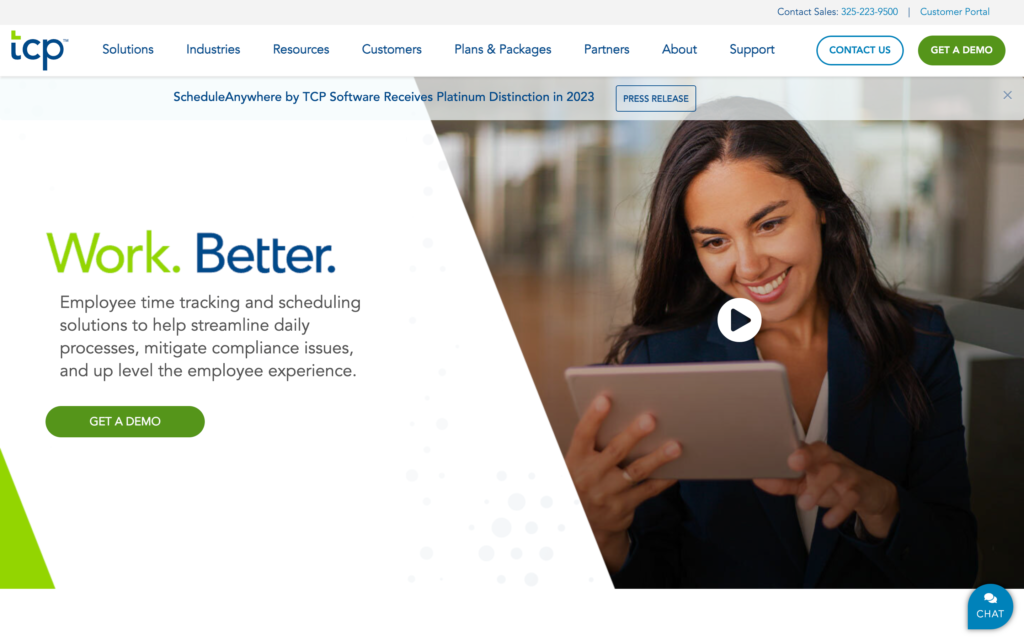
TimeClock Plus is one of the market’s more popular time and attendance tracking systems. This useful tool will help you manage your employees more effectively and allow employees to punch in from anywhere with TimeClock Plus’ easy-to-use mobile app. The software is designed to streamline employee time tracking, employee scheduling, and simplify payroll processes.
This time-tracking software also includes employee productivity tools to give detailed insights into how your employees spend their time. Between this and the one-click punch clock, TimeClock Plus is a good tool for managing large, remote teams and ensuring that everyone is on the same page for more efficient business processes.
Key Features
- Easy-to-use mobile app
- Built-in productivity tools
- Built-in employee scheduling tools
- Precise job costing tools
Pros
- Full integration with the most popular payroll softwares
- Available on any web-based device
Cons
- No free trial
- No free-to-use plan
Pricing
Starts at $2.08/user/month Trial: Yes Free Plan: Yes
-

QuickBooks Time — Good for: Easy payroll processing

Based on accounting software, QuickBooks Time was designed with payroll processing in mind. QuickBooks Time is a powerful time-tracking and client invoicing tool that can save your managers time and money. With their one-click clock in, it’s a great solution for small businesses and anyone looking for a powerful, remote clock punch app.
QuickBooks Time offers a variety of features that make it a powerful time-tracking tool. It has GPS tracking and an easy-to-use mobile app, so you can track employees’ clock times and locations even if you’re not at your desk. QuickBooks Time has several integrated project management tools, such as time tracking for client projects, internal projects, and even non-billable break time.
QuickBooks Time offers full integration with the most popular payroll providers to streamline pay period processing.
Key Features
- One-click clock in and out tool
- GPS tracking
- Project management tools
- Integrated payroll tools
Pros
- Easy-to-use mobile app
- Built with payroll processing in mind
Cons
- No free trial available
- No internal communication tools
Pricing
Starts at $20/month + $10/user/month Trial: Yes — 30-day Free Plan: No
-

Rippling — Good for: Affordable time tracking
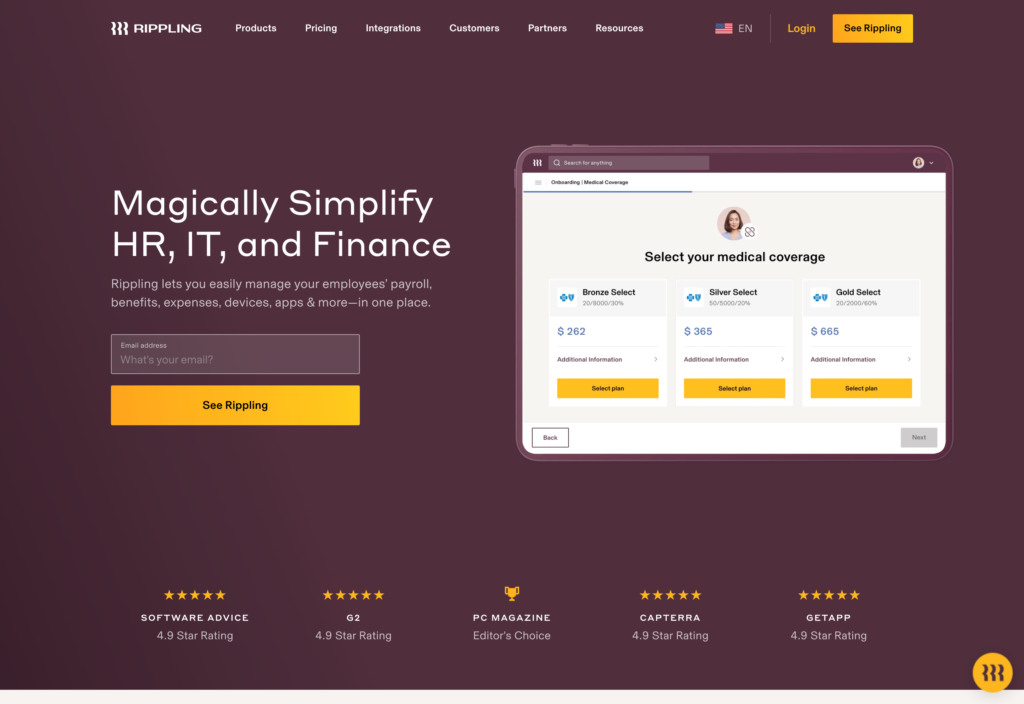
Rippling is a cloud-based time-tracking and attendance software solution. It’s designed to be simple and easy to use, with a clean interface that any employee can understand. Rippling integrates with a variety of the most popular payroll systems, making it a versatile solution for businesses of all sizes.
Rippling will help you streamline the employee time-tracking process. With Rippling, employees can clock in and out of their shifts with the click of a button, and managers can easily keep track of who is working and when. Rippling also offers a variety of data analytics and reporting to help businesses optimize staffing levels for efficient scheduling.
Rippling is a great choice for small businesses or those looking to start with punch in and out apps due to its low cost. Rippling is one of the most affordable time-tracking softwares on the market, and offers a free trial so you can test it out before purchasing.
Key Features
- Full payroll integrations
- One-click clock in
- PTO and attendance tracking
- Data analytics tools
Pros
- Easy-to-use mobile app
- Free trial
Cons
- No free-to-use option
- No internal communications tools
Pricing
Starts at $8/user/month Trial: Yes Free Plan: No
-

OnTheClock — Good for: Utilizing the latest technology
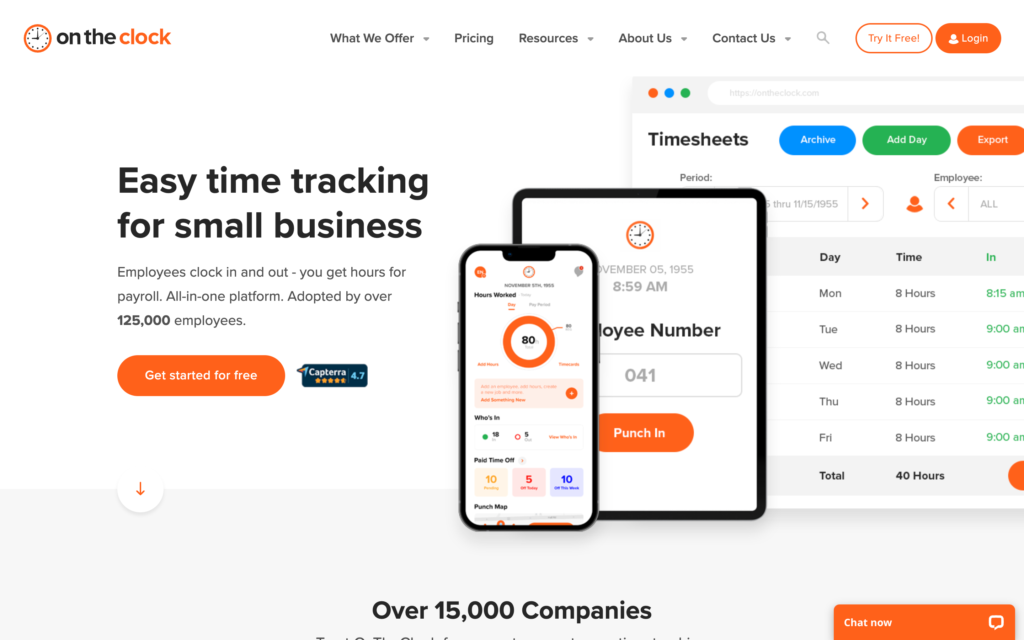
OnTheClock is a punch time clock and employee tracking software that helps businesses manage employee time and attendance. The time tracker software is designed to be simple and easy to use, with a wide range of HRM features that companies can take advantage of.
These features include a one-click clock in tool, payroll integrations, and 24-hour digital support. These features make OnTheClock perfect for manufacturing or engineering businesses that work around the clock or on shift-based schedules. In addition, OnTheClock offers shift scheduling tools, GPS tracking, and fingerprint scanning to prevent employees clocking in on behalf of other employees, also known as “buddy punching”. This technology will prevent time theft and accidental overclocking.
OnTheClock is available for iOS and Android and is free to download. A premium version of the app offers additional features, such as invoicing and project management tools. Overall, OnTheClock is a great option for anyone looking for a simple, effective time-tracking solution.
Key Features
- PTO tracking tools
- One-click clock in
- Fingerprint scanning
- GPS tracking
Pros
- Easy-to-use app
- 24-hour digital support
Cons
- Premium features hidden behind payroll
- No free-to-use option
Pricing
Starts at $102/month Trial: Yes Free Plan: Yes — For up to 2 users
Compare the Best Punch In and Out Apps
| Topic |
 Start for free
Start for free
|

|
|

|
|
|

|

|

|
|---|---|---|---|---|---|---|---|---|---|
| Reviews |
4.8
|
4.6
|
4.8
|
4.5
|
4.8
|
4.4
|
4.7
|
4.9
|
4.7
|
| Pricing |
Starts at just $29/month for the first 30 users
|
Contact vendor for price
|
Starts at $3.99/user/month + $19 base fee/month
|
Starts at $5.9/user/month
|
Starts at $3.99/user/month
|
Starts at $2.08/user/month
|
Starts at $20/month + $10/user/month
|
Starts at $8/user/month
|
Starts at $102/month
|
| Free Trial |
yes
14-day
|
yes
14 days
|
yes
14-day
|
no
|
yes
7 days
|
yes
|
yes
30-day
|
yes
|
yes
|
| Free Plan |
yes
Free Up to 10 users
|
no
|
no
|
no
|
yes
|
yes
|
no
|
no
|
yes
For up to 2 users
|
| Use cases |
Best all-in-one punch in and out app to manage your team
|
Good for: Remote time-management tools
|
Good for: Tracking work time
|
Good for: Productivity insights
|
Good for: Offline time tracking
|
Good for: Controlling labor costs
|
Good for: Easy payroll processing
|
Good for: Affordable time tracking
|
Good for: Utilizing the latest technology
|
| Available on |
Web, iOS, Android
|
What are Punch In and Out Apps?
Punch in and out apps, also called time-tracking apps, can be used to track the hours an employee has worked. They often include other features such as PTO tracking software or communication tools. Punch in and out apps help employers to manage their workforce and ensure that employees are paid correctly.
Punch in and out apps are typically used in industries where employees are paid by the hour, such as retail, hospitality, and manufacturing. However, they may also be suitable for industries with FLSA-exempt employees where project management tools are essential, i.e., engineering industries. You might want to read our comparison of the best punch in and out apps to help you choose the right solution for your business.
How Do Punch In and Out Apps Work?
Most punch in and out apps are simple time-tracking software which allows employees to register the beginning and end of their shift with the touch of a button. The difference between the clock in and out will register as a time difference which is then stored in the employee’s punch in and out app. This data is usually backed up to the cloud and can be exported later. The exported data is then transferred into payroll data for the employee to be paid accurately.
While most time tracking software is quite simple, this software is being developed, and some tools now offer more sophisticated features. These might include GPS tracking software for verifying employees’ locations, fingerprint scanning to prevent buddy punching, or offline time tracking.
Some apps also contain productivity tools, such as task-tracking tools. These features monitor employees’ activity during their shifts, such as break times or billable hours, to ensure they work their full shifts.
The Benefits of Punch In and Out Apps
The main advantage of punch in and out software is that it can help improve timekeeping and attendance record-keeping. Keeping relevant and organized attendance records is important. These apps can help you keep track of employee hours, create more efficient workflows, and save money on payroll costs, ultimately increasing profits.
In addition, using an app can help to streamline the payroll process. This is because all of the relevant data is stored in one place, i.e., the cloud, and can easily be accessed by the payroll team. This can save a lot of time when it comes to calculating employee wages.
Using a punch in and out app can also help you monitor employee productivity, as you can see how many hours each employee is working and how they use their time. This information can be valuable in identifying areas where your business can be more efficient.
Ultimately, a punch in and out app can help your business run more smoothly and save you time and money.
How Much Do Punch In and Out Apps Cost?
Punch-in and out apps are usually priced per employee, per month and range anywhere from free plans to up to $99 for 12 users per month.
Compare the features and costs of each system to find the best option for your business. A small team or company may only need some of the features offered, so you need to decide which ones are most important for your workplace.
Connecteam is 100% free for up to 10 employees and starts at just $29 for up to 30 users.
FAQs
The best and most comprehensive system is Connecteam, which encompasses all aspects of time tracking and clocking in and out, as well as several other HRM tools.
Many of the applications listed above offer free trials of up to 30 days. However, Connecteam is 100% free for up to 10 employees for life. This is perfect if you are a small business owner.
Connecteam offers time and attendance tracking, as well as tools to automate payroll processes, one-click punch in and out, and a host of tools for task management, communications, and more.
The Bottom Line On Punch In and Out Apps
When selecting the right punch in and out app for your business, it’s important to consider what features will make a difference to your processes. While all punch in and out apps track employee time, the best software contains several other features to help streamline business operations.
Connecteam is the best time-tracking software available, thanks to its all-in-one solution for tracking and managing employee hours.
Try Connecteam free for 14 days to see how easy it is to track your employees’ time!



