Preparing job schedules is no easy task. Fortunately, there’s an easier way to create employee schedules than with pen and paper or Excel spreadsheets. Here are the best job scheduling software solutions on the market to help you streamline the entire scheduling process.
Every business owner knows how time-consuming it is to create employee job schedules on a regular basis – especially if they’re still relying on pen and paper or Excel spreadsheets to get the job done.
Fortunately, if you’re looking for a solution to easily create and manage optimal schedules for your team, we’ve got you covered.
We’ve lined up the 8 best job scheduling software solutions to help you find one that best suits your business needs and budget.
Our Top Picks
-
Best all-in-one job scheduling software
-

Good for small businesses with dispatch needs
-
Good for integrations with other scheduling applications
Why trust us?
Our team of unbiased software reviewers follows strict editorial guidelines, and our methodology is clear and open to everyone.
See our complete methodology
29
Tools considered
19
Tools reviewed
8
Best tools chosen
What to Look For in a Job Scheduling Software
Here are some key features you should look for when selecting a job scheduling software solution.
- Drag-and-drop shift scheduler. The app should allow you to easily plan upcoming shifts or rearrange whole schedules.
- Scheduling templates. Job scheduling software should let you save employees’ regular working shifts and reuse shift templates so you don’t have to manually create schedules every week. All you’ll need to do is fill in any location or job changes.
- Flexible shift swapping. Employees should be able to trade jobs and get coverage when they’re unavailable to work. Your team should also be able to easily assign themselves an open job, which managers can then approve.
- Advanced notifications and alerts. Make sure the software sends managers automatic notifications when employees work overtime, clock in, and request PTO.
- Time off management features. The software should let you track and approve employee PTO and absences from anywhere.
- Payroll integrations. Look for software that allows you to easily export employee timesheets to Excel or your payroll software.
- GPS time clock with geofencing. Employees should be able to clock in and out from anywhere, so look for a one-touch time clock employees can use right from their phones. Also, the software should come with geofencing technology so you know employees are clocking in and out from their job sites.
- Compliance with labor laws: Check if the software has built-in features to help you comply with labor laws and regulations. This could include scheduling breaks, tracking overtime, or managing employee licenses or certifications.
- In-app chat. The software should come with secure in-app chat so all of your team members can message each other, ask questions, or collaborate on jobs no matter where they are.
- Reporting and analytics features. The best job scheduling software provide detailed analytics so you can make data-driven decisions for your business.
The 8 Best Job Scheduling Softwares of 2025
-
Connecteam — Best all-in-one job scheduling software
Connecteam’s all-in-one job scheduling software provides all the tools you need to create and manage schedules with complete ease and efficiency, even while on the go. Connecteam also offers top-notch customer support, an intuitive user experience, and a highly customizable platform that can be adapted to suit your unique business needs.
Let’s take a look at how Connecteam can help your business simplify the scheduling process:
Intuitive drag-and-drop shift scheduler
Connecteam operation system offers an intuitive drag-and-drop scheduling app so you can simply drag employees’ names to the scheduler. You can also automatically assign jobs based on employee location, qualifications, preferences, and availability.
This job scheduling tool comes with scheduling templates to make the process even easier. Use Connecteam’s premade job scheduling templates or customize your own to fit your needs. You can also create and automatically assign recurring jobs, if needed.

Another great feature is that Connecteam comes with a job conflict alert system that flags scheduling errors in real-time. That way, you can avoid double scheduling, assigning an unqualified employee to a job, or scheduling an employee who’s out of office.
You can also share read-only schedules with clients through a sharable link, keeping them informed about job assignments and ensuring everyone is up to date
Connecteam even integrates with Google Calendar so your employees can transfer their shifts right from the app into their personal calendars and never miss a shift again.
GPS time clock and geofencing tools for better oversight
Connecteam’s GPS-enabled time clock lets employees clock in and out directly from their mobile phones, directly from their job sites. Using Connecteam’s real-time location tracking feature, you can see where your workers are in real time and capture their GPS location when they clock in. That way, you can be sure no one is getting paid while they aren’t on the job.
In addition, geofencing functions let you draw digital borders around job sites to restrict clocking in and out to particular areas. When a team member strays outside the work area, you’ll receive a notification, and employees will be reminded to stay inside the geofence.
But rest assured: Connecteam never records employees’ locations when they’re clocked out.
Shift swapping for seamless coverage
Connecteam allows your employees to trade jobs with manager approval. You can approve or deny shift swaps directly from the Connecteam app with just one click.
Once you approve a shift swap, the software will automatically update the schedule and send push notifications to anyone whose job details have changed.
Chat features to communicate with your team
With Connecteam’s chat feature, you and your team can remain connected and available at all times. That way, no matter where your employees are, they can quickly and easily ask and answer questions about jobs and projects, and even share files and snap photos to share.
💡 Pro tip:Utilize Connecteam’s Smart Groups feature to create customized employee groups. That way, you can address entire groups at once whenever you need.
Add tasks, forms, checklists, and descriptions to jobs
Connecteam makes sure your employees have all the information they need to do their jobs properly. Include job-specific details like tasks, forms, checklists, and descriptions that employees see as soon as they clock in for their shifts.
That way, employees understand exactly what’s expected of them you can check in with their progress throughout their workdays.
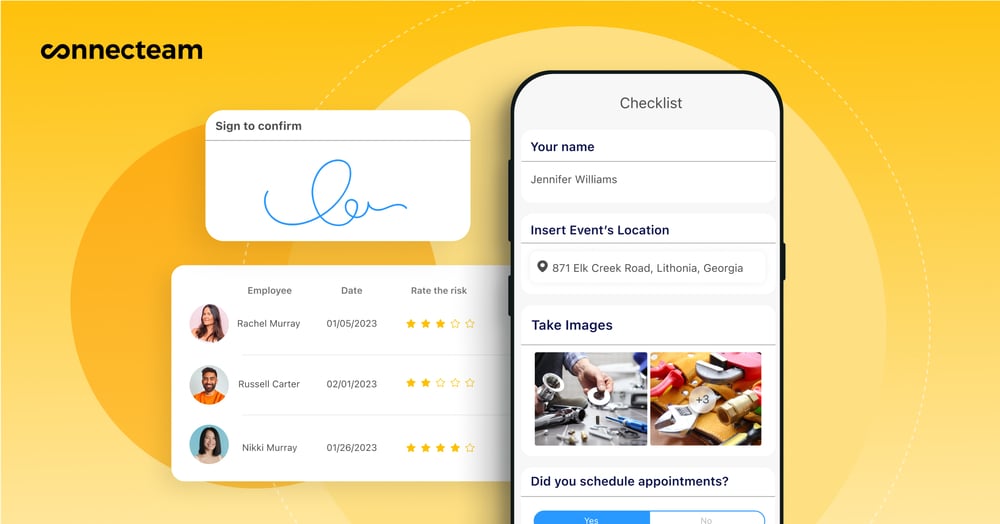
Request or approve PTO with a single click
Connecteam’s PTO management tool allows you to view leave requests and PTO allowances from within the software. You can view your team’s approved and requested time off, ensure you’re properly staffed when employees are away, and keep track of how much you’re spending on PTO.
Your team can easily request time off through the mobile app, too. Once you approve a request, Connecteam will automatically input PTO into your employee’s schedule so you don’t accidentally schedule them for a job during that time.
In addition to promoting a healthy work-life balance for your team, these features ensure compliance with labor laws.
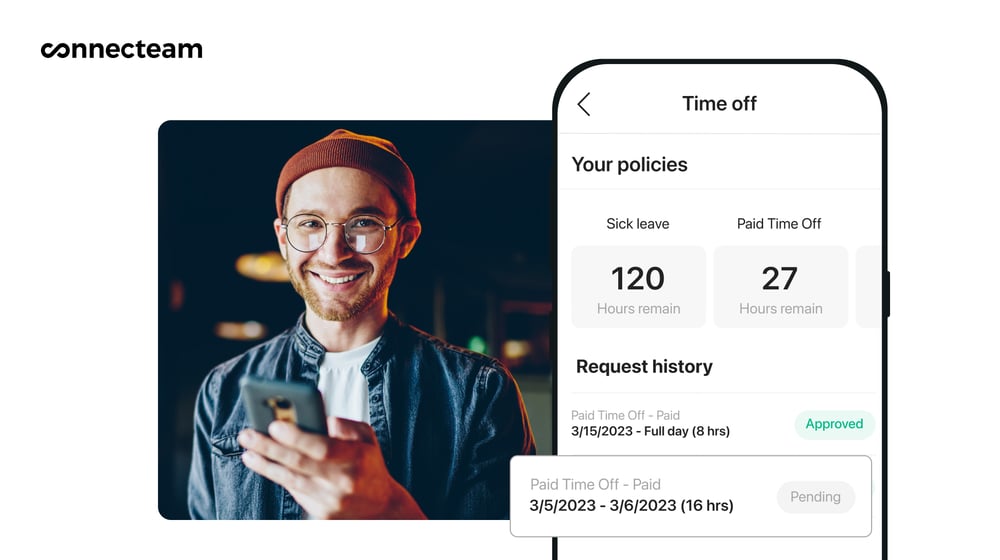
Easily manage employee breaks and overtime
Connecteam automatically alerts employees when they need to take a break. You can also set the software to automatically notify you when an employee approaches overtime.
It helps you manage overtime pay, reduce the amount you spend on payroll, and ensure that you comply with labor laws.
Integrations with popular payroll solutions
Connecteam’s job scheduling software directly integrates with Gusto and QuickBooks Online for seamless payroll. Additionally, Connecteam offers tools to automatically create employee timesheets. Your employees’ hours are automatically recorded onto their timesheets so you don’t need to manually add up hours and enter them into payroll software.
Simplified payroll process
Connceteam creates employee timesheets for you which you can then automatically export to Excel or payroll software, like Quickbooks and Gusto. This reduces any manual data entry and ensures you have all employee hours documented for your records.
Detailed reports, smart notifications, document storage, and so much more!
With Connecteam, you can generate detailed, customizable reports on any business-related processes, like payroll spending, training completion rates, and employee attendance.
Additionally, Connecteam has powerful HR tools to manage employee recognition, training and learning, employee milestones, and documents. Maintain records of your employees’ training, qualifications, and licensing expiration dates, as well.
Teams of up to 10 people can get Connecteam’s free version for life, and the platform’s paid plan starts at just $29/month for up to 30 users.I had people that we would just schedule for work and hope and pray that they show up. And now, we have an average of a 90-95% attendance rate.
Connecteam also offers a free for life plan – Try Connecteam here!
Key Features
Automated timesheets and shift reminders
Job-specific tasks, forms, and checklists
Pros
Add tasks, forms, checklists, and more to jobs
Integrates with popular payroll solutions
Automatic shift or job scheduling
One-click job swapping
Cons
Needs internet or wifi access to work
Pricing
Free-for-life plan availablePremium plans start at $29/month for 30 users
14-day free trial, no credit card required
Start your free trial -

Jobber — Good for small businesses with dispatch needs
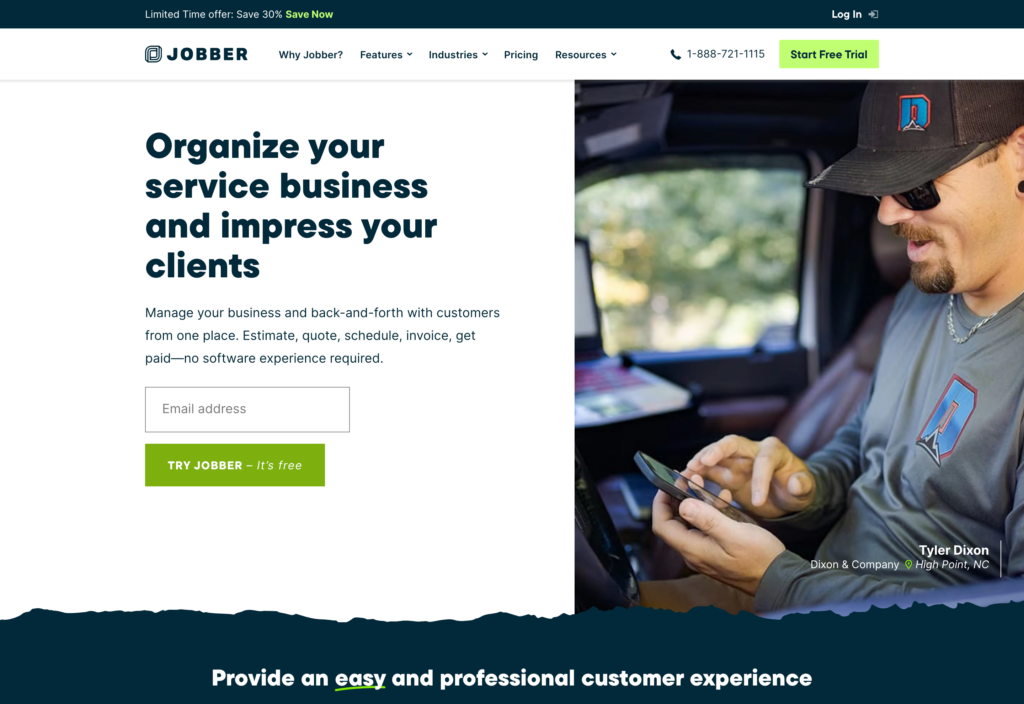
Jobber’s scheduling and dispatch capabilities allow managers to create jobs and assign them to their teams with only a few clicks. By personalizing calendars with color coding and filters, you can easily locate job-specific details, such as crew availability. You can also easily prevent no-shows and always be prepared for upcoming jobs. Customers can book a job directly in the app, which then will prompt the software to automatically send you a notification of the booking. The customer will also receive an email confirmation.
Jobber also integrates with many other apps, like Stripe, Square, and Mailchimp, and is compatible on both mobile and desktop.
Key Features
- Scheduling and dispatching
- Job forms and checklists
- Drag & drop calendar
- Job alerts and reminders
Pros
- Easy to use
- Good for scaling businesses
Cons
- Prone to glitches
- Poor customer service
Pricing
Starts at $29/month, for 1 user only Trial: Yes — 14-day Free Plan: No
-
Wrike — Good for integrations with other scheduling applications
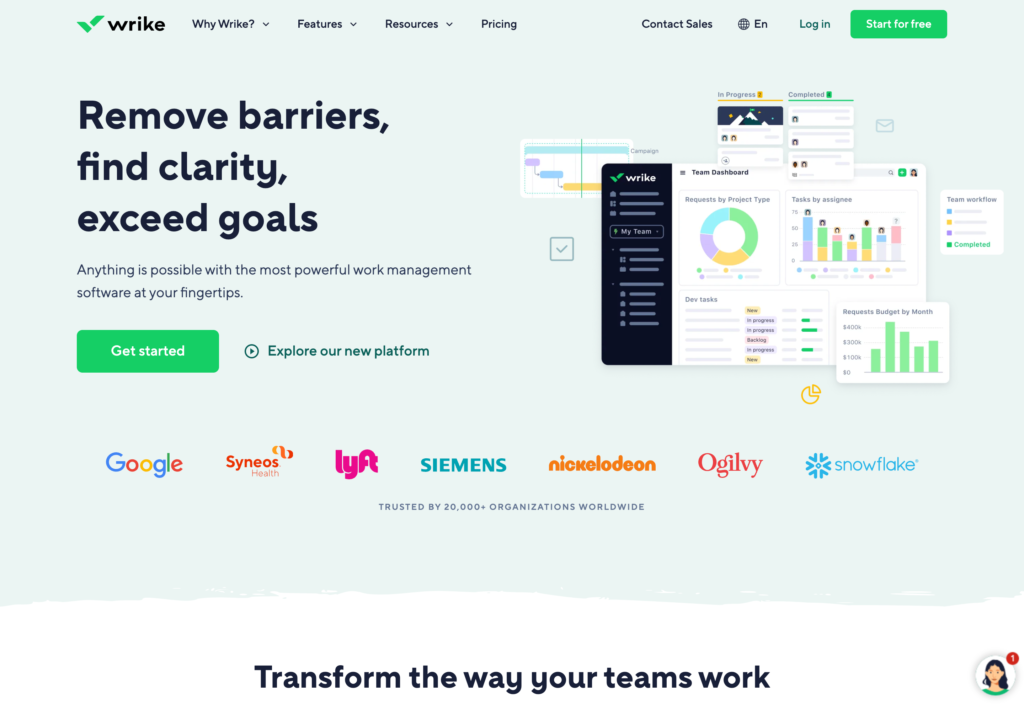
If you want to customize schedules quickly and give your employees easy access to all relevant information, then Wrike is a good place to start. This job scheduling tool shows workers when and where they need to clock in and out, and makes PTO, vacation, and sick leave requests incredibly simple.
Wrike does not offer a drag-and-drop scheduling tool, but it can be incredibly useful for managing larger or multiple teams who work on more complex jobs. Wrike also integrates with multiple apps, including Gmail and MediaValet.
Key Features
- Chat in real-time
- Calendar manager
- Employee database
- Shift template builder
Pros
- Easy to use
- Great for team collaboration
Cons
- Poor customer support
- Unattractive user interface
Pricing
Starts at $10/user/month, for 2-15 users Trial: Yes Free Plan: Yes
-
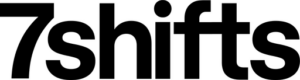
7shifts — Good for easily viewing schedules from mobile devices
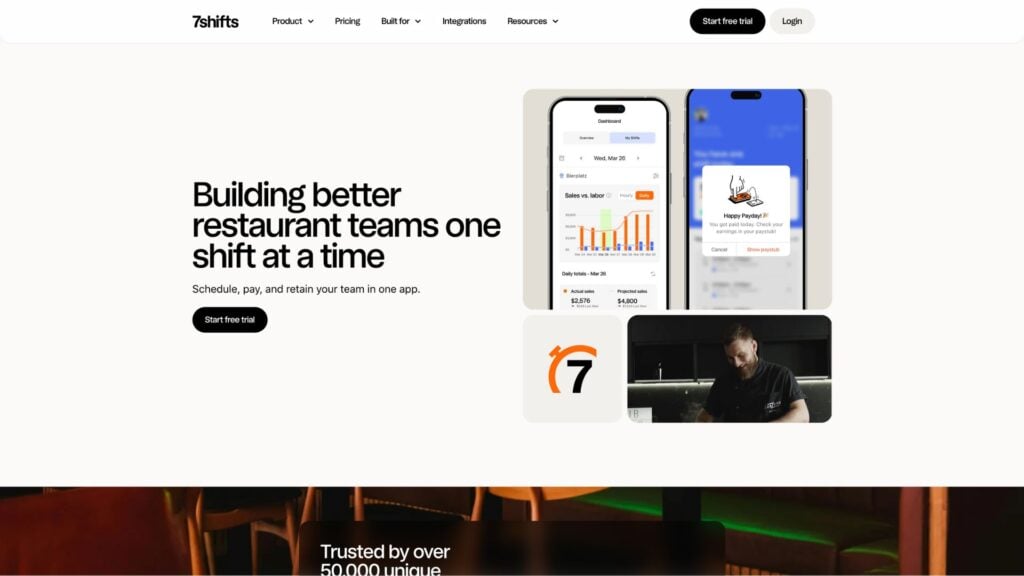
7shifts is an effective job scheduling software and workload automation solution that assists managers in various aspects of schedule-making, including employee time tracking and employee availability. Workers can access schedules in just a couple of clicks from their phones and managers can easily manage and oversee schedules while on the go.
This app also comes with helpful HR features. For example, you can consolidate all applicant and new-hire information, upload and present training documents, and even manage payroll from the app.
Key Features
- Drag & drop scheduling
- Employee directory
- Target visualization
- Set and track budgets
Pros
- Good customer support
- Attractive and functional
Cons
- Can take time to load
- Notifications are not customizable
Pricing
Starts at $29.99/month/location, up to 30 employees Trial: Yes — 14-day Free Plan: Yes — Up to 1 location & 30 employees
-

Paycor — Good for detailed reporting

Paycor offers business owners easy job scheduling and workload automation along with useful reporting feature that provides insights into employee hours. This job scheduling software makes it easy to accept paid time off, vacation, and sick leave from employees. Managers can also create shift templates, helping to increase workplace productivity and save money in the long run.
If you are looking for help with payroll, Paycor also comes with excellent HR tools. The software guides you through the payroll process and allows you to make real-time calculations. This way, you can see exactly how much money is going to come out of yoru business bank account before you run payroll. You can also schedule the software to process payroll on a specific day and time so you don’t physically need to be present.
Key Features
- Create and edit schedules
- Schedule reporting
- Schedule employees from mobile devices
- Payroll automations
Pros
- Easy to use
- Quick training
Cons
- Poor customer service
- Lack of customization features
Pricing
Contact vendor for price Trial: No Free Plan: No
-
Google Calendar — Good for automated job reminders
Available on
- Web
- iOS
- Android
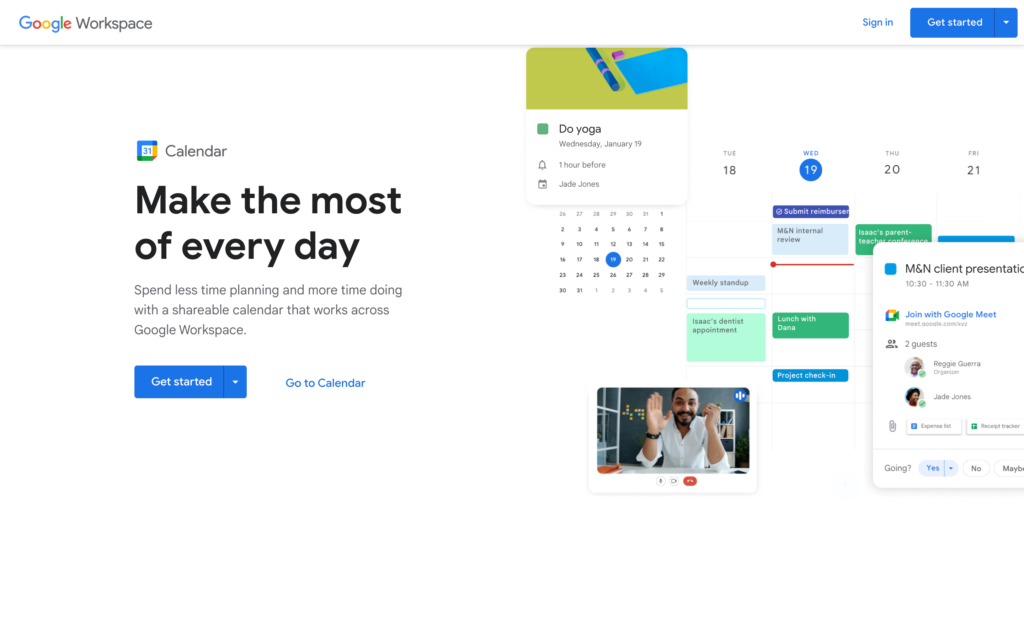
With Google Calendar, managers can create employee calendars easily, add events, and share team reminders. While it’s not specifically intended to be enterprise job scheduling software, Google Calendar is free to use and a viable option for smaller businesses due to its simple interface. Users can also view schedules in daily, weekly, monthly, and even yearly formats.
You can include all job details with each job on the calendar, including location, time, and client information. When you add a specific address, Google Calendar automatically syncs with Google Maps so your workers will automatically have directions to their job sites.
Key Features
- Syncs with events and contacts
- Task management
- Events reminders and notifications
- Sync with Google Maps for easy directions to job sites
Pros
- Syncs will other Google programs
- Compatible with Android and iOS
Cons
- No communication features
- Not intended for job scheduling
Pricing
Contact vendor for price Trial: No Free Plan: Yes
-
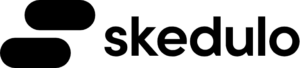
Skedulo — Good for virtual meetings
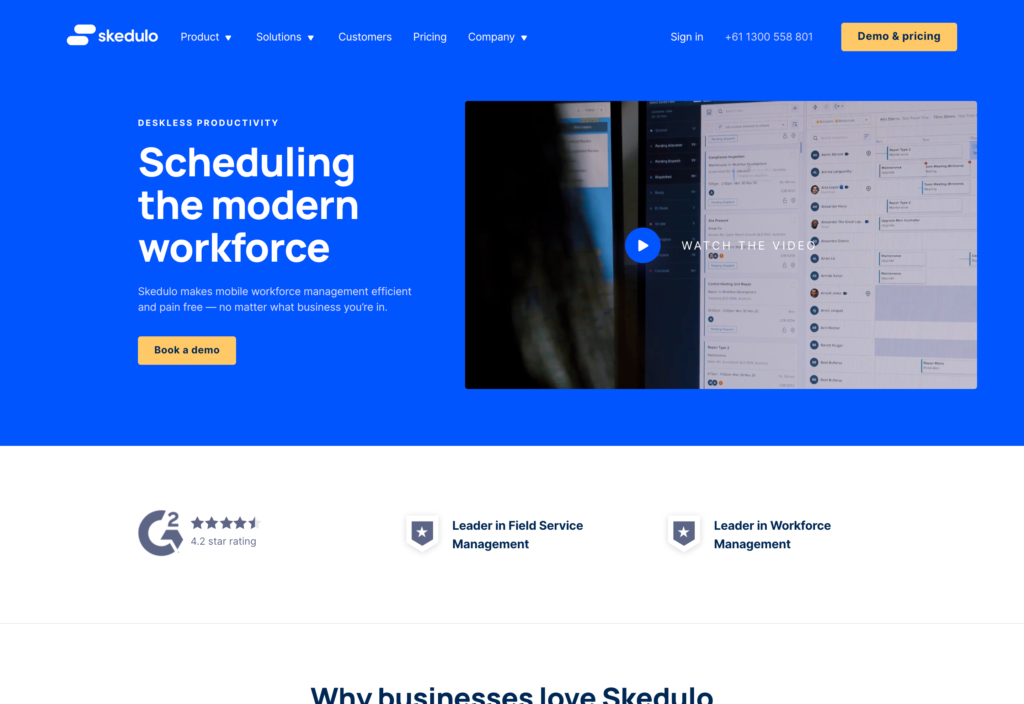
When it comes to making job scheduling easier and more efficient, Skedulo is a great option. This is one of the best job scheduling tools on the market and allows managers to allocate shifts with push and SMS notifications. It also helps manage PTO, vacation time, and sick leave, and makes it easy to match available and qualified workers to customer requirements and expectations. With Skedulo, admins can also communicate with everyone and even hold virtual meetings directly in the app.
Key Features
- Availability management
- Schedule alerts and reminders
- Customized schedules
- Virtual meetings
Pros
- Integrates easily with multiple apps
- Easy to use and attractive
Cons
- Poor customer support
- Doesn’t produce attendance reports
Pricing
Contact vendor for price Trial: No Free Plan: No
-
Homebase — Good for automated scheduling

Homebase’s versatile job and task scheduling software helps managers prepare job schedules, oversee employee availability, track time, and maintain organization. Admins will benefit from automated and drag & drop scheduling, shift trading, and the employee time clock.
Managers can also make changes to schedules directly from mobile phones or computers and reuse older schedules to prevent having to make the same schedule twice. Then, you can edit them to change job sites and jobs, if necessary.
Homebase can total hours and overtime, plus it is capable of subtracting break times. It also integrates sales data from Clover, Toast, Square, and more.
Key Features
- Trade shifts
- Automated scheduling
- Create schedule templates
- Overtime alerts
Pros
- Easy to use
- Quickly track employee hours
Cons
- Not so easy to set availability
- Training takes a long time
Pricing
Starts at $24.95/location/month Trial: Yes — 14-day Free Plan: Yes — For a single location & up to 20 employees
Compare the Best Job Scheduling Softwares
| Topic |
 Start for free
Start for free
|

|
|
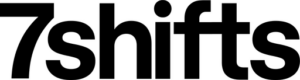
|

|
|
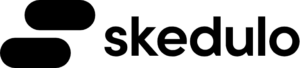
|
|
|---|---|---|---|---|---|---|---|---|
| Reviews |
4.8
|
4.5
|
4.3
|
4.7
|
4.4
|
4.8
|
4.4
|
4.6
|
| Pricing |
Starts at just $29/month for the first 30 users
|
Starts at $29/month, for 1 user only
|
Starts at $10/user/month, for 2-15 users
|
Starts at $29.99/month/location, up to 30 employees
|
Contact vendor for price
|
Contact vendor for price
|
Contact vendor for price
|
Starts at $24.95/location/month
|
| Free Trial |
yes
14-day
|
yes
14-day
|
yes
|
yes
14-day
|
no
|
no
|
no
|
yes
14-day
|
| Free Plan |
yes
Free Up to 10 users
|
no
|
yes
|
yes
Up to 1 location & 30 employees
|
no
|
yes
|
no
|
yes
For a single location & up to 20 employees
|
| Use cases |
Best all-in-one job scheduling software
|
Good for small businesses with dispatch needs
|
Good for integrations with other scheduling applications
|
Good for easily viewing schedules from mobile devices
|
Good for detailed reporting
|
Good for automated job reminders
|
Good for virtual meetings
|
Good for automated scheduling
|
| Available on |
Web, iOS, Android
|
What is Job Scheduling Software?
Job scheduling software works as an automation platform to help businesses efficiently manage and automate their scheduling processes. Managers can use the software to allocate and coordinate jobs, tasks, appointments, and projects across the business. They can streamline the scheduling process by taking advantage of features like drag & drop scheduling, task creation, job and shift trading, time off management, and automated timesheets.
Using job scheduling software helps businesses increase productivity because they can create schedules much quicker than with pen and paper. The software makes sure that tasks and jobs are assigned to the right employees and also prevents scheduling errors. Employees can also view their schedules from anywhere so they don’t need to physically be present in an office to view their work hours. With visibility into timelines, resource availability, and progress updates, organizations can optimize their workflows and make better decisions.
How Does Job Scheduling Software Work?
Job scheduling software works by providing a digital platform for managers to create, manage, and communicate job schedules for their employees. Managers can input employee availability, assign jobs along with tasks and locations, and handle time-off requests through the software.
Employees can access their schedules, clock in and out of work, submit availability preferences, request time off, and receive notifications about any changes to their assigned jobs. The software streamlines the scheduling process, automates tasks, and ensures real-time updates. As well as tracking employee hours, optimizing scheduling efficiency, and improving workforce management, the system provided reporting and analytics features.
Benefits of Using Job Scheduling Software
Accurate scheduling
Job scheduling software helps businesses create accurate schedules on a regular basis. It automates the process by considering employee availability, skill sets, and preferences. That way, businesses can ensure that the right workers are scheduled at the right times while ensuring sure that labor costs stay in check.
Increased productivity and efficiency
Managers can create schedules in a fraction of the time it takes with pen and paper, find substitutes for last-minute absences, and manage availability for multiple locations or teams.
Reduced labor costs
Businesses save money by reducing costs associated with manual scheduling. They also help managers optimize job schedules so they are appropriately staffed, reducing scheduling errors and overtime pay.
Integration with other software
Many job scheduling software solutions integrate with other software or apps, such as payroll or time-tracking tools. This makes it easier to conduct business processes, reduces extra effort, and improves overall efficiency and productivity.
Streamlined communication
Chat and updates features keep all employees up to date with company happenings. These features also make it easy for employees to chat with each other and their managers in real time.
Compliance with labor laws
Scheduling software often include features to help businesses comply with labor laws. These tools track employee hours, ensure proper breaks and rest periods, and monitor overtime so businesses don’t face legal issues and penalties.
Real-time updates and accessibility
Job scheduling software give employees access to their most current scheduling information directly from their phones. This reduces confusion and makes sure employees are always aware of any changes or updates to their assigned jobs.
Need a scheduling solution but working with limited resources? See our picks for the best free shift scheduling software
How Much Does Job Scheduling Software Cost?
Depending on the number of users, the features package, or even the location, job scheduling software prices vary between services. Cost can be as low as $2.50/month per user, or may go up $200/month, per user. When you have a large team or a team looking to scale, software that charges per user can get very expensive, so we suggest purchasing software that doesn’t charge per user.
User experience does not necessarily improve with higher pricing. Connecteam, our top pick, offers completely free job scheduling software for companies with up to 10 employees and charges only $29/month for teams up to 30 employees.
FAQs
Not all job scheduling software solutions have customizable features, but most allow for some kind of customization.
Connecteam, for example, allows admins to tailor the app to their business needs. Not only can you choose which features to use, but you can change or update them in a way that makes the most sense for your business.
Most job scheduling software on the market are not free, but they may offer a free trial before purchasing. However, Connecteam is the only software that offers users a completely free plan for businesses with up to 10 employees. This plan includes all scheduling, time clock, communication, and HR features for absolutely no charge.
Work scheduling software typically doesn’t take up too much space on employees’ phones. Most software is cloud-based, which means the application itself is stored on servers in the cloud and is accessed from mobile apps or web browsers. Employees may need to download the mobile app for the software, but the app’s size is usually relatively small compared to other apps.
The Bottom Line On Job Scheduling Software Solution
As you are aware, scheduling employees can be a difficult and drawn out process, especially if you’re still doing it by pen and paper. Not only can it be full of mistakes, but it’s difficult to distribute and you may have accidentally created scheduling errors.
Most companies are making the leap to job scheduling solutions with software and apps to streamline the process. Management can now focus on more important daily tasks as opposed to spending hours creating and executing a job schedule.
After reviewing all of the options on the market, Connecteam is the best job scheduling software for remote teams and offers a host of other tools besides scheduling, such as communication, task management, and employee training.




