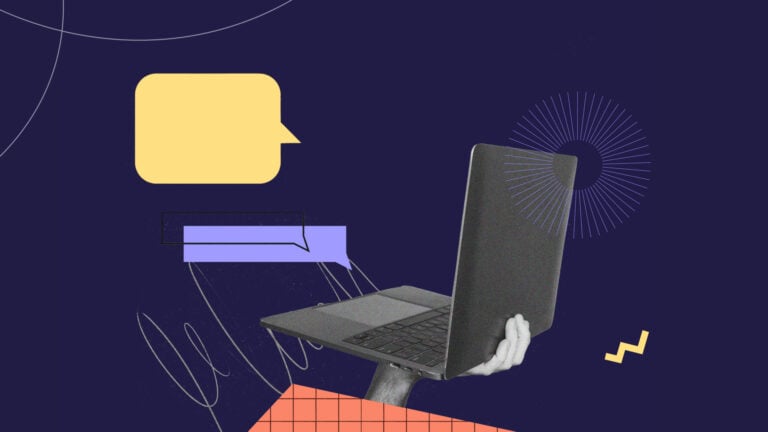Team communication apps make connecting with your team easy, no matter where they’re working from. In this article, I’ve laid out the 6 best apps on the market so you can find the one that best suits your business.
Team communication isn’t easy, especially if you have field workers in multiple locations.
Thankfully, team communication apps completely streamline team communication, enabling you to communicate with your employees efficiently and easily while everything stays under your control.
I’ve done extensive market research on the team communication apps on the market today and lined up my top 6 picks. Check out the list below and find your perfect fit for your business.
Here’s a quick overview of my favorite team communication apps:
Our Top Picks
-
Best all-in-one team communication app.
-

Good for audio messaging
-
Good for large teams
Why trust us?
Our team of unbiased software reviewers follows strict editorial guidelines, and our methodology is clear and open to everyone.
See our complete methodology
21
Tools considered
13
Tools reviewed
6
Best tools chosen
How I Chose the Best Team Communication Apps
To give you a more specific look into how I narrowed down my list, these are the key functions and features I looked for when reviewing team communication apps:
Important core features:
- Multiple modes of communication: There are many kinds of workplace communication, such as instant messaging, video conferencing, employee alerts, and intranets. The more communication modes your team communication app includes, the easier it is for everyone to collaborate.
- Group capabilities: You need a solution that makes it easy to organize conversations into groups. This feature allows teams to break discussions down by topic, event, project, and more.
- Administrative features: Group communication apps should allow managers to easily manage teams, control data, and remove users from the app (including their data) if necessary.
I looked for usability features, like:
- Mobile access: A mobile version or app ensures team members can communicate and stay updated even when they’re on the go.
- Ease of use: Employees need an app that doesn’t waste their time, isn’t too complicated, and has a visually pleasing user interface.
I checked for other important features, such is:
- Reaction emojis: Emojis are a quick way to acknowledge or respond to messages without typing a full response. It makes the chat more casual and allows for team bonding and engagement.
- Workflow integrations: Instead of switching from one platform to the next – integrations to content management apps, payroll systems, and field management systems make workflows more streamlined.
- File sharing and storage: The best team communication apps allow you to easily share, preview, and store documents and other files.
The 6 Best Team Communication Apps of 2025
-
Connecteam — Best all-in-one team communication app
At the very top of my list is Connecteam’s all-in-one team communication app.
Why I chose Connecteam: I use Connecteam on a daily basis and really find that it’s the best software I’ve tested for communicating with my staff no matter where they’re located. The software comes with multiple communication channels to keep everyone engaged and informed, and I can even see who’s read my messages with the read-receipts feature.
Let’s dive deeper into Connecteam’s communication features and how they help optimize team communication.

In-app chat
Connecteam’s online team chat is easy to use right from your mobile device and lets you instantly communicate with your employees in secure 1:1, group, and company-wide chats. I’ve found it incredibly simple to create new chats, and you can also search through all chats with keywords and tags to easily find old messages and important information.
Connecteam makes it simple to stay connected wherever you’re working from and to remain productive and focused on the job with work-dedicated messaging.
I also like that I can monitor and remove any inappropriate messages from group chats and set what employees can download, share, and forward from the admin dashboard.
Company-wide updates and announcements
The company updates feature is the easiest way to reach your entire team at once. You can post announcements and shout-outs with your team through your social feed and allow users to comment and react – just like on social media. This is a great way to keep your entire team in the loop and engaged.
I also really like that you can set recurring updates if your company has processes that your users need to be reminded of regularly, such as reminding employees to review their timesheets or to fill out a daily health declaration.
As an admin, I like that you can easily ensure your message gets across with notifications, pop-up updates, and reading confirmations.
Employee directory
The company employee directory is your team’s phone book. Within the app, you and your team can quickly look up and contact coworkers and external work contacts without having to save the contact information on your mobile phones. You can search contacts by name, job title, department, location, or custom field and add notes with additional details, such as preferred call hours.
Admins can control which contact information users can see, such as the CEO’s phone number, and know contact information stays safe within the company with access only to current employees.
Knowledge base
Create, organize, and share documents, policies, and training materials with Connecteam’s knowledge base. This way, your employees know exactly where they can quickly find and access any information they need to do their jobs. I really like that you can automatically update content across everyone’s devices, so everyone has all the latest information at their fingertips.
As an admin, you can monitor and keep a record of which users viewed each relevant document within the knowledge base and when.
Surveys & live polls
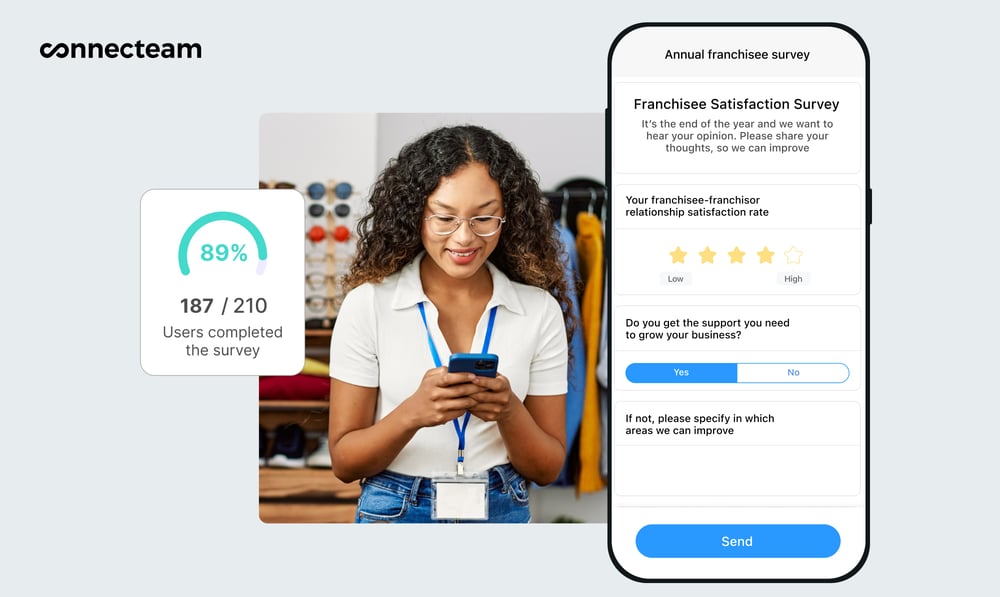
You can create customizable live polls and surveys on any topic and share these with your employees to compete right on their mobile phones. Boost response rates with an easy and engaging user experience, an auto-save functionality, notifications, and an anonymity option.
Receive and access responses in real-time from your admin dashboard. This feedback enables you to gain valuable insights, make informed decisions, and ensure your team feels heard.
And so much more…
In addition to powerful communication features, Connecteam offers exceptional customer support, an intuitive user experience, excellent employee management system, and customizability, which allows you to adjust the platform to suit your exact business needs.
Integrations
Connecteam integrates with:
- RUN Powered by ADP®
- Quickbooks Online
- Gusto
- Paychex
- Zapier
- Xero
When we implemented Connecteam, the biggest thing for me as a company owner was actually taking back control of my own company.
Connecteam also offers a free for life plan – Get Started Now!
Key Features
Pros
Intuitive and easy to use
All-in-one solution
Great customer support
Budget-friendly
Cons
Needs internet or wifi access to work
Pricing
Free-for-life plan availablePremium plans start at $29/month for 30 users
Improve your internal communication with Connecteam secured chat
Let’s Get Started -

Troop Messenger — Good for audio messaging
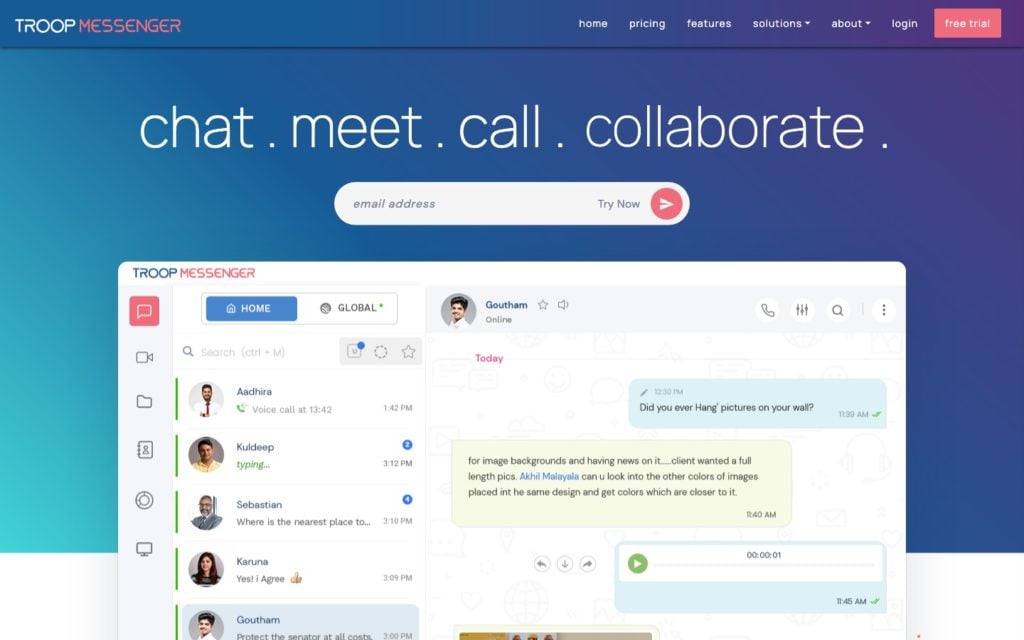
Troop Messenger brings your team together to collaborate and interact using a single interface.
Why I chose Troop Messenger: Whether you want to send 1:1 messages, create group chats, or message to your entire team at once, this app allows for secure team collaboration in all forms.
Multiple communication channels
Troop Messenger offers a variety of communication channels to accommodate different business needs and preferences. Besides 1:1 and group messaging, you can send audio and video messages.
I particularly like the forkout feature, in which you can send a single message or file to various individuals or groups without creating a common group chat, maintaining separate conversations. This keeps recipients’ responses private from each other, unlike in a group chat where all responses are visible to all members.
There’s also a self-message option where users can send themselves messages for personal note-taking or reminders.
Group profile settings
With Troop Messenger’s group profile settings, you can customize group interactions and tailor them to specific tasks and projects. You can adjust these settings to tailor a group’s functionality to their specific needs, such as setting permissions for who can add or remove members and who can change group information.
Collaboration tools
Troop Messenger is all about collaboration and offers features such as file sharing, including documents, images, and other files, directly within the app. You can also share screens during conversations, making it easier to conduct demonstrations and presentations.
There’s a very useful polls and surveys feature, too, in which you can create and distribute polls directly in employee chats or group conversations. The app offers the flexibility to tailor questions in whatever format you need and gathers and displays votes from team members instantly.
Integrations
Some of TroopMessenger’s integrations include:
- Asana
- Slack
- Google Drive
- DropBox
- Hubspot
- Salesforce
Troop messenger combines the features that are normally spread across multiple apps, including file storage, group chatting, video calling, live location sharing, to-do lists, read receipts, and screen sharing, On top of that the search functions are much more intuitive than their competitors with a simple and easy to understand UI.
Key Features
- One-on-one or group conversations
- Screen-sharing
- Voice and video calls
- Desktop app
Pros
- Audio messaging
- Company directory
Cons
- Very pricey
- Chat filters are hidden
Pricing
Starts at $2.5/user/month Trial: Yes — 7 days Free Plan: No
-
Slack — Good for large teams
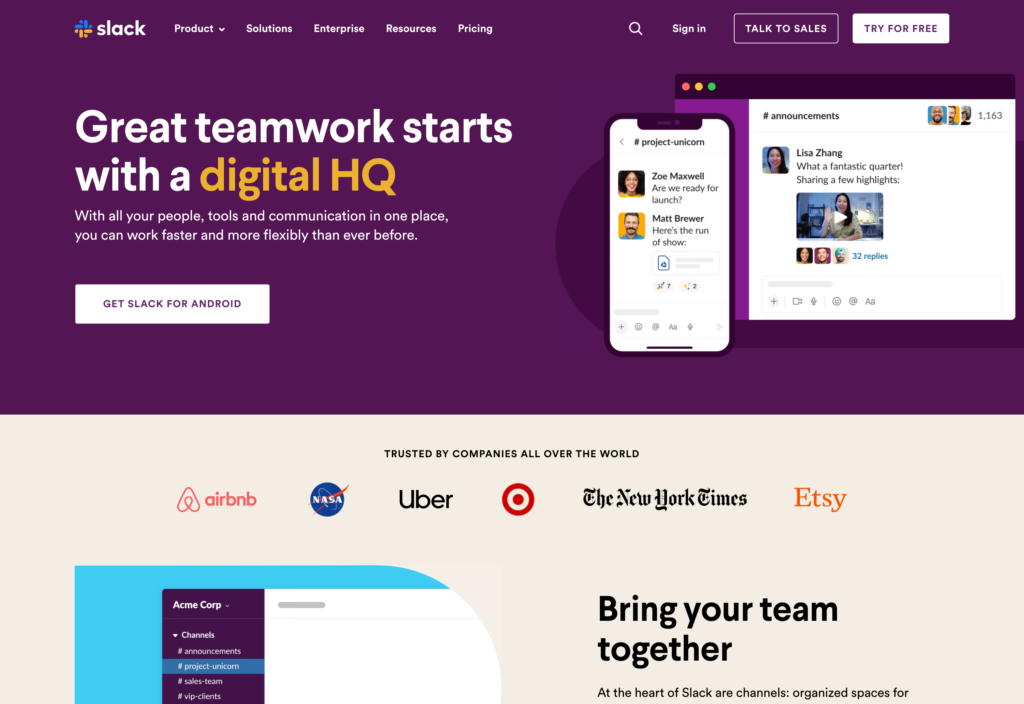
Slack is a team chat app with lots of nicely organized features.
Why I chose Slack: It has an intuitive interface, is user-friendly, and over 1,500 app integrations including other employee communication apps and project management tools.
Slack channels and direct messaging
Slack offers communication through channels and direct messages (DMs). I particularly like the Channels feature, whether public for everyone or private for selected employees, which organizes conversations around specific topics, projects, or teams.
Within these channels and DMs, users can tag individuals to direct messages or bring attention to important information. You can also attach files and photos directly into chats, making it easy to share and discuss documents, images, and other media.
Users also have the ability to bookmark important messages or files directly in chats so they can refer to them easily later.
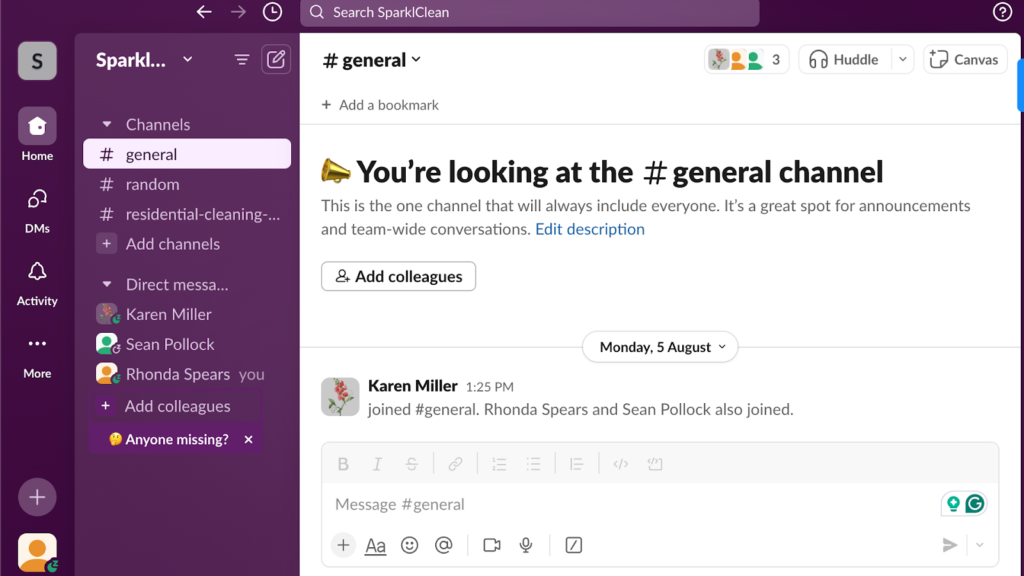
Slack has a clean purple and white interface, with features neatly laid out on the left sidebar. Video huddles
I love Slack’s video huddle feature, which is available in any channel or DM and is designed for spontaneous, face-to-face communication. This is ideal when you need to quickly explain something to a teammate or provide a visual. You can also share your screen within video huddles for easy presenting.
Activity log
The activity log tracks and records all actions within the platform, including sent messages, shared files, and changes made to workspace settings. This is helpful for reviewing past activities, monitoring workspace engagement, and ensuring accountability within the team. Users can also search the activity log for specific events, making it easier to follow up on tasks, decisions, or discussions.
Integrations
Some of Slack’s integrations include:
- Miro
- Polly
- Box
- Salesforce
- Asana
- Confluence Cloud
- DocuSign
What I like most about Slack is the ease of use and how simple/straight forward it is. I’m able open the application and connect to and talk with my teammates in real-time.
Key Features
- One-on-one and group chat
- Individual and team audio calls
- Video huddles
- File attachments
Pros
- Loads of integrations
- Intuitive interface
Cons
- Need a work email address
- Can be easy to miss messages depending on your settings
Pricing
Starts at $8.25/user/month Trial: Yes Free Plan: Yes
-

Staffbase — Good for its employee intranet
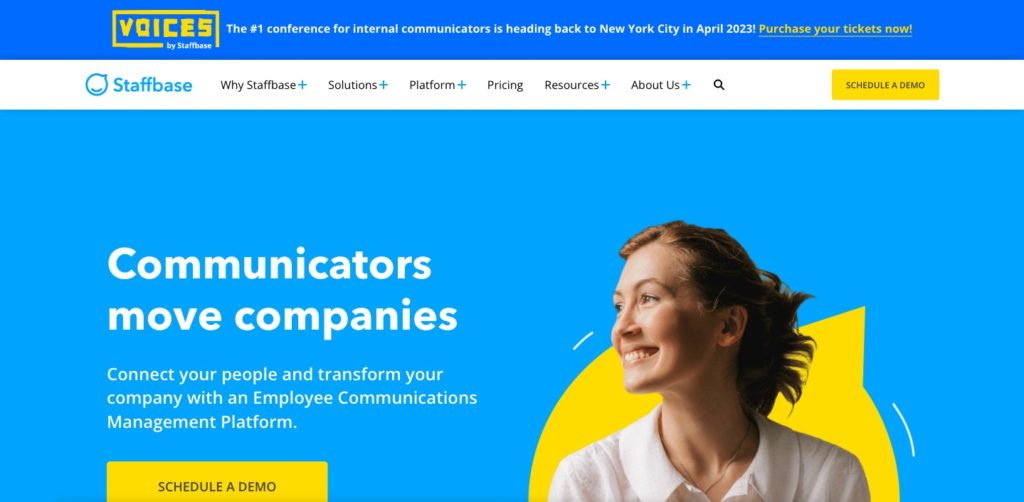
Staffbase is primarily an internal communication tool for growing or large businesses.
Why I chose Staffbase: I like that Staffbase offers multiple communication channels, including an internal social media-style feed, internal chat, company news stories, online hubs, employee intranet, and email newsletters.
Company news stories, newsfeed, and collaboration
I really like that you can divide employees into groups and create customized social feeds and news feeds for each group. You can create groups based on whatever categories you prefer, such as work roles. You can even create groups based on hobbies to help foster community and team engagement.
Another cool thing about Staffbase is that it incorporates an AI chatbot called Staffbase Companion. The chatbot is based on OpenAI’s ChatGPT 3.5 Turbo model, and you can use the Companion to create content for emails, social posts, or summarize large bodies of text. However, while this feature is useful and can speed up processes, it’s not essential.
The content planning tools are useful for collaborating on content creation. For example, you can create content plans directly in the app to decide what posts or stories to communicate with your team. It’s a great way to build an internal editorial calendar. You can group content however you like and create a distribution plan for each piece of content.
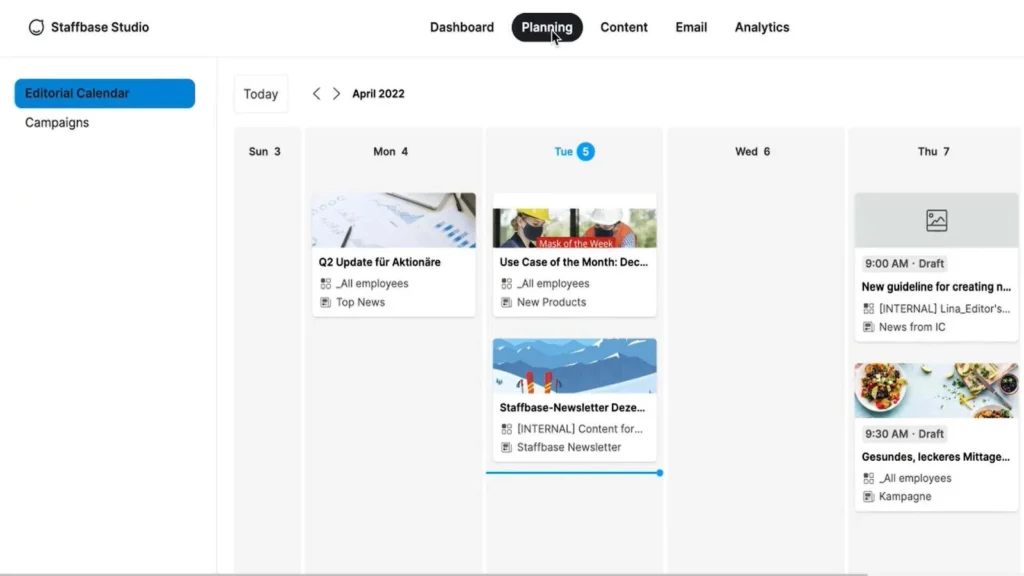
Staffbase offers an editorial calendar to create materials for internal communication. I also like that team members can simultaneously edit documents within Staffbase. Employees can leave comments or tag others with requests, too.
One downside I discovered while testing Staffbase is that unlike the desktop version, the app doesn’t include email or Microsoft 365 integrations. In addition, employees can’t use the Staffbase app offline, which may be a problem for some employees working in the field.
Real-time communication
I found Staffbase’s real-time chat straightforward and easy to use. You can send written and voice 1:1 or group messages to anyone in your organization.
The chat feature is useful for quick updates, idea sharing, or coordinating tasks so you don’t need to rely on email all the time. You can create group chats for specific departments, projects, or topics, which helps keep communication organized. The addition of push notifications also helps ensure important messages don’t get overlooked.
Integrations
Some of Staffbase’s integrations include:
- ADP
- Workday
- Oracle
- SAP
- Microsoft 365
- Salesforce
We now can give all our employees access to all information and processes they need, no matter where they are or which device they use. With Staffbase, we have a very intuitive solution.
Key Features
- Staff intranet
- In-app chat
- Surveys
- In-app content creation
- Newsfeed and company newsletters
Pros
- Different communication channels to reach employees where they are
- Enhanced collaboration within your communication team
Cons
- Suitable for large companies with 1,000+ employees only
- No mobile app for administrators
Pricing
Contact vendor for price Trial: No Free Plan: No
-

Flock — Good for video conferencing
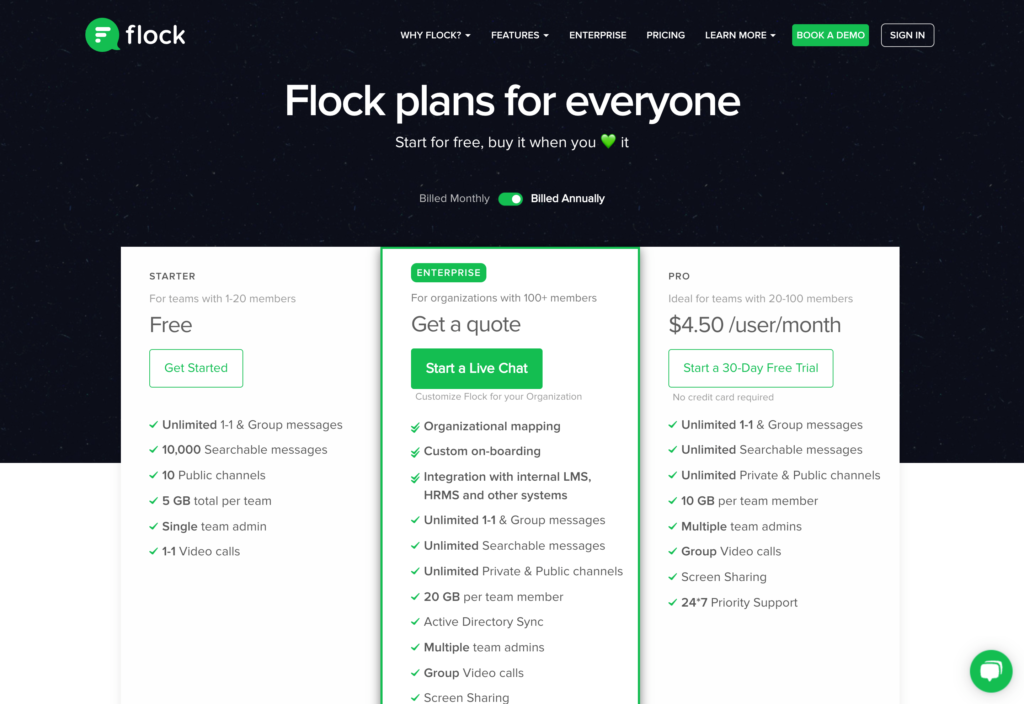
Flock is a team communication app that’s often compared to tools like Slack and Microsoft Teams. I really enjoyed testing the app and found it incredibly useful.
Why I chose Flock: Flock offers multiple communication channels including video conferencing, which is a huge plus if you need to speak with someone more in depth than just via chat.
Multiple communication channels
First off, the channel messaging is straightforward and easy to set up. You can create channels for different teams, projects, or topics, which I found helps keep conversations organized. One feature I liked is the ability to pin important messages in a channel so everyone can easily find them. However, I did discover that notifications can be a bit hit or miss. While testing the app, sometimes messages would get buried, especially in busy channels.
When it comes to video conferencing, Flock gets the job done. The quality is good and you can quickly hop on a call with your team. That said, I did experience a bit of lag during a larger group call, which might be an issue for teams that rely on video conferencing regularly.
Another nice touch to Flock is the ability to voice note, which is ideal for quick updates or when you don’t have the time to type out a long message. They’re easy to record and send, and they play back without any issues. The feature is simple but effective, and it’s something I ended up testing multiple times because I found it useful.
Integrated search within the app
One of Flock’s standout features is its integrated search. It’s incredibly useful for digging up old messages, files, or links without having to scroll endlessly through old channels and messages. I discovered that the search filters are pretty robust too and allowed me to narrow down results by people, dates, or specific channels. This is a big plus for anyone who needs to reference past conversations frequently.
On the downside, Flock can feel a bit sluggish, particularly when switching between channels or loading up files. I experienced this a few times, and while it wasn’t a huge issue, it did make the app feel less snappy compared to competitors.
Integrations
- Google Calendar
- Zoom
- FreshDesk
- Trello
- Jira
- GitHub
Flock is easy to learn and utilize. It makes communicating with your team simple. We have people in the office and out of the office so keeping everyone on the same page can be a challenge. Flock helps us communicate throughout the week, stay on task and make sure everyone has the information they need readily accessible.
Key Features
- Video conferencing
- Voice notes
- Channels
- Search feature
- File sharing
- Project management
Pros
- Easy to use
- Cost effective
Cons
- Video conferencing can lag
- Notifications can be faulty
Pricing
Starts at $4.5/user/month Trial: Yes — 30-day Free Plan: Yes — For teams with 1-20 members
-

Sling — Good for sharing team announcements
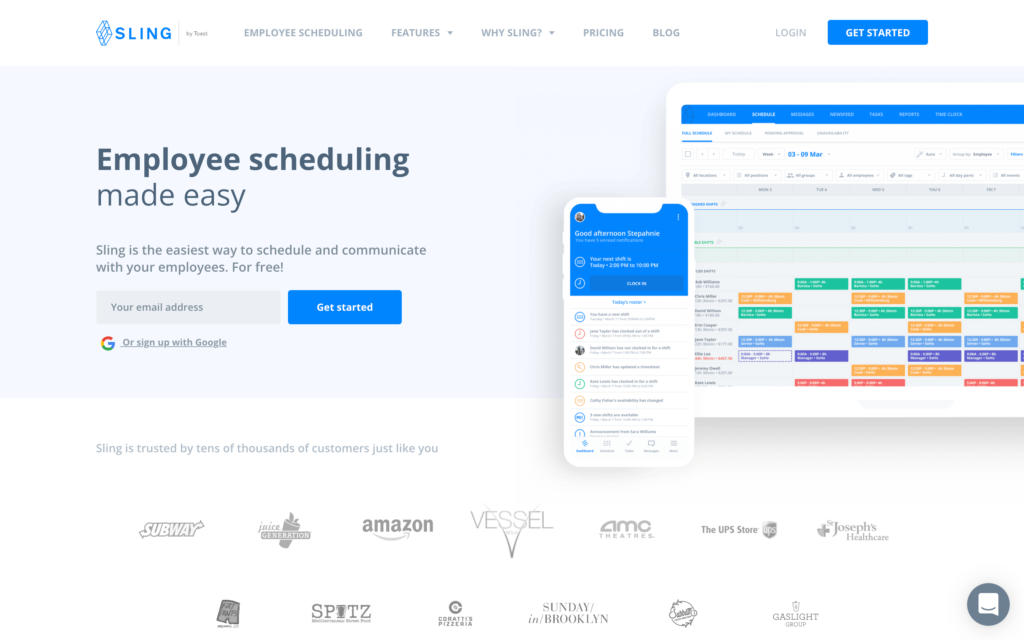
Sling offers efficient communication and scheduling for small teams.
Why I chose Sling: Sling offers a sleek and uncluttered design that doesn’t require users to be tech-savvy. The interface is clean and easy to navigate, and communication tools all work well.
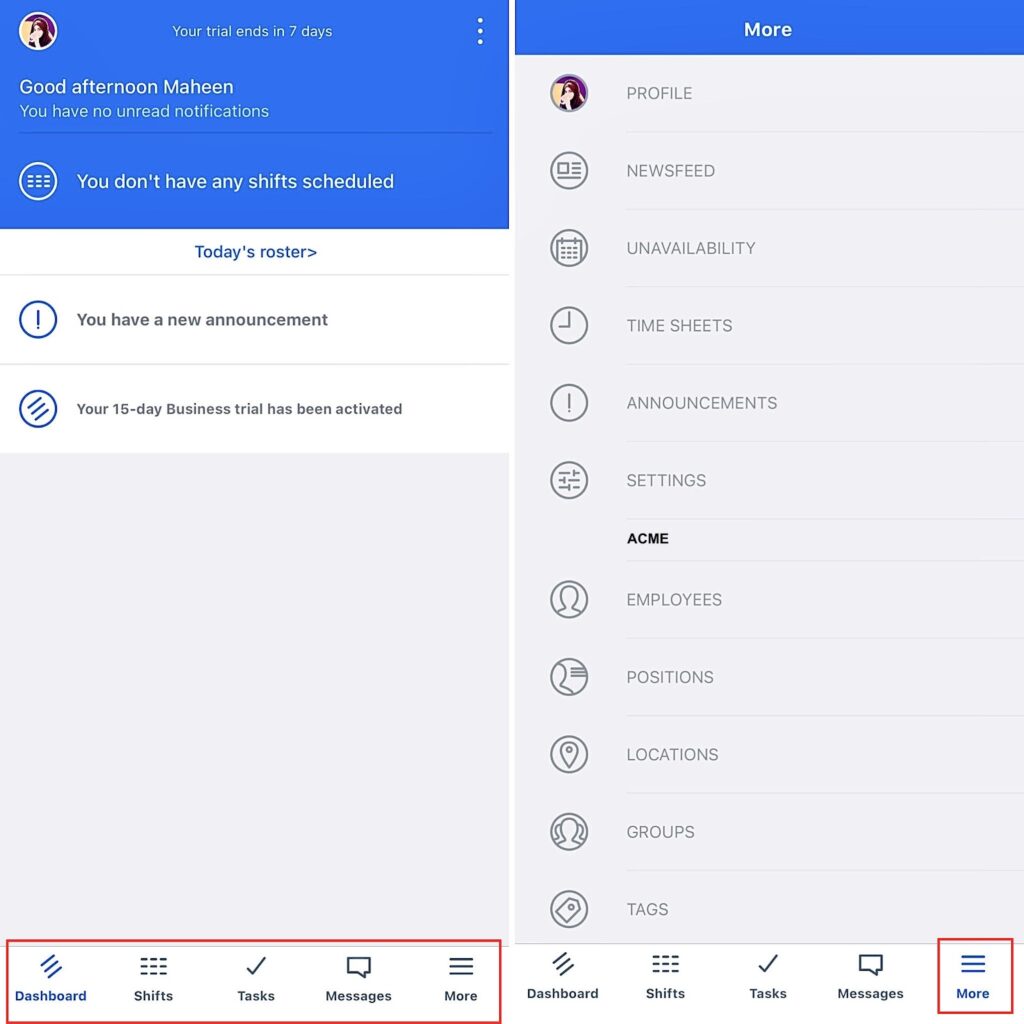
Sling’s mobile app employee dashboard Employee communication tools
Sling’s offers real-time messaging, announcements, company newsfeed, and file sharing. These allow for group and individual communications and are great for teams needing quick and reliable communication across teams.
The group and private messaging options allow for easy coordination, whether you’re managing shift changes or sharing important updates with the whole team.
While testing Sling, I did feel like the chat and update notifications were a bit overwhelming, especially if I was in multiple group chats. More customizable options, like the ability to mute specific chats or prioritize certain messages, would help users manage their notifications better and reduce unnecessary distractions.
Adding priority settings so users can prioritize important notifications would also prevent team members from feeling bombarded by too many alerts.
Employee document management
Sling’s employee documents feature offers a straightforward solution for managing important personnel files like licenses, contracts, and certifications. I was happy to discover that Sling provides unlimited storage, ensuring that you can keep all critical documents organized and accessible.
While navigating the interface, you can go through various tabs, such as Personal, Work, and Documents, where you can upload and manage employee files. A particularly valuable aspect is the compliance support, as Sling enables you to set up alerts for upcoming document expirations, helping you stay ahead of deadlines.
I appreciate that Sling allows you to assign specific permissions for who can access certain documents and sensitive information, which adds an important layer of security and control.
Integrations
Some of Sling’s integrations include:
- Toast
- Square
- Gusto
- HarborTouch
- Restaurant Manager
Color-coded shifts, job titles, and easily specifying task lists and job codes makes for a clean look and clear communication with staff!
Key Features
- Team announcements
- 1:1 and group chats
- Employee documents management
- Labor compliance
- Employee scheduling
Pros
- Free plan with extensive features
- user-friendly platform
Cons
- Limited customization
- Fewer integrations than some competitors
Pricing
Starts at $2/user/month Trial: Yes — 15-day trial Free Plan: Yes — Up to 50 users (Changing to 30 users from March 1st, 2025)
Compare the Best Team Communication Apps
| Topic |
 Start for free
Start for free
|

|
|

|

|

|
|---|---|---|---|---|---|---|
| Reviews |
4.8
|
4.8
|
4.7
|
4.8
|
4.5
|
4.6
|
| Pricing |
Starts at just $29/month for the first 30 users
|
Starts at $2.5/user/month
|
Starts at $8.25/user/month
|
Contact vendor for price
|
Starts at $4.5/user/month
|
Starts at $2/user/month
|
| Free Trial |
yes
14-day
|
yes
7 days
|
yes
|
no
|
yes
30-day
|
yes
15-day trial
|
| Free Plan |
yes
Free Up to 10 users
|
no
|
yes
|
no
|
yes
For teams with 1-20 members
|
yes
Up to 50 users (Changing to 30 users from March 1st, 2025)
|
| Use cases |
Best all-in-one team communication app
|
Good for audio messaging
|
Good for large teams
|
Good for its employee intranet
|
Good for video conferencing
|
Good for sharing team announcements
|
| Available on |
What are Team Communication Apps?
Team chat apps are software solutions that make it easier for team members to communicate and collaborate. This software allows multiple people to communicate in a variety of ways, including one-on-one chats, group messages, or online meetings.
These apps also centralize information, giving users a shared platform to share files and work with each other. Team communication solutions also let users work on projects together.
How Do Team Communication Apps Work?
The best team chat apps include features like the ability to send group messages or audio clips and video conferencing capabilities. The most prevalent of these features is undoubtedly team chat. Some apps might even integrate with an online time clock so employees can clock in and out of work from their phones, and managers can keep in contact no matter where they are.
The ability to message any other user in your shared network is integral to the team communication app experience. More often than not, users can also share different kinds of media via a chat feature. This media can include videos, GIFs, images, files, audio recordings, and emojis, among other things. Another common feature in team communication apps is the ability to search for any other user via an employee directory.
What are the Benefits of Team Communication Apps?
There are many reasons why using a team communication app is incredibly beneficial for your business, including:
Centralized team communication
These apps provide a central platform where all team members can communicate, ensuring that everyone is on the same page. This reduces the chances of miscommunication.
Real-time collaboration
Team members can collaborate in real-time, sharing files, discussing ideas, and making decisions quickly.
Documented conversations
Unlike verbal communication, everything discussed in team communication apps is documented. This makes it easy to refer back to previous conversations, decisions, or shared files.
Integration with other tools
Many team communication apps integrate with other productivity tools, such as project management software, file storage solutions, and calendars. This seamless integration can enhance productivity.
Mobile team chat on-the-go
Mobile apps allow team members to communicate and collaborate from anywhere, anytime.
Structured conversations
Features like channels, threads, and direct messages allow for organized and structured conversations. This ensures that discussions remain on-topic and are easy to follow.
Enhanced productivity
By streamlining communication, reducing email clutter, and providing instant access to team members, these apps can significantly boost team productivity.
Customization and scalability
Many apps allow for customization to fit the specific needs of a team or company. As the company grows, the app can scale to accommodate more users.
Improved team engagement
Features like video calls, images, emojis, and GIFs can make communication more personal and fun, leading to better team bonding and engagement.
Task management
Some apps come with built-in task management features, allowing teams to assign, track, and manage tasks within the same platform.
Notifications and alerts
Team members can receive instant notifications about important updates, ensuring that they don’t miss out on crucial information.
How Much Do Team Communication Apps Cost?
Depending on their features and capabilities, the best team communication apps can vary drastically in price. For example, some solutions like Flowdock and Workplace each start at $3 per user/month. However, other options like Convo are more expensive, starting at $6.67 per user/month.
Remember that most of the apps on this list include free trials of varying time periods. These trials allow you to figure out which solutions best suit your company’s needs.
Connecteam’s free trial lets up to 50 employees do the following from their smartphones:
- Receive company updates and engaging posts
- Communicate via team chats
- Find contacts using the directory
- Give feedback via surveys
- Access knowledge bases
If you upgrade to Connecteam’s Basic plan ($39/month), you’ll receive a much more advanced range of sub-features and add-ons. Otherwise, you can simply stick to the free plan.
FAQs
Mobile apps streamline workplace communication and provide employees with quick access to important information or digital work-based tools. The features that group communication apps possess eliminate needless back and forth between employees and managers while keeping all employees aligned and engaged.
When teams communicate effectively, they can collaborate while wasting less time. Other benefits of effective team communication include:
- Better project execution
- A boost in team morale
- Better employee engagement
- Less confusion amongst team members
- Clear schedules
All the communication apps are the best on the market. However, Connecteam is the best team communication app because of its incredibly simple user interface and excellent features, like in-app, team updates, and an employee directory. It makes workplace communication easier and much more engaging.
The Bottom Line On Team Communication App
Team communication apps are the go-to solution for improving employee communication from small businesses to massive enterprises in every industry. Not only do these apps create a well-organized workflow, but they also keep employees engaged and loyal. And when you’re dealing with remote employees and field workers, there’s no other way to effectively manage the entire team than without an app.




![image of [Free eBook] Building an Effective Internal Communication Strategy](https://connecteam.com/wp-content/uploads/2020/07/Scene-4-768x512.png)