The right Windows time tracking app will allow you to streamline your time tracking and management process by letting you track your employees’ work hours accurately, review timesheets, manage time-off requests, process payroll, and more; all with one single tool and with complete ease.
Manually tracking time can be incredibly time-consuming and often leads to inaccuracies and frustration.
Switching to a time tracking application for your Windows-operated PC will not only save you loads of time, paperwork, and quite a few headaches. With the click of a button, you can track time whenever you need–and it doesn’t need to be expensive.
To help you find the Windows time tracker app that best suits your company’s needs and budget, we’ve lined up the best options on the market.
Our Top Picks
-
Best all-in-one time tracking app for Windows
-

Good for integrating with other apps
-

Good for clocking in and out with geofencing
Why trust us?
Our team of unbiased software reviewers follows strict editorial guidelines, and our methodology is clear and open to everyone.
See our complete methodology
57
Tools considered
40
Tools reviewed
15
Best tools chosen
What To Look For In a Time Tracker Application for Windows
When looking for a good Windows time tracker application, keep an eye out for the following aspects and features:
- Time tracking capabilities: Ensure the app offers easy-to-use time tracking features, such as timers, manual time entry, and the ability to track time spent on specific tasks or projects.
- Reporting and analytics: Look for an app that generates insightful reports and analytics, providing you with a clear overview of your team’s time allocation, productivity levels, and project progress. This can help you make data-driven decisions and optimize resource allocation.
- User-friendly interface: Opt for a time tracking app with an intuitive and user-friendly interface. This will make it easier for both you and your team to navigate, track time, and access important information quickly.
- Team collaboration: If you have employees or remote workers, choose an app that allows for collaboration and team time tracking. Features like shared project timelines, task assignments, and team communication can enhance coordination and productivity.
- Integration with other tools: Consider an app that integrates with your existing software ecosystem. This includes project management tools, calendars, or accounting software. Seamless integration can streamline workflows and avoid duplicate data entry.
- Compatibility and platform support: Ensure that the time tracking app is compatible with your Windows operating system version. Verify if it supports multiple devices, such as desktops, laptops, and tablets, to provide flexibility for your team members.
- Employee self-service: Look for an app that allows employees to access their own time tracking data, submit time-off requests, view accrued leave, and update personal information. This empowers your team and reduces administrative burden.
- Notifications and reminders: Choose an app that provides reminders and notifications for tracking time, upcoming deadlines, or pending approvals. This can help ensure that time entries are recorded accurately and tasks are completed on time.
- Scalability: Consider the potential for growth in your business. A time tracking app that can scale with your needs and accommodate additional users or features as your team expands will be beneficial in the long run.
- Customer support: Evaluate the quality and availability of customer support provided by the app’s developer. Prompt assistance and reliable support can be invaluable if you encounter any issues or have questions during setup or usage.
The 15 Best Windows Time Tracker Apps of 2025
-
Connecteam — Best all-in-one time tracking app for Windows
Connecteam is the best Windows time tracker on the market. From the employee time clock to task management, Connecteam has you covered.
Let’s take a closer look at how this all-in-one employee management app can help you better track time and manage your business:
Track employee hours with the fully automated time clock
With the employee time clock, your employees can clock in and out from shifts and jobs with the click of a button – whether they are working behind their PCs or on a remote project using the mobile app.
As an admin, you can view which employees have clocked in, when, and from where on the desktop app or on the mobile app while on the go.
If your teams are working remotely, the GPS tracking feature allows you to even see your employees’ real-time location when on the job. You can also set up a digital geofence around your workplaces to restrict the area from which your employees can clock in and out.
Simplify task and project management
This time app for Windows includes robust task management tools that allow you to delegate one-time or recurring tasks to your employees. It also sends reminders to make sure your workers finish them on time. The admin dashboard provides managerial oversight by seeing who is working on what, and how much time employees are spending on specific projects.
For each task, you can easily add detailed descriptions and subtasks, or attach images, files, and due dates. Then, you’ll automatically receive progress updates in real-time as tasks are completed.
Connecteam easily integrates with payroll software
Connecteam automatically consolidates employee work hours into organized timesheets, which you can export to Excel or payroll software, like RUN Powered by ADP®, QuickBooks and Gusto. This dramatically cuts down on the amount of time it takes to process payroll.
Employees can clock in and out from their phones or from a shared kiosk app
Ensure employee work hours are recorded accurately with Connecteam’s time clock app. Employees can clock in and out of work directly from their phones or from the time clock kiosk.
To use the kiosk app, you can provide employees with personalized pin codes to clock in on a shared device in a centralized location. Restrict late arrivals or early leavers to reduce buddy punching and time theft, and automatically transfer all employee hours to easy-to-read time sheets.
Simplifies break management
The time clock also accurately tracks all break times so you can maintain complete oversight of who’s working and who’s on break. Customize each employee’s allocated break time in the app and ensure all hours are accounted for in payroll.
Keep track of employee milestones for better decision-making
With Connecteam’s timeline app, you can monitor employee milestones to better manage your team, like work anniversaries, salary raises, course completions, and annual reviews. Choose what you want to document on each employee’s timeline and include any file types you need, like PDFs and videos.
Integrations
Connecteam comes with several integrations, including:
- Quickbooks
- Gusto
- Paychex
- Xero
- Zapier
- RUN Powered by ADP®
And so much more!
Connecteam is the best all to help you manage your employees no matter where they’re located. Manage scheduling, time-off requests, communication, and even training from your phone or with Windows so you can run your business as efficiently as possible.
Did you know?Connecteam’s paid plan starts at just $29 per month for up to 30 users, and small businesses with fewer than 10 users can access the app completely free.
Connecteam also offers a free for life plan – Try Connecteam here!
Key Features
Pros
Intuitive and easy to use
All-in-one solution
Great customer support
Budget-friendly
Cons
Needs internet or wifi access to work
Pricing
Free-for-life plan availablePremium plans start at $29/month for 30 users
14-day free trial, no credit card required
Start your free trial -

Toggl Track — Good for integrating with other apps

Toggl Track is an employee time-tracking app for Windows that offers time-tracking tools for large teams. You can view, arrange, and export your data by user, task, or project. In addition, you can assign billable rates to team members to calculate their amount of billable work hours, allowing you to see billable and non-billable work balances.
Another major plus of Toggl Track is that it integrates with over 100 apps with browser extensions. While this can be handy, some extensions require you to set up an account, which can come with extra fees.
Key Features
- One-click timers
- Background tracking
- Time rounding
- Favorite time entries
Pros
- Easy to use
- Good data insights
Cons
- Prone to bugs
- Unable to pause sessions
Pricing
Starts at $9/user/month Trial: Yes — 30-day Free Plan: Yes — For up to 5 users
-

Hubstaff — Good for clocking in and out with geofencing

If you’re looking for a Windows time tracker with features like an employee time clock, time reporting, workforce analytics, and project management tools, Hubstaff could be a good fit for your business.
With the employee stopwatch, you can track time for specific jobs, projects, work orders, clients, or locations. Work hours get logged on timesheets which managers can review and approve, and data can be used to create time reports.
This app also allows you to set up geofences. Employees can automatically clock in when they arrive at a job site, or you can send them a reminder to do so manually.
Key Features
- Employee stopwatch
- Timesheets
- Geofense time tracking
- Time reporting
Pros
- User-friendly
- Intuitive user interface
Cons
- Limited payroll integrations
- Flawed productivity tracking
Pricing
Starts at $4.99/user/month, 2 users minimum Trial: Yes — 14-day Free Plan: Yes — For one user only
-

Harvest — Good for detailed reporting
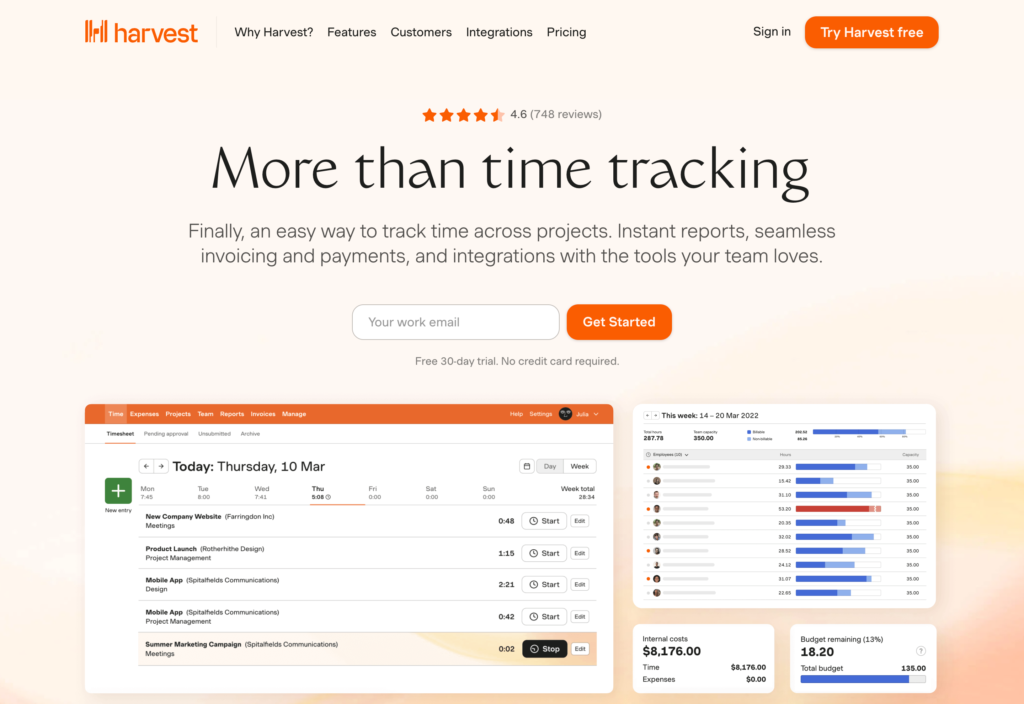
Help your team work as efficiently as possible with Harvest. Track project times, create instant reports to measure progress, and create invoices and payments in one place.
This time app for Windows allows you to track your employees’ work hours for different tasks and projects from your computer or your phone. Hours are automatically recorded onto timesheets and can be used to create clean, easy-to-read reports.
The app also provides analytics tools so you can better measure how to optimize your team’s time. You can also keep track of internal costs and see past project data to help you plan future projects.
Harvest also offers integrated online payments to turn your team’s tracked time and expenses into invoices.
Key Features
- Time tracking
- Timesheets
- Time & cost analytics
- Invoicing & payment integrations
Pros
- Good expense documenting capability
- Clean user interface
Cons
- Limited editing and automation options
- Less customizable than other options
Pricing
$11/user/month Trial: Yes — 30 days Free Plan: Yes — Up to 1 seat & 2 projects
-
Clockify — Good for tracking project budgets

Clockify comes with lots of timekeeping tools, like a project time tracker, timesheets, a calendar, and a time clock.
You can track time for different activities using either a stopwatch or by entering hours manually onto a timesheet. You can also see an overview of your work hours and tasks on an editable calendar. Clockify allows you to manage your billable hours by setting hourly rates for tasks and projects and by creating invoices for your clients.
On Clockify’s exportable reports, you can see how time is spent, view profit and cost, and track budget and progress.
Key Features
- Time tracker
- Timesheet
- Time off management
- Calendar
Pros
- Easy set up
- Clean design
Cons
- Timesheet is difficult to edit
- Limited reporting options
Pricing
Starts at $3.99/user/month Trial: Yes — 7 days Free Plan: Yes
-
actiTIME — Good for calculating project costs
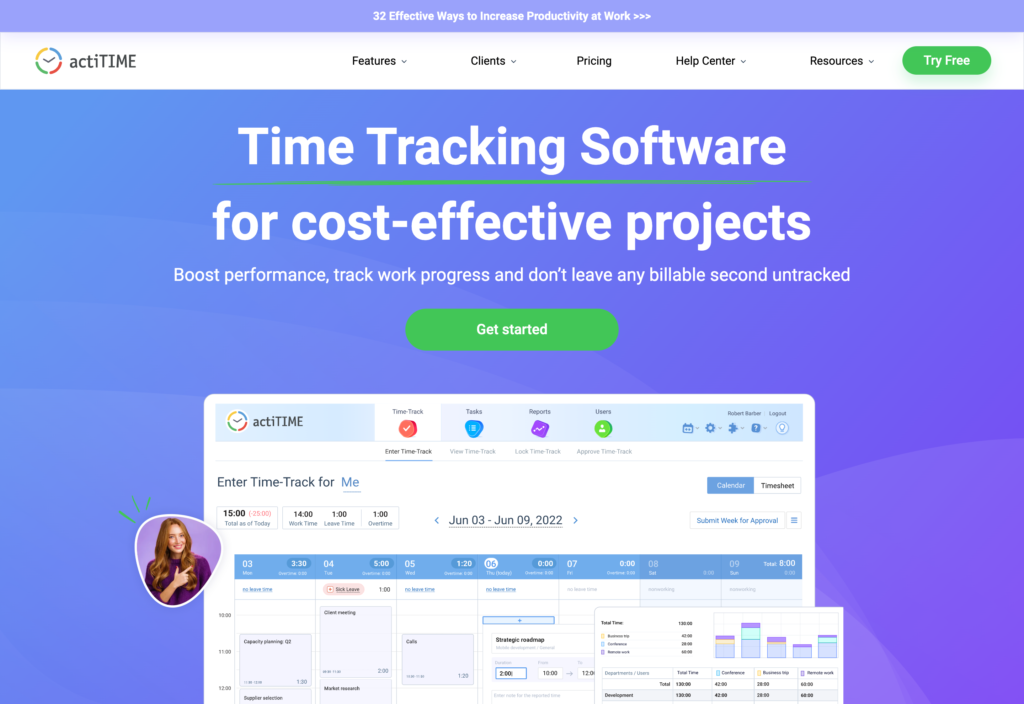
actiTIME is a good example of a project management app with excellent time tracking and team management features.
With actiTIME, you can track time automatically from your browser or mobile app, or manually add entries to online timesheets. Employees can select the task they want to time and leave comments with task details for managers or clients.
Time and financial reports also let you analyze hours and money spent on customers, projects, and tasks. You can also calculate employee payments and project costs and generate bills and invoices.
Key Features
- Time tracking
- Time track comments
- Reports & data analysis
- Billing & invoicing
Pros
- Easy to use
- Good reporting options
Cons
- Prone to bugs
- Limited integration options
Pricing
Starts at $6/user/month Trial: Yes — 30-day Free Plan: Yes
-
ManicTime
ManicTime — Good for accurate, automatic time tracking
Available on
- Android
- Windows
- Mac
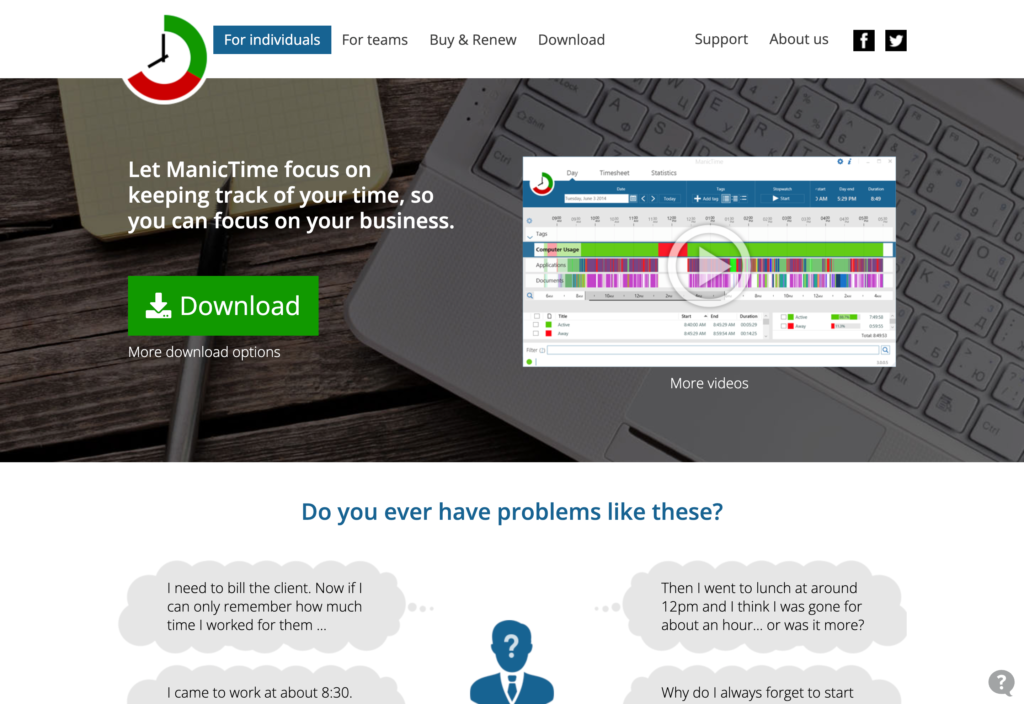
Keep up with employees’ working time, send accurate progress reports, and better manage your team overall with ManicTime.
This Windows time tracker works by collecting data and screenshots of your computer usage in the background (every 60 seconds to be exact). Then, you can easily review collected data to know how much time was spent on specific projects, during what hours your team tends to be most productive, who is working overtime or leaving early, and what applications and websites your team uses.When a client wants to know your daily progress on a project, you can set up a shared report showing your team’s daily work hours dedicated to that project. You can also generate a timesheet for all your clients at the end of the month.
Key Features
- Project time tracking
- Screenshots
- Computer usage lists
- Client work hour sharing
Pros
- Good for clients requiring daily updates
- Helpful color-coding
Cons
- Features need refinement
- Less advanced user interface than other apps
Pricing
Starts at $7/month, for a single user Trial: Yes Free Plan: Yes
-

VeriClock — Good for location management
Available on
- Web
- iOS
- Android
- Windows
- Mac
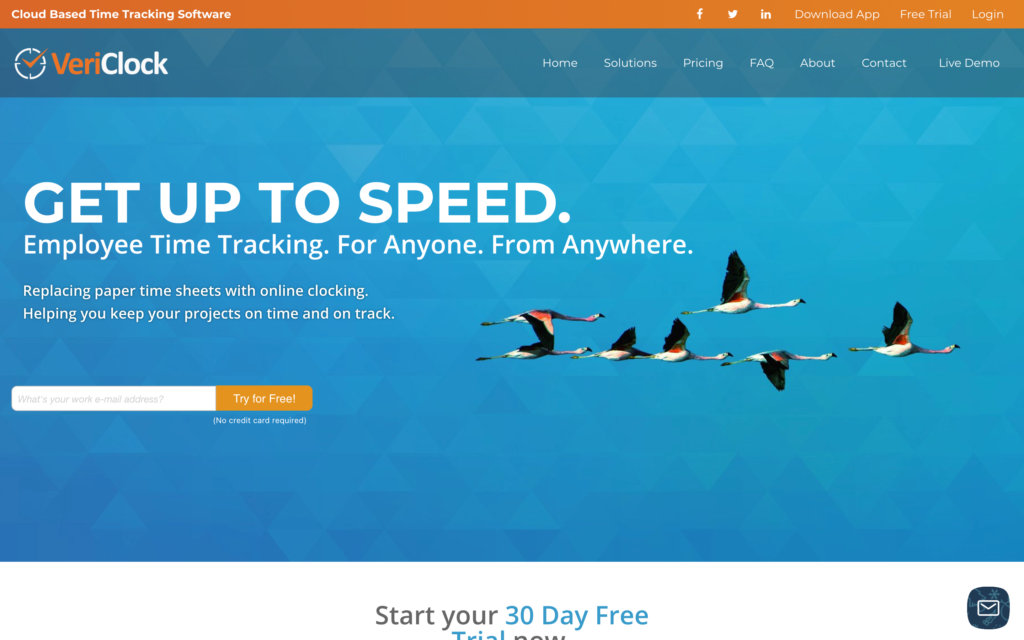
Replace paper time sheets with VeriClock. This app is designed specifically to help businesses with hourly, off-site working employees track working hours from their job sites.
It works by allowing workers to clock in from their desktop, or mobile app, with a text message, or call from any phone. The time-tracking program helps you spot any common time-tracking errors. For instance, if an employee forgets to clock out, it will automatically clock them out.
Its GPS location tracking feature helps you make sure that your staff is clocking in when and where they should be. To avoid any disputes, you can review past time cards at any time, communicate through messages, and use digital employee and employer signatures to sign off on time cards.
Key Features
- Employee time tracking clock
- Digital signatures
- Voice/text message clock in & out
- Text message alerts
Pros
- Good customer support
- Responsive to customer feedback
Cons
- Hard to learn
- Limited scheduling and payroll integration options
Pricing
Starts at $10/month + $5/user Trial: Yes Free Plan: No
-
WorkingHours
WorkingHours — Good for no-touch time tracking
Available on
- iOS
- Android
- Windows
- Mac

Track, organize, analyze, and export employee working hours with this easy-to-use time tracking app.
WorkingHours’ time clock feature lets you start, pause, and stop tracking working hours without having to open the app. For example, you can do so through notifications and voice commands. It also includes automation options to clock in when arriving at a workplace and clock out when leaving. You can also set reminders for when you finish a work session.
It also includes a tool for analyzing working time and earnings using graphs. Data can be exported as Excel or CSV files.
Key Features
- No-touch time tracking
- Geofencing
- Data exporting
- Tags
Pros
- User-friendly
- Receptive of user feedback
Cons
- Limited payroll management options
- Steep learning curve
Pricing
Pricing is not publicly available Trial: Yes Free Plan: Yes
-
Grindstone
Grindstone — Good for tracking multiple projects at once
Available on
- Android
- Windows
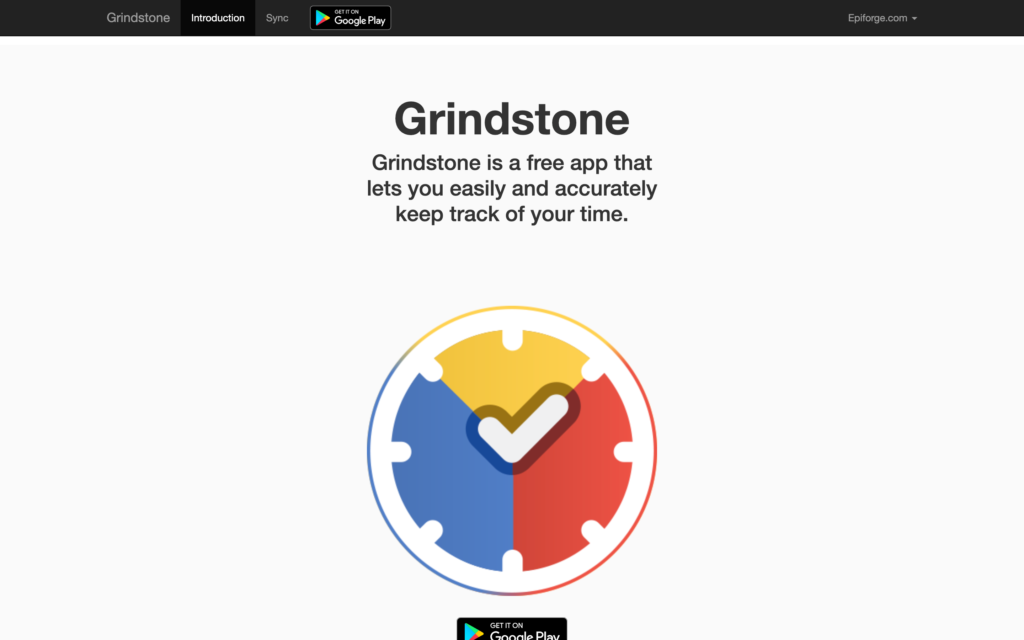
While GrindStone may not have the most modern interface, it’s easy to use, reliable, and gets the job done. And the best part? This app is completely free.
With Grindstone, you can track time for any project from your Windows-operated PC and add general notes, tags, labels, and any additional information to your work items. Customize how you spend your time, whether you prefer the Pomodoro timing method, starting and stopping your work timer as you see fit, or working for long hours at a time.
You can track time for multiple tasks at once and manage them separately, and view and filter all data and directly export it to a file, or copy it to your clipboard.
Key Features
- Time slice tracking
- List values
- Data viewing options
- General notes
Pros
- Sufficient customization options
- Easy to use
Cons
- Can be slow
- Limited reporting options
Pricing
Free app Trial: No Free Plan: Yes
-

TimeWriter — Good for tracking time and costs per project
Available on
- iOS
- Android
- Windows
- Mac
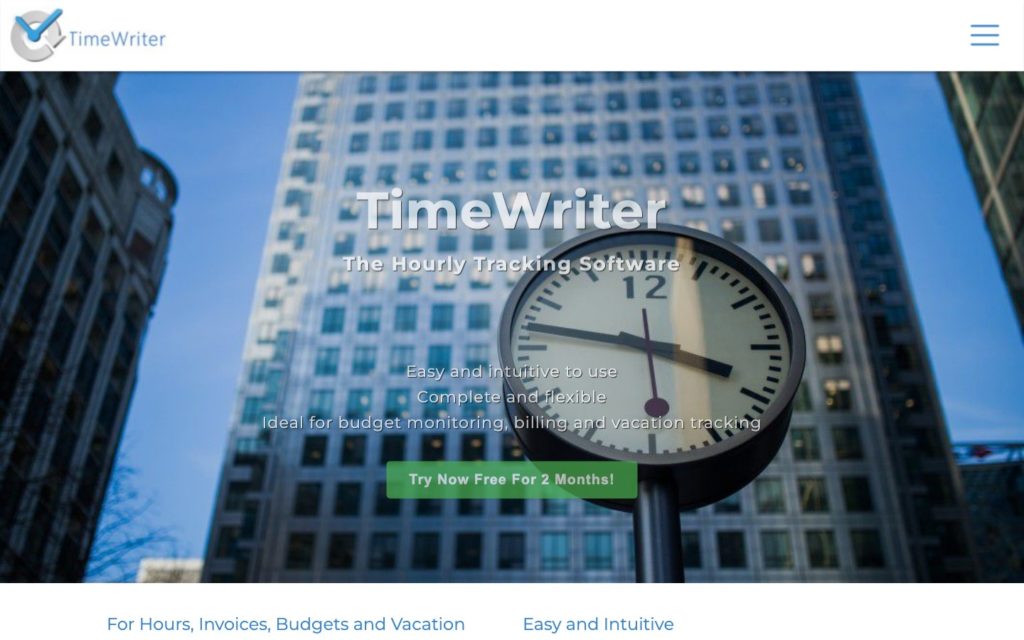
No matter what industry you work in, TimeWriter is a suitable option to help you track hours, vacation, budgets, and billing across your company.
With this Windows time tracking app, you can register employee work hours, create invoices, and manage and track budgets.
It gives you valuable insights for better time management, such as how much time was spent per customer or project, how much time each employee spends, or the profitability of an assignment.
All data can be converted into reports according to your needs or exported to a number of accounting packages.
Key Features
- Time tracking
- Budget monitoring
- Week grid
- Reporting
Pros
- Includes basic features
- Easy to use
Cons
- User interface is unintuitive
- Features need refinement
Pricing
Starts at $15/user/month Trial: Yes Free Plan: Yes
-
DeskTime — Good for measuring productivity
Available on
- Web
- iOS
- Android
- Windows
- Mac
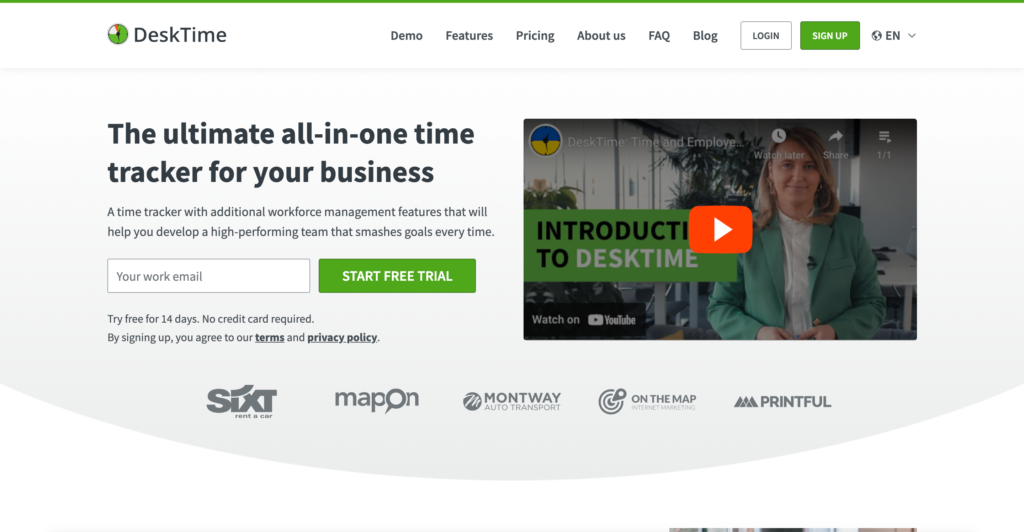
If you want to better manage your team’s productivity, DeskTime is a good option for you. This app provides tools to measure productivity, track attendance, and manage workflows effectively.
The app works in both online and offline mode, and starts tracking automatically when you turn on your computer. The timer then runs in the background to accurately track your work.
The time tracker app for Windows can track employees’ computer usage and make sure that your team is dedicating their office time to work-related tasks. For this purpose, it takes automatic screenshots of your team members’ computer screens at random intervals of time.
It also allows you to make, export, and send out time-tracking reports.
Key Features
- Automatic time tracking
- URL & app tracking
- Web timer
- Idle time tracking
Pros
- Works in offline mode
- Easy to learn
Cons
- Prone to bugs
- Limited reporting options
Pricing
Starts at $60/month Trial: Yes — 14-day Free Plan: Yes
-
Paymo — Good for taking online payments
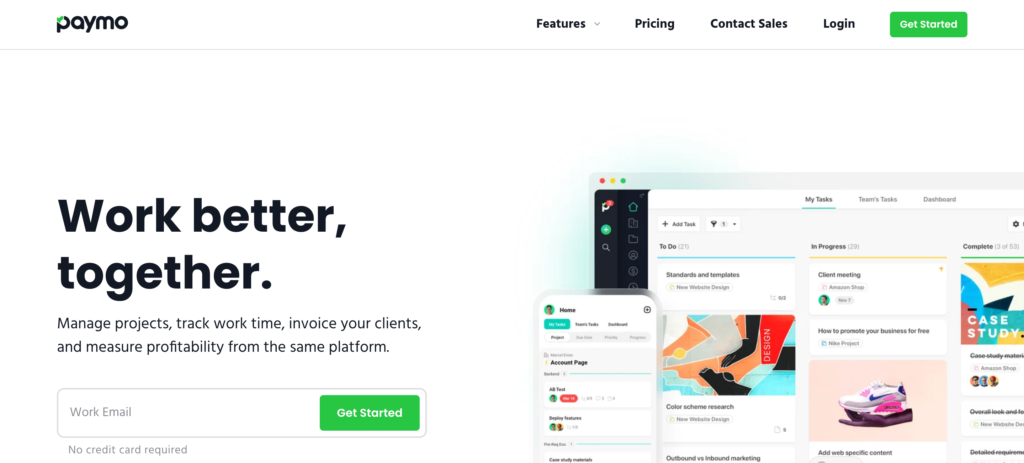
Paymo is designed specifically for small businesses to accurately track and manage projects from start to finish.
It allows you to track time for projects and tasks as soon as you start working and gives you a visual overview of how you have spent your workday. Timesheets allow you to see an overview of which workers have tracked time and when. You can also apply filters or select a date range to group time entries.
In addition to time tracking, Paymo offers features like online payments, file proofing, invoicing and estimates, and team collaboration tools.
Key Features
- Web timer
- Desktop widget
- Customizable timesheets
- Live reports
Pros
- Easy to implement
- Clean user interface
Cons
- Unintuitive user experience
- Data cannot be exported
Pricing
Starts at $5.90/user/month Trial: Yes — 14-day Free Plan: Yes
-

ClickTime — Good for customizing time sheets
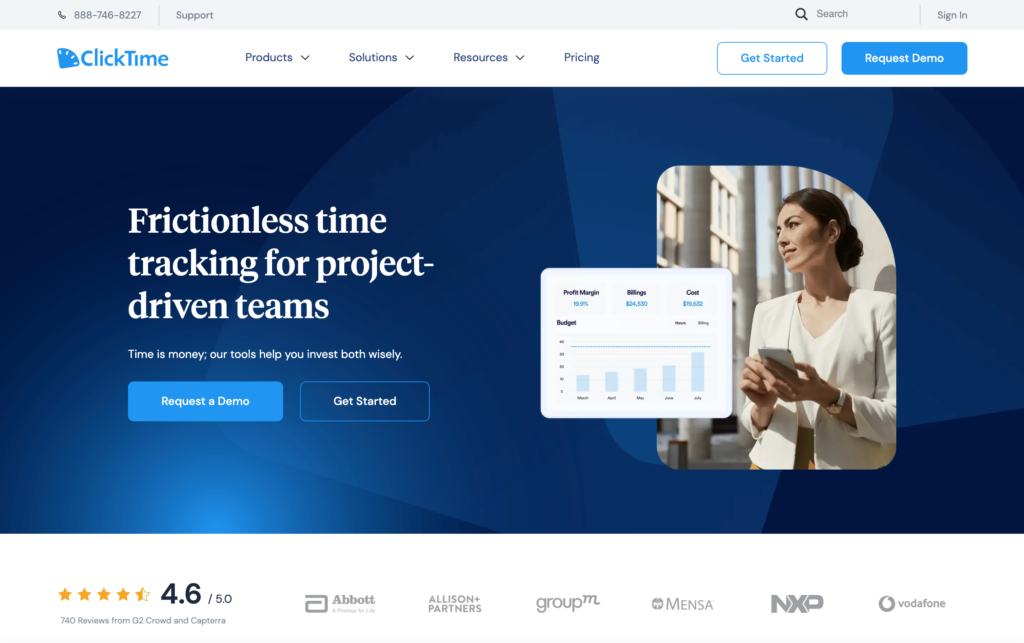
Beyond tracking employee hours, ClickTime automatically logs employee expenses, billing rates, and paid time off. It also allows you to see which employees worked overtime hours and who approved them.
You can customize timesheets to suit your business needs and add, copy, or edit time entries for the right projects. If your employees work on similar projects and tasks throughout the week, you can save time and manual work by copying previous time entries to the current day.
Key Features
- Time tracker
- Employee availability management
- Online timesheets
- Billable hours tracking
Pros
- Good reporting options
- Easy to learn
Cons
- Lacks time off management options
- Insufficient automation options
Pricing
Starts at $10/user/month Trial: Yes — 14-day Free Plan: No
-

ActiveCollab — Good for creating job types and hourly rates
Available on
- iOS
- Android
- Windows
- Mac
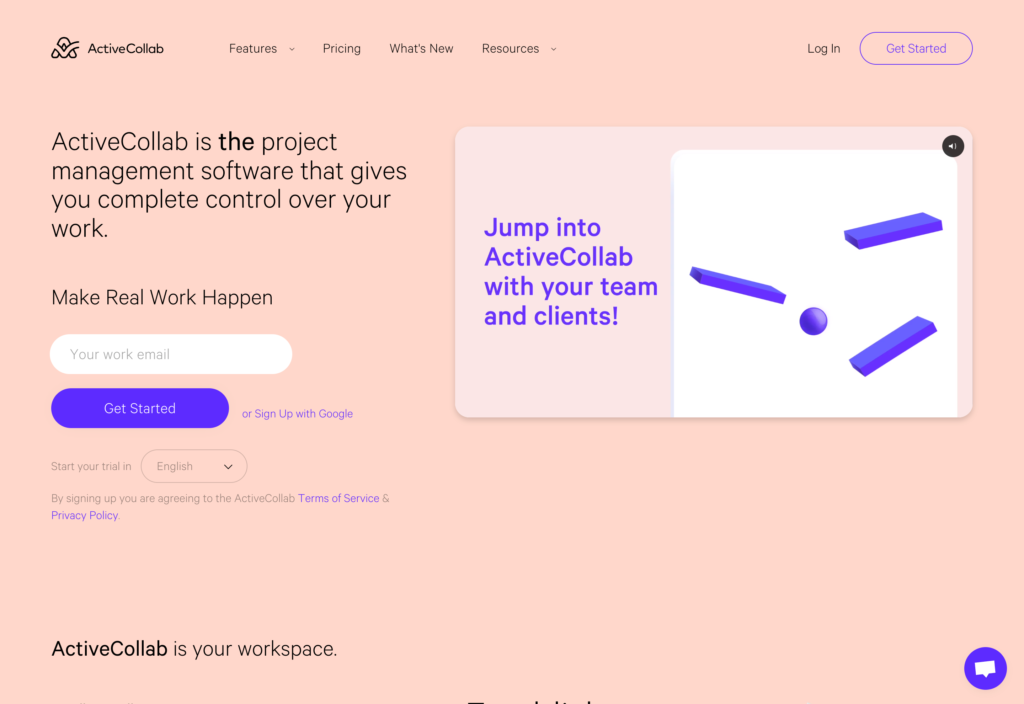
ActiveCollab is a Windows time tracker that aims to provide creative professionals with helpful project management tools.
Its integrated stopwatch can track time for a project or specific task. The timesheet gives you an overview of how your team spent its time and can be filtered to view team or individual entries. You can also apply filters to reports to for instance view time entries by project, client, assignee, or time span. The time records can also be used to prepare invoices for your clients.
You can also set up internal hourly rates for each employee and create job types with different hourly rates which you can track time for.
Key Features
- Stopwatch
- Internal hourly rates
- Team timesheet
- Job types
Pros
- Easy to navigate
- Engaging user interface
Cons
- Prone to bugs
- Features need refinement
Pricing
Starts at $7.50/user/month Trial: Yes Free Plan: Yes
Compare the Best Windows Time Tracker Apps
| Topic |
 Start for free
Start for free
|

|

|

|
|
|
ManicTime |

|
WorkingHours | Grindstone |

|
|
|

|

|
|---|---|---|---|---|---|---|---|---|---|---|---|---|---|---|---|
| Reviews |
4.8
|
4.7
|
4.6
|
4.6
|
4.8
|
4.6
|
4.2
|
4.7
|
N/A
|
N/A
|
N/A
|
4.5
|
4.7
|
4.6
|
4.5
|
| Pricing |
Starts at just $29/month for the first 30 users
|
Starts at $9/user/month
|
Starts at $4.99/user/month, 2 users minimum
|
$11/user/month
|
Starts at $3.99/user/month
|
Starts at $6/user/month
|
Starts at $7/month, for a single user
|
Starts at $10/month + $5/user
|
Pricing is not publicly available
|
Free app
|
Starts at $15/user/month
|
Starts at $60/month
|
Starts at $5.90/user/month
|
Starts at $10/user/month
|
Starts at $7.50/user/month
|
| Free Trial |
yes
14-day
|
yes
30-day
|
yes
14-day
|
yes
30 days
|
yes
7 days
|
yes
30-day
|
yes
|
yes
|
yes
|
no
|
yes
|
yes
14-day
|
yes
14-day
|
yes
14-day
|
yes
|
| Free Plan |
yes
Free Up to 10 users
|
yes
For up to 5 users
|
yes
For one user only
|
yes
Up to 1 seat & 2 projects
|
yes
|
yes
|
yes
|
no
|
yes
|
yes
|
yes
|
yes
|
yes
|
no
|
yes
|
| Use cases |
Best all-in-one time tracking app for Windows
|
Good for integrating with other apps
|
Good for clocking in and out with geofencing
|
Good for detailed reporting
|
Good for tracking project budgets
|
Good for calculating project costs
|
Good for accurate, automatic time tracking
|
Good for location management
|
Good for no-touch time tracking
|
Good for tracking multiple projects at once
|
Good for tracking time and costs per project
|
Good for measuring productivity
|
Good for taking online payments
|
Good for customizing time sheets
|
Good for creating job types and hourly rates
|
| Available on |
Android, Windows, Mac
|
Web, iOS, Android, Windows, Mac
|
iOS, Android, Windows, Mac
|
Android, Windows
|
iOS, Android, Windows, Mac
|
Web, iOS, Android, Windows, Mac
|
iOS, Android, Windows, Mac
|
What is a Windows Time Tracker?
Time tracking software for Windows are are particularly compatible with Microsoft Windows’s PC operating systems. However, most of the options on the market work on multiple operating systems and devices, like iOS, Android, and Macs.
This digital tool is used in the workplace to keep track of work hours for billing, payroll, or operations. A time-tracking tool captures how much time is spent on assigned jobs and allows you to automate payroll or client invoicing. Windows time trackers also give you valuable insights into your operations. For instance, you can see which tasks are taking up more of your team’s time and are costing the most money, which can help you plan project budgets.
How Do Time Tracker Apps for Windows Work?
Using a Windows time-tracking application, you can set up your users as well as projects and jobs for which you would like to track time. The app may also come with an employee time clock, employee timeline, and other project management features, like Kanban charts and invoicing tools.
Project managers and admins can view all logged hours on timesheets, where they can add, edit, or delete entries when necessary. Data can usually be viewed with different viewing options, and can be exported for payroll processing.
What Are The Benefits of a Windows Time Tracker?
The main benefits of using a Windows time tracker include:
- Simplifies time tracking: It largely automates time tracking, making it effortless and more accurate than doing it manually. The same counts for managing absences and paid time off.
- Boosts productivity: You can see how much time your team and each member are spending per task, estimate completion dates and monitor deadlines, and plan how your workers can better use their time to be more productive.
- Cuts expenses: These apps provide an overview of your company’s operations so you can better detect any issues that need to be addressed. This helps you cut costs and increase profits.
- Payroll management: Windows time tracking apps often have or integrate with payroll management tools. This allows you to directly use your employees’ timesheets for managing payroll.
- Better client billing: You can better track time spent on projects per client and bill them accordingly.
- Empowers employees: Employees can track and review their own work hours, as well as vacation and sick days, giving them a sense of ownership. It also promotes transparency, which helps build trust and avoid disputes.
- Improves planning: Reporting options help you estimate the time, costs, workforce, and other resources needed for upcoming projects.
How Much Do Windows Time Tracking Applications Cost?
Pricing varies differs per provider and often depends on the number of users and the feature package. It often ranges from $240-$2,300 per year for a monthly subscription. Particularly, providers that charge per user can get rather expensive if you’re working with a large team.
However, keep in mind that high-priced apps do not necessarily equal a better user experience or include all the features that best suit your needs. Our number one pick, Connecteam, offers feature-rich premium plans at a set monthly price of $29 for the first 30 employees.
Read our in-depth review of the 18 best employee time tracking apps in 2025
FAQs
Microsoft Windows does not have a built-in time tracker for tracking work hours. However, there are many time tracker apps that are compatible with Microsoft Windows’s PC operating system and can be downloaded.
Our number one pick for the best time-tracking software is Connecteam. This is an all-in-one employee management solution that allows you to easily track the time spent on jobs, projects, and clients. Managers can review timesheets, approve time-off requests, manage payroll, and more with the click of a button, even while on the go.
You can track employee working hours in various ways, depending on your needs. While this was used to be done using pen and paper or spreadsheets, more efficient modern tools include:
- Desktop or kiosk time clocks
- Mobile applications
- Geofencing and location tracking
- Biometric time clocks
- Browser plug-ins and URL tracking
The Bottom Line On Time Tracker Applications for Windows
Capturing working hours automatically and with complete accuracy is only the tip of the iceberg. The right Windows time clock helps you ensure that your employees are using their time productively, allows you to see how much time and money you spend per client and project, and helps you prepare for invoicing and payroll.
And the best news is that our number one pick, Connecteam, allows you to do all of this and more with complete ease and for a fair and affordable price.

