Not all time tracking solutions are compatible with the devices you and your employees use. What if they only use Android? Let’s take a look at the very best time tracking apps for Android on the market today.
Tracking employees’ hours can be hard enough when using paper-based punch-cards and timesheets. And just making sure that they remember to clock in and out can be a real headache.
But you know what’s even worse? When a really useful time tracking app just isn’t compatible with the devices your workers use. In this case, we’re referring to Android users.
In this case, you need to ensure that you have a software solution at your disposal that lets you track your employees’ work hours and, more importantly, allows them to clock in and out from their Android.
If this applies to you, then you have definitely come to the right place. We know exactly what kind of time tracking app for Android you require and have found the very best examples that you should consider.
Our Top Picks
-
1
Best all-in-one time tracking app for Android
-
2

Good for workplace productivity
-
3

Good for field service teams
Why trust us?
Our team of unbiased software reviewers follows strict editorial guidelines, and our methodology is clear and open to everyone.
See our complete methodology
What to Look For in a Time Tracking App
Here are some key features to look for when considering the best time tracking apps for Android:
- Time tracking: Work hours are easily captured, tasks can be visualized, and managers can generate more accurate deadlines.
- Timesheets: Used to record work hours and calculate accurate payroll, timesheets also track PTO, absences, and vacations. Can be exported to a file type or payroll software.
- Online invoicing: This feature tracks work hours accurately, in order to invoice clients and calculate wages.
- Reporting and analytics: Reviews time spent on specific tasks, jobs, and projects. Can also inform businesses on which areas to adjust budgets.
- Alerts/notifications: A setting in which users are digitally reminded when they haven’t clocked in or out.
Now that you have a better idea of what to look for, let’s take a look at the very best time tracking apps for Android on the market today.
The 10 Best Time Tracking Apps of 2026
-
Connecteam — Best all-in-one time tracking app for Android
Connecteam is an award-winning time tracking app for Android with a super-simple user interface, making it easy for managers and employees to handle all time-related job duties with the click of a button.
36,000+ companies benefit from this all-in-one solution, which includes a fully-automated digital time clock that makes time tracking precise and trackable. You can use Connecteam to:
- Control where and when employees clock in and out from during their workday with GPS tracking.
- Eliminate buddy punching and time theft by setting a virtual geofence, ensuring that employees can only clock in and out within the confines of their workplace.
- Know exactly which routes your employees took during work hours with Breadcrumbs technology.
- Calculate more than just work hours. With Connecteam’s employee time clock, you can also easily calculate jobs, clients, projects, equipment, mileage, and more.
- Keep employees aware of when to clock in and out with customizable reminders, alerts and notifications.
- Guarantee that employees’ work hours are 100% accurate in time for payroll with Connecteam’s timesheet app. Automatically see every single detail and easily export to its QuickBooks integration, Gusto or your payroll software of choice.
And that’s not all. Connecteam boasts a wide range of features to handle practically all aspects of employee management. From employee scheduling and internal communication to training and task management, Connecteam does it all.
Connecteam also offers a free for life plan – Get Started Now!
0Key Features
Customizable reminders and notifications
Pros
All-in-one software solution
Ideal for time tracking
Excellent customer support
Affordable solution
Cons
Unlimited free-for-life plan only available for up to 10 users
Pricing
Free-for-life plan availablePremium plans start at $29/month for 30 users
14-day free trial, no credit card required
Start your free trial -

Toggl Track — Good for workplace productivity

A time tracking app for Android with a simple, attractive user interface, Toggl Track makes it easy for employees to focus on individual tasks, boosting productivity in the process.
With this software, it’s easy to set billable rates and managers get a detailed overview of tracked time and task progress. It also integrates with many business management software solutions.
Unlike other solutions on this list, Toggl Track lacks GPS features, an increasingly important element of employee time tracking software. Also, it is one of the priciest options on this list, and users require a premium account to access all of its features.
Key Features
- Billing and invoicing
- Employee time tracking
- Project budgeting
- Payroll management
Pros
- Attractive and easy to use
- Includes software integrations
Cons
- Lack GPS capabilities
- Expensive solution
Pricing
Starts at $9/user/month Trial: Yes — 30-day Free Plan: Yes — For up to 5 users
-

Hubstaff — Good for field service teams

What’s new with Hubstaff
February 2026: Hubstaff previously offered a free plan for individual freelancers; it appears this plan has been discontinued.
An ideal time tracking app for Android is Hubstaff. While it boasts a wide range of features that extend far beyond time management, its time tracking features are some of its most powerful. Users can track location information, clock in and out automatically, and more.
Businesses from industries such as construction and landscaping benefit from Hubstaff’s time tracking features as managers can set time limits and budgets to ensure all projects are cost-effective.
Some customers have noted that Hubstaff lacks in terms of customization. For example, it doesn’t allow users to disable record manual editing with specific tasks. Others have commented on potential issues with its reporting feature, as well as an unattractive user interface.
0Key Features
- Employee time tracker
- Automated timesheets
- Time entries
- Attendance management
Pros
- Wide range of features
- Great for budgeting
Cons
- Clunky user interface
- Poor reporting feature
Pricing
Starts at $4.99/seat/month, 2 seat minimum Trial: Yes — 14 days Free Plan: No
-
Timecamp — Good for B2B companies
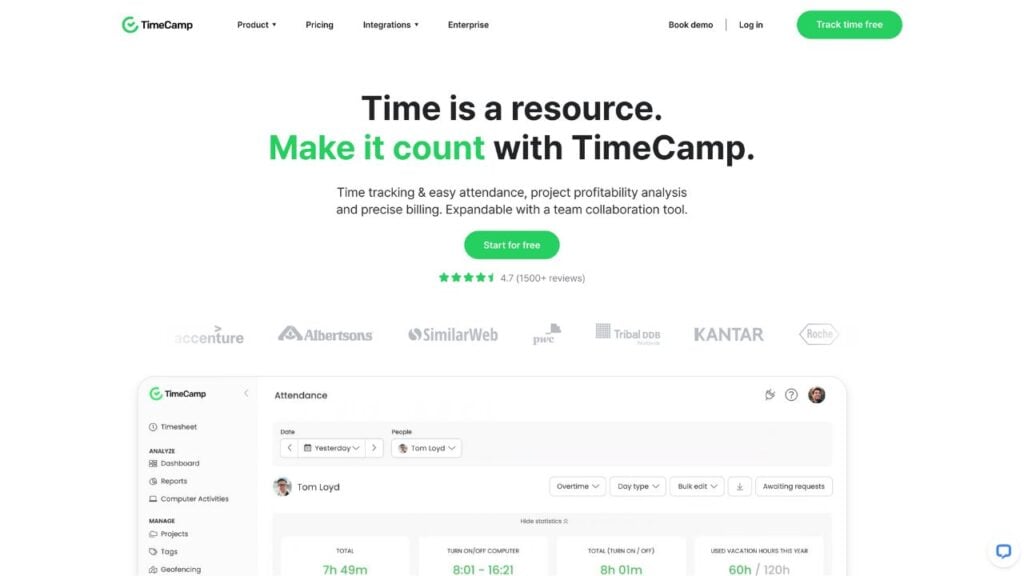
When it comes to time tracking, TimeCamp is one of the strongest solutions on this list. Through its timesheet app, managers get a detailed overview of employees’ hours and approval is easy. Beyond its core features, TimeCamp also includes many essential integrations.
With an intuitive search engine, users can submit specific keywords that automatically assign their current projects to the selected time tracking field.
While the majority of the features TimeCamp includes are effective for users, some have noted that customer support can be unresponsive and that feature requests can take a long time to be implemented. Also, there are other solutions on this list with a wider range of employee management features.
Key Features
- Employee time tracking
- Budget tracking
- Timesheets and attendance
- Software integrations
Pros
- Timesheets are easy to manage
- Wide range of integrations
Cons
- Reporting feature can be confusing
- Feature requests are slow to implement
Pricing
Starts at $2.99/user/month Trial: Yes Free Plan: Yes
-

Harvest — Good for client services
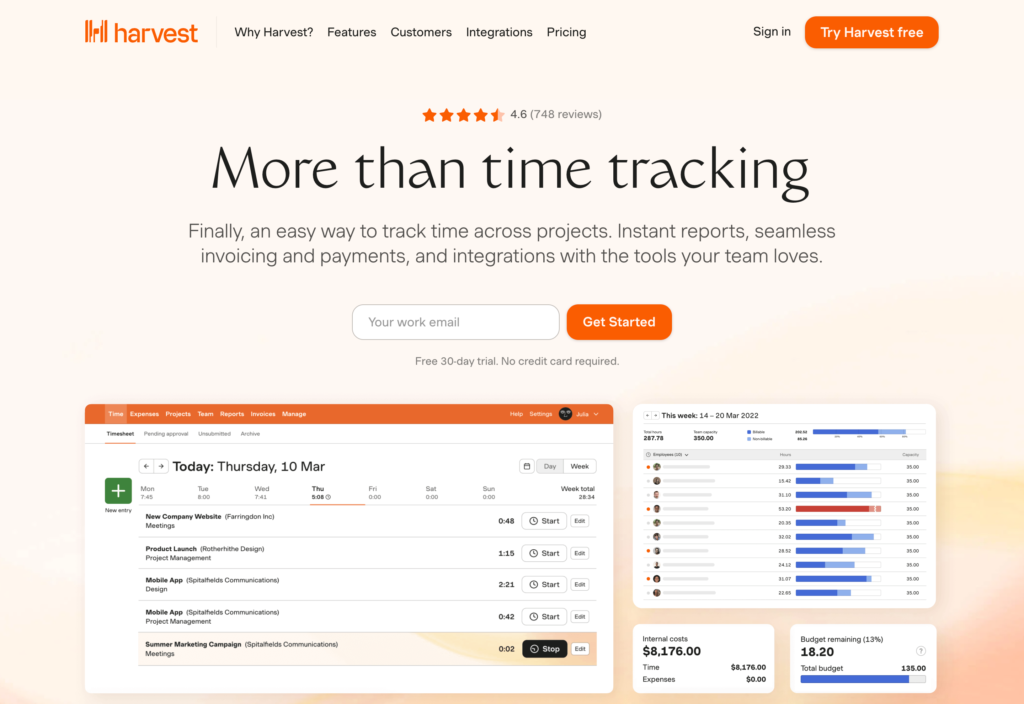
With an attractive user interface, Harvest does a good job of being a timesheet app solution that is easy to comprehend, and users can stay on top of all of their projects with real-time tracking.
Integrating with more than 70 work solutions, Harvest allows users to handle payments through systems such as Stripe and PayPal.
For a software solution as expensive as Harvest, you would expect a software solution that has all-in-one capabilities, as opposed to strictly having employee time tracking app capabilities. And unlike other solutions, Harvest doesn’t provide managers with the ability to generate invoices from the convenience of their mobile app.
Key Features
- Employee time tracking
- Reports and analysis
- Invoicing and payments
- Software integrations
Pros
- Attractive user interface
- Includes many software integrations
Cons
- Very expensive for what it includes
- Can’t create invoices on mobile app
Pricing
$11/user/month Trial: Yes — 30 days Free Plan: Yes — Up to 1 seat & 2 projects
-

Tick — Good for budget tracking
Available on
- Web
- iOS
- Android
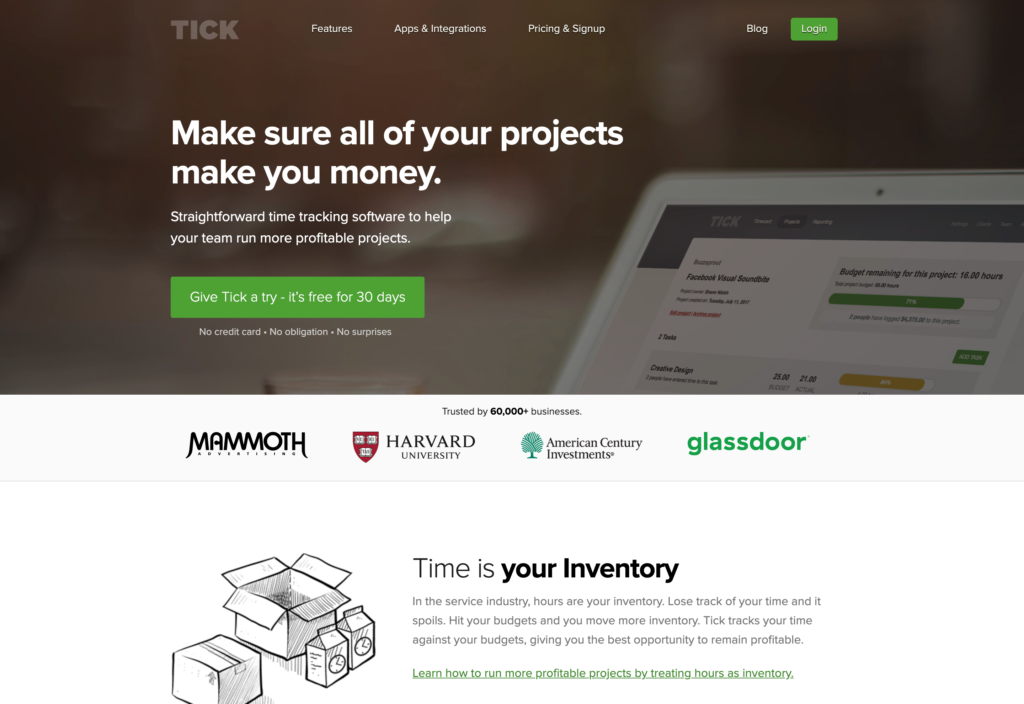
What makes Tick a special time tracking app for Android is the ability to not just log work hours, but to also log other details related to managing specific tasks. One useful setting, recurring projects, makes it easier to automate jobs that need to be done regularly.
From a reporting perspective, Tick is also very useful. Users can convert online timesheets seamlessly into reports, whether for individual employees, teams or projects.
With all of this said though, Tick does leave a lot to be desired when it comes to its user interface. Also, some useful functions like additional projects, are only available if you pay for more expensive plans.
Key Features
- Employee time tracking
- Budget tracking
- Reporting
- Software integrations
Pros
- Great for reporting
- Detailed logging capabilities
Cons
- Unattractive user interface
- Need to pay more for other functions
Pricing
Starts at $19/month, for 2-10 projects Trial: Yes — 30-day Free Plan: Yes — For 1 project only
-

Clockodo — Good fo freelancers
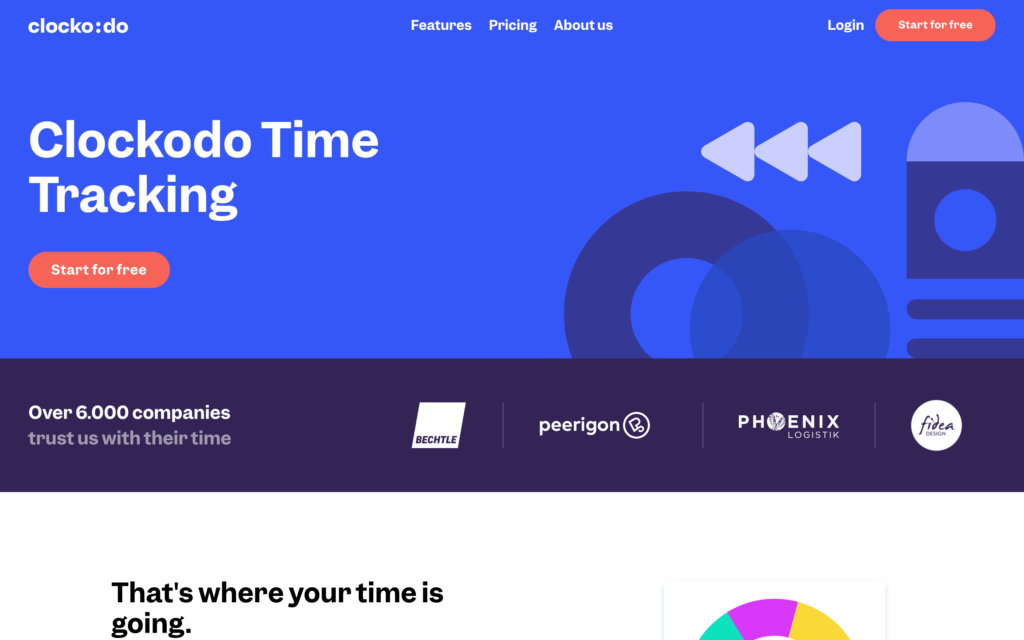
Available in multiple languages and rich with time tracking features, Clockodo is one of the most dynamic solutions on this list. With a colorful user interface, managers can schedule work hours, manage sick day and vacations, and analyze data free of stress.
One downside of Clockodo though is that it lacks a lot of other employee management features that businesses might also be looking for. Though it does integrate with a limited number of software solutions to address this issue.
While it can also be frustrating to have to manually round down hours to the nearest 10 minutes, it’s a small gripe to have for one of the cheaper options on this list.
Key Features
- Time tracking stopwatch
- Employee reports
- Automated timesheets
- Absence management
Pros
- Available in multiple languages
- Affordable solution
Cons
- Lacks function to automatically round up hours
- Lacks other employee management features
Pricing
Starts at $5/user/month Trial: Yes — 14 days Free Plan: Yes — For a single user
-
Clockify — Good for SMBs

Clockify isn’t just an effective time tracking app for Android. It is also compatible with many other common platforms. This software is one of the most affordable online time tracking solutions available. With budget reporting and invoice/expense management, it provides a lot of value.
Unlike other solutions on this list, customers have noted that Clockify doesn’t always run to its maximum potential when it’s not connected to the internet. This can be a dealbreaker for many clients, with remote employees spending many hours of their day without an internet connection.
0Key Features
- Timekeeping
- Budget reporting
- Invoices and expenses
- Automated timesheets
Pros
- Easy to use on multiple platforms
- Affordable solution
Cons
- Highly dependent on internet connection
- Unattractive user interface
Pricing
Starts at $3.99/user/month Trial: Yes — 7 days Free Plan: Yes
-

Timesheet — Good for construction teams
Available on
- Web
- iOS
- Android
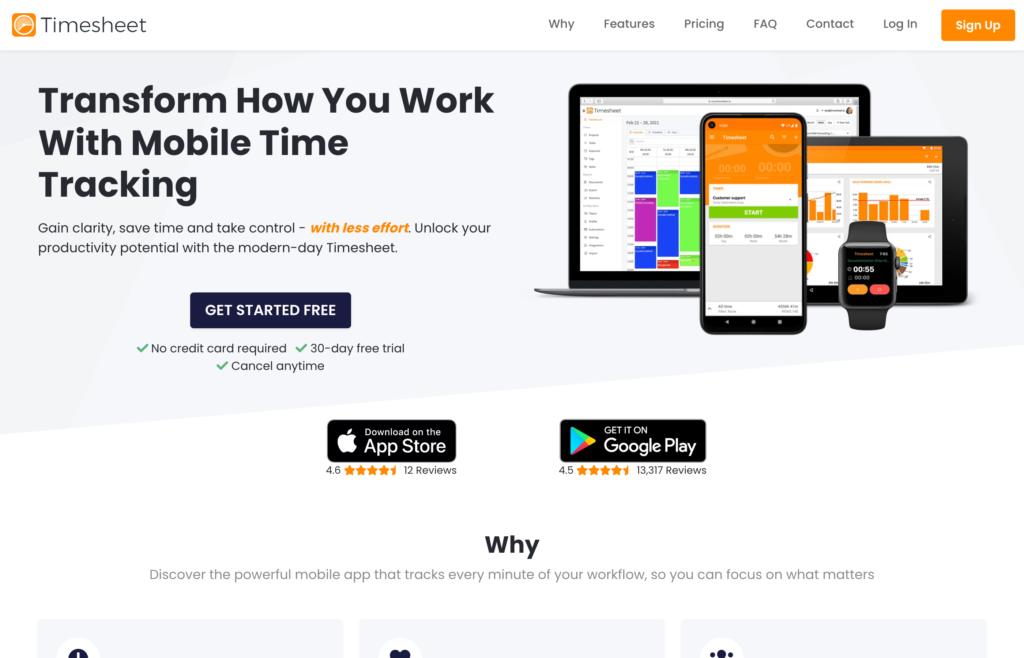
A time tracking app for Android that is simple and attractive on the eye, Timesheet is easy to use, includes GPS time tracking, and also allows users to perform functions with voice command.
It’s possible to track expenses and add notes to them. Moreover, data can be exported easily to Excel if required.
While it includes versions for both Android and iOS, Timesheets doesn’t provide desktop-based platforms for Windows. Also, reports aren’t possible to format.
Key Features
- Employee time tracking
- Task management
- Reporting and analytics
- Invoice management
Pros
- Attractive user interface
- Includes GPS tracking
Cons
- Can’t format reports
- Doesn’t include Windows version
Pricing
Starts at $10/user/month Trial: Yes Free Plan: Yes
-

Jiffy — Good for personal use
Available on
- Web
- iOS
- Android
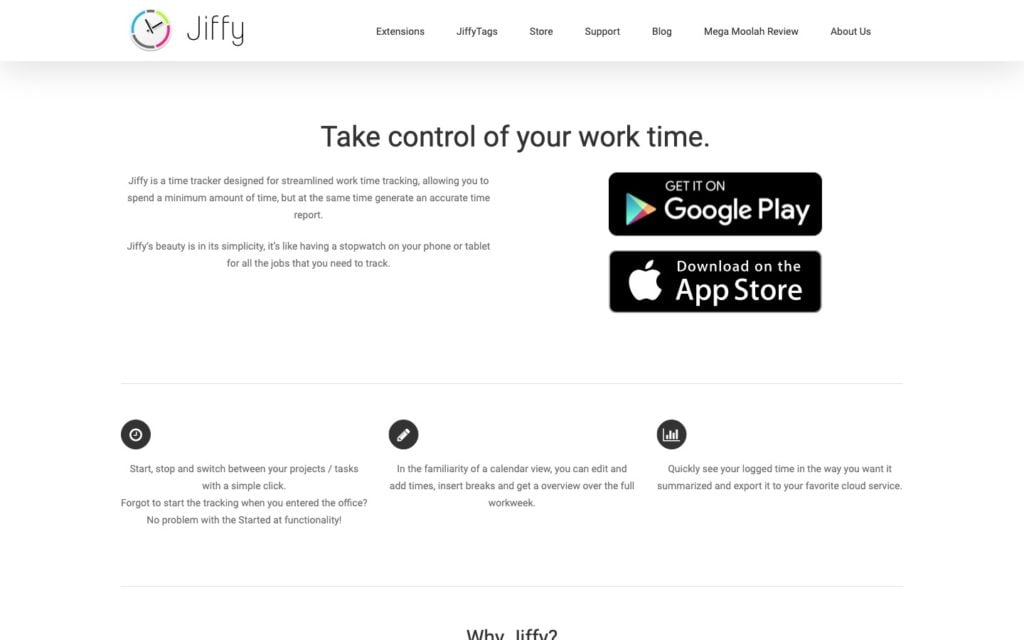
Jiffy allows users to stay on top of their work week, track their hours and manage their time effectively. It’s also possible to export data simply, while reporting is easy to manage.
The reality is that if you’re looking for a software solution that handles every aspect of employee management, such as employee communication, training and scheduling, then there are more effective solutions on this list to choose from.
Customers may also be frustrated by the lack of pricing information online. For basic functionality, the app is free, but their are in-app purchases.
Key Features
- Employee time tracking
- Time reports
- Time editing
- Timesheet exportation
Pros
- Ideal for personal use
- Includes reporting capabilities
Cons
- Lacks employee management features
- Lacks pricing transparency
Pricing
Pricing is not publicly available Trial: No Free Plan: No
Compare the Best Time Tracking Apps
| Topic |
 Start for free
Start for free
|

|

|
|

|

|

|
|

|

|
|---|---|---|---|---|---|---|---|---|---|---|
| Reviews |
4.8
|
4.7
|
4.6
|
4.7
|
4.6
|
4.5
|
4.8
|
4.8
|
4.8
|
N/A
|
| Pricing |
Starts at just $29/month for the first 30 users
|
Starts at $9/user/month
|
Starts at $4.99/seat/month, 2 seat minimum
|
Starts at $2.99/user/month
|
$11/user/month
|
Starts at $19/month, for 2-10 projects
|
Starts at $5/user/month
|
Starts at $3.99/user/month
|
Starts at $10/user/month
|
Pricing is not publicly available
|
| Free Trial |
yes
14-day
|
yes
30-day
|
yes
14 days
|
yes
|
yes
30 days
|
yes
30-day
|
yes
14 days
|
yes
7 days
|
yes
|
no
|
| Free Plan |
yes
Free Up to 10 users
|
yes
For up to 5 users
|
no
|
yes
|
yes
Up to 1 seat & 2 projects
|
yes
For 1 project only
|
yes
For a single user
|
yes
|
yes
|
no
|
| Use cases |
Best all-in-one time tracking app for Android
|
Good for workplace productivity
|
Good for field service teams
|
Good for B2B companies
|
Good for client services
|
Good for budget tracking
|
Good fo freelancers
|
Good for SMBs
|
Good for construction teams
|
Good for personal use
|
| Available on |
Web, iOS, Android
|
Web, iOS, Android
|
Web, iOS, Android
|
What Is a Time Tracking App for Android?
A time tracking app for Android is a digital tool used to record working hours in preparation for operations and payroll. This type of software tracks the time spent overall on a shift, as well as on specific tasks. Reporting and analytics may also provide insights such as how long employees are spending on specific jobs.
Users can clock in and out, either on a desktop version or on their mobile devices. In this case, we’re referring to a time tracking app with a version specifically designed for Android devices or is at least compatible with.
📚 📚 You might be interested in reading:
- The best clock in clock out app of 2026
- Tip on how to have employees clock in and out and improve your business time tracking
- The top employee time tracking software for 2026
How Do Time Tracking Apps for Android Work?
Generally speaking, time tracking apps for Android take the form of both a desktop solution that is used by business owners, managers, and admins. Through this, they can set time-tracking settings, generate analytical reports, and export timesheets to payroll software.
On the other hand, staff members and employees have access to a mobile application in which they can clock in and out with the click of a button, adjust times in case they forgot to, and check timesheets to ensure there are no errors when payroll comes around.
The Benefits of Time Tracking Apps for Android
There are many indicators as to why a time tracking app for Android can make all the difference to your business:
- Boosts productivity: When your team’s time is being tracked, this can make the most of their work capacity. It’s easy to highlight time wasted and set deadlines that are clear and attainable.
- Everything is automated: In reality, manually entering work times is both inaccurate and time-consuming. With an app that is automated and can capture time, calculate wages and export timesheets for payroll (like Connecteam’s QuickBooks integration), you have more time to focus on actual work.
- Improves workplace transparency: Accurate time tracking means that there are fewer discrepancies and disputes, creating more trust between staff and managers.
How Much Does a Time Tracking App for Android Cost?
Most time tracking apps for Android are priced monthly and pure unit. More often than not, this unit refers to users. Each solution varies in pricing depending on what features they provide and how many users are required.
Some of the more expensive solutions on this list include Harvest and Timesheet, which cost $540 and $500 per month for 50 users, respectively. While other solutions are considerably cheaper. For example, Tick costs just $79 per month for up to 60 projects.
You’re best off choosing the software with the widest range of features at the most affordable price. With time tracking features and a wide range of other employee management capabilities, Connecteam provides amazing value with a basic pricing plan of just $29/month for the first 30 users.
FAQs
There are three common types of time tracking apps for Android. These are:
- Time trackers: Allows users to clock in and out via mobile devices, with reporting capabilities included.
- Project managers: Many PMS solutions include time tracking features, a vital component of project completion.
- Timesheets: Captures work hours and collates them into presentable timesheets, which can be exported to payroll software (like Gusto).
Three things to consider when choosing the right solution for Android:
- Does it work offline? The best apps can be used whether you’re online or offline.
- Can you integrate it to your payroll software? You’ll probably require an app that allows you to convert hours into payroll.
- Does it provide detailed reports? Provides detailed reports by the day, week, month, and even year.
Problems that could arise when using time tracking apps for Android include:
- Detailed reports on employee activity mean that time tracking apps can raise privacy issues, and potentially affect employee morale.
- Not all jobs can be measured by how much work is done in a certain amount of time. Jobs in industries such as marketing and sales might not benefit from time tracking software.
- It’s easy to mistake a time tracking solution with project management features for a project management software that has time tracking capabilities.
The Bottom Line On Time Tracking App
By now, you should know which time tracking apps for Android are best suited for your business’s specific needs. In short, if you have a software solution that makes time tracking, clocking in and out, and timesheet exportation simpler, then you’re onto a winner.
And remember, you should consider which time tracking apps for Android also include features to handle other areas of your business, such as employee scheduling, internal communication, and task management software (You might also want to read our in-depth review of the best free task management software for 2026.
We recommend testing out the solutions on this list that provide free trials. That way, you’ll be able to see which apps match your needs the most based on the features they provide.



