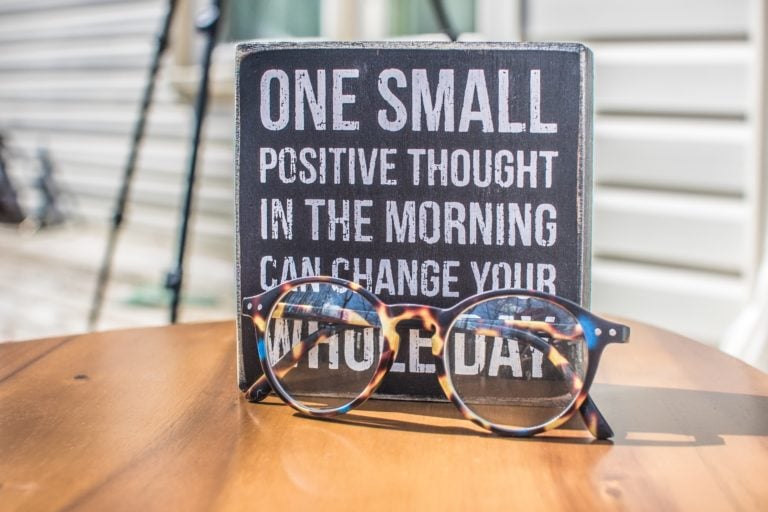Landscape management software helps you juggle employee schedules and client jobs. Here’s our round-up of the 10 best softwares for your landscaping business.
When you run your own landscaping business, you wear many hats. You’re the operations, marketing, and accounting departments, all rolled into one. On top of this, you’re probably also involved in a lot of the actual landscaping work yourself.
But trying to juggle all these tasks manually is a recipe for disaster. Customer bookings can be overlooked. Workers may turn up at the wrong job site. Invoices can slip through the cracks and money along with them.
That’s why it’s essential to have reliable software to help you run your landscaping business. It helps you stay on top of your operations, employees, and finances, so you can focus on growing your business. In this article, we look at the 10 best softwares for landscaping businesses.
Our Top Picks
-
Best all-in-one landscape management software
-

Landscape businesses wanting an online booking system
-
Small landscaping companies
Why trust us?
Our team of unbiased software reviewers follows strict editorial guidelines, and our methodology is clear and open to everyone.
See our complete methodology
37
Tools considered
25
Tools reviewed
10
Best tools chosen
What to Look For in a Landscape management software
When comparing landscape business management software, these are the features to look out for.
- Scheduling. You need to be able to see your workers’ availability easily. You should also be able to send automatic updates to workers when schedule changes are made.
- Task management. Assigning jobs to your workers as they come in is one of the main functions of landscape business software. You should be able to add details to each task, such as notes, location, and photos.
- Time clock. This feature helps you keep landscaping tasks on budget. It also makes it easy to pay hourly workers.
- In-app communication. Keeping in touch with your team across multiple job sites is essential.
- GPS tracking. This is especially important for larger businesses with a fleet of vehicles. GPS tracking capabilities allow you to see where your workers are at and limit staff to clock in and out only from the jobsite.
- Property measurement. Landscaping often involves measuring up work areas to calculate the cost of materials and labor for proposals.
- Inventory management. Know where your turf, equipment, and chemicals are at all times.
The 10 Best Landscape management softwares of 2025
-
Connecteam — Best for: All-in-one landscape management software
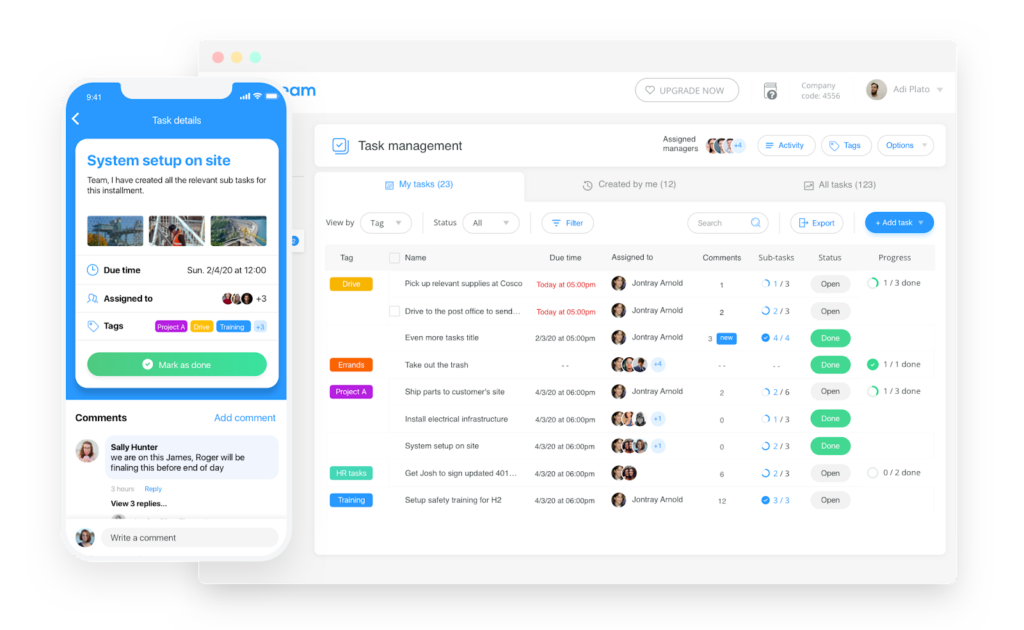
Connecteam offers a suite of features to help you manage your landscaping business. From lawn care to landscape design services, Connecteam can help streamline and optimize your processes for landscape jobs of all sizes.
The most useful of these features are its scheduling and task management apps. The scheduling app allows you to create schedules in minutes. You can also share them and any updates instantly with your team. Additionally, you can generate a shareable, read-only link to the schedule, allowing clients to stay informed about their projects without needing system access.
The scheduling feature is ideal for teams managing field workers across multiple job sites. With its easy drag-and-drop schedule builder, you can keep track of your workers’ availability with Connecteam. You can also add any necessary notes to the schedule, including the job site location.
These features mean there’s no room for miscommunication when it comes to scheduling. You know where your workers are and when they are available. At the same time, your workers know where they need to be and when.
To save you time, Connecteam includes template schedules so you’re not starting from scratch every time you create a new schedule.
Connecteam’s task management feature complements its scheduling app. As soon as a customer books a job, you can create an associated task and assign it in minutes. With the ability to add notes and photos to tasks, you can be assured nothing is missed.
While your workers are out on a job, the app allows you to receive real-time updates. And if you need to make any last-minute changes to a task, your workers know exactly what they need to do.
Connecteam’s task automation helps you automate repetitive tasks. With customizable digital forms and checklists, it’s easy to book in and assign your repeated lawn care, weeding, or hedge trimming jobs.
As a landscaping business, it’s likely some, if not all, of your workers are paid by the hour. Connecteam’s time-tracking feature accurately tracks hours spent on jobs, projects, or clients. Payroll integrations further streamline pay day. It also means you can see how many hours have been spent on a project to ensure it’s on budget.
Our time-tracking feature also includes real-time GPS location tracking. You always know exactly where your workers are. This is helpful for any last-minute schedule or task changes.
With crews working out in the field, our chat app makes it easy to stay in touch. Set up secure chat groups for specific projects or communicate instantly with your entire workforce. This is essential for notifying your workers of any last-minute customer requests or changes to a job.
We’ve designed Connecteam to make running your landscaping business easier. It saves you time on a range of administrative and operational tasks. It removes margins of error when it comes to scheduling and task assignments. And with our chat app, you can stay in touch with your remote crews in real-time.
Key Features
Add notes to your schedules, such as the job site address and photos
Task automation
Pros
Easy-to-use drag-and-drop interface
Mobile app which can be accessed from anywhere
Communicate in real-time with your employees out in the field
Free plan for life available with access to our most popular features
Cons
No property measurement feature
Pricing
Free-for-life plan availablePremium plans start at $29/month for 30 users
14-day free trial, no credit card required
Start your free trial -

Jobber — Good for: Landscape businesses wanting an online booking system
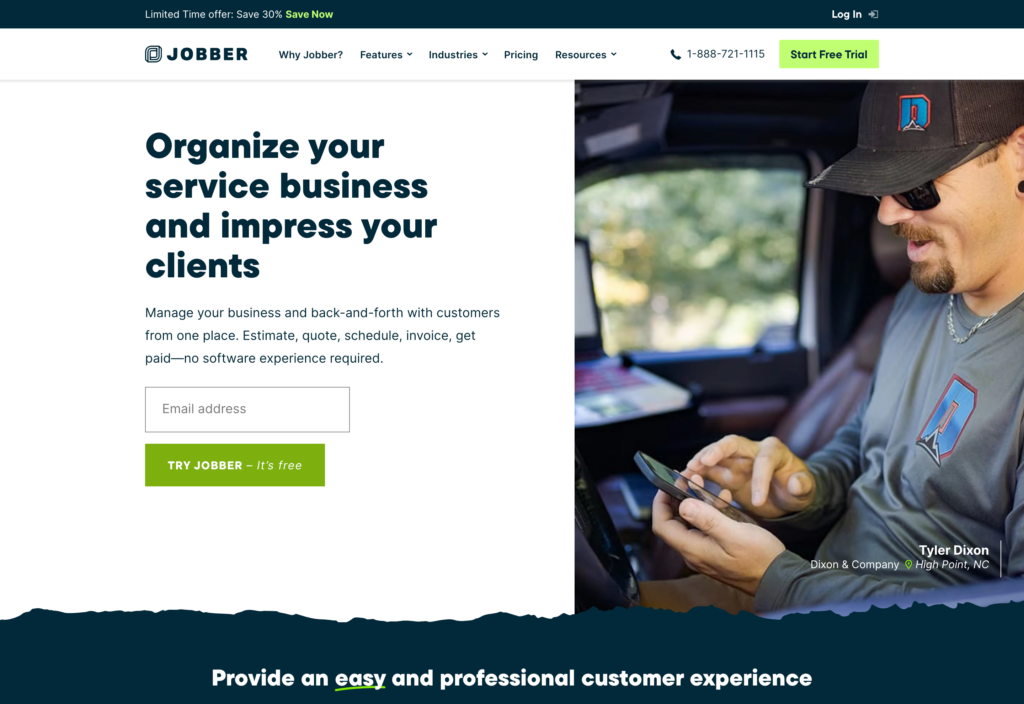
Jobber is a field management software for home service businesses. It offers a range of task management, customer service, and business operations features.
Its job management features include scheduling. This allows you to set up a job, assign it to a team member, and notify the client, all from a central location. You can also quickly see where your team members are at any given time to avoid double booking.
Jobber’s customer service features include a client hub and an online booking system. The online booking system allows customers to directly book services from a Google Search.
Its business operations features include quoting and invoicing, as well as email marketing. The software also integrates with a range of applications. These include QuickBooks, Mailchimp, and Stripe.
Key Features
- Customer relationship management (CRM)
- Online booking feature for clients
- GPS tracking
- Customizable quote templates
Pros
- Mobile app available with each subscription tier
- Online chat, phone, and email support are available Monday to Friday, 8 am-9.45 pm
Cons
- Basic subscription only allows for 1 user
- Some users report limited functionality with customizable estimates
Pricing
Starts at $29/month, for 1 user only Trial: Yes — 14-day Free Plan: No
-
JobNimbus — Good for: Small landscaping companies
Available on
- Web
- iOS
- Android
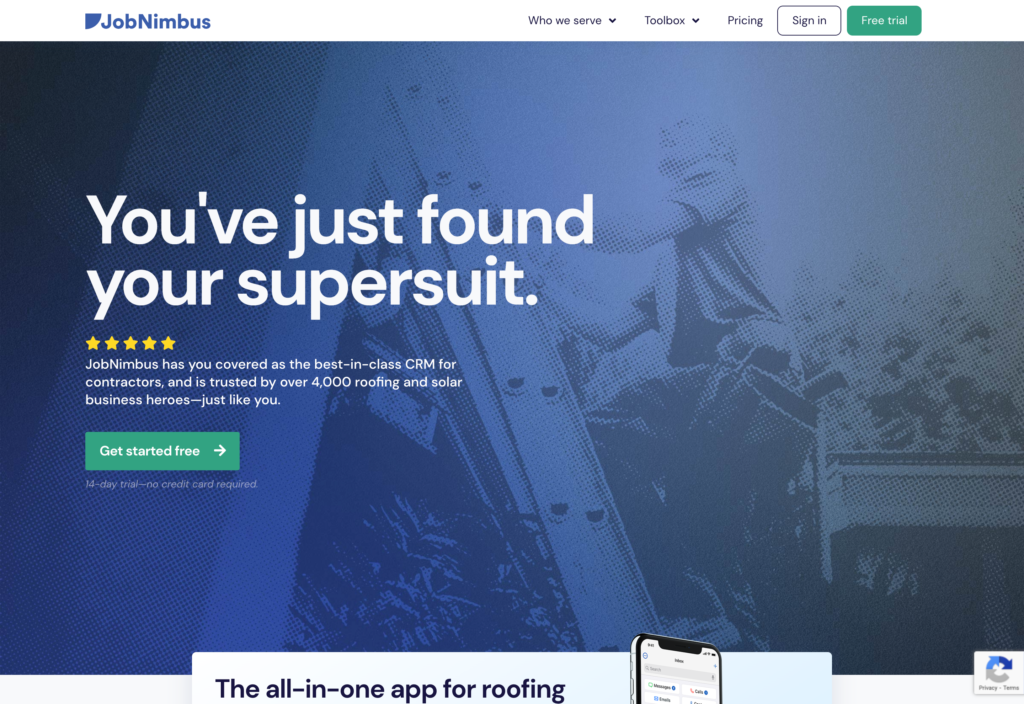
JobNimbus is a cloud-based contractor management software. It’s designed to save you time when running your contracting business.
It optimizes your contractors’ and sales team’s time to grow your business. Contractors can complete task lists and add files of completed jobs to a customer’s file. Your sales team can use the CRM to identify customer leads. The app also allows them to create estimates for customers to sign digitally.
JobNimbus also streamlines your accounting processes. It does this by syncing your estimates, invoices, and payments with QuickBooks.
There are three subscription tiers available for early, growing, and established businesses. Users need to contact JobNimbus for the prices of these plans.
Key Features
- Generate reports, for example, project revenue reports
- Contractor bid software included in CRM
- Mobile app for access from anywhere
- Client files where photos of previous jobs can be saved
Pros
- Compatible with a range of integrations including QuickBooks, Zapier, and SalesRabbit
- Online training sessions are available to learn the product
Cons
- Pricing not publicly available
- Not specifically designed for landscaping businesses
Pricing
Starts at $200/month Trial: Yes Free Plan: No
-

FieldPulse — Good for: Landscaping businesses focusing on growing sales
Available on
- Web
- iOS
- Android
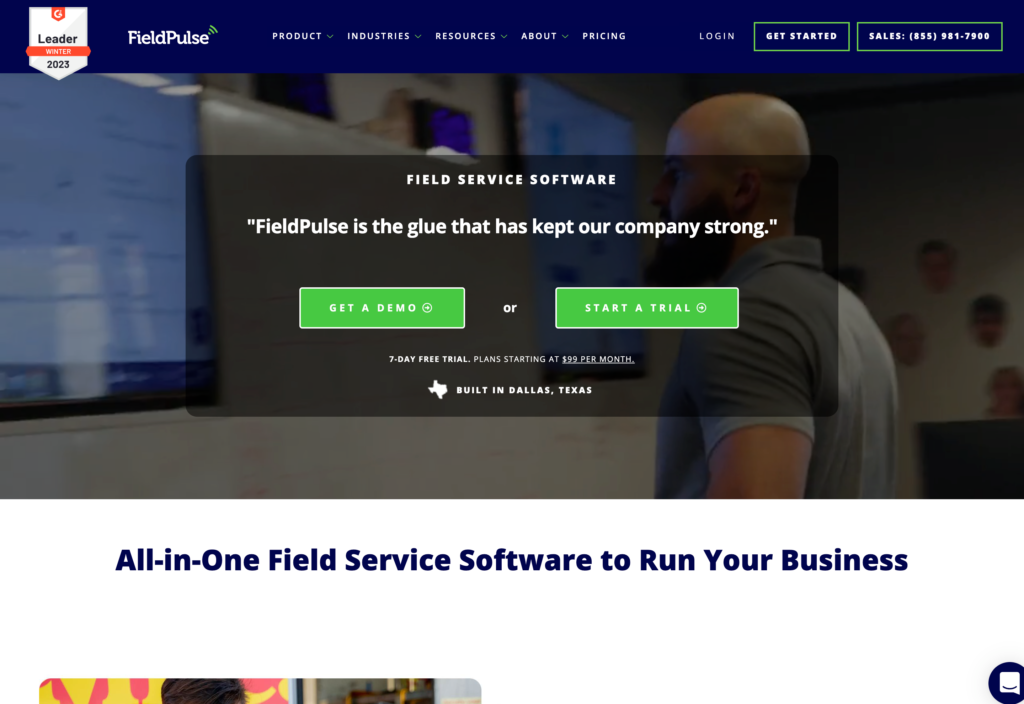
FieldPulse offers a software solution for the field service industry. Its features can help you manage all aspects of landscaping work. From estimates and scheduling to status updates, invoicing, and payment.
In particular, you can customize your scheduling to include any information relevant to a job and customer. This includes gate codes, photos, and additional notes or comments.
Its CRM stores your customer information in a central location. You can add customer records and comments, as well as photos of completed jobs. This information helps you deliver a personalized service to your repeat customers.
As well as these operations features, FieldPulse offers a sales suite to help grow your business. For example, you can create custom price books and generate proposals with the app.
Key Features
- Automate administrative tasks such as your customer booking page
- Inventory management
- Timesheets with location tags
- GPS fleet tracking
Pros
- Customizable invoices
- Strong sales functionalities
Cons
- Per-user pricing adds up quickly, especially for growing teams
- No specific features for landscaping businesses
Pricing
Starts at $99/month Trial: No Free Plan: No
-

Yardbook — Good for: Landscaping businesses that don’t require a mobile app

Yardbook offers online tools to help landscapers manage and grow their businesses. Its cloud-based landscaping software includes sales, operations, and finance features.
It can help you with lead management and providing new customers with job estimates. You can manage your team and workflows with its scheduling and timesheet features.
Yardbook provides a central location to view all of your ongoing jobs and employee availability. You can also use it to create a product catalog to help you attract new customers and price jobs quickly. It then allows you to generate customizable invoices to be sent directly to customers. You can also receive customer payments via Yardbook.
Yardbook offers a free version supported by sponsored ads. Paid subscriptions are also available to give you access to premium features.
Key Features
- Job scheduling
- GPS tracking
- Account management
- Mileage log
Pros
- Specifically designed for landscaping businesses
- Easy-to-use interface
Cons
- No mobile app
- Pricing not publicly available
Pricing
Starts at $39.99/month Trial: No Free Plan: Yes
-
Service AutoPilot — Good for: Larger landscaping businesses requiring advanced features
Available on
- Web
- iOS
- Android
- Windows
- Mac

Service Autopilot helps automate a range of tasks for businesses including lawn care companies. Its features take you from building a client base to scheduling, invoicing and payments.
Its smart maps feature lets you set up optimal routes for your team. This ensures they get to jobs on time and in the most efficient way possible. The app also allows you to measure job sites from your office.
A high-level automations feature is available with Service Autopilot’s top-tier subscription. With this feature, you can automate recurring processes and daily tasks. This saves you time and reduces scheduling errors.
You can use the app to instantly generate invoices and send them directly to your customers. Integration with QuickBooks further streamlines your accounting processes.
Key Features
- Job scheduling
- Business reports
- Chemical tracking
- Credit card processing
Pros
- Security measures to protect your data including Secure Sockets Layer (SSL) encryption and regular backups
- Mobile app
Cons
- Not all features are available with the basic plan and premium features are available as add-ons
- Automations only available with top-tier subscription
Pricing
Starts at $49/month Trial: No Free Plan: No
-

LawnPro — Good for: Lawn care businesses
Available on
- Web
- iOS
- Android
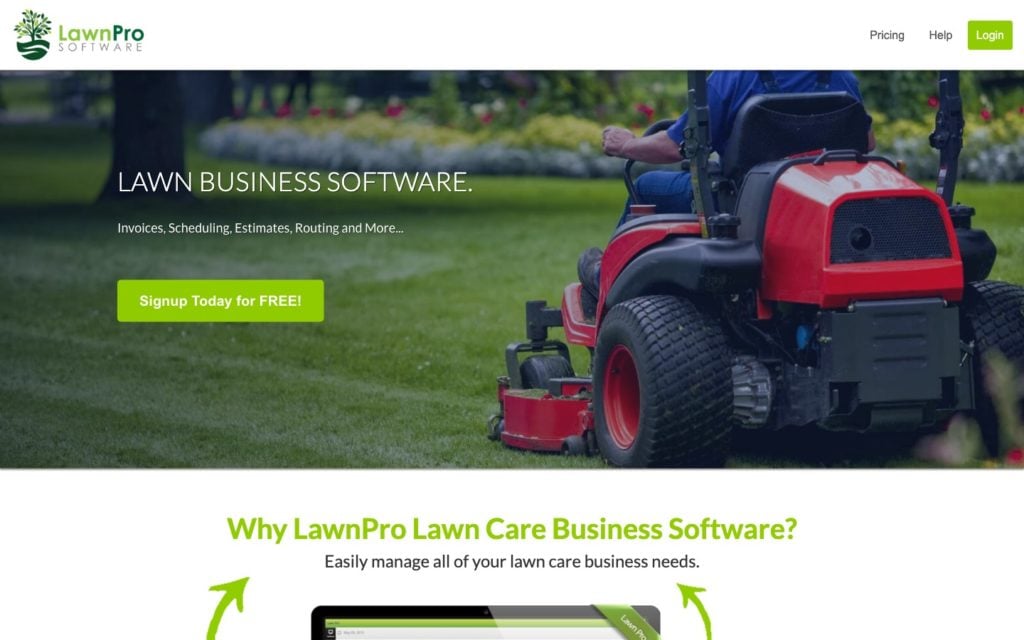
LawnPro is a cloud-based software designed to help you manage your lawn care business. It has a strong focus on customer service. The app includes a client portal where your customers can request a service, review and approve estimates, and pay their invoices.
LawnPro’s property measurement feature allows you to remotely measure up a project. With it, you can estimate the dimensions for lawn, mulch beds, and fence lines. This information can also be added to the property’s profile.
This saves you from having to remeasure properties for future jobs. You can also upload before and after photos of jobs to property profiles.
It also offers several features to streamline your payment process. You can customize estimates and invoice templates. You can also set up recurring invoices for regular customers.
Key Features
- Customizable estimates and invoices
- Equipment maintenance tracking
- Time tracking
- Automations such as text message reminders to customers
Pros
- Property measurement feature
- Free plan supports two login accounts and up to 50 customers
Cons
- Several features are only available as additional add-ons
- Features are specifically designed for lawn care businesses, so it may not suit all landscaping businesses
Pricing
Starts at $39/month Trial: Yes Free Plan: Yes
-

Arborgold — Good for: Landscaping businesses with email marketing needs
Available on
- Web
- iOS
- Android
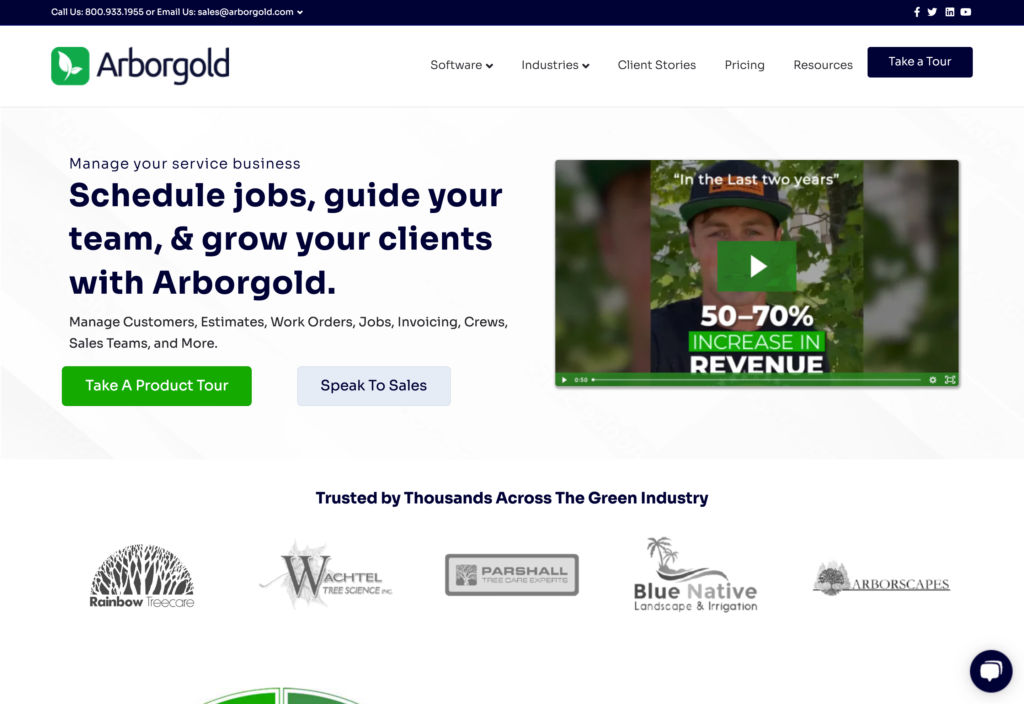
Arborgold offers a range of features related to all aspects of running a landscaping business. These include customer management, marketing, sales, scheduling, and finance.
Its scheduling features are designed for remote crews. They include inventory assignment, smart routing, and time tracking.
There are also automated email marketing features to help you automate your marketing efforts. You can send follow-ups to new and existing customers. It also allows you to quickly generate proposals to capture potential new leads.
Arborgold offers three subscription tiers—Starter, Professional, and Enterprise. Each level offers an increasing number of features. Users need to contact Arborgold’s sales team for a detailed quote for its subscriptions.
Key Features
- CRM
- Unlimited lawn measurements
- Job tracking
- Billing and estimates
Pros
- Integrates with a range of applications including QuickBooks, Google Drive, and Google Calendar
- Specifically designed for landscaping businesses
Cons
- Detailed pricing not publicly available
- Users report an initial steep learning curve
Pricing
Starts at $129/month Trial: No Free Plan: No
-

HouseCall Pro — Good for: Growing landscaping businesses
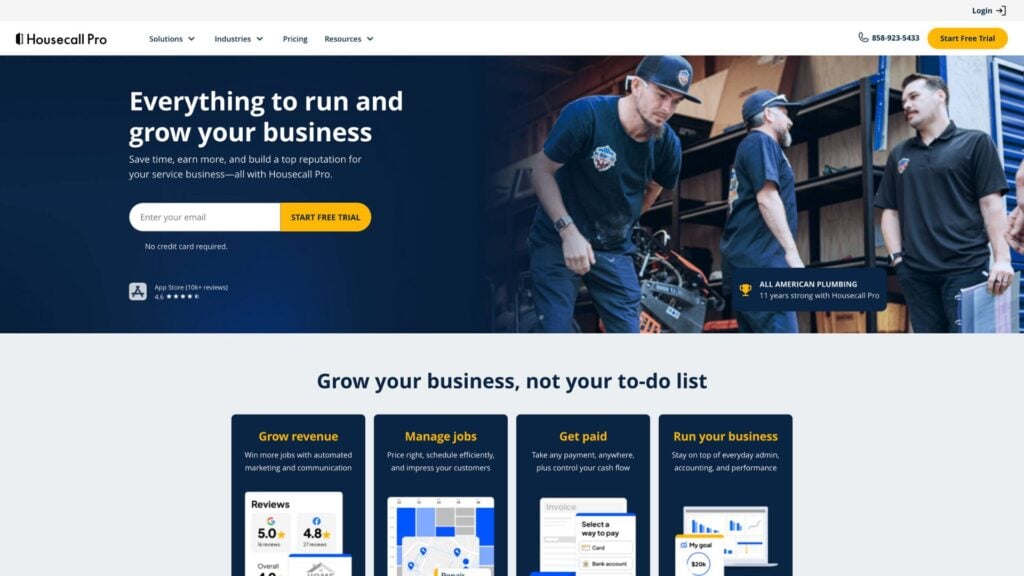
Housecall Pro is a software designed for home services businesses. Its scheduling features allow you to set up recurring jobs and easily see team availability. You can also update your team on any schedule changes in real-time.
With Housecall Pro’s estimates and one-click digital invoicing, you can add your business logo to pricing documents. You can also send automatic payment reminders to customers.
In addition to operational features, Housecall Pro helps with the sales and marketing side of your business. It includes an email marketing feature. It also allows you to generate proposals in the field to share immediately with a potential customer. Your customers can book directly with you online 24/7.
Housecall Pro offers three subscription tiers—Basic, Essentials, and Max. This allows you to choose one that suits your business and upgrade as it grows.
Key Features
- Mobile app
- Schedule jobs and dispatch crews
- Generate performance reports
- Automated marketing
Pros
- Simple design and easy-to-use interface
- Mobile app for remote teams
Cons
- Basic plan only allows for one user
- Doesn’t offer property measurement features
Pricing
Starts at $59/month Trial: Yes — 14 days Free Plan: No
-

STACK — Good for: Landscape businesses looking for support for estimates and bids
Available on
- Web
- iOS
- Android
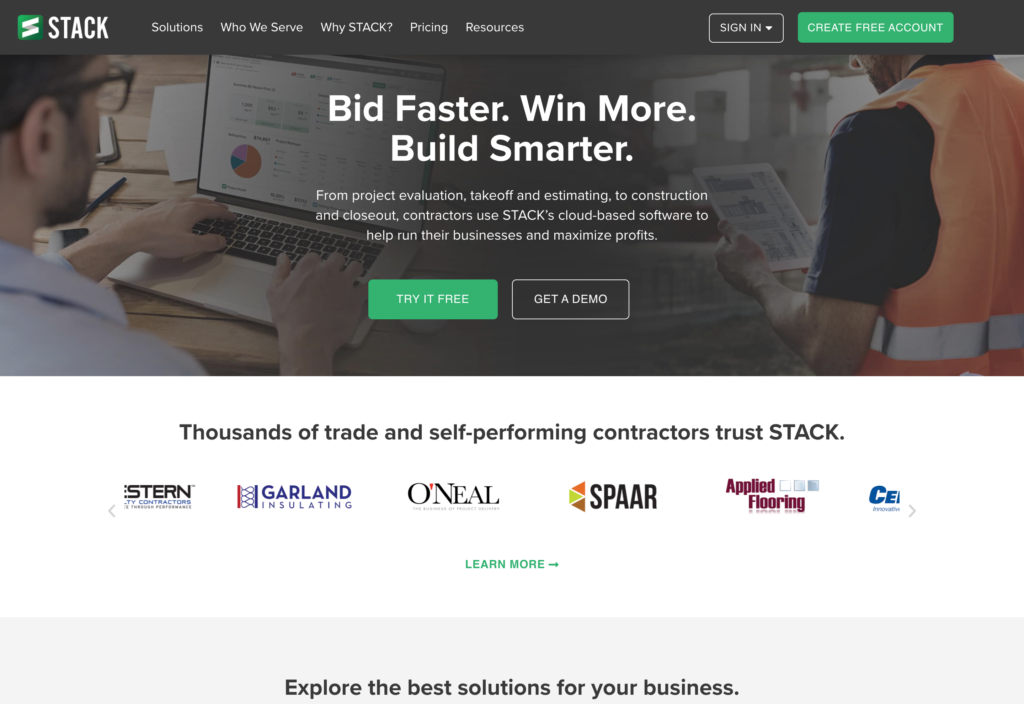
STACK is a cloud-based pre-construction software solution. It helps streamline landscape estimating and takeoff processes. It allows you to create a project, estimate its cost, and prepare a proposal for a potential customer.
STACK includes measurement tools designed to measure oddly shaped areas for grass or pavers. With it, you can create a detailed map of your design. With its markup and cutout tools, you can show the placement of grass, pavers, irrigation, fencing, plants, and landscape features.
You can also assign costs to materials and add labor costs. This helps build an estimate for the project. From this, you can create a proposal, print it out, and share it with your potential customer or submit it as a bid.
Key Features
- Store project documents in a central location
- Permission controls allow partners and customers to collaborate on a project
- Autocount feature to calculate necessary materials
- Branded proposals templates
Pros
- Streamlines estimating and bidding process for large projects
- Fully customizable
Cons
- Only for proposal and pricing stage
- No mobile app
Pricing
Contact vendor for a quote Trial: Yes Free Plan: Yes
Compare the Best Landscape management softwares
| Topic |
 Start for free
Start for free
|

|
|

|

|
|

|

|

|

|
|---|---|---|---|---|---|---|---|---|---|---|
| Reviews |
4.8
|
4.5
|
4.6
|
4.6
|
4.5
|
4.2
|
4.7
|
4.6
|
4.7
|
4.5
|
| Pricing |
Starts at just $29/month for the first 30 users
|
Starts at $29/month, for 1 user only
|
Starts at $200/month
|
Starts at $99/month
|
Starts at $39.99/month
|
Starts at $49/month
|
Starts at $39/month
|
Starts at $129/month
|
Starts at $59/month
|
Contact vendor for a quote
|
| Free Trial |
yes
14-day
|
yes
14-day
|
yes
|
no
|
no
|
no
|
yes
|
no
|
yes
14 days
|
yes
|
| Free Plan |
yes
Free Up to 10 users
|
no
|
no
|
no
|
yes
|
no
|
yes
|
no
|
no
|
yes
|
| Use cases |
Best for: All-in-one landscape management software
|
Good for: Landscape businesses wanting an online booking system
|
Good for: Small landscaping companies
|
Good for: Landscaping businesses focusing on growing sales
|
Good for: Landscaping businesses that don’t require a mobile app
|
Good for: Larger landscaping businesses requiring advanced features
|
Good for: Lawn care businesses
|
Good for: Landscaping businesses with email marketing needs
|
Good for: Growing landscaping businesses
|
Good for: Landscape businesses looking for support for estimates and bids
|
| Available on |
Web, iOS, Android
|
Web, iOS, Android
|
Web, iOS, Android, Windows, Mac
|
Web, iOS, Android
|
Web, iOS, Android
|
Web, iOS, Android
|
What Is Landscape Business Software?
Landscape business management software helps business owners run a profitable landscaping business. It provides a range of useful features to manage staff such as scheduling and rostering. It also helps with accounting including estimates and invoicing.
The features of landscaping business software streamline your business by automating manual processes. The digital format allows you to go paperless. This ensures your field workers then have all the information they need at their fingertips.
How Does Landscape Business Software Work?
Landscape business management software offers several features to help landscape business owners. These include
- Scheduling and task management that make it quick and easy to assign tasks as soon as you receive a customer request
- Marketing and lead generation tools to increase your sales
- Tools to create customized sales books, proposals, and bids to send to potential clients
- Property management features to help you price estimates and order materials
- GPS tracking to help optimize your workers’ schedules and travel time
- Inventory management so that you always know where your materials and tools are and when you need to order more.
Most landscape business software solutions are cloud-based. Many also offer dedicated mobile apps so your field teams can access it from anywhere.
The Benefits of Landscape Business Software
There are many moving parts involved when you run a landscaping business. You need to build and maintain relationships with clients. You also need to manage projects involving field workers and related administrative tasks.
Landscape management software helps you do all of this from a central location. It streamlines a range of manual processes by going digital. It typically allows you to automate many of the repetitive tasks involved with landscaping businesses. For example, recurring customer bookings or schedule creation.
Most landscape business management software solutions are designed for field workers. They help you manage your workers across various job sites and communicate instantly with them. This frees up your time to focus on customer relationships and growing the business.
How Much Does Landscape Business Software Cost?
The pricing of landscape business software varies. Several options discussed in this article start at around $29-$49 a month and offer free trials. However, these subscriptions often limit the number of users who have access.
Many basic plans only provide access to one user. This may not suit many landscaping service businesses.
Several providers also don’t make their pricing publicly available. If you’re interested in these options, you need to contact the company directly for a detailed quote based on your business needs.
That’s why we feel Connecteam offers excellent value for landscape business owners. Our small business plan is free for life for up to 10 users. Our basic plan starts at only $29/month for up to 30 users. This makes it an affordable landscaping software solution, especially for small businesses.
FAQs
Some of the most profitable landscaping services include landscape design or landscape architecture. In these industries, it’s possible to earn upwards of $75,000-$80,000 a year. Arborists, lawn care specialists, and gardeners are other profitable services.
Landscapers typically use a landscape design app. It helps them to plan a new project, setting out how the property will look and where different features will go. These apps also help landscaping customers visualize the end product. They are also used by landscapers to oversee the project.
Landscape management typically refers to overseeing the full landscaping process. This includes landscape design, creation, and upkeep. It involves working with parties including suppliers and contractors to complete a project. Project management is a key skill for successful landscape management.
The Bottom Line On Landscape management software
The landscaping industry can be tough. When running your own business, you need to work across all areas of operations, marketing, and finance. Landscape business management software is the best way to do this.
Our Connecteam app is the best all-in-one landscaping business management software available. Its scheduling, task management, and communication features help run your business more efficiently.