Although Homebase lets you manage your workforce through its employee scheduling app, many dissatisfied customers are looking for Homebase alternatives. Learn about the top employee scheduling apps for your business.
Small businesses that rely on shift workers and hourly employees need effective scheduling solutions. In the past, companies used pen-and-paper methods or spreadsheets to schedule employees. However, this was time-consuming and error-prone, often leading to scheduling conflicts. Managers had to spend a lot of time creating schedules that were difficult to update, especially when it came to unexpected changes.
Modern employee scheduling software offers a better and more efficient way to assign shifts to your staff. You can easily create employee schedules that avoid conflicts, manage time-off requests, and cover all shifts. Such software also helps you follow applicable laws and regulations and lets your employees check their schedules remotely.
Homebase is a popular option for employee scheduling software, but there are other options out there that may fit your needs. In this article, learn what Homebase alternatives you can turn to for more efficient employee management.
What Is Homebase?
Homebase is an employee scheduling system for small businesses that employ shift workers. It allows managers to create employee schedules, track workers’ time while they’re on the clock, and automatically remind them of upcoming shifts via text.
The Homebase app also lets employees clock in and out and trade or cover shifts — with managers’ approval — from their phones. Additionally, managers can use Homebase to add notes to shifts with instructions and reminders. The app also uses GPS to confirm workers’ locations and has built-in controls for tracking labor costs.
But as much as Homebase is convenient and useful for businesses across industries, more and more people are opting out of it.
Our Top Picks
-
1
The best alternative to Homebase
-
2

Good for schedule automation
-
3

Good for budget-conscious businesses
Why trust us?
Our team of unbiased software reviewers follows strict editorial guidelines, and our methodology is clear and open to everyone.
See our complete methodology
Why Are People Moving Away From Homebase?
Though a lot of people enjoy using Homebase, many complain about its glitchiness. Top complaints on Capterra mention that employees and managers have to leave notes to correct missed clock-ins and download the app all over again to fix bugs.
Other customers complain about the lack of features and overly expensive pricing for the offered solutions. Paying the full price for using only half of Homebase features felt unnecessary to some customers who decided to move away from this app altogether.
One customer noted that customer support failed to meet their expectations: “If they can’t find my request reasonable and let me pay only for what I use, I will fly into the arms of another app that gives me the basic features for free. The email was sent last week and long past the ’24-hour’ promise to respond.”
All these problems may lead even more businesses to explore Homebase competitors for more advanced and less expensive solutions.
Read our full, in-depth review of Homebase
The Best Homebase Alternatives & Competitors for Employee Scheduling
-
Connecteam — The best alternative to Homebase
Connecteam is the best Homebase alternative due to its full suite of employee management capabilities. Connecteam’s employee scheduling features are available on your computer or smartphone. As a result, you can build and manage the ideal schedule for your team, even when you’re away from the office.
Here’s a more comprehensive review of the benefits you can get with Connecteam’s employee management solution.
Easy Schedule Customization
With Connecteam, you can solve all your scheduling challenges with one app. Its user-friendly, intuitive drag-and-drop scheduling tool will save you time and money by letting you instantly create and share schedules with your deskless employees. You can even set recurring events and duplicate current schedules with custom templates.
Connecteam’s geolocation feature helps improve your workflow by giving you insight into where all your employees are at any given time. Its smart tech highlights scheduling conflicts, guarantees even shift distribution, and prevents you from scheduling employees for overlapping or back-to-back shifts.
What’s more, you never have to worry about whether you comply with labor laws. That’s because Connecteam lets you easily track breaks and overtime. When you set up shifts, you can allow employees to swap with each other with or without your approval for even more convenience.
Additionally, you can share read-only schedules with clients through a sharable link, keeping them informed about employee shifts and ensuring everyone is on the same page.
Simple Communication Across the Company

Connecteam has robust communication features that let you stay in touch with your team members throughout the day. Your team will feel connected and stay in the loop, even if they’re not in the same room.
Moreover, you can create chats for projects, teams, or job sites and prioritize them based on importance with the in-app chat. Connecteam lets you easily share files, images, videos, and audio notes and receive direct messages from your employees.
If you have something to communicate with everyone, you can also use Connecteam to send out company-wide notifications. These will show up in the main feed, giving you a perfect opportunity to recognize employees who haven’t missed shifts and assign them special rewards.
Shift Reminders and Notifications for Compliance
You can use Connecteam to help your staff remember their scheduled shifts. The app also aids them in getting to work on time with automated reminders and notifications. You can notify people immediately of any schedule changes that affect them.
Don’t worry about intruding on personal time — your employees can manage which notifications they receive from Connecteam. Those who need extra reminders can opt-in for all notices, while those who can manage their schedules independently can turn them off.
Connecteam also notifies you when employees miss or reject a shift. If you want to ensure your employees take legally-required breaks, you can set up notifications for breaks and overtime.
You might also want to read our in-depth review of the best employee shift scheduling softwaresEffortless Remote Task Management
Connecteam has a task management feature that gives you control over setting up specific tasks for employees during their shifts. With this feature, you can ensure your workers accomplish high-priority tasks and even track progress and adjust assignments as needed.
The app will notify your team members of what they need to do and allow them to check off assignments as they complete them. You’ll also get notifications for each completed task, which will end the need to waste time micromanaging employees.
Simple and Accurate Attendance Tracking
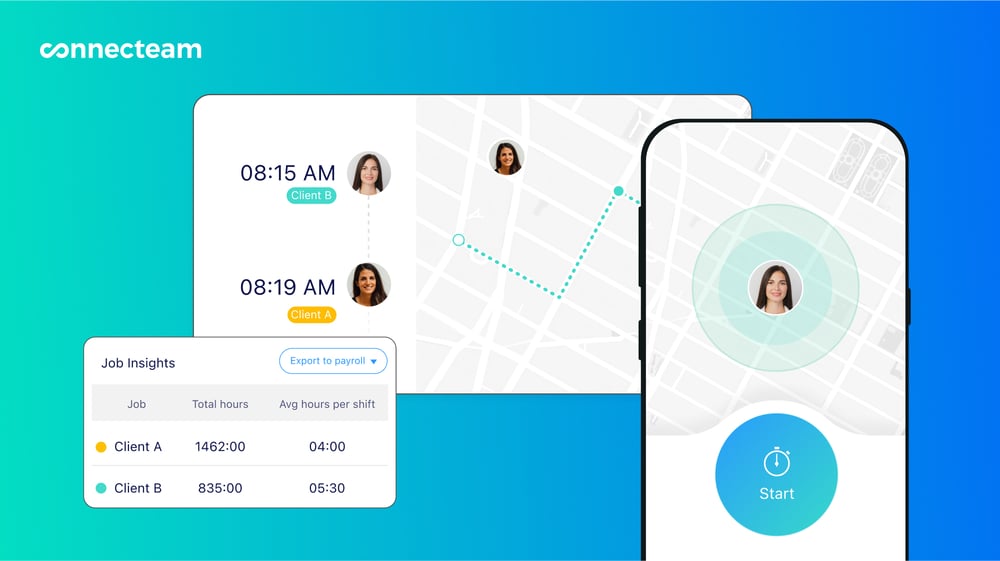
Connecteam’s advanced time tracking offers the ideal solution to frustrating payroll errors. With just a few taps on their phones, employees can access the time clock, leaving very little room for misunderstandings or mistakes.
Connecteam’s innovative platform also allows you to optimize labor costs, calculate wages and hours, and easily comply with labor laws. A live view of your employees’ whereabouts and activities will allow you to accurately and effortlessly manage the time your workers spend on specific responsibilities.
Easy Feedback and Form Completion
Connecteam’s forms and checklists feature offers a great way to streamline processes in your team. It allows staff to quickly and easily give feedback, whether it’s about their schedules, safety checklists, or things like inventory updates. Employees can attach images, videos, and instant audio messages to their responses, making communication more efficient and effective.
Connecteam also helps with time-off requests, onboarding documents, and other human resources processes. For example, with read-and-sign workflows, employees can confirm their understanding of business policies before starting. With Connecteam, you can make sure that everyone is on the same page.
Forms and checklists are available on mobile devices, so employees can access them anytime, anywhere. Connecteam eliminates the need for manual work and piles of paperwork, giving you a secure record of past entries.
Precise Shift Assignments Based on Qualifications

Connecteam’s app makes assigning staff based on their qualifications easy. You can record and manage your workers’ qualifications and ensure the right people always get the right shifts. All you need to do is add specific requirements to open shifts so that only employees with the necessary skills can claim them.
There’s no need to manually sift through piles of employee files or risk incorrect shift assignments. Connecteam streamlines this process, saving time and ensuring your team always has employees best suited for the job.
Top-Notch Customer Service
With any scheduling app, you may have difficulties implementing it without good customer service. Connecteam has responsive customer service available 24/7 via live chat or email. Connecteam’s knowledgeable, friendly experts will work quickly to help resolve any issues you have.
Comprehensive Employee Management
Connecteam is more than just an employee scheduling app — it’s a comprehensive mobile employee management solution. With features such as company-event management, employee surveys, and a one-stop knowledge base, Connecteam offers a complete workforce management solution.
Moreover, you can use Connecteam to easily export timesheets directly from other popular apps like QuickBooks, Excel, or Gusto. Connecteam’s comprehensive features and integrations streamline your daily operations and save you time and money.
Connecteam also offers a free for life plan – Get Started Now!
Key Features
Pros
Excellent customer service
Free forever plan for up to 10 users
Customizable schedules and forms
Task automation
Cons
Some integrations are still in development
Pricing
Free-for-life plan availablePremium plans start at $29/month for 30 users
14-day free trial, no credit card required
Start your free trial -

ZoomShift — Good for schedule automation
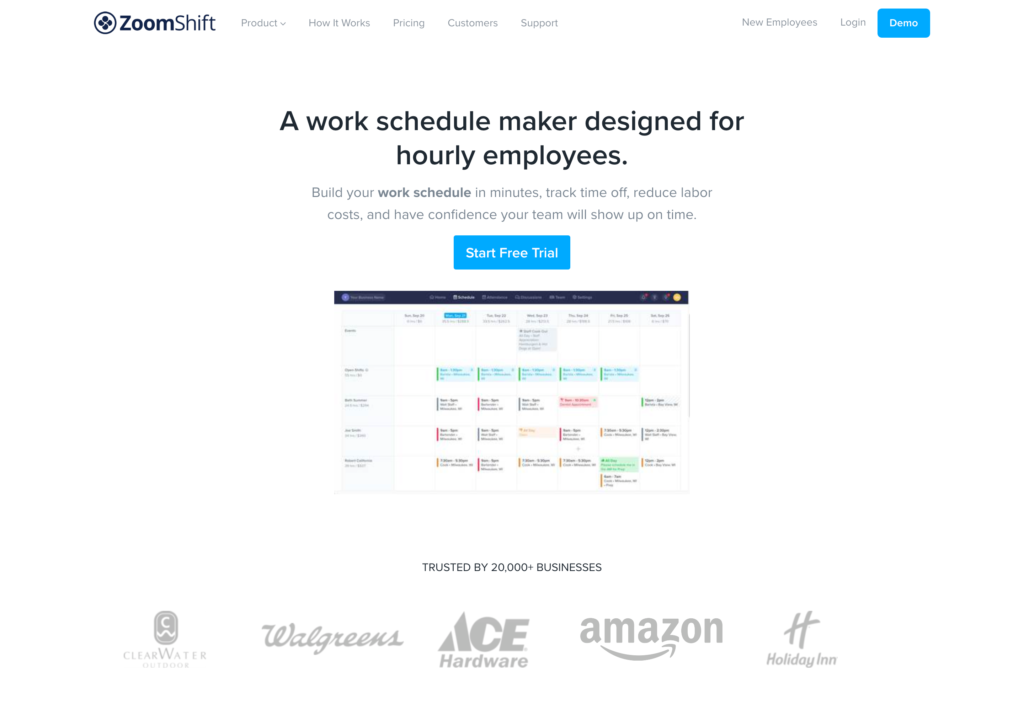
ZoomShift is an employee scheduling solution that makes a solid Homebase alternative. Its user interface is clean and intuitive, with a calendar view that displays employees’ schedules at a glance. The drag-and-drop functionality is similar to other apps like Homebase and makes it easier for managers to assign shifts. The ability to filter schedules by job, location, and employee also facilitates efficient organization. Additionally, the software offers a mobile app for Android and iOS, allowing users to access and manage schedules on the go.
One of the key aspects of ZoomShift’s scheduling capabilities is its capacity for automation. Managers can create templates and apply them to future schedules to save time and maintain consistency. Furthermore, the software can automatically generate schedules based on employee preferences and availability, although some users may find this feature less effective for complex scheduling scenarios.
In terms of communication, ZoomShift offers a built-in messaging system and can send email and text notifications to employees when schedules get published or modified. This feature helps ensure employees stay informed about their shifts, reducing confusion and minimizing the risk of missed shifts.
However, despite its robust scheduling features, ZoomShift may not cater to the needs of all businesses. Some users have reported that the software lacks certain advanced functionality, such as scheduling multiple employees simultaneously. This limitation may make it ineffective for organizations with more complex scheduling requirements. Additionally, while the software offers various integrations with third-party platforms, some users might find the list of available integrations limited.
Key Features
- Automated template scheduling
- Alerts for schedule changes
- Built-in messaging
- Mobile access to schedules
Pros
- Quick scheduling
- Automatic notifications
Cons
- Lacks advanced features
- Limited integrations
Pricing
Starts at $2/active team member/month Trial: Yes — 14-day Free Plan: Yes
-

Deputy — Good for budget-conscious businesses

What’s new with Deputy
Deputy recently raised its base price from $4.50 per user/month to $5 per user/month. Existing clients are now being moved to the new pricing, significantly raising costs for many.
Deputy offers AI features, such as its auto-scheduling feature. It can automatically fill out your staff schedules to accurately forecast labor costs.
In addition to AI features for businesses that want to focus more on their budgets, Deputy provides many traditional scheduling software requirements that allow time tracking. Employers can create schedules in a grid format, which staff can view on their computers or mobile devices. Open shifts are also available for anyone to pick up with advanced approval.
While Deputy does not offer a free plan, its paid plans are some of the most cost-effective on our list. However, Deputy splits scheduling features and timesheets into two separate paid plans. To use both of them, businesses need to upgrade to the Premium plan.
One area where Deputy falls short is customer support. Reviews from users on third-party platforms frequently highlight issues with the customer service available solely through a ticket system. Customers have complained that their customer service department is “unprofessional and badly trained.”
Key Features
- Automated scheduling through AI
- Open shifts for sign-ups
- In-app time-off requests
- Break scheduling for labor compliance
Pros
- Fast scheduling
- Inexpensive
Cons
- Requires a premium plan for all features
- Poor customer support
Pricing
Starts at $4.50/user/month Trial: Yes — 31-day Free Plan: No
-

QuickBooks Time — Good for small and medium businesses that use Intuit software

QuickBooks Time, formerly TSheets, is a time-tracking and employee scheduling software developed by Intuit. It provides a simple and user-friendly platform for managers to create and edit employee schedules. The drag-and-drop interface allows managers to allocate shifts. It also has a color-coded system to identify different job types or employee roles. Managers can also set up custom shift patterns and templates, which can be particularly useful for businesses with complex scheduling requirements.
Integration with other Intuit tools is key to QuickBooks Time’s appeal. Users can connect the software to QuickBooks Online or Desktop, allowing for easy synchronization of employee hours, payroll, and other related data. This integration can save time and reduce manual data entry.
However, QuickBooks Time is not without downsides. The user interface, while generally intuitive, can become cluttered and overwhelming when dealing with a large number of employees or multiple locations.
Additionally, businesses with unique scheduling needs may find the software’s customization options limited, leading to the need for workarounds or alternative solutions. Finally, QuickBooks Time is one of the pricier options on this list: it’s $10 per user per month, plus a $40 base fee.
Key Features
- Ability to copy schedules from previous weeks
- Alerts employees to schedule and shift changes
- Allows schedule changes from the mobile app
- Locates workers with the GPS feature
Pros
- QuickBooks integration
- Easily track employee location
Cons
- Limited customization and potentially overwhelming interface
- Expensive
Pricing
Starts at $20/month + $10/user/month Trial: Yes — 30-day Free Plan: No
-
Buddy Punch — Good for employee monitoring

Buddy Punch is a Homebase competitor that incorporates biometric tracking, using facial recognition to monitor employees. Its employee scheduling system is user-friendly and intuitive. The drag-and-drop interface allows managers to create and adjust schedules with minimal effort. The software’s ability to handle shift rotations and pattern-based scheduling is its key strength, streamlining the process of assigning work hours for businesses with diverse operational requirements.
Buddy Punch also integrates with the time and attendance module. This integration enables managers to track employee work hours in real time and make informed decisions when creating or adjusting schedules. Additionally, the platform offers options for automatic notifications so that employees stay on top of their schedules.
However, some of Buddy Punch’s employee scheduling capabilities could be better. For instance, the software lacks advanced features such as skills and certifications tracking, which are essential for businesses operating in highly regulated industries. Without these capabilities, managers may have a hard time making informed decisions when assigning shifts, and unqualified employees may get scheduled for tasks they can’t handle properly.
Moreover, Buddy Punch’s scheduling module does not provide robust reporting options. Managers seeking in-depth insights into employee scheduling trends and patterns may find the limited reporting functionality somewhat lacking. Enhancing the reporting capabilities would undoubtedly improve the software’s overall usefulness.
Key Features
- Biometric recognition
- Automatic notifications
- Integration with time and attendance modules
- Real-time employee tracking
Pros
- Easy scheduling
- Simple employee location tracking
Cons
- Difficult to correct mistaken punches
- Limited employee scheduling capabilities and reporting options
Pricing
Starts at $4.49/user/month + $19 base fee/month Trial: Yes — 14 days Free Plan: No
-

Sling — Good for businesses with remote employees
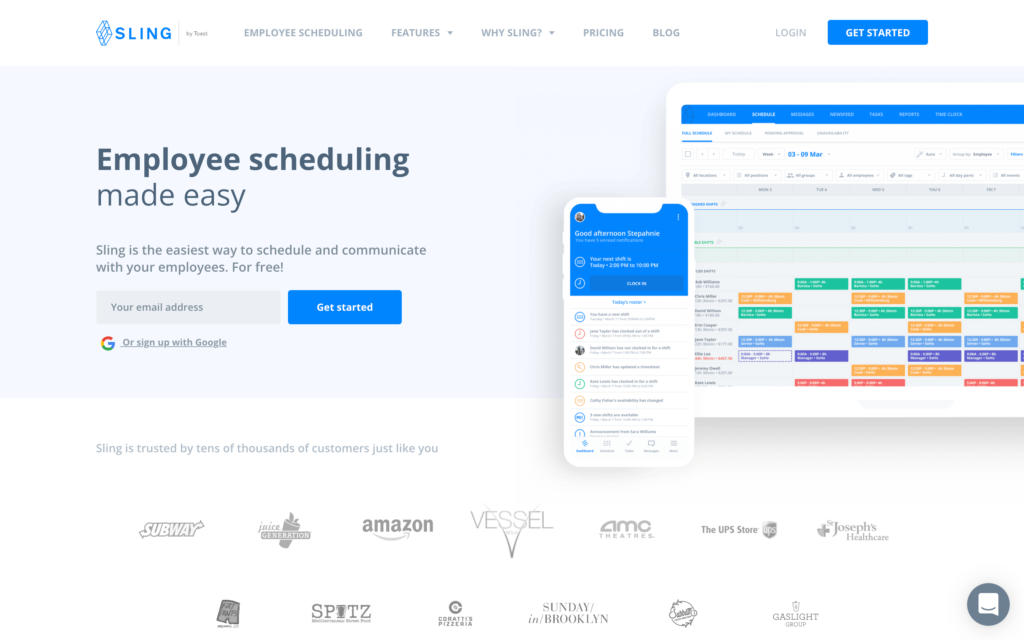
Sling is another employee scheduling app like Homebase that primarily targets businesses with workforces operating outside a traditional office environment. The platform offers the ability to generate schedules, monitor employee hours, and facilitate communication among team members. Users can establish fixed schedules through the grid interface. Employees can claim shifts based on a first-come, first-served approach.
Employees have the convenience of clocking in and out directly from the Sling Schedule app on their mobile devices. Another advantage of this Homebase competitor’s employee scheduling feature is that it allows users to manage time-off requests and shift swaps. Employees can submit their requests directly through the software, and managers can approve or deny these requests.
Sling also offers options for setting weekly labor cost limits, preferred working hours, and overtime thresholds, ensuring efficient management of resources. However, some customers complained that “customer service is super hard to get hold of,” while others were disappointed that they had to pay extra for more features.
Key Features
- Schedule creator
- Mobile clock-in and out
- Ability to claim open shifts
- Set pre-determined labor cost limits
Pros
- Quickly generate and change schedules
- Convenient time tracking
Cons
- Poor customer service
- Expensive for extra features
Pricing
Starts at $2/user/month Trial: Yes — 15-day trial Free Plan: Yes — Up to 50 users (Changing to 30 users from March 1st, 2025)
Compare the Best homebase alternativess
| Topic |
 Start for free
Start for free
|

|

|

|
|

|
|---|---|---|---|---|---|---|
| Reviews |
4.8
|
4.5
|
4.6
|
4.7
|
4.8
|
4.6
|
| Pricing |
Starts at just $29/month for the first 30 users
|
Starts at $2/active team member/month
|
Starts at $4.50/user/month
|
Starts at $20/month + $10/user/month
|
Starts at $4.49/user/month + $19 base fee/month
|
Starts at $2/user/month
|
| Free Trial |
yes
14-day
|
yes
14-day
|
yes
31-day
|
yes
30-day
|
yes
14 days
|
yes
15-day trial
|
| Free Plan |
yes
Free Up to 10 users
|
yes
|
no
|
no
|
no
|
yes
Up to 50 users (Changing to 30 users from March 1st, 2025)
|
| Use cases |
The best alternative to Homebase
|
Good for schedule automation
|
Good for budget-conscious businesses
|
Good for small and medium businesses that use Intuit software
|
Good for employee monitoring
|
Good for businesses with remote employees
|
| Available on |
Summary
Homebase has been a popular scheduling app for a while, but many users have reported experiencing glitches and difficulty using the platform. Moreover, some reviewers have found Homebase to be too expensive for the features it provides.
Connecteam is a user-friendly Homebase alternative that offers businesses an innovative and comprehensive employee scheduling and workforce management solution.
With its extensive features and seamless integrations, Connecteam can greatly improve team collaboration, boost productivity, and optimize overall business operations. Its intuitive design makes it easy for both managers and employees to navigate the platform, reducing frustrations commonly experienced with other software.
Connecteam caters to the needs of mobile and remote employees, offering features like geolocation, in-app messaging, and mobile-first design to enhance communication and collaboration among dispersed teams.
It also allows you to tailor the platform to your needs, offering customizable forms, checklists, and workflows you can adapt to suit various industries and requirements.
With a free-forever plan for up to 10 users and a 14-day free trial for premium plans, Connecteam provides an affordable solution to your comprehensive employee management needs.


