Time and attendance monitoring is complicated in the healthcare industry. I review the top 5 time and attendance software solutions to simplify your efforts.
In the healthcare industry, tracking and managing time and attendance are complex tasks. They involve tracking varied shifts across different departments, complying with labor regulations, and more—sometimes in 24/7 settings.
In this article, I review the 5 best time and attendance software for healthcare organizations to help you meet these needs while enhancing operational efficiency.
Our Top Picks
-
1
Best all-in-one time and attendance software for healthcare
-
2

Good for monitoring productivity of desk-based employees
-
3
Good for simple time tracking
Why trust us?
Our team of unbiased software reviewers follows strict editorial guidelines, and our methodology is clear and open to everyone.
See our complete methodology
How I Chose the Best Time and Attendance Software for Healthcare
To be effective, healthcare time and attendance software must work within the unique environment of the healthcare industry. Here are some key features I looked for.
Must-have features:
- Time clock that staff can use to clock in and out of scheduled shifts using various methods, such as a mobile app or stationary kiosk.
- Real-time attendance monitoring that compares staff presence against scheduled shifts, enabling immediate attendance tracking and fast scheduling adjustments in case of absences.
- Advanced, flexible scheduling features—including employee self-service features for swapping shifts and claiming open shifts—for scheduling employees and optimizing attendance.
- A leave management system for enabling the requests, approvals, and denials of various types of staff leave—from sick leave to paid time off (PTO).
- Overtime, time off, and break tracking to enable precise time tracking and compliance with varying state and local laws.
- Time-theft prevention measures like geolocation tracking to ensure the right people are clocking in at the right work sites.
I also made sure the software is:
- User-friendly so you can track employee time and attendance easily, even when employees aren’t tech savvy.
- Affordable to match your budget while providing the time tracking and employee data you need.
- Integrated with payroll, so automation takes over manual timesheets and payroll calculations.
- HIPAA-compliant to replace non-compliant tools while improving efficiency.
Finally, I checked for features that make healthcare time and attendance software great:
- Advanced leave management features, enabling you to set specific absence policies for various types of leave—and automate the application of these policies during staff leave requests.
- Secure in-app communication for confidential and convenient discussions about time-tracking adjustments, absences, and more.
- Task-tracking tools to track staff members’ completion of shift-based tasks and gain insight into how they spend their time.
- Advanced reporting and analytics to track staffing trends, optimize staff allocation, and identify opportunities for labor cost savings.
The 5 Best Time and Attendance Software for Healthcares
-
Connecteam — Best all-in-one time and attendance software for healthcare
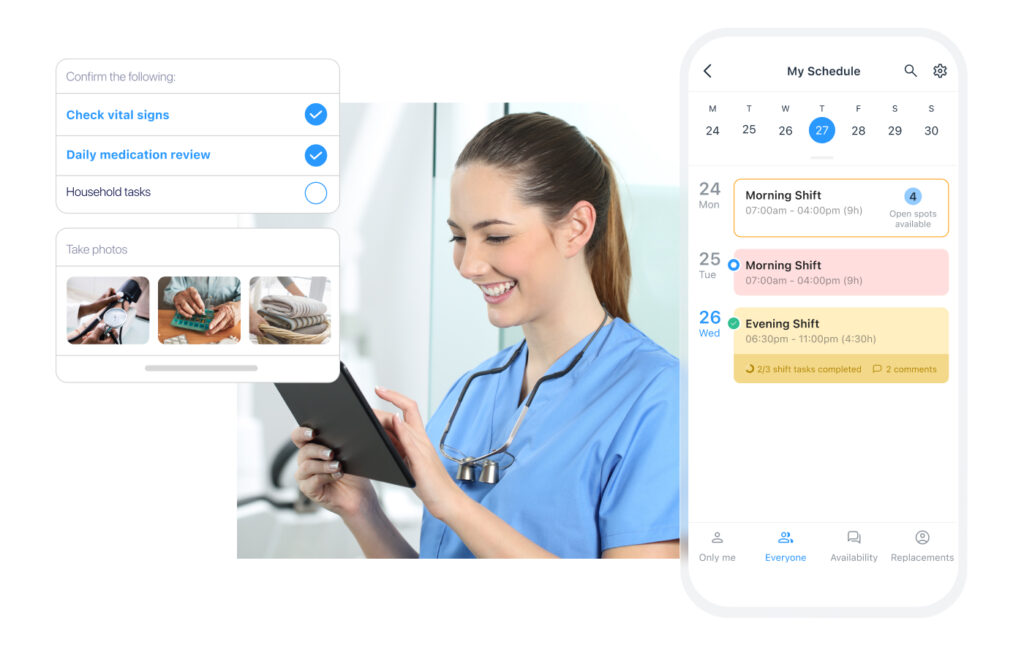
Connecteam is a cloud-based HIPAA-compliant platform that streamlines staff allocation planning and time tracking for healthcare organizations.
Why I chose Connecteam: Connecteam came out on top for healthcare time and attendance software because of its full HIPAA compliance, robust time tracking and scheduling features, and user-friendly interface. Plus, it has various other features that make it a great all-in-one solution for healthcare companies.
Let’s take a closer look at Connecteam’s features.
Advanced scheduling
Connecteam’s time and attendance functions begin with its robust scheduling features. The employee scheduler makes it easy to plan out schedules across role types. It also helps you develop on-call rotations that simplify finding last-minute replacements quickly. You can even use the auto-scheduler to create automatic schedules based on employees’ availability, qualifications, time-off requests, and more.
Employees can receive automated shift reminders, trade shifts, and claim the open shifts they want—all of which can reduce absences.
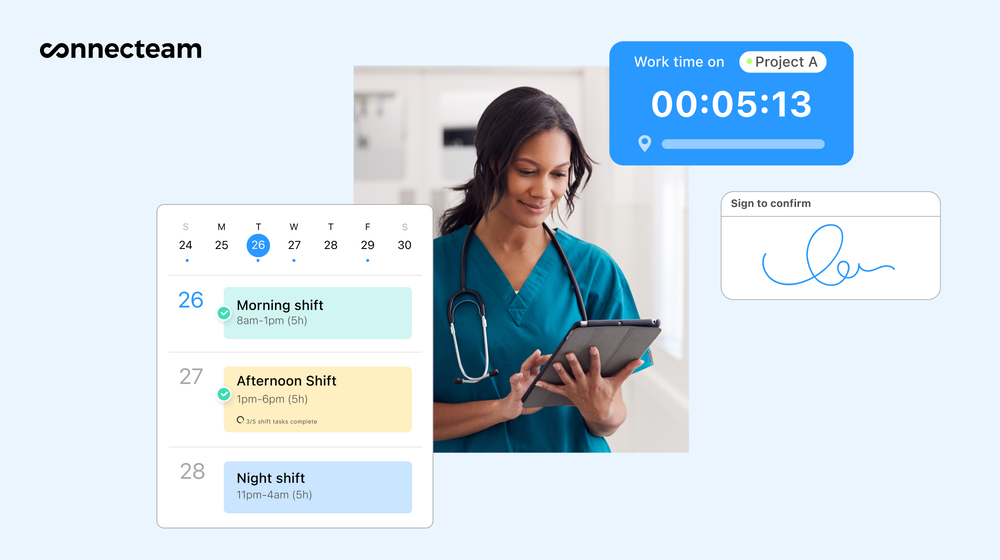
Advanced time tracking
You can sync Connecteam’s employee time clock with your employees’ schedules to let them clock in to specific shifts and monitor their attendance.
As your employees clock in or out using their mobile devices, Connecteam’s real-time GPS tracker captures real-time GPS locations. This provides assurance that all employees are at their designated work locations. Taking this further, its geofence time clock uses a virtual boundary to prevent employees from clocking in when they’re not in the correct area.
Connecteam can also be deployed as a kiosk app, giving employees a shared device for clocking in and out. Unique PIN codes track each employee’s time entries individually.
If an employee forgets to clock in or out, they can submit a modification request for your approval.
Sophisticated overtime, break, and time-off tracking
Connecteam’s overtime tracking records overtime hours and calculates accurate pay rates. With customizable settings, you can set overtime rates in accordance with your time zone to comply with state and local labor laws. You can even automatically clock out employees who have gone into unapproved overtime.
Connecteam offers similar features for tracking breaks and time off through the break time app and time off app. For example, you can set custom rules that clock out staff for mandatory rest breaks.
Employee-focused time off management
I love that you can set up custom time off policies for any type of absence—paid or unpaid. Employees can then put in requests whenever they want, even on the go. Connecteam automatically calculates and processes leave requests based on your absence policies and notifies employees of the request status.
Requests that require further review are routed to an approved manager or administrator.
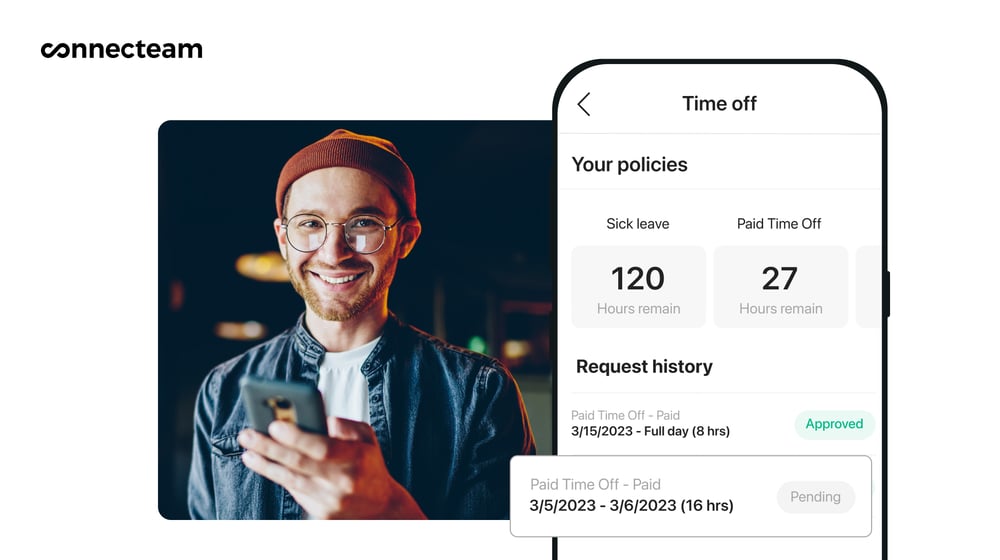
HIPAA-compliant communication
Time and attendance tracking often requires communication. Whether you need to check on an individual employee’s absence or notify a group of upcoming time off request changes, Connecteam’s dedicated chat keeps everyone aligned and lets you easily share valuable information quickly.
Connecteam is also HIPAA compliant, unlike many other texting and messaging apps. Communications stay centralized, and if PHI comes up in discussion of an employee’s time or attendance, you can easily delete it.
Advanced security
Connecteam keeps all user data secure through various security measures. Thorough encryption ensures no one can access data without proper access permission. Strong network security and physical data center security measures also ensure your data stays safe.
Helpful notifications and reporting
Real-time updates let you know when employees have clocked in and out. Meanwhile, reporting tools help you catch negative work patterns like unapproved overtime or increasing absenteeism rates before they become problems. Reports are customizable, making it easier for you to get the data you need to optimize patient care and boost staff efficiency.
Payroll integrations
The software uses all tracked time to generate accurate timesheets for payroll. Regular hours, overtime, breaks, and time off are all factored into payroll calculations. You can even set different rates for different shifts to account for shift differentials.
Connecteam also integrates with various payroll providers—from Gusto to QuickBooks. With accurate timesheet data and payroll integrations, you can easily pay your employees accurately for their time.
And so much more
Connecteam has various other tools that help you understand and manage your employees’ time, including real-time employee task tracking, advanced overtime and break management, and more.
And its features go beyond time and attendance to include various other HR and workforce management functions. It truly is a great healthcare workforce software.
Connecteam is also easy to set up and use, accessible via a mobile app and a web version. It’s affordable, too, with a free-forever Small Business Plan and paid plans starting from just $29 per month for up to 30 users.
Note: These prices do not reflect the additional fee of adding HIPAA compliance to an account.
0Key Features
HIPAA compliant
GPS-enabled time and attendance tracking and geofencing
Overtime, break, and time off tracking
In-app communication tools
Reporting and analytics
Payroll integrations (Gusto, QuickBooks, Paychex, Xero)
Pros
Affordable pricing for all organization sizes
Easy to navigate for all users
Smart notifications make it easy to connect in real-time
In-app communication keeps your team connected
Cons
Additional integrations still on the way
Pricing
Free-for-life plan availablePremium plans start at $29/month for 30 users
14-day free trial, no credit card required
Start your free trial -

Time Doctor — Good for monitoring productivity of desk-based employees
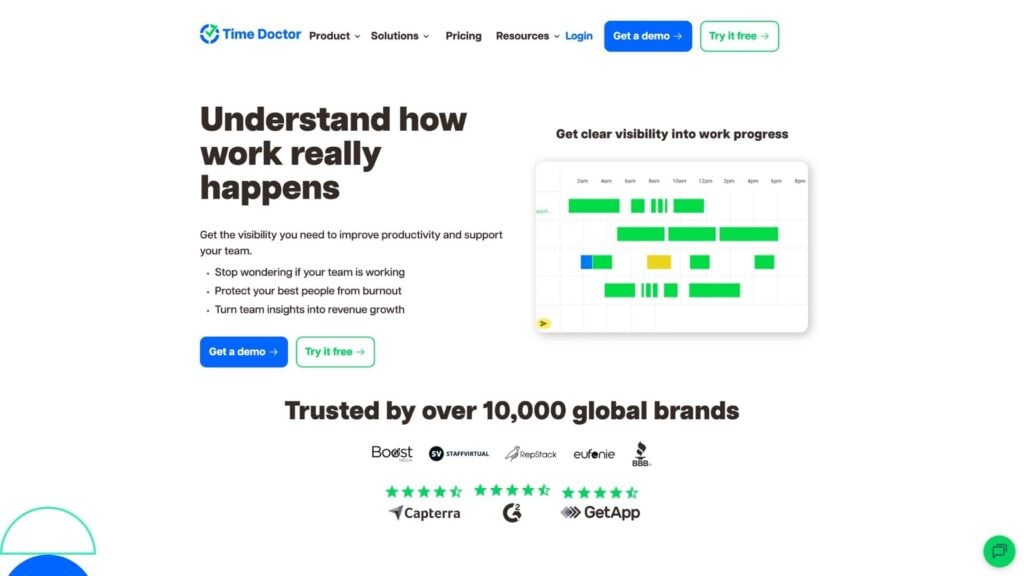
Time Doctor is a time-tracking and productivity management software.
Why I chose Time Doctor: Time Doctor is HIPAA compliant and offers robust time tracking tools for desk-based healthcare workers through a mobile app.
Project-based time tracking
With Time Doctor, you can easily track time spent on specific projects, tasks, or patients. This can enable you to optimize workforce allocation, improve billing accuracy, and gain insights into staff productivity.
Productivity tracking
Aiming to reduce unproductive time, Time Doctor records all websites and apps that desk-based employees access during their shifts. The system can automatically stop tracking time if an employee hasn’t been active for a period of time.
I expect this would be very helpful for keeping administrative and other desk-based staff on track, though it’s not functional for non-desk workers involved in patient care. Also, I think some employees might find these surveillance methods too invasive.
Still, customers that love Time Doctor share appreciation for how the application identifies time spent on focused work compared to idle time.
Payroll integration
Time Doctor automatically creates timesheets using the app’s time tracker. I appreciate that you can configure the software to approve these automatically or require manual approval. Time Doctor integrates with many payment solutions, like Wise and PayPal, to streamline payroll processing.
Limited mobile solution
I find Time Doctor’s largest drawback for healthcare organizations is its focus on monitoring desk-based work done on desktop computers. Employees involved in patient care equipped with their mobile devices won’t benefit from productivity reminders or unproductive app tracking. Meanwhile, Time Doctor is available only as an Android app, limiting its usefulness for monitoring mobile healthcare workers.
Real-time reporting
Time Doctor breaks down time-based productivity across projects, and you can review this in real-time. One dashboard for reporting and analytics helps managers evaluate how employees are doing at a glance. The dashboard also displays pop-up notifications when an employee has gone into idle time or failed to clock in or out as scheduled.
Integration with checklist software
Time Doctor integrates with Process Street to create process sheets, checklists, and stored tasks. This can help with task tracking and management, but I didn’t like that employee checklists are a premium feature that comes at an additional cost.
What users say about Time Doctor
It is easy to use with very organized interface.
The sign that pops up when there’s no mouse or keyboard activity shows even when you’re watching a video, on a webinar or even making a presentation
Key Features
- Project-based time tracking
- Automatic absence alerts
- Productivity tracking
- HIPAA compliance
Pros
- Efficient dashboard analytics
- Real-time attendance tracking
Cons
- Mobile app available only on Android
- Productivity trackers not efficient for deskless employees
Pricing
Starts at $6.7/user/month Trial: Yes — 14 days Free Plan: No
-
Jibble — Good for simple time tracking
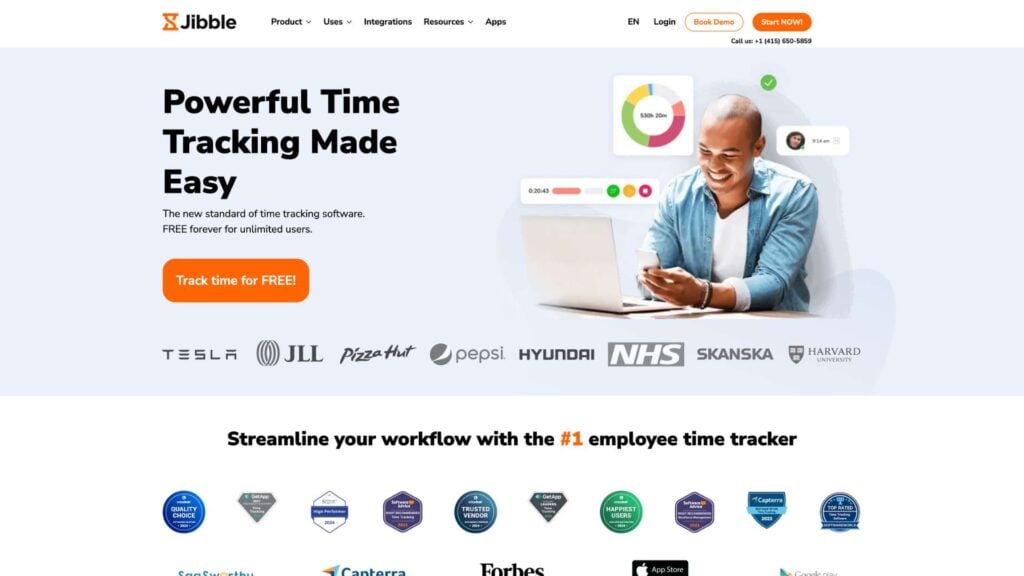
Jibble is a time tracking software available on any device.
Why I chose Jibble: Facial recognition and geolocation make for effective employee time tracking, but I found that limited customization in the free plan sometimes holds it back. Paid plans are necessary to access many features.
Work time recording
Jibble’s time and attendance tracker can be used via mobile app or on a desktop through the web app. Employees’ identities are confirmed when they clock in or out, and geolocation prevents clock-ins from outside designated workplaces. Jibble automatically generates employee timesheets, including overtime calculations.
Facial recognition
I’m impressed with Jibble’s facial recognition technology, which is quick to use and serves as a secure method for confirming employees’ identifications. Employees clock in or out by simply showing their faces to a mobile device or shared kiosk. When you hire new employees, they’ll need to scan their faces from several angles so the software can build a comprehensive profile.
Mobile access
Jibble works on mobile phones and tablets through a mobile app or on desktop computers through a web app. Employees can access the time clock from their location or clock in and out from a central kiosk. I find this flexibility particularly useful for busy healthcare facilities juggling in-facility and mobile workers.
Time off management
Jibble’s time off tracker can be accessed from any device and enables employees to submit time off requests at any time. The software automatically compares requests to customizable time off policies and notifies managers of pending requests.
Overtime and break-tracking
With a paid premium plan in Jibble, you can customize overtime and break rules to align with local labor laws. Additionally, timesheets automatically separate regular and overtime hours worked for each pay period. Reports can also help identify employees or teams consistently running into overtime.
Meanwhile, you can customize break rules for different employee types. This helps ensure that schedules build in employee breaks at times that are useful for the employees and efficient for patient care rotations.
Customization
I found that Jibble reserves its most robust features for paid users. For example, the ability to set custom time-tracking rules and policies is an option available in paid plans only. This could be a drawback if your healthcare business operates across multiple locations with differing overtime or employee break rules.
What users say about Jibble
Leave and TIme-off management has made it easier to keep track of preplanned leaves.
I need the following for the system to be impeccable:1) The ability to use more than one overtime policy for a member: I need to use daily overtime (x1.5), rest day overtime (x2) and 45h week overtime simultaneously, which is not possible at the moment.
0Key Features
- Geolocation tracking
- Self-service time off requests
- Overtime reports
- HIPAA compliance
Pros
- Customizable time-tracking policies
- Mobile access for remote employees
Cons
- Limited payroll integrations
- Limited export formats for reports
Pricing
Starts at 3.49 per user/month Trial: Yes — 14 days Free Plan: Yes
-

Deputy — Good for managing multiple locations

What’s new with Deputy
Deputy recently raised its base price from $4.50 per user/month to $5 per user/month with a minimum monthly spend of $30 (on monthly plans) starting September 1, 2025.
Deputy is a workforce management and scheduling software.
Why I chose Deputy: Deputy tracks time precisely, and you and your employees can access it from anywhere. Auto-scheduling can eliminate some manual staff scheduling. Reports of bugs and glitches, particularly for payroll software integrations, kept Deputy from landing higher on my list.
Real time attendance
Employees can clock in and out via smart devices or at a central kiosk. GPS location stamping is available to ensure employees are clocking in from the right places. Facial recognition can validate employees’ identities for all entries.
Auto-scheduling
Deputy offers an AI-powered scheduling assistant to develop schedules quickly and optimize staff attendance. Rules can be set for the auto-scheduler to follow, such as shift lengths and start times. However, these pre-programmed options sometimes override manual requests, which I learned causes frustration for users.
What users say about Deputy
Deputy has been a huge asset for our company and has eased staff scheduling dramatically.
Setting up employee schedules is incredibly clunky. Reports are difficult to navigate around.
0Key Features
- Automated scheduling
- Geolocation tracking
- Customizable break policies
- HIPAA compliant features
Pros
- Wide range of time clock options to suit most roles
- Many options for payroll integration
Cons
- Reported technical issues negatively impact user experience
- Customer service can be spotty
Pricing
Starts at $5/user/month Trial: Yes Free Plan: No
-

QuickBooks Time — Good for integrating with QuickBooks payroll services

QuickBooks Time (formerly TSheets) is a cloud-based time-tracking and employee scheduling software.
Why I chose QuickBooks Time: QuickBooks can provide a useful time tracker for companies already happy using other QuickBooks software. However, it’s not fully HIPAA compliant.
Time off management
QuickBooks Time includes an employee self-service portal for submitting and managing time off requests. Employers can set detailed rules for time off approvals, such as whether employees may request time off by the hour or day.
Geolocation tracking
Employee location tracking is available to premium plan users only. Geofencing—for restricting clock-ins from outside designated zones—is also available to these users. Since premium service runs $15 per month + $10 per user, this could add up fast. Unfortunately, I find this per-user fee to be quite cost-prohibitive.
What users say about QuickBooks Time
In a business like ours, we work out of the homes of our clients. This program has cut down on complaints that clients were not worked with for their entire time or if the employee didn’t show up at the home when they were supposed to be there.
The lack of flexibility in customizing fields, workflows, or reporting templates could pose challenges for organizations that require highly tailored time tracking processes or specific reporting formats.
0Key Features
- Integration with QuickBooks payroll
- Mobile or web-based accessibility
- Geolocation tracking
- Time tracking reports
Pros
- Payroll is streamlined for existing QuickBooks customers
- Time kiosk uses photo capture to prevent time theft
Cons
- Not fully HIPAA compliant
- Limited integrations outside QuickBooks
Pricing
Starts at $20/month + $8/user/month Trial: Yes — 30 days Free Plan: No
Compare the Best Time and Attendance Software for Healthcare
| Topic |
 Start for free
Start for free
|

|
|

|

|
|---|---|---|---|---|---|
| Reviews |
4.8
|
4.5
|
4.8
|
4.6
|
4.7
|
| Pricing |
Starts at just $29/month for the first 30 users
|
Starts at $6.7/user/month
|
Starts at 3.49 per user/month
|
Starts at $5/user/month
|
Starts at $20/month + $8/user/month
|
| Free Trial |
yes
14-day
|
yes
14 days
|
yes
14 days
|
yes
|
yes
30 days
|
| Free Plan |
yes
Free Up to 10 users
|
no
|
yes
|
no
|
no
|
| Use cases |
Best all-in-one time and attendance software for healthcare
|
Good for monitoring productivity of desk-based employees
|
Good for simple time tracking
|
Good for managing multiple locations
|
Good for integrating with QuickBooks payroll services
|
| Available on |
What Is Time and Attendance Software for Healthcare?
Healthcare organizations use time and attendance software to manage workforce scheduling and attendance tracking and calculate employee payroll. Healthcare time tracking software can document employee time within a healthcare facility or remotely through mobile applications.
With features like GPS tracking and detailed reporting, employers use time and attendance software to pay employees appropriately and improve workforce efficiency. Software may also include employee self-service features that allow employees to swap shifts or request time off right from the software app.
How Does Time and Attendance Software for Healthcare Work?
Time and attendance software streamlines aspects of employee time and attendance tracking. The system typically begins with shift scheduling, enabling administrators to create and manage complex healthcare staff rotations efficiently.
Employees then use the software for clocking in and out against their schedules, often through secure methods such as PIN-based systems. Timesheets record attendance and track time for payroll. This data is then processed, accounting for regular hours, overtime, and any additional factors like on-call duties or shift differentials. The software often integrates with payroll systems, automating the payroll process based on the recorded hours.
Some time and attendance software includes features for leave management. For example, an employee may be able to request and manage their time off directly.
Additionally, compliance measures help ensure each employee’s work hours and pay rates meet labor law requirements and company rules.
Workforce analytics tools provide insights into staffing trends and highlight problem areas. This helps administrators optimize schedules for improved efficiency.
The Benefits of Time and Attendance Software for Healthcare
The best time and attendance software recognizes the unique nature of healthcare work and provides the following benefits.
Regulatory compliance
HIPAA and labor law compliance can put a tremendous burden on healthcare organizations. Time and attendance software can lessen this burden by ensuring data is protected and enabling you to schedule and pay employees appropriately.
Ease of scheduling
Time and attendance management starts with letting your employees know where they should be and when. Efficient scheduling contributes to better patient outcomes and overall improved care by ensuring patients always have access to the healthcare professionals they need. Comprehensive scheduling tools also benefit your employees by ensuring they receive their schedule when they expect it.
Secure and accurate time tracking
Avoid problems like time theft and clock-in errors with secure software that accurately tracks each individual employee. You can rest assured that the software will use employee time to calculate accurate employee pay.
Empower employees through self-service
Simplify leave management by enabling your employees to request and manage their time off themselves. Time and attendance software can often facilitate leave requests right through the app, letting employees use the time they need to rest and recharge.
Remote-friendly management
Even if your employees provide care in a mobile setting or across multiple healthcare facilities, you must be able to track their work hours accurately. Mobile clocking options and in-app communication tools help you stay connected even when your employees aren’t nearby.
Insights that drive efficiency
The best way to improve workforce staffing efficiency is to identify where your current staffing is falling short. With detailed reporting and often real-time outputs, you can identify the best steps to maximize attendance and staff potential.
How Much Does Time and Attendance Software for Healthcare Cost?
Healthcare time and attendance software is typically priced based on a monthly subscription, with higher prices for more features or users. Expect to find prices between $40 and $100/month, sometimes with additional per-user monthly fees.
Connecteam is a top option for small healthcare organizations, offering a Small Business Plan that’s completely free for up to 10 users. This makes it an ideal solution for small practices. Larger organizations can also benefit, with paid plans starting as low as $29/month for up to 30 users. Connecteam scales easily to handle even the most complex scheduling and time tracking needs and doubles as one of the best healthcare workforce management software.
By comparison, it would cost $115/month to get similar features from Quickbooks Time for 10 users ($15/month + $10/user for the Premium plan).
Deputy offers a flat $40 monthly rate for up to 10 users, but Connecteam will handle that many users for free. Even the first tier paid plan on Connecteam takes you up to 30 users/month for just $29/month.
FAQs
Connecteam is the best all-in-one cloud-based solution for tracking employee time and attendance. With Connecteam, you can create employee schedules easily, ensure employees are in the right places for their scheduled shifts, and stay in contact with an in-app communication tool.
Implementing a time and attendance system is necessary to meet legal requirements and ensure you’re paying your staff correctly. Adopting time and attendance software reduces the effort needed to meet these basic requirements. At the same time, time and attendance software streamlines employee scheduling, provides accurate records of work hours, and offers insights into your workforce efficiency.
Several technologies are often combined in time and attendance management software. These may include time clocks, PIN-based employee identification, facial recognition, mobile applications, web-based interfaces, GPS tracking, and advanced scheduling technologies.
The Bottom Line On Time and Attendance Software for Healthcare
Healthcare organizations must keep patient needs front and center while managing a workforce that’s complex and often deskless. Finding the right time and attendance software can be the difference between streamlined, effective staff management and operational inefficiencies that can impact patient care.
I believe Connecteam is the best all-around time and attendance software for healthcare organizations. With a comprehensive suite of tools, you can deploy your staff right where they’re needed; rest assured that the system will log their work hours accurately and gain the attendance insights you need.




