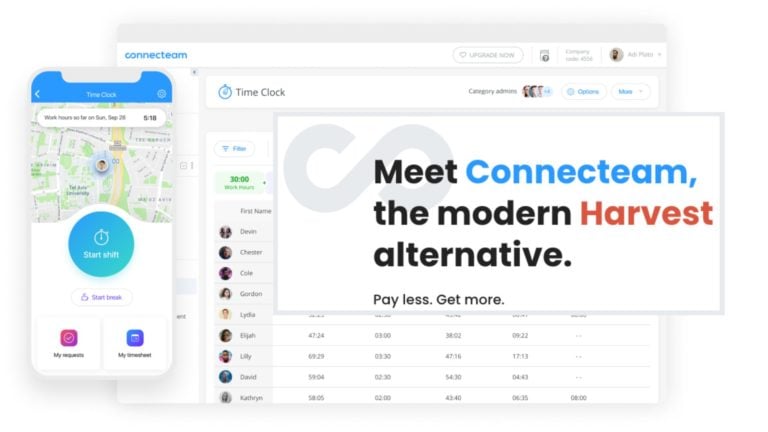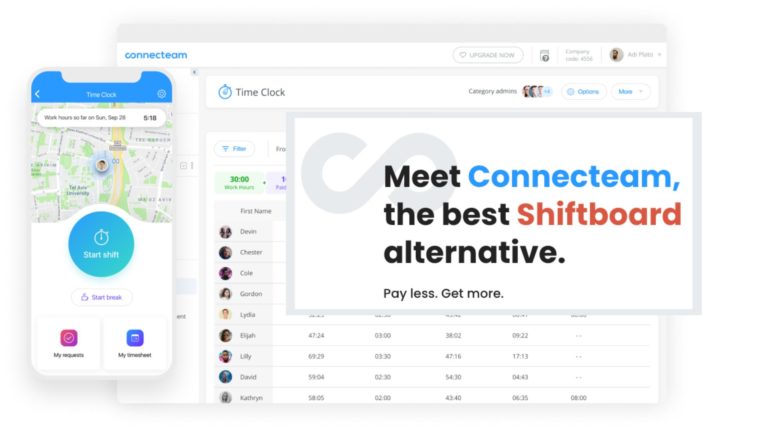A great digital time tracker lets you see how your team members spend their scheduled hours across shifts and projects. By keeping and assessing accurate time records, you can easily identify time theft, lateness, and other concerns before they impact productivity, cost you money, and damage your reputation with customers. These records can also help you reduce payroll errors and customer disputes over billable hours.
ClockShark is a widely used time tracking software, but it doesn’t fit every company’s needs. In this guide, we tell you more about ClockShark and why some companies are moving away from it. We then look at the 7 best ClockShark alternatives so you can pick the right one for your company.
What Is ClockShark?
ClockShark is an employee time tracking software solution. Employees clock in and out of their jobs using web browsers or mobile devices. ClockShark also lets a single team lead clock in and out on behalf of the entire team.
Managers can view employee timesheets that detail time spent across jobs and customers. They can also see current labor costs and compare them to project budgets. Timesheets can be exported to the platform’s integrated third-party payroll software for payroll processing.
Additionally, managers can create and assign employees’ schedules. Workers can view the job location, description, and other notes from their schedules. Finally, ClockShark also offers GPS location tracking and time off management.
While ClockShark is a popular time tracker, it’s more expensive than many competitors. Its standard plan starts at $16 per month for the platform plus $7 per user per month. Moreover, some companies might not find all its features relevant, while others might want alternatives with additional features, such as a live chat or extra HR tools.
Our Top Picks
-
1
The best alternative to ClockShark
-
2

Good for time off management
-
3
Good for employee monitoring
Why trust us?
Our team of unbiased software reviewers follows strict editorial guidelines, and our methodology is clear and open to everyone.
See our complete methodology
Why Are People Moving Away From ClockShark?
ClockShark is largely well-rated (4.7 on Capterra), but some users have reported concerns with using the platform. Most complaints have been linked to gaps in ClockShark’s offering.
One user was happy with the GPS software, stating that it accurately tracks employees and “doesn’t just mark when they clocked in and clocked out.” But, the user also hoped that ClockShark “would expand [its] software to include more projection management” so that they would only have to use one app in the future.
Another user said they were “loving the real-time data” that details “where [their] crew is and how many hours they are on a job each day.” However, the review also wished that “the time stamps on the GPS tracking stayed true to what they were rather than changing to the adjusted or rounded time.”
In addition, one customer noted that while “the software is very easy to use,” they “would love it if [ClockShark] had a mass messaging option.”
Finally, another reviewer stated that ClockShark has “easy schedule sharing and management” tools but that “some users might find the customization options slightly limited.”
For these reasons, some customers may want to look for alternatives to ClockShark that better suit their needs.
The Best ClockShark Alternatives & Competitors for Time Tracking
-
Connecteam — The best alternative to ClockShark
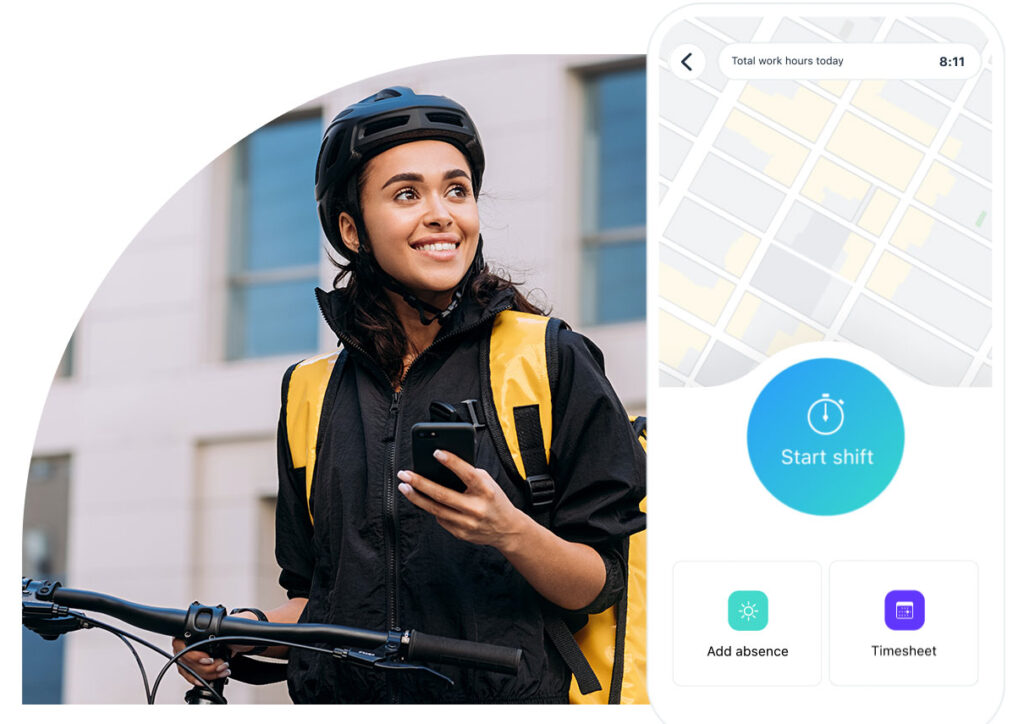
Connecteam is the best all-in-one ClockShark alternative. It offers powerful time and GPS location tracking tools that give you total oversight of your team. It also has a mobile app you and your workers can use to access Connecteam’s features anytime, anywhere.
Connecteam’s simple interface makes it easy to use—even for less tech-savvy users. And, if you do need help, our customer support team is highly knowledgeable and quick to respond.
However, Connecteam is more than just a time-tracking app—it’s an all-in-one work management solution.
Let’s dive into Connecteam’s key features.
Have workers clock in and out from any device
With Connecteam, your workers can start their shifts right from within the clock in and out system with a single touch from anywhere, using their desktops, smartphones, or tablets. The time clock records employees’ time automatically and accurately down to the second. Employees can also manually add time entries if they forget to punch in or out.
Additionally, workers can track time from a central location using Connecteam’s kiosk feature. Multiple employees can clock in and out from one shared device when the time clock is in kiosk mode. You can also set up multiple kiosk devices to use this feature across different work sites and locations.
GPS tracking and geofencing ensure worker safety, prevent time theft, and save labor costs
Connecteam’s time clock comes with built-in GPS software. You can see your workers’ live locations and verify they’re exactly where they need to be during work hours. You can also use this to check that lone workers have returned to base safely after work.
Connecteam also offers a geofencing tool, which lets you set virtual perimeters around work sites. Team members can’t clock in or out unless they’re within a geofence. In addition, Connecteam sends workers reminders to punch in and out when entering or leaving geofences. This is a great way to prevent time theft, buddy punching, and incorrect overtime payments.
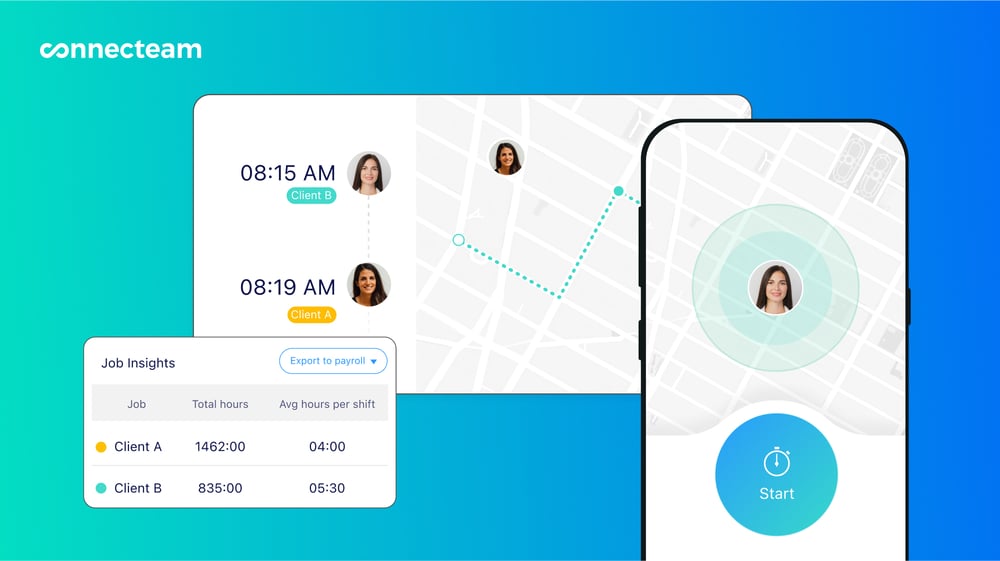
Stay compliant with time off and overtime management tools
With Connecteam, you can set custom rest breaks, time off, and overtime policies for your workers. Employees can request time off like vacation days, personal leave, and more straight from the app. You can view their time off histories and remaining days in the central dashboard before approving or denying requests.
Connecteam also sends you smart alerts when team members are about to go into overtime. This helps you prevent unnecessary overtime spending and comply with laws and regulations around overtime hours.
Seamless and accurate payments with online timesheets and payroll integrations
Employees’ time logs account for rest breaks, meals, overtime, and more—making them super accurate. Connecteam then uses time entries to generate digital timesheets for your team. You can easily view, edit, and approve timesheets from your admin dashboard.
Timesheets can be synced with payroll software such as Gusto, QuickBooks Online, Paychex and Xero—which Connecteam directly integrates with—for swift, error-free employee payments. You can also download reports as Excel files and import them to a payroll solution of your choice.
Drag-and-drop scheduling tool improves productivity and reduces staffing errors
Connecteam’s drag-and-drop employee scheduling tool makes creating and assigning shifts to workers easy. You can use templates, copy previous schedules, set shifts to recur, and import schedules from Excel to save valuable time.
With Connecteam, employees can indicate their location and availability preferences. This helps you plan in advance and ensure you’re always adequately staffed.
In addition, Connecteam’s time clock syncs with the scheduling tool so workers are auto-clocked in when they check into their shifts.

Task management to keep your team productive
Connecteam’s task management features help you ensure your employees know what they need to do each day—and are using their time appropriately.
You can create and assign tasks and subtasks that include descriptions, notes, deadlines, and more. Then, you can track task progress in real time from your admin dashboard. This way, you ensure workers are staying productive.
Reporting, in-app chat, and more at affordable prices
Through the admin dashboard, you can view and download time and attendance reports across workers and projects. This lets you promptly identify and address issues such as persistent lateness and absenteeism.
Connecteam also has a built-in chat you can use to connect with your workers from anywhere. Chat in one-on-one or group discussions in real time, anytime.
Beyond these tools, Connecteam offers many more features to manage your company’s operations, communications, and human resources. And you can access them all for a reasonable price.
Paid plans start as low as $29 per month for up to 30 people, with additional users costing just $0.50 each per month. Connecteam also offers a free-for-life Small Business Plan for companies with up to 10 users.
Connecteam also offers a free for life plan – Try Connecteam here!
0Key Features
GPS-enabled time clock
Geofencing functionality
Digital timesheets
Full-feature task management
Custom time off, rest breaks, and overtime management
Drag-and-drop employee scheduling
Pros
Supports third-party payroll integrations
Mobile app
Excellent customer service
Smart alerts and push notifications
Cons
Needs internet or wifi access to work
Pricing
Free-for-life plan availablePremium plans start at $29/month for 30 users
14-day free trial, no credit card required
Start your free trial -

OnTheClock — Good for time off management
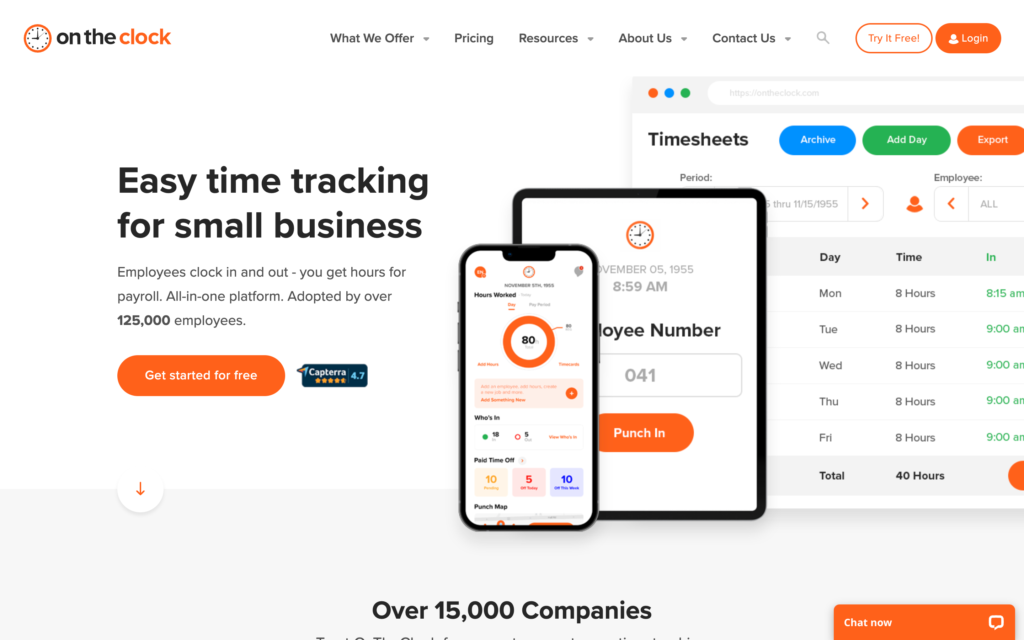
OnTheClock is an employee time clock system. Employees can punch in and out of their shifts using their web browsers, tablets, or smartphones. The platform also offers GPS tracking, geofencing, and IP address-locking tools.
The software also records all time entries and produces timecards for each employee. Managers can export these timecards to select payroll software that integrates with OnTheClock. Furthermore, the solution enables managers to see when workers are going over their state’s overtime laws.
OnTheClock offers tools for time off management as well. Employees can request time off, and managers can approve or deny these directly in the app.
However, while the platform offers employee scheduling tools, it lacks project and task management tools. It’s also more expensive than some of its competitors.
Key Features
- Time clock
- GPS tracking
- Job scheduling
- Time off management
Pros
- Supports third-party payroll integrations
- Has a mobile app
Cons
- No project or task management features
- More expensive than other solutions
Pricing
Starts at $102/month Trial: Yes Free Plan: Yes — For up to 2 users
-
Buddy Punch — Good for employee monitoring

Buddy Punch—another ClockShark alternative—is an employee monitoring and time tracking app. It offers a range of verification solutions to prevent time theft and buddy punching. For instance, it offers geofencing tools, and its time clock is GPS-enabled. Moreover, it has biometric tools that use face ID recognition to verify workers before letting them clock in or out.
Managers can sync Buddy Punch’s online timesheets with third-party payroll solutions. They can also use the platform for job scheduling and view time and attendance reports by workers, projects, and more. Buddy Punch offers time off management features, too.
However, Buddy Punch lacks essential work management features like in-app communication tools or task management features.
0Key Features
- Time tracking
- GPS and geofencing functionality
- Time off management
- Reporting dashboard
Pros
- Offers biometric facial recognition for employee verification
- Supports third-party integrations
Cons
- No communication tools
- Lacks task management features
Pricing
Starts at $4.49/user/month + $19 base fee/month Trial: Yes — 14 days Free Plan: No
-
DeskTime — Good for employees with desk jobs
Available on
- Web
- iOS
- Android
- Windows
- Mac
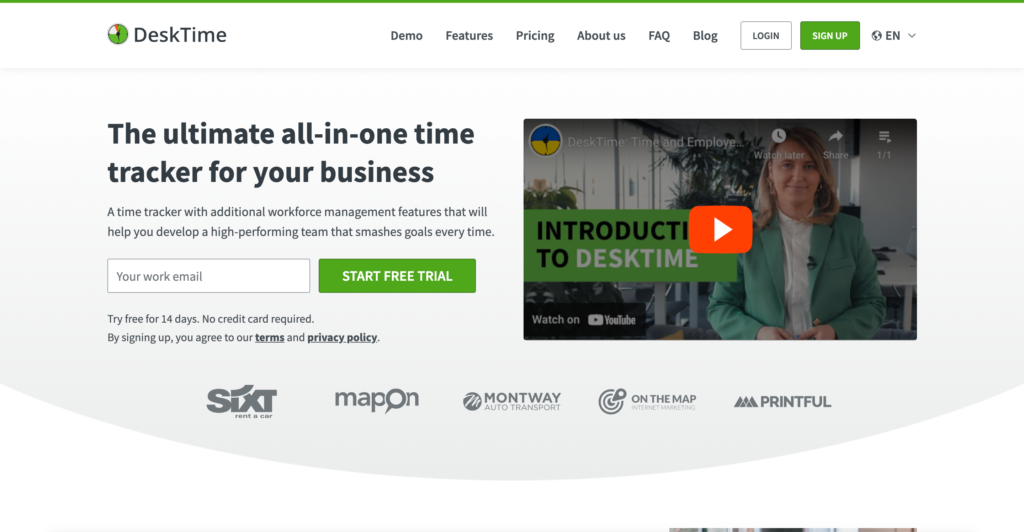
DeskTime is a time and project tracking app. Employees can use the solution’s automatic time tracker, which auto-detects when they’re working versus doing something else. Workers can also take a “digital timeout,” where they stop tracking time when they’re away from their desks. The platform also lets them manually add work hours for work done offline.
Managers and workers can see custom reports that show time spent across projects. DeskTime also has surveillance tools such as in-app screenshots, URLs, and app tracking so managers can see what employees have been working on. Additionally, it has tools for shift scheduling that managers can use to assign tasks to workers.
DeskTime also offers features to help individuals become more productive and track their efficiency. For example, its Pomodoro timer lets employees set focus time and notifies them when to take a break or return to work.
However, the platform doesn’t offer any task management tools. Equally, while it may be suitable for workers who use screens regularly, it’s not an ideal solution for mobile or dispersed teams.
Key Features
- Time tracking
- Shift scheduling
- Surveillance tools
- Pomodoro timer
Pros
- Employees can take a “digital timeout”
- Users can manually add offline work time
Cons
- No task management or communication tools
- Features are suited to desk workers only
Pricing
Starts at $60/month Trial: Yes — 14-day Free Plan: Yes
-

Hubstaff — Good for employee surveillance

What’s new with Hubstaff
February 2026: Hubstaff previously offered a free plan for individual freelancers; it appears this plan has been discontinued.
Hubstaff is a time tracking and employee surveillance solution. It has a GPS-enabled time tracker so managers can see workers’ real-time locations. Time entries can be used to generate online timesheets, which integrate with external payroll software.
With Hubstaff, managers can also remotely take in-app screenshots of their employees’ screens to check what they’re working on. They can also track what apps and URLs workers visit when they’re on the clock. While powerful, these surveillance tools are more suited to employees who regularly use screens in their jobs.
Finally, Hubstaff offers additional features such as scheduling and time off management. However, it lacks employee communication and task management features.
0Key Features
- Time tracking
- Online timesheets
- Payroll integrations
- Scheduling
Pros
- Mobile app
- Allows managers to track workers’ screens
Cons
- No communication tools
- No task management features
Pricing
Starts at $4.99/user/month Trial: Yes — 14 days Free Plan: No
-
Clockify — Good for freelancers

Clockify is an employee timekeeping app that lets workers clock in and out using their desktops or mobile devices. Employees can categorize their time entries by projects, sub-projects, or tasks, and GPS functionality lets managers see where their team is working from in real time. Plus, the platform generates online timesheets that managers can use for employee payroll. They can also download custom reports to track billable and non-billable hours for customer invoices.
Clockify offers additional features, including PTO (paid time off) management, scheduling, and expense management. However, these are available only on the more expensive Pro plan. Clockify has a free plan, but it has limited features and is better suited to freelancers or very small teams.
Further, Clockify doesn’t offer any built-in communication and collaboration tools. And, though managers can see time spent across tasks, Clockify lacks effective task management features.
0Key Features
- Time tracking
- Reporting dashboard
- Scheduling
- Time off management
Pros
- Lets managers make manual adjustments to time entries
- Mobile app
Cons
- No task management features
- Scheduling, PTO management, and GPS tracking not on basic plan
Pricing
Starts at $3.99/user/month Trial: Yes — 7 days Free Plan: Yes
-
Paymo — Good for project management
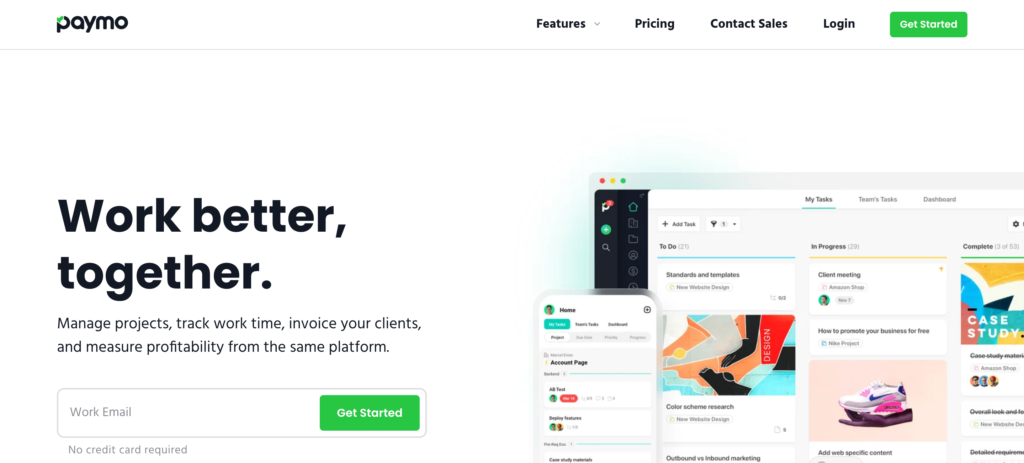
Paymo is a project management and time tracking software. Workers can clock in and out using web browsers or desktop or mobile apps. The desktop app also supports automatic time tracking that detects when employees are working versus not.
Workers can also use the Pomodoro feature to customize their focus and break times. Plus, they can add time manually—including in bulk entries—if they forget to track their hours.
Managers can view timesheets and use these to run payroll. The dashboard also shows them everything their team members are working on in real time. Additionally, Paymo has project management, employee leave tracking, and scheduling tools. But, these are available only on the more expensive plans.
Unfortunately, Paymo doesn’t have any in-app communication tools that other solutions have.
Key Features
- Time tracking
- Online timesheets
- Project management
- Job scheduling
Pros
- Automatic time tracking feature
- Bulk uploads of time entries
Cons
- No in-app communication tools
- Leave management and scheduling only on more expensive plans
Pricing
Starts at $5.90/user/month Trial: Yes — 14-day Free Plan: Yes
Compare the Best Clockshark alternativess
| Topic |
 Start for free
Start for free
|

|
|
|

|
|
|
|---|---|---|---|---|---|---|---|
| Reviews |
4.8
|
4.7
|
4.8
|
4.5
|
4.6
|
4.7
|
4.7
|
| Pricing |
Starts at just $29/month for the first 30 users
|
Starts at $102/month
|
Starts at $4.49/user/month + $19 base fee/month
|
Starts at $60/month
|
Starts at $4.99/user/month
|
Starts at $3.99/user/month
|
Starts at $5.90/user/month
|
| Free Trial |
yes
14-day
|
yes
|
yes
14 days
|
yes
14-day
|
yes
14 days
|
yes
7 days
|
yes
14-day
|
| Free Plan |
yes
Free Up to 10 users
|
yes
For up to 2 users
|
no
|
yes
|
no
|
yes
|
yes
|
| Use cases |
The best alternative to ClockShark
|
Good for time off management
|
Good for employee monitoring
|
Good for employees with desk jobs
|
Good for employee surveillance
|
Good for freelancers
|
Good for project management
|
| Available on |
Web, iOS, Android, Windows, Mac
|
Summary
Clockshark is a popular platform for employee time tracking. However, some customers have expressed dissatisfaction with its lack of features such as project management tools, mass messaging options, and additional customization options. This has pushed some to make the switch from Clockshark to different platforms. There are several ClockShark alternatives out there, but one emerges as the clear winner.
Connecteam is the best ClockShark alternative and the best all-in-one workforce management solution. Its GPS-enabled time clock is accurate down to the second, and it offers additional features for task management, workplace communications, shift scheduling, and so much more.
You can choose from multiple plans starting at just $29 per month for up to 30 users. In addition, small businesses with fewer than 10 users can use the app completely free for life—no strings attached.