We’ve compiled industry-leading solutions for improving performance and efficiency when it comes to employee and team management.
No matter what kind of business you run, labor management can be full of stressful and time-consuming tasks. Piles of paperwork, unorganized processes, manual employee staffing & scheduling, archaic time-tracking, and payroll solutions, and inefficient communication employees will slow down any business.
The right workforce management software can make a huge impact, significantly reducing ineffective and outdated processes and helping streamline every aspect of workforce management with one single tool. The result? Empowered employees can reach their true potential, which in turn can help maximize profitability for the business.
To help you find the solution that best suits your company’s needs and budget, we checked out dozens of current leading options and rounded up our top picks for the best workforce management solutions. Here they are:
Our Top Picks
-
Best all-in-one workforce management software
-

Good for tracking employees’ job benefits
-
Good for forecasting using artificial intelligence
Why trust us?
Our team of unbiased software reviewers follows strict editorial guidelines, and our methodology is clear and open to everyone.
See our complete methodology
37
Tools considered
25
Tools reviewed
10
Best tools chosen
What to Look For in a Workforce Management Software
When looking for good workforce management software, keep an eye out for the following tools and features:
- Ease of use: It’s easy to set up and offers an intuitive user experience.
- Customizability: It can be modified to suit your team structures.
- Scheduling: Easily create the best schedule possible for your team and partially automate your employee scheduling process, including paid time off requests and shift swapping.
- Time and attendance tracking: You can view and monitor attendance information through an included attendance tool, such as a time clock.
- Task management: Effortlessly assign and oversee employees’ daily tasks with tools such as digital forms and checklists.
- Internal communication: Directly communicate with employees through the WFM software via a chat feature.
- Data analysis and reporting: Performance management tools to track individual and overall performance. All data in the system can be filtered and viewed in different insightful ways and converted into sharable reports.
- Centralized information hub: Upload and store important information and documents in a centralized knowledge center for employees to access and consult at all times, such as your employee handbook and manuals.
- Price: A cost-friendly workforce management system that suits your budget.
- Support: Good customer support to help with any issues that may arise.
The 10 Best Workforce Management Softwares of 2025
-
Connecteam — Perfect for deskless employees, SMBs, and even enterprise companies.

Connecteam offers the best all-in-one workforce management solution that takes into consideration the non-desk workforce. Connecteam believes that workforce management solutions, especially for employees in the field, should be simple to use, quick & easy to implement, and affordable. Our all-in-one suite of workforce management tools cover every aspect necessary for effective employee management – from operations and communications to HR.
Operational features include a simple yet advanced time clock to track work hours with precision and help to avoid common malpractices such as time theft and buddy punching. Our workforce management solution also integrates with payroll software such as QuickBooks Online and Gusto.
Take employee scheduling and task management online with digital workflows, checklists, and forms.
The app’s engaging internal communication features allow you and your entire workforce to always stay connected with private and team chats, an employee directory, updates, surveys, announcements, and much more.
To stay on top of core HR matters, one can manage employee documentation, create employee training courses and quizzes, and give them recognition for their hard work – all with the click of a button from either mobile or desktop.
Key Features
Keep everyone aligned with 1:1 and group chats
Boost employee engagement with updates, events, surveys, and more
Paperless forms, checklists, and documents
Advanced time tracking capabilities: GPS, geofence, automated reminders, and more
Customizable scheduling & dispatching features – templates, conflicts, shift tasks, etc.
Monitor & manage employee and team daily tasks while on the go
Digital knowledge base to access all professional materials from anywhere
Create custom onboarding & training courses
Mobile field reports and automated workflows
Pros
Easy to use, minimal training required
Helpful customer support with high availability
Desktop and mobile access
Cons
Free plan limited to 10 users
Pricing
Free-for-life plan availablePremium plans start at $29/month for 30 users
14-day free trial, no credit card required
Start your free trial -

BambooHR — Good for tracking employees’ job benefits

BambooHR is a Human Resource Information System that allows managing all aspects of the employee lifecycle. Custom create workflows to eliminate bottlenecks, approve requests, get e-signatures, prepare compensation, edit employees’ personal info, and onboard new hires easily. Additionally, you can track job benefits, bonuses, raises, and other job-related information directly on BambooHR.
Note that integration can be limited and this isn’t an all-in-one solution.
Key Features
- Employee records
- Employee self-service (time off requests, company calendar, directory, etc.)
- Hiring and onboarding functions
- Advanced reporting
Pros
- Easy to use
- A nice user interface
Cons
- Notifications can be over-whelming
- Can be glitchy with slower internet connections
Pricing
Contact vendor for price Trial: Yes — 14 days Free Plan: No
-
NICE — Good for forecasting using artificial intelligence
Available on
- Web
- iOS
- Android
- Windows
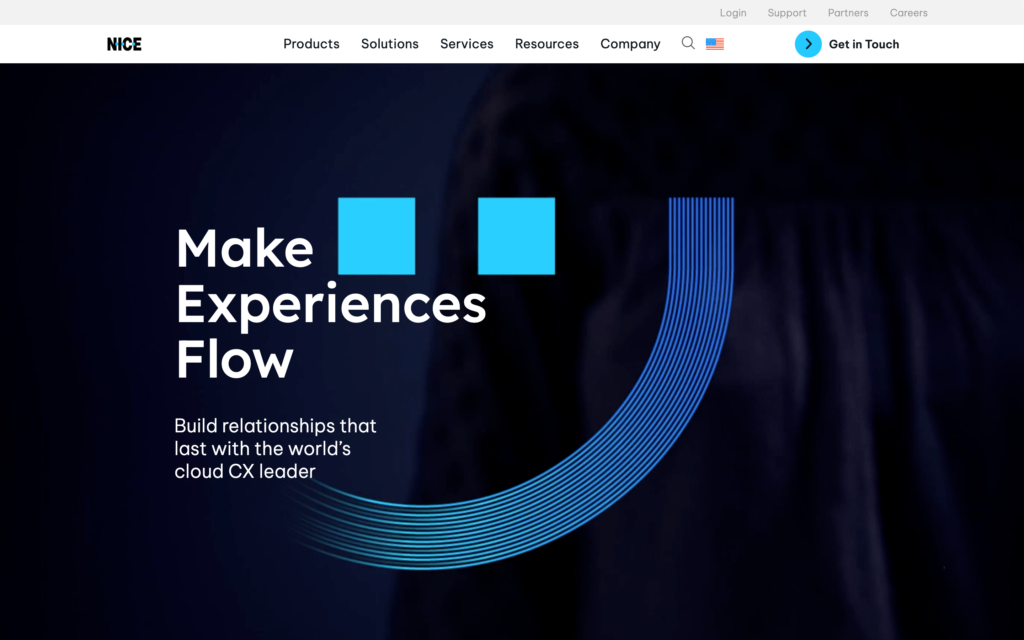
With NICE, you can create and track schedules, breaks, shift switches, and make instant schedule changes. The software incorporates machine learning for digital channel management and helps transform how hiring, forecasting, scheduling, and intraday management are executed. Additionally, you can quickly adapt schedules to fit demands, offer time off, and make employees aware of extra overtime when available.
Key Features
- Budget forecasting
- Scheduling & labor forecasting
- Employee time & attendance management
Pros
- Vast product capabilities
Cons
- Difficult to use
- UI not user friendly
Pricing
Contact vendor for price Trial: No Free Plan: No
-
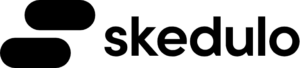
Skedulo — Good for large organizations
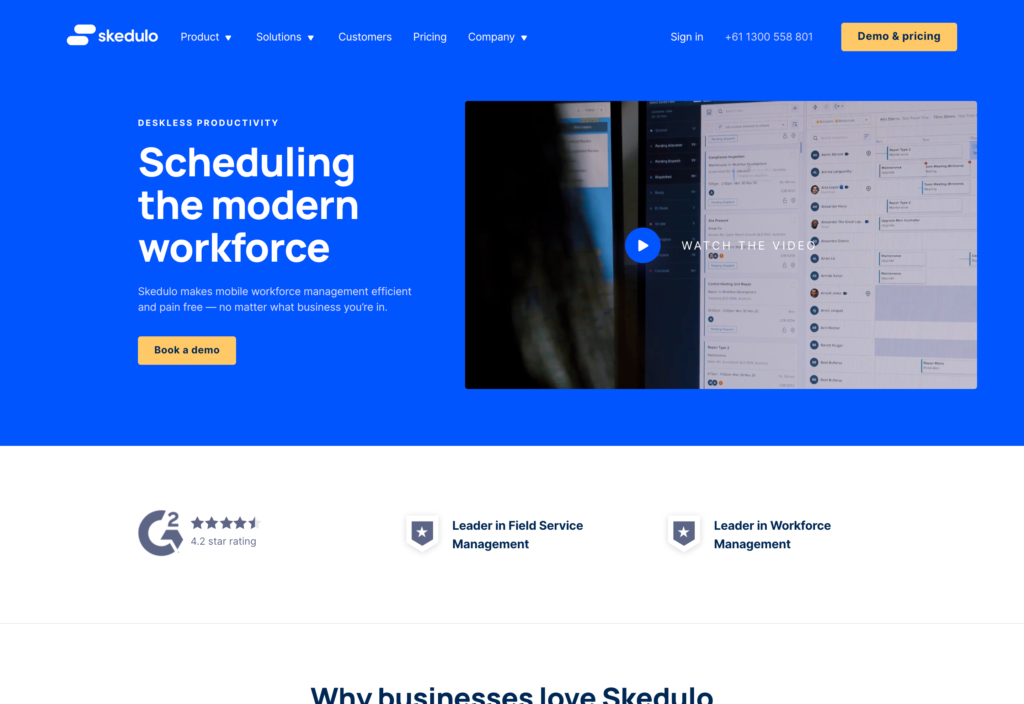
Skedulo is a cloud-based solution offering workforce management tools that allow to manage and engage a large number of mobile employees in the field while also analyzing data. Some of the main features include job scheduling, dispatching, travel route optimization, messaging, virtual meetings, and even a mobile app. Their suite of workforce management solutions allows to increase work capacity, improve customer outcomes, and manage work in a simpler manner.
Key Features
- Automated scheduling
- Customizable features
- Quickly view work details, schedule changes, and status updates
- Analytics
Pros
- Helpful customer support
- Many scheduling features to fully accommodate all staffing needs
Cons
- Schedule processing time could be faster
- Long learning curve
Pricing
Contact vendor for price Trial: No Free Plan: No
-
InTime — Good for security & law enforcement
Available on
- Web
- iOS
- Android
- Windows
- Mac
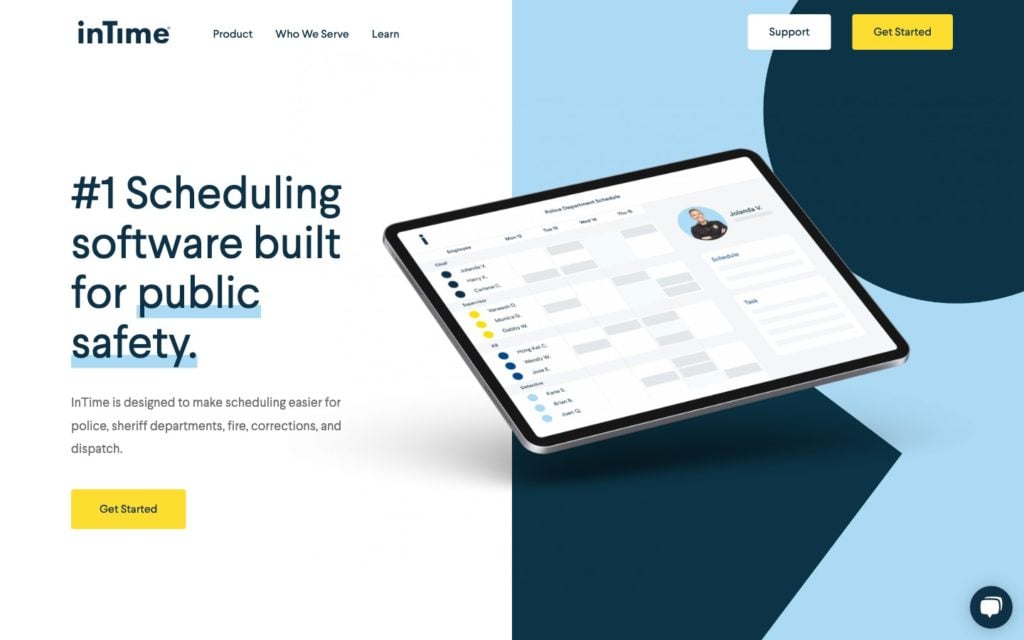
InTime’s workforce management tools were designed with public safety in mind. Law enforcement and other organizations responsible for public safety can look towards InTime Solutions for all their scheduling, timekeeping, and workforce management software needs. Automate tedious work, optimize personnel spending, mitigate risk, and improve employee engagement. Easily track hours and sick time, get alerted if someone is abusing their hours, manage overtime, and allow for shift changes.
Key Features
- Overtime managment
- Maintain compliance with union & agency policies with rules-based scheduling & alerts
- Includes timebanks, leaves, and complex pay rules in all schedules & timesheets
Pros
- Easy to use, clean interface
- Great for scheduling
Cons
- Long setup time
- The amount of data can be overwhelming
Pricing
Contact vendor for price Trial: Yes Free Plan: No
-
SAP SuccessFactors — Good for performance management
Available on
- Web
- iOS
- Android

SAP SucessFactors has proven capabilities in every realm related to performance management, including core HR and payroll, recruiting and onboarding, learning and development, performance and compensation management, workforce analytics and planning, and employee experience management. This everyday work management tool takes an SMB approach and is suited for any company from 5 to 500 employees.
Key Features
- Employee experience management
- HR and payroll
- Talent management
- Analytics and workforce planning
Pros
- Great customer service
- Robust HR features
Cons
- Long onboarding curve
- Hard to use and glitches sometimes
Pricing
Contact vendor for price Trial: No Free Plan: No
-

Oracle Cloud HCM — Good for payroll and benefits
Available on
- Web
- iOS
- Android
- Windows
- Mac
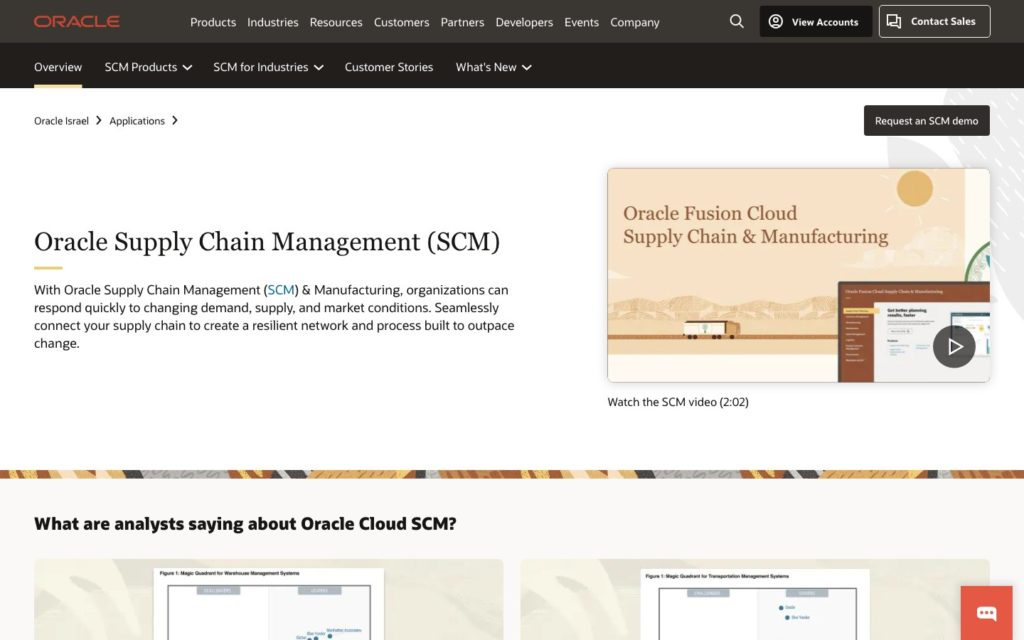
Comprised of 3 central modules: Time & Labor, Absence Management, and Workforce Health & Safety, Oracle Workforce Management provides employees and managers with an assortment of tools to promote productivity and engagement.
These easy-to-use tools can be accessed from anywhere and include a digital assistant for entering hours on a project, submitting sick leave, or clocking into a shift from a worksite—even without cellular service. Embedded AI helps you continue to pay your employees accurately when regulations and policies change by automatically sending adjustments to payroll. Additionally, you can screen, report, manage, and mitigate current or future incidents.
Key Features
- Absence tracking & analysis
- Time recording and management
- Health and safety incident reporting
Pros
- Easy to use
- Useful features & functions
Cons
- Not too customizable
- Sluggish & outdated
Pricing
Pricing is not publicly available Trial: No Free Plan: No
-
Retain Resource Planning — Good for staff scheduling
Available on
- Web
- iOS
- Windows
- Mac
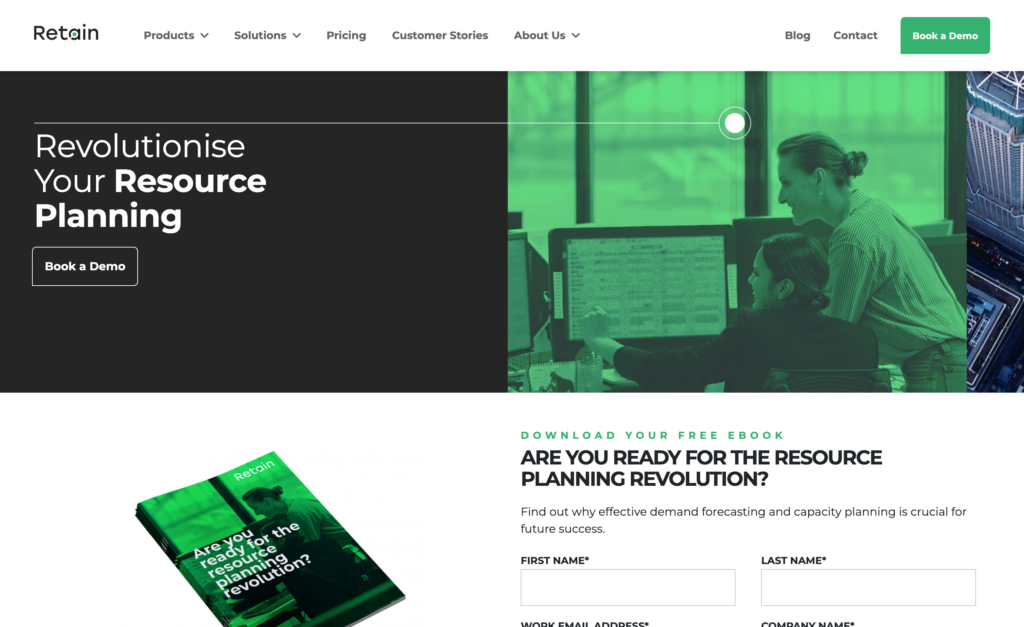
Retain Resource Planning makes it easier to handle budgeting and forecasting, labor projection, scheduling, time tracking, skills tracking, and employee lifecycle management. You can view the data in a traditional wallchart which makes it easy to move or duplicate schedules. Colors and shapes help you to see all the finer details more clearly. This workforce management solution allows creating reports tailored exactly to what you need.
Key Features
- Drag and drop
- Duplication features for scheduling
- Easy filtering options
- Reports and demand forecasting
Pros
- Great customer support
- Ease of use
Cons
- Search feature could be enhanced for better functionality
Pricing
Starts at 13 GBP/user/month Trial: Yes Free Plan: No
-

Bitrix24 — Good for teams of any size
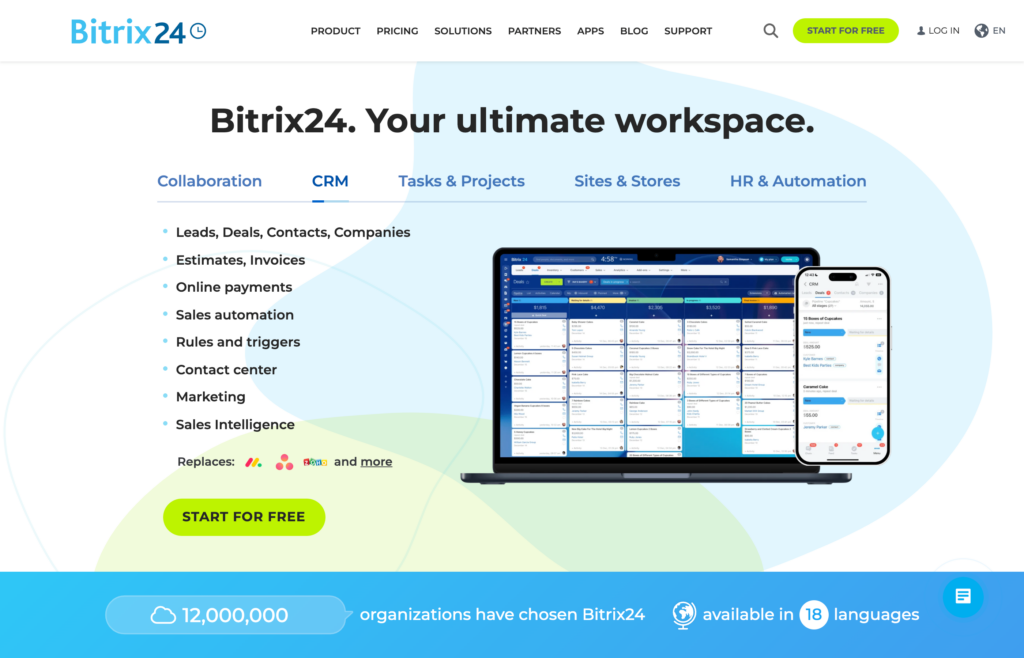
Bitrix24 claims to be an all-in-one solution that allows for collaborative task management for any sized team. Features include a CRM, time tracking, reporting, a Kanban board, Gantt chart, messenger, video calls, workflow automation, automatic task time tracking, and more. T As an admin, you can send reminders, add ratings, task reports, plus plenty of other options.
Perhaps not the best workflow management software out there, though it does integrate with many crowd favorites such as Slack, Mailchimp, Skype, and the like.
Key Features
- Communications like video calls and chats
- Reports and online documents
- Task and project management
- Time tracking
Pros
- Great automation and templates
- Variety of useful features
Cons
- Can have a lot of bugs
- Navigation can be confusing
Pricing
Starts at $49/month, for up to 5 users Trial: No Free Plan: Yes
-
Jibble — Good for time tracking
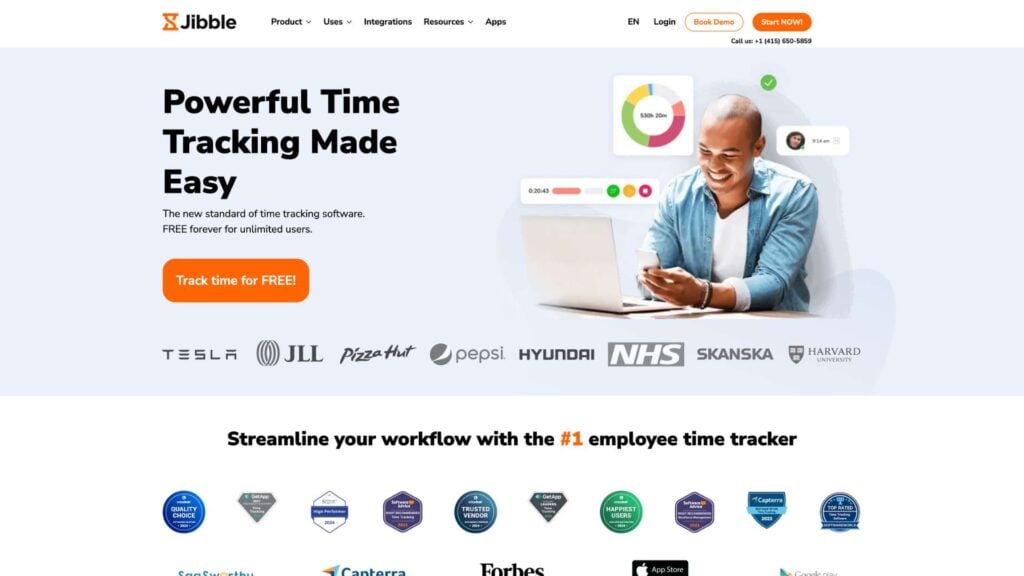
Jibble allows you to easily view and manage team timesheets, run custom reports and export data, receive custom team performance notifications, and track employee statistics for performance reviews. Timesheets can be downloaded to an XLS file to be sent to payroll or for additional analysis. Jibble also offers time tracking through the web, mobile, or the smart bot available in Slack and Microsoft Teams.
Key Features
- GPS time tracking
- On-site time clock
- Work schedules
- Dashboard and alerts
Pros
- Great customer service
- Easy to use
Cons
- Unstable software prone to crashing
- Limited flexibility
Pricing
Starts at $2.99 per user/month Trial: Yes — 14 days Free Plan: Yes
Compare the Best Workforce Management Softwares
| Topic |
 Start for free
Start for free
|

|
|
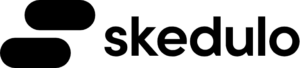
|
|
|

|
|

|
|
|---|---|---|---|---|---|---|---|---|---|---|
| Reviews |
4.8
|
4.6
|
5
|
4.4
|
4.8
|
5
|
3.9
|
4.4
|
4.2
|
4.9
|
| Pricing |
Starts at just $29/month for the first 30 users
|
Contact vendor for price
|
Contact vendor for price
|
Contact vendor for price
|
Contact vendor for price
|
Contact vendor for price
|
Pricing is not publicly available
|
Starts at 13 GBP/user/month
|
Starts at $49/month, for up to 5 users
|
Starts at $2.99 per user/month
|
| Free Trial |
yes
14-day
|
yes
14 days
|
no
|
no
|
yes
|
no
|
no
|
yes
|
no
|
yes
14 days
|
| Free Plan |
yes
Free Up to 10 users
|
no
|
no
|
no
|
no
|
no
|
no
|
no
|
yes
|
yes
|
| Use cases |
Perfect for deskless employees, SMBs, and even enterprise companies.
|
Good for tracking employees’ job benefits
|
Good for forecasting using artificial intelligence
|
Good for large organizations
|
Good for security & law enforcement
|
Good for performance management
|
Good for payroll and benefits
|
Good for staff scheduling
|
Good for teams of any size
|
Good for time tracking
|
| Available on |
Web, iOS, Android, Windows
|
Web, iOS, Android, Windows, Mac
|
Web, iOS, Android
|
Web, iOS, Android, Windows, Mac
|
Web, iOS, Windows, Mac
|
What Is Workforce Management Software?
Workforce management software (WFM software) is a set of tools that help companies and their workforce streamline processes, increase efficiency, and boost productivity by helping managers plan, track, and manage every aspect of employee operations in real-time, including job scheduling, paid time off, time tracking, training, and task management.
How Does Workforce Management Software Work?
WFM software allows you to manage your workforce in every aspect with a digital tool. The best workforce management software today even enables the automation of certain elements within your daily operations to significantly save on valuable company resources, depending, of course, on the software’s capabilities and your selected preferences.
With workforce management solutions, you can typically:
- Create efficient and optimal job schedules for your employees based on their entered availability and qualifications.
- Create tasks, assign them to your employees and track their performance.
- Keep track of your employee’s attendance and time spent on the job, for instance, with a time clock feature.
- Maintain a direct line of communication with your team, with a chat feature, for example.
- Centralize important documents into a knowledge hub for employees to access, such as an employee handbook and training manuals.
- Collect and analyze data on both the individual and overall performance of your workforce, and convert the data into sharable reports.
Why Should I Use Workforce Management Software?
WFM software has many benefits:
- Streamline processes: As it often includes tools for managing every aspect of your business, it can be a one-stop-shop for managing daily processes.
- Saves time and money: Digitalizing and partially automating your processes reduces time spent on manually inputting data and redundant work, and makes it easier to efficiently communicate information to relevant departments. This can help lower administrative, labor, and operational costs. It also lowers the chances of human error, such as payments for unnecessary overtime.
- Boost morale: When employees are managed correctly and paid on time, it boosts morale. This leads to better productivity, commitment, and loyalty. However, when lacking, it can damage morale, increase turnover rate, and damage the company’s reputation.
- Boost compliance: With workforce management software all your work statements, employment contracts, and other documents are located in one central place, making them easier to keep track of. It also gives you increased visibility into any compliance risks and liabilities that could harm your business.
- Efficient job scheduling: Workforce management solutions provide a clear overview of employee availability, skills, training, and certifications to ensure you’re scheduling the right employee for the job. It also helps to avoid overscheduling and understaffing.
How Much Does Workforce Management Software Cost?
The pricing of such workforce management tools largely differs per provider and often depends on the number of users as well as the selected feature package. It can range anywhere from $2.50 to $72 per user per month. Particularly those that charge per user can get rather expensive if you’re working with a large team.
Note that high pricing does not necessarily equal a better user experience or include all the features that you need to manage your business smoothly. Our top pick, Connecteam, offers the richest variety of features and an intuitive user experience starting at a flat monthly rate of $29 for the first 30 employees.
FAQs
This greatly depends on the software solution you choose. Some have a smooth and appealing user interface that’s intuitive and easy to use. Others may be confusing and require longer training periods in order to get the hang of.
Workforce managers often have a bachelor’s degree in a business-related field, while some employers may also consider candidates with several years of experience in managerial positions or coming from a background in HR management.
Workforce managers are often required to have great soft skills, be familiar with different workforce management and timekeeping programs, and understand many aspects of project management, such as assessing productivity.
A good plan defines your company’s short and long-term needs and priorities and ensures that these can be met by matching them with suitably skilled personnel. Your workforce management plan should be flexible, as these factors may change as the company grows.
From scheduling and skill development in the short term to plans for company growth.
The software you use to optimize your workforce management plan should be designed to help you manage, collect, organize, and analyze data, in addition to automating at least some of your processes.
The Bottom Line On Workforce Management Software
All in all, the right WFM software will allow you to ditch outdated and time-consuming paperwork and processes and breathe new life into your day-to-day. Once implemented, workforce management becomes a streamlined and more enjoyable task, allowing you to get things done at the highest level of efficiency.
A good solution doesn’t have to be expensive!
We believe Connecteam is the best workforce management software in terms of features as well as value for money. It has all the workforce management tools you need, in one easy-to-use platform, for a very reasonable and affordable price.




