Call center scheduling software streamlines shift planning and ensures optimal agent coverage. Read my review of the top 5 solutions.
Effective scheduling is critical for call centers, but managing shifts, avoiding understaffing, and handling employee requests can become overwhelming.
The right call center scheduling software streamlines these tasks, boosting productivity and reducing burnout.
In this article, I reviewed the best 5 call center scheduling software and the standout features that set them apart.
Our Top Picks
-
Best all-in-one call center scheduling software
-
Good for small business scheduling
-

Good for finding last-minute shift replacements
Why trust us?
Our team of unbiased software reviewers follows strict editorial guidelines, and our methodology is clear and open to everyone.
See our complete methodology
17
Tools considered
10
Tools reviewed
5
Best tools chosen
How I Chose the Best Call Center Scheduling Software
Here’s what I looked for when evaluating the software on the market:
Must-have features
- Drag-and-drop scheduling: The scheduling software should come with premade templates and the ability to duplicate schedules or recur shifts for upcoming weeks.
- Shift details: Your schedules should also be able to include any shift notes, attachments, and checklists that staff might need.
- Employee self-service: Employees should be able to set their availability, request time off, accept and swap shifts, and pick up open shifts you post—right from the app.
- Notifications and alerts: Call center scheduling software should send real-time notifications alerts to call center employees about shift changes, upcoming shifts, and overtime to ensure everyone stays informed.
- Multi-location scheduling: The software should support multi-location scheduling, allowing managers to efficiently coordinate shifts across different call centers while maintaining consistent coverage.
I also made sure the software has:
- A user-friendly interface: The software should be easy to use and quick to set up—and require minimal training.
- A mobile app: Employees should be able to view their schedules from anywhere and make any requests or changes on the go. Mobile access also allows managers to access schedules, make updates, and communicate with call center agents directly from their phones.
- Customer support: The software should offer adequate customer support channels to assist you in effectively implementing and managing the software.
Finally, I checked for features that make call center scheduling software great:
- 1-click auto-scheduling: The best software instantly assigns shifts to employees for you by considering their preferences, qualifications, availability, and more.
- Communication features: Great staff scheduling software comes with an in-app chat feature and an employee directory, allowing for seamless communication between employees and managers regarding scheduling-related matters.
- Time clock: An employee time clock that employees can access directly from their work schedules is a plus. This allows them to clock in and out from wherever they’re located. Automated timesheets for payroll are also nice to have.
The 5 Best Call Center Scheduling Software Solutions of 2025
-
Connecteam — Best all-in-one call center scheduling software
Connecteam is an all-in-one call center scheduling software designed for businesses to easily create and manage schedules.
Why I chose Connecteam: Both managers and employees benefit from Connecteam’s user-friendly interface and advanced scheduling features.
Let’s take a closer look at how Connecteam can help your call center simplify the scheduling process:
Smart and customizable scheduling
Connecteam’s employee scheduler allows you to create fully customizable schedules with single or multiple shifts. The app helps streamline the scheduling process with pre-existing schedule templates—or you can create your own templates to reuse from week to week to save time.
I also like how you can duplicate existing schedules and even set them to repeat for upcoming weeks. You can even rotate schedules—which I think is great for call centers that operate 24/7.
And if you’re scheduling for multiple call centers, you can create either one master schedule or multiple schedules.
Another feature that stood out to me is that Connecteam’s scheduling software enables employees to submit their availability, work preferences, and time off requests—helping you to build fair schedules that take your team’s wishes into account.
You can also assign shifts based on your team members’ qualifications, ensuring that the right employee is assigned to the right shift.
In addition, I love that you can build breaks right into the schedule—this is great for call center workers who need rest or meals between calls.
I also appreciate that you can set a default time zone for all workers or create a schedule for workers across multiple time zones. This will be great for call centers with remote employees from various locations.
Employee-friendly scheduling features
Employees can swap shifts with other employees, with or without manager approval—it’s up to you. They can also pick up open shifts that you post.
And you can also ensure your team knows exactly what they must work on during their shift by including shift-specific information—like notes, videos, tasks, digital forms, or documents.
I also find it useful that Connecteam integrates with Google Calendar so your employees can transfer their shifts right from the app into their individual work calendars.
Auto-scheduler
One of my favorite features is Connecteam’s auto-scheduler. With just 1 click, it assigns employees to the right shifts based on their availability, preferences, qualifications, and time-off requests.
I appreciate how this tool ensures fair shift distribution, prevents overlapping shifts, and maximizes coverage—which is crucial for busy call centers.
Automatic notifications and alerts
Connecteam allows you to send notifications to your staff when new schedules are published and when there are any schedule changes. The app also sends workers reminders to complete shift tasks, to clock in and out on time, and to view new shifts that have opened up.
I also like how Connecteam alerts you immediately if there are scheduling conflicts and inconsistencies—including conflicts across multiple schedules. For example, if you’re creating your weekly schedule and mistakenly schedule the same employee to work at 2 separate locations at the same time, the system flags it and alerts you so you can correct the issue.
It also highlights when your workers exceed or violate regulatory limits—including overtime or break limits—ensuring compliance.
Time clock, communication features, and so much more
Connecteam offers so much more than scheduling—making it a great all-in-one call center management software.
For instance, the intuitive employee time clock makes it easy for employees to clock in and out directly from their schedules using their phones. The app records their locations, and you can even set geofences around specific work locations to ensure employees only clock in from approved sites. All hours are automatically recorded onto digital timesheets for payroll.
Connecteam also offers a built-in online team chat feature, which is easy for employees to access directly from their smartphone. Employees can chat with each other or their managers about schedule-related matters.
Managers and employees can also communicate privately, publicly in the company newsfeed, or in job-related groups to discuss scheduling changes or conflicts.
That’s not all—there are features for training your employees, tracking their credentials, keeping them motivated, managing their time off requests, and so much more.
Key Features
Drag-and-drop scheduler with customizable scheduling templates
Recurring, ongoing, and duplicate shifts
Auto-scheduler
Conflict alerts
Ability to attach tasks, notes, files, and forms to shifts
Option for employees to clock in directly from schedules
Pros
Flexible shift options
Quick drag-and-drop functionality
Customizable push notifications
Multi-location scheduling
Cons
Needs internet or wifi access to work
Pricing
Free-for-life plan availablePremium plans start at $29/month for 30 users
14-day free trial, no credit card required
Start your free trial -
Homebase — Good for small business scheduling

Homebase is an all-in-one employee scheduling software that’s designed to simplify business operations with features like time tracking, leave management, shift reminders, and more.
Why I chose Homebase: I like how Homebase helps small businesses to streamline scheduling, manage time-off requests, and stay organized with its real-time updates.
Simplified scheduling and shift management
Homebase makes building and sharing schedules straightforward with customizable templates and auto-scheduling features. You can account for employee availability, time-off requests, and labor targets while avoiding conflicts.
I also like how the platform supports posting open shifts for employees to claim, reducing gaps in coverage. This eliminates the need to scramble for available staff during peak call times and avoids assigning employees to calls they aren’t trained for.
The Homebase scheduling app also enables real-time schedule adjustments, with instant notifications sent to employees via text, email, or the app itself. Call center employees also benefit from shift reminder alerts, which I think will reduce the number of missed shifts and no-shows. Homebase also offers shift swapping and availability updates.
That said, I think the limited customization options won’t be ideal for businesses with complex operational needs. For example, you can’t attach files to shifts.
Auto-scheduling tool
One of the most popular features is Homebase’s auto-scheduling tool, which simplifies shift planning by aligning roles and employee availability with your call center’s needs. Using this information, it automatically creates a schedule template for managers to review and approve.
I like that Homebase lets you copy and paste these weekly schedules to future weeks with just a click, or build reusable templates tailored to your teams’ needs.
Integrations and payroll synchronization
Homebase integrated with popular payroll platforms like Gusto, QuickBooks, and Square. The app also connects with several Point of Sale (POS) systems, such as Shopify, Toast, and Revel to sync sales data for optimized labor management.
What users say about Homebase
It is a great and modern way to help a company to manage and recruit employees onsite and online.
Least likeable feature is the lack of capabilities for employees to pick up shifts outside of their scheduled hours.
Key Features
- Auto-scheduling
- In-app texts and email alerts
- Shift reminders
- Labor cost tracking
Pros
- Employees can trade or pick up shifts with manager approval
- Auto-scheduling saves time
Cons
- Limited location clock-ins on the free plan
- Lacks advanced features, such as attaching files and forms
Pricing
Starts at $24.95/location/month Trial: Yes — 14-day Free Plan: Yes — For a single location & up to 20 employees
-

Deputy — Best for: finding last-minute shift replacements

Deputy is a well-known time management and employee scheduling software that comes with a digital time clock, time and attendance tracking tools, and labor compliance features.
Why I chose Deputy: I appreciate how call center employees can swap shifts with a click so they don’t need to go through management.
Flexible shift assignments and availability management
With Deputy, managers can easily assign shifts to specific team members or create open shifts that employees can claim. I like how the Deputy platform automatically checks employee availability and approved leave—both which can be managed within the platform. This ensures managers can track schedules in real time and avoid scheduling conflicts, such as assigning shifts on team members’ days off.
That said, with Deputy’s less costly plans, scheduling is separate from time tracking—which I dislike since these are features most businesses use together. To get both feature sets, you must opt for the more expensive plans. Also, I fear that the platform’s complexity may make it difficult for managers to onboard new team members.
Smart AI scheduling and rule-based controls
Deputy stood out to me due to its AI-powered auto-scheduling feature, which eliminates manual work by generating schedules based on sales forecasts, demand, seasons and labor regulations. I appreciate how the platform factors in employee qualifications, availability, and labor budgets, ensuring efficient scheduling.
You can set specific rules for shift lengths, start times, and fairness to prevent overwork. The tool also provides visibility into shift coverage, helping call centers avoid understaffing or overstaffing.
Streamlined shift compliance
I like how Deputy prioritizes compliance by allowing you to integrate breaks and overtime rules directly into schedules to ensure compliance with labor laws and keep team costs in check.
Managers can also verify employee certifications and qualifications through the platform to prevent unqualified workers from being assigned to certain shifts.
Integrations
Deputy also integrates with various payroll tools and POS systems and is compatible with both iOS and Android. It’s also worth noting that Deputy offers special pricing for nonprofits, charities, and community organizations.
What users say about Deputy
Deputy makes it easier for me to manage a team, all of whom are on different awards and all of whom have different availability.
Cons: Lack of customer service support, along with few customization options, and lack of accessibility features!
Key Features
- Open shifts
- Auto-scheduler
- Scheduling updates
- Employee leave and availability tracking
Pros
- Easily send scheduling updates
- Simple interface
Cons
- Shift scheduler doesn’t warn you when you’re assigning shifts to workers with unapproved leave
- Users must pay extra for certain scheduling features
Pricing
Starts at $4.5/user/month, for Scheduling or Time & Attendance Trial: Yes — 31 days Free Plan: No
-

Sling — Good for pre-made scheduling templates
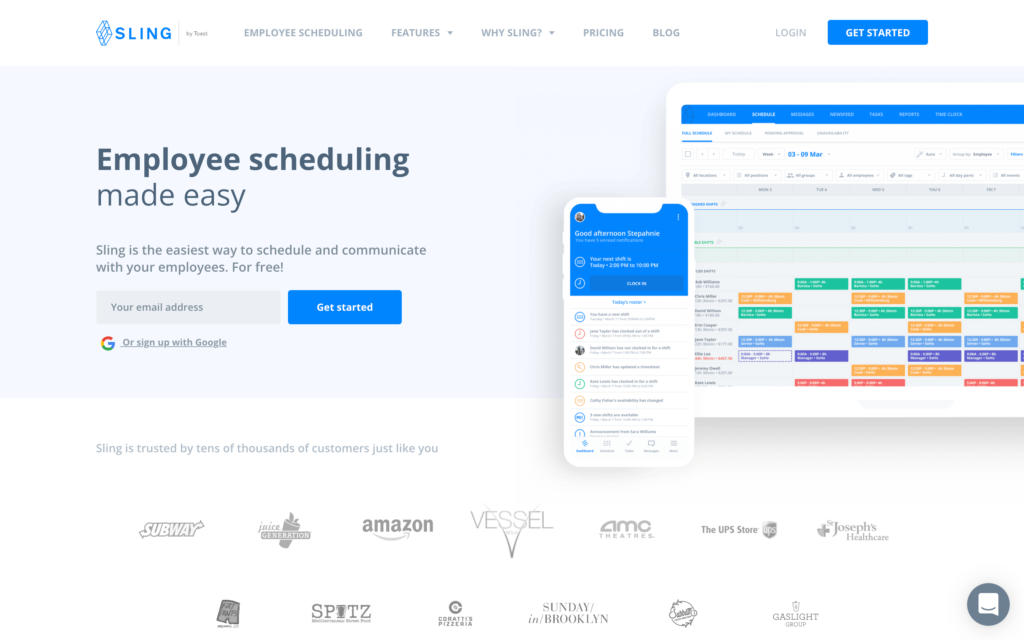
Sling is a workforce management platform designed to streamline employee scheduling, communication, and labor cost tracking.
Why I chose Sling: The simple interface makes it easy for managers to schedule the right employee for the right role, set recurring shift times, and more.
Easy-to-use scheduling tools
I appreciate how easy Sling makes building and managing schedules. Its drag-and-drop interface lets you create schedules quickly, and you can save time by using schedule templates for recurring shifts. I also like how you can assign shifts based on employee availability, which the platform tracks for you.
Shift swapping is another handy feature: Call center employees can trade shifts directly through the app, improving shift coverage without requiring constant managerial oversight.
Streamlined communication and scheduling transparency
Sling’s instant notifications can keep call center agents updated on schedule changes or updates in real time. Syncing schedules to personal calendars helps reduce confusion and minimize absenteeism. The system also centrally tracks time off requests, eliminating the need for manual systems or spreadsheets—something I appreciate.
The platform can also help you reduce your abandoned call rate by scheduling just the right number of agents, no matter your team size or structure.
Conflict-free scheduling
Sling does a solid job of eliminating scheduling conflicts. It prevents double bookings by automatically considering employee availability, time off requests, and existing shifts. The system also lets employees claim open shifts, making it easier to fill gaps in coverage.
Labor cost optimization
Another standout feature is labor cost optimization, which lets you track and control expenses directly within the scheduling tool. This ensures cost-effective shift assignments, accurate employee payments, and compliance with labor laws.
That said, I found the lack of day rate options limiting. Including this feature would better accommodate call centers operating under alternative payment models.
Integrations
Sling connects with popular tools like Toast, Gusto, Spotify, and Square, which is useful for call centers already using these platforms. These integrations will help to streamline payroll processes, sales tracking, and overall operations by syncing data seamlessly.
What users say about Sling
The mobile app experience, per my team, was easy and extremely convenient.
It works only online, no cache used on mobile apps. So when you don’t have mobile coverage, no data shown.
Key Features
- Labor cost calculator
- Employee messaging
- Scheduling templates
- Employee time clock
Pros
- Drag-and-drop functionality
- Scheduling across multiple time zones
Cons
- Confusing setup process
- Challenging to invite new users
Pricing
Starts at $2/user/month Trial: Yes — 15-day trial Free Plan: Yes — Up to 50 users (Changing to 30 users from March 1st, 2025)
-

ZoomShift — Good for managing last-minute shift changes
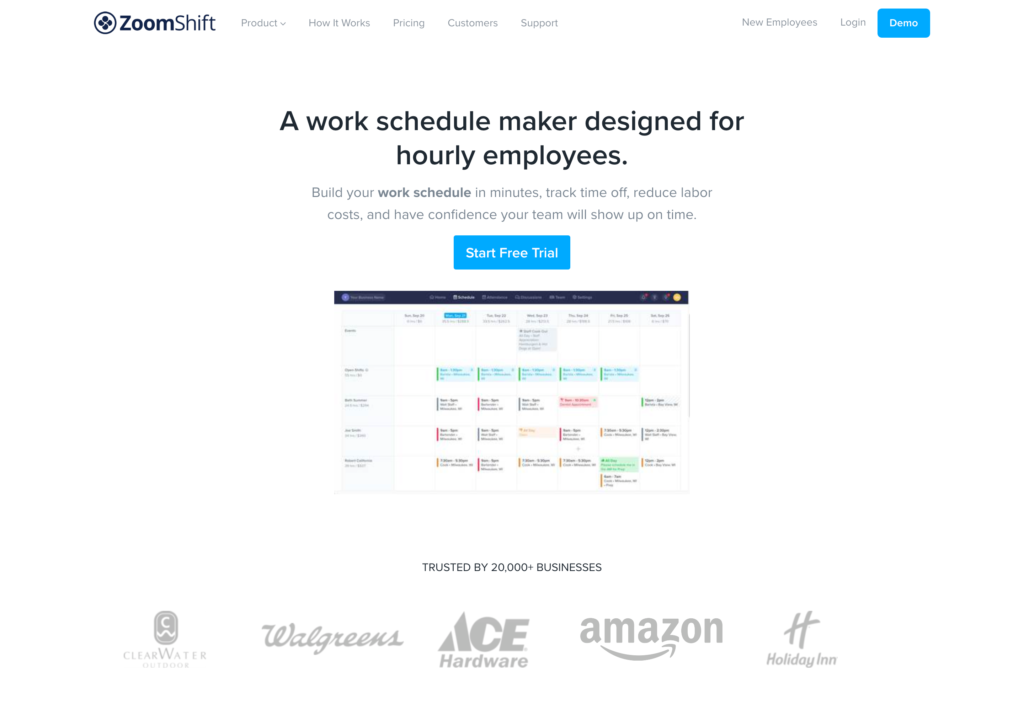
ZoomShift is an intuitive scheduling platform that simplifies workforce management.
Why I chose ZoomShift: I appreciate how easy it is to create schedules, manage shift swaps seamlessly, and keep labor costs in check.
Streamlined scheduling and centralized management
I like how call center agents can view their schedules, set availability, request time off, and pick up open shifts all in one platform. Agent scheduling can also be shared via text, email, or push notifications, which should reduce the number of no-shows.
ZoomShift’s scheduling tool offers features like drag-and-drop scheduling, shift copying using ready-made templates, and shift swapping.
However, one thing it doesn’t have is an auto-scheduling function, so it may not be the best option for businesses looking to invest in the latest scheduling technology.
Simplified shift changes and flexibility
I appreciate how easy it is to handle any last-minute changes with ZoomShift. Managers can also find replacements quickly by selecting available team members who meet position and location requirements.
The platform can also empower call center employees to swap shifts on their own or accept open shifts.
Delegated management and cost control
I like how you can change or add supervisor and manager permissions. This enables you to balance the workload for handling time-off requests and shift adjustments.
Users with access can also track labor hours and dollars, enabling you to keep labor costs (including overtime) in check while also monitoring the labor-to-sale-ratio.
What users say about ZoomShift
I love the ease of use and how everyone has access to view everyone’s schedule.
The load time should be faster and available offline.
Key Features
- Drag-and-drop scheduler
- Schedule sharing via text, email, or push notification
- Employee time-off tracking
- Open shifts and shift swapping
Pros
- Time-off requests with minimum notice period
- Easy-to-use scheduler
Cons
- Lack of reporting and analytics
- No live chat
Pricing
Starts at $2/active team member/month Trial: Yes — 14-day Free Plan: Yes
Compare the Best Call Center Scheduling Software Solutions
| Topic |
 Start for free
Start for free
|
|

|

|

|
|---|---|---|---|---|---|
| Reviews |
4.8
|
4.6
|
4.6
|
4.6
|
4.5
|
| Pricing |
Starts at just $29/month for the first 30 users
|
Starts at $24.95/location/month
|
Starts at $4.5/user/month, for Scheduling or Time & Attendance
|
Starts at $2/user/month
|
Starts at $2/active team member/month
|
| Free Trial |
yes
14-day
|
yes
14-day
|
yes
31 days
|
yes
15-day trial
|
yes
14-day
|
| Free Plan |
yes
Free Up to 10 users
|
yes
For a single location & up to 20 employees
|
no
|
yes
Up to 50 users (Changing to 30 users from March 1st, 2025)
|
yes
|
| Use cases |
Best all-in-one call center scheduling software
|
Good for small business scheduling
|
Best for: finding last-minute shift replacements
|
Good for pre-made scheduling templates
|
Good for managing last-minute shift changes
|
| Available on |
What is call center staffing software?
Call center scheduling software is a specialized tool designed to assist call center managers in efficiently creating and managing agent schedules. It automates the process of assigning shifts and ensuring appropriate staffing levels.
The software can consider various factors, such as call volume patterns, agent availability, skill sets, and service level goals to create optimized schedules that keep your team organized and your customers satisfied.
How does a call center staffing software work?
Understanding how call center scheduling software operates is crucial for leveraging its capabilities effectively.
Although each software system will operate somewhat differently, there are steps that most won’t skip:
- Set parameters: After you’ve downloaded your chosen call center staffing software, you’ll enter a series of limits—such as overtime laws or absence rules (PTO, vacation days, sick leave, etc.)—for your new scheduler system to use to build optimal schedules.
- Build schedules: You can then choose from a ready-made schedule template or make a new one to input your employees and shift fragments according to your liking. Some systems even create schedules for you using advanced algorithms and AI. If you’d like to create open shifts without assigning specific staff members, you’ll also have the option to let employees claim these.
- Employees are notified: Notifications tell employees about newly published schedules, schedule changes, open shifts, and more.
- Manage changes: If someone is in need of a last-minute change, you’ll have a visual of which other employees are readily available based on their personal schedules, as well as who needs more shifts or who’s close to going overtime.
- Optimize over time: As you use the software, you can reuse schedules that have worked well in the past.
Why should I use call center staffing software?
One of the biggest challenges call centers face with scheduling is ensuring enough employees have been scheduled for shifts. All too often, unprepared scheduling results in too many employees scheduled during down hours and then too few agents scheduled during high call volumes.
Going down this route will have you bleed cash and ultimately fail to cater to customer demand—leading to abandoned calls, upset customers, and worse.
You need a call center scheduling app that issues detailed real-time reports that can help you create optimal and efficient schedules week after week.
Benefits of Call Center Scheduling Software
Here are some of the main benefits of call center employee scheduling software:
- Optimal schedule generation that’s based on call center demand, workers’ needs, and labor budgets.
- Task-based scheduling that helps call center agents know exactly what they must do while on the clock, which boosts your service and customer satisfaction.
- Skill-based scheduling that enables you to schedule top agents who are qualified and have up-to-date credentials for specific jobs—improving the customer experience and reducing your abandoned call rate.
- Open visibility of employee availability that prevents you from scheduling workers when they’re unavailable.
- Equally rotated shifts that ensure fairness and prevent burnout among employees.
- Quick and adaptable scheduling that helps you respond quickly to unexpected changes in demand or staffing with features like open shifts, shift swaps, and notifications.
The best software for call centers provides you with the necessary tool sets to communicate effectively with employees, train them, and create schedules that suit everyone’s needs—everything workforce management demands.
How much does call center staffing software cost?
Call center workforce management software is often priced at a per-employee price. This hefty ask is usually what deters business owners looking for an affordable fix.
As your company grows or hopes to in the future, you should look for a call center staffing software that offers a bundle that is based at a fixed rate.
Connecteam comes in first for providing a software service that provides a quality all-in-one solution people usually pay per feature for. It also provides a truly scalable solution in its pricing. With a fixed cost of $29 per month for the first 30 users, Connecteam is a platform that you can be sure to utilize forever without damaging your wallet.
FAQs
Pricing for contact center scheduling software varies. It can be determined by various factors like how many locations you have, how many users you need, advanced features to add on, and so on. Some solutions, like Connecteam, offer free plans, free trials, and affordable paid plans.
No. Not all of the call center scheduling software solutions charge per user—for instance, some may charge per location. Be sure to check the pricing options and contract (if there is one) to ensure there are no hidden fees.
The Bottom Line On Call Center Scheduling Software
Effective call center scheduling software helps you optimize your staffing and keep your call center agents content. The best software can even positively impact your customers—for instance, by ensuring you assign the right call center agents to the right shifts.
Out of the 5 call center scheduling apps I’ve listed above, Connecteam is my top choice. With its drag-and-drop features, employee self-service options, 1-click auto-scheduling, and other call center management features, it’s a great solution for managing your call center employees and keeping them—and by extension, your customers—happy.





