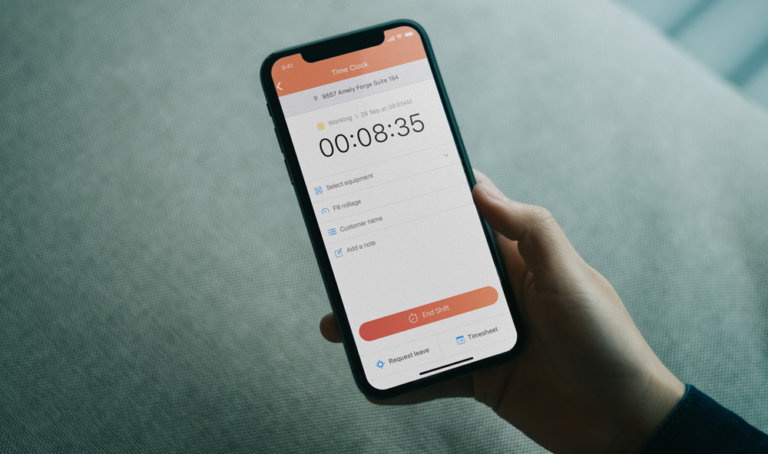You shouldn’t need to keep reminding your employees to clock in and out every day. And neither should you have to spend hours filling in timesheets every week. Here are the best time tracking apps for iPhone to make your teams more productive and efficient.
Do you feel like you never have enough time to get every job done in one single day? Maybe your team’s productivity levels are dropping and important tasks aren’t getting done on time.
Or maybe your employees are clocking in before they even start to work, committing time theft in the process.
Or…maybe they’re forgetting to clock in altogether.
And when payroll comes around, why should you continue spending hours filling in your employees’ timesheets?
That’s where time tracking apps for iPhone come in. These mobile apps are perfect for tracking and managing your employees’ work hours.
But is there a solution out there that ticks all of your boxes? Does it include GPS capabilities? Are you able to generate timesheets automatically? Read on to find out which iPhone time tracker app best suits your business’s needs.
Our Top Picks
-
Best all-in-one time tracking app for iPhone
-

Good for managing field workers
-

Good for generating invoices
Why trust us?
Our team of unbiased software reviewers follows strict editorial guidelines, and our methodology is clear and open to everyone.
See our complete methodology
25
Tools considered
16
Tools reviewed
7
Best tools chosen
What to Look For in a iPhone Time Tracker App
When searching for a great business time tracking app for iPhone, consider finding a solution that factors in the following features:
- User-friendliness – Ensure the app is simple and easy to use, for everyone.
- Accuracy – Reliably track time for employees. Just writing about incorrect calculations and payroll errors can give us a headache. Look for automatic time tracking along with the ability to add manual entries in order to avoid such setbacks.
- Integrations – Consider an app that can integrate with other business tools, such as project management and invoicing software, in order to streamline processes for maximum efficiency.
- Reporting capabilities – The ability to export data in various formats and generate reports is an important factor that can save lots of time and provide valuable insights to make informed decisions that increase efficiency.
- Customization options – Look for apps that offer abilities such as adding custom fields and creating custom reports to ideally suit your unique business needs.
- Mobile accessibility – Allowing employees to track time on the go should be an absolute must for any business that relies on a non-desk workforce.
- Customer support – Good customer support is always a big plus, you never know when you might hit a snag and need professional assistance ASAP. Check out user reviews for this one.
The 7 Best iPhone Time Tracker Apps of 2025
-
Connecteam — Best all-in-one time tracking app for iPhone
Connecteam is the ideal time tracking solution for iPhones that just keeps on giving. Its time clock provides detailed timesheets, simple clock in/out capabilities, and accurate payroll (with integration to QuickBooks Online and Gusto). But that’s just scratching the surface of what the app offers.
Breadcrumb technology collects random location points, providing you with a general outline of your employees’ movement while clocked in. This can benefit many industries such as transportation, security, and construction, to name a few.
Also, you never need to worry about time theft or buddy punching, as employees can only clock in from their mobile devices anywhere and at any time.
Managers can add notes, pictures and videos when digitally scheduling shifts so that employees know exactly what to do when they reach the worksite.
For Whom?
Connecteam’s time tracker app is an ideal solution for mobile/deskless employees, making time management more efficient than ever with just a couple of clicks. Both managers and employees benefit from Connecteam’s many features. This app is used in more than 90 industries including construction, hospitality, retail, staffing, and more.
Connecteam also offers a free for life plan – Try Connecteam here!
Key Features
Geofencing ensures employees only clock in/out at specific location
Breadcrumb technology tracks general location while clocked in
Exportable timesheets
Built-in chat on the time clock
Auto reminders to clock in and out
Pros
Smooth payroll with all the hours in front of you (integrates with QuickBooks Online and Gusto)
Set up in less than 15 minutes
User-friendly app, no training required
Chat, phone, and email support in a timely manner
Cons
Needs internet or wifi access to work
Pricing
Free-for-life plan availablePremium plans start at $29/month for 30 users
14-day free trial, no credit card required
Start your free trial -

Hubstaff — Good for managing field workers

Hubstaff is an iPhone time tracker app that allows managers to track hours, schedule, use GPS technology and payroll, amongst other things. Users can also track hours offline too, making time tracking easy, even when on the move. Hubstaff can also be integrated with apps such as Trello, Asana and QuickBooks.
For Whom?
Hubstaff is an ideal time tracker iPhone app for SMB companies that employ many freelancers, contractors and remote workers. It is popular in industries such as construction and e-commerce.
Key Features
- Automated payroll
- Sick and vacation leave requests
- GPS tracking and geofencing
- Attendance tracking
Pros
- Easy to use
- Integrates with more than 30 apps
Cons
- Features can be difficult to use and navigate
- Customer support can be difficult to reach
Pricing
Starts at $4.99/user/month, 2 users minimum Trial: Yes — 14-day Free Plan: Yes — For one user only
-

Harvest — Good for generating invoices
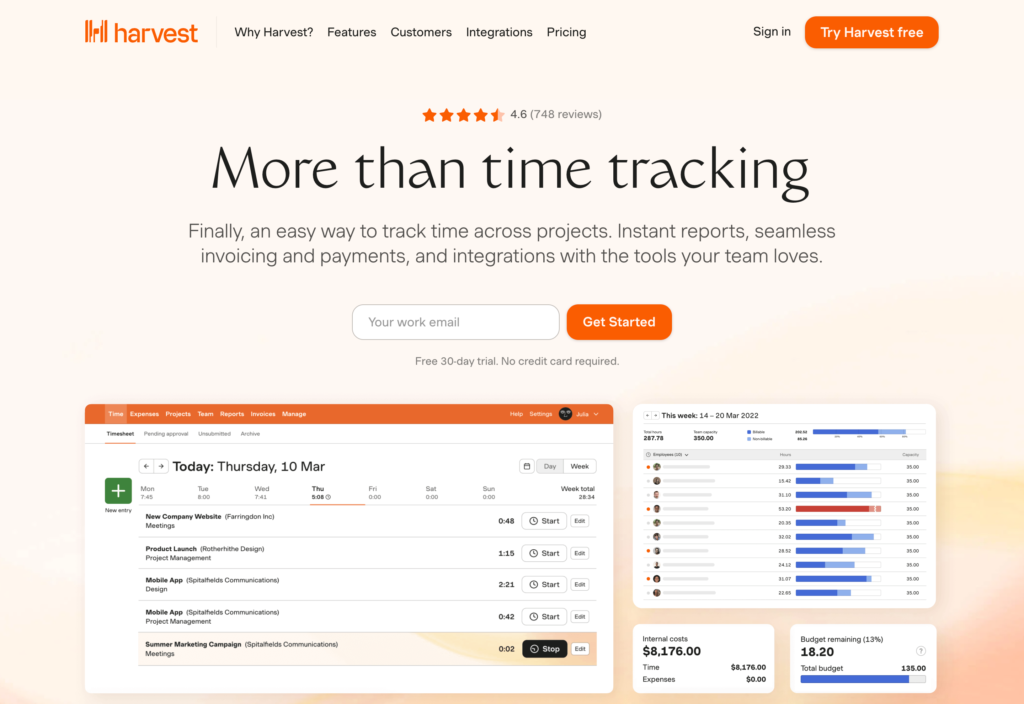
Harvest is a useful iPhone time tracker app for managers who need to track time and invoice clients such as freelance workers. They can use Harvest on their desktop and download it to their iPhones. While it’s not an all-in-one solution, Harvest has plenty of useful time management features like a stopwatch to track time between clocking in and out, and taking photos of receipts to track expenses.
For Whom?
Harvest is an ideal time tracking solution for small businesses that need to track their employees’ work hours efficiently. It is also useful for companies that want to improve project management and that need accurate expense reports.
Key Features
- Employee timesheets
- Automated reminders to consistently track time
- Create digital invoices and reports
Pros
- Ideal for contractors and freelancers
- Integrates easily with multiple apps
Cons
- Some features are complicated and difficult to implement
- There are no premade templates
Pricing
$11/user/month Trial: Yes — 30 days Free Plan: Yes — Up to 1 seat & 2 projects
-
Timecamp — Good for increasing project profitability
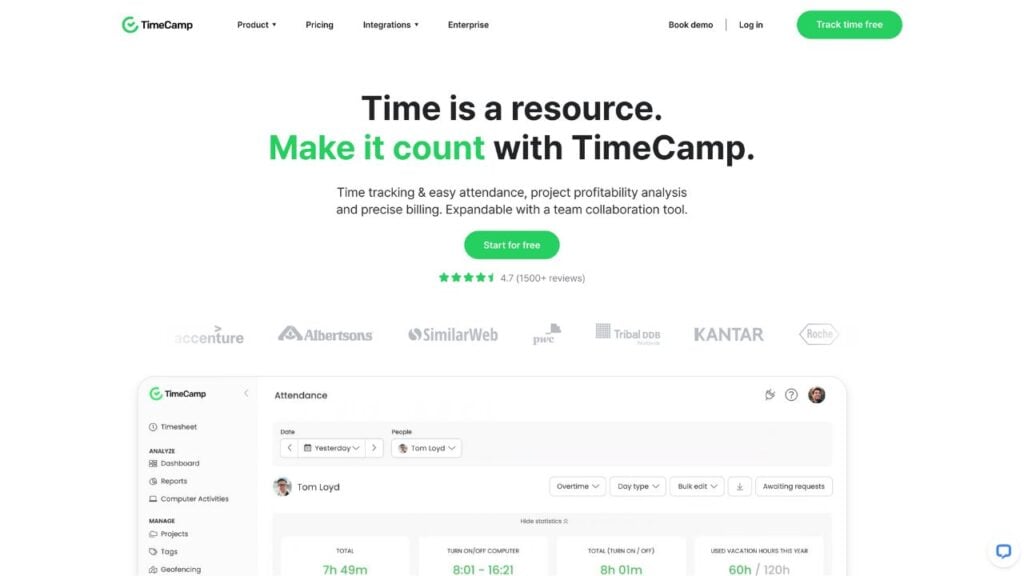
Timecamp is an iPhone time tracker app that allows users to fill in timesheets with the hours employees worked. This easy-to-use app can turn tracked hours into invoices with billing rates, which can be sent directly to clients in an instant. The desktop version also tracks time in the background, allowing admins to manage other tasks simultaneously.
For Whom?
Timecamp is an ideal solution for both freelancers and large teams who require automated time tracking. It is used primarily by medium to large B2B companies.
Key Features
- Timesheet approvals
- Payroll system
- Project management
- Attendance tracking
Pros
- Easy to use
- Customer service is quick to respond
Cons
- Requires integrations to support some of the above features
- A limited variety of features
Pricing
Starts at $2.99/user/month Trial: Yes Free Plan: Yes
-

Toggl Track — Good for boosting productivity

Toggl Track is an iPhone time tracker app that is easy to use and intuitive. Users don’t need to worry about forgetting to start their time clock, because this app has a Toggl button and desktop apps that will remind them as they go. Users can also manually enter their hours after their shift and calendar integrations are also possible.
For Whom?
Toggl Track is a useful iPhone time tracker app for small businesses (and large ones) that want to track employee time and plan projects more efficiently.
Key Features
- Project planner
- Candidate screening/onboarding
- Automated reminders for clocking in and out
- Team scheduler
Pros
- Attractive user interface
- Quick to download and implement
Cons
- No invoicing features
- Some functions can be difficult to use
Pricing
Starts at $9/user/month Trial: Yes — 30-day Free Plan: Yes — For up to 5 users
-

ATracker — Good for time management
Available on
- Web
- iOS
- Android
- Windows
- Mac
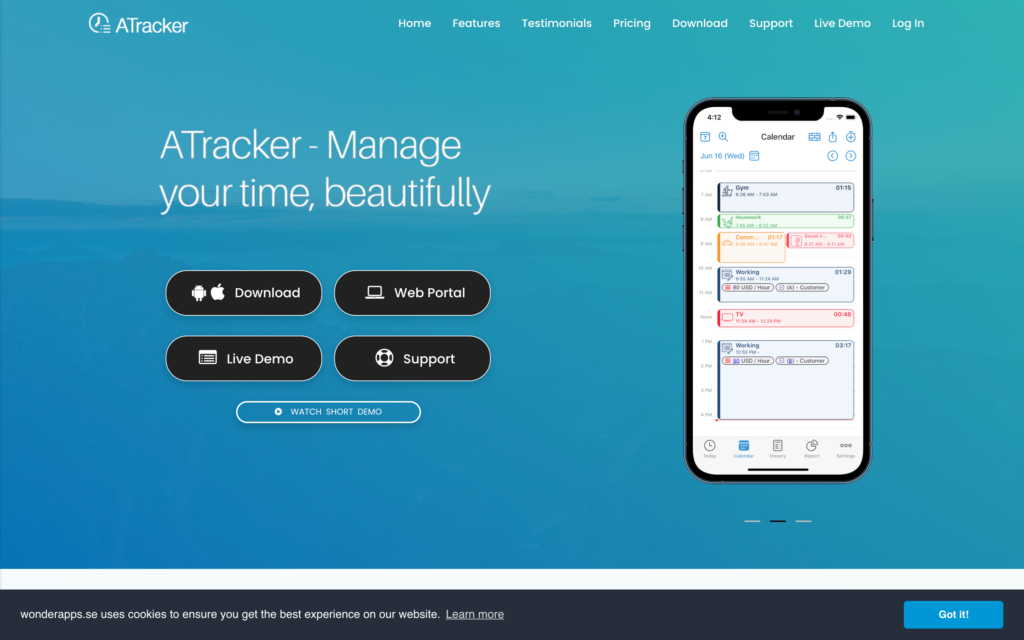
An iPhone time tracker app that prides itself on its usability, ATracker’s simple interface makes it super appealing on the eye and quick to set up. iPhone users will certainly benefit from the app’s visual reports. Users can also export report data as a PDF or CSV file.
For Whom?
ATracker is a good time tracker option for both personal and professional users. It’s especially useful for small businesses looking for a customizable time tracking solution that improves productivity and efficiency.
Key Features
- Task management with generated reports
- Set alarms for activities
- Integrate with multiple devices
- Data export in PDF and CSV files
Pros
- Easy to customize features
- Quick to separate work and personal tasks
Cons
- Free version has limited features
- App doesn't back up data
Pricing
Starts at $2.99/month Trial: No Free Plan: Yes
-

Timely — Good for billing clients accurately
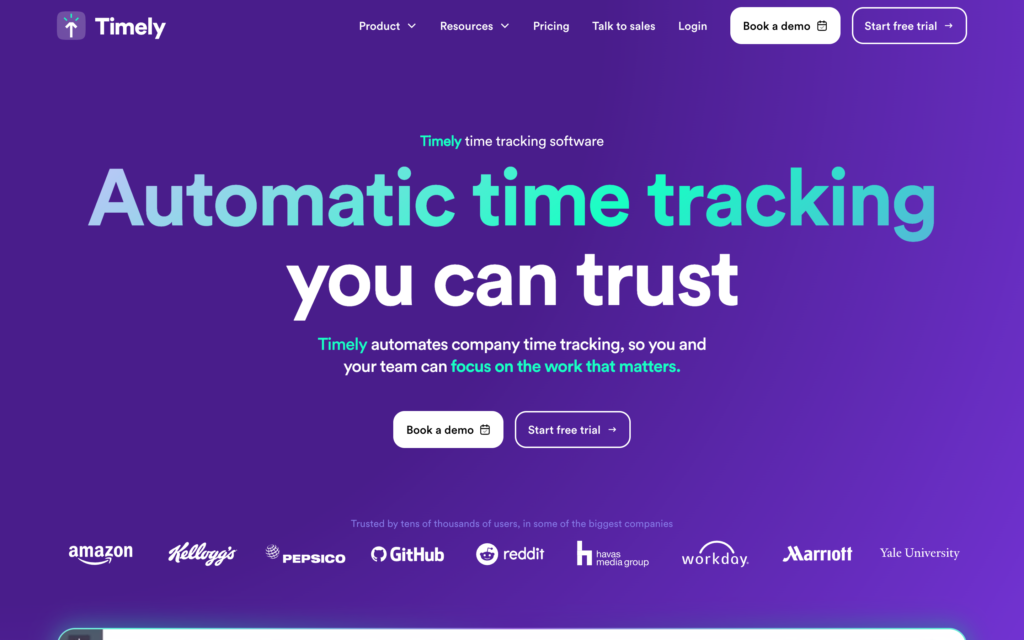
This intuitive iPhone time tracker app lets users keep track of projects and tasks, wherever they may be. Timely combines time tracking and scheduling, and allows managers to set hourly rates and control reports, amongst other useful things. It is usable on iPhone, iPad and Apple Watch.
For Whom?
Timely is a useful solution for a wide variety of users, including small businesses, startups, freelancers and international companies. Businesses of all sizes can benefit from Timely’s time management capabilities.
Key Features
- GPS tracking
- Project budget tracking
- Timesheets and reports
- Task and activity breakdowns
Pros
- Attractive user interface
- Easy to integrate across multiple devices
Cons
- Expensive solution for features it offers
- Features can be complicated to teach employees
Pricing
Starts at $16/user/month, for 6-50 users Trial: Yes Free Plan: No
Compare the Best iPhone Time Tracker Apps
| Topic |
 Start for free
Start for free
|

|

|
|

|
|

|
|---|---|---|---|---|---|---|---|
| Reviews |
4.8
|
4.6
|
4.6
|
4.7
|
4.7
|
N/A
|
4.7
|
| Pricing |
Starts at just $29/month for the first 30 users
|
Starts at $4.99/user/month, 2 users minimum
|
$11/user/month
|
Starts at $2.99/user/month
|
Starts at $9/user/month
|
Starts at $2.99/month
|
Starts at $16/user/month, for 6-50 users
|
| Free Trial |
yes
14-day
|
yes
14-day
|
yes
30 days
|
yes
|
yes
30-day
|
no
|
yes
|
| Free Plan |
yes
Free Up to 10 users
|
yes
For one user only
|
yes
Up to 1 seat & 2 projects
|
yes
|
yes
For up to 5 users
|
yes
|
no
|
| Use cases |
Best all-in-one time tracking app for iPhone
|
Good for managing field workers
|
Good for generating invoices
|
Good for increasing project profitability
|
Good for boosting productivity
|
Good for time management
|
Good for billing clients accurately
|
| Available on |
Web, iOS, Android, Windows, Mac
|
What Are Time Tracking Apps for iPhone?
A time tracking app is a mobile app in which users (usually managers) can track time their employees spend on jobs or tasks. Many different industries benefit from time tracking apps, especially those who regularly hire hourly workers.
How Do Time Tracking Apps for iPhone Work?
Time tracking apps can be used either on their own or in tandem with other apps like project management sofware and accounting software. This kind of app usually combines the basic principles of a mechanical clock and a traditional paper-based timesheet into a digital solution.
Time tracking apps allow users to clock in and out by pressing a digital button on their mobile devices’ touch screen, and the clock will keep running in the background, until they finally decide to clock out. Although it might be compatible on other platforms, this kind of software always includes a version specifically for iPhones.
The Benefits of Time Tracking Apps for iPhone
There are many valuable benefits that a time tracking app can bring to your business. Some of the key benefits include:
- It helps teams become more organized and efficient: Time tracking apps ensure that managers no longer need to make time entries manually, which makes things more organized and accurate, while also saving them a lot of time to focus on other responsibilities.
- Boosts team management: When you’re able to track time spent on specific projects, you can clearly see how much time they are taking, as well as small tasks and jobs. It helps to inform what deadlines you need to set for employees in the future and prevents team members from working overtime.
- It helps to boost productivity: Time tracking can help make your team more accountable. When hours are being tracked and employees are being measured on how they manage their time, you’re empowering them to take ownership of this and become even more productive. It also includes handling of data to make better informed decisions to improve your team’s performance.
- Makes time data more secure: In your business, your app privacy practices may include the handling of sensitive data, including employees’ work hours, personal details and payment details. With a time tracking app, all of that information is safely stored.
How Much Do Time Tracking Apps for iPhone Cost?
Many time tracking apps offer free versions or more affordably priced versions with its most basic range of features. However, they also tend to include more advanced pricing plans, with varying ranges of capabilities depending on how much you pay.
Some of the pricier options on this list include Harvest and Toggl Track, which start at $12/month per user and $10/month per user, respectively. Then there are more affordable apps like ATracker, which includes a Premium plan of $2.99/month per user.
We highly recommend choosing an app that combines affordability with the widest range of features possible. With Connecteam, you will get the best time tracking app for iPhone that includes other valuable features that your business could benefit from, all within the basic pricing plan of $29 for the first 30 employees.
FAQs
Apps such as Connecteam use cloud-based technology so that minimal storage space is used on an iPhone. Therefore, unlike other apps that use up a phone’s memory to save the information and waste large amounts of data, Connecteam always runs fast and has minimal impact on the phone’s storage, and as a result, its general speed and performance.
For businesses, both big and small, it’s worth considering choosing a time tracker app that is compatible with both iPhones, desktop and other devices you may use on a daily basis. If you manage a deskless or remote team, then a mobile time tracking tool is an ideal option.
With that said, many business owners benefit from managing their workers by using a time tracker app through a desktop dashboard. Connecteam offers both of these options. In fact, it works best when you use both platforms. Managers can use the app on their iPhones, while also managing the app’s features from the safety of their desktop dashboard.
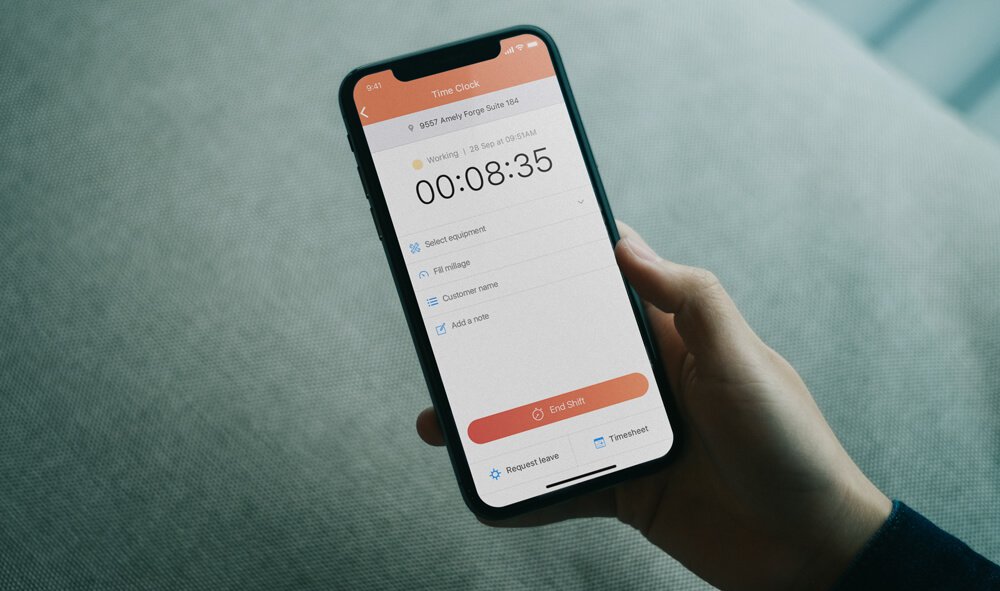
Generally speaking, an iPhone time tracker app should be good for your business, especially if it’s free. However, it really just depends on the features that are provided and that meet your company’s needs. For example, you might need to track absences and export timesheets.
And when it comes to whether or not iPhone time tracker apps are good for business, the numbers don’t lie:
- 48% of companies claim that the most important reason to invest in time tracking was to make payroll reports more accurate.
- Companies that used a time tracker app with payroll features are 44% less likely to commit errors.
- By using time tracker apps, companies can alleviate productivity issues and hold onto $666,400 in yearly overpaid wages.
The Bottom Line On iPhone Time Tracker App
As previously established, there seem to be a countless number of time tracker apps available to download.
However, it is clear that not all of them are compatible with iOS.
This is the way we look at it – if you can’t use one of these apps on your iPhone, then it’s simply not worth using. Period.
For those ones that are compatible, it’s important to do your research before finally selecting the timekeeping app that’s going to help your business grow. There are so many things to consider, such as what relevant features the app includes and how much it costs per user.
Sure, they might help your employees clock in and out, but can they give managers a basic idea of where your employee is working while they are clocked in?
And that’s not all. It’s also worth considering whether or not the app is a good fit for your employees and fits in with your company. For example, whether your employees attend work and clock in at the same location every day or clock in to several locations will determine what kind of iPhone time tracker app you choose.
Connecteam’s time clock tracker is versatile and adaptable, which means that it is an ideal solution for virtually any company that needs to improve time tracking and payroll efficiency. Employees will feel safe and secure when it comes to their schedule and being paid accurately. Moreover, using an iPhone time tracker app will save your company time and money in the long run.