People management software can help your business manage complex tasks like hiring, scheduling, payroll, and more. We review the 6 best people management software tools for 2025.
People management software makes it easier to coordinate the complex and often interlocking processes of managing your employees. The software enables you to schedule employees to shifts, assign tasks, track employees’ hours, run payroll, and onboard new hires quickly.
With the right solution, you can avoid problems like decreased productivity, high turnover, and more. But since people management systems do so many different things, it’s crucial to get the right platform for your business’s needs.
In this guide, we review the 6 best people management tools for 2025 to help you choose the perfect one for your business.
Our Top Picks
-
Best all-in-one people management software
-

Good for enterprise-scale companies
-

Good for employee performance analytics
Why trust us?
Our team of unbiased software reviewers follows strict editorial guidelines, and our methodology is clear and open to everyone.
See our complete methodology
21
Tools considered
13
Tools reviewed
6
Best tools chosen
What to Look For in a People Management Platform
People management platforms offer a huge range of capabilities. Here are some of the key features to look for:
- Employee scheduling: Schedule employees to shifts and ensure that every project is covered. Connecteam, for instance, makes it easy to build schedules with its drag-and-drop scheduling tool.
- Project management features: Assign tasks to keep your projects on track, and quickly see which employees are in charge of which assignments.
- Time tracking and payroll features: Enable employees to track their hours from anywhere and generate timesheets automatically to make payroll a breeze. Connecteam offers GPS-based time tracking that reduces time theft and helps employees remember to clock in when they reach a job site.
- Break and overtime management features: Remind employees to take required breaks and calculate break pay automatically. People management tools can also alert you before an employee goes into overtime so you can rearrange schedules as needed.
- Time off management features: Automatically calculate breaks, paid time off (PTO), and sick leave balances for every employee. This keeps your business in compliance with labor laws and regulations. People management systems also enable employees to request time off and monitor their leave balances themselves so they don’t need to go to HR for help.
- Internal communication tools: In-app chats enable managers and employees to communicate in real time. Also, look for a company newsfeed so you can share updates with your entire team.
- Document management system: Store employee documents securely in the cloud and keep your business in compliance with labor regulations. Some platforms also enable employees to access key documents through a self-service portal.
- Employee onboarding tools: Create custom training courses including videos and quizzes to get new employees up to speed as quickly as possible.
The 6 Best People Management Platforms of 2025
-
Connecteam — Best all-in-one people management software
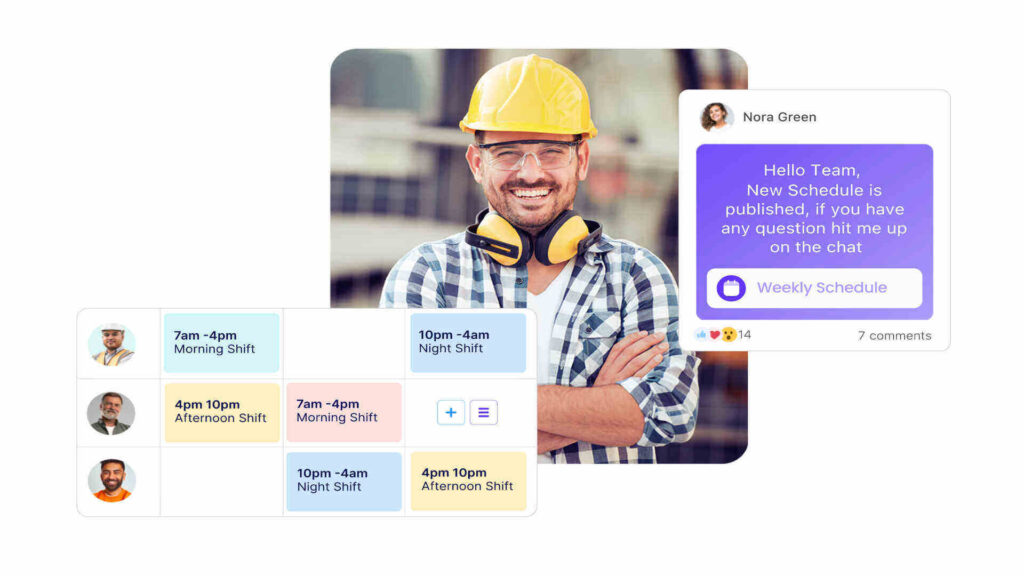
Connecteam is an all-in-one people management platform that includes tools for scheduling, time tracking, payroll, human resources, and so much more. It’s available on desktop, via web browsers, and as an easy-to-use mobile app so your employees can access it anytime and anywhere.
Let’s take a closer look at some of Connecteam’s key features.
Create schedules quickly with intuitive scheduling tools
Connecteam makes it easy to schedule employees. You can drag and drop employees onto a timeline, then rearrange them until you have the perfect schedule. You can also use schedule templates or duplicate schedules daily, weekly, or monthly.
Connecteam lets you schedule employees by their preferences, availability, and qualifications. Or, you can create open shifts that any worker can claim. Your team members can request to swap shifts with a coworker, and you can review and approve these requests in seconds.
Connecteam also lets you add tasks, forms, notes, and more to shifts. This way, employees are always prepared for their workdays.
In addition, Connecteam notifies employees when a new schedule is published or their schedule is modified. They can receive reminders about upcoming shifts as well, which helps prevent no-shows.
Task management features to keep employees informed and productive
Connecteam enables you to create an unlimited number of tasks for any project and assign them to employees.
You can add digital forms, checklists, photos, due dates, and more to tasks. This way, employees have all the information they need when they show up at a job site. You can also send employees a reminder to complete a task with just a tap or click.
GPS-enabled time tracking and automatic timesheets for accurate payroll
With Connecteam’s employee time clock, employees can clock in and out of work from any device with just a touch. It’s accurate down to the second and has GPS location tracking functionality. You can use this to verify workers’ on-the-clock locations. The software stops tracking their location once they’ve clocked out.
You can also set up geofences around job sites. These are virtual borders that prevent workers from clocking in or out if they aren’t at the correct location. Connecteam will send employees reminders to clock in when they arrive at the site and a reminder to clock out when they leave.
Connecteam can be deployed as a time kiosk as well. Multiple employees can punch in and out from a shared device at a central location.
Connecteam takes employees’ time data and automatically generates accurate timesheets. Your employees can review these and request any changes before they’re sent off for payroll processing. You’re also able to review and approve these in minutes.
In addition, Connecteam offers direct payroll integrations with Gusto, QuickBooks Online, Paychex and Xero. You can also easily save timesheets for later use with your payroll provider of choice.
Time management features with self-service tools employees will love
Connecteam lets you set custom rules for breaks and overtime. It will also automatically calculate break and overtime pay and add break and overtime hours to your team’s schedules.
Likewise, Connecteam automatically calculates PTO, sick leave, and other absences based on your company’s custom accrual rules. Employees can easily view their time off balances and request PTO right from within the Connecteam app. You’re able to review and approve these instantly.
Connecteam also reminds employees to take scheduled breaks and will alert you before a worker goes into overtime. Your staff can use Connecteam to monitor their overtime hours as well.
Stay in touch with your team with in-app chat and newsfeed
Connecteam makes it easy for you and your employees to stay connected no matter where you are. It has a built-in team chat for both one-on-one and group conversations. You can share files, videos, images, and audio notes in messages.
Connecteam also includes a company newsfeed. You can share important announcements and updates with your entire team at once. You can schedule posts ahead of time, enable or disable comments, and even see who has viewed your messages.
Document management system keeps important information secure and at your fingertips
Connecteam includes a secure, cloud-based document management system for storing important employee information and files. It’s a great tool for archiving payment records, employment contracts, and other documents required for legal and compliance reasons.
Workers can upload documents directly to their employee files. Connecteam will also notify you before documents and certifications expire. This ensures that your business’s records are always up to date.
Create custom training programs without any hassle
With Connecteam, it’s easy to create custom training programs for both new and current employees. You can build courses using PDFs, photos, videos, and more.
You can also create and publish quizzes to test employees’ knowledge. Then, you can review the quiz results to determine which topics employees need more training on.
Rewards and recognition tools to appreciate your top performers
Connecteam makes it simple to recognize your top-performing employees for their good work. Create a custom recognition badge, add a note of appreciation, then send it directly to the employee or share it with your entire team via the company newsfeed.
You can also use Connecteam to reward employees with digital tokens they can redeem for gift cards.
Free forever for small businesses
Connecteam is completely free for life for small businesses with 10 or fewer employees. For larger businesses, pricing starts at only $29 per month for up to 30 employees. You can add additional employees for $0.50 per month each. In addition, we offer a 14-day free trial.
Connecteam also offers a free for life plan – Try Connecteam here!
Key Features
Pros
User-friendly platform accessible from all devices
Highly customizable to meet your business’s specific needs
Self-service portals for employees save your HR team time
Retain your top employees with customizable awards
Cons
Needs internet or wifi access to work
Pricing
Free-for-life plan availablePremium plans start at $29/month for 30 users
14-day free trial, no credit card required
Start your free trial -

PeopleSoft — Good for enterprise-scale companies
Available on
- Web
- iOS
- Android
- Windows
- Mac
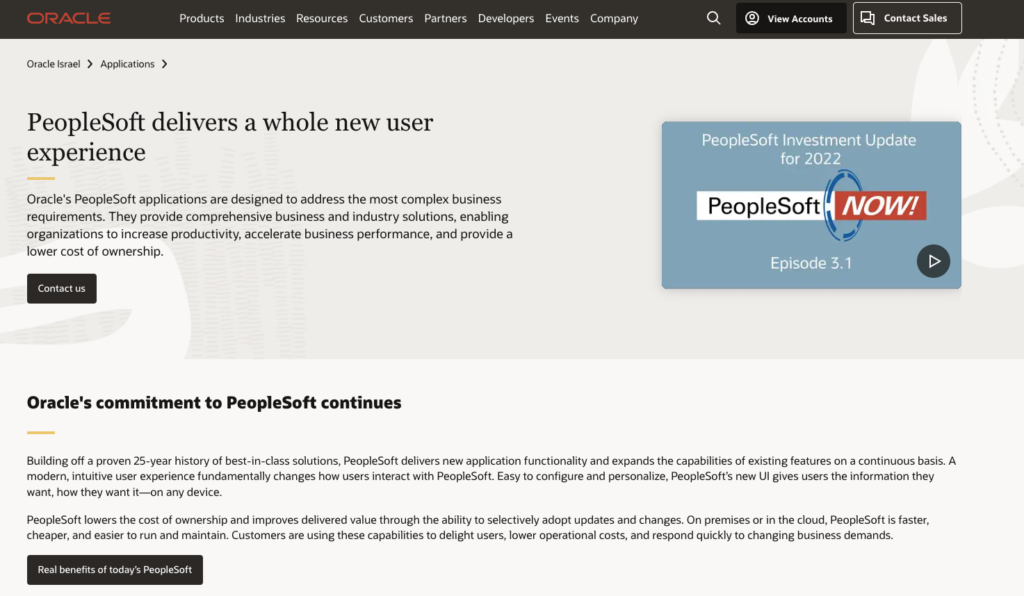
PeopleSoft, a subsidiary of Oracle, is a people management system designed for enterprise-scale businesses. It offers tools for HR teams to administer large workforces and remain compliant with labor regulations in multiple jurisdictions.
PeopleSoft has tools for payroll, benefits administration, document management, and onboarding and offboarding employees. It also offers helpdesk tools, including a chatbot, and integrates with applicant tracking systems.
Unfortunately, PeopleSoft has a steep learning curve. Also, businesses that don’t already use Oracle’s enterprise resource planning tools may find that PeopleSoft doesn’t work well with their existing software infrastructure.
Key Features
- Automated compliance tracking
- Helpdesk with chatbot
- Secure document management system
- Applicant tracking system integrations
Pros
- Supports enterprise-scale businesses
- Integrates with Oracle’s enterprise resource planning software
Cons
- Steep learning curve
- Doesn’t offer any tools for managing operations
Pricing
Contact vendor for price Trial: No Free Plan: No
-

Zoho People — Good for employee performance analytics
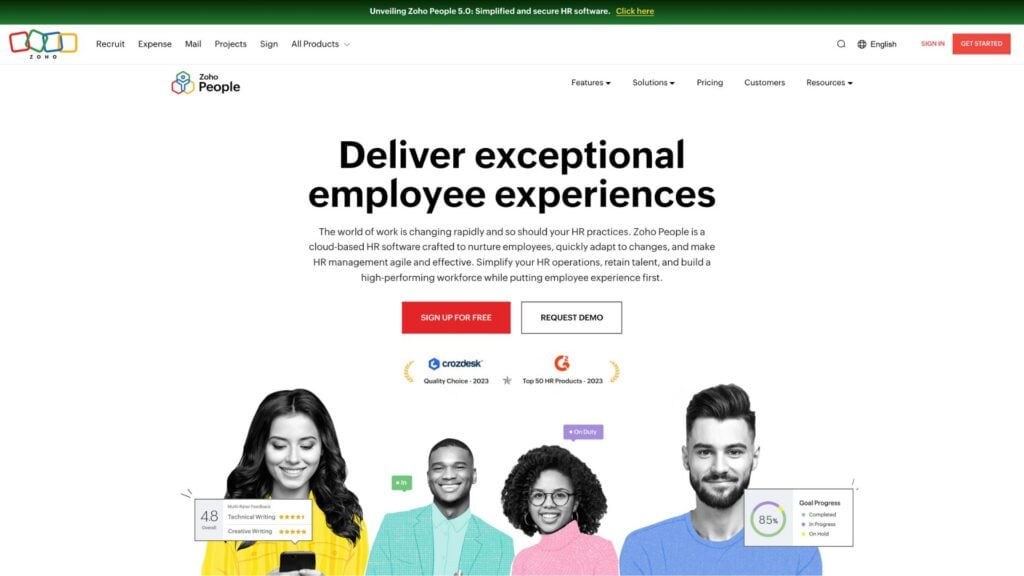
Zoho People is a human resources platform that includes tools for recruitment, payroll, scheduling, and performance optimization.
Managers can track how employees are spending their time and monitor their performance across key performance indicators. They can generate time and productivity reports as well.
Zoho People also includes an HR chatbot for employees. Employees can use the bot to automate time-off requests, get answers to common HR questions, or retrieve documents from their employee files. However, the chatbot can be less efficient for some processes than a self-service portal or automated workflow.
Key Features
- Can track key performance indicators
- Time and productivity reports
- HR chatbot
- Travel and expense management
Pros
- Integrates with Zoho’s productivity and communication tools
- Analytics dashboard is customizable
Cons
- Can’t build training courses for employees
- Limited time tracking features
Pricing
Starts at $1.25/user/month Trial: Yes — 30-day Free Plan: Yes
-
Lattice — Good for determining employee compensation
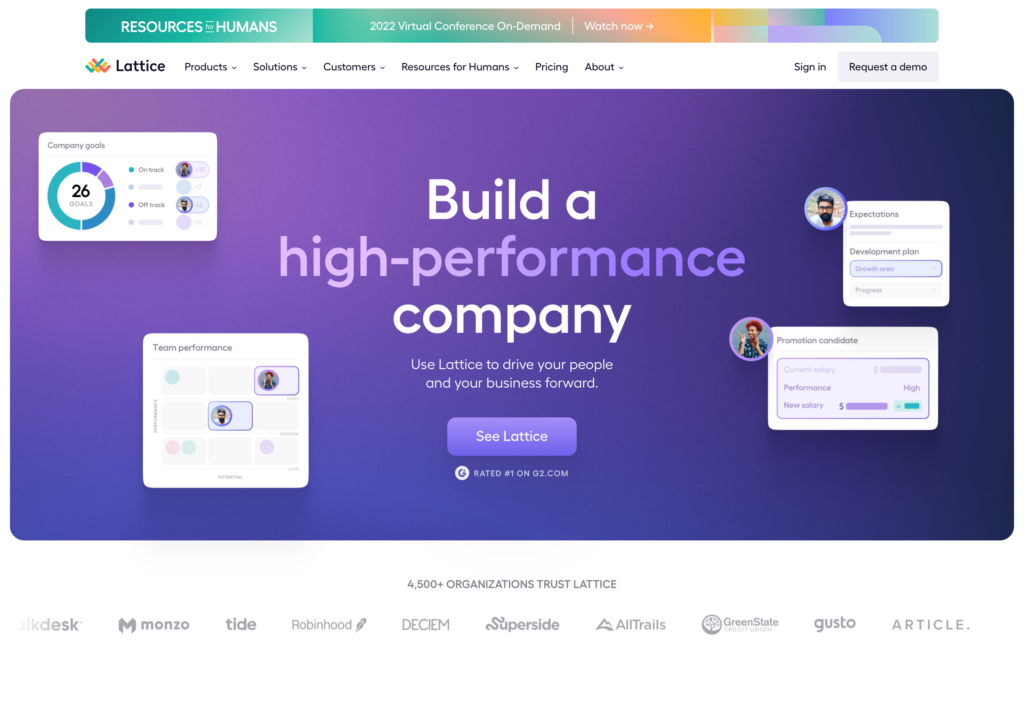
Lattice is a performance management system that enables managers to track employees’ workplace performance. Managers can create and set quantifiable objectives. The software will measure how well employees are hitting them.
Lattice also facilitates one-on-one performance reviews and feedback from employees to managers. Managers can follow up with employees with surveys and measure employee net promoter scores across their departments.
Managers can use data within Lattice to determine whether employees should be considered for a promotion or a raise. In addition, HR professionals can conduct a compensation review using Lattice. The software finds salary benchmarks for each role in a business. It also offers tools to explicitly tie performance to compensation.
However, Lattice doesn’t have any built-in tools for hiring new employees.
Key Features
- One-on-one performance reviews
- Set and measure objective and key results
- Automated salary benchmark analysis
- Employee surveys
Pros
- Enables managers to collect feedback from employees
- Integrates with popular software solutions
Cons
- Doesn’t offer time tracking or scheduling tools
- No support for hiring or training new employees
Pricing
Starts at $11/user/month Trial: No Free Plan: No
-
Trakstar — Good for creating employee training materials
Available on
- Web
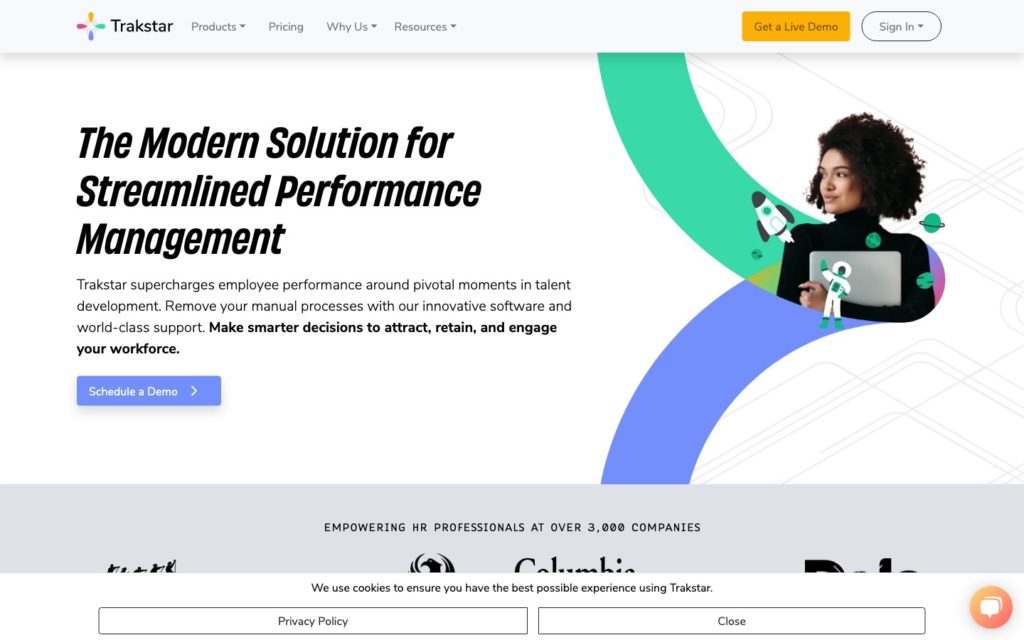
Trakstar is a people management software focused on employee training. The platform’s learning management system enables managers to build multimedia training courses and automatically enroll employees in them. Managers can add quizzes to courses and receive reports about how employees perform on them.
Current employees can get feedback from managers through continuous performance reviews. In addition, managers can get feedback from their teams through employee engagement and culture surveys.
Trakstar also offers an applicant tracking system for hiring new employees. HR managers can post jobs, schedule candidate interviews, and send out offer letters. New hires can then be assigned to onboarding training courses. However, Trakstar doesn’t offer tools for determining how new employees should be compensated or analyzing competitors’ pay for similar job roles.
Key Features
- Built-in applicant tracking system
- Create multimedia training courses
- Add quizzes to each training course
- Manage and track key performance indicators
Pros
- Customizable reports about hiring process
- Analysis tools for measuring employee performance
Cons
- No document management system for employee files
- Limited tools for analyzing compensation
Pricing
Starts at $417/month, for up to 30 users Trial: No Free Plan: No
-

HiBob (bob) — Good for scaling up your workforce

HiBob is a people management platform that combines core HR features with time and attendance tracking tools. The software can store employee documents and offers tools for onboarding new employees. It also includes time tracking tools. However, these are fairly basic and don’t support location-based reminders or clock-in restrictions.
The platform also has a workforce planning feature. It shows current and planned positions and enables managers to request new positions they’d like on their teams.
HiBob uses key performance indicators to track employees’ productivity. In addition to offering pre-made reports for managers, the software highlights trends that it detects in employee data.
Key Features
- Workforce planning tool
- Built-in employee performance reports
- Secure document management system
- E-sign employment contracts and benefits forms
Pros
- Reports are colorful and automatically annotated
- Integrates with numerous payroll management platforms
Cons
- Time tracking tools don’t have GPS functionality
- No employee scheduling tools
Pricing
Contact vendor for price Trial: No Free Plan: No
Compare the Best People Management Platforms
| Topic |
 Start for free
Start for free
|

|

|
|
|

|
|---|---|---|---|---|---|---|
| Reviews |
4.8
|
3.9
|
4.4
|
4.5
|
4.4
|
4.6
|
| Pricing |
Starts at just $29/month for the first 30 users
|
Contact vendor for price
|
Starts at $1.25/user/month
|
Starts at $11/user/month
|
Starts at $417/month, for up to 30 users
|
Contact vendor for price
|
| Free Trial |
yes
14-day
|
no
|
yes
30-day
|
no
|
no
|
no
|
| Free Plan |
yes
Free Up to 10 users
|
no
|
yes
|
no
|
no
|
no
|
| Use cases |
Best all-in-one people management software
|
Good for enterprise-scale companies
|
Good for employee performance analytics
|
Good for determining employee compensation
|
Good for creating employee training materials
|
Good for scaling up your workforce
|
| Available on |
Web, iOS, Android, Windows, Mac
|
Web
|
What is People Management Software?
People management software is a broad term that describes platforms that help business owners and employers better manage their employees.
It can include tools for HR management, employee scheduling, payroll processing, time tracking, and more. Many people management systems also offer detailed analytics tools to help managers view reports on things like time spent on projects and labor costs. This information enables managers to make data-driven decisions that can make their employees more productive. Looking for affordable solutions? Explore our guide to the best free HR software solutions.
Ultimately, this software helps managers stay on top of what their employees are doing and provides a better employee experience.
How Does People Management Software Work?
These software solutions can work in different ways depending on what aspects of a workforce they’re designed to manage.
For example, employee management systems that focus on hiring and onboarding may include a document management system and tools for training and professional development. These features make it easier for managers to collect and store required documents from new employees and train them to do their jobs.
Systems that are more focused on operations may include tools for employee scheduling, time tracking, or communication between employees and managers. Some people management platforms include task management features that make it easier for workers to collaborate on large projects.
In addition, some people management systems focus primarily on improving employee performance. These platforms may offer tools for conducting employee reviews or measuring key performance indicators. They may also include surveys for managers to gather feedback from employees.
The Benefits of People Management Systems
People management systems can help your business:
Save time
You and your HR team have more important things to do than respond to questions like how much paid time off an employee has available. People management software can eliminate these time-consuming exchanges by offering workers access to user-friendly self-service portals. They can use these portals to request PTO and other leave, check how much PTO they have available, view their schedules, and more.
Many platforms also streamline the process of collecting documents from employees and cut down the time it takes your HR team to run payroll.
Improve employee productivity
People management software can significantly improve your employees’ productivity. The software’s task management and communication tools enable employees to know what they’re supposed to be doing and resolve questions quickly when they arise. They also encourage more effective team collaborations.
In addition, analytics tools enable you to see what’s slowing down your workforce so you can implement changes to boost productivity.
Recruit and onboard top talent
Many solutions include applicant tracking features or talent management tools that can streamline the hiring process. The better your hiring experience, the more likely you are to attract qualified candidates.
Once you make a hire, the software can also speed up the onboarding process. You can create learning materials to train new employees quickly and efficiently. This reduces the time you have to wait between hiring and getting your workforce up to full capacity.
Retain high-performing employees
Employees can provide feedback through surveys, enabling managers to respond quickly if workers are unhappy. In addition, some software solutions offer rewards and recognition features. You can use these to remind your top employees how much their work is valued. And when your team members feel appreciated, they’re more likely to stick with your company in the long term.
How Much Do People Management Tools Cost?
Most people management platforms charge a monthly fee per user. Prices can vary widely depending on what features the software offers. For example, Lattice’s performance management platform costs $11 per user, per month, while Zoho People starts at $1.25 per user, per month.
Connecteam is completely free for small businesses with 10 or fewer employees. Pricing for larger businesses starts at only $29 per month for up to 30 users, plus just $0.50 per month for each additional user.
We think this is extremely affordable compared to other people management tools, especially considering all the features Connecteam has to offer. You can also try out Connecteam free for 14 days.
FAQs
People management software and HR management software have a lot of overlap. People management software can include all the capabilities of HR management software, as well as features for employee scheduling, project management, and internal communications. For example, Connecteam includes various people management and HR management features.
People management software is important for maximizing the productivity of your employees and keeping your business running smoothly. It can help you hire and train new employees, retain your current top employees, and save your HR team valuable time.
You can use Excel for people management, but it’s not recommended. It’s time-consuming to keep track of data and too easy to enter data incorrectly. Managing a large and growing workforce is a complicated task that requires dedicated software, such as Connecteam.
The Bottom Line on People Management Software
People management software can help you build and maintain a productive workforce. It’s crucial for everything from hiring and retaining talent to scheduling employee work and staying compliant with labor laws and regulations.
Connecteam is the best people management platform for businesses of all sizes. Our all-in-one software offers tons of features to help you and your employees work together and achieve your business’s goals. It’s also very affordable, with a free plan for teams of up to 10 and paid plans starting at just $29 per month for up to 30 users.
Start a 14-day free trial today to see how Connecteam can help you manage your employees.




