If you need to onboard workers, train them on new policies, or upgrade their skills, having training tools for employees is a must. This guide will look at some of the top options available to ensure your team is up to speed on everything they need to know.
The best employee training tools allow you to create engaging and effective training experiences for your staff. They help ensure new employees are brought up to speed quickly and efficiently, and they make for a more enjoyable onboarding experience for both fresh hires and hiring managers.
Ongoing training is also the best way to create and maintain a highly skilled workforce within your business. Plus, this kind of professional development helps build company culture, and the feedback you get during training can be invaluable in improving your workflows. Finally, training ensures workers are safe and feel confident in their job skills. That means fewer accidents, fewer delays, and a more independent workforce.
Ultimately, better training software means better outcomes. That’s why it’s essential to find the right training software for your business. Traditional training methods can be slow, expensive, and require a lot of work. But the digital employee training tools on this list make training a breeze, starting with Connecteam as the best all-in-one training and team management tool available today.
Our Top Picks
-
Best all-in-one training tool for employees
-
Good for personalized user experiences
-

Good for role-playing and interactivity
Why trust us?
Our team of unbiased software reviewers follows strict editorial guidelines, and our methodology is clear and open to everyone.
See our complete methodology
21
Tools considered
13
Tools reviewed
6
Best tools chosen
What to Look For in an Employee Training Tool
When you’re searching for the right training tool for employees, these are some of the most important things to think about.
- Simple course creation: Look for tools that let you create courses without investing a ton of time, money, or energy. It should be easy to organize courses, use existing materials, and have full control over course flow.
- Feature-rich course customization: You should be able to edit and customize courses based on your specific needs. Look for tools that support various multimedia formats, micro-learning, and gamification to make the learning experience engaging.
- User-friendly mobile interface: Ensure the software is simple for trainees and trainers to access, navigate, and use. Being able to personalize the interface, colors, and fonts can keep training engaging and familiar for your team.
- Progress tracking, reports, and analytics: You should be able to track the progress of all trainees, monitor their performance, and view reports and analytics to learn about training effectiveness and how training programs can be improved.
- Feedback: You should be able to collect feedback through surveys, suggestion boxes, or polls. The provided insights can improve your training experience and help employees feel more involved in decision-making processes.
- Training-focused communication: Being able to broadcast important information to certain groups or participate in live group discussions in custom channels can improve professional skills and boost engagement.
- Scheduling and registration: Look for a tool that makes it easy to schedule training sessions and allows trainees to register right from within the app.
- In-app chat: An in-app chat ensures everyone receives the information they need before, during, and after training. It keeps everyone on the same page and reduces miscommunication and mistakes.
The 6 Best Employee Training Tools of 2025
-
Connecteam — Best all-in-one training tool for employees
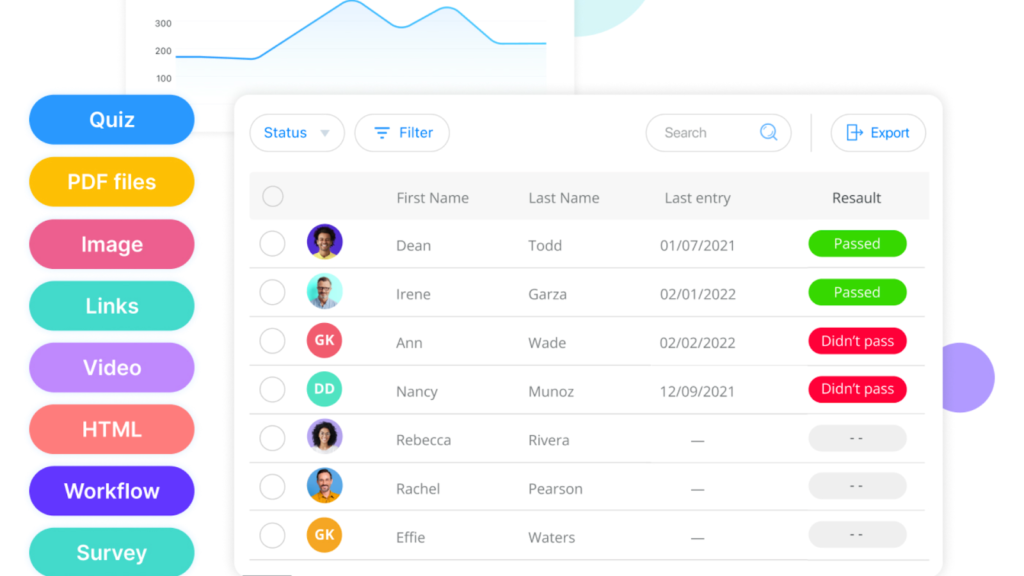
Connecteam is the best training tool for employees because it streamlines the onboarding process and enables organizations to train their workforce efficiently and effectively from anywhere. With Connecteam, your managers can create custom training programs and courses, assign them to specific employees, and track progress and completion in real time.
Connecteam’s cloud-based online learning platform offers a range of training formats, including videos, quizzes, and assessments, making it easy for employees to learn and retain information.
Keep reading below to see how your company can use Connecteam’s employee learning tools to save time and resources while empowering your workforce with the knowledge and skills they need to succeed.
Mobile training lets workers learn from anywhere
Connecteam’s employee training software was designed with the mobile workforce in mind. It’s simple to use and easy to understand, with an intuitive and user-friendly interface designed specifically to be viewed on accessed on smartphones.
Employees can take online training courses right from their mobile devices, no matter where they are. It’s also easy to pick up from where you left off, so employees can do their training at whatever times work best for them.
This flexibility eliminates the need to schedule specific times and places for training, and it helps make learning a part of your workers’ daily routine.
💡 Did You Know?
Microlearning is the most effective way to train new employees. This involves presenting short snippets of information to get a point across using multiple formats, such as videos and quizzes.
Why? As opposed to long, drawn out training sessions, bite-sized training modules presented in various formats are the most effective way to keep employees engaged and helps prevent them from getting bored. It also helps them retain the information better.
Create and customize courses
Connecteam makes it easy to create and customize training courses. You can easily use text, photos, or even videos throughout your courses. Plus, you get full control over course flow to ensure everyone’s learning the right thing at the right time.
Creating a new course is easy. You can add as many sections as you’d like to keep content organized and group relevant courses together into segments. Then, simply add in your training materials. You can make use of existing materials by adding images, videos, and audio recordings—as well as PDFs, documents, links, knowledge base articles, and much more.
Afterward, you can create quizzes to make sure everyone fully understands the training content, then use surveys and forms to gather feedback.
💡 Pro Tip:
You don’t need fancy cameras or a film crew to create training videos. All you need is your smartphone camera, and you’re good to go!
Take a quick video of an experienced worker demonstrating a process or your CEO explaining the company culture. Then, within seconds, upload it to Connecteam’s training app to create enjoyable and interesting training content for new employees.
Onboard with ease
Another thing that makes Connecteam one of the best online employee training tools is that it can streamline all your onboarding processes. You can design a fully customizable digital onboarding program, complete with new-hire questionnaires, HR forms, surveys, quizzes, and more.
You can set deadlines and send reminders to ensure all onboarding tasks are completed on time, and onboarding courses can be automatically sent to new hires based on start date or position. During onboarding, Connecteam also lets you collect and manage employee documents with ease, so new team members can get started right away.
New staff can onboard using Connecteam’s intuitive mobile app, and the powerful dashboard lets you see insights and make decisions about onboarding based on the data collected. All of these features can improve the employee onboarding experience and ensure a positive training journey.
Employee feedback and discussion
Getting feedback from employees is one of the best ways to improve your training. Connecteam makes it easy to use the feedback you receive to fine-tune your training approach. Features like live polling, surveys, and online suggestion boxes let your team offer valuable insights into what works well and what doesn’t.
These tools can also help you address both employee and manager knowledge gaps, identify future training opportunities, and get a better sense of the experience your employees have within your company.
Not only will your training be more impactful and efficient, but your employees will also feel valuable when seeing their suggestions being taken on board.
Track progress and gain insights
Connecteam’s powerful admin dashboard is an excellent training tool because it lets you monitor training activity and course progress so you can see how far along employees are and which employees have taken which courses.
These insights are available in real time, and you can view employees’ training progress overall or per course or section. Additionally, you’re able to export all your training data as needed. You can also assess employee performance with quizzes and identify areas that need improvement.
All training activity and data is securely stored in the cloud, and there’s no storage limit.
Build a mobile knowledge center
Connecteam allows you to create a feature-rich knowledge center full of valuable information for your team. Workers can use it to learn about your policies, check out your employee handbook, access a company wiki, and even see FAQs.
You have full control over who can access what documents, and all your company data is fully encrypted. Plus, there’s no storage limit for sharing files, and workers and managers can access your knowledge base from any device. You can add images and videos, create spreadsheets, share audio recordings, and more.
Having a knowledge center can save you and your team a ton of time, too. Your team members will be empowered to quickly find answers to their questions on their own instead of wasting time asking around. A knowledge base also ensures everybody follows the same procedures, which can reduce costly errors and increase productivity and worker safety.
Communicate with all your employees
With mobile communication being a necessity in day-to-day operations, the ability to chat and communicate in the app is another popular feature of employee training tools.
Connecteam lets you create group chats and custom channels, as well as send updates and communicate with individual employees to ensure everyone has the information they need.
All chats are secure, and you always have the option to remove inappropriate content and moderate as you see fit. You can also use these tools to offer your employees recognition and rewards, such as thank-you messages or tokens they can exchange for gift cards, to keep them motivated and engaged.
Connecteam also lets you create an employee directory, which makes it easy to contact anyone on the team right from within the app. Employees can search by department, name, or even job title to find the person they need to contact. This makes it easy for new hires to reach out to a subject matter expert if they need assistance.
Key Features
Training and development tools are accessible from anywhere
Schedule face-to-face training sessions
Pros
User-friendly and intuitive interface
Easily share important announcements with teams
Completely free for up to 10 users
Includes features like scheduling and time tracking
Cons
Needs internet or wifi access to work
Pricing
Free-for-life plan availablePremium plans start at $29/month for 30 users
14-day free trial, no credit card required
Start your free trial -
TalentLMS — Good for personalized user experiences
Available on
- Web
- iOS
- Android
- Windows
- Mac
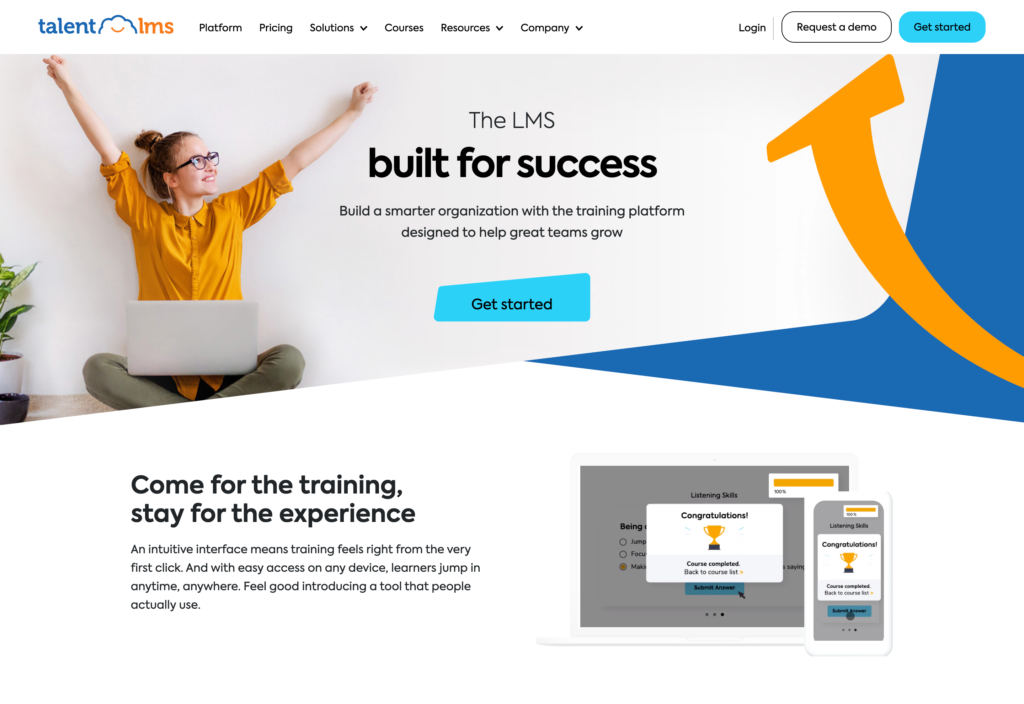
TalentLMS is a training platform aimed at helping you create training courses for employees. Its course builder allows you to create courses from scratch and use drag-and-drop to add media directly to the course. TalentLMS also integrates with various services and apps.
You can create quizzes and tests, organize content into detailed learning paths, and host video conferences or live sessions. TalentLMS also helps you personalize the trainee experience. You can match the experience with your branding and ensure the content matches the language and time zone of your team.
The platform also provides access to pre-made courses to help teams improve their soft skills. But while it is adequate for creating custom courses for your team, it doesn’t offer the additional features and functions that competitors do.
Key Features
- Drag-and-drop to add content to courses
- Video conferencing and live sessions
- Personalize the training experience
- Pre-made courses for soft skills
Pros
- Integrates with many apps and services
- Guides trainees with detailed learning paths
Cons
- Costs more than some competitors
- No additional features outside of training
Pricing
Starts at $59/month Trial: No Free Plan: Yes
-

iSpring Learn — Good for role-playing and interactivity
Available on
- Web
- iOS
- Android
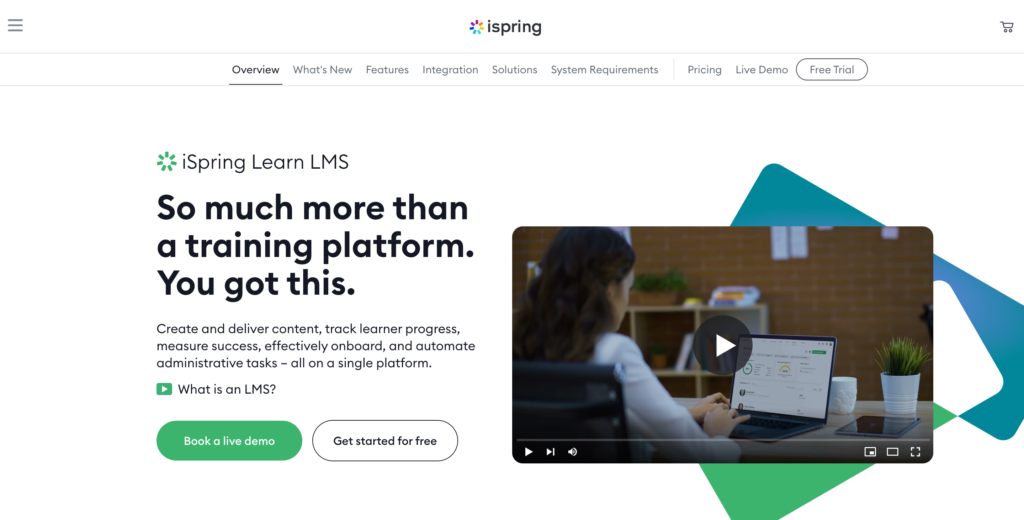
iSpring helps businesses design training courses without the need for technical skill or knowledge. Its authoring tools allow you to build your own course from scratch, or you can turn a PowerPoint presentation, Word file, or PDF into an online course.
It offers templates and images to customize your courses, and you can add video lessons and role-playing into the training. iSpring also lets you edit videos, record screencasts, and create voice-overs.
iSpring also offers a certain level of interactivity. Role-playing can allow for situation-based conversations, and interactive assessments and templates help with engagement.
Key Features
- Interactive role-plays and assessments
- Templates and images library
- Turn a PowerPoint into an online course
- Edit videos and create screen recordings
Pros
- Add videos and voice overs into training
- Online courses work on any device
Cons
- Amount of options can be overwhelming
- Free version missing many crucial features
Pricing
Starts at $3.66/user/month Trial: Yes Free Plan: No
-

Docebo — Good for AI-powered analytics
Available on
- Web
- iOS
- Android
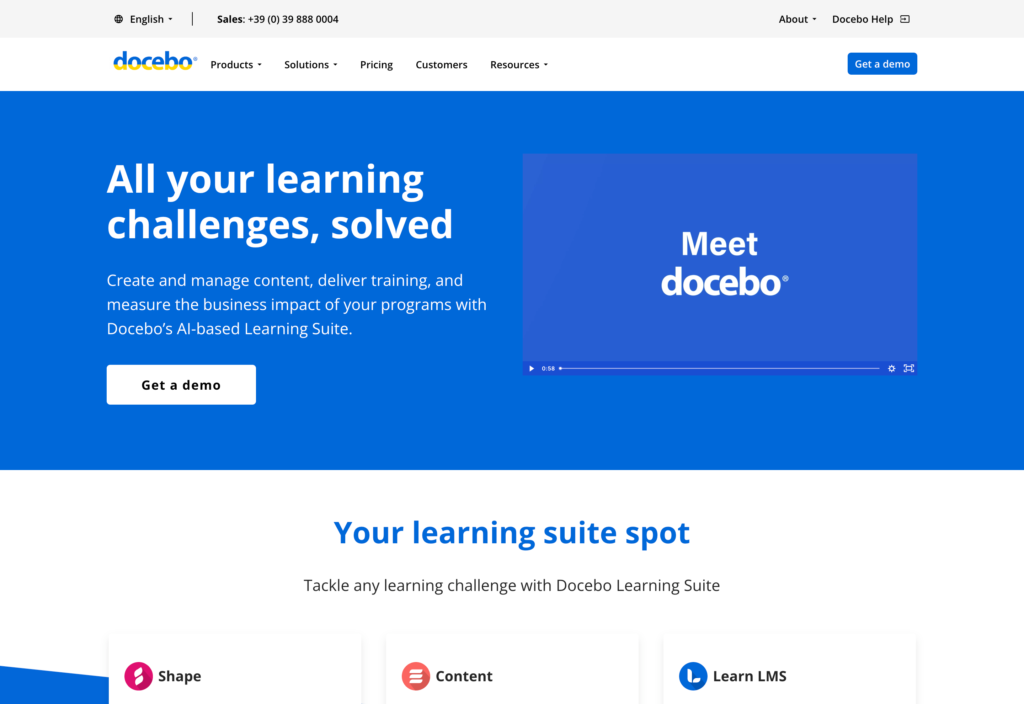
Docebo is an online platform that uses AI to develop courses and analyze data. This allows you to better measure the effectiveness of your training process. It helps turn existing information or knowledge sources, like articles, whitepapers and Powerpoint presentations, into training content automatically.
Once courses have been created, they can be shared with your team. You can also use pre-made content from Docebo. The content that Docebo creates can be used in other learning platforms.
Finally, AI-powered analytics let you track how training programs are performing and measure user engagement.
Key Features
- AI-powered course creation
- Analytics to learn more about your training programs
- Plenty of pre-made courses to use
- Easy delivery of content into various learning platforms
Pros
- Creates courses with less work
- Measures user engagement with your training materials
Cons
- Steep learning curve
- Some reports of poor customer service
Pricing
Contact vendor for price Trial: Yes Free Plan: No
-

Absorb LMS — Good for accessibility features
Available on
- Web
- iOS
- Android
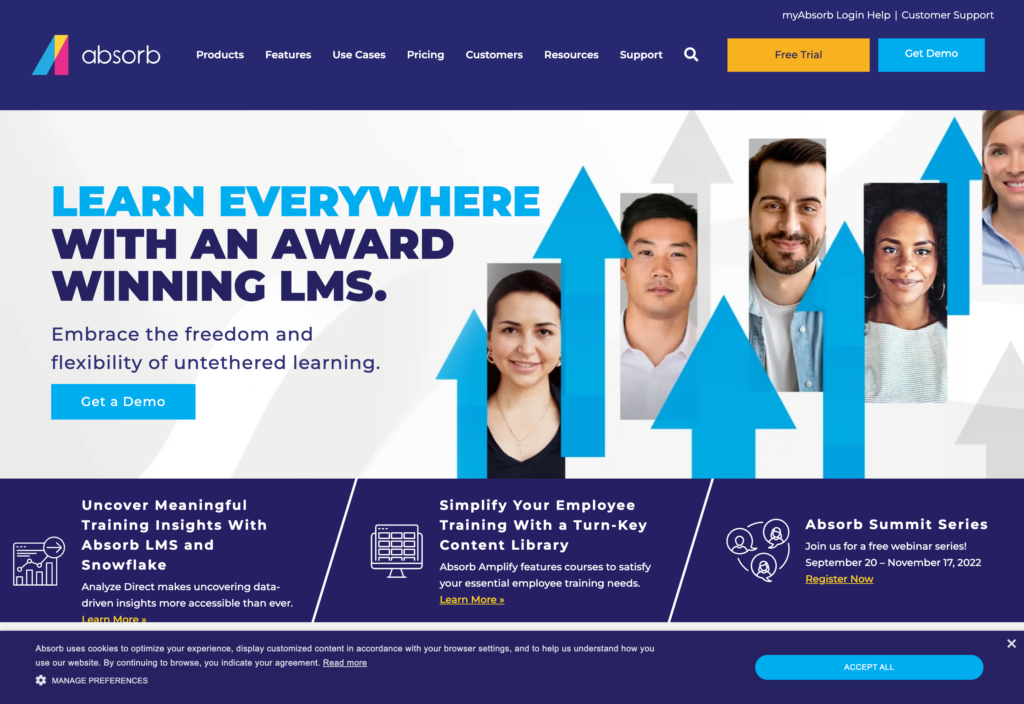
Absorb is another learning experience platform for companies looking to train their teams. It lets you build courses with drag-and-drop functionality to incorporate text boxes, buttons, questions, videos, and more.
It also includes accessibility features to provide training for visually impaired users, those who have difficulty hearing, and individuals with other special needs. In addition to creating courses, Absorb provides access to pre-built online courses from many content providers.
Other features include the ability to train customers and partners, sell your courses, create and send checklists, and gather e-signatures. The analytics and reporting dashboard lets you track training progress, visualize important data, and monitor course and learner activity.
Key Features
- Inclusive learning with accessibility features
- Pre-made courses
- Collect e-signatures for compliance
- Train employees, customers, and partners
Pros
- Reports of good customer service
- Detailed analytics
Cons
- Missing some customization options
- Limited integration options
Pricing
Starts at $800/month Trial: Yes Free Plan: No
-
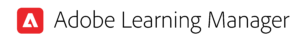
Adobe Learning Manager — Good for businesses already familiar with Adobe products
Available on
- Web
- iOS
- Android
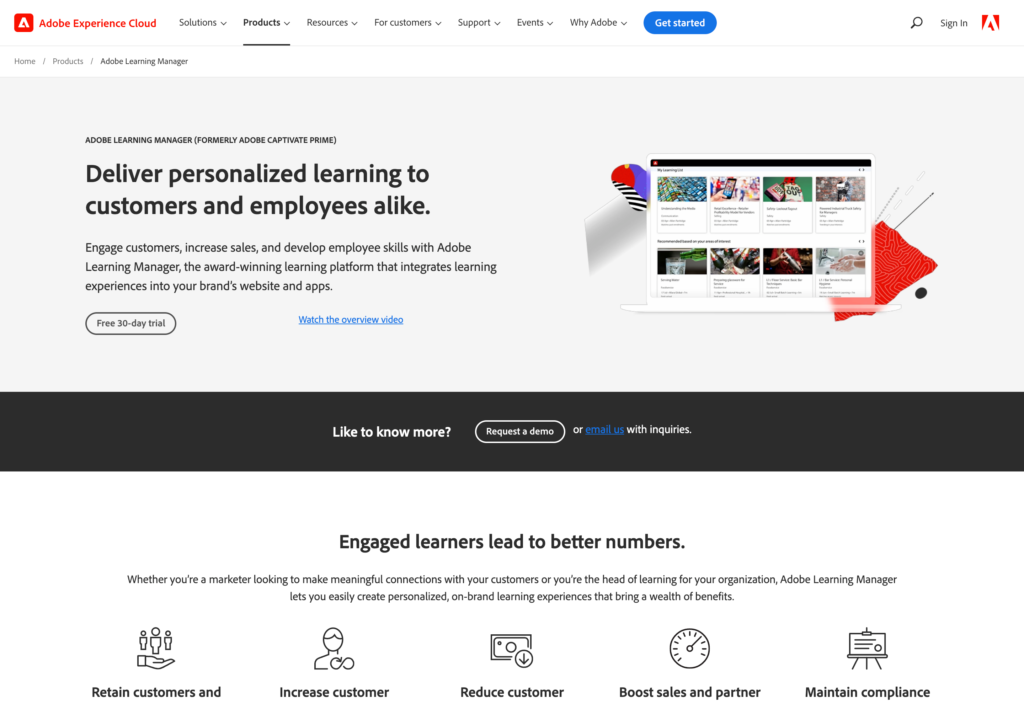
Adobe Learning Manager helps businesses create a virtual classroom by building personalized learning experiences for customers and employees. It uses AI to create a unique experience for each user, and the learning materials are accessible both online and offline.
There are gamification options, leaderboards, alerts, and personalized emails to help keep learners interested. The platform supplies detailed reporting to view user progress, collects feedback, and provides access to a training content marketplace. Onboarding can be automated, and the platform lets users decide on a delivery type based on their learning style.
If your business already uses Adobe project management tools, content management, or other Adobe products, this platform may integrate well.
Key Features
- Gamification options to keep users interested
- Helps train both employees and customers
- Automated onboarding
- Offline and online access to learning content
Pros
- Personalized user experience with AI
- Integration with Adobe products
Cons
- Pricing isn’t clear on the website
- Some users feel the platform is too complex
Pricing
Contact vendor for price Trial: Yes Free Plan: No
Compare the Best Employee Training Tools
| Topic |
 Start for free
Start for free
|
|

|

|

|
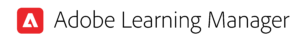
|
|---|---|---|---|---|---|---|
| Reviews |
4.8
|
4.7
|
4.6
|
4.2
|
4.4
|
4.3
|
| Pricing |
Starts at just $29/month for the first 30 users
|
Starts at $59/month
|
Starts at $3.66/user/month
|
Contact vendor for price
|
Starts at $800/month
|
Contact vendor for price
|
| Free Trial |
yes
14-day
|
no
|
yes
|
yes
|
yes
|
yes
|
| Free Plan |
yes
Free Up to 10 users
|
yes
|
no
|
no
|
no
|
no
|
| Use cases |
Best all-in-one training tool for employees
|
Good for personalized user experiences
|
Good for role-playing and interactivity
|
Good for AI-powered analytics
|
Good for accessibility features
|
Good for businesses already familiar with Adobe products
|
| Available on |
Web, iOS, Android, Windows, Mac
|
Web, iOS, Android
|
Web, iOS, Android
|
Web, iOS, Android
|
Web, iOS, Android
|
What Are Training Tools for Employees?
Employee training tools are software solutions that help companies train and develop their workers. They can be used to provide initial employee training, onboard new workers, or continually train and upskill employees.
In addition, they can help employees work on soft skills, learn industry-specific skills, and understand different products. Companies can use them to develop their own training courses, keep track of employee progress, and receive useful feedback from their teams.
How Do Training Tools for Employees Work?
These tools work by allowing you to create, edit, and share customized courses with your team. Creating courses is generally simple and involves adding your titles, content, videos, and images in the provided fields.
Once created, the content can be combined into learning paths that your team can follow to be trained on what they need to know. These solutions often provide flexibility, so you can design the courses to be presented however you see fit.
Some of these tools can include things like video conferencing, screen recording, instructor led training, presentations, and other helpful ways to get your message across. Many let companies choose from pre-made training courses, too.
Once your training content has reached employees, you are usually able to monitor how each worker is progressing and gather useful feedback.
The Benefits of Training Tools for Employees
Using training tools for employees can offer multiple benefits over traditional methods. Firstly, these tools allow for much more efficient training. You can create training content easier and get it to your team faster.
These solutions make training more accessible as many courses can be done right from a mobile device. This lets employees train where they want and at their own pace. Giving employees more control and flexibility helps boost their satisfaction and could make them more loyal.
Using tools to train employees is also cost-effective. These tools allow you to create and reuse training content as many times as you see fit, at no extra cost. Being able to train online can save you from the travel expenses that are often associated with in-person training, too.
The tools can provide a boost to your compliance as you can create safety training, sexual harassment training, and other mandatory courses to ensure you abide by all rules and regulations in your area.
These platforms can help to develop your employees over time and continually offer them new and exciting ways to build their skillset. While many companies simply train new employees and then stop, there is a lot of value in continually training and testing your employees to make sure their skills stay sharp.
Training tools also allow employees to provide useful feedback on your training materials and methods. This helps you fine-tune your courses over time and ensure your team gets all the information they need to succeed.
How Much Do Training Tools for Employees Cost?
When evaluating training tools for employees, cost is an important consideration. Many solutions offer multiple subscription plans, with a basic monthly cost plus an additional fee for each user.
Training solutions can be very expensive, costing hundreds or even thousands of dollars per year. For example, the TalentLMS Basic plan costs up to $189 per month.
Thankfully, though, you don’t have to shell out a ton of money for a powerful employee training solution. Teams of up to 10 people can get Connecteam 100% free for life through its Small Business Plan, which gives you complete access to all the most important features. Connecteam also offers affordable paid plans that start at just $29 per month for up to 30 users, then only $0.50 per user after that.
FAQs
Companies can use a variety of training methods, such as social learning, video training, and on-the-job training. The best method depends on the learning style of your team, your objectives, your timeline, and your budget.
The main types of training include technical training, quality training, skills training (soft and hard), safety training, and corporate training. Each focuses on a different area, but all can be important when developing an employee.
Designing an employee training program begins by first assessing the training needs of your workers. Next, you want to define your objectives, and then create courses that address the needs and help you reach the objectives.
The Bottom Line On Employee Training Tool
Training tools for employees help you create custom training courses. They help you optimize your training by reducing costs, saving time, and minimizing the effort that training takes.
Connecteam is the best employee training tool and all-in-one work management solution. It offers a collection of dynamic tools and features that let you design custom training and helpful quizzes, as well as provide a knowledge base to ensure your team has easy access to everything they need.
Try Connecteam for free to see how it can provide a boost to your training.



