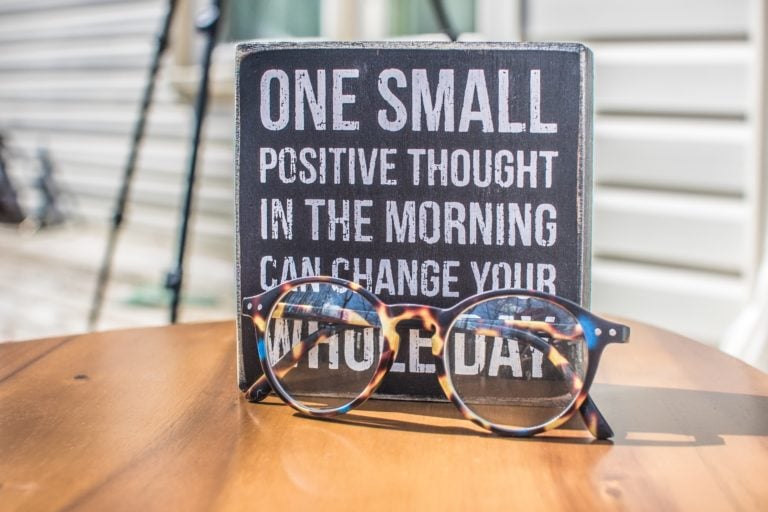Save time and money when you’re onboarding and training your workers and upgrading their skills. Train your teams in company policies, work best practices, and more with these top employee training software solutions.
Employee training can take a lot of time and effort—unless you’re using today’s smart training software. Traditional onboarding and training methods mean dedicating time and resources each time you have a new hire.
You’ll need to ensure that team members have the knowledge they need to do their jobs. Your workers will need to upgrade their skills throughout their employee lifecycle too.
With a strong employee training program, you can automate training. One popular type of software option is called a learning management system (LMS). An LMS platform is a software or app designed to let you manage, create, automate, and share educational and training materials.
With employee training software, employees can access training from their devices, at their own pace. They can continue to learn on the job.
In this article, I’ve done the research for you so you can find the best employee training apps and software available on the market today.
Our Top Picks
-
Best all-in-one employee training solution
-
Good for companies looking for a stand-alone training solution
-

Good for teaching interpersonal skills
Why trust us?
Our team of unbiased software reviewers follows strict editorial guidelines, and our methodology is clear and open to everyone.
See our complete methodology
37
Tools considered
25
Tools reviewed
10
Best tools chosen
How I Chose the Best Employee Training Software
There are many employee training software solutions on the market, so here’s what I looked for to narrow down my list of the top picks:
Important core features
- Content creation and management: The software should support the creation, management, and organization of training content. It should allow you to upload various types of content such as documents, videos, presentations, and quizzes.
- Feedback and evaluation tools: I looked for tools for gathering feedback from employees and evaluating the effectiveness of training programs. This can help you continuously improve your training initiatives.
- Communication features: It’s important for managers and new-hires to be able to easily chat and stay in contact so new employees can ask questions and get clarification throughout the training process.
I looked for usability features, like:
- Customization features: The ability to customize training content to align with your business’s specific needs is essential. I looked for software that allows you to tailor courses and modules based on job roles, departments, or individual learning paths.
- User-friendly interface: Look for software that has an intuitive and easy-to-navigate interface. A user-friendly design can enhance engagement and make the learning process more enjoyable for employees.
- Mobile-accessibility: The best employee training software should be accessible on various devices, including smartphones and tablets. This flexibility allows employees to engage in training on the go, no matter where they’re working.
Other important product features I looked for include:
- Feedback and evaluation tools: I looked for tools for gathering feedback from employees and evaluating the effectiveness of training programs. This can help you continuously improve your training initiatives.
- Compliance and security: The software should comply with relevant industry standards and regulations. Security features, such as data encryption and secure user authentication, are also critical.
The 10 Best Employee Training Softwares of 2025
-
Connecteam — Best all-in-one employee training solution
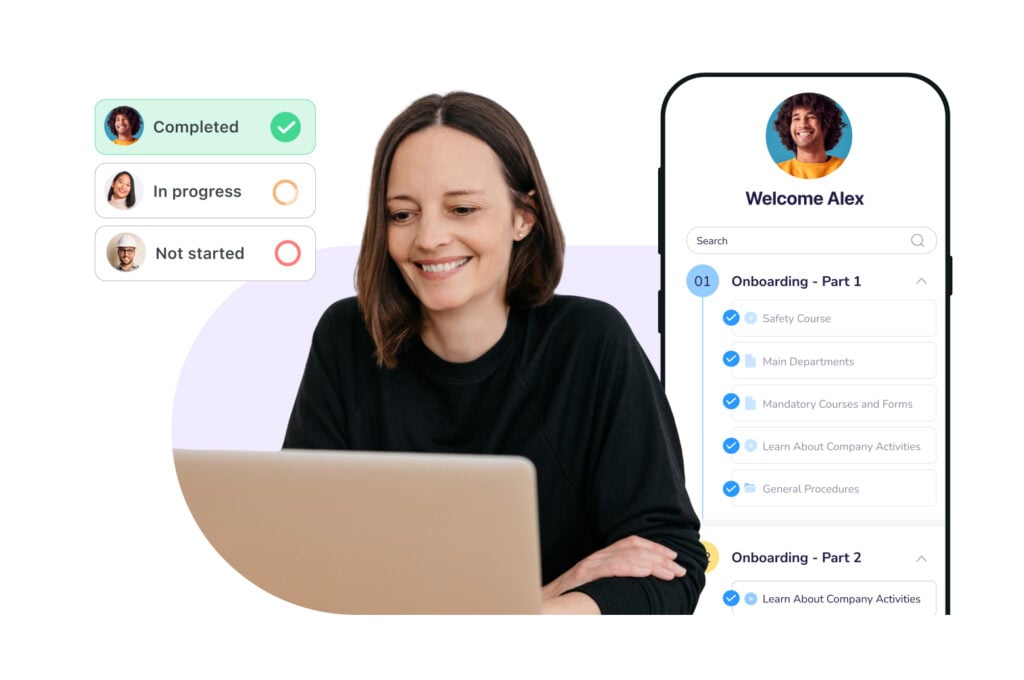
Connecteam comes with all the tools you need to create effective training programs that your employees can complete while on the go.
Why I chose Connecteam: Connecteam is the best training software for employees because it streamlines the entire onboarding and training process. It’s particularly useful for businesses with employees working in different locations because they can complete training from anywhere, right from their mobile devices.
With Connecteam, managers can create custom training programs and courses, assign them to specific employees, and track progress and completion in real time.
Let’s take a look at some of the specific features:
Mobile training lets workers learn from anywhere
Connecteam’s employee training app is simple to use and easy to understand. The user interface was designed specifically for smartphones to be intuitive and easy to use.
Employees can complete training courses right from their mobile devices, no matter where they are working. It’s also easy to pick up where you left off, so employees can train whenever is convenient for them.
As a result, your workers are able to learn on a regular basis without having to schedule specific times and places for training.
Create and customize courses
Connecteam makes it easy to create and customize training courses. You can easily use text, photos, or even videos throughout your courses. You also get full control over course flow to ensure everyone is learning the right thing at the right time.
It’s incredibly easy to create as many customized courses as you need for your employees. You can add as many sections as you’d like to keep content organized and group relevant courses together into segments. Then, simply add in your training materials. You can make use of existing materials by adding images, videos, and audio recordings—as well as PDFs, documents, links, knowledge base articles, and much more.
Afterward, you can create quizzes to make sure everyone fully understands the training content, then use surveys and digital forms to gather feedback.
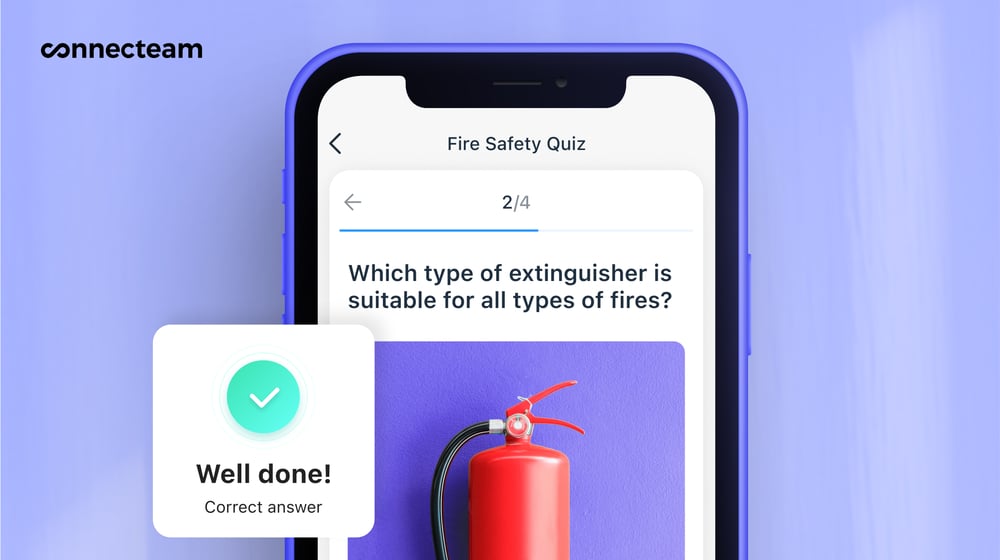
Onboard with ease
This employee training software can also streamline all your team’s onboarding processes. With a fully customizable digital onboarding program, you can include new-hire questionnaires, HR forms, surveys, and quizzes.
Set deadlines and send reminders to ensure that new hires complete onboarding tasks on time, and send onboarding courses automatically based on their start date. During onboarding, Connecteam also lets you easily collect and manage employee documents so new team members can get started right away.
The powerful dashboard lets you see insights and make decisions about onboarding based on the data collected. These features can improve employee onboarding and ensure a positive training experience.
Employee feedback and discussion
Improve your training program by getting feedback directly from your employees. Connecteam makes it easy to use the feedback you receive to fine-tune your training approach. Features like live polling, forms, and employee communication surveys make this possible.
Additionally, these tools can help you identify potential training opportunities for your employees and gain a better understanding of their experience within your organization.
Not only will your training be more effective, but your employees will also feel empowered and appreciated when they see you make changes based on their input.
Track progress and gain insights
With Connecteam’s powerful admin dashboard, you can track training activity and course progress, so you can see how far employees have progressed and which courses they have completed.
These insights are available whenever you need them, and you can view employees’ training progress overall or per course or section. You can also assess employee performance with quizzes and identify areas that need improvement.
All training activity and data is securely stored in the cloud, and there’s no storage limit.
Communicate with all your employees
Online team chat makes it possible for everyone on your team to communicate directly from the app with 1:1 chats or group messaging.
Connecteam lets you create custom channels, too, and share company updates and announcements on the social-media style newsfeed.
Connecteam also lets you create a company employee directory, which makes it easy to contact anyone on the team right from within the app. Find the person you need to contact by searching by department, name, or job title. This makes it easy for new hires to reach out to a subject matter expert if they need assistance.

Build a mobile knowledge center
Connecteam allows you to store all important documents your employees might need access to in the company knowledge base. Store training materials, SOPs, company policies, the employee handbook, and anything else your employees need.
You have full control over who can access what documents with customizable user permissions, and all your company data is fully encrypted. Workers and managers can access your knowledge base from any device, and there is no storage limit for sharing files.
Having a knowledge base saves time by allowing your workers to easily answer their own questions and ensures everyone follows the same procedures, which can reduce costly errors and increase worker safety and productivity.
And so much more…
In addition, Connecteam offers excellent customer service, a user-friendly interface, robust workforce management tools, and complete customizability.
Connecteam’s paid plan starts at just $29 per month for up to 30 users, and small businesses with fewer than 10 users can access the app completely free.
Connecteam is really helpful with keeping accountability and having quick communication with my staff. It’s really helpful to have it all in one place.
Connecteam also offers a free for life plan – Try Connecteam here!
Key Features
Complete employee training app to monitor the training process
Design efficient onboarding processes
Create employee communication surveys and polls to get employee feedback
Training and development tools are accessible from anywhere
Schedule face-to-face training sessions
Build a company knowledge base for employees
Pros
User-friendly and intuitive interface
Easily share important announcements with teams
Completely free for up to 10 users
Includes features like scheduling and time tracking
Cons
Needs internet or wifi access to work
Pricing
Free-for-life plan availablePremium plans start at $29/month for 30 users
Empower Your Team with Connecteam's Effective Employee Training Software
Start Training Efficiently -
TalentLMS — Good for creating custom courses
Available on
- Web
- iOS
- Android
- Windows
- Mac
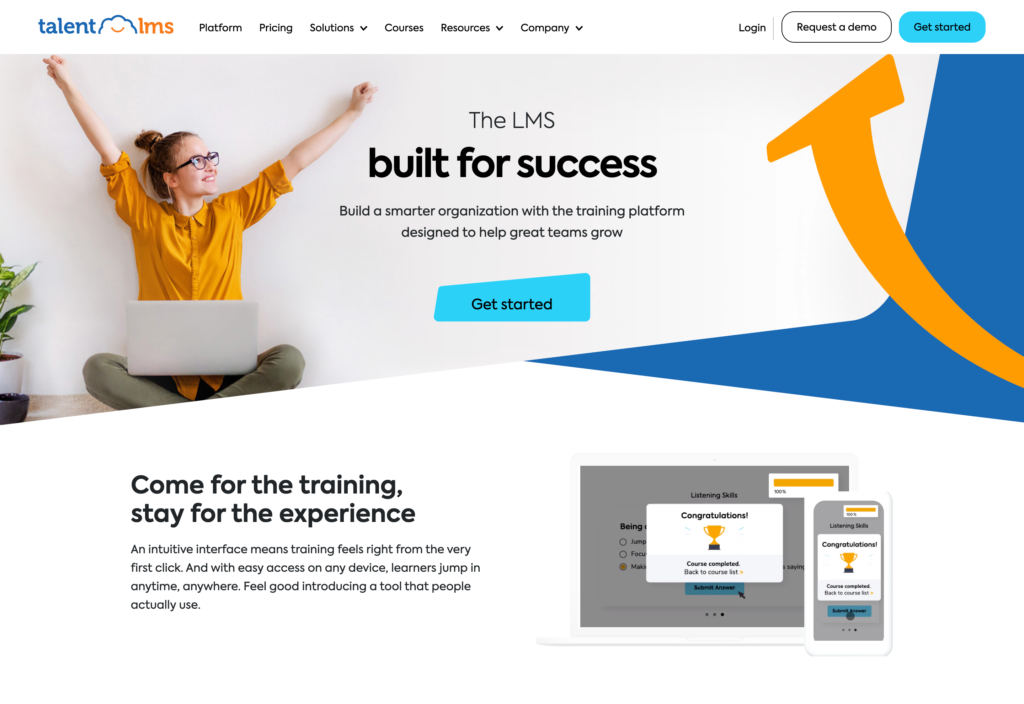
TalentLMS is a dedicated employee training software with the sole purpose of creating training for teams.
Why I chose TalentLMS: Create custom courses fast. Build from scratch or drag and drop videos and documents you already have into the simple platform. You can create courses online or in person and send automatic reminders to make sure your teams show up.
Use TalentLMS to create interactive training with assignments and tests to challenge employees. Hand out rewards or encourage workers to compete for the top of the leaderboard by completing training or getting high scores on tests. For an additional fee, you can add pre-made courses to your platform. These contain soft skills useful for most employees.
Key Features
- Invite users to take training or automatically sign up employees for mandatory training
- Motivate learners with badges, levels, points, and leaderboards
- Create live in-person or online training sessions
- Create asynchronous training
Pros
- Use xAPI files, SCORM, cmi5 files, or existing content to create courses
- Brand your courses with your company logo and colors
Cons
- This app is for training only and does not have additional functionalities
- Prices start at $69 a month and go up if you have a larger team
Pricing
Starts at $59/month Trial: No Free Plan: Yes
-

iSpring Learn — Good for teaching interpersonal skills
Available on
- Web
- iOS
- Android
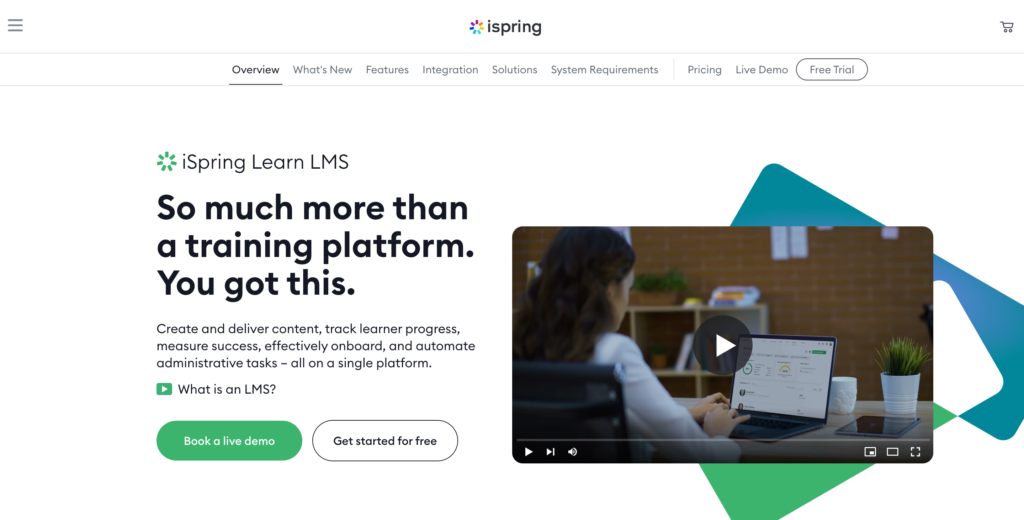
With iSpring, you can create training programs from scratch.
Why I chose iSpring: You can publish courses directly to the iSpring platform, embed them in PowerPoint presentations, or use them with other LMS systems. You can create training with the provided templates, your own videos, or voiceovers.
One of the more unique features of iSpring’s employee training software is the ability to add interactive role-play assignments to your training. This makes iSpring especially good for customer service training—or any training where practice is important.
In addition, iSpring lets you create quizzes and reports to track enrollment in your training. You can invite teams to take part in training or automatically assign it when workers take on a new role or join your company.
Key Features
- Allows for role-playing in training to let workers test out what they’re learning
- Detailed reports let you track progress and the results of your training
- Publish to the platform with one click
- Automation of online learning and training reminders
Pros
- Includes pre-made training elements—such as templates and icons—you can use
- Voice-over feature in training
Cons
- Stand-alone learning publishing system—without additional HR tools for onboarding
- No free version and many pricing options available, which can be overwhelming
Pricing
Starts at $3.66/user/month Trial: Yes Free Plan: No
-

Docebo — Good for large companies with over 300 employees
Available on
- Web
- iOS
- Android
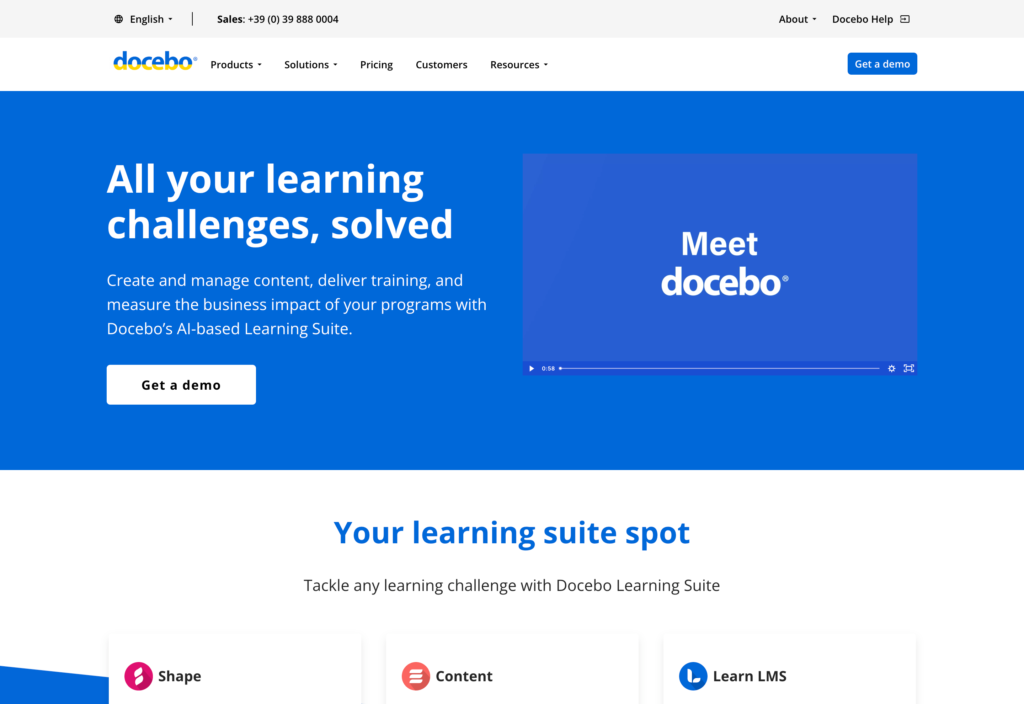
Docebo has a suite of training solutions and can transform existing content into training materials using AI.
Why I chose Docebo: It’s easy to make existing content into training materials. Simply provide a link to the content, enter text, or upload files to have it transformed into publish-reading training material. You can also use Docebo Content to access pre-made courses you can share with your team.
When you’re ready to share your training, Docebo Flow’s employee training software lets you publish it directly in apps. This means your employees don’t need to switch from a task management app or your usual workflow system to learn. Docebo also gives you analytics about the training workers love and the elements of your training that could use some work.
Key Features
- AI-powered content creation for training programs
- Thousands of pre-made courses to choose from
- Can use for training employees, customers, and partners
- Automatic alerts if one of your training programs is under-performing
Pros
- Automatically translates courses into multiple languages
- Easy-to-use platform
Cons
- To enable Docebo Flow, you’ll need a tech team to insert the JavaScript snippet into the platform where you want the training to appear
- No free version
Pricing
Contact vendor for price Trial: Yes Free Plan: No
-

Absorb LMS — Good for analytics and reporting
Available on
- Web
- iOS
- Android
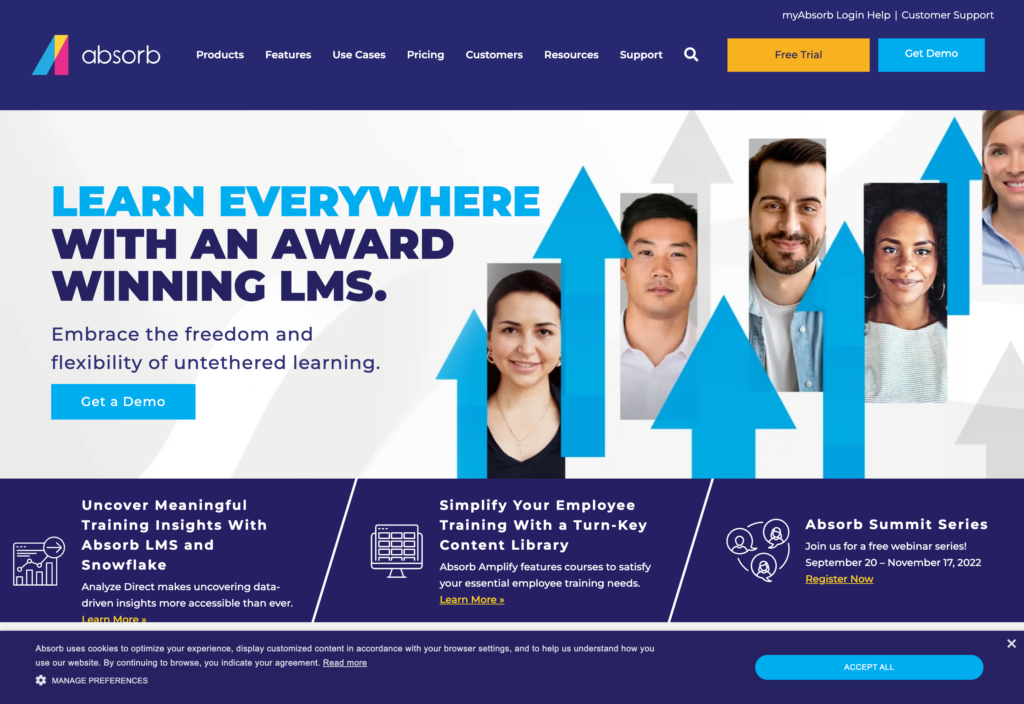
Absorb helps companies create and share custom training content. Y
Why I chose Absorb: You can train teams or even the employees of partner businesses. The platform includes a library of short courses which teach basic skills—such as communication—that most employees will need on the job. You can embed Absorb into your commonly used workflows and apps, so workers don’t need to switch to Absorb to learn.
Use break-out rooms, discussions, forums, news articles, polls, and leaderboards. Keep learners interested. Employees have access to a dashboard where they can see their training progress. The top of the dashboard includes tiles where you can add images and announcements.
One potential drawback of this employee training software is that it’s complex and is best suited to larger companies with at least 50 learners.
Key Features
- Dashboard gives learners access to courses, new courses, a learning calendar, transcripts, and progress updates
- Reports and tracking let you understand the engagement and impact of your training
- Integration with Salesforce so you can publish training for employees outside of your team
- Integration with HR apps means employee’s profiles can be updated with their completed courses and earned competencies
Pros
- Available in 23 languages
- Many customization options to brand your training
Cons
- Learning the program can take some time
- Embedding training in platforms requires technical expertise
Pricing
Starts at $800/month Trial: Yes Free Plan: No
-
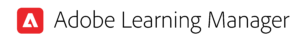
Adobe Learning Manager — Good for organizations already using Adobe
Available on
- Web
- iOS
- Android
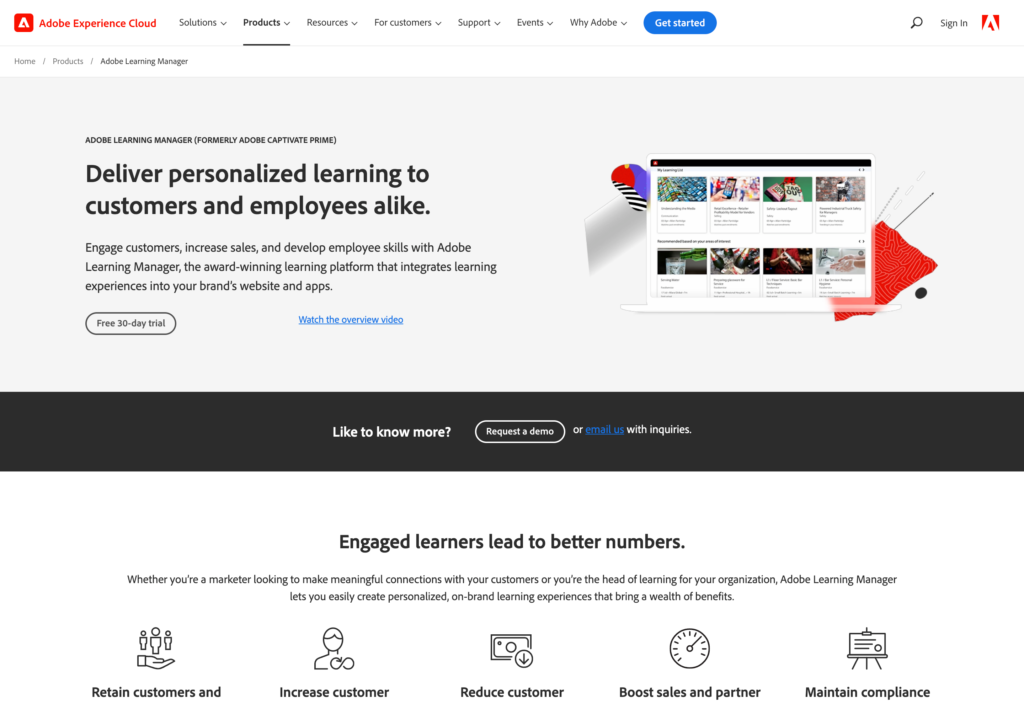
You can use Adobe Learning Manager to create and share training with employees, partners, and customers.
Why I chose Adobe Learning Manager: This employee training solution allows you to create training groups, so you can sign up all your new hires to take onboarding courses—for example. You can also give your workers the option of choosing from onsite, on-demand, and live virtual training.
The system keeps track of employee engagement, interests, peer training, and skills. AI gathers information so employees are offered courses that may be right for them.
Key Features
- Includes library of pre-made employee training
- Can be used for employees, contractors, customers, and business partners
- Fluidic Player allows for continual play of different forms of content—both online and offline
- AI-powered recommendations for content your employees want to see
Pros
- Integrates with Adobe products
- “Gamification,” with levels trainees can achieve
Cons
- No transparent pricing
- Better for larger companies with complex training needs
Pricing
Contact vendor for price Trial: Yes Free Plan: No
-
Litmos — Good for companies who want to monetize courses

Litmos’ employee training software lets new trainers and experienced instructional designers create courses. You can even collaborate with a team to create onboarding, reskilling, and other employee training.
Why I chose Litmos: With Shopify integration, you can even sell courses you create online, as part of the services you offer. There is a social element too. Litmos sends you real-time notifications about activity within your training platforms. You can be notified the minute a worker completes an online course, so you can reach out to say congratulations—for example.
With Litmos, you can see who has completed your employee training, who’s in progress, and what impact training has had on your team. Have reports sent to your email to share with leadership or your HR team.
Key Features
- Automatic assignments of tasks and group enrollment
- Can be used to create live virtual training, self-paced learning modules, or classroom training
- Students can give feedback on training, so you can improve your offerings
- Leaderboards, points, achievements, and badges “gamify” learning
Pros
- Supports 35 languages
- You can combine groups of courses into learning modules or extensive training courses
Cons
- You need to know CSS and HTML to brand the courses with your company colors and logo
- You need to contact the company to get pricing options
Pricing
Starts at $59/month Trial: Yes Free Plan: Yes
-
Trakstar — Good for large, fast-growing companies
Available on
- Web
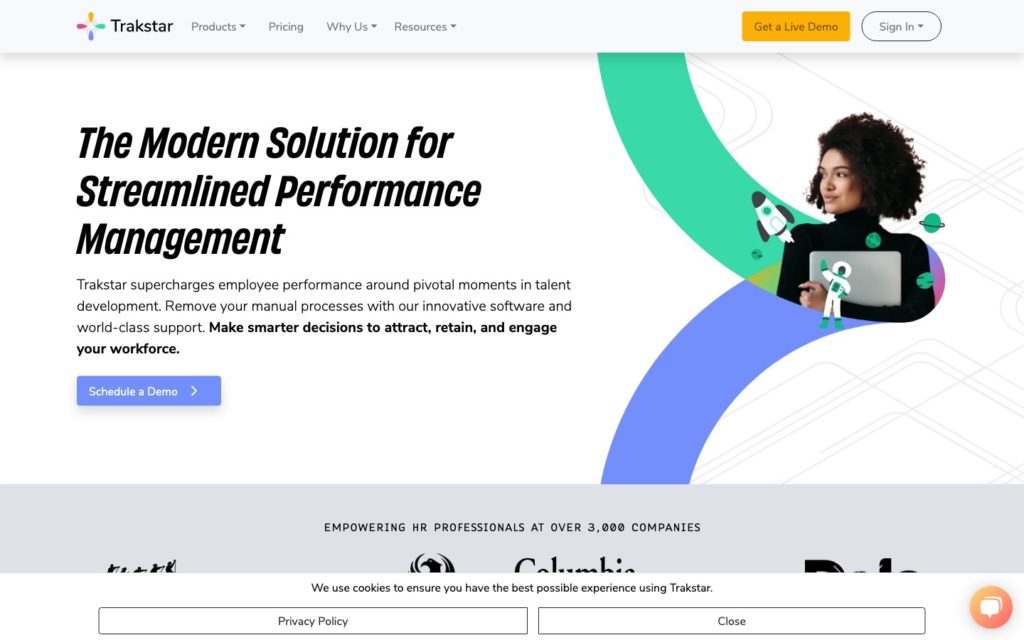
Trakstar helps larger companies and rapidly growing companies.
Why I chose Trakstar: This employee training software can create and deliver training to thousands of employees or contractors. You can use Microsoft Office, your own files, Canva, PDFs, YouTube, Vimeo, HTML, and other options to create multi-faceted training. A lesson can include video, text files, images, and checklists, for example.
Trakstar’s employee training software can help you create safety training, DEI (diversity, equity, and inclusion) training, and more. You can automatically enroll new hires in onboarding and other required training. You can also give employees the option of upgrading their skills by taking optional training.
Trakstar provides progress tracking, so you can see your workers’ engagement with learning.
Key Features
- Compliance reports let you see who has completed the required learning
- Quizzes and assessments
- Workforce analytics, performance management, and applicant tracking—as well as training creation
- Integrates with Ramco, SFTP, UKG Pro, and others
Pros
- Automatically update employee profiles to reflect training and new skills
- Offers online, in person, asynchronous, live, or blended learning
Cons
- Pricing is not transparent
- Very expensive
Pricing
Starts at $417/month, for up to 30 users Trial: No Free Plan: No
-

Lessonly — Good for training sales teams
Available on
- Web
- iOS
- Android
- Windows
- Mac
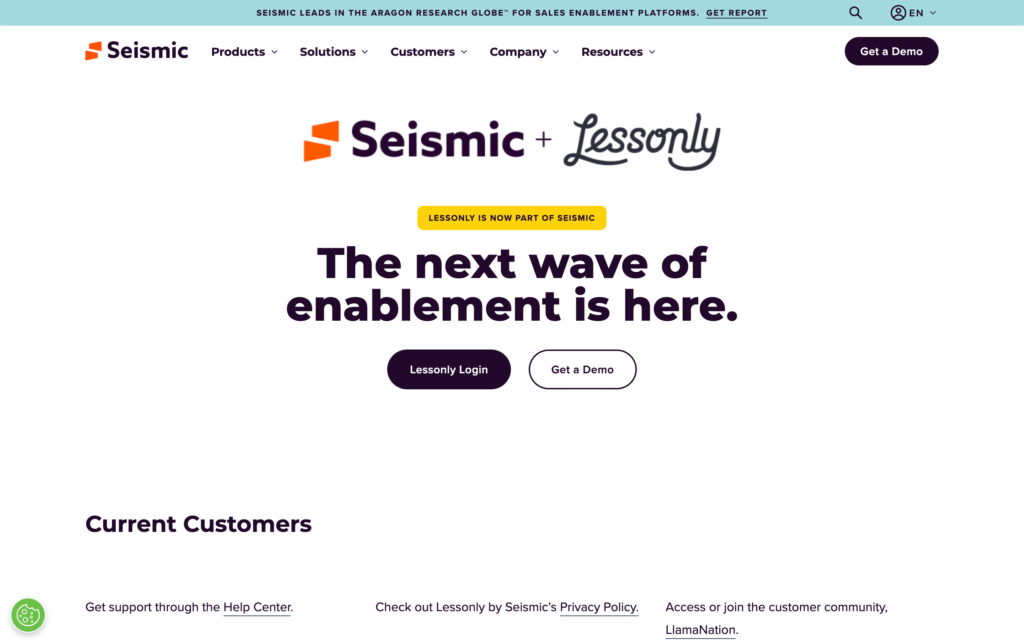
Seismic Learning, formerly called Lessonly, offers interactive employee training. Companies can upload video, text, and audio training. Then, employees can upload videos or submit text to practice what they have learned and get feedback. For example, employees can upload videos of their best customer greetings and get feedback about what they can improve.
Lessonly’s employee training software lets you measure performance and reward the behaviors you want to see more of. For example, a worker may be doing really well with handling complaints. You can reward that employee and they can share their knowledge with others.
Key Features
- Employees can submit work for evaluation
- Works with all different team sizes—whether it’s a team of 25 or teams of thousands
- Offers coaching, training, and role-playing practice
- Lets you create training that shows “correct” and “incorrect” techniques
Pros
- Helps you define knowledge gaps in employees so you can address them
- APIs let tech teams create custom training solutions
Cons
- Best for sales teams
- No transparency about pricing
Pricing
Contact vendor for price Trial: No Free Plan: No
-
Kallidus — Good for blended learning
Available on
- Web
- iOS
- Android
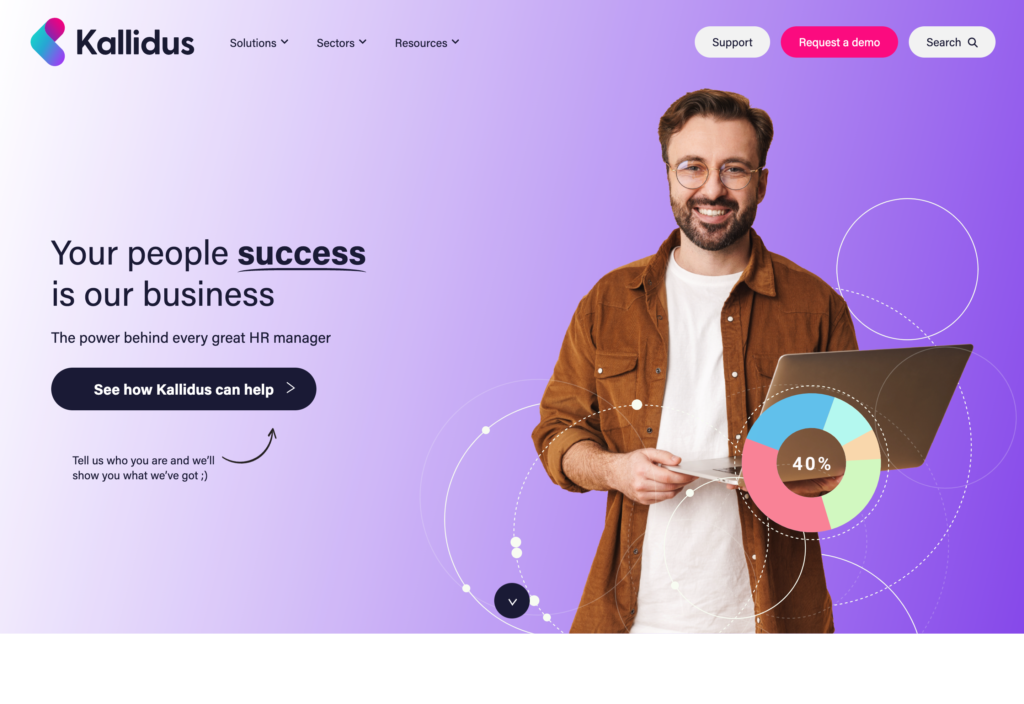
Kallidus Learn allows you to create custom training for employees.
Why I chose Kallidus Learn: You can create onboarding training and training to teach new skills. An interactive user interface identifies what courses are mandatory and which ones are optional. Using any device, employees can access training and track their progress.
Managers can set goals for team learning and track the progress of departments or individual employees. Training can be linked to team KPIs too. If an employee needs a specific skill for their team to reach a goal, the worker can be given access to the specific training they need.
Key Features
- Automated analytics send managers reports on schedule
- Auto-assign mandatory learning to ensure compliance
- Create online, in-classroom, or blended training
- Access to ready-to-use courses
Pros
- Simple to use, so no training is needed to use the platform
- Sends out reminders to employees about training
Cons
- No transparency about pricing
- The Manager’s view of the platform only has a few customization options
Pricing
Contact vendor for price Trial: No Free Plan: No
Compare the Best Employee Training Softwares
| Topic |
 Start for free
Start for free
|
|

|

|

|
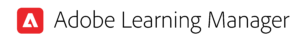
|
|
|

|
|
|---|---|---|---|---|---|---|---|---|---|---|
| Reviews |
4.8
|
4.7
|
4.6
|
4.2
|
4.4
|
4.3
|
4.2
|
4.4
|
4.7
|
4.3
|
| Pricing |
Starts at just $29/month for the first 30 users
|
Starts at $59/month
|
Starts at $3.66/user/month
|
Contact vendor for price
|
Starts at $800/month
|
Contact vendor for price
|
Starts at $59/month
|
Starts at $417/month, for up to 30 users
|
Contact vendor for price
|
Contact vendor for price
|
| Free Trial |
yes
14-day
|
no
|
yes
|
yes
|
yes
|
yes
|
yes
|
no
|
no
|
no
|
| Free Plan |
yes
Free Up to 10 users
|
yes
|
no
|
no
|
no
|
no
|
yes
|
no
|
no
|
no
|
| Use cases |
Best all-in-one employee training solution
|
Good for creating custom courses
|
Good for teaching interpersonal skills
|
Good for large companies with over 300 employees
|
Good for analytics and reporting
|
Good for organizations already using Adobe
|
Good for companies who want to monetize courses
|
Good for large, fast-growing companies
|
Good for training sales teams
|
Good for blended learning
|
| Available on |
Web, iOS, Android, Windows, Mac
|
Web, iOS, Android
|
Web, iOS, Android
|
Web, iOS, Android
|
Web, iOS, Android
|
Web
|
Web, iOS, Android, Windows, Mac
|
Web, iOS, Android
|
What Is Employee Training Software?
Employee training software is designed to streamline and enhance the training process within businesses. It serves as a comprehensive platform for creating, delivering, and managing training programs to ensure employees acquire the necessary skills and knowledge for their roles.
Key features include a Learning Management System (LMS) for centralized program administration, multimedia course creation, and assessment tools to evaluate employee proficiency. This software plays a crucial role in fostering continuous learning, improving workforce skills, and ensuring that all workers get the same training, no matter where they’re located.
How Does Employee Training Software Work?
Employee training software works by allowing administrators to create and organize training content. Employees access the system from their mobile devices to complete courses, which may include multimedia elements like videos, as well as quizzes, and assessments.
The software tracks progress in real-time so both employees and administrators can monitor completion rates and performance metrics. The software may also feature tools for assessments, certification management, and collaboration.
The Benefits of Employee Training Software
These are the main benefits of using employee training solutions:
- Improved employee performance: Employee training software enhances skills and knowledge, leading to improved job performance and increased productivity.
- Cost savings: By automating and centralizing training processes, organizations can save on costs associated with traditional training methods, such as travel expenses and printed materials.
- Flexibility and accessibility: Employees can access training materials at their convenience, fostering flexibility in learning schedules. Many platforms are also accessible from various devices, promoting learning on-the-go.
- Consistent training Standards: Employee training solutions ensure consistency in content delivery, reducing the risk of variations in training quality across different departments or locations within an organization.
- Efficient tracking and reporting: The software provides detailed analytics and reporting features, allowing administrators to track employee progress, assess training effectiveness, and generate compliance reports.
- Adaptability to changing needs: Easily update and modify training content to address evolving industry standards, compliance requirements, or organizational needs, ensuring that employees stay current with relevant information.
- Engagement and interactivity: Many training platforms incorporate interactive elements such as quizzes, simulations, and discussion forums, fostering engagement and knowledge retention among employees.
- Streamlined compliance management: Employee training software helps organizations ensure compliance with industry regulations and internal policies by tracking and managing certifications, renewals, and compliance deadlines effectively.
How Much Does Employee Training Software Cost?
The cost of employee training software varies based on factors such as the size of the business, the number of users, and the specific features required.
For example, Talent LMS starts at $59/month while Absorb starts at a much higher cost of $800/month. Other companies, like Connecteam, start at only $29/month and even offer an entirely free plan for small businesses with up to 10 users.
Connecteam not only comes with complete onboarding and training tools to train your employees on the go, but also includes HR management and communication tools, an employee scheduler and time clock, document storage, and more.
>>Get started with Connecteam for free today!<<
FAQs
Start with a training needs assessment to determine what skills you need to teach. Then, use employee training software to develop custom programs that address those needs.
You can categorize training into onboarding, skills training, and soft-skills training. Onboarding and skills training teach workers what they need to do their job. Soft skills refer to communication and other general skills most workers require.
You can also categorize training by group training or individual training.
According to our reviews of the top employee training systems, we have found Connecteam to be the best all-in-one solution. It lets you create custom training fast and share it with your team. Connecteam also gives you access to additional tools. With the platform, you can manage, schedule, and communicate with your employees.
The Bottom Line On Employee Training Software
Employee-training software lets you create training based on your team’s needs. This can be more effective than outsourcing training since you can teach your employees exactly what they need to know.
If you want to help your employees learn, Connecteam’s employee training software offers powerful tools that allow you to create custom training. Make learning engaging with video, audio, files, and links.
Create quizzes to test teams and give workers a chance to discuss what they’ve learned while staying engaged, too.