Contractor management involves dealing with payments and paperwork, ensuring compliance, and much more. With the right software, you can simplify these tasks. To help you pick the perfect one, I review the 6 best contractor management software for 2025 below.
Managing contractors and subcontractors is often complex and time-consuming. You have to deal with a ton of paperwork, keep contractors engaged, and ensure they work well with the rest of your team.
Also, contractor arrangements have their own set of compliance requirements. These differ from labor laws for your permanent workers—making it even harder to stay on top of everything.
Luckily, contractor management software takes the pain out of these processes. The best platforms enable real-time communication, task management, streamlined payments, and more.
In this guide, I share my list of the 6 best contractor management software so you can choose the right one for your company.
Our Top Picks
-
Best all-in-one contractor management software
-
Good for photo ID verification
-

Good for international workers
Why trust us?
Our team of unbiased software reviewers follows strict editorial guidelines, and our methodology is clear and open to everyone.
See our complete methodology
21
Tools considered
13
Tools reviewed
6
Best tools chosen
How I Chose the Best Contractor Management Software
I looked for several key features when evaluating different contractor management systems.
Must-have features
First, I searched for the core features critical to any contractor management system. These include:
- Time tracking so contractors can easily and accurately record their hours. This feature also lets you track how contractors spend their time and ensure they stay productive.
- Digital timesheets that are generated from contractor time logs. These capture each contractor’s billable hours and give you oversight of labor costs.
- Integrations with payroll software like Gusto, QuickBooks Online, Paychex, and Xero.
I also made sure the software:
- Is user-friendly so contractors can navigate it easily.
- Offers a mobile app so you can manage your contractors on the go, and your contractors can access features from anywhere.
Finally, I looked for specific features that make contractor management software great.
- GPS functionality, including location tracking and geofencing. These tools help you verify that your contractors are working in the right places. They also prevent time theft.
- Time management to track contractors’ paid time off (PTO), overtime, and rest breaks. With some systems, you can even create and enforce custom overtime policies.
- Intuitive scheduling with drag-and-drop tools and shift templates. The best platforms will let you schedule based on contractors’ work preferences and availability.
- Task management features so you can create and assign tasks to contractors in minutes, and then track task progress in real time.
- Communication features like a team chat or company newsfeed so you can reach your contractors no matter where they’re working.
- Real-time reporting tools that let you and your contractors share forms and checklists from the field. This way, you’re always updated and can act fast in an emergency.
- Document management so you can store and manage contractor paperwork, human resources (HR) records, and more.
- Engagement tools like surveys, training courses, and recognition features to ensure your contractors feel valued and connected to your company.
The 6 Best Contractor Management Softwares of 2025
-
Connecteam — Best all-in-one contractor management software
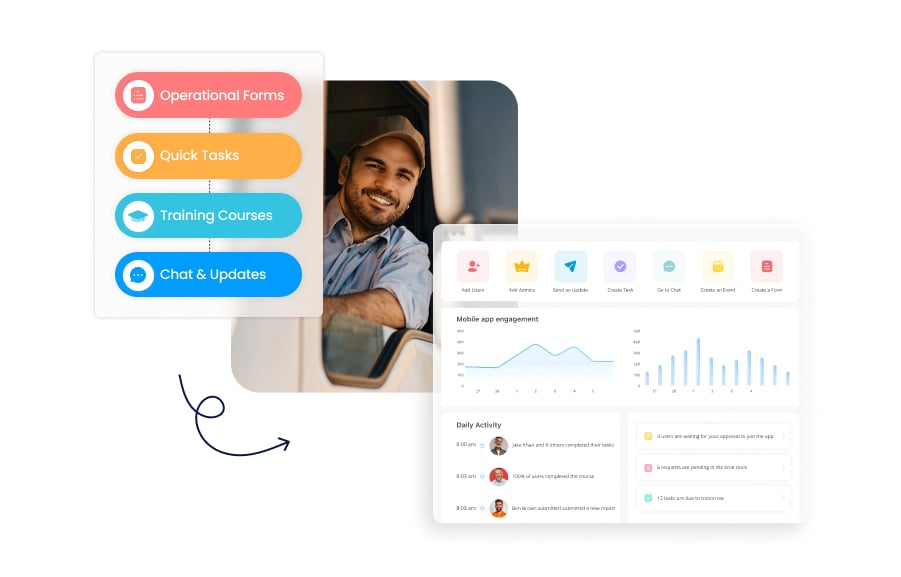
Connecteam tops my list as the best contractor management software for 2025.
Why I picked Connecteam: It offers all the tools you need to manage your contractors and subcontractors from a single, user-friendly platform. Additionally, its mobile app lets you assign and track tasks, communicate with your team, and more from anywhere.
Below, I break down Connecteam’s standout features.
Built-in time clock with GPS and geofencing tools
With Connecteam’s Time Clock, your contractors can clock in and out from any desktop or mobile device with a single touch. You can also use Connecteam as a Kiosk App, letting multiple contractors punch in and out from a shared device at a central location. The software records time down to the second and automatically saves time entries.
The time clock also has GPS location tracking functionality, which I find helpful in managing contractors. You get complete visibility of your contractors’ locations during the workday.
Further, Connecteam’s geofencing tool lets you set virtual boundaries around work sites. Contractors can only log their hours when they’re in these designated zones.
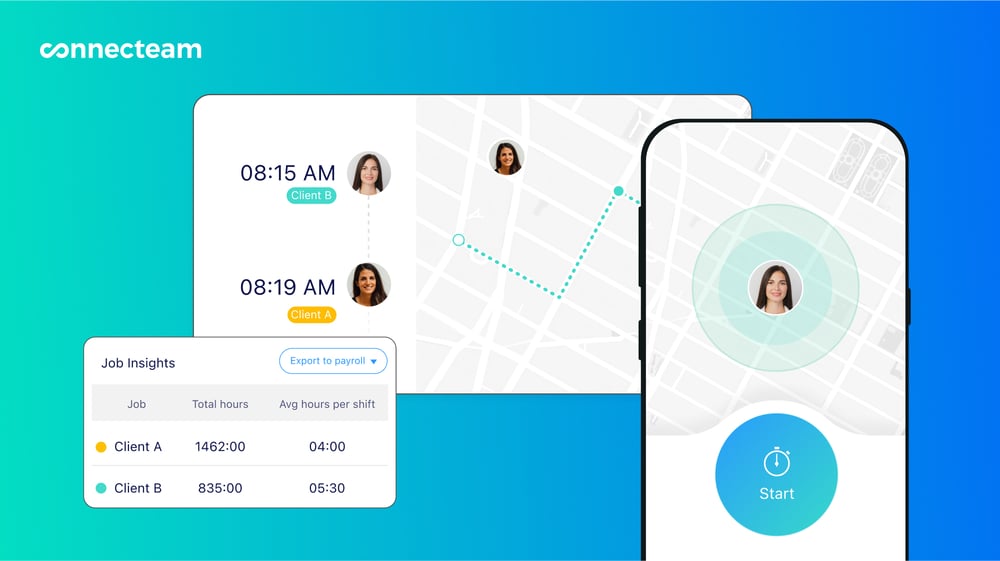
Customizable time off, rest breaks, and overtime rules
With Connecteam, you can create custom policies around time off, rest breaks, and overtime. For example, set a rule that limits the amount of PTO contractors can take or requires you to accept or reject overtime requests.
This way, you can ensure your contractors aren’t overworked and that you comply with relevant labor laws and regulations. Plus, it helps you keep overtime expenses in check.
Digital timesheets and payroll integrations for streamlined payments
Connecteam will automatically generate digital timesheets from your workers’ time entries. These reflect hours worked, rest breaks, and overtime so you know exactly what your contractors’ billable hours are.
Further, Connecteam integrates with popular payroll solutions like Gusto, QuickBooks Online, Paychex, and Xero. I find the integrations with Gusto and QuickBooks Online particularly useful because, unlike many other payroll providers, you can pay contractors directly through these solutions. By exporting Connecteam’s timesheets to one of these payroll platforms, you can make quick and error-free payments to all your workers.
Drag-and-drop scheduler for quick and easy planning
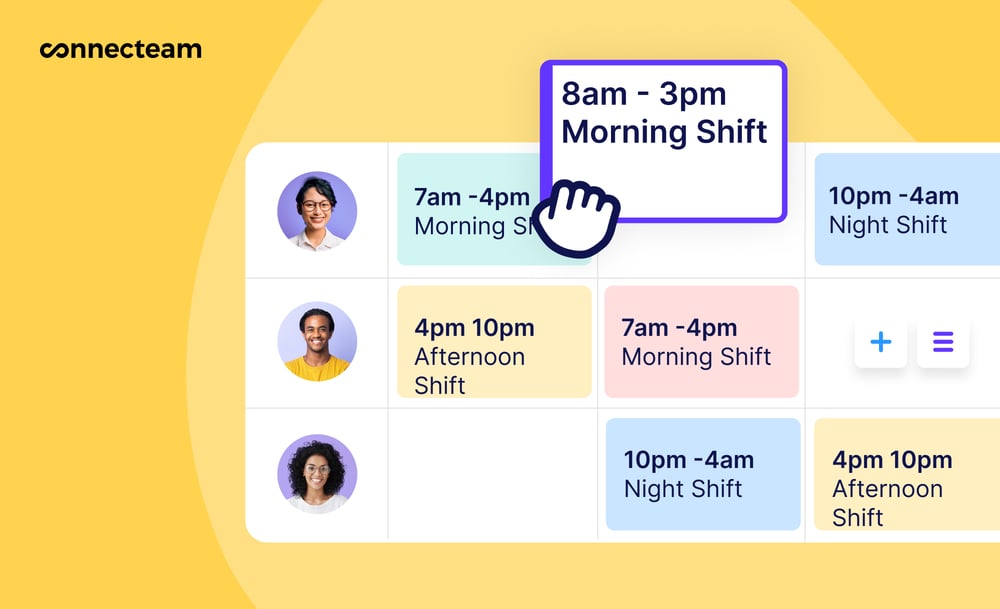
With Connecteam’s scheduling tool, you can easily schedule your contractors for work. Use a ready-made schedule template, import schedules from Excel, or set common schedules to recur to save time.
You can also schedule contractors based on availability, qualifications, and preferences. Or, you can create open shifts that any contractor can grab.
Connecteam will automatically highlight scheduling conflicts so you can adjust the schedule before publishing. Once a schedule goes live, Connecteam sends push notifications to all workers’ devices. It’ll also alert workers when their schedule has changed.
Task management tools to ensure everyone stays on target
Connecteam’s task management tools let you create and assign tasks to your contractors. Each task can have due dates, descriptions, checklists, images, and file attachments. This makes it easy for contractors to access all the information they need.
You can track progress and completion status in real-time from Connecteam’s central dashboard. In addition, Connecteam can send your contractors automated reminders when deadlines are approaching to ensure they complete work on time.
Digital forms and checklists to view information from the field

Connecteam’s forms and checklist feature helps you access important information from worksites. For instance, contractors can complete and submit incident reports, customer feedback forms, safety checklists, and more live from the field. You can review these instantly and take the appropriate action ASAP.
Not only do these features ensure your contractors stay safe, but they also help contractors understand the proper procedures to follow when they’re working. They can tick off checklists for any process your company follows, and you can monitor checklist completion statuses in real-time.
Communicate with your contractors in real time
You can use Connecteam’s built-in chat to instantly communicate with your contractors in a one-to-one or group setting. Contractors can also chat with each other on the go. Messages can include text, images, videos, audio notes, and files for seamless knowledge-sharing.
In addition, you can post updates to all your employees and contractors using the company newsfeed. I find this an excellent feature for keeping your contractors involved and included in what’s going on at your business.
Store and manage contractor documents with ease
Connecteam’s document management tool lets you store, manage, and track important contractor documents. You can save copies of contractor qualifications, agreements, 1099 tax forms, and more.
Contractors can also upload files themselves, saving you the hassle. Additionally, you can set expiration dates on documents to ensure they’re reviewed and updated as required. This way, your business remains compliant.
Knowledge base, training tools, and more
With Connecteam’s knowledge base, you can store guides, handbooks, checklists, videos, and more. I find this feature especially useful for contractor management, as the easy access to information helps contractors learn the job quickly and effectively. Plus, the knowledge base has no storage limit—a major bonus, in my opinion.
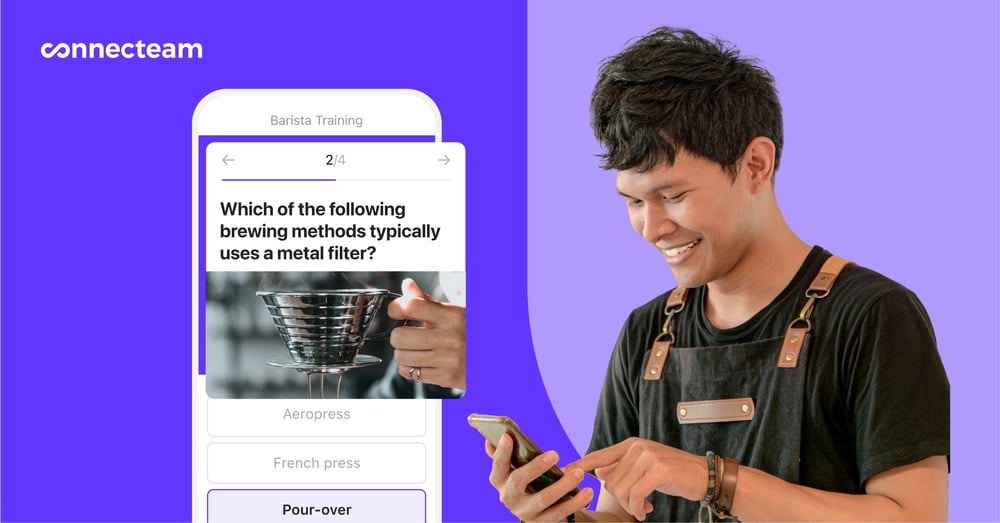
In addition, Connecteam has various tools to keep contractors engaged and knowledgeable. Its training and onboarding tools help contractors integrate smoothly into their roles, while the surveys and polls tool lets you gather feedback from your contractors. Lastly, the reward and recognition features allow you to show contractors you value their contributions.
Connecteam provides all these features—and more—at affordable prices. Plans start at just $29 per month for up to 30 people. For teams of 10 or fewer, Connecteam offers a free-forever Small Business Plan.
Connecteam also offers a free for life plan – Get Started Now!
Key Features
Seamless payroll integrations
Pros
Can be used for employees as well as contractors
Mobile app for on-the-go access
Responsive customer support
Simple user interface
Cons
Needs internet or wifi access to work
Pricing
Free-for-life plan availablePremium plans start at $29/month for 30 users
14-day free trial, no credit card required
Start your free trial -
ExakTime — Good for photo ID verification
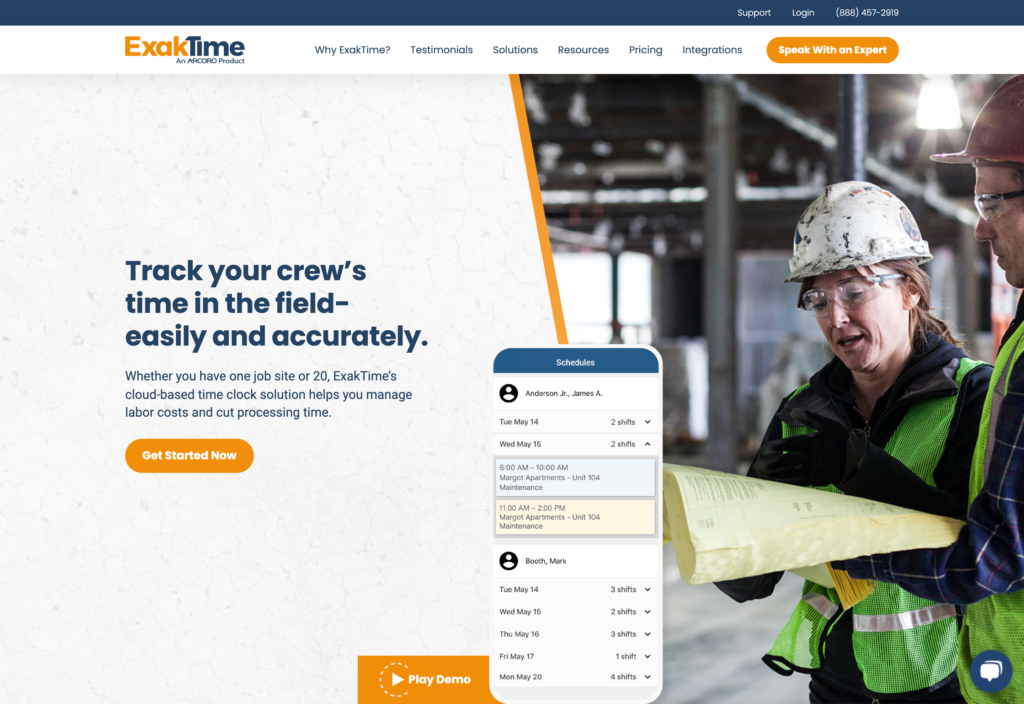
ExakTime is a time and attendance tracking solution. It focuses on managing general contractors on construction projects and other field services.
Why I picked ExakTime: The platform gives contractors flexibility in tracking their time, which I really appreciate. They can record their working hours using ExakTime’s mobile app or a physical time clock. The platform also enables photo identification to verify that the correct worker is recording time.
ExakTime has GPS tools so you can track contractors’ real-time locations. Additionally, you can integrate time cards with several payroll providers to pay contractors easily.
I appreciate that the system has scheduling and time off management tools. However, these aren’t available on the basic plan—a big drawback, in my opinion. ExakTime also lacks communication features.
Key Features
- GPS software
- In-field or in-app time clock
- Digital time cards
- Work scheduling
Pros
- Mobile app
- Allows payroll integrations
Cons
- No in-app work chat or newsfeed
- Scheduling and time off management not on basic plan
Pricing
Starts at $8/user/month Trial: Yes — 2-month Free Plan: No
-

Rippling — Good for international workers
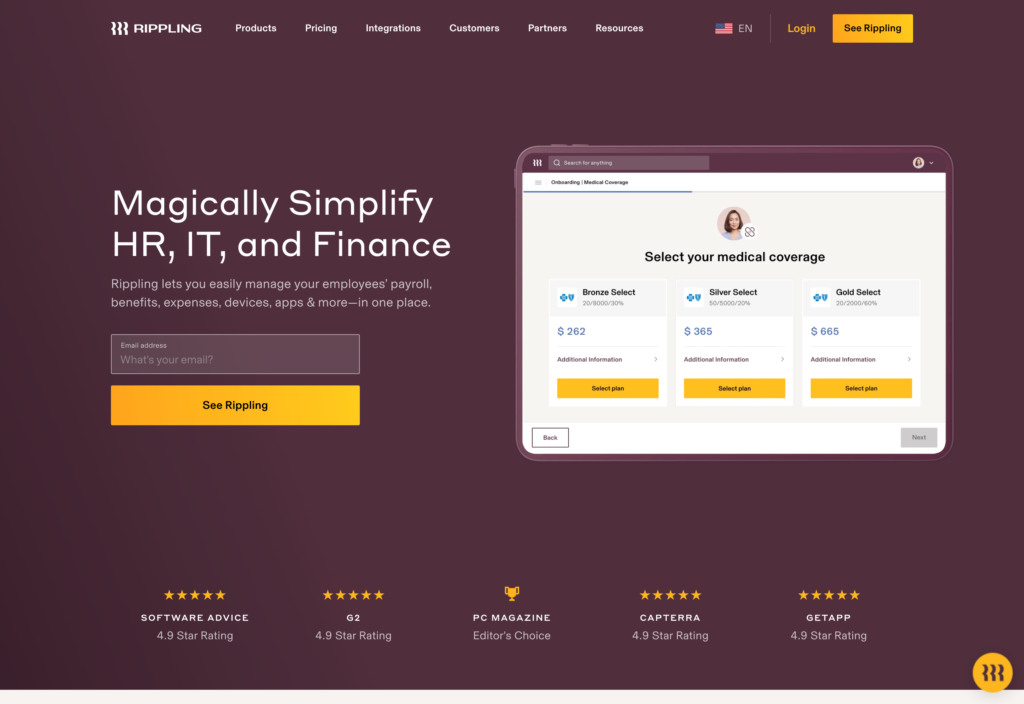
Rippling is an HR management solution that also offers features for contractor management.
Why I picked Rippling: The platform offers all the basic tools for time and attendance tracking. However, what impressed me was Ripping’s in-house payroll system, which makes it even easier to pay contractors. The payroll tool automatically deducts taxes and other contributions. Plus, you can make global payments for international workers and contractors.
In addition, I was happy to see that Rippling offers benefits management, surveys, and training tools. But, I was let down by the fact that Rippling lacks communication tools such as an in-app chat or company social feed. Another drawback is that Rippling is more expensive than many other contractor management platforms I’ve explored.
Key Features
- Time and attendance tracking
- Surveys
- Training and onboarding
- Benefits management
Pros
- Enables international payments
- Built-in payroll feature
Cons
- No built-in communication tools
- Relatively expensive
Pricing
Starts at $8/user/month Trial: Yes Free Plan: No
-

Procore — Good for overseeing construction contractors
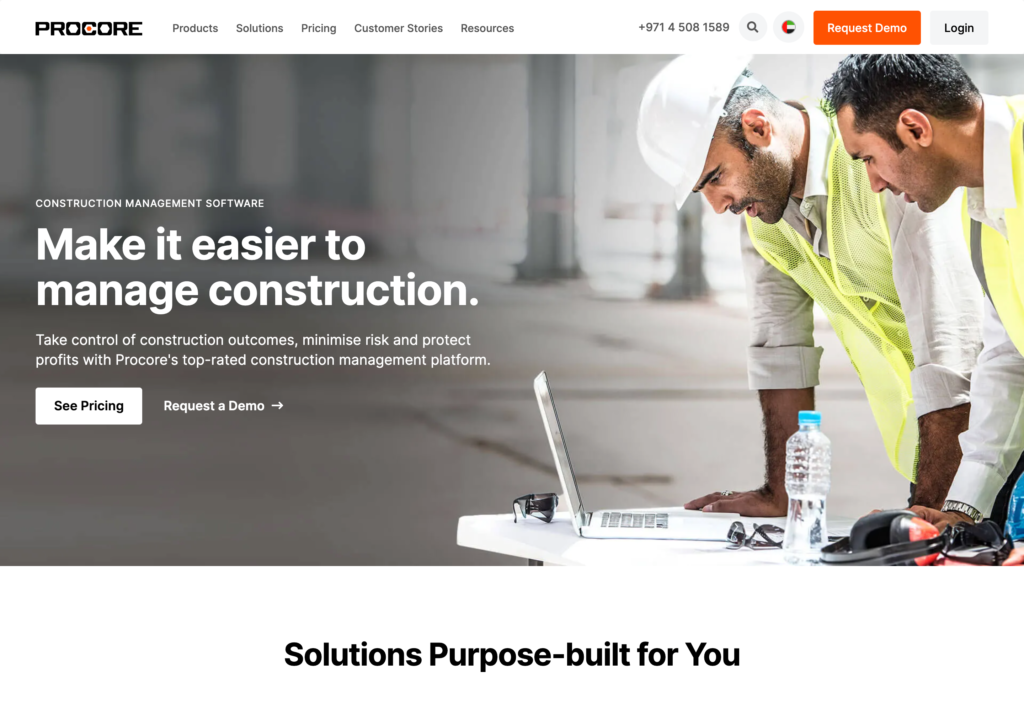
Procore is a project management software solution. Its features cater to contractors and subcontractors managing construction projects.
Why I picked Procore: Like most other solutions, Procore has tools for time tracking and payroll management. But, what I liked most was that you can tag “out of scope” work to ensure it’s excluded from contractors’ billable hours.
Procore also has various project management tools that let you track real-time progress. You can access live incident reports and other key information straight from the field. I was also impressed with Procore’s budget management tools. You can estimate costs for different projects and track your spending progress.
Finally, Procore offers some features for training contractors, but I was disappointed that it doesn’t provide any communication or feedback tools.
Key Features
- Time tracking
- Budget management
- Project management
- Training tools
Pros
- Safety reports can be shared live from the field
- “Out of scope” tag for work excluded from billable hours
Cons
- Lacks feedback tools
- No built-in chat
Pricing
Contact vendor for price Trial: No Free Plan: No
-
Worksuite — Good for international contractor teams
Available on
- Web
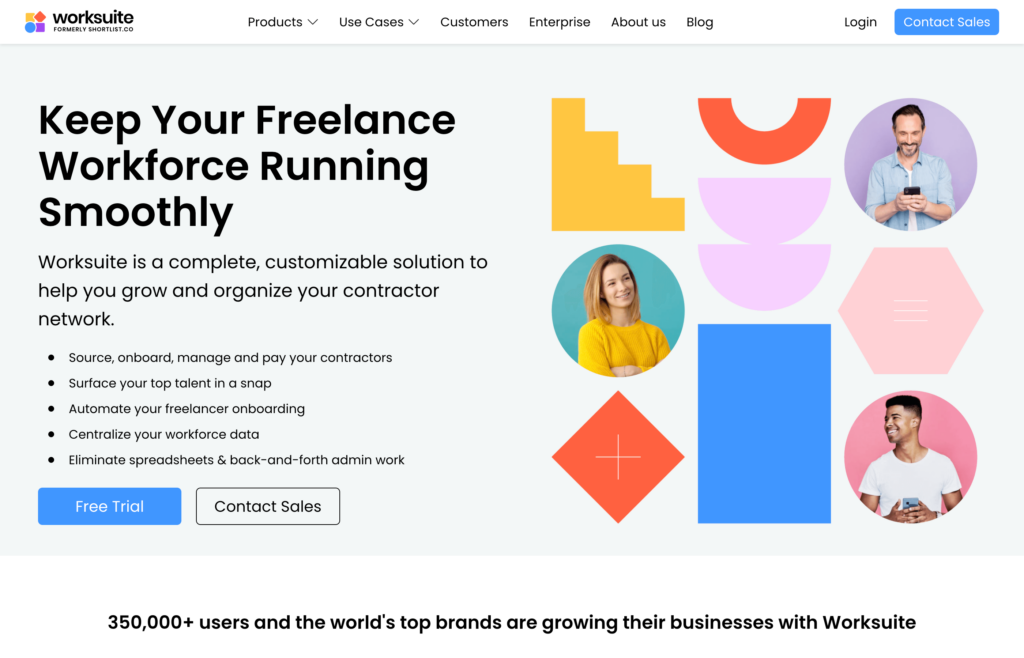
Worksuite is a contractor management solution designed for contractors and freelancers.
Why I picked Worksuite: It provides all the basic features to pay and manage contractors and freelancers. I particularly appreciated that you can onboard contractors and manage compliance documents from the platform.
Worksuite lets you view contractors by location, skill, and more so you can assign work efficiently. Further, the platform offers tools to track work progress and stay within project budgets.
Worksuite also provides tools for invoice management and payments. I was particularly excited to see that you can pay contractors in over 120 currencies using the platform’s payment solution.
All this said, Worksuite lacks features to support permanent employee management. This means you need two separate apps to manage your workforce. I would have also liked to see some in-app communication tools that other platforms provide.
Key Features
- Onboarding tools
- Invoice management
- Contractor payments
- Progress tracking
Pros
- Enables international payments in 120+ currencies
- Provides built-in compliance tools
Cons
- No in-app communication feature
- Doesn’t support permanent employee management
Pricing
Contact vendor for price Trial: No Free Plan: No
-

Buildertrend — Good for customer management
Available on
- Web
- iOS
- Android
- Windows
- Mac
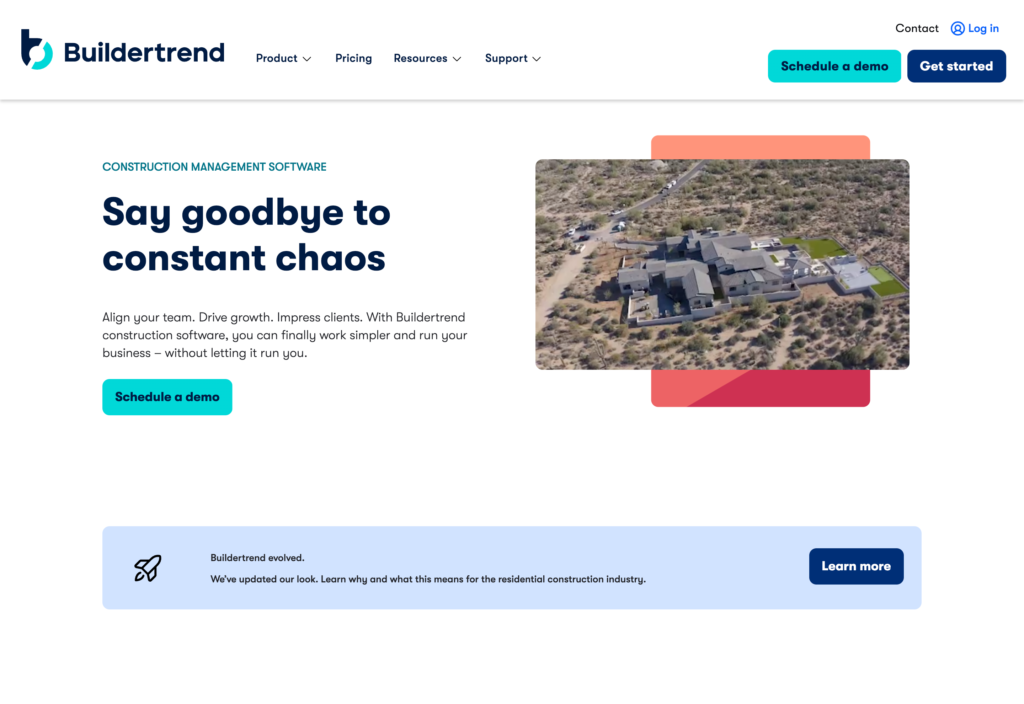
Buildertrend is a construction management software solution. It provides a range of features for contractors, builders, homeowners, and remodelers.
Why I picked Buildertrend: For me, the biggest win for Buildertrend is its customer management feature. You can generate sales leads and communicate with clients straight from the system. I was also happy to see that its document management feature stores files in the cloud so you can access them from anywhere.
In addition, Buildertrend has the essential time clock feature for workers to track their hours. Plus, you can integrate time entries with Gusto for easy contractor payments.
I like that it also has some great scheduling features. You can build schedules, assign jobs, and track progress, all from the same platform. Both you and your workers can see their schedules in various views.
Buildertrend also offers a budgeting feature, which I find great for managing costs and tracking expenses. However, I was disappointed that Buildertrend lacks training and development features and survey tools.
Key Features
- Job scheduling
- Time clock
- Financial management
- Sales tools
Pros
- Workers can view schedules in multiple views
- Online files can be accessed from anywhere
Cons
- No training and development tools
- Doesn’t offer surveys and polls
Pricing
Starts at $349/month Trial: No Free Plan: No
Compare the Best Contractor Management Softwares
| Topic |
 Start for free
Start for free
|
|

|

|
|

|
|---|---|---|---|---|---|---|
| Reviews |
4.8
|
4.1
|
4.9
|
4.5
|
4.4
|
4.5
|
| Pricing |
Starts at just $29/month for the first 30 users
|
Starts at $8/user/month
|
Starts at $8/user/month
|
Contact vendor for price
|
Contact vendor for price
|
Starts at $349/month
|
| Free Trial |
yes
14-day
|
yes
2-month
|
yes
|
no
|
no
|
no
|
| Free Plan |
yes
Free Up to 10 users
|
no
|
no
|
no
|
no
|
no
|
| Use cases |
Best all-in-one contractor management software
|
Good for photo ID verification
|
Good for international workers
|
Good for overseeing construction contractors
|
Good for international contractor teams
|
Good for customer management
|
| Available on |
Web
|
Web, iOS, Android, Windows, Mac
|
What Is Contractor Management Software?
Contractor management systems simplify the daily responsibilities of managing contractors and subcontractors.
For instance, they provide tools to onboard and train new workers. You’ll also be able to assign work orders, track progress, and ensure you pay all your contractors accurately for their time. Good platforms will help with storing and managing contractor paperwork and licenses, too.
Additionally, the software’s reporting tools and timecards keep you updated with labor costs. Many of these systems also offer features to navigate the safety and regulatory rules that come with using contractors.
Finally, the best platforms will help improve contractor engagement through recognition tools, survey features, communication tools, and more.
How Does Contractor Management Software Work?
Contractor management software works by combining technologies into a central platform that streamlines end-to-end contractor management processes.
The software has features and functionality to help managers like you store and manage contractor agreements, 1099 tax forms, and other paperwork. Your contractors can use self-service features to upload and access documents themselves.
Most platforms offer time-tracking tools that contractors can use to punch in and out of their shifts. The software will then calculate contractors’ billable hours using their time entries. You can approve these from your admin account and sync them with your payroll provider to ensure seamless and error-free payments.
Further, the best platforms let you create, assign, and track progress on shifts and work orders using a central dashboard. Most solutions are also cloud-based and have a mobile app for Android and/or iOS devices.
The Benefits of Contractor Management Software
Keeps contractors productive and accountable
Contractors and subcontractors often work independently and can be spread out in the field. Good contractor management solutions show you exactly how and where workers spend their time. Some even restrict contractors from recording time unless they’re within their work zones. These are all great ways to prevent time theft and buddy punching.
Additionally, the software can help you monitor contractors’ real-time progress on tasks. You can see what’s done and what’s delayed, then send reminders to those lagging behind to ensure they complete projects on time.
Saves time and money and reduces errors
Contractor management platforms automate many manual and error-prone tasks.
For instance, contractors no longer need to track their hours with pen and paper, reducing costly errors and potential disputes. Good platforms also offer flexible job scheduling tools, helping minimize scheduling conflicts. Some tools even let you monitor spending and restrict overtime hours to keep labor costs under control.
Boosts compliance and worker safety
Features such as custom forms and checklists let contractors update you on important events in the field. For instance, you can see live incident reports, updates on safety protocols, and more. Not only does this keep you compliant with the law, but it also keeps your workers and customers safe.
Improves contractor engagement and commitment
Contractors don’t have the same job security and access to company benefits as employees. Therefore, it can be challenging to keep them driven and connected to your company’s mission. The best contractor management tools help with this.
You can use the software’s surveys, training features, and recognition tools to make your contractors feel heard and valued. This reduces contractor turnover and makes them more likely to want to work with you in the future.
How Much Does Contractor Management Software Cost?
Contractor management systems vary in cost depending on their features and pricing models.
Some platforms work on a price-per-user model. For instance, Rippling starts at $8 per user per month, which can be expensive as your team grows. ExakTime’s model has a per-user fee, too, starting at $9 per user per month. However, the company also charges a $50 monthly fee.
On the other hand, Buildertrend charges a flat per-month fee. But its basic plan starts at $99 for the first month and $399 per month afterward.
Connecteam’s pricing is much more affordable. Small businesses with up to 10 users can use Connecteam completely free forever. Paid plans start at $29 per month for up to 30 users.
FAQs
Contractors are individuals who provide their services to companies without being formally employed. They usually work on a fixed-term or rolling basis and are paid by the hour. They’re often called contract workers, contingent workers, or freelancers.
Many contractor management tools exist and can help you oversee your contractors. However, of all the options on the market, Connecteam is the best.
Contractors aren’t officially company employees—making it challenging to keep them motivated. Contractor management software like Connecteam offers tools to address this. It has an in-app chat that contractors can use to interact with the rest of your team. The platform also offers tools for training, worker feedback, company events, and more to keep contractors engaged.
The Bottom Line On Contractor Management Software
Managing contract workers involves many responsibilities. You need to ensure that they work productively, that you pay them correctly, that you follow labor laws, and more. Luckily, contractor management software can help simplify these tasks.
I’ve explored several contractor management platforms and believe Connecteam is the best option.
It offers powerful time and location tracking features to ensure your contractors stay productive. Plus, its document management tools, forms, and checklists keep you compliant with health and safety rules. Connecteam also provides an in-app chat, secure knowledge center, training tools, and more operations management tools.



