The right construction risk management software allows you to ditch outdated, unorganized, and time-consuming manual processes and start identifying, prioritizing, tracking, and mitigating potential risks straight from the job site with the click of a button. Check out our top picks to find one that best suits your company’s needs and budget.
Construction is a risky business notorious for its safety hazards that, if not handled correctly, can harm your workers and your productivity.
Suppose you aren’t using the right tools to manage risk. Critical information can fall through the cracks, potential hazards are overlooked or not handled on time, managers lack real-time insight into what’s going on in the field, and valuable time is lost due to manual processes and paperwork.
Construction risk management software is a breath of fresh air. It gives you and your construction team the tools you need to streamline the entire construction safety risk management process right at your fingertips.
We’ve lined up our top picks of the best construction risk management software solutions to give you a clear picture of what’s out there and help you find one that best suits your company’s needs and budget.
Our Top Picks
-
Best all-in-one construction risk management software
-

Best for mapping risk triggers
-

Best for managing risks related to compliance
Why trust us?
Our team of unbiased software reviewers follows strict editorial guidelines, and our methodology is clear and open to everyone.
See our complete methodology
37
Tools considered
25
Tools reviewed
10
Best tools chosen
What to Look For in a Construction Risk Management Software
When looking for a good construction safety risk management tool, keep an eye out for the following aspects and features:
- Ease of use: It’s easy to set up and offers an intuitive user experience.
- Customizability: It’s customizable to suit your team structures.
- Risk management plan: You can create a construction safety risk management plan and set guidelines.
- Automations: You can automate your risk management process and, for instance, create routine risk assessment forms for your employees to fill out during every shift and automatically store all data in the system.
- Communication: Your team can report and communicate identified risks to team members and managers in real-time.
- Risk assessment: It collects data on reported risks and allows you to rank these according to importance and risk level.
- Compliance tracking: You can track your workers’ workflow to ensure that they comply with company guidelines and relevant regulations and policies.
- Learning tools: You can create training sessions for your employees to help them be more risk-aware and operate according to your construction safety management guidelines.
- Notifications: You can set and configure alerts for critical events and receive notifications for any activity.
- Price: It is cost-friendly and suits your budget.
- Support: It comes with good customer support to help you with any issues.
The 10 Best Construction Risk Management Softwares of 2025
-
Connecteam — Best all-in-one construction risk management software
Connecteam is an all-in-one construction risk management software solution that provides everything you need to manage your workers, no matter where they are working from and even while on the go.
You can create fully customizable digital forms and checklists for your employees to fill out and submit for your review straight from the job site. These can be anything from safety and hazard reports to daily inspection checklists. You can also easily add photos, digital signatures, files, and more.
This gives your workers the tools to easily conduct inspections, proactively identify and report risks, and overall ensure that they operate according to your risk management plan.
Managers can track task statuses, analyze submitted entries, rank them according to risk level, and address exceptional submissions all in real-time. With the chat feature, you and your team maintain a direct line of communication and can reach out regarding any issues that need immediate attention.
In addition, Connecteam’s knowledge base allows you to upload all important documents and information for your workers to access and consult on the job using their mobile phones. This, for instance, can include risk management guides and your risk register.
Connecteam also offers a free for life plan – Get Started Now!
Key Features
Instant report & file sharing
Real-time workflow tracking
Pros
Intuitive and easy to use
All-in-one solution
Great customer support
Budget-friendly
Cons
Needs internet or wifi access to work
Pricing
Free-for-life plan availablePremium plans start at $29/month for 30 users
14-day free trial, no credit card required
Start your free trial -

Zepth — Best for mapping risk triggers
Available on
- Web
- iOS
- Android
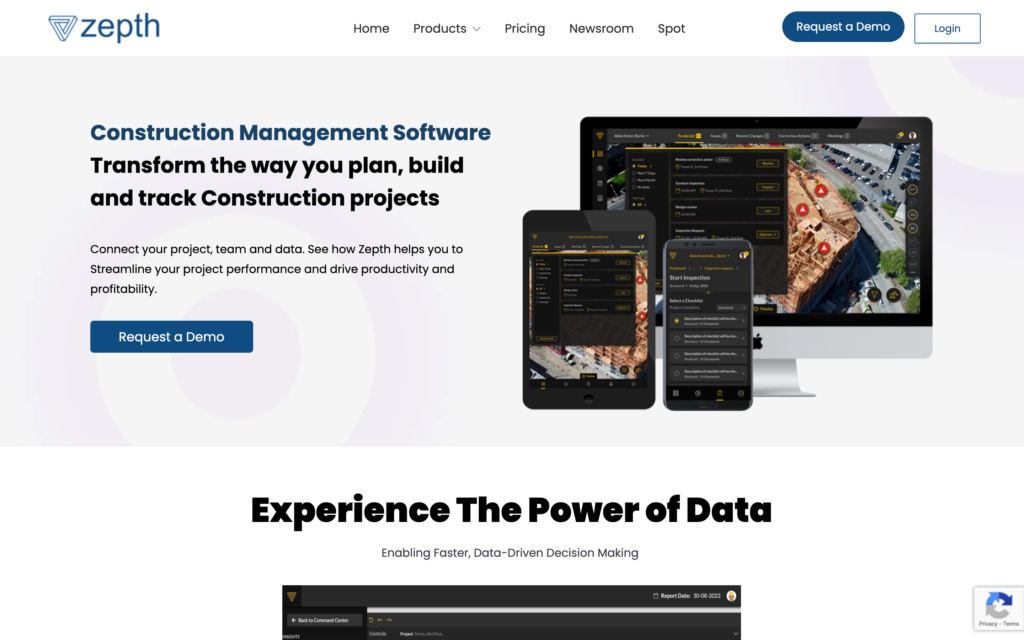
Zepth is a construction safety management software that aims to streamline construction business management by providing practical solutions.
These include tools for identifying and classifying risks. These include centralizing potential risks in a risk register, developing risk priority lists, evaluating risks, and analyzing their impact. You can also map risk triggers to proactively respond to potential risks. It also allows you to create mitigation plans for identifying problems and track their implementation.
Unfortunately, Zepth is not transparent regarding its pricing. You will need to fill out an information request form on their website for the sales team to contact you with a quote.
Key Features
- Risk identification
- Likelihood and impact assessment
- Mitigation plan
- One-click reporting
Pros
- Includes focused range of capabilities
- Construction industry-specific
Cons
- Lacks pricing transparency
- Limited customer support contact options
Pricing
Pricing is not publicly available Trial: Yes Free Plan: No
-

RiskWatch — Best for managing risks related to compliance
Available on
- Web
- iOS
- Android
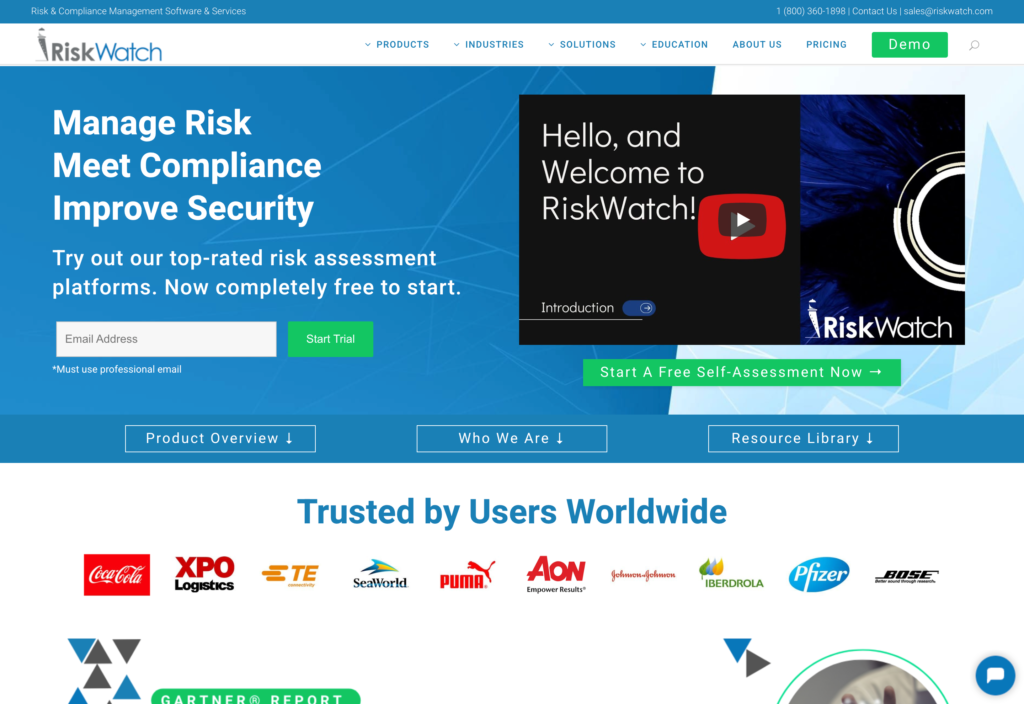
RiskWatch is a construction risk management software solution that aims to help organizations perform risk-based assessments and implement metrics into security and compliance.
It allows you to assess physical security, cybersecurity, your suppliers, and compliance with regulations and policies. It helps construction companies meet requirements such as OSHA, CSI, and BSSC to help them develop a risk management program accordingly. You can also organize all contract documentation and permits in one spot.
RiskWatch, unfortunately, does not have full transparency on its pricing plans. You can receive a custom pricing quote by selecting your specific needs on the website, such as length of subscription, number of licenses, and number of areas to assess.
Key Features
- Customizable reports
- Real-time risk profiles and scores
- Documentation storage
- Automated data collection
Pros
- Good customer support
- Good customization options
Cons
- Unintuitive user experience
- Speed can lag
Pricing
Contact vendor for price Trial: Yes Free Plan: Yes
-
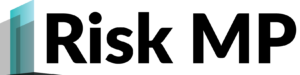
RiskMP — Good fo quantifying risks
Available on
- Web

RiskMP is a construction risk management software solution that aims to guide users through a project’s risk management process.
With it, you can identify and quantify risks, including their likelihood, expected cost, and impact. Once identified, you can automate tracking and monitoring risks for the duration of the relevant project. It also includes tools for managing risk and related processes that allow you to organize, analyze, and prioritize identified risks.
With the reporting tool, you can communicate project risks, response plans, costs, and opportunities.
Key Features
- Risk reporting
- Project risks identification
- Risk prioritization
- Knowledge database
Pros
- Construction industry-specific
- Sufficient risk identification options
Cons
- Lacks customization options
- Relies on external programs for creating risk management plans
Pricing
Starts at $10.75/user/month Trial: Yes Free Plan: No
-
DoneSafe — Best for handpicking pre-configured apps
Available on
- Web
- iOS
- Android
- Windows
- Mac
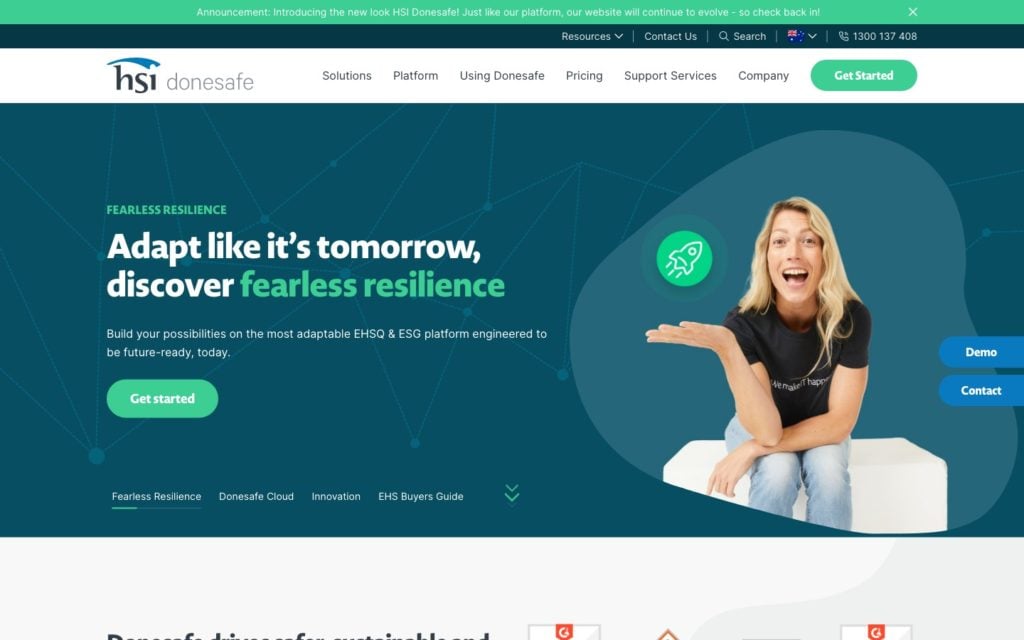
Donesafe’s construction safety risk management software solution aims to help companies comply with legislation and improve their safety culture.
It has over 30 pre-configured apps for you to pick and choose from according to your company’s needs, such as checklists, hazards, and incidents. The software allows you to view, enter, and report risk-related data in real-time. You can categorize risks and view high-level threats through different reporting options.
Unfortunately, Donesafe’s pricing is not straightforward. You will need to fill out a contact form on the website to request a custom pricing quote.
Key Features
- Safety dashboard
- Custom reporting options
- Digital signatures
- Instant notifications
Pros
- Easy to use
- Ability to edit entries
Cons
- Prone to bugs
- Hard to implement
Pricing
Contact vendor for price Trial: Yes Free Plan: No
-

Safety Reports — Good for using industry-standard checklists
Available on
- Web
- iOS
- Android
- Windows
- Mac
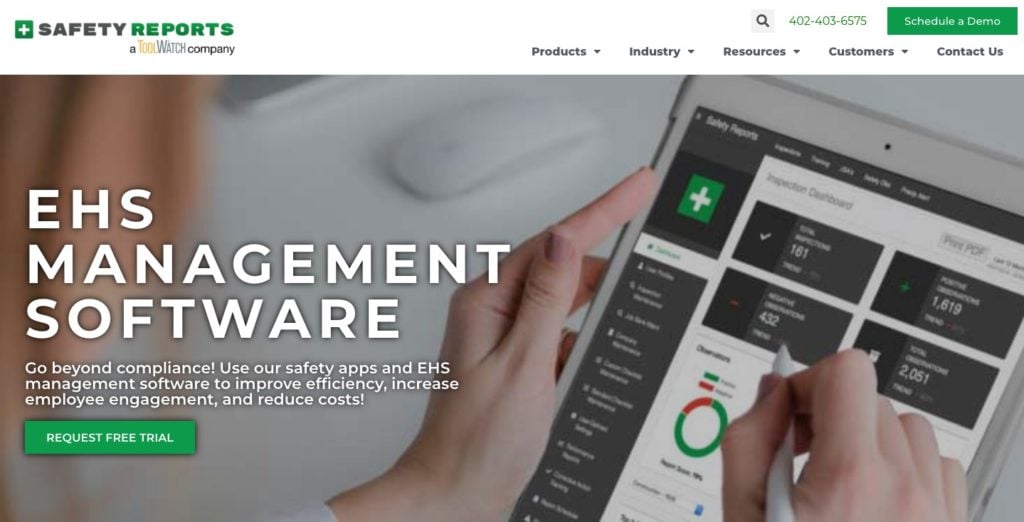
Safety Reports’ construction risk management software aims to build and maintain mobile safety solutions that are simple to learn and use.
The construction safety risk management app offers different features that allow you to record safety risk data to find trends and create safety plans. You can view safety data per job site or get an overview of all of your projects combined.
It also has a checklist feature that references and hyperlinks to industry standards. These include 29 CFR 1926, CalOSHA T8 CCR, and WAC 296. There is also the option to upload custom checklists.
Key Features
- Safety dashboard
- Checklists
- Injury documentation
- Training
Pros
- Good customization options
- Easy to use
Cons
- Frequent image issues
- Limited reporting capabilities
Pricing
Contact vendor for price Trial: Yes Free Plan: Yes
-
Raken — Good for using checklist templates
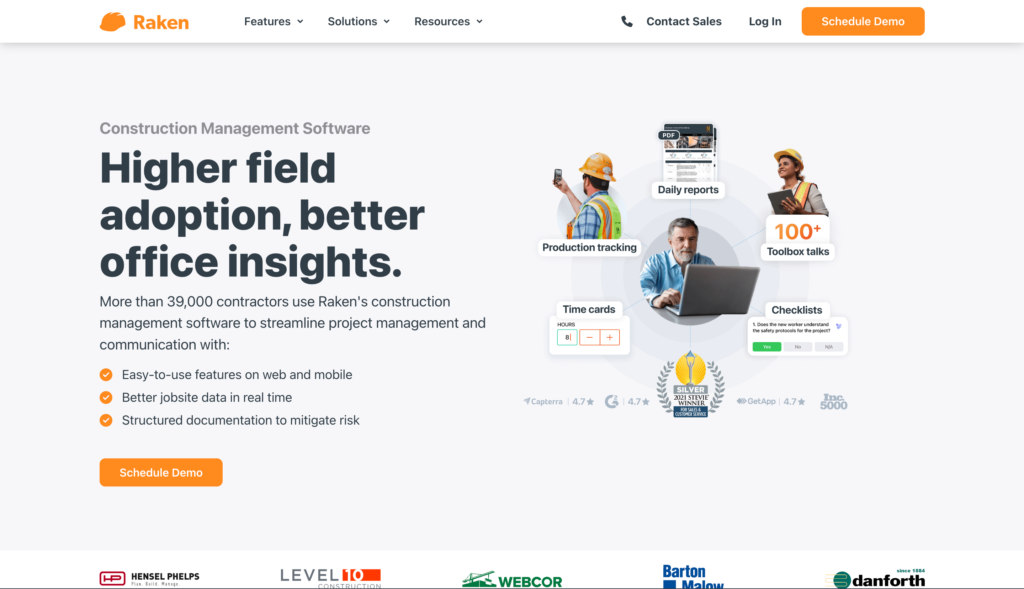
Raken is a construction safety management software solution that aims to help contractors streamline field workflows. It seeks to do this by assisting the contractors in creating daily reports and making site safety observations in less time.
With the reports feature, users can create daily reports of their work and send them straight back to the office. They can write notes and add photos and attachments. The construction safety risk management tool also includes digital checklists and custom templates. All of this allows you to ensure that your team is operating according to your company’s risk management plan.
Unfortunately, Raken is not transparent regarding its pricing and requires you to contact their support team to request a price quote.
Key Features
- Daily reports
- Checklists
- Digital signature capture
- Integration options
Pros
- Easy to set up
- Good activity tracking capabilities
Cons
- Limited functionalites
- Insufficient data search options
Pricing
Contact vendor for price Trial: Yes Free Plan: Yes
-

SiteDocs — Good for sending attachments and photos in reports
Available on
- Web
- iOS
- Android
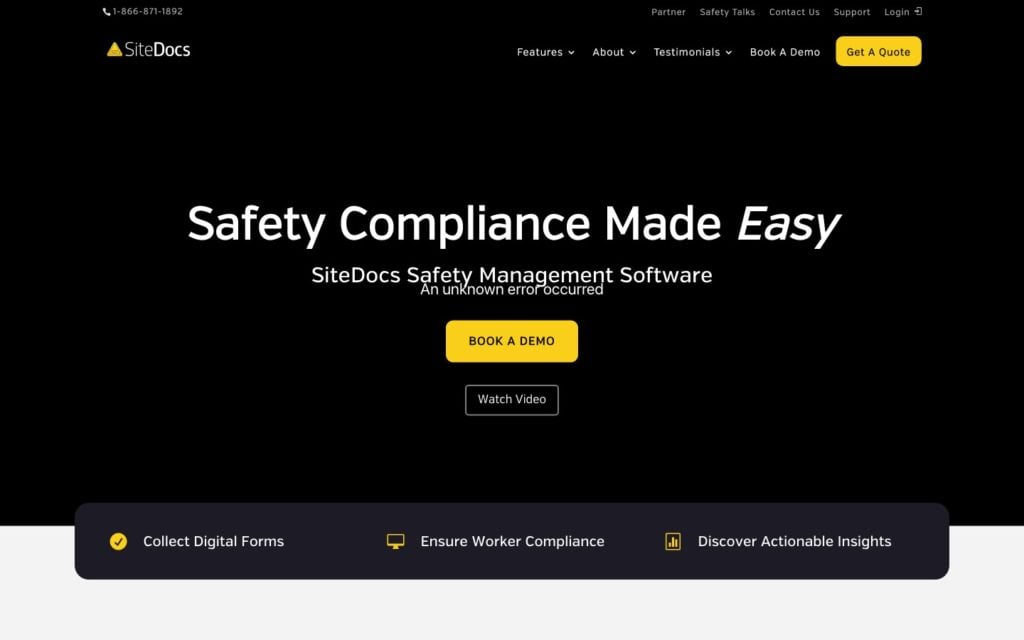
SiteDocs is a construction safety risk management software solution that aims to help companies reach the highest safety standard by making their safety program more efficient, effective, and enhanced.
It allows you to create forms for your workers to fill out on the job, digitally sign off on, and upload for managers to review. Users can also add photos to document potential risks, such as failed inspections or equipment wear and tear. In addition, managers can directly contact their team using the chat feature as well as upload and share safety documents for their team to instantly access.
SiteDocs, unfortunately, does not publicly share pricing information. You will need to schedule a call with the sales team to receive a custom price quote based on your needs and company size.
Key Features
- Forms
- Safety compliance monitoring
- Digital signatures
- Voice dictation
Pros
- Good customer support
- Convenient template options
Cons
- Speed can lag
- Limited automation and notification options
Pricing
Contact vendor for price Trial: No Free Plan: No
-

Procore — Good for creating inspection checklists
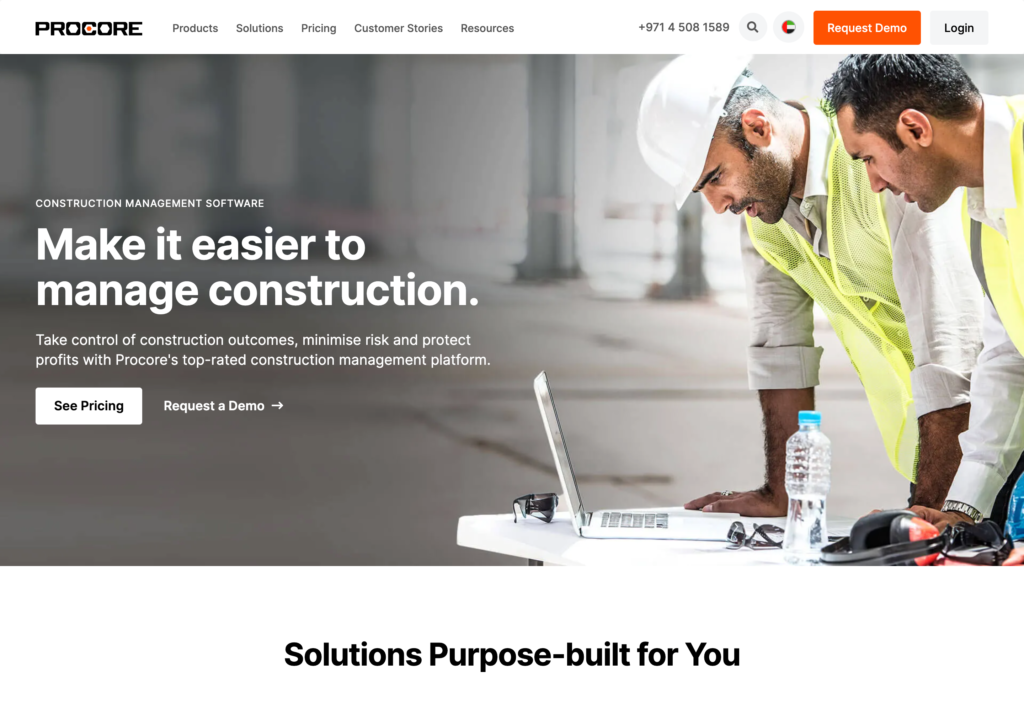
Procore’s construction safety risk management software aims to help construction professionals boost the success of their projects and simplify project management with collaborative tools.
With its reporting tool, you can receive information from your field teams for better insight into the underlying causes of safety issues, risky behaviors, and incidents. It also allows you to record your workers’ daily tasks, which helps you gain more visibility to better identify risks and monitor improvement opportunities. You can also share necessary documentation and reference materials to keep everyone on the same page regarding safety standards.
You will need to follow the steps on their website’s pricing page to receive a custom quote.
Key Features
- Daily log
- Forms
- Observation reporting
- Hazard identification
Pros
- Good workflow options
- Responsive customer service
Cons
- Difficult to learn
- Unintuitive user experience
Pricing
Contact vendor for price Trial: No Free Plan: No
-

Avetta — Best for conducting supply chain risk audits
Available on
- Web
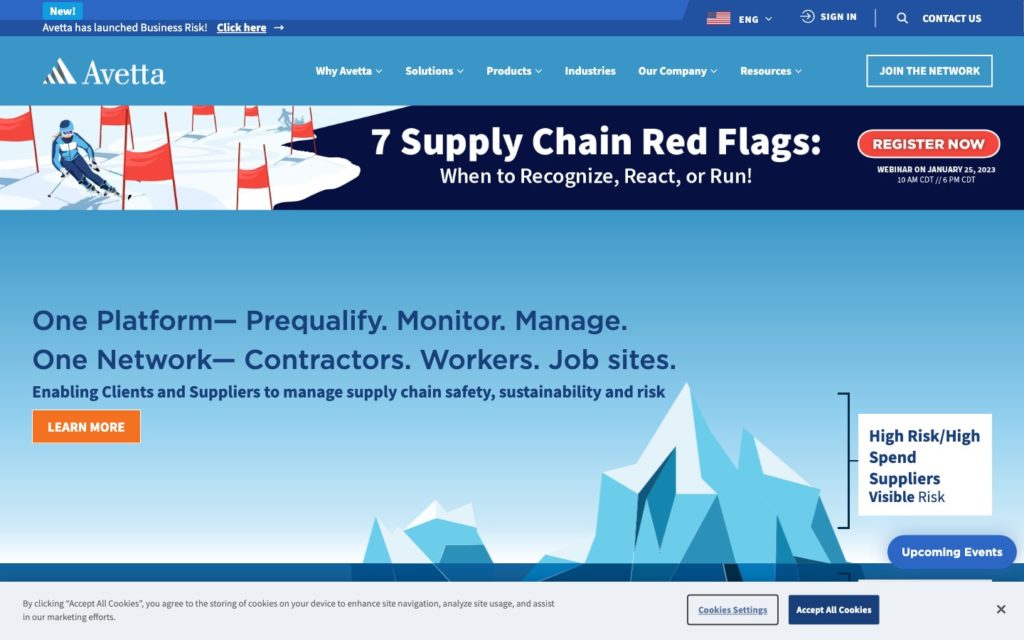
Avetta is a construction risk management software aiming to provide companies with a supply chain risk management and commercial marketplace platform.
It includes supplier evaluation capabilities that help companies manage and mitigate different types of risk, such as health and safety. Avetta conducts regular inspections to ensure that supplier safety standards, policies, and documentation are up to date. It also compares policies and procedures with accident investigation forms, inspection, and training records to ensure that the proper controls are in place. It also sends auditors to assess the safety situation on-site.
Unfortunately, Avetta does not provide publicly visible pricing information and will need to be contacted for details.
Key Features
- Supplier safety standards and policies verification
- Implementation audits
- Jobsite inspections
- Training
Pros
- Easy to navigate
- Sufficient notification options
Cons
- Not budget-friendly
- Lacks authorization options
Pricing
Pricing is not publicly available Trial: No Free Plan: No
Compare the Best Construction Risk Management Softwares
| Topic |
 Start for free
Start for free
|

|

|
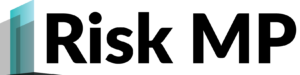
|
|

|
|

|

|

|
|---|---|---|---|---|---|---|---|---|---|---|
| Reviews |
4.8
|
N/A
|
4.4
|
N/A
|
4.7
|
4.8
|
4.7
|
4.8
|
4.5
|
1.9
|
| Pricing |
Starts at just $29/month for the first 30 users
|
Pricing is not publicly available
|
Contact vendor for price
|
Starts at $10.75/user/month
|
Contact vendor for price
|
Contact vendor for price
|
Contact vendor for price
|
Contact vendor for price
|
Contact vendor for price
|
Pricing is not publicly available
|
| Free Trial |
yes
14-day
|
yes
|
yes
|
yes
|
yes
|
yes
|
yes
|
no
|
no
|
no
|
| Free Plan |
yes
Free Up to 10 users
|
no
|
yes
|
no
|
no
|
yes
|
yes
|
no
|
no
|
no
|
| Use cases |
Best all-in-one construction risk management software
|
Best for mapping risk triggers
|
Best for managing risks related to compliance
|
Good fo quantifying risks
|
Best for handpicking pre-configured apps
|
Good for using industry-standard checklists
|
Good for using checklist templates
|
Good for sending attachments and photos in reports
|
Good for creating inspection checklists
|
Best for conducting supply chain risk audits
|
| Available on |
Web, iOS, Android
|
Web, iOS, Android
|
Web
|
Web, iOS, Android, Windows, Mac
|
Web, iOS, Android, Windows, Mac
|
Web, iOS, Android
|
Web
|
What Is Construction Risk Management Software?
Construction risk management software is a digital tool used by construction company managers and their workers to identify, evaluate, manage, and reduce the impact of potential or existing risks related to construction projects and job sites. It can do this by allowing you to measure the risk levels of ongoing projects and processes and by providing valuable insights and tools for creating action plans for mitigating risk.
Such software solutions can include various construction safety risk management features, such as digital safety and hazard reports, real-time compliance updates, and direct communication options.
How Does Construction Risk Management Software Work?
Construction safety management software allows you to set up automations for parts of your risk management process, set up internal controls, and get a clear overview of all data collected in the system.
While all construction safety management software work differently, they generally include functions to monitor all risk-related processes per user or department on your admin dashboard. These functions often include identifying risks, concentrating these into a risk register, and evaluating collected data to assess each risk’s impact and create a risk mitigation plan. The software can also provide tools to monitor identified risks and the effectiveness of your mitigation plan.
You can view, filter, and share collected data with reporting options.
What Are The Benefits of Construction Safety Risk Management Software?
The main benefits of using construction safety management software include that it helps:
- Simplify risk management: It essentially automates the risk management process, which helps make it more efficient while saving time and eliminating paperwork.
- Streamline operations: It allows you to create a risk management plan and set guidelines for managing risks. This gives your team members the knowledge and tools to make effective and efficient decisions to better assess and handle risks.
- Communicate & address risks faster: It helps your team identify and report threats and concerns for managers or leaders to address immediately.
- Set risk priority levels: It allows you to assess and assign risk levels to each threat. This helps you plan which risks to prioritize and how to handle them.
- Increase team’s confidence in projects: Equipped with the proper construction safety risk management tools, your team can balance risks, plan and fix any mistakes, and save time and resources on their projects.
- Create a culture of risk-awareness: It allows you to maintain an organized risk register with data on different risks, such as their indicators, impact, and how to prevent or minimize them. You can use this information to train your workers to be more risk-aware and operate accordingly.
How Much Does Construction Risk Management Software Cost?
The construction risk management software cost largely differs per provider and is often based on the number of users and the feature package. Pricing usually ranges from roughly $150 to thousands of USD per year. Particularly those that charge on a per-user-basis can get rather expensive if you’re working with a large team.
Note that high pricing does not necessarily equal a better user experience. Our number one pick, Connecteam, offers premium plans at a set monthly rate of $29 for the first 30 employees.
FAQs
Five significant risks in the construction industry are:
- Falls, slips, and trips
- Getting struck by falling and moving objects
- Electrical injuries
- Getting caught in or between objects
- Excessive noise
Regarding construction management, risk management broadly refers to analyzing, identifying, and responding to risks in construction projects and at job sites. It aims to maximize the likelihood that a project will run smoothly and safely while minimizing the occurrence and impact of adverse events.
Falls, slips, and trips pose the biggest safety risk in the construction industry and are the number one cause of fatal incidents. In 2019, they accounted for 37.9% of fatal and 32% of non-fatal accidents in the sector.
The Bottom Line On Construction Risk Management Software
Overall, with the right construction risk management software you can finally leave outdated, unorganized, and time-consuming processes and paperwork in the past. Instead, you will be able to manage every aspect of your risk management process, stay up to date on what is happening in the field, and boost productivity with one simple tool, anytime, anywhere.
And the best part is that you can find excellent construction risk management software solutions for a very reasonable price. For instance, our number one prick, Connecteam, offers all the risk management tools you need in one easy-to-use platform for a fair and affordable price.



