Between unseen information, scattered texts, and confused crews, communication mixups cost more than just time.
In construction, a missed update can cause delays, rework, overspending, and it can also put your crew at risk.
The right construction communication software keeps everyone from field teams to office staff safe and on the same page.
In this article, I reviewed the 5 best constructure communication software, including:
- Connecteam
- Procore
- Autodesk Build
- Fieldwire
- Buildertrend
Our Top Picks
-
1
Best all-in-one construction communication software
-
2

-
3

Why trust us?
Our team of unbiased software reviewers follows strict editorial guidelines, and our methodology is clear and open to everyone.
See our complete methodology
How I Chose the Best Construction Communication Software
Here are the features I looked for to help choose the best construction communication apps:
Must-have features
- Instant messaging: The software should support one-on-one and group chats so crews can communicate with each other on the go.
- Updates and notifications: Crews should receive important news about changes and safety alerts in real-time.
- File sharing: Managers should be able to send images, documents, and videos to crews without switching apps.
- Custom forms and surveys: The app should let managers create reports for inspections, feedback, and incidents.
- Project management: Managers must be able to assign specific tasks to employees and track their live progress.
I also made sure the software is:
- Mobile accessible, so field teams can communicate from the jobsite.
- User-friendly, so every team member can use the app without a steep learning curve.
- Scalable, so it works for both small crews and multi-site operations.
Finally, I checked for these standout features:
- Employee directory so crews can easily contact exactly who they need without having to ask.
- Reporting tools to help managers track patterns, identify delays, and make smarter decisions.
The 5 Best Construction Communication Software of 2026
-
Connecteam — Best all-in-one construction communication software
Connecteam is an all-in-one construction management solution that helps teams share updates, manage tasks, and stay aligned. With its mobile-first interface, Connecteam is designed for how field teams work.
Here’s a closer look at what Connecteam has to offer:
Why I chose Connecteam: Connecteam makes it easy to keep crews informed with real-time messaging, task assignments, and instant updates, all in one place. I liked how many options there are to communicate, so you can match your message to the channel.

Chat with your team
Connecteam’s team instant messaging makes it simple to keep construction communication organized and on topic. I liked that you can create group chats for job sites, crews, departments, or projects. If a manager needs to contact someone directly, they can send a one-one-one message. The chat works like any other messaging app, and you can easily use it on your desktop or mobile device.
I also liked that chats are completely searchable, so you can quickly find the information you need. In addition, Connecteam lets you send files, photos, videos, and links directly in the chat. If a manager needs to make sure that a certain team member sees something, they can tag them in the message.
Managers have a lot of control over the chat, which I appreciated. You can decide who can start chats, delete messages, and choose whether team members can message each other directly or just their supervisors. You can also enable push notifications, so crews receive updates about new messages instantly.
Update your crew instantly
Connecteam’s company update feed is a great way to make sure everyone sees important announcements. I liked that it works like a social media feed, so posting felt natural. Since it’s the first thing employees see when they open the app, it’s a great place to share safety protocols, weather alerts, or company news.
The feed is fully customizable, so managers can enable comments, likes, or emoji reactions. I also liked having the ability to target updates by crew, location, or role, so teams only see what’s relevant to them. Managers can track who’s viewed each post, and even require confirmation that employees have read the update. Plus, you can review engagement data to make sure that nothing important gets missed.
Always find the right contact
Connecteam’s built-in employee directory is a smart alternative to saving work contacts on your personal phone. You can quickly find anyone by name, crew, role, or location, and start a chat instantly without scrolling through texts. There’s even the option to call contacts directly from the directory, without switching apps or dialing manually.
The directory updates automatically as your team changes, so you don’t have to worry about outdated contact lists, full of seasonal hires or past employees. You can also add external contacts, like subcontractors, vendors, or suppliers, giving your crews quick access to the people they work with regularly. Managers can also control who sees what, keeping sensitive contact information secure while still making sure the right people are connected.
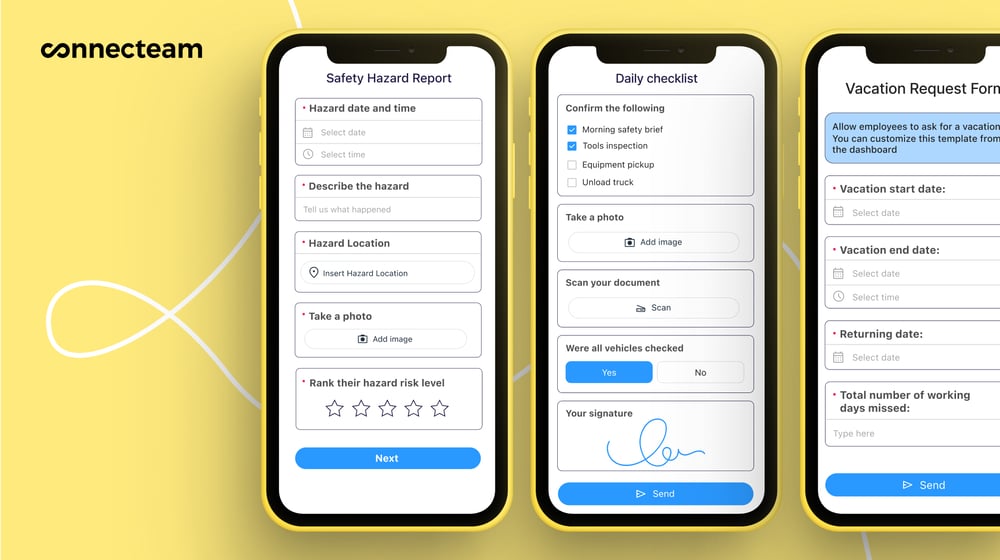
Track tasks and collect forms
Construction managers get a clear, real-time view of what’s happening in the field with Connecteam’s employee task tracking. I liked how easy it was to assign tasks to individuals or entire crews, set deadlines, add detailed descriptions, and create subtasks. Employees can add comments straight to the task, to keep the conversation focused.
Managers get notified the moment a task is marked complete, but you can also view progress in real-time to see what’s overdue, and reassign workloads as needed. I liked that you can schedule recurring tasks automatically, which really reduces manual oversight for daily duties.
You can also attach digital forms or checklists to each task. I liked that you can build a form from scratch or use a template. If you already have a form, you can just upload or take a picture of it and Connecteam’s AI will automatically convert it into a structured, digital version.
Field teams can fill forms out right from their phones, add images, scan documents, capture digital signatures, and include GPS locations. All the submissions are stored in one place for easy review.
Integrate with your existing tools
Connecteam offers an API integration and connects with tools you already use, including:
And much more…
Beyond communication, Connecteam has a full set of tools to manage your workforce. You can build and share job schedules that give your crews all the information they need to show up in the right place, on time. Track time with the GPS time clock, which lets employees clock in and out from the jobsite, right on their phones. Hours are automatically logged into timesheets for payroll, so all you have to do is review, edit, and approve. Connecteam does all this, and more to simplify your day-to-day operations.
Key Features
- Direct and group messaging
- Push notifications
- Newsfeed with updates
- Company directory
- Task management
- Forms and checklists
Pros
- All-in-one communication app
- Intuitive mobile and desktop design
- Supports multiple languages
- Detailed admin controls
Cons
- More integrations in development
Pricing
Free-for-life plan availablePremium plans start at $29/month for 30 users
14-day free trial, no credit card required
Start your free trial -

Procore — Good for integrated project communication and documentation
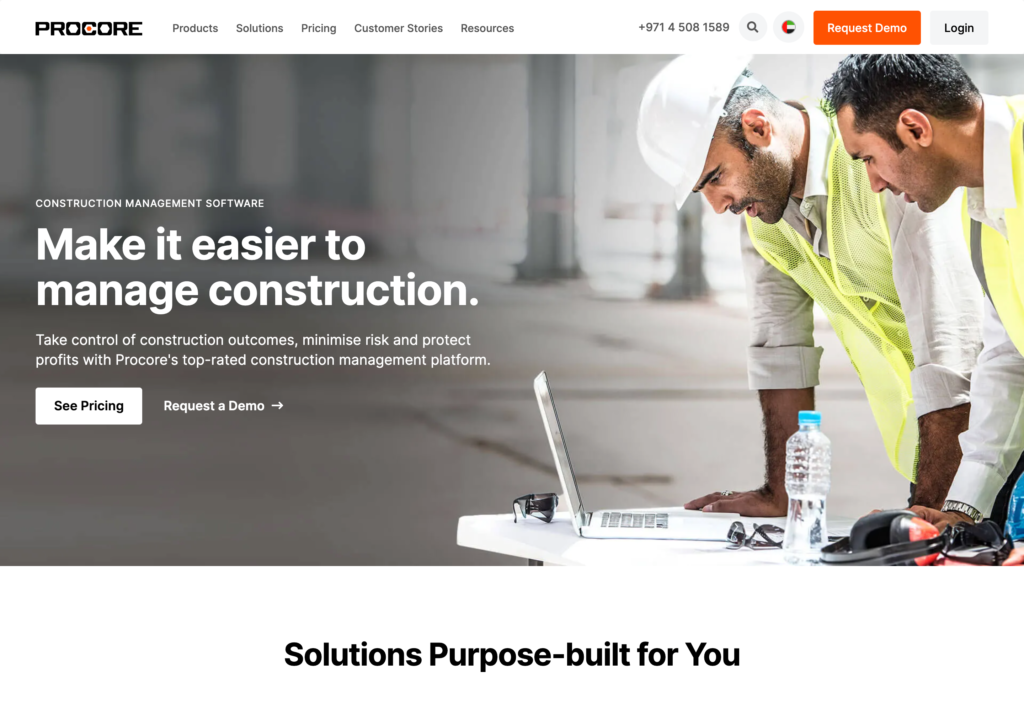
Why I chose Procore: I liked Procore for its focus on the project management process and aim to connect different stakeholders.
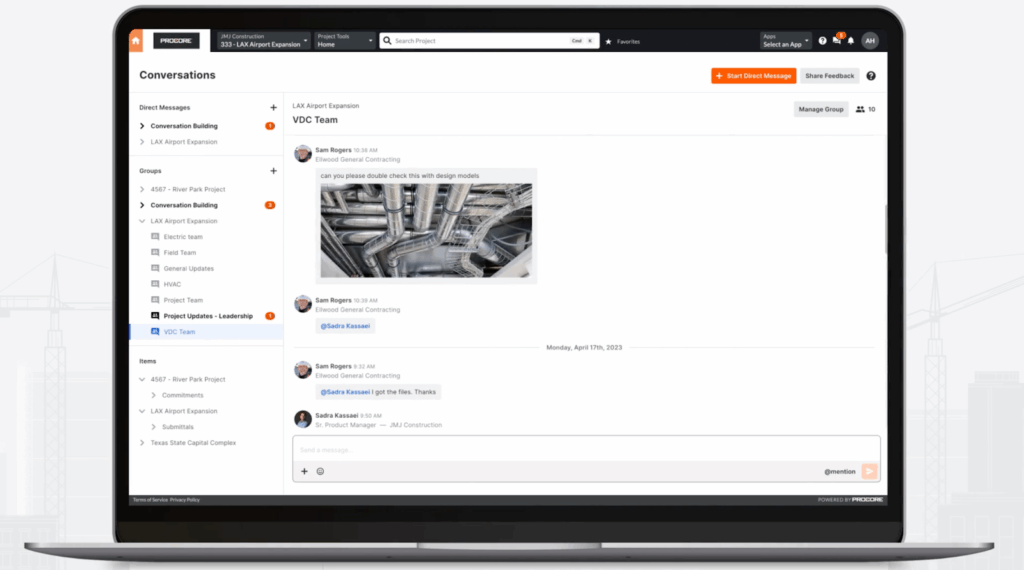
A screenshot from Procore’s website showing its Communications tool. Communication and collaboration
Procore’s communication features are designed to keep office and field teams in sync. You can use the in-app chat for team-wide, group, and one-on-one conversations. Push notifications are built in to make sure that managers and crew members see updates without delay.
To me, the messaging tools seem like they work best when connected to the rest of Procore’s platform. To get the most out of the communication tools, you’d also have to have a deep understanding of how other features work, rather than just using them on their own.
Project management and drawing tools
I was impressed with Procore’s project management tools. A health dashboard gives you an overview of each project’s progress. You can see who’s responsible for each task, check local weather, and see which tasks are causing delays.
Project management also doubles as quality and safety management, which I liked. With custom forms, managers can report incidents, assign corrective actions, and track inspection results from multiple sites.
In addition, what stood out to me most was the drawing tool, which lets crews mark up site plans directly in the app. The updates sync to the cloud so everyone on the team can access the most recent version.
Budgeting and enterprise focus
Procore’s finance track was clean and offered a spreadsheet-like interface to manage budgets, track expenses, and compare actual costs against estimates. The capabilities were great, especially since it integrates with Procore’s project management tools so that teams have full visibility into where the budget stands.
It seemed like the software is specifically built for enterprise operations, supporting unlimited users, large file storage, and technical support under one license. That sounds great, however the pricing is not publicly available, so you need to request a custom quote. Some user reviews report that pricing can be expensive, which could be a barrier for smaller contractors.
What users say about Procore
Procore is great for managing Subcontractors and tracking in real time with photo upload. Because the inspection checklists can help keep teams compliant with local building codes.
The high cost and their pricing structure is odd. But if your willing to spend the money its worth it. You also get a notification for every item that gets modified or closed.
Key Features
- In-app chat
- Project management
- Finance tracker
- Form builder
Pros
- Mobile accessible
- Cloud-based drawing tools
Cons
- Pricing is not transparent
- Customization is limited
Pricing
Contact vendor for price Trial: No Free Plan: No
-

Autodesk Build — Good for real-time blueprint markups and collaboration
Available on
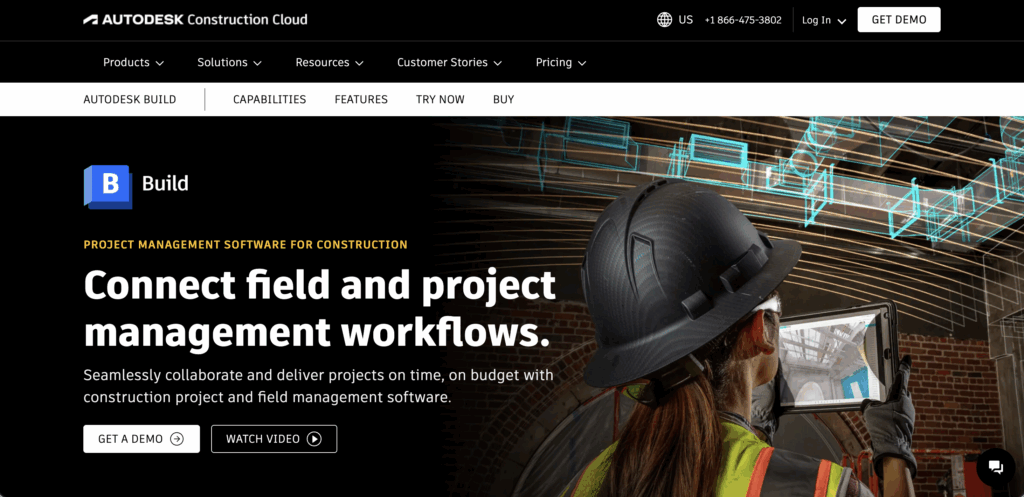
Autodesk Build is a construction planning software that includes project management, budgeting, and field collaboration tools.
Why I chose Autodesk Build: What I liked about Autodesk Build was the emphasis on connecting field teams with the office to keep everyone informed about plans, progress, and project updates.
Project management and communication
I really liked how Autodesk Build approaches connecting the field and the office with its project management tools. You can collaborate on detailed schedules that reflect accurate project timelines, and share them with relevant stakeholders. Schedules can include files, photos, and other assets, which is a good way to keep everyone aligned. However, I found that the main focus was on project timelines and milestones, rather than visibility into the schedules for actual workers doing the tasks. To me, it just felt a bit disconnected from the people doing the work.
Autodesk’s correspondence tool is designed to manage both internal and external project communication. I liked that you can create, import, and organize correspondence directly in the platform, and link them to related files, RFIs, or projects. The interface feels like an email inbox, which makes sense, since you can import emails into it. My only concern is that it seems better for high-level, formal correspondence than fast, day-to-day communication in the field.
AI automations and insights
Autodesk uses AI to automate workflows and identify insights with its AutoSpecs feature. It can scan project specifications to automatically generate submittal logs. I also appreciated that it can identify the details, including product data, QA/QC requirements, inspections, and protocols to lay out project requirements.
AutoSpecs also has version tracking, which impressed me. It lets teams compare spec sets to see what’s changed and track it through the project lifecycle. I also liked the Suggested Submittals feature, which flags missing items from your specs. It integrates with Autodesk Build’s project management system, checking that submittals are complete and linked to the broader workflow.
Mobile accessibility and field integration
I found Autodesk Build’s mobile app straightforward to use. You can access punch lists, inspections, and closeout workflows. Crews can also use the app online or offline, which I can see being helpful for sites with weak connectivity. You can track issues, access sheets and models, and get on-site updates. Everything syncs in real-time so office teams stay in the loop about what’s going on in the field and project progress.
However, these features come at a steep cost, starting at $1,680 per user annually, or $140 per month. That can add up quickly for both small and large teams. Plus, since Autodesk Build works best when integrated with the broader Autodesk Construction Cloud suite, you might need to factor in extra tools, training, and expenses to get the most value.
What users say about Autodesk Build
A great tool that we use from GC’s what we work with, it has multiple tools that help us keep track of progress and and information in real time.
Some workflows can feel complex for new users, and occasional syncing issues or slow performance may occur with large projects. Limited customization options in reports and forms could be improved.
Key Features
- Project management
- Correspondence tool
- Mobile access
- Workflow automations
Pros
- Part of Autodesk ecosystem
- AI insights
Cons
- High cost
- No chat function
Pricing
Starts at $1,680/year per user ($140/user/month) Trial: No Free Plan: No
-
Fieldwire — Good for instructing, assigning tasks, and coordinating trades on site
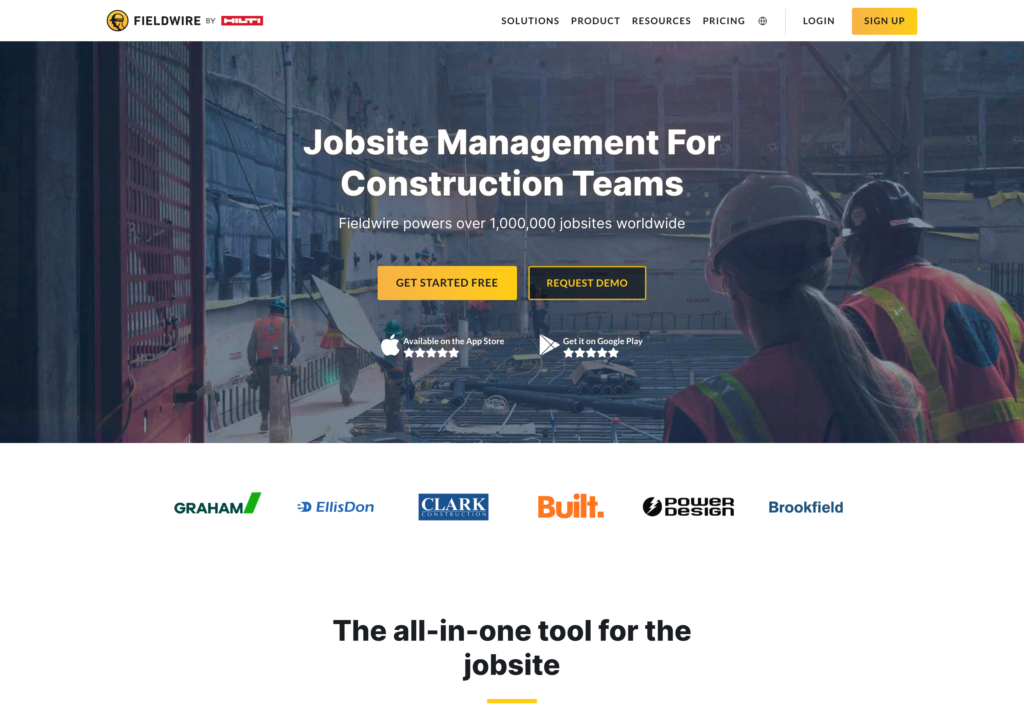
Fieldwire is a jobsite management software designed for construction teams to coordinate tasks, access plans, and communicate.
Why I chose Fieldwire: I chose Fieldwire because of its strong task management and simple user interface.
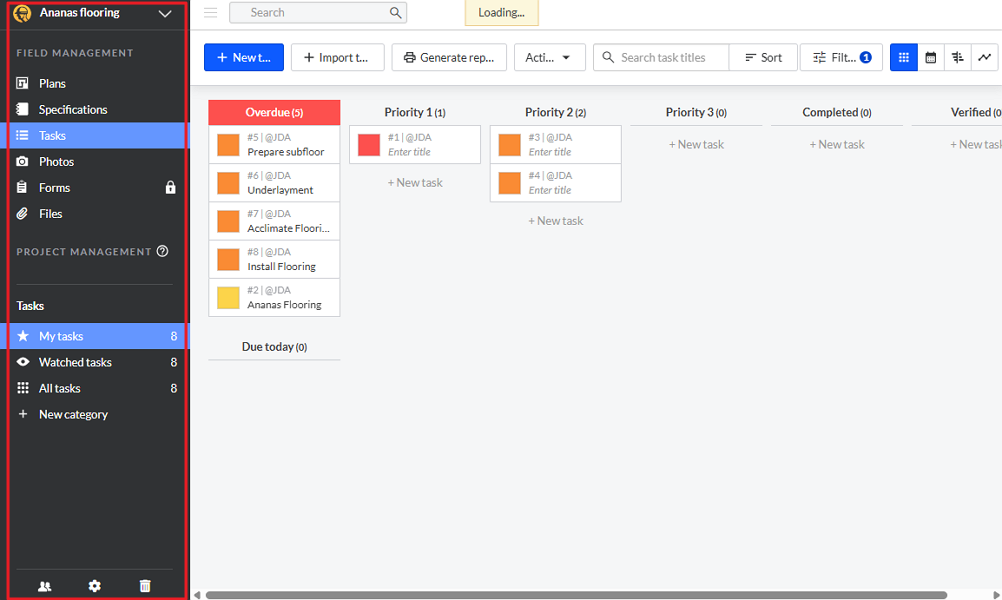
Each project on Fieldwire has its own menu and documents repository. Task and project management
I was really impressed with how Fieldwire organizes work. The task management system lets you break down projects into clear, trackable tasks. You can organize by priority, trade, location, or due date, and view tasks as Kanban boards, Gantt charts, or calendar layouts. I also liked using the drag-and-drop interface, which made it easy to reschedule and reorder tasks.
You can link related tasks together, but I didn’t find a way to create true task dependencies. I can see that being a challenge for complex timelines. For example, if you change a due date for one task, related tasks won’t adjust, which means you need to go through them manually if you want to change the start dates.
Plan view and document management
I liked Fieldwire’s plan viewer, and found it fast, clean, and useful for field work. You can upload sheets in different formats, and Fieldwire’s OCR reader automatically names and labels plan sheets. You can manually edit the sheet names and numbers if you need, and there’s version control, which updates plans to the newest version to keep everyone on the same page (literally).
You can also mark up plans and leave notes directly on drawings. Updates reflect in real time, and you can attach photos and resolve issues directly in the plan view. While I found it easy to upload files and manage photos, I thought that the file organization was slightly limited in comparison to platforms specifically built for enterprise-level document control.
Change orders and advanced features
Fieldwire supports RFIs, submittals, and change orders. Progress tracking is also available through a centralized dashboard. These tools are valuable, but they’re only accessible on higher-tier plans. For example, the Business plan ($59/user/month) includes custom task fields, form, and app integrations, while the Business Plus plan ($89/user/month) comes with submittal and RFI management.
While Fieldwire includes task and document management, it lacks financial tools like time tracking, billing, and invoicing. That means you would need additional software to manage any workforce or budget-related activities. It’s also important to note that Fieldwire doesn’t have native integrations with accounting, budget, or time tracking software. They offer a REST API integration, but that requires setup, and you still need to be on the Business plan to use it.
What users say about Fieldwire
Fieldwire reduced miscommunication and streamlined payroll processes, providing great value in managing construction sites.
Limited integration with our job management systems creating admin heavy tasks, restricting efficiency .
Key Features
- Project management
- Task tracking
- Change orders and RFIs
- Plan view and management
Pros
- User-friendly design
- Kanban, Gantt, Calendar views
Cons
- Integrations only available on paid plans
- No workforce or budgeting tools
Pricing
Starts at $39/user/month Trial: No Free Plan: Yes
-

Buildertrend — Buildertrend stood out to me for its client communication tools, budgeting, and customizable interface.
Available on
- Web
- iOS
- Android
- Windows
- Mac
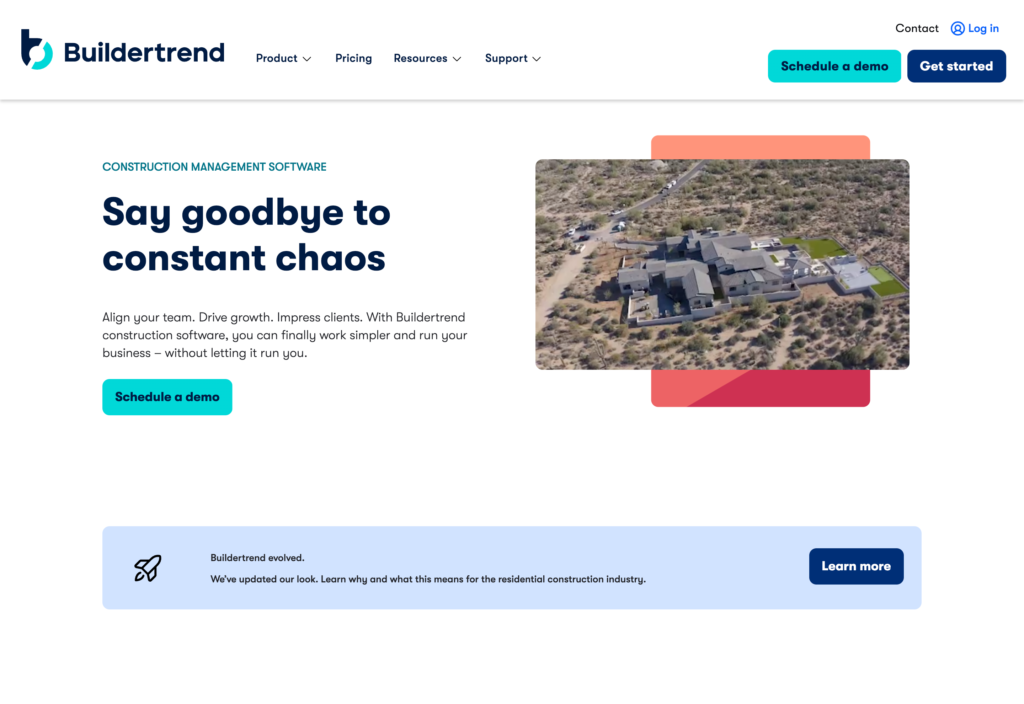
Buildertrend is a construction management platform designed to help contractors with project management, client communication, budgeting, and subcontractor coordination.
Why I chose Buildertrend: Buildertrend stood out to me for its client communication tools, budgeting, and customizable interface.
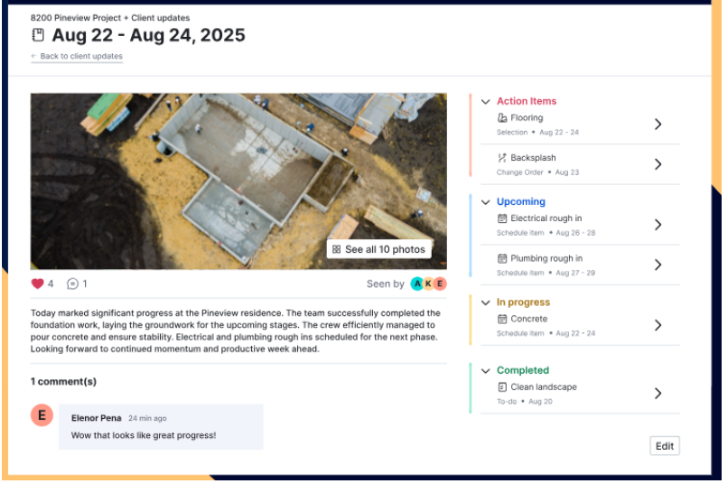
A construction progress update on Buildertrend’s platform showing an aerial view of a building foundation surrounded by dirt. It includes project timelines, tasks, and a comment. Client communication and portal
What really impressed me about Buildertrend was its brand client portal. It creates a professional, transparent space for homeowners and clients to view project updates, approve change orders, track progress, and stay informed. I liked that it keeps communication centralized, reducing the need for long email threads and aligning client expectations.
I also liked the automated weekly updates, which pull data from recent project progress and send summaries to clients. There’s a built-in messaging system, which supports direct communication between clients and the builder. Overall, it’s a solid feature set for promoting client satisfaction and reducing miscommunication.
Project scheduling and task management
Buildertrend has strong project management tools, which I found flexible and easy to use. You can build and adjust project timelines with drap-and-drop Gantt charts, and assign tasks, set dependencies, and track progress. I liked that you can assign the total workdays for each task and organize them by color or category.
Task management connects directly to the schedule, which makes it convenient for managers to assign tasks to specific team members. There are also daily logs, which let crews document activity, weather conditions, delays, and worker hours from the field. Crews can use the mobile app to access time tracking, to-do lists, and progress updates. However, I was surprised that there’s no true shift scheduling, which can limit a manager’s ability to plan crew availability across multiple sites or phases.
Financial management and business operations
Buildertrend has a pretty comprehensive set of financial management tools, which cover everything from estimates to invoicing. You can create in-depth proposals, convert them into contracts, and then collect signatures digitally, all within the platform.
I also appreciated that Buildertrend supports budgeting, purchase orders, and cost tracking. You can set and manage spend limits per project with the purchase order features, which is helpful for accurate budgeting. It makes it easier to control costs and project cash flow, giving contractors a clearer picture of profitability.
What users say about Buildertrend
The scheduling and client communication tools are my go-to. I’m able to manage subs, monitor progress and update homeowners in real time with live changes to the schedule all from the same platform.
It’s a hard product to learn how to use, and there is like 10x more clicking that there needs to be. Very frustrating to use on either desktop or mobile.
Key Features
- Client communication
- Team messaging and notifications
- Project management
- Budget and cost tracking
Pros
- Built-in client portal
- Intuitive mobile app
Cons
- Steep learning curve
- Not built for smaller businesses
Pricing
Pricing available upon request Trial: No Free Plan: No
Compare the Best Construction Communication Softwares
| Topic |
 Start for free
Start for free
|

|

|
|

|
|---|---|---|---|---|---|
| Reviews |
4.8
|
4.5
|
N/A
|
4.6
|
4.5
|
| Pricing |
Starts at just $29/month for the first 30 users
|
Contact vendor for price
|
Starts at $1,680/year per user ($140/user/month)
|
Starts at $39/user/month
|
Pricing available upon request
|
| Free Trial |
yes
14-day
|
no
|
no
|
no
|
no
|
| Free Plan |
yes
Free Up to 10 users
|
no
|
no
|
yes
|
no
|
| Use cases |
Best all-in-one construction communication software
|
Good for integrated project communication and documentation
|
Good for real-time blueprint markups and collaboration
|
Good for instructing, assigning tasks, and coordinating trades on site
|
Buildertrend stood out to me for its client communication tools, budgeting, and customizable interface.
|
| Available on |
Web, iOS, Android, Windows, Mac
|
What is Construction Communication Software?
Construction communication software is a digital tool that helps construction companies coordinate, share, and align on information, plans, and projects. It streamlines communication between office staff and field crews, and replaces the amount of scattered emails and text messages with a one digital platform.
Specifically designed for construction crews, these tools aim to reduce missed updates, miscommunication, and delays. The software usually includes features to improve collaboration, such as group messaging, one-on-one chats, file sharing, real-time updates, push notifications, mobile access, task management, and project timelines.
How Does Construction Communication Software Work?
Construction communication software works by serving as one central place for the most current project-related information and communication. Managers can set up projects in the platform, send updates, upload files, assign tasks, and document field activity. Most platforms offer real-time messaging, photo sharing, and notifications so everyone can access new information instantly.
Crews can use the software to view their tasks, log hours, submit forms, and report incidents, while managers can track progress, review timelines, and communicate with teams. The software is typically accessible on both the web and mobile, so field teams can stay connected from anywhere. Most platforms also sync across devices, and integrate with scheduling, budgeting, and reporting tools to give an accurate picture of what’s going on in the field.
The Benefits of Construction Communication Software
Construction communication software can benefit your business in multiple ways, including:
Improved coordination
Construction communication software simplifies how your team collaborates by centralizing all messages, updates, and tasks. Everyone from field crews to office staff can access real-time project information, which helps reduce confusion, speed up decisions, and ensure that the right people are always aligned.
Reduced delays and rework
When your team works off of outdated plans or misses important updates, it can result in rework, wasted materials, and delayed deadlines. With a centralized communication system, you can ensure that changes are seen and acknowledged immediately, which helps your crew avoid mistakes and keep the project moving.
Greater accountability
By having clear task assignments, message logs, and progress updates, construction communication software makes it easier for you to track who’s responsible for what. Managers can keep an eye on progress, identify delays early, and respond quickly. When everyone knows what they’re supposed to be doing, you can reduce miscommunication and improve your team’s productivity.
Safer job sites
Communication software allows you to share safety updates, incident reports, and inspection feedback in real-time. Access to forms and checklists lets your crew consistently report from the field, and automated alerts keep teams informed about on-site risks. Not only does this improve compliance, but it can also prevent on-site accidents.
Time and cost savings
These tools help crews work more efficiently by reducing manual admin tasks, automating notifications, and strengthening communication. Teams can submit forms on their phones, and managers can access updates in real-time to cut down on unnecessary meetings and unfocused back-and-forth.
How Much Does Construction Communication Software Cost?
The cost of construction communication software depends on its pricing model. Most providers charge per user or use a value-based pricing model, in which contractors are charged for a percentage of their total project or contract value. Basic pricing can range from $39 – $140 per user per month, depending on the features and plan you choose.
Connecteam’s pricing stands out: Connecteam’s Small Business Plan is completely free for up to 10 users. Paid plans start at just $29 per month and include up to 30 users. Higher tiered plans also cover up to 30 users, and cost $49/month for Advanced and $99/month for Expert.
FAQs
Most construction communication software is mobile-friendly and designed for ease of use. Platforms like Connecteam simplify navigation with clear dashboards, one-tap communication, and multi-language support, ideal for field workers with limited tech experience.
ROI comes from faster communication, fewer delays, reduced errors, and improved project coordination. These benefits often recover software costs within months.
It automates reporting, stores digital records, and tracks safety compliance in real time. Tools like Connecteam help teams meet regulations by maintaining accurate logs and documentation throughout the project lifecycle.
The Bottom Line on Construction Communication Software
Good communication is often the difference between finishing a project on time and under budget, or running late and over cost. When contractors, clients, and subcontractors are aligned, you avoid costly mistakes and keep work moving in the right direction.
The right construction communication software cuts down on the need for constant meetings, minimizes endless back-and-forth, and helps everyone focus on the project at hand. It saves you time, reduces errors, and improves the overall project efficiency.
Connecteam stands out as the best choice for construction teams of all sizes. With real-time messaging, automated updates, task management, and a purpose-build platform, it’s clear why so many crews use Connecteam.
So what are you waiting for? Try Connecteam for free today!





