The right field service dispatch software allows you to replace outdated, unorganized, and time-consuming manual processes. Streamline and automate field service management including job scheduling, task management, communication, and payroll all from your mobile device.
Dispatching is a highly complex process. From handling customer details to managing service requests and pairing these with available and qualified techs, and everything in between, there’s a lot of logistics involved.
If you’re not using the right tools, staying on top of your dispatching game is extremely hard, especially in this competitive market.
Service dispatch software is just the tool you need to streamline your entire dispatching process and ensure that everything is running as smoothly and efficiently as possible. All with the click of a button.
We’ve lined up our top picks of the best service dispatching software solutions to give you a clear picture of what’s out there and help you find one that best suits your company’s needs and budget.
Our Top Picks
-
Best all-in-one service dispatch software solution.
-
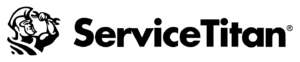
Best for editing the length of HVAC service jobs.
-

Automatically texting employees new job details and directions.
Why trust us?
Our team of unbiased software reviewers follows strict editorial guidelines, and our methodology is clear and open to everyone.
See our complete methodology
41
Tools considered
28
Tools reviewed
11
Best tools chosen
What to Look For in a Service Dispatch Software
When looking for a good service dispatching software, keep an eye out for the following aspects and features:
- Customizability: It’s customizable to suit your team structure and business needs.
- Scheduling: You can create and manage optimal work schedules and combine crews where multiple workers might be needed. You can share these with your employees and notify them of upcoming assignments or schedule changes.
- Work order management: You can create work orders with all relevant details, such as names, addresses, and additional notes, and assign them to your field workers based on factors like availability, qualifications, proximity, and urgency.
- Work tracking: You can track work order status by categorizing them as completed, in progress, or recurring.
- Route planning: The best service dispatch software allows you to organize work orders by location for more efficiency and provides navigation assistance.
- GPS tracking: You can monitor and track your employees’ locations when working.
- Forms and signatures: Your field workers can fill out digital forms and sign these electronically while on the job.
- Price: The software should be cost-friendly and suit your budget.
- Support: It comes with good customer support to help you with any issues.
The 11 Best Service Dispatch Softwares of 2025
-
Connecteam — Best all-in-one service dispatch software solution.
Connecteam is the best all-in-one field service dispatch software solution that provides everything you need to manage jobs, schedules, dispatch field workers, and track performance no matter where your staff is working from and even while on the go.
Efficient employee scheduling tools
Connecteam’s employee scheduling app is one of the best on the market. Using Connecteam’s scheduling software, managers can view time-off requests and scheduling preferences directly from the platform.
They can also assign specific jobs with the easy drag and drop scheduler, and include important notes and documents. That way, employees have all the relevant information they need to do their service jobs in the field.

Connecteam also comes with employee and job scheduling templates to simplify the process even further. Or, dispatchers can create their own scheduling templates from scratch. Once schedules are published, employees immediately receive notifications on their phones.
Connecteam also integrates with Google Calendar, so your employees can transfer their shifts right from the app directly to their personal calendars on their phones.
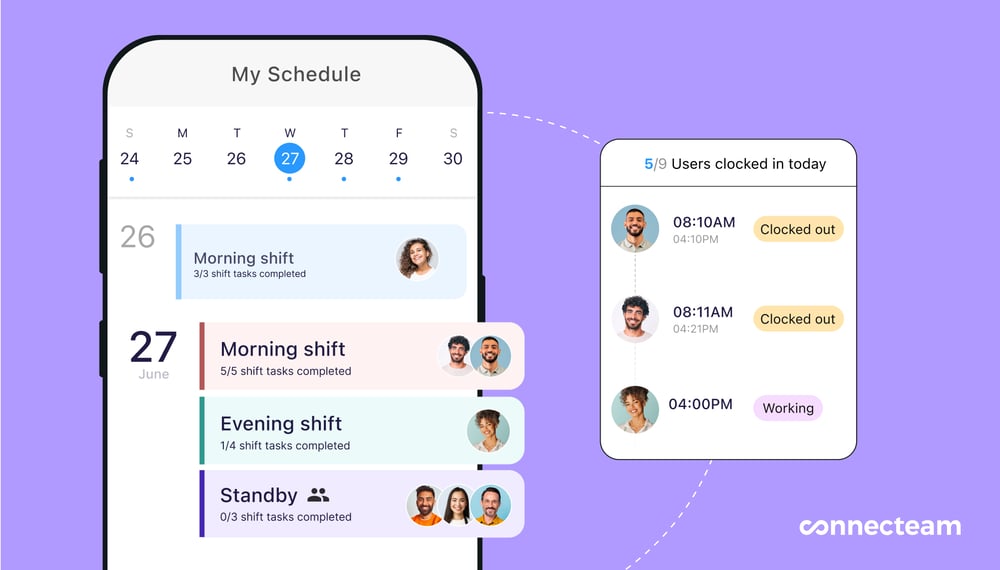
Easy task and project management
Allocate one-time and recurring jobs and tasks in just a few clicks with Connecteam’s task management feature. Then, include built-in reminders to make sure your field workers perform their jobs on time.
Easily add detailed descriptions and subtasks to each job. You’ll also automatically receive progress updates in real time as tasks are completed.
Time clock with GPS-tracking ability
With Connecteam’s easy-to-use employee time clock, your field technicians can clock in and out directly from their phones. Check out who’s clocked in at any given time and chat with staff who haven’t started their shift yet.
Another benefit is that the Time Clock is GPS-enabled, so you can see exactly where your workers are while they are on the clock. Set a geofence around each job site and ensure staff are only clocked in and out when on-premise. This helps prevent time theft. However, it’s important to note that when workers are off the clock, their locations are kept completely confidential.
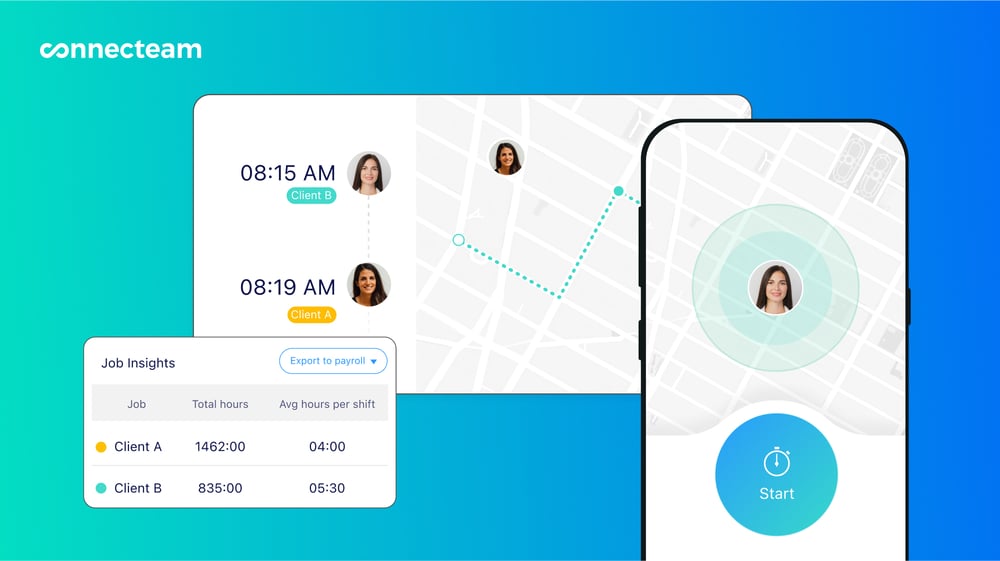
At the end of the pay period, Connecteam automatically creates timesheets and sends them for manager approval. This helps you save time on payroll and reduces the likelihood of payroll errors.
Send and receive reports in real-time on the go
Streamline reporting from the field by enabling your workers to submit reports on the go, such as job status, equipment conditions, technical challenges, and any safety incidents. Field workers can also fill out forms and checklists directly from their phones and submit them with a tap of a button.
Keep all important documents in one easily accessible place
Connecteam’s document management system allows your field workers to access important documents such as job details, training materials, and technical instructions from anywhere at any time, using their mobile devices or tablets. The documents can also easily be shared between colleagues and supervisors, allowing your entire organization to better communicate and collaborate.
This service dispatch software also helps workers stay compliant with various regulations, such as occupational health and safety regulations, electrical and building code regulations, local and regional laws, chemical handling regulations, and more. All uploaded documents are securely stored and the app has admin and user settings so you can make sure only the right people can view sensitive information.
Streamline employee communication
Communicating with your office staff and service field workers is incredibly simple with Connecteam’s built-in employee chat.

Instantly communicate with your entire workforce and share updates using the in-app chat and company newsfeed, and provide easy access to everyone’s contact information with the employee directory. The app also gives users direct access to important information, such as guides, procedures, and emergency contacts.
Simplified compliance with ‘Read and Sign’ forms
Ensure all field workers are compliant with company protocol and industry regulations through digital ‘read-and-sign’ forms and checklists. This could include making sure they’ve read the employee handbook, uniform agreements, and job-specific regulations and policies.
Enhanced workplace safety
With Connecteam’s knowledge base, you can make sure your field workers have instant access to important safety information and protocols, ongoing safety training, and real-time safety reporting.
Think of the knowledge base as your digital filing cabinet where you can upload and store all important documents your team needs to maintain workplace safety.
Onboard and train new hires and existing field workers
Quickly and efficiently onboard new field workers or train existing workers on new procedures straight from the field. Connecteam allows you to create customized and structured employee training materials and courses with training documents, read-and-sign forms, quizzes, videos, and PDFs.
Then, training can be completed directly on field technicians’ smartphones, and managers can track their progress to keep everyone on the same page. If workers have questions during their training, they can easily message their managers or colleagues with in-app chat.
And so much more…
In addition, Connecteam offers excellent customer service, a user-friendly interface, robust workforce management tools, and complete customizability.
Connecteam’s paid plan starts at just $29 per month for up to 30 users, and small businesses with fewer than 10 users can access the app completely free.
Connecteam is really helpful with keeping accountability and having quick communication with my staff. It’s really helpful to have it all in one place.
Connecteam also offers a free for life plan – Try Connecteam here!
Key Features
Information & file attachments
Task-specific communication
Pros
Intuitive and easy to use
All-in-one solution
Great customer support
Budget-friendly
Cons
Needs internet or wifi access to work
Pricing
Free-for-life plan availablePremium plans start at $29/month for 30 users
14-day free trial, no credit card required
Start your free trial -
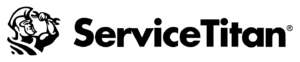
ServiceTitan — Good for: Editing the length of HVAC service job
Available on
- Web
- iOS
- Android
- Windows
- Mac
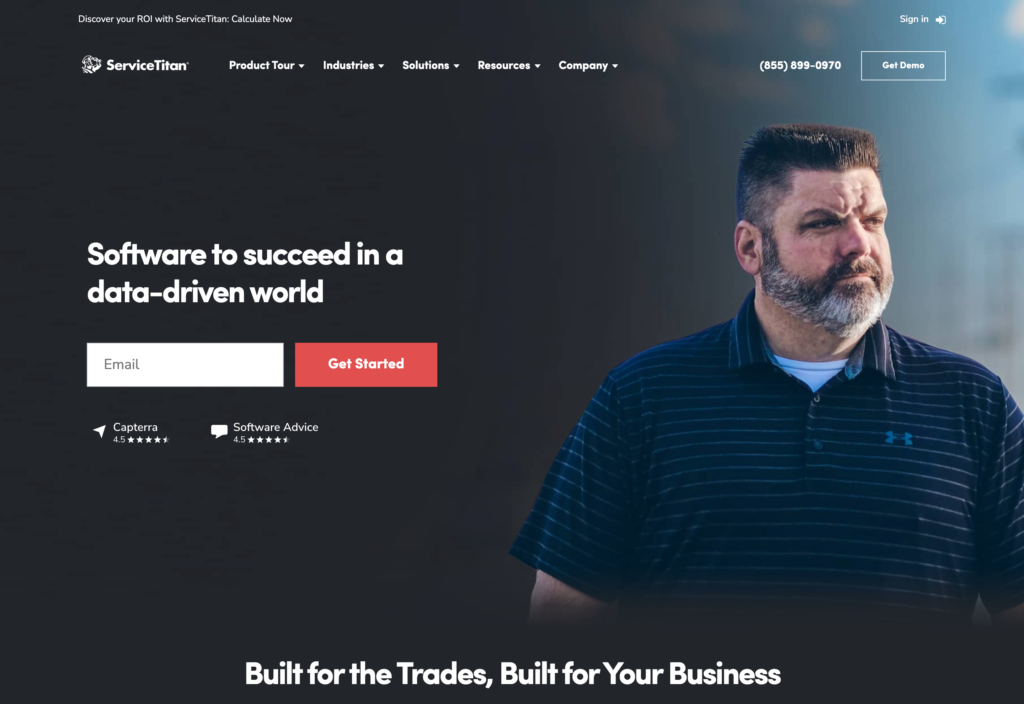
ServiceTitan is a HVAC service dispatch software that aims to help business owners to boost growth, operational efficiency, and customer experience.
It allows you to optimize your job schedules and keep your teams flexible by extending, shortening, or rescheduling jobs. The HVAC service dispatch software also gives you the option to find the most efficient traffic routes for your technicians.
You can communicate with your techs via SMS text messages with the dispatch board. Customers can also send appointment confirmations via text message which will appear on your dispatch board, job record, and job-audit trail.
Key Features
- Dispatch board
- Scheduling
- Dispatch notifications
- Technician route planning
Pros
- Easy to use
- Good customer service
Cons
- Prone to bugs
- Features need refining
Pricing
Contact vendor for price Trial: No Free Plan: No
-

HouseCall Pro — Good for: Automatically texting employees new job details and directions
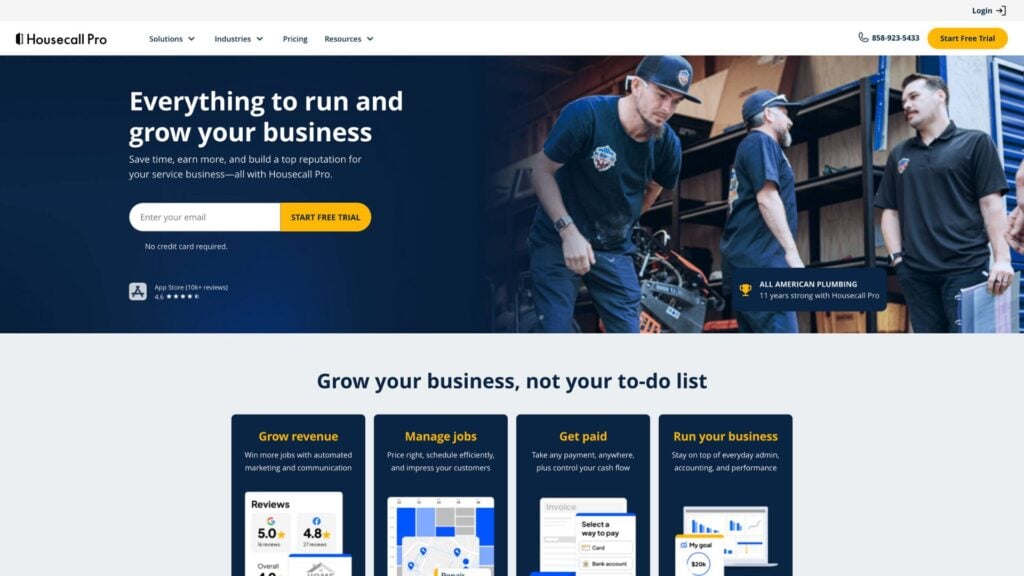
Housecall Pro is a service dispatch software that aims to provide professionals with technology that helps save time, simplify work, and promote growth.
With it, you can instantly notify your technicians of new job assignments, automatically send them job details and directions via text message, and stay in touch using a team chat. Your field workers can also send notifications when they are on their way to or have completed a job. You can also track your employees’ GPS location.
While it offers some great features, pricing starts at a high rate already from a single user. For pricing beyond five users, you will need to contact Housecall Pro’s sales team.
Key Features
- Drag & drop scheduling
- Real-time dispatching
- Text notifications
- Online booking
Pros
- Easy to navigate
- User-friendly
Cons
- Not budget-friendly
- Prone to bugs
Pricing
Starts at $59/month Trial: Yes — 14 days Free Plan: No
-

Commusoft — Good for: Sending out automated messages
Available on
- Web
- iOS
- Android
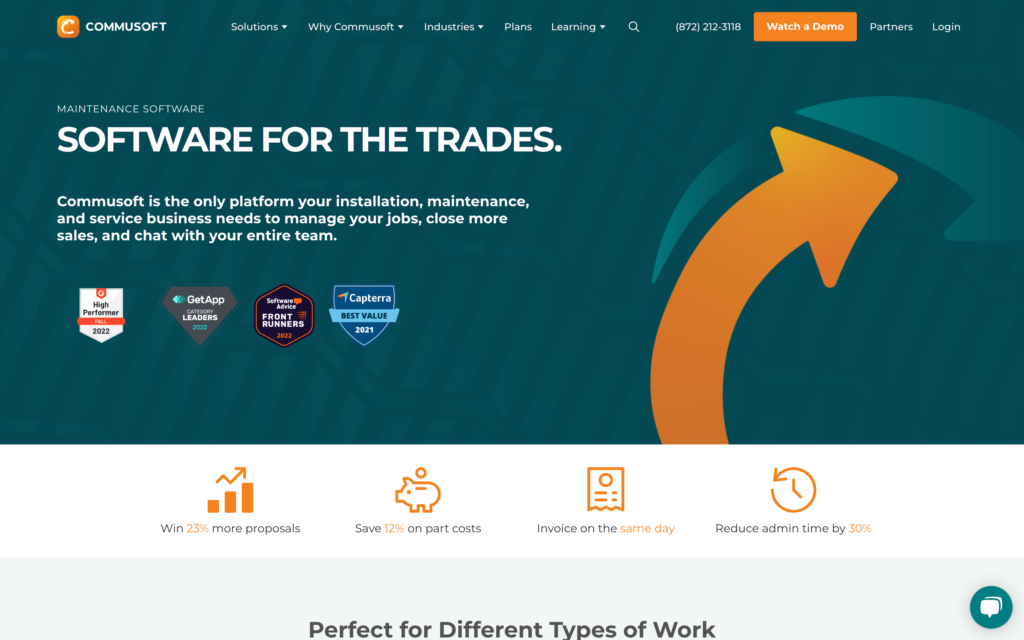
Commusoft is a field service dispatch software that aims to give you the tools to help your business improve and grow, including job scheduling and mobile workforce management.
You can schedule service appointments on your website, instantly send jobs to your technicians’ mobile app, and track job progress. You can also send out automated messages, such as confirmations and reminders for invoices and after-care.
The service dispatching software also allows you to plan routes for your team and track your tech’s vehicle location.
Key Features
- Customer database
- Service reminders
- Real-time vehicle tracking
- Scheduling
Pros
- Easy to navigate
- User-friendly
Cons
- Not budget-friendly
- Prone to bugs
Pricing
Starts at $59/license/month Trial: Yes Free Plan: No
-

mHelpDesk — Good for: Avoiding over- and underbooking

mHelpDesk’s service dispatch software aims to help you deliver the best service to your customers and track your service and work orders from start to finish.
As part of its scheduling and dispatch features, you can view your field workers’ availability and quickly schedule them for orders. mHelpDesk’s assignment view also helps you avoid over-or underbooking. When getting an assignment, your employees can receive automated notifications and see job and customer details.
Unfortunately, mHelpDesk has untransparent pricing. You will need to contact them to get a demo and price quote.
Key Features
- Assignment notifications
- Work order management
- Online booking
- Google calendar integration
Pros
- Good automation options
- Easy to use
Cons
- Insufficient customer support
- Software runs slow
Pricing
Contact vendor for price Trial: Yes — 7 days Free Plan: No
-

FieldEdge — Good for: Scheduling most qualified workers for particular jobs
Available on
- Web
- iOS
- Android
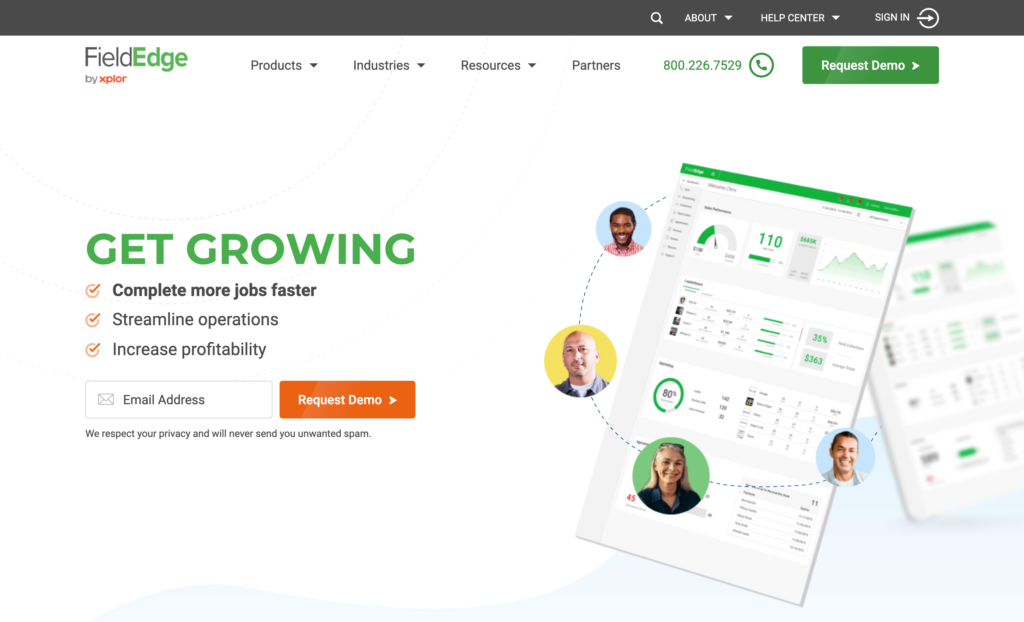
FieldEdge’s service dispatch software aims to help companies in the home services industry manage their clients, work, and finances.
On the dispatch board you can see all work orders and assign these to your techs. The HVAC service dispatch software can recommend the best technician for the job based on their skills and the job location. It also offers map-based scheduling to plan the best routes for your techs.
You can track progress and see job statuses on the dispatch board in real-time: pending, traveling, working, completed.
Key Features
- Dispatch board
- Map-based scheduling
- Real-time work order statuses
- Location mapping
Pros
- Good customization options
- Easy to use
Cons
- Implementation takes a relatively time
- Prone to bugs
Pricing
Contact vendor for price Trial: No Free Plan: No
-
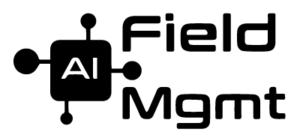
AI Field Management — Good for: Sending customers automated updates
Available on
- Web
- iOS
- Android
- Windows
- Mac
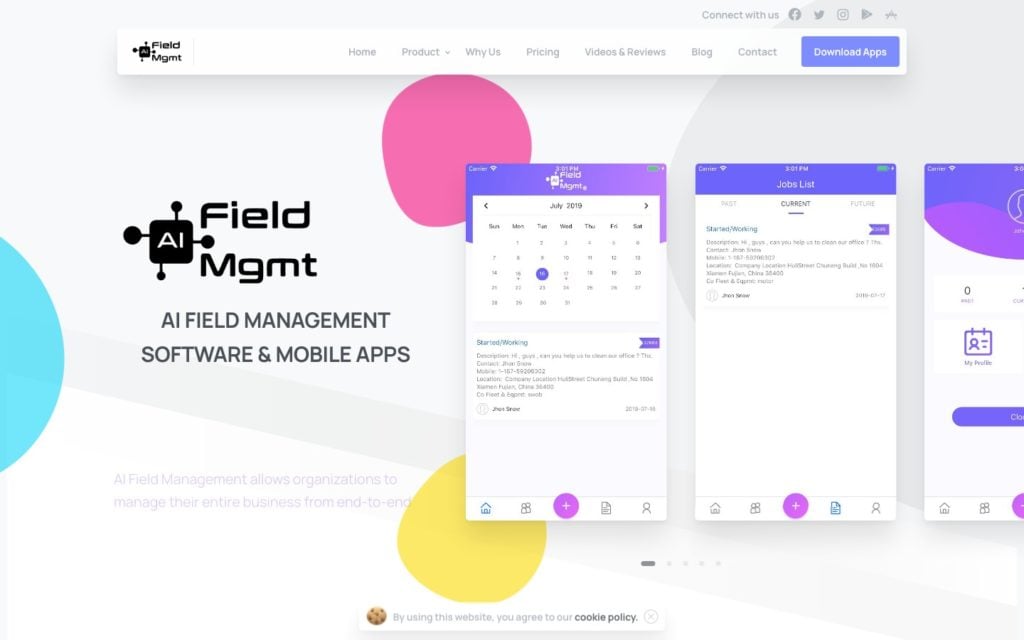
AI Field Management is a field service dispatch software that aims to help you spend less time and energy on scheduling and dispatching and instead focus on growing your business.
As part of its scheduling feature, you can view all jobs and schedule new ones without overlap. The drag-and-drop dispatch grid also lets you edit shift times and dates.
With this service dispatch software you can send your field workers job information through a call or text message. You can also send customers automatic updates to let them know when a technician is on the way.
Key Features
- Custom job statuses
- Customer equipment management
- Work order management
- Job completion confirmation
Pros
- Good customer service
- Easy to use
Cons
- Difficult to implement
- Many features are still in development
Pricing
Starts at $9.99/user/month Trial: No Free Plan: No
-
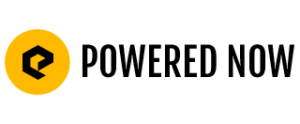
Powered Now — Good for: Managing customer records and notes
Available on
- Web
- iOS
- Android
- Windows
- Mac
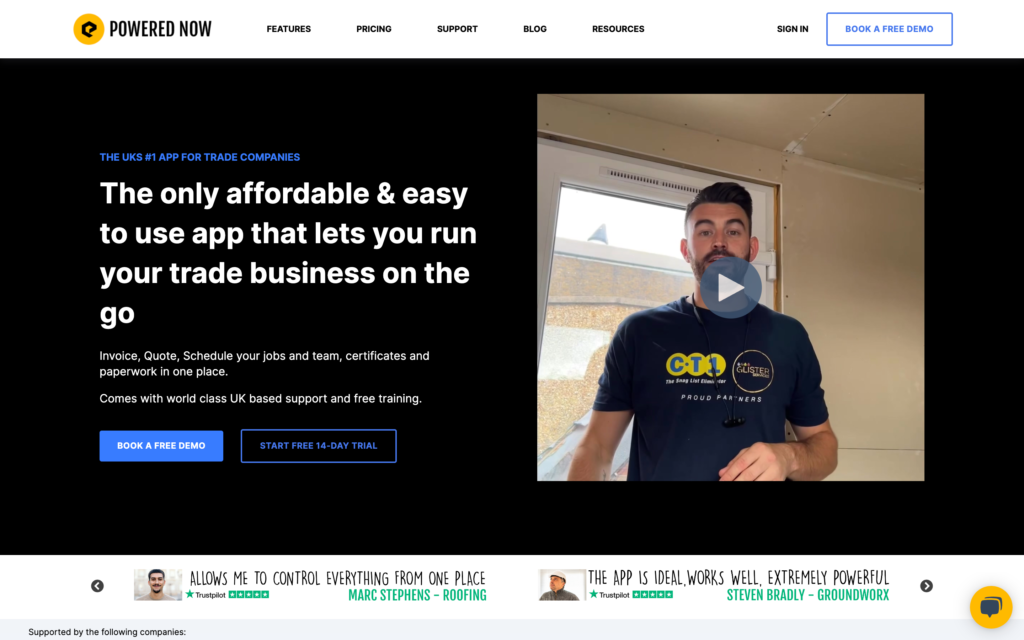
Powered Now’s service dispatch software aims to help you have all the tools you need to get on with your job in one place.
It has a diary and scheduling system that you can link to your customer records, your team, and relevant paperwork.
Powered Now has a built-in GPS location tracker that shows you where your team should be and where they actually are. It also has a map to see your team and appointments.
It also includes a chat feature to stay in touch with your field workers.
Key Features
- GPS-location tracker
- Job scheduling
- Work chat
- Route optimization
Pros
- Good customer support
- Easy to use
Cons
- Lacks automation options
- Unattractive user interface
Pricing
Starts at $6.17/month, for a single user Trial: Yes Free Plan: No
-

RazorSync — Good for: Tracking field workers’ location in relation to customer
Available on
- Web
- iOS
- Android

RazorSync is a service dispatching software that aims to help businesses in the field service industry streamline their operations. This includes managing customers, scheduling and dispatching field workers, and invoicing.
With RazorSync you can schedule your team and plan routes to customers. It also allows you to track job statuses with color-coded workflows.
It includes map views that show you where your techs are in relation to their jobs and tasks. You can also see where they were throughout their workday.
Key Features
- Map views
- Job tracking
- Location tracking
- Recurring Scheduling
Pros
- Accessible
- Good customization options
Cons
- Insufficient customer support
- Unintuitive user experience
Pricing
Starts at $60/month, for up to two users Trial: Yes Free Plan: No
-

ServiceM8 — Good for: Dispatching techs based on their distance to the customer
Available on
- Web
- iOS
- Android
- Windows
- Mac
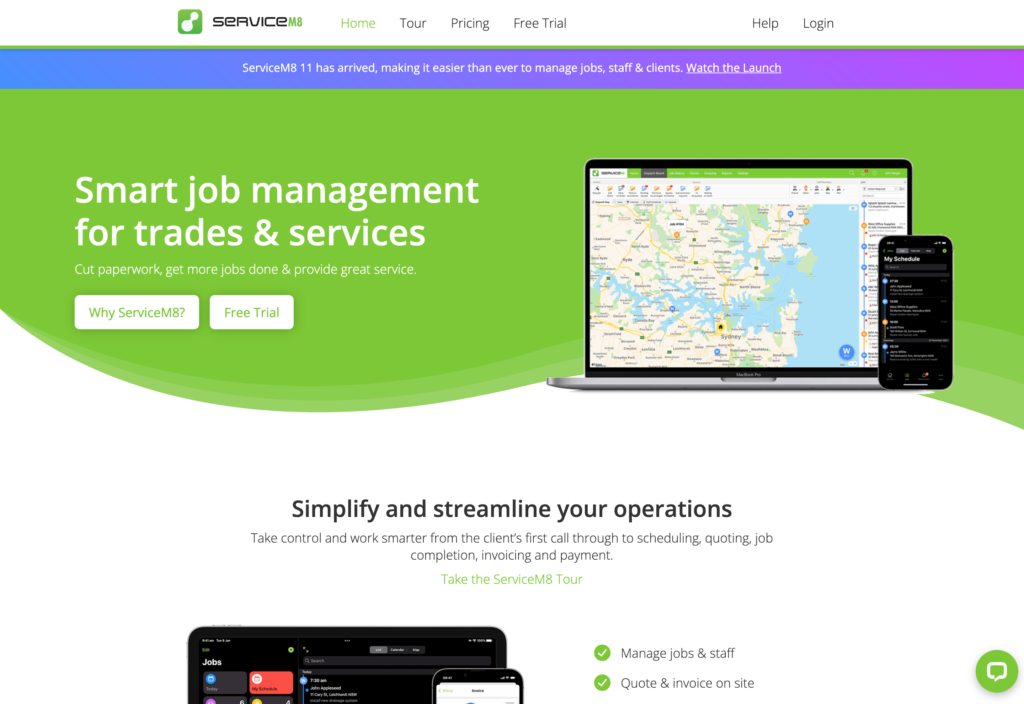
ServiceM8 is a service dispatching software that aims to help trade and service businesses simplify and streamline their operations.
You can see real-time staff locations and schedule your nearest technician to service calls. Your tech will then receive a notification that they have been assigned the job.
It also includes features to help your techs navigate to the job and notify clients that they are on their way. Your techs can also access customer and job details on site.
Key Features
- Route navigation
- Checklists & tasks
- Job history
- Digital signature
Pros
- Good customization options
- Template options
Cons
- Poor customer support
- Unintuitive user experience
Pricing
Starts at A$29/month (pricing based on number of jobs) Trial: Yes Free Plan: Yes — No
-

Service Fusion — Good for: Converting estimates into jobs
Available on
- Web
- iOS
- Android
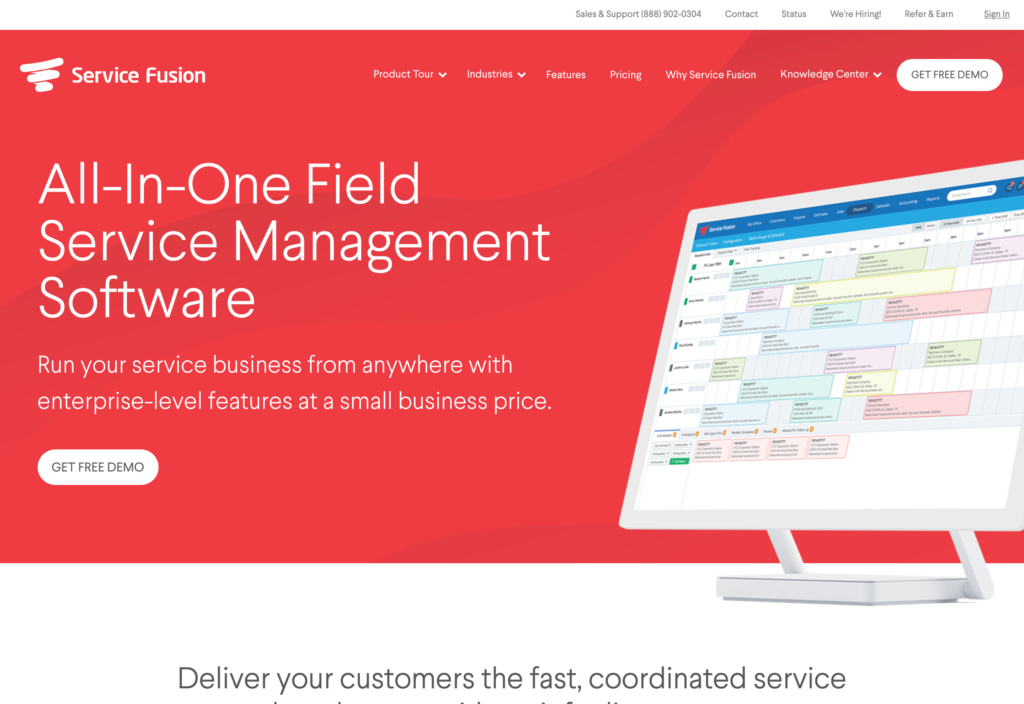
Service Fusion is a service dispatching software that aims to give field service companies better customer, estimate, and job management tools.
With the scheduling and dispatching features, you can schedule jobs and quickly shift them around using a drag-and-drop dispatch grid.
You can send your field workers’ job information through a call or text message. The HVAC service dispatch software also can send text messages to your techs and customers with scheduled jobs and on-the-way alerts. With the GPS fleet tracking feature, you can track your field workers’ location.
Key Features
- Customer management
- Job scheduling
- Text message notifications
- Estimates conversion into jobs
Pros
- Intuitive user interface
- Good customization options
Cons
- Features need refinement
- Hard to implementCustomer management
Pricing
Starts at $149/month Trial: No Free Plan: No
Compare the Best Service Dispatch Softwares
| Topic |
 Start for free
Start for free
|
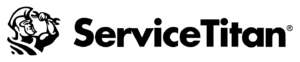
|

|

|

|

|
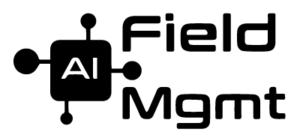
|
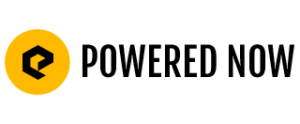
|

|

|

|
|---|---|---|---|---|---|---|---|---|---|---|---|
| Reviews |
4.8
|
4.4
|
4.7
|
4.7
|
4.3
|
4.2
|
4.9
|
4.7
|
4.3
|
4.6
|
4.3
|
| Pricing |
Starts at just $29/month for the first 30 users
|
Contact vendor for price
|
Starts at $59/month
|
Starts at $59/license/month
|
Contact vendor for price
|
Contact vendor for price
|
Starts at $9.99/user/month
|
Starts at $6.17/month, for a single user
|
Starts at $60/month, for up to two users
|
Starts at A$29/month (pricing based on number of jobs)
|
Starts at $149/month
|
| Free Trial |
yes
14-day
|
no
|
yes
14 days
|
yes
|
yes
7 days
|
no
|
no
|
yes
|
yes
|
yes
|
no
|
| Free Plan |
yes
Free Up to 10 users
|
no
|
no
|
no
|
no
|
no
|
no
|
no
|
no
|
yes
No
|
no
|
| Use cases |
Best all-in-one service dispatch software solution.
|
Good for: Editing the length of HVAC service job
|
Good for: Automatically texting employees new job details and directions
|
Good for: Sending out automated messages
|
Good for: Avoiding over- and underbooking
|
Good for: Scheduling most qualified workers for particular jobs
|
Good for: Sending customers automated updates
|
Good for: Managing customer records and notes
|
Good for: Tracking field workers’ location in relation to customer
|
Good for: Dispatching techs based on their distance to the customer
|
Good for: Converting estimates into jobs
|
| Available on |
Web, iOS, Android, Windows, Mac
|
Web, iOS, Android
|
Web, iOS, Android
|
Web, iOS, Android, Windows, Mac
|
Web, iOS, Android, Windows, Mac
|
Web, iOS, Android
|
Web, iOS, Android, Windows, Mac
|
Web, iOS, Android
|
What Is Service Dispatch Software?
Service dispatching software helps you simplify and automate fieldworkers’ scheduling and dispatching processes. This type of software is useful for all industries with service field workers, including construction, plumbing, HVAC, home and car repair, and carpet cleaning.
With field service dispatch software, you can streamline workflows, create and manage schedules, dispatch field workers for service tasks, and track their performance and location on the job. This improves your operational efficiency and productivity, as well as customer satisfaction.
How Does Service Dispatch Software Work?
Service dispatching software streamlines and automates processes for companies with service field workers. However, the specific processes the software can help you with depend on specific software features and which plan you opt for.
You can create job schedules based on your employees’ submitted availability and qualifications and publish and share these with your team members. It also allows you to quickly handle sudden schedule changes if someone calls out or is unavailable.
You can manage customer requests and assign these to your field workers based on essential factors, such as their availability, qualifications, and proximity. Your workers will then be notified that they have been assigned a task. You can attach all relevant information, such as the customer’s contact information and task details.
It often includes GPS capabilities to track your workers’ location while on the job and plan routes.
What Are the Benefits of Service Dispatch Software?
The main benefits of using service dispatching software include:
Increased efficiency and productivity
By automating the dispatch and service scheduling processes, businesses can allocate resources more effectively, ensuring that the right technician with the right skills is sent to the right job.
Real-time tracking
GPS tracking allows managers to track the real-time location of their technicians. This helps in rerouting them in case of urgent jobs or if they are closer to a particular job site. They can also make sure they aren’t clocked in to work if they aren’t working.
Improved communication
Service dispatch software facilitates better communication between the dispatch team, technicians, and customers. Technicians can receive instant updates or changes to their schedules, and customers can be notified about the technician’s estimated arrival time.
Reduced paperwork
Digital records replace manual paperwork, making the process more streamlined and reducing the chances of errors.
Data analysis and reporting
Field service dispatch software provides analytics and reporting features. Using performance metrics, managers can identify areas for improvement and make informed decisions.
Increased customer satisfaction
With more efficient dispatching and communication, customers are less likely to experience delays. They appreciate the transparency when they can track the technician’s arrival or receive timely updates.
Inventory management
Some software also includes inventory management features. Technicians can check the availability of parts or tools in real-time, ensuring they have everything they need before heading to a job site.
Cost savings
By optimizing routes and reducing idle time, companies can save on fuel costs. Additionally, with improved efficiency, businesses can handle more service calls without increasing their workforce.
Mobile access
Many dispatch service software offer mobile apps, allowing technicians to access their schedules, update job statuses, and communicate with the dispatch team from anywhere.
How Much Does Service Dispatch Software Cost?
The cost of field service dispatch software differs per provider and often depends on the number of users and the feature package. Pricing ranges between $5-$150 per month, and some providers even charge per user, which can get rather expensive when working with a large team.
Note that high pricing does not necessarily equal a better user experience or provide you with all the tools that best suit your company’s needs. Our number one pick, Connecteam, offers premium plans with a wide variety of features and customization options at a set and reasonable monthly rate of $29 for the first 30 employees.
FAQs
The dispatching process is the implementation stage that follows scheduling. Dispatchers determine when and who will perform a job once. Depending on the context, it can mean assigning jobs to technicians as well as machines and equipment.
A dispatcher is in charge of making sure the dispatching process runs smoothly. They do this by coordinating with customers, dispatching qualified team members, and planning service and delivery times. A dispatcher’s duties also include managing logistics for drivers to plan their routes, keeping records, and addressing any issues.
The two main types of dispatching are:
- Centralized dispatching: A dispatching system where deliveries or services are dispatched from one centralized location.
- Decentralized dispatching: A dispatching system where every request goes straight to the driver in the field.
The Bottom Line On Service Dispatch Software
Field service dispatch software allows you to leave outdated, unorganized, and time-consuming dispatching processes and paperwork in the past. Instead, you will be able to manage your entire dispatching process from beginning to end with one simple tool, anytime, anywhere.
Fortunately, there are excellent service dispatching software for a very reasonable price. For instance, our number one pick, Connecteam, offers all the service dispatching tools you need in one easy-to-use platform for a fair and affordable price.




