A billable hours tracker app helps you accurately invoice clients for your team’s billable time. In this article, I review the top 5 billable time tracker apps.
Tracking billable hours makes invoices more accurate and clients happier. But filling in manual timesheets or going by scout’s honor are methods prone to error and time theft.
That’s where billable hours tracker apps add more accuracy and time savings.
In this article, I review the 5 best billable time trackers to help you find the ideal match for your team’s size and needs.
Our Top Picks
-
1
Best all-in-one billable hours tracker app
-
2
Good for project profitability tracking
-
3

Good for freelancers and small businesses
Why trust us?
Our team of unbiased software reviewers follows strict editorial guidelines, and our methodology is clear and open to everyone.
See our complete methodology
What To Look For in a Billable Hours Tracker
Many apps that track billable hours offer a wide range of tools, so it can be tough to know what to look for when searching. Here’s what I focused on in my search:
Must-have features
- Manual time entry: Enter clock-in and clock-out times and time blocks in team timesheets.
- Automatic time tracking: Start tracking automatically based on factors such as GPS location or browser window.
- Project and task tracking: Track time against projects and tasks for extra billing accuracy.
- Billable hours tag: Mark time entries, projects, and tasks as billable.
- Billing rates: Set billing rates for different clients and projects.
- Invoicing: Create, export, and send client invoices based on billable hours.
- Reporting: Customize and export time reports. For instance, select custom periods (e.g., past year) and specific clients or projects and forecast revenues.
I also made sure the software includes:
- Mobile clock-ins: Employees can track billable hours on their smartphones, tablets, or other mobile devices.
- Unlimited users: Bill accurately even with large teams and sub-contractors.
- A free plan or trial: Test the software’s features and user-friendliness before committing to it.
Finally, I checked for features that make billable hours trackers great:
- Scheduling tools: Keep your team accountable to billable time with easy-to-build schedules.
- Team chat: Speak to workers and clients in real-time.
- Job costing: Tailor hourly rates to workers and projects for accurate budgeting.
- Custom and automated invoices: Add your company branding and custom copy to invoices, and automate recurring invoice emails.
- Payroll and accounting integration: Send billable and non-billable time to third-party payroll and accounting platforms.
The 5 Best Billable Hours Trackers of 2026
-
Connecteam — Best all-in-one billable hours tracker app
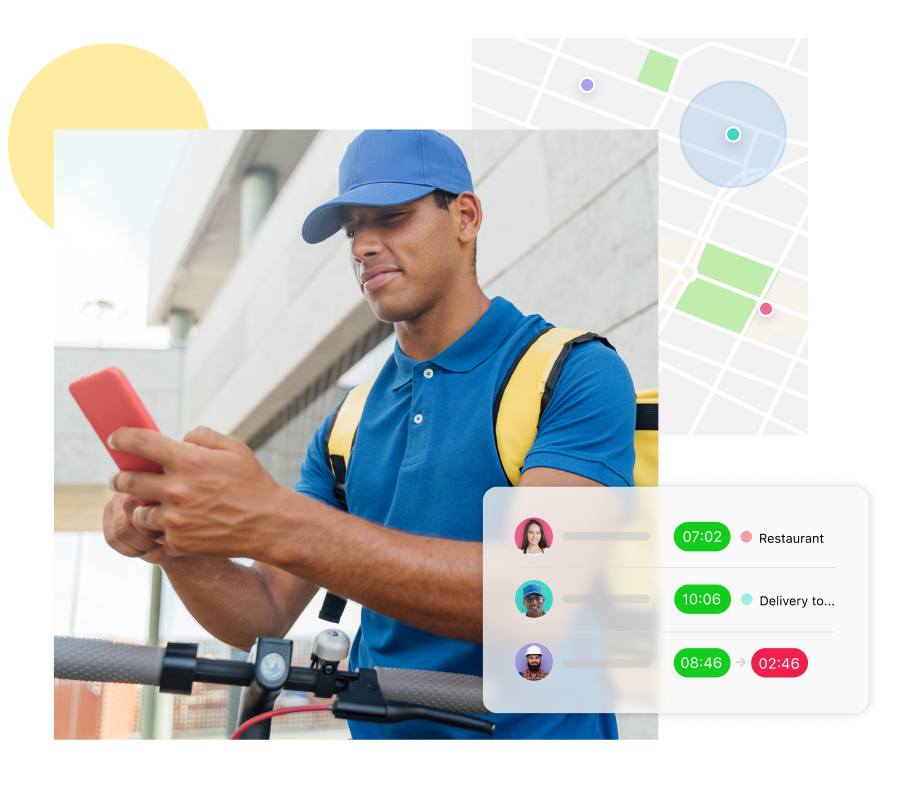
Connecteam provides deskless and desk-based teams with all the tools they need to track their billable hours.
Why I chose Connecteam: Connecteam helps streamline your operations no matter where your employees are located. You and your team can track billable hours, tasks, communications, and more—all in an easy-to-navigate interface.
Here’s a deep dive into Connecteam’s features:
Automatic, GPS-enabled time tracking
With Connecteam, employees can track time manually or automatically (e.g., based on user location and time). In one touch, workers clock in and out on mobile, kiosk, and desktop, and you can see who’s working in real-time. You can also download an activity report for clients or auditors at any time.
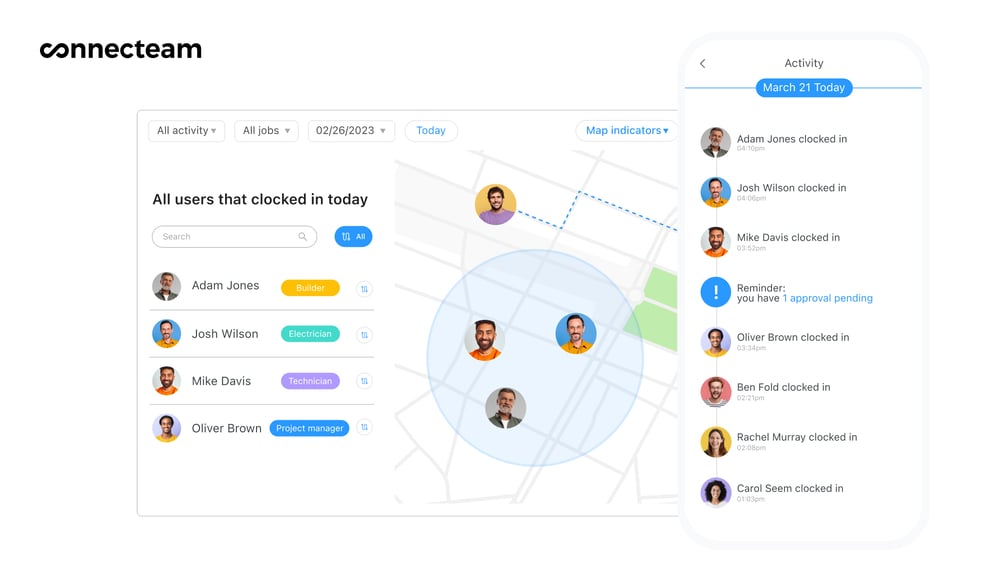
I especially love the GPS tracking functionality, which helps ensure workers track billable time at the right job sites. Additionally, geofencing lets you select a custom area where users are allowed to clock in. As a bonus, Connecteam’s geolocation functionality enables your team to accurately record mileage, so you can bill and pay mileage expenses with zero errors.
Automated and recurring schedules
I found it easy to build schedules in Connecteam. You create and reuse templates, import schedules from other apps, and duplicate and recur shifts to get schedules out in minutes.
I also like that Connecteam helps you ensure schedules comply with relevant federal and state labor laws (e.g., shift length and mandatory breaks.0
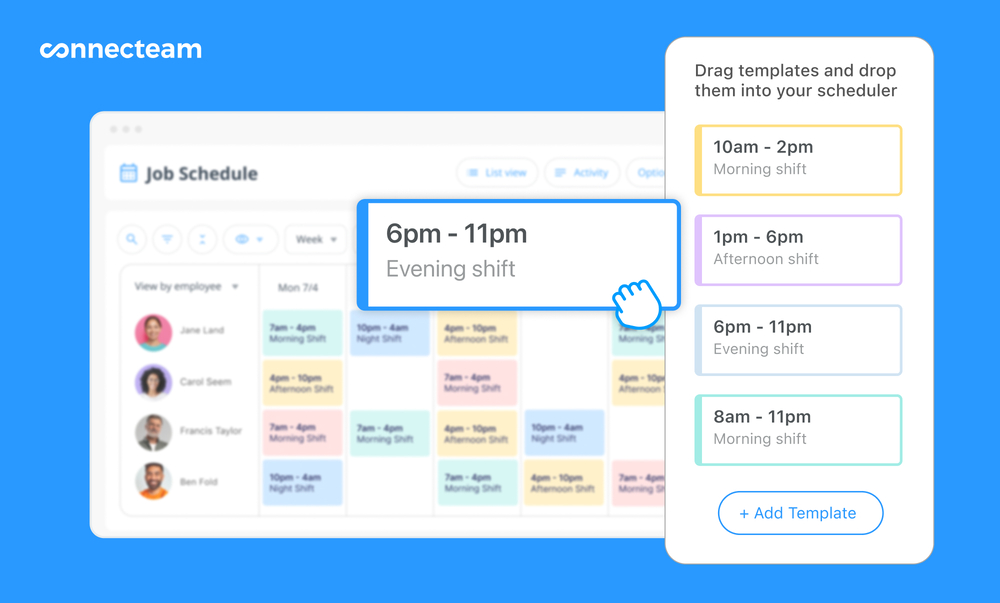
Plus, the platform decreases admin further through automation. Simply set a shift to recur, and Connecteam assigns workers based on qualifications, location, and availability. Employees can also swap shifts, and all relevant parties (managers included) receive shift update notifications.
Finally, Connecteam automatically detects scheduling inconsistencies and redundancies. For example, it checks for an even task spread across employees without overlapping team schedules or project due dates.
Job and task management
Connecteam’s job tracker is flexible and easy to use. I like that you can create jobs and sub-jobs (e.g., catering > food preparation) and tasks and sub-tasks (e.g., deliver food > get signature). This detail level deepens billable time reporting while streamlining operations. Plus, you can add task tags, such as “billable,” to further categorize tracked time.
Customizable notifications and alerts
Connecteam lets you personalize push notifications to ensure you and your team stay up-to-date on the latest tasks, requests, and schedule changes. You can even send reminders to workers to clock in for their scheduled shifts or double-check their logged hours.
Built-in team chat
Connecteam comes with a powerful communication tool that lets your team members chat in real time, share files, and collaborate on projects remotely. This tool is particularly useful for workers in different time zones and those who regularly perform non-desk work.

Connecteam lets you send updates company-wide or to specific groups of people so that they’re delivered to everyone who needs to see them. You can also ensure an update has reached the recipients by checking a list of the people who have viewed it.
Payroll and accounting integrations
Once approved, Connecteam timesheets can go straight to payroll—no Excel uploads needed (you can still export a spreadsheet if you need to). You needn’t add labor costs manually, either. Simply connect to an accounting platform.
Connecteam integrates with: RUN Powered by ADP®, Xero, Gusto, Paychex, and QuickBooks.
And much more!
With Connecteam, you get an all-in-one team management platform that includes:
- Time off management features
- A complete team directory
- Training and onboarding tools
- Forms and checklists
- Document and certification storage
- Custom reporting
Connecteam also offers a free for life plan – Get Started Now!
Key Features
Automatic GPS time clock
Auto-scheduling
Project and task tracking
Instant team messaging
Custom notifications and alerts
Pros
Easy to use for non-tech-savvy individuals
Fully functional free plan
Market-beating per-user pricing
All-in-one team management solution
Cons
Doesn’t currently include invoicing functionality
Pricing
Free-for-life plan availablePremium plans start at $29/month for 30 users
14-day free trial, no credit card required
Start your free trial -
Clockify — Good for project profitability tracking

Clockify is a one-click time clock that lets you track and invoice billable time.
Why I chose Clockify: It lets you easily track billable time, including in third-party apps. You can also track employee locations, build schedules, and invoice clients.
Here are my Clockify feature highlights:
GPS billable time tracker
Clockify lets your team clock in with one click from mobile, desktop, and a kiosk app and mark time as billable by pressing the dollar sign ($) button. You can also add or modify hours manually on employees’ behalf. I appreciate that you can require employees to complete specific fields—such as client, task, and description—and require signatures when tracking time.
Deskless teams, in particular, will like Clockify’s location-based features. GPS tracking lets you track employees’ on-the-clock location, including while driving. For desk-based staff, the “auto tracker” records which app- or web-based programs individuals use while on the clock.
Other billable hours features include tracking breaks, overtime, and client projects.
Invoicing
I created an invoice using Clockify’s trial and found adding billable hours and custom line items easy. I could also insert time entry details—including information on the project, task, user, description, overall discount, and tax.
Clockify calculates totals, and you either export or email invoices to clients. I sent a test invoice and liked the professional-looking email body and the PDF invoice attachment.
Schedules and projects
Clockify also lets you manage projects and schedules. You can forecast project hours based on tasks and scheduled shifts, customize billable and hourly cost rates for projects, and quickly create schedules.
You drag and drop shifts, recur them, or leave them “open.” However, a downside is that the platform doesn’t support automatic scheduling.
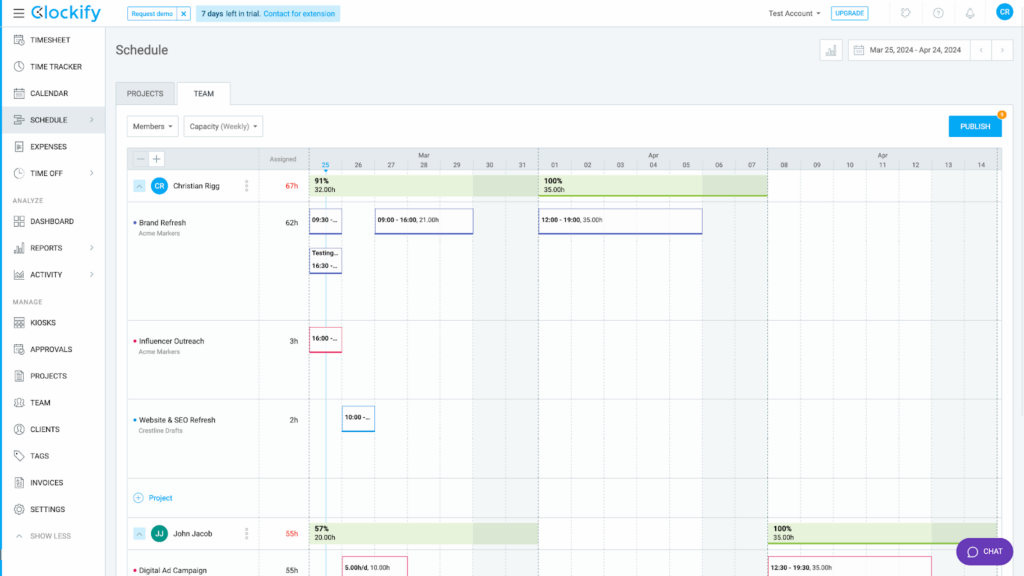
Clockify’s scheduler features only a weekly view, making scheduling unnecessarily difficult. The platform also enables you to rack time off, require shift breaks, and send approved timesheets to payroll.
Usability-wise, I found Clockify’s interface quicker than with competitors such as Toggl Track.
Integrations
Clockify has a large integration library (50+), allowing you to track time directly in third-party apps. For instance, you can click “Start timer” within Trello or Gmail to track billable tasks such as answering client emails or running projects.
What users say about Clockify
I love how simple and easy to track time across multiple projects.
The mobile app sometimes doesn’t sync right away, which can be frustrating when switching between devices.
Key Features
- GPS time clock
- Recurring schedules
- Task tracking
- Customizable invoices
Pros
- Free plan available
- Large integration suite
Cons
- No automated scheduling
- No invoice payments
Pricing
Starts at $3.99/user/month Trial: Yes — 7 days Free Plan: Yes
-

Toggl Track — Good for freelancers and small businesses

Toggl Track is a billable time-tracker app suited to small teams and solopreneurs.
Why I chose Toggl Track: It lets you track employee and contractor hours and produce detailed reports. You can also invoice and prepare payroll.
Here are Toggl Track’s top features:
Automated time tracking
Toggl Track’s time clock is straightforward, if sometimes glitchy. I found the browser extension especially useful. Press the start button, and Toggl Track records time without requiring a project or tag. To make entries billable, click the dollar ($) button. You can also make entire projects billable.
The platform includes website- and app-use tracking and lets you set time tracking reminders, mark fields (e.g., project) as required, and manually add time entries. However, I would have liked to see essential tools such as timesheet approvals and historical billable rates on lower-tier plans rather than on Premium and above only.
Productivity tools
Toggl Track has a few handy productivity tools—including “goals,” for example. You set hour-based targets (e.g., 5 hours a day) for specific projects or tasks. Since there’s no scheduling feature (unless you buy Toggl Project separately), this feature helps your team stay accountable for preset billable hours.
Additionally, you can create and monitor project tasks within Toggl Track.
Invoices
I found Toggl Track’s invoicing feature user-friendly but not extensive. You create new invoices by selecting clients and projects, and you can add custom items and tax (but no discounts). I was surprised I couldn’t change or add billable rates directly in the invoice. In fact, only totals, not rate breakdowns, appear in the invoice.
You also can’t email invoices directly from Toggl Track as you would in apps like Clockify and Harvest. You can download them, though, and integrate with QuickBooks to track payments.
Reporting
Toggl Track’s reporting is comprehensive and customizable. By default, it breaks down hours worked over the past week. However, you can filter the data by project, client, team member, etc., and alter the timeline. I liked the easy-to-interpret bar and donut charts.
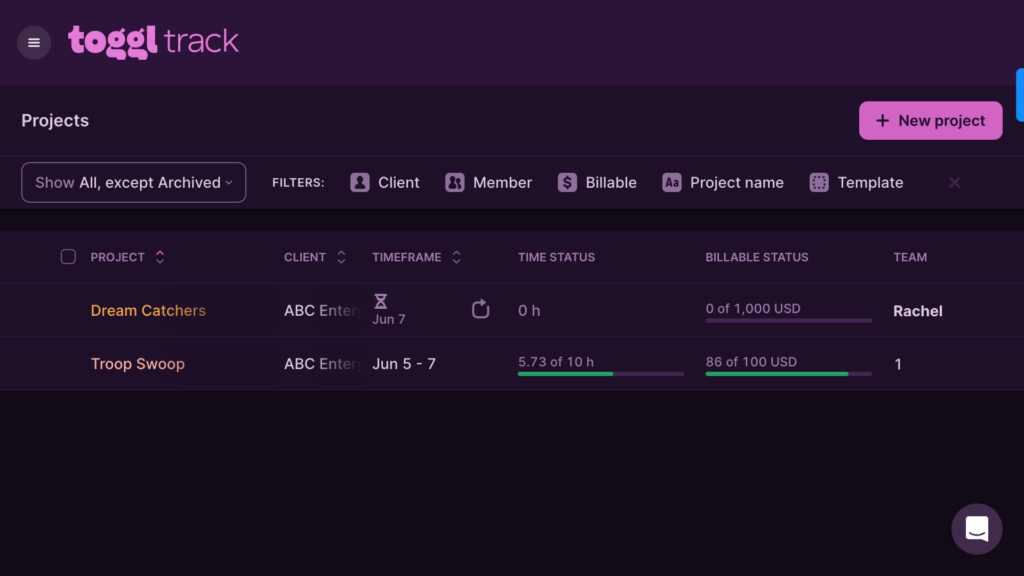
While the project report is a little hard to find, it gives a nice overview of hours worked on certain projects, including billable hours. The platform’s detailed time logs, including precise clock-in times and task descriptions, can support your compliance efforts.
I also appreciated the Insights section, which further analyzes profitability per project and employee. But I was disappointed that it’s available only on Premium and Enterprise plans.
What users say about Toggl Track
Very easy to use, integrates with many important tools, and customer support is very approachable.
I don’t particularly appreciate that I can’t pause and restart.
Key Features
- Offline tracking
- Calendar view for scheduling and planning
- Built-in reports and summaries
- Adjustable billing rates for people and projects
Pros
- Integrates with schedules from third-party calendars, such as Google Calendar
- Layout customization options
Cons
- No GPS time clock
- Limited functionality in lower-tier plans
Pricing
Starts at $9/user/month Trial: Yes — 30-day Free Plan: Yes — For up to 5 users
-

QuickBooks Time — Good for payroll, payments, and accounting add-ons

QuickBooks Time is a reliable billable time tracker app that piggybacks on the QuickBooks Online platform.
Why I chose QuickBooks Time: On top of time tracking, it lets you pick and mix related modules, such as those enabling payroll, payments, and accounting. Unlimited customer support on all plans is a competitive offer.
Let’s look at QuickBooks Time’s shiniest features.
Billable hours tracking
Your team can use QuickBooks Time’s one-click time clock on the go through the QuickBooks Workforce mobile app. It’s also available via kiosk and desktop. You can set up billable projects and tasks, or employees can mark clock-ins as billable. Activating time-tracking reminders is also useful.
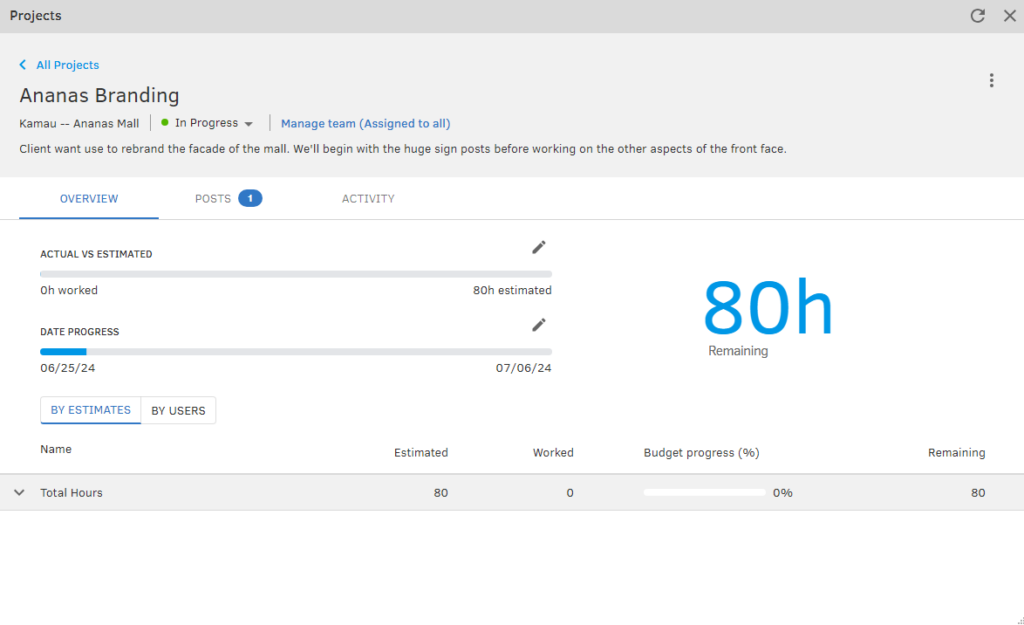
QuickBooks Time tracks hours against the set budget. Additionally, deskless employees can track mileage on mobile via GPS. Plus, geolocation tracking lets you see who’s working and where in real time.
Scheduling and time off
You can set up recurring schedules with QuickBooks Time, and employees can clock directly into shifts for accurate billable hours. While the app doesn’t offer automated scheduling, I appreciate that external calendar integration, schedule change alerts, and worker shift swaps make scheduling easier.
Team members can also request time off, and you can customize leave approval processes for different teams and individuals.
Real-time collaboration
QuickBooks offers collaboration tools such as task tracking and a team newsfeed. I also like that employees can attach photos and add signatures to timesheets.
Extra operational modules
QuickBooks Time’s advantage is that it bundles with complementary QuickBooks products. You can add payroll to your plan for a reasonable premium and send labor costs straight to QuickBooks Accounting and Bookkeeping. You can also receive invoice payments through QuickBooks Payments & Banking.
What users say about QuickBooks Time
QBO time is very user friendly for employees to track their time and for managers to get insights into project timelines.
The minimum interval is 15 minutes, requiring individuals to clock out 6 minutes later than their finish times to ‘equate’ to the correct working hours.
Key Features
- GPS time clock
- Scheduling
- Task tracking
- Invoicing
Pros
- Timesheet signatures
- Low-cost integration with QuickBooks products
Cons
- Requires QuickBooks Online subscription
- No team chat
Pricing
Starts at $20/month + $10/user/month Trial: Yes — 30-day Free Plan: No
-

Harvest — Good for automatic invoice generation
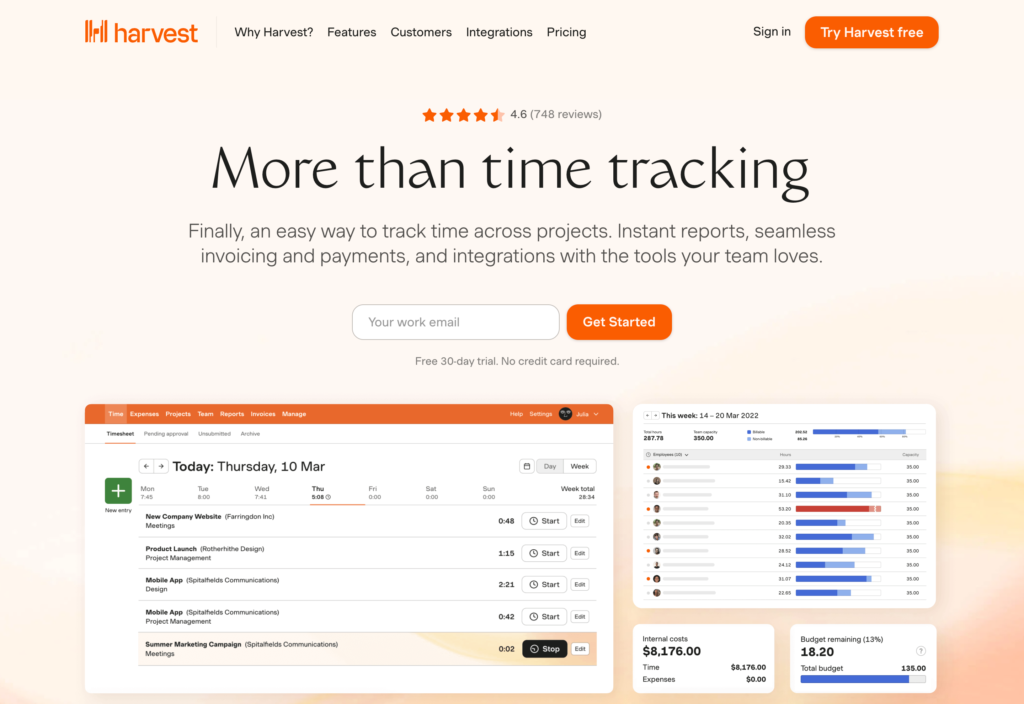
Harvest is a user-friendly time-tracking software solution for small and medium-sized businesses.
Why I chose Harvest: It lets employees track billable hours wherever they work. You can generate reports, create invoices, accept payments, and integrate with 70+ applications.
Below are Harvest’s top features.
Flexible time tracking
Harvest lets users clock in and out on mobile, kiosk, and desktop. I liked that it has ready-made—and customizable—billable and non-billable task categories (e.g., project management, business development) for time entries. While you can’t create shifts in Harvest, I appreciate that you can track billable time against external calendar events (e.g., client meetings).
Unlike apps like Toggl Track, Harvest allows one-click clock-ins only for existing entries coupled with projects or tasks. Setting up new entries takes several clicks, which isn’t the best user experience. However, typing in manual hours for each day is super quick. Plus, you can track time directly from apps, including Asana and Outlook.
While suitable for desk-based agencies, Harvest lacks GPS and geofencing features that allow field and logistics teams to manage deskless employees.
Automated invoicing
Harvest lets you customize invoices based on billable hours and expenses and choose which details to display (e.g., worker, task, notes). Helpfully, you can recur invoices based on client and project.
Harvest can auto-generate invoices every custom period, and you either approve the invoice or auto-send. I like that you can also automate invoice reminder emails with customizable email copies and dates. Clients can pay via PayPal and Stripe, and you can track payments in Harvest.
Reports and analytics
While trialing Harvest, I liked that the main reporting dashboard summarizes the most important data: billable and non-invoiced hours and amounts by week, month, quarter, or another custom range. You break this down further by client, project, task, and team, with easy-to-digest visualizations.
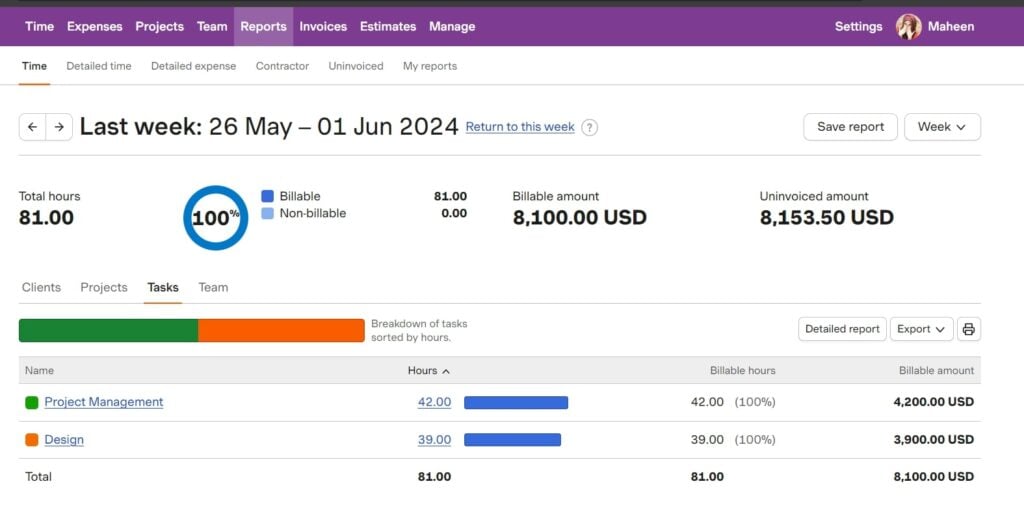
A Harvest time report on the desktop version, showing hours, billable hours, and billable amount for different tasks You can view more complex analytics, too. For instance, you can track project profitability by comparing invoice-based revenue with time and expense costs. However, this won’t include costs and revenues external to Harvest, such as overheads.
What users say about Harvest
Excellent customization options and an intuitive UI. Synchronization between platforms that is flawless.
Some of the API and integration capabilities with other source systems isn’t overly easy to setup and deploy
Key Features
- Invoicing
- Payment tracking
- Billable time tracking
- Expense management
Pros
- Large integration library
- Automated invoicing
Cons
- Expensive for larger teams
- No task tracking or scheduling
Pricing
$11/user/month Trial: Yes — 30 days Free Plan: Yes — Up to 1 seat & 2 projects
Compare the Best Billable Hours Trackers
| Topic |
 Start for free
Start for free
|
|

|

|

|
|---|---|---|---|---|---|
| Reviews |
4.8
|
4.8
|
4.7
|
4.7
|
4.6
|
| Pricing |
Starts at just $29/month for the first 30 users
|
Starts at $3.99/user/month
|
Starts at $9/user/month
|
Starts at $20/month + $10/user/month
|
$11/user/month
|
| Free Trial |
yes
14-day
|
yes
7 days
|
yes
30-day
|
yes
30-day
|
yes
30 days
|
| Free Plan |
yes
Free Up to 10 users
|
yes
|
yes
For up to 5 users
|
no
|
yes
Up to 1 seat & 2 projects
|
| Use cases |
Best all-in-one billable hours tracker app
|
Good for project profitability tracking
|
Good for freelancers and small businesses
|
Good for payroll, payments, and accounting add-ons
|
Good for automatic invoice generation
|
| Available on |
What Are Billable Hours Tracker Apps?
Billable hours are the hours a worker spends on a particular project or task that they can charge to their client or employer. Remote workers tend to have fewer boundaries between their professional and personal time, so they must be extra diligent about keeping track of their work hours to ensure they get paid for all the time they put in.
Billable hours tracking applications are pieces of software that track and record the number of hours employees work. Employees can usually access these applications on their smartphones, using desktop apps on their personal or company-issued computers, or in an internet browser using a browser extension or web-based application.
These apps ensure time is accurately tracked and often provide detailed breakdowns of exactly what tasks each employee accomplished during their billable time. They also tend to include various additional features that simplify project and team management, including reporting, invoicing, and payment processing tools.
How Do Billable Hours Tracker Apps Work?
Time-based trackers are a type of monitoring software. Some are simple clocks with few additional features, but others give you detailed reports on projects, tasks, teams, and even individuals. Some can track the time employees spend at particular websites or on work-related software, and others automatically switch tracking on and off depending on user activity, such as mouse or keyboard usage.
Some companies opt to use GPS and location-based time trackers. Employees install the tracker app on their mobile devices, and the app tracks the time they spend at different work locations. The software then spins the data into detailed timesheets and reports that you can use for accurate invoicing and payments.
Time tracker applications also usually offer other project management tools. Applications that let you customize billing rates can track every employee’s time depending on their role in the team and the task(s) they were performing during any given working hour.
The Benefits of Billable Hours Tracker Apps
Here’s how billable hours tracking software can help your business:
Improved billing accuracy
Instead of requiring employees to report their work after it’s complete, time-tracking apps collect their work data in real-time and bundle it into a detailed report that reflects each individual’s actual work hours. Ideally, your billable hours tracker can also categorize those work hours by client, project, and task.
More efficient time management
Most time-tracking applications double as employee and team management tools, letting you set up a project timeline and plan employees’ schedules based on their availability and the project’s needs and budget. That will help your project timelines be more accurate and reduce the number of costly and time-consuming scheduling errors.
Optimized productivity
Using a time-tracking application that integrates with your other management software lets you optimize processes and increase your team’s overall productivity. With detailed reports of your employees’ work, you can identify weak points that may hinder more effective and efficient work. In the long run, these reports can reduce costs and increase worker satisfaction and profitability.
Real-time progress tracking
Through the project planning and time-tracking capabilities of applications like Connecteam, you’ll always have real-time updates on the progress of all your team’s projects and whether everything’s going according to schedule. That data will help you keep team leaders informed about project timelines and resourcing needs.
Accurate invoicing
A time-tracking application can automatically aggregate each worker’s hours and produce a single invoice corresponding to the number of hours and amount of overtime they’ve worked. This helps ensure you pay workers what they’ve earned and accurately bill clients for what they owe your company.
How Much Do Billable Hours Tracker Apps Cost?
Providers of this type of software tend to price their plans based on the number of users, the range of included features, and whether you pay monthly or annually. The options in this list range from $4/user/month for a basic plan—usually with limited functionality—to about $17/user/month or more.
There are some free time-tracking applications, but those are usually free only if you have a small number of users. Some companies offer free trials that you can use to test out a program’s features.
Connecteam stands out from competitors by offering not only reasonable flat rates for the first 30 users on all plans but also a 100%-free Small Business Plan that grants up to 10 users complete access to every feature.
FAQs
Yes, there are many free and paid mobile applications to help you track billable hours. For example, Connecteam lets you track your billable hours by client, project, and task.
Connecteam is the best all-in-one solution for tracking billable hours for in-house employees and deskless and remote workers. It includes automatic time tracking, comprehensive reporting features, and project and team management tools.
With Connecteam, you can automatically export time logs and reports into personal spreadsheets.
The Bottom Line on Billable Hours Tracker Apps
As the employment landscape shifts toward deskless and remote work, it can be challenging to ensure your employees are accurately counting every hour they work. A billable hours tracking app can improve your billing accuracy and help you identify ways to make your team more efficient.
Start exploring the possibilities of tracking billable hours with Connecteam.



