A reliable scheduling software for security guards should strike the perfect balance between reliability, efficiency, and adaptability. I found five scheduling software that tick the boxes; read on for the nitty-gritty details.
Scheduling security guards is a high-stakes balancing act with zero margin for slip-ups. The goal is to ensure every guard is in the right place at the right time. Moreover, you have to stay flexible to handle last-minute changes and unexpected requests for extra coverage.
This is where the best security guard scheduling software can make the difference. However, with so many options in the market, finding software that’s tailored to the unique demands of guard scheduling can be daunting.
That’s why I did the grunt work for you. I tested numerous solutions and narrowed the list down to five security officer scheduling software, namely:
- Connecteam
- Celayix
- GuardsPro
- Deputy
- Snap Schedule
In this article, I will go into details about how each software works, focusing on the good and the bad to help you make an informed decision.
Compare the Best Security Guard Scheduling Software Solutions
| Topic |
 Start for free
Start for free
|

|

|

|

|
|---|---|---|---|---|---|
| Reviews |
4.8
|
4.6
|
4.7
|
4.6
|
4.4
|
| Pricing |
Starts at just $29/month for the first 30 users
|
Starts at $5.40/employee + $22.50/scheduling manager/month
|
Starts at $7/month per user
|
Starts at $4.5/user/month, for Scheduling or Time & Attendance
|
Starts at $37.50/month + $3/user/month for mobile access
|
| Free Trial |
yes
14-day
|
yes
14 days
|
yes
|
yes
31 days
|
yes
30-day
|
| Free Plan |
yes
Free Up to 10 users
|
no
|
no
|
no
|
no
|
| Use cases |
Best all-in-one security guard scheduling software solution.
|
Good for monitoring guard activity
|
Good for dispatch call management
|
Good For demand forecasting
|
Good for callout management
|
| Available on |
Web
|
How I Chose the Best Security Guard Scheduling Software
I started with a long list of scheduling software and eliminated those that didn’t have specific features for guard scheduling. I then took a meticulous testing approach to ensure the said features worked as defined. Here are some of the features I looked for:
Important Core features
- Easy-to-use scheduling: The scheduling engine, whether manual or automatic, should be user-friendly. It should simplify guards’ deployment and last-minute adjustments in case of emergencies.
- Automated shift rotation: The software should also provide self-service options like shift swaps and replacements. This way, guards can find replacements when life happens so that their absence doesn’t disrupt the team’s operations.
- Real-time notifications: The system should also notify guards in real time when you update or publish a schedule. Additionally, the software should notify the manager instantly for quick response during emergencies.
- Geolocation tracking tools: GPS tracking and geofencing tools help managers and clients check if guards are in the right place to handle incidents.
I also made sure the software is:
- Mobile-compatible: It’s imperative to use mobile-compatible scheduling software because guards are always in the field. Security personnel can receive shift updates and reminders directly on their smartphone.
- Offline mode: The mobile app should work flawlessly in environments with unpredictable internet access. It should enable managers and security officers to receive critical updates without the internet for seamless security coverage.
Finally, I checked for features that make scheduling software great:
- Compliance management: Besides scheduling, the best security guard scheduling system should track time for accurate remuneration. It should also help you comply with legal requirements like overtime and breaks.
- Incident reporting: The software should also let guards report anything suspicious with ease.
- Payroll Functionalities: The ability to turn guards’ timesheets into payroll-ready reports is indispensable. The scheduling software should also integrate with your go-to payroll software to eliminate costly errors synonymous with manual payroll processing.
Our Top Picks
-
Best all-in-one security guard scheduling software automated to organize shifts.
-

Good for monitoring guard activity
-

Good for dispatch call management
Why trust us?
Our team of unbiased software reviewers follows strict editorial guidelines, and our methodology is clear and open to everyone.
See our complete methodology
17
Tools considered
10
Tools reviewed
5
Best tools chosen
The 5 Best Security Guard Scheduling Software Solutions of 2025
-
Connecteam — Best all-in-one security guard scheduling software solution.
Connecteam tops my list because it strikes a good balance between functionality and ease of use while being affordable.
Why I chose Connecteam: I chose Connecteam because it’s an all-in-one suite designed to handle complex and time-sensitive guard scheduling. Its auto-scheduler, real-time location tracking, in-app chat, and instant notifications simplify guards’ deployment and monitoring. Guards can track time (including overtime and breaks) and report incidents on their smartphones.
Connecteam earned the top spot because of its affordability. If your company has 10 guards or fewer, you don’t need to pay a dime to use Connecteam. If you have a larger workforce, paid plans start at $29 for 30 guards — less than a dollar per guard. Let’s take a closer look at some of the notable guard scheduling features:
Auto-Scheduling To Speed Up the Process
What I like about Connecteam is that both the manual and automatic schedulers are easy to use. Yet, they have the advanced tools required for the complex needs of guard scheduling. Creating schedules manually is a breeze. You can use saved templates or use shift copying and recurring shift tools to create schedules in minutes.
You can add notes with instructions for clarity of responsibilities, site-specific risks, and operational procedures. Clear instructions eliminate any ambiguity that could cause confusion and misunderstandings. This prevents issues such as missed patrols, late arrivals, or improper handling of incidents.
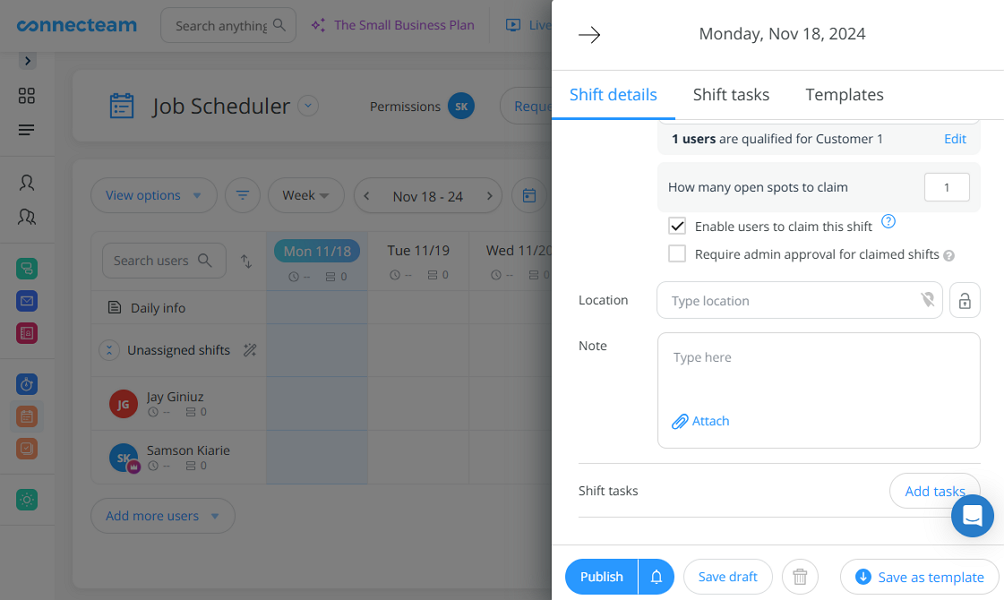
Connecteam lets you add shift instructions in the notes section. The auto-scheduler saves you hours of manual work. Every time I use this feature, I’m overly impressed with its ability to create conflict-free schedules with a few clicks. The auto-scheduler considers security guards availability and preferences, reducing absenteeism and understaffing. This prevents gaps in coverage that may leave critical assets unguarded.
Connecteam’s auto-scheduler also schedules guards based on their skills and qualification. For example, if you’re manning a special event, you can configure it to assign only guards with crowd management skills. You can also ensure guards on duty have valid firearm licenses to sidestep non-compliance and potential fatalities.
In addition, Connecteam lets you adapt your schedules to the unpredictable nature of security operations. The drag-and-drop helps deal with emergency coverage requests or unexpected absences. It makes it quick and intuitive to reallocate shifts for complete coverage.
Instant Notifications to Keep Guards in the Loop
When you publish or change a schedule, Connecteam notifies the security guards instantly. Real-time notifications ensure security officers are on the same page and pulling in one direction.
Instant notifications are particularly helpful when responding to emergencies. For example, if a client requests additional deployments, you can dispatch guards instantly, and the app will notify them immediately. The security personnel can respond to the call and deal with the threats before they escalate.
Automated Shift Rotation to Free Up the Manager
When life happens and a guard is unable to report for duty, Connecteam lets them find a replacement with ease. If no approval is required, the app will reassign the shift without the manager lifting a finger. However, for sensitive security operations, you can require each shift request to get your approval.
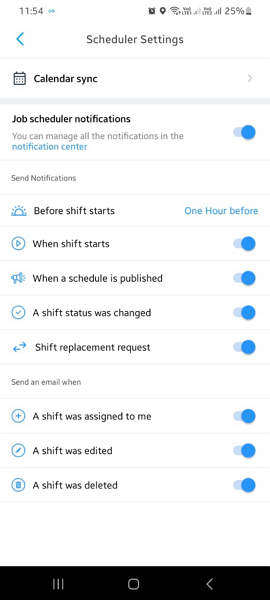
You can send a multitude of schedule notifications to your guards Once you approve the request, Connecteam reassigns the shift automatically, saving time. You’ll no longer waste time sifting through an endless list of guards just to find a suitable replacement. This is particularly helpful in a busy environment where skill matching and compliance with labor laws are critical.
Letting security guards take the much-needed rest can indirectly enhance customer satisfaction. When guards are well-rested, they are more attentive and can easily detect threats and suspicious activities. Their reaction times are faster, so no issue can slip through the cracks.
Accurate Time Tracking For Unwavering Compliance
Connecteam time tracker works seamlessly on the guard’s smartphone. As a result, the software doesn’t require a huge upfront fee to deploy. Additionally, the mobile app is so easy to use that even the non-techies in your workforce can track time more accurately. Another benefit is that you can create a unique time clock for each team.
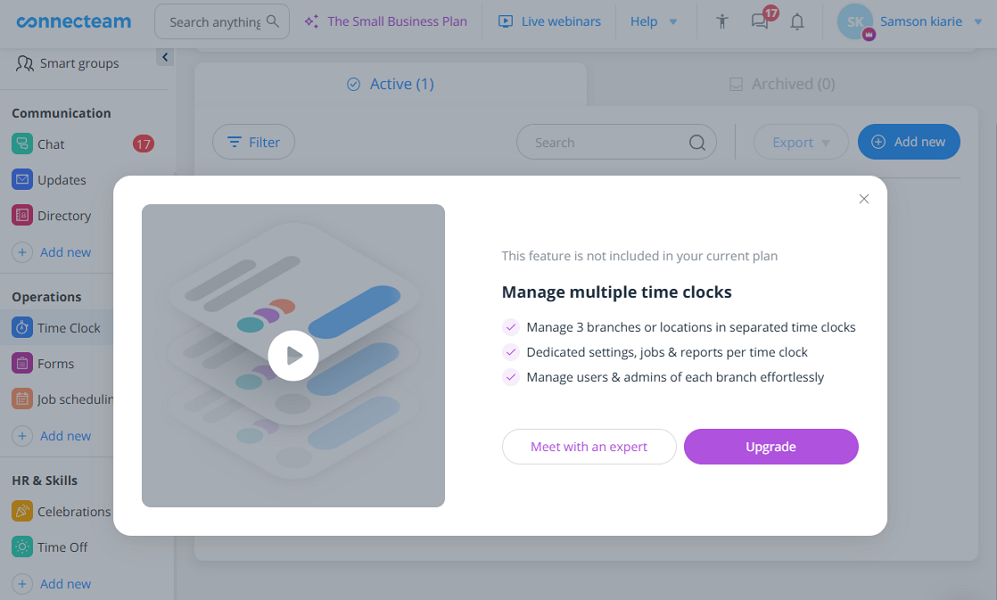
You can create a unique time clock for each department or team. The time clock leverages clock-in/out reminders and auto-clock-out functionality to boost time card accuracy. You can also create geofence or virtual boundaries around the establishments and assets you’re protecting. With Connecteam geofencing, you can rest easy knowing that each guard is clocking in only when physically at the assigned area.
Another thing I like is Connecteam’s flexible overtime tracking policies. You can configure the overtime policy to conform to labor laws in your state or country. For example, security firms in California can log daily and weekly overtime. Connecteam calculates overtime pay based on the predefined rates, eliminating the tedious and error-prone manual calculation process.
Real-Time Location Tracking For easy Check-Ins
When you deploy security guards, no need to constantly call them to establish if they are indeed within the assigned area. Simply open Connecteam’s map to see the real-time location of each guard. The GPS tracking app highlights geofences in green on the map, making it easy to spot guards who are outside their designated work area.
I also like the fact that Connecteam helps determine whether guards patrolled each area as assigned. Simply open the map and select the “routes” icon to trace the guards movements when they were clocked in. The visibility reinforces team accountability, minimizing issues such as security personnel neglecting certain areas.
Location tracking is also indispensable for efficient incident response. If a client calls in with an emergency, you can easily dispatch the most proximate guard to the scene. Doing so reduces response time and helps contain potential threats faster.
Integrations
Connecteam comes with several integrations, including:
- Quickbooks
- Gusto
- Paychex
- Xero
- Zapier
- RUN Powered by ADP®
Connecteam also offers a free for life plan – Get Started Now!
Key Features
Easy-to-use scheduling
Automatic conflict detection
Robust team communication hub
Guards onboarding
Time tracking with geofence
GPS location tracking
Pros
Full-featured free plan for small security companies
Affordable paid plans
Apps are intuitive and easy to use
Great and highly responsive customer service
Cons
Free plan available for up to 10 users only
Pricing
Free-for-life plan availablePremium plans start at $29/month for 30 users
Have All Your Security Guard Scheduling Needs in One Centralized Place!
Start Scheduling Now -

Celayix — Good for monitoring guard activity
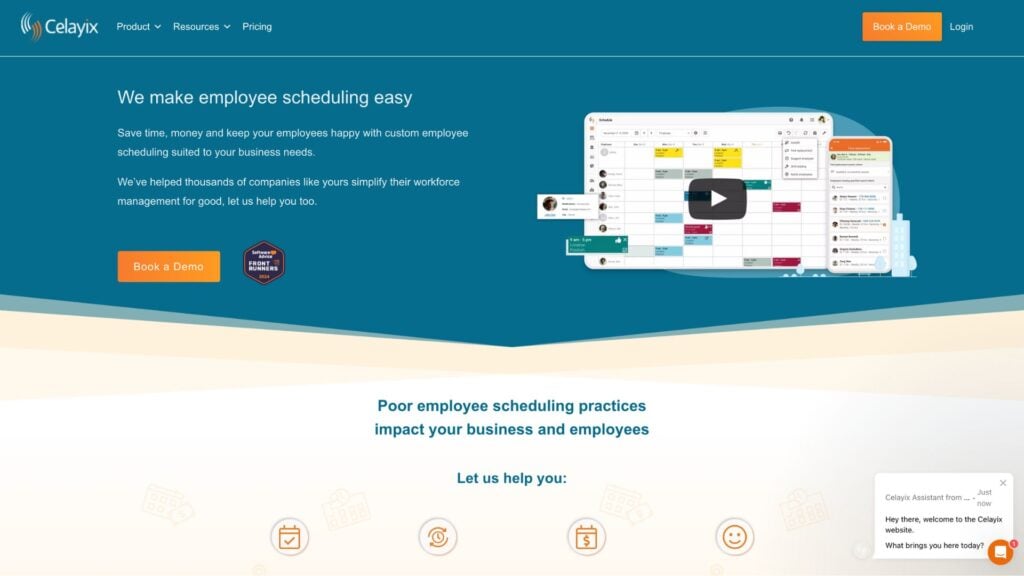
Celayix made it onto my list because it uses artificial intelligence (AI) to simplify guards scheduling.
Why I chose Celayix: I chose Celayix because the AI-powered scheduling proved very effective during my testing. However, I did note that the vendor prioritizes functionality over aesthetics. So, while the interface doesn’t look modern, the software has all the tools you need to schedule and manage guards effectively.
Let’s take a look at some notable Celayix’s features:
Easy-to-Use Scheduler
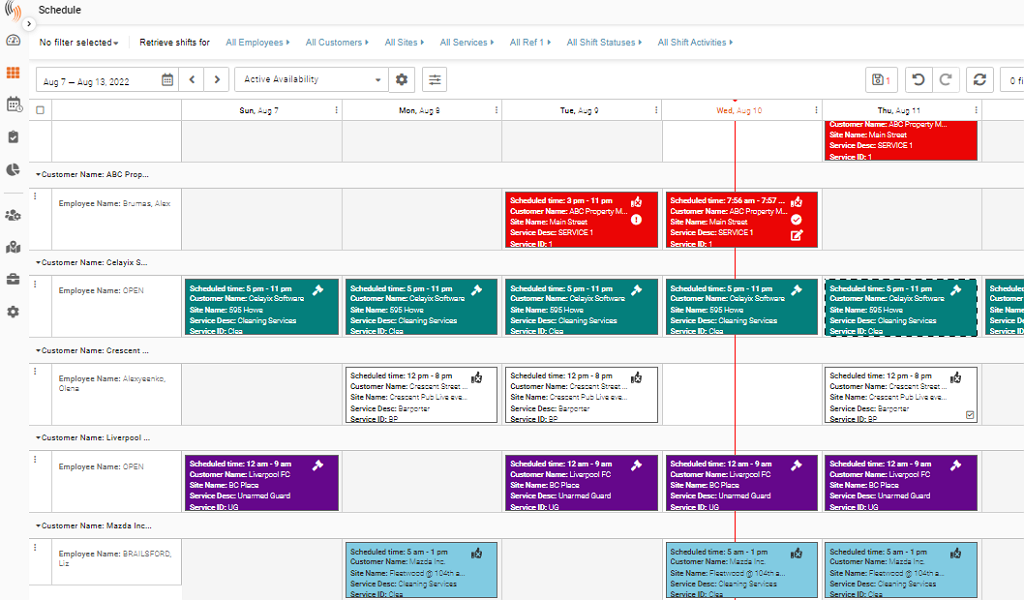
Celayix scheduling grid can look cluttered. Celayix supports manual and automatic scheduling: I found both options user-friendly. One thing I liked about the manual scheduler was the rule-based engine. The app lets you create rules for guards qualifications, unions, and overtime costs. With the rules, you’ll only need to click a button to create a schedule for optimal shift coverage.
Shift bidding is another helpful feature that enables employees to express interest in taking up open shifts. What I liked is that the manager stays on top of shift bids and can accept or reject any request that doesn’t meet the requirements. However, Configuring bid rules can present a steep learning curve for first-time users.
Find a Replacement Feature
The “find replacement” feature is another Celayix highlight, which is especially useful for last-minute absences. If a guard fails to show up, you don’t need to search through an endless list of employees to find a best-fit replacement. Simply open the find replacement tool and fine-tune your search to find a qualified shift replacement in minutes.
The feature worked as defined during my testing. I appreciate the use of AI and a rule-based engine to streamline shift replacement. It helps address last-minute scheduling challenges more effectively and easily. My only concern is that tailoring replacement rules to each unique situation can be complex.
Monitor Guards’ Activity with Geofencing
Besides scheduling guards, Celayix helps monitor their attendance and field activities. The app lets you create virtual boundaries (geofences) around post sites. With the geofence, guards can only check in when they are physically within the assigned areas. This helps ensure each guard is in the right place, at the right time.
However, the geofence creation process could be simpler. I found it a bit difficult to create geofences, mainly because you have to enter the exact geolocation coordinates of each site. If you don’t know the coordinates or have multiple sites within the same address, the accuracy of each geofence can be compromised.
Key Features
- Rule-based guard scheduling
- Team communication
- Time-off management
- Time and attendance tracking
Pros
- Time-saving guard scheduler
- Geofencing to restrict guards check-ins
Cons
- Steep learning curve for new users
- No free trial or free plan
Pricing
Starts at $5.40/employee + $22.50/scheduling manager/month Trial: Yes — 14 days Free Plan: No
-

GuardsPro — Good for dispatch call management
Available on
- Web
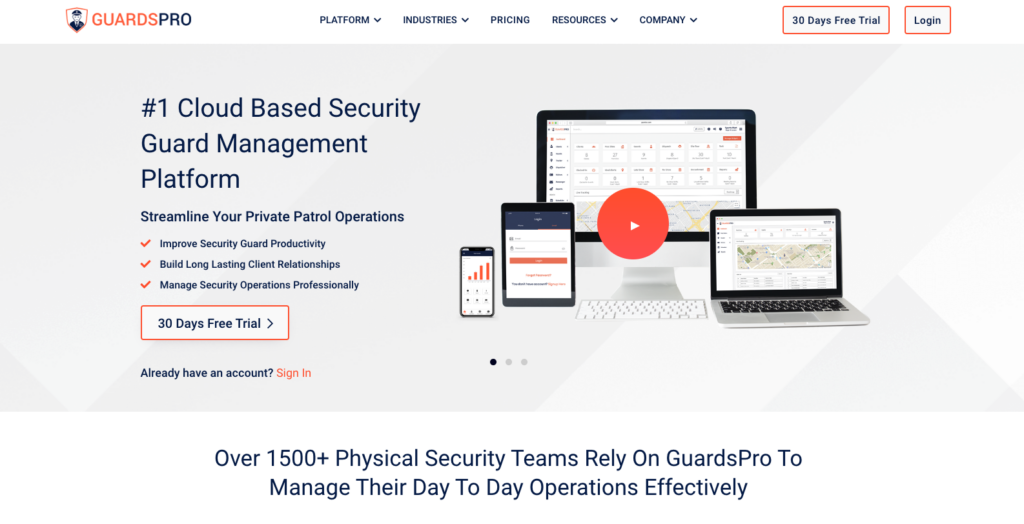
My list can’t be complete without GuardsPro. This is a feature-rich workforce management solution, designed specifically for the security industry.
Why I chose GuardsPro: I chose GuardsPro because all its functionalities are optimized for businesses in the security niche. The software boasts an impressive array of basic and advanced features, which suffice for security companies of all sizes. While the vendor doesn’t offer a free plan, the 30-day free trial gives you ample time to test the features before committing.
Let’s discuss some of GuardsPro’s main features:
Security Guards Scheduling
GuardsPro uses template-based scheduling, which I found perfectly suited for the repetitive tasks in the security industry. Remember that guards duties typically follow the same routine, making templates indispensable assets. With the app, you only need to pull a template from your catalog to create a schedule in minutes.
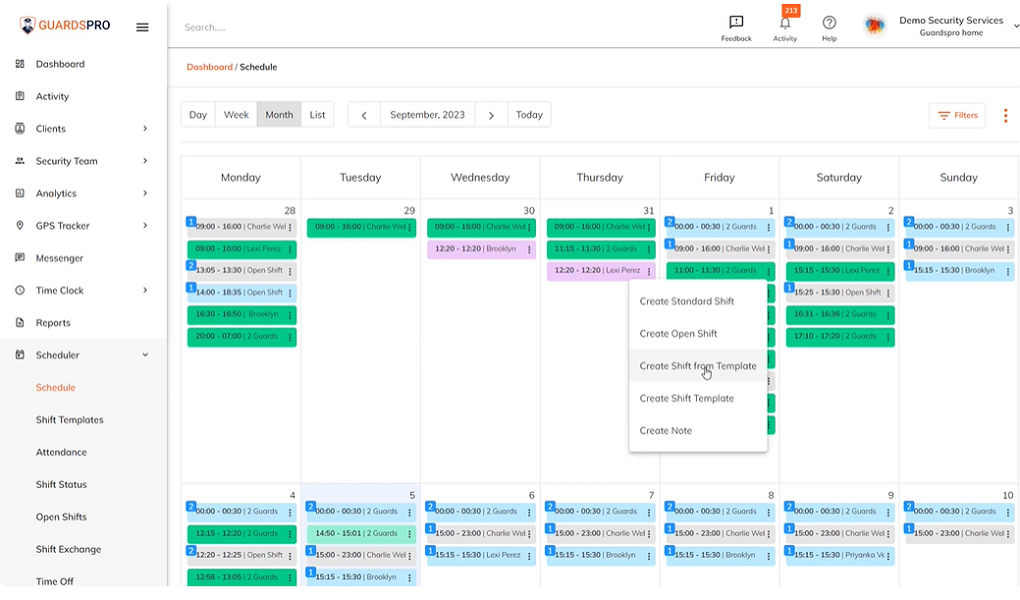
Creating a guard’s schedule with GuardsPro is a breeze. The template-based system reduces manual work, freeing you up to other critical security tasks. You can also duplicate shifts and allow guards to exchange shifts on their own to speed up the process. Once you assign a shift, GuardsPro notifies guards instantly, so everyone is aware of their next move.
Effective Dispatcher
Another thing I liked was the call dispatch system, which works effectively during emergencies. When a client calls in with an emergency, GuardsPro allows the dispatcher to save all important details about the incident. They can record the source of the call, nature of the incident, details about the caller, and more.
The true benefit of the call dispatch feature lies in its ability to expedite incident resolution. It lets you designate one or multiple guards and notify them instantly. This minimizes response time, ensuring threats are dealt with quickly and comprehensively. Additionally, guards can provide real-time updates with comments, audio, and images through the mobile app.
My only issue with the call dispatcher is that initial training may be required. For example, you have to acquaint managers with the dashboard for accurate data entry. Employees who’re not accustomed to digital tools may require training on how to provide live updates.
Field Activity Monitoring
GuardsPro comes to its element when used for guard monitoring. I found an array of powerful tools that enable supervisors to stay on top of field activity. For example, with the geofence, managers get instant notifications when a guard exits a designated area. The alerts help ensure guards stay within the post site for the whole shift, so nothing goes haywire.
The live tracker provides real-time location updates for a 360-degree view of all security teams. I like this feature because it enables managers to monitor field activities, especially during patrols. Moreover, GuardsPro provides idle alerts, so you can spot guards who might be slacking off. This leads to improved productivity and effective security operations.
Key Features
- Call dispatcher
- Guard attendance
- Geofencing and live tracker
- Idle alerts
Pros
- Template-based guard scheduling
- Efficient call dispatcher
Cons
- Steep learning curve for new users
- Not fully customizable for highly specialized operations
Pricing
Starts at $7/month per user Trial: Yes Free Plan: No
-

Deputy — Good For demand forecasting

Deputy is a reliable security guard scheduling software that enables you to predict staffing needs and create labor-optimal schedules.
Why I chose Deputy: I chose Deputy primarily because of its labor cost optimization and demand forecasting capabilities. The software doesn’t offer a free plan, which can be a turn-off for small businesses. Thankfully, there’s a 31-day free trial — no credit card required — if you need to get a firsthand feel for the features before buying.
Some of Deputy’s notable features include:
Auto-Scheduling
Scheduling guards manually is a breeze, thanks to the intuitive scheduling grid. Simply click on the plus (+) sign, and add the shift parameters in the pop-up window. Deputy allows you to add breaks for compliance and leave notes to provide special instructions. My only concern is that you can’t add a task to each shift, which complicates issue tracking.
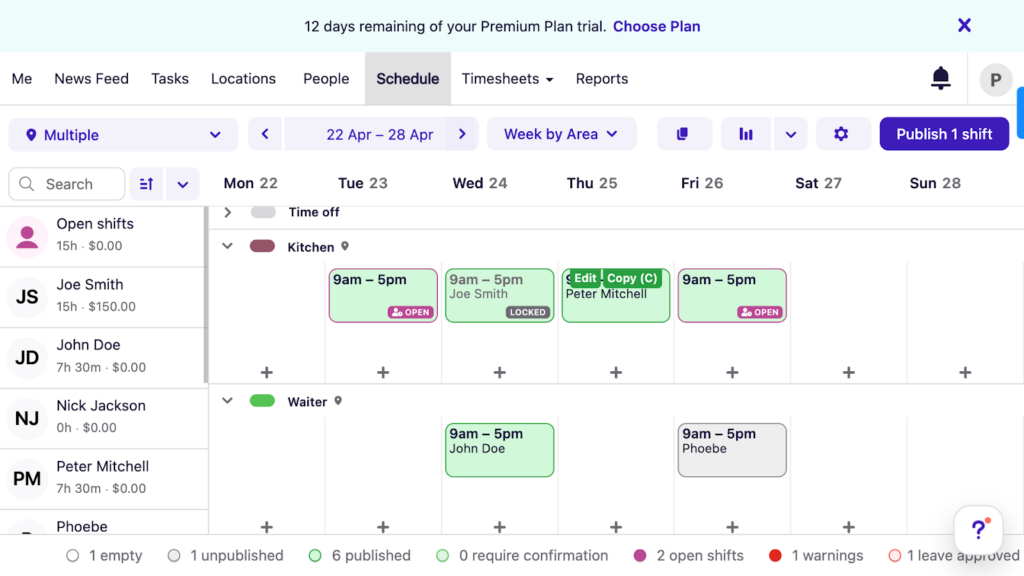
Deputy’s scheduler gives a clear overview of your staff and their scheduled work times. For medium-sized and large security companies, the AI-powered auto-scheduler is a great time saver. The tool assigns shifts based on guards’ qualifications and availability for conflict-free work schedules. You’ll no longer deal with issues such as junior officers being tasked with critical security incidents.
You can also set the auto-scheduler to adhere to work-hour laws, which are critical when operating in a regulated environment. The auto-scheduler worked just fine during my testing, but the initial setup was a bit complicated. As a result, first-time users might need to get up to speed with guides on how to properly configure it.
Labor Modeling
Deputy’s labor modeling is an indispensable feature if you’re struggling to keep up with the unpredictable and dynamic operational requirements. It lets you forecast staffing needs based on activity levels, location, and time of the day. This enables you to deploy guards effectively during special events, peak hours, or emergencies, so you’re neither shorthanded nor overstaffed.
While labor modeling is an incredibly helpful feature, it has some limitations. The biggest issue is that the learning curve is steep, especially for newbies who are unfamiliar with labor modeling tools. If managers aren’t properly trained, they could underutilize or misinterpret the tool, leading to poor scheduling decisions.
Newsfeed
Communication is key in the security industry, and I’m glad Deputy helps teams stay connected. The Newsfeed provides a central hub where guards and supervisors can stay in touch for flawless security operations.
Guards post text updates, share images, attach files, and even include videos of security incidents. Team members, including security managers, receive real-time alerts about updates and new posts. Timely notifications enable guards to respond promptly to alarms, threats, and unexpected incidents.
Unfortunately, Deputy doesn’t let you create custom groups or channels on the newsfeed, which is disappointing. Using the Newsfeed as the communication hub for all teams or post sites isn’t ideal. Guards will receive a barrage of notifications for non-critical matters. This can lead to distraction and increased stress levels, a recipe for disaster in the security industry.
Key Features
- AI-powered Guards scheduler
- Labor modeling
- Time tracking with geofence
- Wage and hour compliance
Pros
- Easy-to-use auto-scheduler
- Effective labor demand forecasting
Cons
- Labor modeling can be difficult to use
- No offline mode
Pricing
Starts at $4.5/user/month, for Scheduling or Time & Attendance Trial: Yes — 31 days Free Plan: No
-

Snap Schedule 365 — Good for callout management
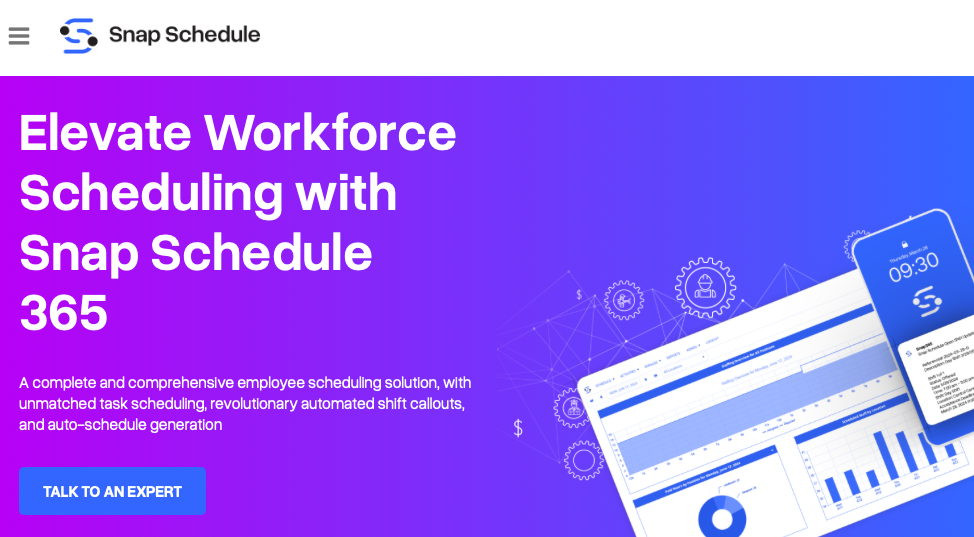
Even though Snap Schedule 365 has an unconventional design, it helps ensure guards are where they need to be at the right time.
Why I chose Snap Schedule: I chose Snap Schedule 365 primarily because of its automated callout tool. Like Deputy, it doesn’t offer a free plan — sorry, freebies lovers. Thankfully, the provider has a 30-day free trial in case you need to take the features for a spin. Let’s get into the details:
Guards Scheduling
Snap Schedule 365 has manual and automatic schedulers. I used both and liked the latter because it eliminates the manual effort and reduces the likelihood of shift conflicts. My only gripe is that the auto-scheduling process involves a few more steps than I would like.
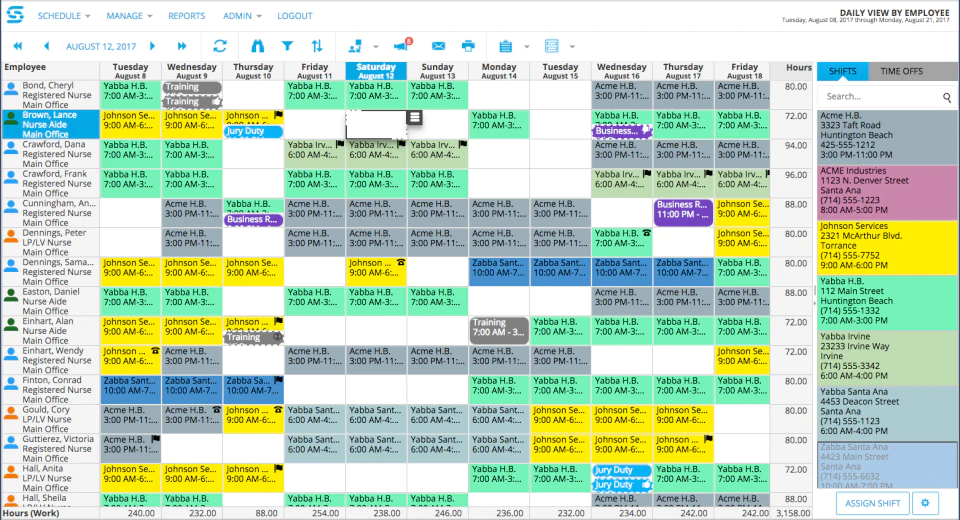
Snap Schedule’s scheduler can easily feel overwhelming To use the auto-scheduler, you must first create a schedule plan, which adds complexity for newbies. However, the plan helps tailor each schedule to your unique security operations needs. This sets the stage for more efficient guard scheduling down the road.
Another issue is that Snap Schedule 365 doesn’t notify guards when you publish or update a schedule, which is a huge miss. While it lets you send all schedule notifications with a single click, this process adds unnecessary administrative overhead.
Reliable Shift Callout Feature
The automatic guard callout feature comes in handy when handling last-minute absences. In case of a last-minute guard call-out, Snap Schedule 365 lets you find a qualified replacement with a single click.
However, you have to set rules based on factors like guards seniority, hours worked, availability, and more to get the best-matching replacement. New security managers may find the process of configuring callout rules slightly complex. The good thing is that you can reuse the configured rules to streamline future callouts.
Time Tracking with Geofence
Like the rest of my picks, Snap Schedule 365 allows you to create virtual boundaries around post sites. The geofence worked as expected during my testing, preventing me from clocking in when I was outside the assigned zone.
Ensuring guards clock in only when they are physically at the job site prevents time theft. It also ensures everyone is at their job site, protecting the assigned asset or establishment. You can rest easy knowing the team is on standby and ready to deal with any threat or emerging security issue.
Key Features
- Automatic scheduling
- Rule-based automatic guards callout
- Geofencing and IP restrictions
- Self-scheduling with open shifts
Pros
- Saves time with automatic scheduler
- Simplifies shift replacement with automatic callout
Cons
- Advanced features are difficult to use
- No automatic schedule notifications
Pricing
Starts at $37.50/month + $3/user/month for mobile access Trial: Yes — 30-day Free Plan: No
Top Security Guard Scheduling Software Feature Comparison

What Is Security Guard Scheduling Software?
Security guard scheduling software is an automated tool that maximizes time and employee availability into an organized schedule. You can assign shifts and have employees claim them through the mobile device or desktop.
It alerts you of overtime or if employees are absent to help solidify a schedule that works for everyone and according to legal guidelines. The software usually also creates automated timesheets that you can easily export to payroll.
How Does Security Guard Scheduling Software Work?
The actual setup of any security scheduling software should look alike. It will allow you to personalize the settings as much as the software allows, and then it’s onto the actual scheduling itself.
Before you do anything else, you’ll first set up your schedule template. Depending on the software itself, it will either provide you with a ready-made template, will give you the option to make your own from scratch, or both. Once this is decided, you can choose how you’d like to organize it (i.e., per employee, per location, per event).
This will send employees a notification where they are able to view what the day, week, or even month looks like for them (this is all based on how much in advance you set everything up). As time goes on and things need to be changed or slightly altered, you can see who can be an alternate or what another time slot would work for that specific employee. This is all done seamlessly and with minimal back and forth.
The Benefits Of Using Security Guard Scheduling Software
Optimized Security Coverage
Security guard scheduling software can help businesses ensure that their premises have the right coverage at all times. By considering the size of a facility, activity patterns, and the availability of each security personnel, managers can quickly create an optimized schedule that meets their needs – without having to manually juggle multiple rosters and spreadsheets.
Improved Visibility and Accountability
Security guard scheduling software also provides enhanced visibility into who is working when. Managers are able to easily monitor staff attendance and whereabouts with real-time access to effective duty logs and assignment histories. This helps to ensure that staff members are held accountable for their shifts and that any suspicious behavior is promptly detected.
Lower Scheduling Overhead
Using security guard scheduling software significantly lowers the overhead associated with manual scheduling processes. By automating complex calculations related to leave and overtime costs, managers can reduce labor expenses while ensuring sufficient coverage for all shifts. Furthermore, this approach can help organizations meet compliance regulations more effectively by ensuring that labor rules are accurately followed over time.
Real-Time Monitoring
Security guard scheduling software helps to facilitate real-time monitoring of on-duty staff. By providing supervisors with access to the latest roster information and duty logs, they can instantly assess situations as they arise and take the necessary actions in a timely manner.
Improved Communication
Good communication is essential for any security team. Security guard scheduling solutions provide teams with powerful tools for communicating effectively during their shift changes – from broadcasting notifications to supervisors about late arrivals, to setting up group chat sessions amongst security personnel when needed.
Compatibility With Existing Systems
Finally, many security guard scheduling software solutions are designed with compatibility in mind. They have built-in integrations that allow them to be quickly connected with existing systems such as payroll and attendance tracking services. This ensures that data is easily shared between different platforms, eliminating the need for double entry or manual updates.
How Much Does Security Guard Scheduling Software Cost?
The cost of security guard scheduling software will vary depending on the features and capabilities you require. Generally speaking, it can range from as little as a few hundred dollars to several thousand – and even more for more complex systems. It’s important to remember that the overall savings usually offset these costs in labor costs associated with manual scheduling processes.
When selecting security guard scheduling software, it is important to keep in mind that different vendors may charge different prices based on a variety of factors, such as the number of users, country or region, and integration options. You’ll want to make sure that you look at all available options before making a purchasing decision so that you can get the best value for your money.
Connecteam charges a set fee of $29 per month for the first 30 users and even includes a 100% free plan for small businesses with up to 10 employees. Connecteam is the right choice for a flexible yet powerful security guard scheduling software that can grow with your business while providing the best possible value for your money.
>>Get started with Connecteam for free today!<<
FAQs
When it comes to shift styles that are best suited for security guard businesses, there is no one-size-fits-all answer. However, some of the most popular and effective shift style models used by many security guard companies include 8-hour shifts, 12-hour shifts, split shifts, and rotating shifts. Each model has its own advantages, depending on the needs of the security team and their clients.
Eight-hour shifts offer security guards a consistent daily schedule with predictable hours. They also reduce fatigue by providing consistent rest periods, which can help improve concentration during long periods of surveillance or active duty.
Twelve-hour shifts provide greater flexibility than 8-hour shifts because they allow companies to reduce headcount without sacrificing coverage levels. These extended shifts can also motivate employees by offering more time off throughout the year in return for longer hours worked at a time.
No. Google has a system called Google Workspace Marketplace, but it doesn’t have anything specific to security guard industries.
The Bottom Line On Security Guard Scheduling Software Solution
Scheduling for security companies can be complicated when there are so many factors to consider, so finding any way to make it simpler and a lot more efficient should be goal number one.
Connecteam is the best security guard scheduling software with its all-in-one approach to employee management and affordable pricing. The ability to have everything in one place and fully customizable is what makes Connecteams so applicable to all security guard businesses. Try it out, and you’ll see.





