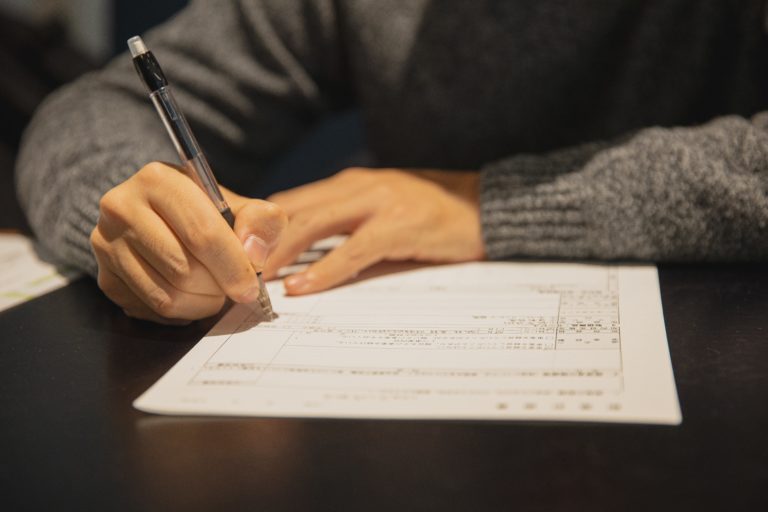Creating a lone working risk assessment can be overwhelming, not knowing how to begin and what information to include. Here we’ll break it down for you. Follow these steps to learn how to create the assessment, how to spot gaps in employee wellbeing and how to implement changes within your company to ensure employee safety.
As a business owner, you already know that the job of a lone worker is not always the safest. Yet there are over 53 million lone workers in the United States alone and yet, surprisingly, there are no government guidelines to ensure the safety of employees. However, doing a lone working risk assessment of possible hazards in the workplace is vital to protect your employees.
Using a lone working risk assessment example can go a long way. But ultimately, you, the employer, are required to create your own company lone working risk assessment. Don’t worry though, we’ve got some valuable tips to get you started.
What is a Lone Worker Risk Assessment?
A lone worker risk assessment is a process of investigating potential risks in the workplace. When you employ lone workers, it is a legal requirement to conduct a risk assessment.
As lone working risk assessment examples go, this one is worth checking out.
Make no mistake about it though – companies can’t just take an existing lone working risk assessment example and stick their name on it. That is not compliant with the law and that wouldn’t do anything to protect employees. Companies must evaluate the specific hazards their employees face.
Using a relevant software solution to assess lone worker risks streamlines the process and provides a wide range of benefits.
Benefits of Lone Worker Risk Assessment Software
There are many ways that using a lone worker risk assessment software can improve your business.
Benefits include:
- Streamlined onboarding to ensure all employees get the same comprehensive training.
- Real-time tracking of your employees so if anything should happen, you are able to send help ASAP.
- Quizzes are a useful way to test employee knowledge and verify readiness to be in the field.
- The ability to create safety checklists and chat with employees in case any problems should arise.
Connecteam is capable of providing all of these benefits to streamline your lone working processes seamlessly.
Connecteam: Your Dynamic App For Lone Working Risk Assessments
Connecteam is an all-in-one, award-winning app designed specifically for the deskless workforce.
Businesses from more than 90 industries benefit from Connecteam’s wide range of management capabilities. From scheduling to training to updates, all information is easily accessible to you and your employees.
Your lone workers may need to:
- Contact their manager
- Keep staff up to date about their location
- Fill in lone working risk assessment forms
- Stay up to date with the latest policy changes
They can easily perform all of these jobs using the app instead of having to rely on messy, time-consuming paper-based methods.
What’s more, is that Connecteam is 100% free for life, is a breeze to implement, and helps scale your business.
The #1 Lone Worker Management App For Your Business
Knowing how to make a comprehensive lone working risk assessment is vital to limiting employee risk. Let’s take a look at how to do just that.
How to Create a Lone Worker Risk Assessment in 4 Easy Steps
Identify the Hazards
Depending on the profession, hazards vary and it’s important to identify and understand threats lone workers may encounter.
Different professions face different risks. Some common lone worker hazards include:
- Physical violence from the public – Over 2 million American workers are victims of workplace violence yearly. The risk of violence, physical and verbal, can occur when an employee is working with the public. The risk can include threats, harassment, or physical violence.
Retail workers may experience violence from the public. In fact every day an average of 115 retail workers are attacked daily.
- Extreme weather conditions – Extreme weather conditions affect many industries. Any employee working outside will be affected by extreme heat, extreme cold, high winds or storms. Even employees getting to and from their destination are affected by weather conditions.
Numerous industries are affected by severe weather, from HVAC workers to transportation and even in-home healthcare workers.
- Accidents or emergencies – We can do our best to limit accidents and emergencies but some are unavoidable. Work-related injuries can be reduced when employees understand their limitations. Should an emergency arise, it’s important that the employee knows what to do in the situation.
Workplace injuries happen to 2.7 million workers annually.
- The inability to call for help – Calling for help is the most logical response to an accident occurring. What if the employee isn’t able to call for help? It’s vital to be able to ask for help and to receive help.
Situations arise in many industries where an employee is unconscious or just unable to get to their phone to get help. Construction workers may fall and be knocked unconscious for example.
Action Item: Take a look at the daily activities of your employees and ask questions.
- Does the employee work during the day or at night?
- Is the employee working in a secluded location or where they are surrounded by the public?
- Does the employee work at an elevated height or underwater?
- If a medical condition arose would the employee be able to get help?
Questions like these will help you understand the exact risks to your employees and improve the lone worker policy. Specifically, it’s a good start to creating a lone working risk assessment.
Assess and Record the Risks
Once you grasp the risks specific to your industry, you can dive deeper into the exact dangers your employees may face.
Look for patterns in your company’s accident reports. Ask yourself the following:
- What are the most common types of accidents?
- How severe are each incident?
- What is the likeness of it occurring again?
- Can the risk be eliminated entirely or is it controllable?
After recognizing the risks your lone working employees encounter, keep a record of what you found. Keep a log of all incident reports and potential threats your employees face.
A free-to-use digital solution can help you create and record all company reports.
Action Item:
- Take a look at all risks associated with your company
- Rank the risks in order of most serious to least
- Keep a log of all incident reports and potential threats
- Implement a digital solution to track risks and lessen them
Evaluate Current Precautions and How They Can Be Improved
What current safety measures does your company take to mitigate these risks?
Ongoing safety measures include strong two-way communication throughout the company, up-to-date training assessments, and re-evaluations as the company changes.
Whereas current communication might look like this:
- Endless texts and emails that are hard to monitor
- Staff meetings to inform employees of updates
- Training days for new employees and refresher courses
How can these methods be improved to further minimize potential risk?
Using a digital solution for communication is key.
With a lone workforce management software solution, like Connecteam, you can:
- Send updates and messages and see who has viewed them.
- Send notifications so employees are aware of any company changes.
- Host a streamlined onboarding process with quizzes to confirm employees are understanding and retaining information.
- Create refresher courses for experienced employees to make sure employees get the information they need to succeed and be safe.
When an incident occurs, the company needs to respond in real-time.
It’s vital to understand:
- Who is involved?
- What happened?
- Where is the employee currently located?
- Is the threat ongoing?
Since no one has time to constantly monitor employee locations and activities, it’s imperative to find a digital solution that can.
An app such as Connecteam allows you to closely monitor your lone working employees with real-time notifications.
Action Items:
- Evaluate how your company and employees currently deal with risks.
- Ask yourself if the employees have enough training to safely complete their job alone.
- Investigate how a digital solution can help you better your current practices regarding employee safety.
Implementing Further Safety Measures
After evaluating current procedures and possible improvements, you need to then train your employees in these new procedures.
Mitigating the risk before the incident occurs is the best method. Although we can’t diminish all risks, we can close the gap as much as possible.
Lone workers need to be able to:
- Easily learn the operating procedures of the company during the onboarding
- Be confident they are field ready, especially in emergency situations
- Communicate and ask questions when something is unclear
- Be found in the case of an accident or emergency – time clock and geo-tracking
- Create incident reports in the case of an accident or emergency
- Contact employers during emergencies
Using the Connecteam app you can:
- Create a streamlined onboarding process, ensuring every employee gets the necessary information to do their job safely and effectively
- Test your employees to ensure they are field ready by creating quizzes
- Schedule employees to specific locations and receive live updates of their location
- Communicate directly with the employees 1:1 or in group chats
- Create refresher courses or updates regarding any company policy changes
- Assign daily tasks and checklists for employees
- Create custom reports such as incident reports using photos when needed
- Use questionnaires to get employee feedback regarding risks they have identified
With all of these features, you can elect to receive real-time notifications to keep track of your employees.
Connecteam can help you keep track of your employees to ensure their safety.
Action items:
- Take a look at lone working risk assessment examples
- Investigate a digital solution such as Connecteam to implement company changes seamlessly
📚 This Might Interest You:
Discover the best lone worker apps to enhance employee safety and streamline communication. These apps provide tools like geo-tracking, emergency alerts, and custom reporting, ensuring your lone workers are always connected and prepared for any situation. Read our guide to find the right solution for your business
The Bottom Line on Lone Working Risk Assessments
By now, it should be clear that keeping your employees safe is the most important part of running a company. Monitoring lone workers can be difficult to do but it is imperative to employee safety. Using Connecteam can streamline the risk assessment process.
Once you identify workplace hazards, you can use Connecteam to record the data and then create new workflows to implement improved safety measures.
Effective lone working policies reduce risk in environments that are ever-changing. Functional policies combine communication and documentation, and that’s where Connecteam can help.
Connecteam can bring you into the 21st century with digitized forms and checklists, onboarding and refresher courses, location-enabled time clocks and so much more.