Bring your leads to deals. Manual contact management is exhausting, but with one of these 15 best contact management software, you can effortlessly make the most out of your networks with communication in real-time and automated workflows.
In the world of business, you can never have too many people by your side. While the goal is to grow your network (whether they are employees, vendors, customers, contractors, or leads), knowing how to organize, log, and record all of that information is the real key to success. When this amount of upkeep is manually done, it’s almost impossible to carry on for the long term. However, with the right contact management software, this is completely achievable and easy to do.
Contact management software systems collect and sort contact details so that everything is in front of your eyes without having to scavenge for it. This allows you to scale as you grow. With additional tools such as task management, communication, and insight reports, your employees can be more connected and effective at their jobs.
Check out our reviews of the 15 best contact management software systems so that you can make the most out of your network.
Our Top Picks
-
1
Best all-in-one employee-based contact management for faster workflows
-
2
Good for visually seeing where deals are along the sales pipeline
-
3

Good for automatically sorting through, merging, and deleting contact duplicates
Why trust us?
Our team of unbiased software reviewers follows strict editorial guidelines, and our methodology is clear and open to everyone.
See our complete methodology
What to Look For in a Contact Management Software Tool
Contact management software should be user-friendly for any starting business. To find a contact management system that makes that possible, the software you choose should be able to do the following:
- Syncs information: without manually inputting hundreds of contacts, get software that auto-fills and saves information from synced email and calendar accounts.
- Integrations: goes hand in hand with syncing information; don’t let past clients slip through the cracks.
- Affordable: don’t overpay for software when there are cost-efficient solutions on the market.
- Insights and reports: know how your team is performing and where to better the sales process.
- Collaboration tools: “there is no I in team”; help your employees work together.
- Segmentation lists: group contacts by department, location, and even starting date.
The 15 Best Contact Management Software Tools of 2026
-
Connecteam — Best all-in-one employee-based contact management for faster workflows
Connecteam is a contact management software solution for teams that are spread apart and depend on fast, reliable internal communication to keep operations running smoothly.
Using the Connecteam directory, employees can find who they need in seconds by using its advanced search bar that filters contacts not just by name, but by department, location, team, and more. Although Connecteam focuses primarily on internal contact management, it still offers the best of both worlds with the ability to store 3rd party players in a separate “phone book.” For both external and internal contact information, everything is automatically updated and accessible at all times so that your team can confidently reach one another.
Straight from the employee contact’s profile, you can start a chat or make a call using the communication tool. Chat discussions between your co-workers can take place as a 1:1, a group, or as a channel.
With Connecteam, communication isn’t limited to the traditional sense of the word. You can also relay your expectations and needs using a task management tool. With this smart tool, you can let employees know exactly what they need to accomplish and how much time they have to do it On your end, you will be notified in real-time when they’ve completed each task so that you can monitor timelines and deadlines yourself. To keep track of milestones and compare how your employees are performing, don’t forget to use the designated timeline tool.
Connecteam is a true all-in-one solution that keeps teams communicating with ease and working at optimal efficiency. It is intuitive to use and ideal for those who work on the go!
Connecteam also offers a free for life plan – Get Started Now!
Key Features
Pros
Less confusion with the detailed scheduler
Real-time updates of task completion
Continuously knowledgeable salesforce
Mobile-first makes it easy to sell on the field
Cons
External contacts are separated from other features
Pricing
Free-for-life plan availablePremium plans start at $29/month for 30 users
14-day free trial, no credit card required
Start your free trial -
Bigin — Good for visually seeing where deals are along the sales pipeline
Available on
- Web
- iOS
- Android
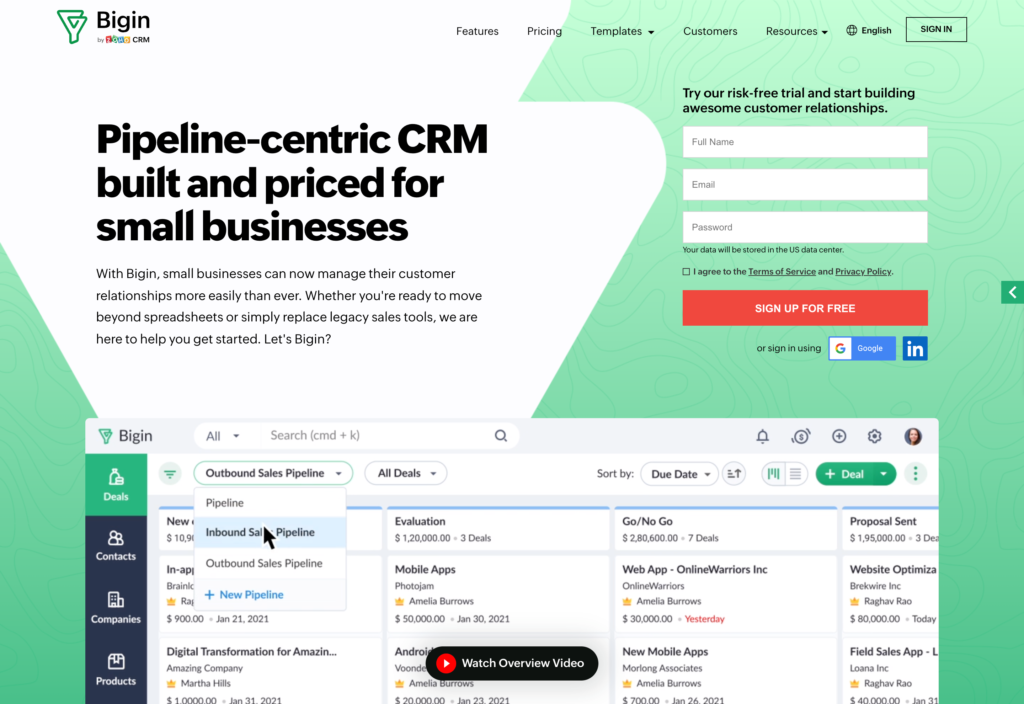
Bigin is designed for small to medium-sized businesses, so if your company classifies as something larger, this might not be for you. Like most contact management software, Bigin makes it easy to list your prospective clients one by one, detail their contact information, and filter through accordingly. Each deal that is made down the sales pipeline can be dragged and dropped onto the next stage of the timeline. See whether they’ve qualified, need more analysis, have been given a quote, or have reached the end to be classified as a win or a loss. To stay on top of the sales activities that these stages demand, Bigin has clearly defined tabs devoted to tasks, events, and calls.
Key Features
- Email response templates
- Filtering system
- Data insights
- Interaction tracking
Pros
- Easy-to-use for beginners
- Helpful data dashboard insights
Cons
- Can’t create contacts in bulk
- Certain fields aren’t editable
Pricing
Starts at $9/user/month Trial: Yes Free Plan: Yes
-

Contacts+ — Good for automatically sorting through, merging, and deleting contact duplicates
Available on
- Web
- iOS
- Android
- Mac

Contacts+ is a contact management system that can sync up to 5 accounts together so that information stays up-to-date whether you’re working between devices or co-workers. With Contacts+, it only takes one contact detail for the system to be able to fill in the rest. As a fun little gimmick, Contacts+ also makes data entry easy with a scanner that auto-fills everything straight off a business card. Contacts+ finds duplicate contacts and merges them with associated ones so that you’re working smart, not hard. To keep everything together as one, notes and tags are found within the contact profiles themselves.
It’s important to note that although Contacts+ is feature-filled when it comes to gathering contact data, it does not offer additional tools such as data analytics for a fully comprehensive contact management experience.
Key Features
- Filter or search system
- Contact management
- Auto-fills contact information
- Import/export data
Pros
- Fun tools like clientele birthday alerts
- Automation saves loads of time
Cons
- Lacks customization
- Scanner only works for traditional business cards
Pricing
Starts at $9.99 Trial: No Free Plan: Yes
-

Hubspot — Good for connecting to personal Gmail and offers many email templates to choose from
Available on
- Web
- iOS
- Android
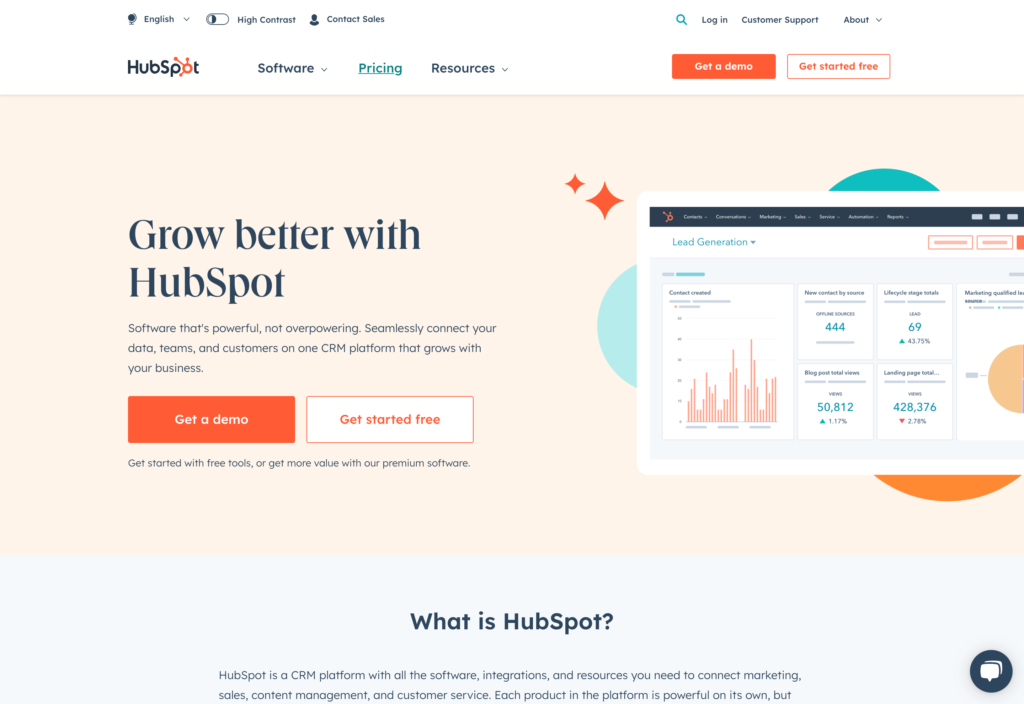
HubSpot CRM goes beyond the basics of contact management software. HubSpot integrates with Gmail, Outlook, Office 365, and G Suite so that you can conduct your daily tasks from one and the same screen page. HubSpot can support up to a million contact records that can be manually recorded or even drawn out from your inbox emails and forms. Access all of your tools and complete your to-do’s from the contacts records page without having to go back and forth. Have a look at when sent emails have been opened by your leads. To keep up that momentum, HubSpot connects your calendar to interested leads, so they can book a meeting that works for both you and them. From record entries to prospect tracking, everything is one hub.
Key Features
- Fully comprehensive dashboard
- Email templates for campaigns/marketing
- Scheduling appointments through calendar
- Metrics on performance
Pros
- Limits errors through sales process
- Smart; it interconnects sales and marketing
Cons
- Large learning curve
- Customers: limited integrations compared to competitors
Pricing
Contact vendor for price Trial: Yes Free Plan: Yes
-

ActiveCampaign — Good for calculating lead scores that ensure higher success rates
Available on
- Web
- iOS
- Android
- Windows
- Mac
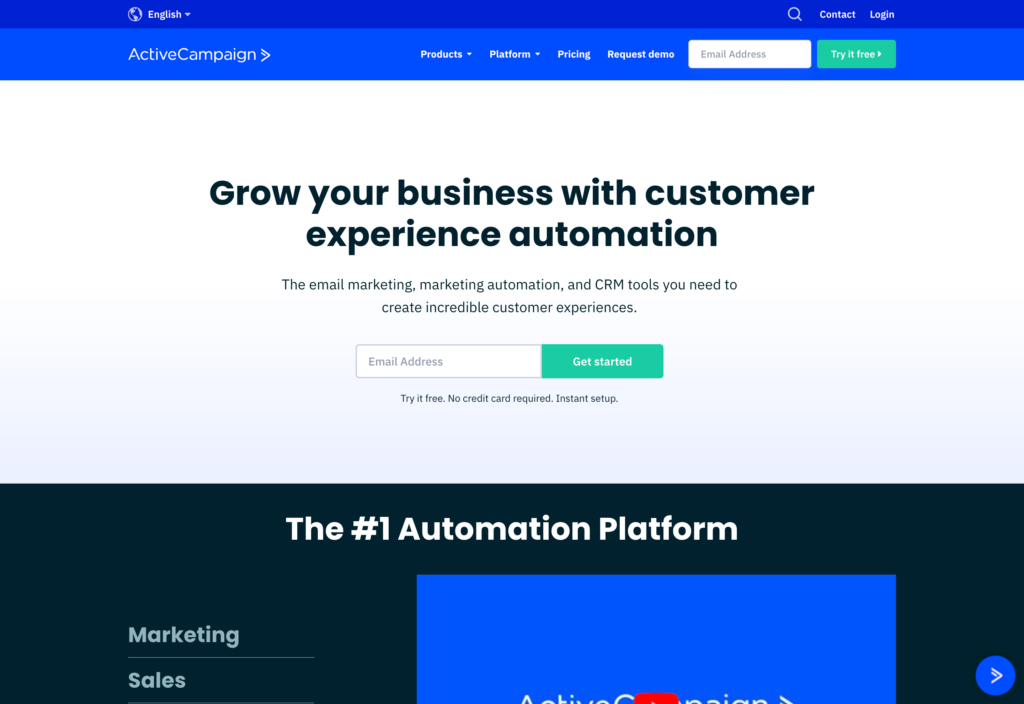
With a segmented list builder, ActiveCampaign’s contact management software takes the guesswork out of target marketing and sales. With automation, data insights, and a sprinkle of personalization, you can create a customizable campaign that promotes your business in a tone that fits the relationship of each deal. With ActiveCampaign calculated lead scores and win probabilities, you can anticipate which leads will have the greatest potential. Based on that insight, your employees will also know exactly what takes priority. Through the recent activities board, you’re given a window into what sales activities have taken place and when. This, alongside any notes taken, can be accessed by the entire sales team for harmonious work.
Key Features
- Campaign sales emails
- Individual employee statistics
- Task management tool
- Board of sales activities
Pros
- Timely automated services
- Easy to keep an eye on sale timelines
Cons
- Pricey as you increase contacts/leads
- Easy and intuitive to use
Pricing
Starts at $15/month Trial: Yes Free Plan: No
-
Freshsales by Freshworks — Good for handling clientele from all over the globe
Available on
- Web
- iOS
- Android
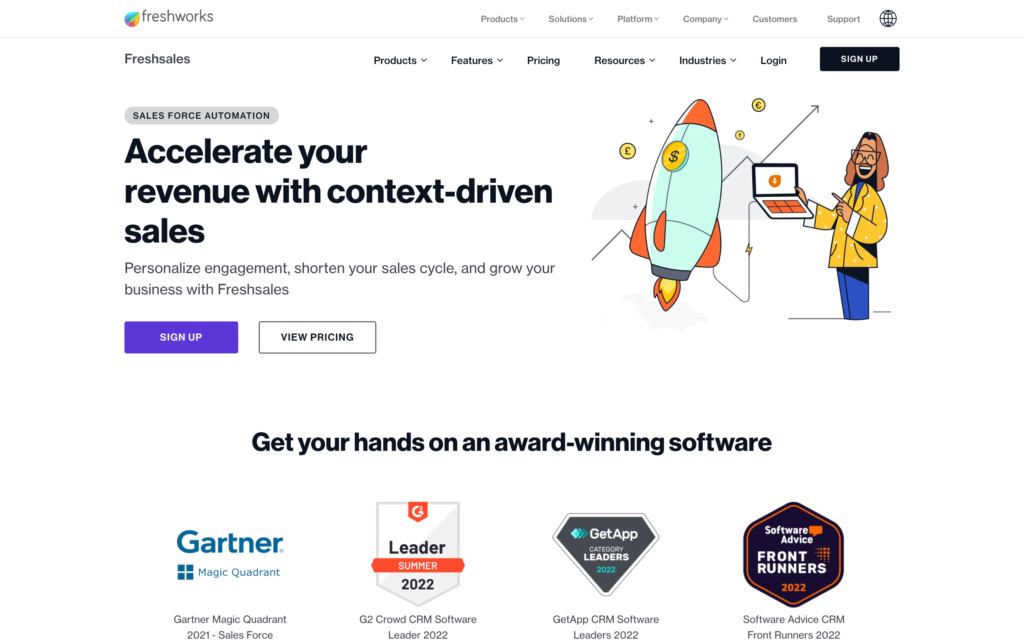
Freshsales combines sales with support services to provide what it calls a 360-degree view of each lead under the contact management software. Through email, live chat, and web forms, Freshsales can collect and auto-fill the contact information of each prospect– including social media accounts. Send individualized emails welcoming new leads onboard or send one uniform email in bulk. For communication that goes beyond the written word, calls can be made through the software itself and recorded automatically. If you’ve made a call outside the system, it won’t be logged, but you can still do it manually. Freshsales is applicable to an international clientele with the option to dial in with local phone numbers and the option to send scheduled emails based on differentiating time zones.
Key Features
- AI insights
- Communication tools
- Mobile calls
- Dashboard view
Pros
- Clean and intuitive interface
- In-depth reporting on business choices
Cons
- Generic email marketing templates
- Complaints of many glitches
Pricing
Starts at $18/user/month Trial: Yes Free Plan: Yes
-
Keap — Good for automated & personalized follow-up messages
Available on
- Web
- iOS
- Android
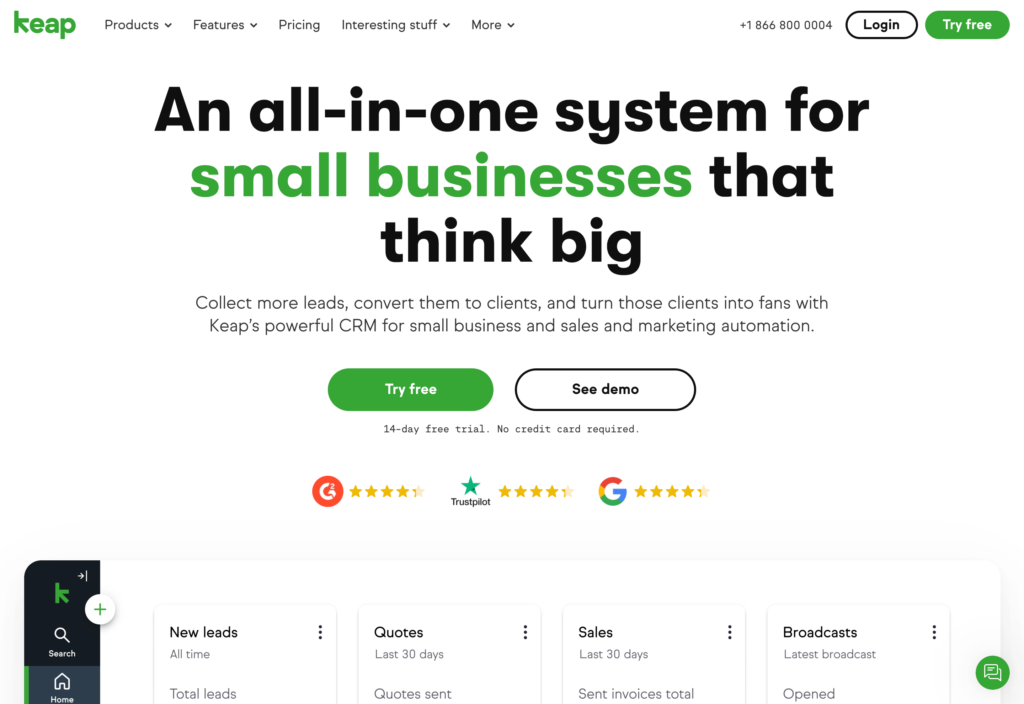
Keap is a contact management solution for entrepreneurs and small businesses. With automated lead captures, you can collect and organize contacts automatically through anything from social media sites to landing pages. Whether you prefer to work on the phone or on your desktop, all contact records are accessible at any time, from anywhere. You can access the contact but also the information of the company under which your contact is registered. Once you get the ball rolling, automate the next steps with follow-ups that are trigger-pushed based on accepted or rejected offers. The status of each of your clients is easy to track in real-time.
Key Features
- Dedicated phone line
- Appointment making
- Sales analysis of pipeline
- Email marketing
Pros
- Lots of customizations
- Customer service is quick to respond
Cons
- Reviews: behind on software updates
- Not compatible with many integrations
Pricing
Starts at $169/month Trial: Yes Free Plan: No
-

Insightly — Good for contact management software that can be handled on the go
Available on
- Web
- iOS
- Android
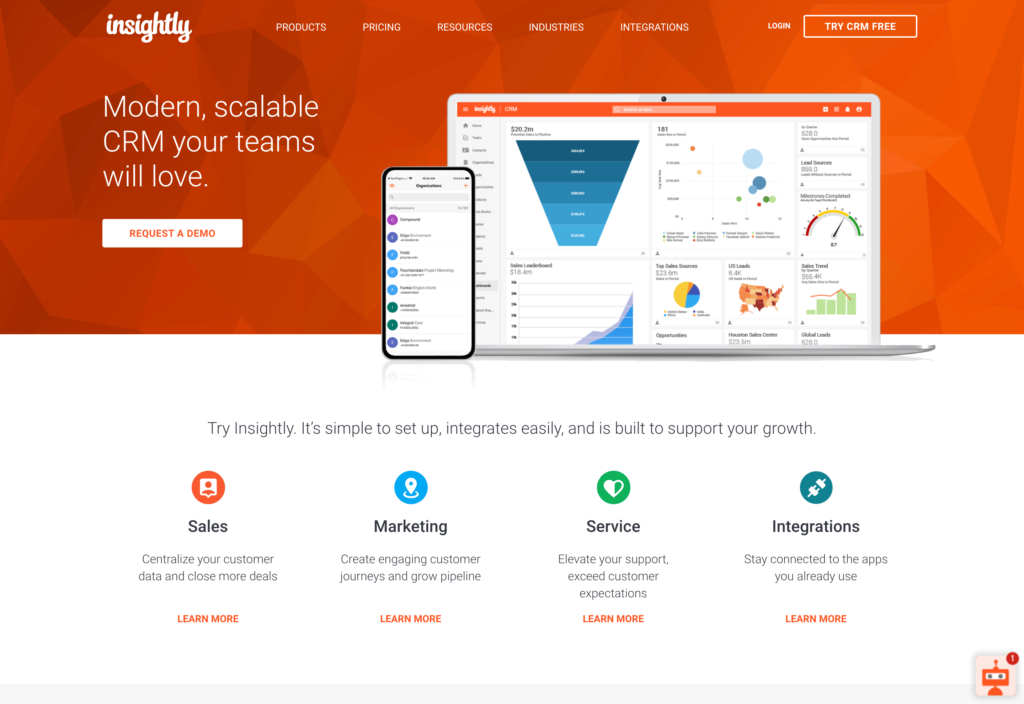
Insightly maps out your network so that you can double down on the relationships amongst your contacts. Insightly is able to give you the bigger picture through this and through visuals on the data dashboard. Know how your team is working both on and off the field. For teams on the field and on the go, Insightly can be moved over to your smartphone (Android and/or iOS). Without a desk to work off of, users can still implement contact info with a business card scan tool and use status updates to let others on the team know when they’ve completed their tasks and milestones.
Key Features
- Relationship linking
- Tools for collaboration
- Lead management
- Recurring tasks
Pros
- Quick set-up process
- Data security you can trust
Cons
- Review: task portion requires too many steps
- Review: Steep learning curve
Pricing
Starts at $29/user/month Trial: Yes Free Plan: No
-
Less Annoying CRM — Good for task management that can be found all on one calendar
Available on
- Web
- iOS
- Android
- Windows
- Mac
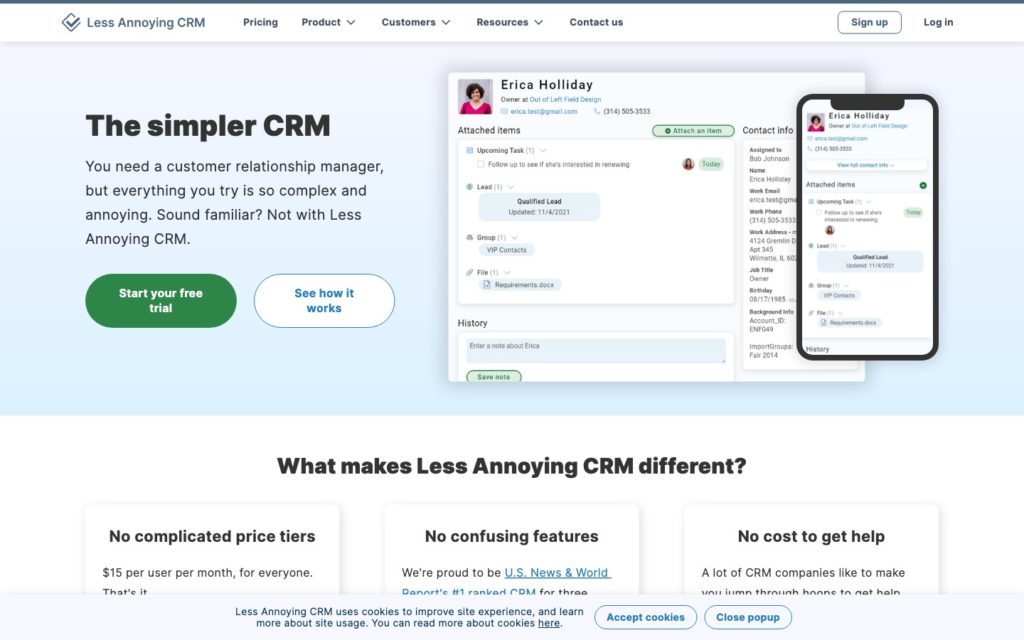
Less Annoying’s contact management software focuses on task management and calendar scheduling. Although it does have a clear display of contact details with contact notes and files attached right alongside it, there is more to this software. Less Annoying sends out agenda emails to remind employees of their day’s tasks ahead. This to-do list keeps everyone on the team focused from the morning, but as the day progresses tasks are also found on the calendar view itself. Calendars can be shared with other users but can be kept confidential as well. Although each user has their own login password, as an admin, you can still dictate the access each user has to information.
Key Features
- Task manager
- Admin controls
- Calendar scheduling
Pros
- Reliable 3rd party integrations
- Price-friendly
Cons
- Limited customization capabilities
- Lacks automation for tasks
Pricing
Starts at $15/user/month Trial: Yes Free Plan: No
-

Monday.com — Good for flexible and customizable contact management boards
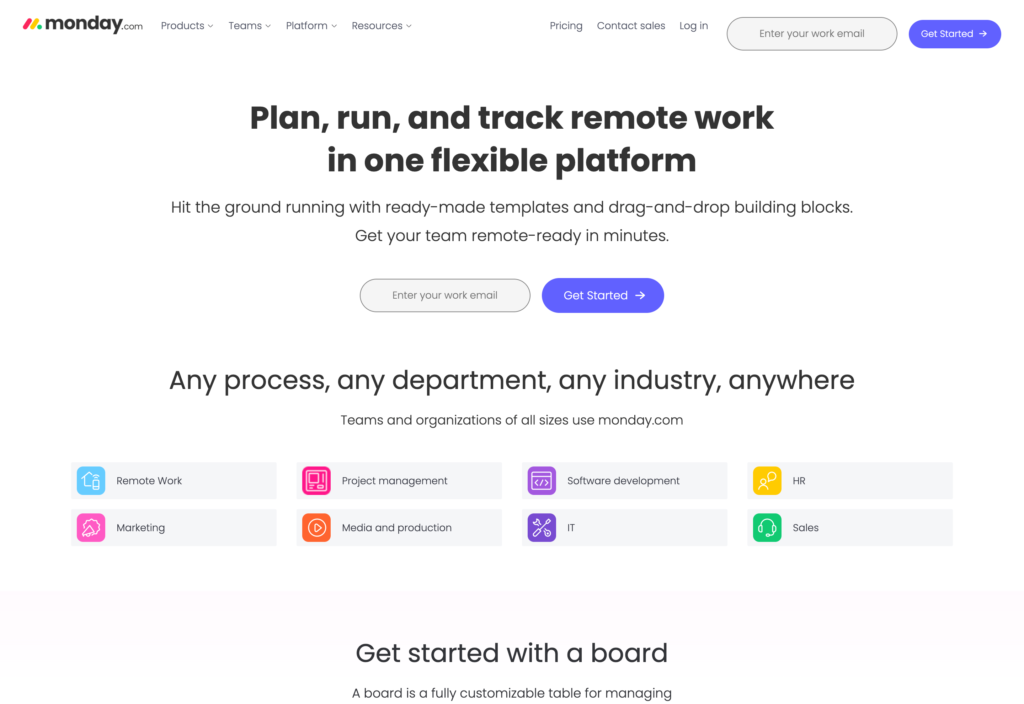
Monday is a contact management software that uses color coordination and graphic visuals to help track your sales. With a customizable dashboard, you can use charts, timelines, and mappings to lay out the numbers. This is also a flexible platform where you can make boards dedicated to contacts and another one for deals themselves. Decide how much data you want to insert under each board and what is most useful; there are no limits. When you know you have tasks that repeat themselves, you can use Monday’s automation to set rules that will send notifications about leads and activities to the appropriate representatives.
Key Features
- Document attachments
- Forecasting data
- Alerts and notifications
- Full dashboard
Pros
- Useful templates to work off of
- Aesthetic layouts are easy to look at
Cons
- Mobile app lacks features the desktop has
- Requires lots of manual work on your end
Pricing
Starts at $8/user/month Trial: Yes Free Plan: Yes
-
Pipedrive — Good for organized contact management that’s based on leads vs. deals
Available on
- Web
- iOS
- Android
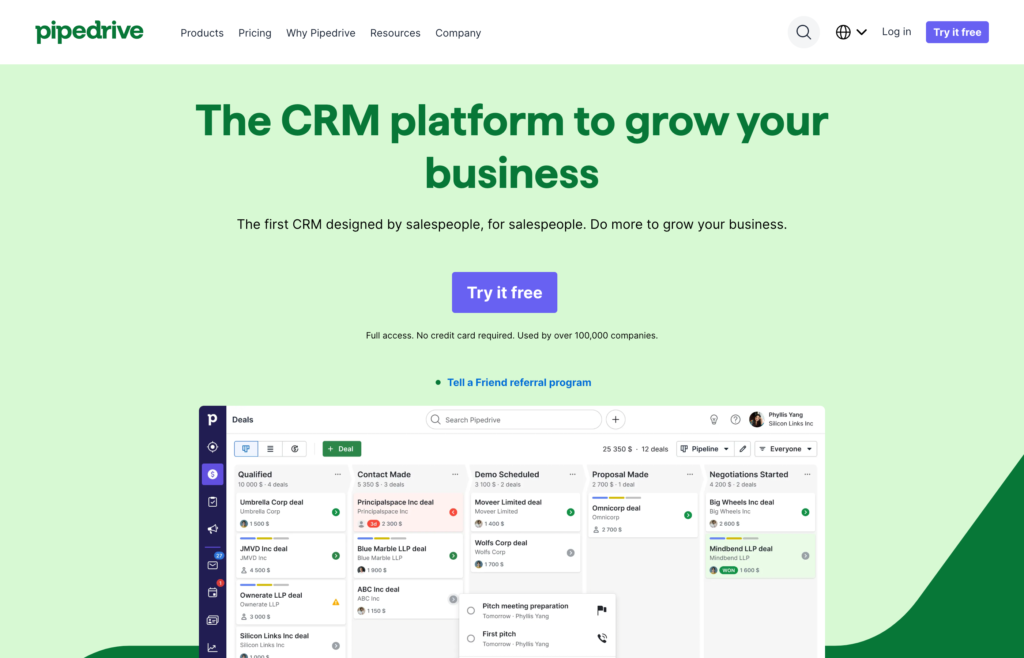
Pipedrive is set up to keep deals and leads separately. Although it’s all one and the same, this contact management system puts more of a focus on qualified prospects. On the deals page, tasks are automatically sorted from highest to lowest priority based on activity due dates. You can view all of this in something that resembles a spreadsheet layout, so take care of bulk items. However, by clicking on a singular deal, you can view a detailed overview of the prospect. Collaborative tools, such as email, invoice, calls, sending quotes, and more, are all directly accessible from there. Live-chat is also available when basic questions aren’t sufficiently answered by the automated answers the online chat offers.
Key Features
- Records calls
- Communication tools
- Forecasting
- Task prioritization
Pros
- Smartly prioritizes tasks for users
- Helpful reminders
Cons
- Limited page layout options
- Basic plan is limited, and others are expensive
Pricing
Starts at $19.90/user/month Trial: Yes Free Plan: No
-

Bitrix24 — Good for the unlimited number of users and price affordability
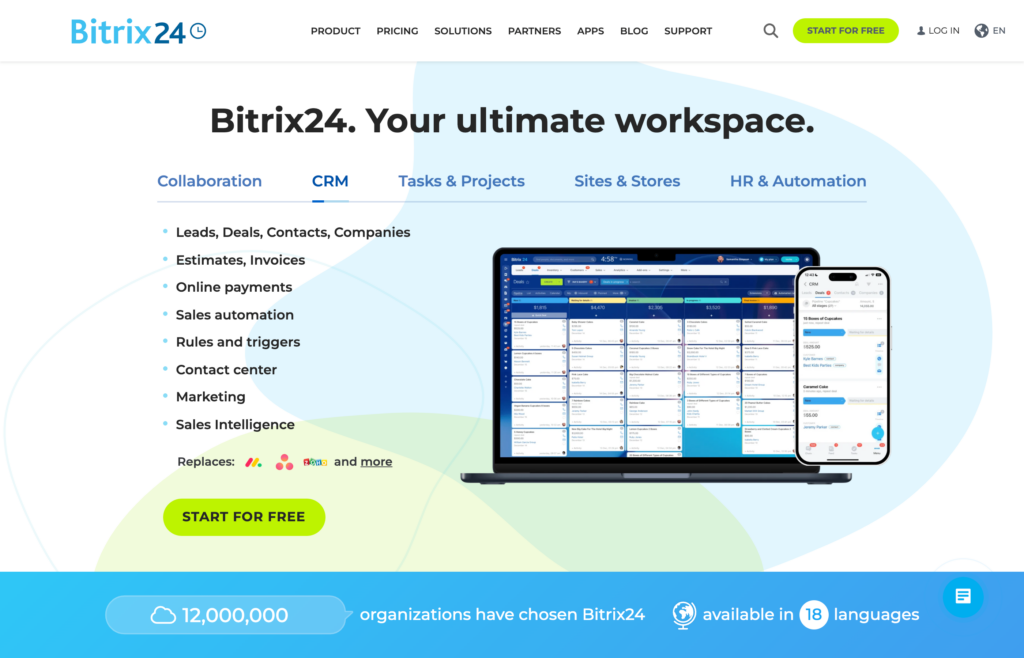
With Bitrix24 CRM, an unlimited number of users can join, and for that, it is applicable to any size business; small to enterprise. Bitrix24 logs both calls and emails so that you can focus on the quality of your conversations and have them documented for use at a later date. Bitrix24 not only offers tools to handle your current clients, but it also offers tools that can help seek new ones. This contact management software tool tracks your team, sales, and marketing for analysis and summarizes it into reports that can help you better understand what approaches to take next.
Key Features
- Contact center
- Social intranet
- Telephony and connected email
Pros
- Helpful reports with detailed insights
- Price friendly
Cons
- Customers: many glitches sending emails
- Overwhelming number of tools to use
Pricing
Starts at $49/month, for up to 5 users Trial: No Free Plan: Yes
-
Affinity — Good for seamlessly syncs with your email and calendar for auto-filled data
Available on
- Web
- iOS
- Android
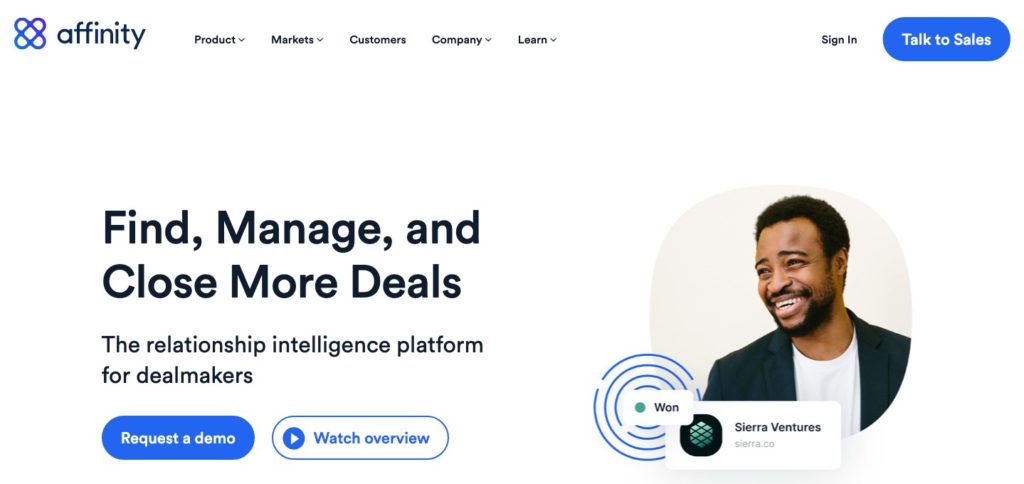
Affinity leaves very little for you to do; once you’ve given permission to connect to your email and calendar data, your job is done. This contact management software automatically inputs all contact information alongside company details. With graphics, you can see a timeline of what each employee has accomplished in the day, whether it’s a task or a sales call. The visuals on this can give you a real idea of productivity. Affinity has insights not only on team efficiency but also on how to approach new prospects. It uses business intelligence to figure out who is the decider of the organization and who on your team would be best to lead the sale.
Key Features
- Insight reports
- Calendar sync
- Task completion graphics
- Database on clientele
Pros
- Easy functionality
- Positive relationship-building results
Cons
- Limited integrations
- Isn’t transparent about pricing
Pricing
Contact vendor for price Trial: Yes Free Plan: No
-

Nimble — Good for a multitude of 3rd party integrations
Available on
- Web
- iOS
- Android

Nimble is a contact management system that integrates with 160+ apps to board contacts from anywhere– even social. Nimble organizes your contacts in a systematic way that makes it possible to handle bulk action items when need be. Lists of segmented groups make it easy for you to personalize information without having to spend massive amounts of time on doing it per each client. With Outlook (one of the many integrations Nimble uses to offer services), you can look through the web for more contact searches while still staying on the platform itself. As a manager, no matter where your employees work around the globe, you can track activities and due dates amongst your team. Through the calendar, you can choose to see selected schedules instead of all at once.
Key Features
- Documentation
- Database for contacts
- Calendar system
- Forecasting tool
Pros
- User-savvy
- Manages leads effectively
Cons
- Lacks features for SMBs
- Limited automations
Pricing
Starts at $25/user/month Trial: Yes Free Plan: No
-
Maximizer — Good for task management and easily moving over to-do’s to another date or person
Available on
- Web
- iOS
- Android
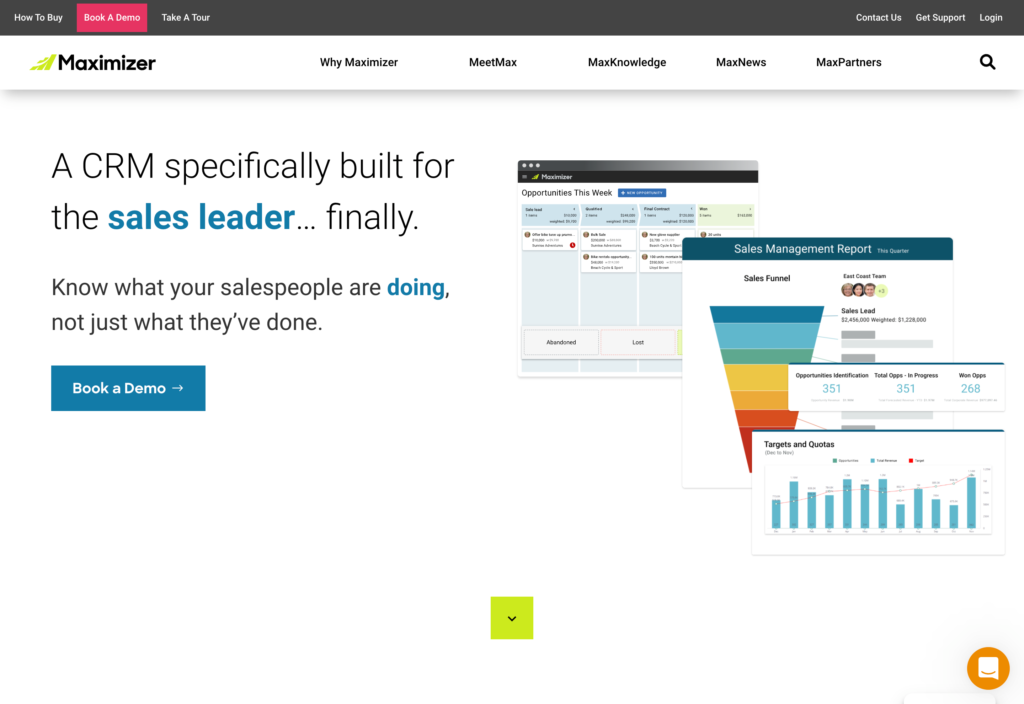
Maximizer’s contact management software provides proper tools to manage a heavy number of new clientele. However, it also focuses on tools that can make it easier to nurture existing clientele. The contact phone book can be sifted through with a simple filter system or use the favorites toolbar to get to the most important clientele quickly. Contacts are available to each and every employee. However you have the power to restrict certain individuals from contacts, accounts, and/or features on the platform. Maximizer’s task management tool allows you to manually prioritize what needs to go on the top of the list. You’ll receive a notification for tasks, but also for any unrelated task reminders such as an alert for new client opportunities or even something as small as an important celebratory date for a loyal customer. The calendar is another great source to see what lies ahead or to push off a task to another time or another person.
Key Features
- Calendar scheduling
- Task management
- Alerts and notifications
- Admin controls
Pros
- Shows history of passed logs
- Tools make it easy to collaborate
Cons
- Outdated platform
- Not price-friendly
Pricing
Starts at $29/user/month Trial: Yes Free Plan: No
Compare the Best Contact Management Software Tools
| Topic |
 Start for free
Start for free
|
|

|

|

|
|
|

|
|

|
|

|
|

|
|
|---|---|---|---|---|---|---|---|---|---|---|---|---|---|---|---|
| Reviews |
4.8
|
4.6
|
2.8
|
4.5
|
4.6
|
4.5
|
4.1
|
4
|
4.8
|
4.6
|
4.5
|
4.2
|
4.7
|
4.4
|
4
|
| Pricing |
Starts at just $29/month for the first 30 users
|
Starts at $9/user/month
|
Starts at $9.99
|
Contact vendor for price
|
Starts at $15/month
|
Starts at $18/user/month
|
Starts at $169/month
|
Starts at $29/user/month
|
Starts at $15/user/month
|
Starts at $8/user/month
|
Starts at $19.90/user/month
|
Starts at $49/month, for up to 5 users
|
Contact vendor for price
|
Starts at $25/user/month
|
Starts at $29/user/month
|
| Free Trial |
yes
14-day
|
yes
|
no
|
yes
|
yes
|
yes
|
yes
|
yes
|
yes
|
yes
|
yes
|
no
|
yes
|
yes
|
yes
|
| Free Plan |
yes
Free Up to 10 users
|
yes
|
yes
|
yes
|
no
|
yes
|
no
|
no
|
no
|
yes
|
no
|
yes
|
no
|
no
|
no
|
| Use cases |
Best all-in-one employee-based contact management for faster workflows
|
Good for visually seeing where deals are along the sales pipeline
|
Good for automatically sorting through, merging, and deleting contact duplicates
|
Good for connecting to personal Gmail and offers many email templates to choose from
|
Good for calculating lead scores that ensure higher success rates
|
Good for handling clientele from all over the globe
|
Good for automated & personalized follow-up messages
|
Good for contact management software that can be handled on the go
|
Good for task management that can be found all on one calendar
|
Good for flexible and customizable contact management boards
|
Good for organized contact management that’s based on leads vs. deals
|
Good for the unlimited number of users and price affordability
|
Good for seamlessly syncs with your email and calendar for auto-filled data
|
Good for a multitude of 3rd party integrations
|
Good for task management and easily moving over to-do’s to another date or person
|
| Available on |
Web, iOS, Android
|
Web, iOS, Android, Mac
|
Web, iOS, Android
|
Web, iOS, Android, Windows, Mac
|
Web, iOS, Android
|
Web, iOS, Android
|
Web, iOS, Android
|
Web, iOS, Android, Windows, Mac
|
Web, iOS, Android
|
Web, iOS, Android
|
Web, iOS, Android
|
Web, iOS, Android
|
What is a contact management system?
Contact management software is more than just a cloud-based version of a phone book. From contact details to conversational history, everything is stored for future reference. Contact management systems are able to sort mass amounts of complicated data so that it is simplified for quick and easy access. On top of contact directories and communication, contact management systems can also be a useful tool for task assigning and monitoring timelines.
How do contact management systems work?
Contact management systems keep logs of information, tasks, and contact details together in one organized central location.
Contact management systems will often automate the process it takes to fill in contact details and keep everything to date. Contact information and data are tagged and grouped so that they can be filtered through for easy access. With this sort of software, you can make calls, send emails, use live chat to get conversations started straight from the contacts themselves, and then have it recorded for future reference.
To stay on task and on target with timelines, the system will notify employees of upcoming deadlines and will notify you or other managers once they’ve been successfully completed. The system can pick up on patterns and turns them into reports that will help you make more accurate decisions for your business. Depending on the contact management system, these reports can be based on teams, specific individuals, or even projects.
The Benefits of Contact Management Software
Contact management software only leads to better outcomes for the success of your business.
More specifically, you can expect to see results such as:
- Availability on mobile: accessible while on the go; sales follow you everywhere.
- Organization: find connections amongst your network for stronger relationships.
- Permission controls: set limits to any user instead of it being a free for all.
- Informed decisions: data analytics and forecasting based on productivity.
- Personalized sales: logged conversations help form relationships with prospects.
- Task completion: notifications keep users on task and efficiency on high.
How much does contact management software cost?
Contact management software can be priced on the lower end at $10, but it can also cost as much as $1,500. This drastic price difference is often attributed to the fact that contact management software can be sold as part of fully comprehensive CRMs. Instead of just paying for the niche product you’re looking for, many software companies hike up the price for tools that you don’t actually need. Knowing this, finding a quality contact management system on its own for an affordable price can be difficult.
With Connecteam, you only need to pay a fixed rate of $29 per month for the first 30 users. It offers the basic essentials of contact management with advanced capabilities. It’s a contact management software system that hones in on internal communication and contact details so that your staff can work more efficiently inside the walls of work– all for a fair price.
FAQs
The biggest difference between customer relationship management (CRM) and contact management is the level of its functionality; CRM being the more advanced of the two. While contact management is used for the basic organization, sorting, and tracking of contact information, CRMs are used to nurture the relationship within your existing network.
The importance of effectively managing your contacts, far exceeds one reason:
- Quick search to operate efficiently
- Being able to manage a growing number of contacts
- Logically grouping your contacts to leverage your network base
Effectively managing your contacts is the make it or break it of whether your sales force can scale as a company and reach maximum productivity.
The Bottom Line On Contact Management Software Tool
Whether you’re in sales, construction, transportation, or any other industry, contact management software is a useful tool you can use to improve the way your own employees contact and connect with one another. Studies show that improving internal communication will positively impact employee happiness, their willingness to work harder, and your company’s overall success. Knowing that alone, it’s obvious that every company could use a contact management system.
With additional tools that contact management systems have, such as filtering systems, automated updates, task management, work activity archives, and more, you have all the resources to help your company grow.
Connecteam is the best contact management software and really drives home the necessity behind an internal contact management system. This all-in-one solution centralizes information to bring teams together and reach maximum efficiency. With that and its affordable pricing, you have everything you need to have a strong community of people.




