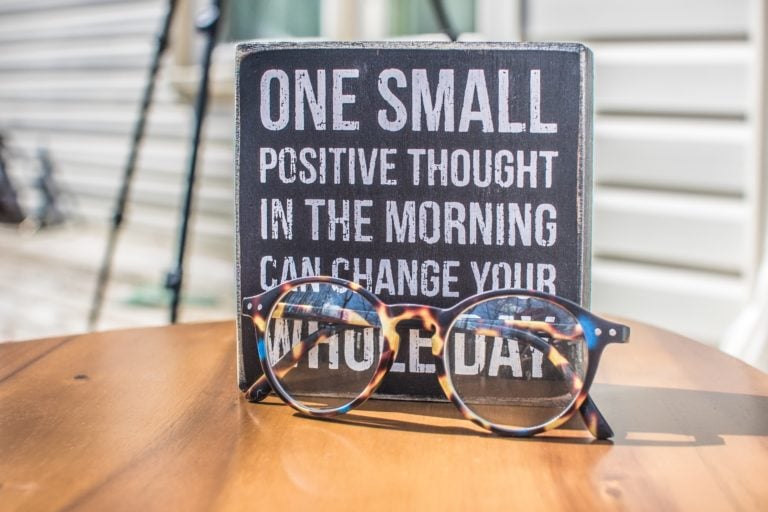Software for landscaping businesses helps you manage your crew and keep client jobs on track. Here’s our roundup of the top 6 software for your landscaping business.
Double-booked crews. Missed job details. Invoices that never got sent. If you’re still running your landscaping business on spreadsheets or texts, it’s time for an upgrade.
The right software clears up the chaos and helps you stay in control of your landscaping business.
In this article, we reviewed the 6 best software for landscaping businesses, including:
- Connecteam
- Aspire Crew Control
- Jobber
- Housecall Pro
- Method:Field Services
- Service Autopilot
Our Top Picks
-
1
Best all-in-one landscape management software
-
2

Good for route optimization and crew planning
-
3
Jobber
Good for client-facing quoting and invoicing
Why trust us?
Our team of unbiased software reviewers follows strict editorial guidelines, and our methodology is clear and open to everyone.
See our complete methodology
How I Chose the Best Software for Landscaping Businesses
Here are the main features I focused on when picking the best software for landscaping businesses:
Must-have features
- Advanced scheduling: You should be able to map out your crew’s day in minutes, shift jobs around easily, and send updates automatically.
- Job assignments: Teams must be able to access job details with clear instructions, site locations, notes, and photos, so they know exactly what’s expected when they show up.
- Time tracking: The software should track hours in real time, with GPS-based clock-ins, and digital timesheets.
- Task management: Managers need to be able to assign tasks, track progress, and manage completed tasks.
- Forms or checklists: Crews should be able to submit photos, videos, notes, and signatures directly from the field.
- Team messaging: Teams need a way to communicate in real-time about updates, last-minute changes, or just a quick heads-up.
- Route optimization: The software should be able to map out the best path to fit the most jobs into your team’s schedule.
I also made sure the software is:
- Mobile-friendly, so crews can access everything they need directly from their phones.
- Easy to use, so teams can start using the software right away, without a steep learning curve.
Finally, I checked for features that set great landscaping business software apart:
- Inventory management to keep track of your turf, rakes, and fertilizers.
- Customer communication to send estimates, manage conversations, and keep a record of past jobs in one place.
- Online invoicing so customers can pay for your services right away.
The 6 Best Software for Landscaping Businessess of 2026
-
Connecteam — Best for: All-in-one landscape management software
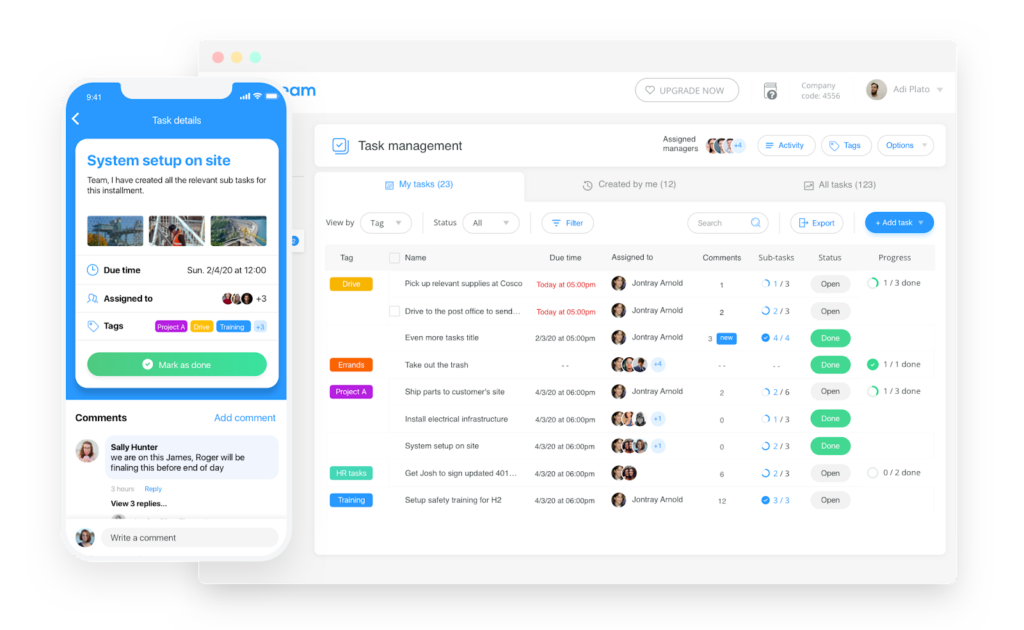
Connecteam is an all-in-one software designed to help streamline how landscaping businesses manage their daily operations. Crews can access everything they need to work on one app that has scheduling, time tracking, task management, communication, and more.
Here’s what else Connecteam has to offer your business:
Why I chose Connecteam: I liked Connecteam because of its intentional details. It doesn’t just offer a one-size-fits-all scheduler or task tracker. Instead, it’s clear that it was built to fit how real field teams work and help them become more efficient.
Job scheduling made simple
Connecteam’s job planning software makes building schedules easy and quick. I liked that managers can use the drag-and-drop editor to build and adjust crew assignments in minutes. For repeat customers, you can create templates or save recurring jobs so you don’t have to redo the process over and over again.
Your team can access the completed schedule right from their phones, and they even get real-time updates if you need to change something. You can also send customers a link to the schedule so they know exactly what to expect for the day.
I also really liked that you can add details directly to a job assignment. You can include the address, client contact information, instructions, and even tasks so your crew has everything they need in one place.
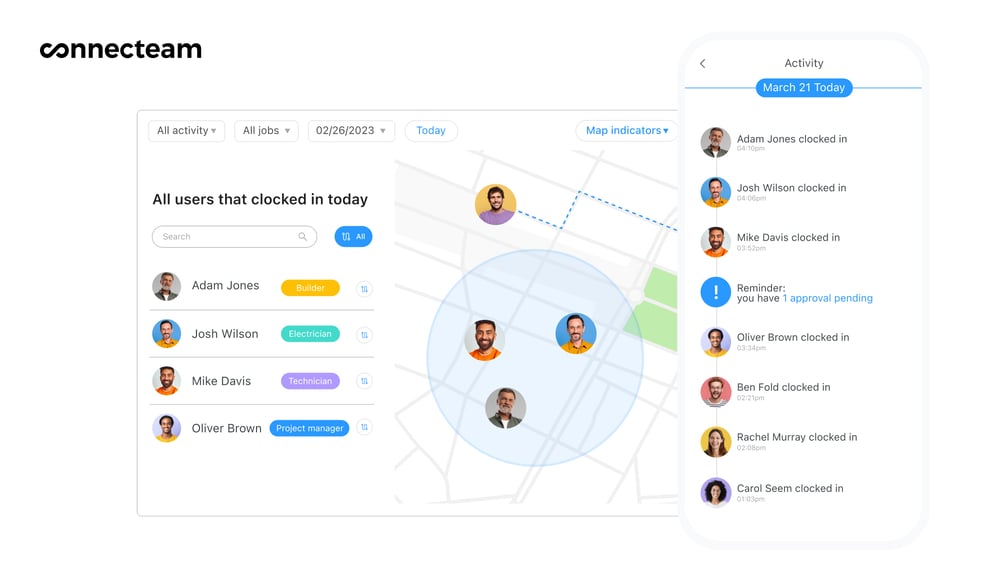
Accurate time tracking
Connecteam really impressed me with its employee time clock. Employees can clock in and out directly from their phones with the GPS time clock. Location data is logged for every entry, and you can even track field crews while they’re on the clock with Breadcrumb technology. This gives you a clear view of your team’s progress throughout the day.
The time clock automatically logs all hours into digital timesheets for payroll. You can review, approve, and edit timesheets and then send them directly to your payroll provider. It gives you a good overview of your labor costs, which you can factor into billing down the line.
Effective task management
With Connecteam’s employee task tracking, it was easy to create, assign, and monitor tasks in real time. I liked that I could set deadlines and track each task’s progress from start to finish. You can add notes, subtasks, and locations to every task and attach files, photos, or links.
Crew members can mark off tasks as they complete them. It keeps managers and teams in the loop, so nothing gets lost and jobs can stay on schedule.
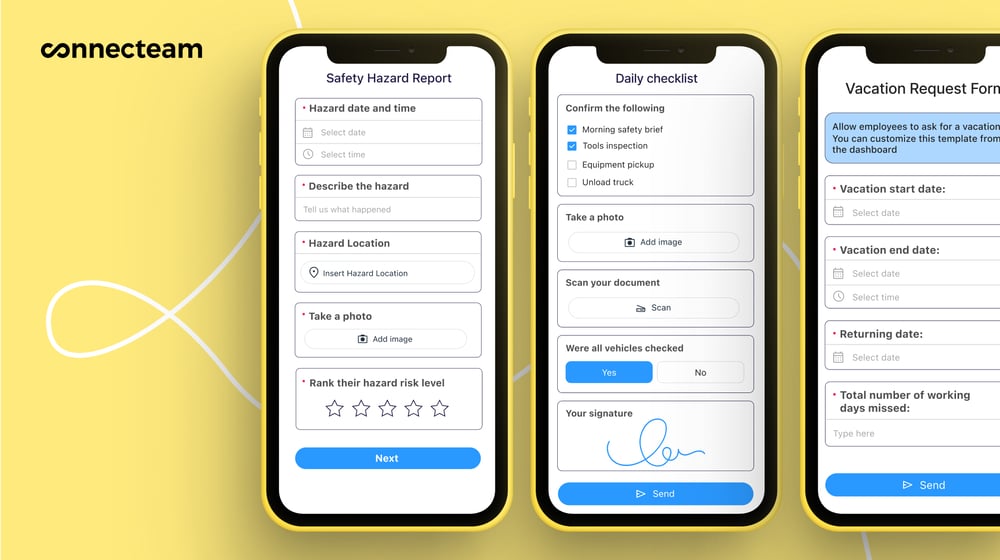
Forms and checklists
Digitize your day-to-day operations with Connecteam’s digital forms and checklists. I really appreciated that crews could submit reports, inspection lists, and safety forms directly from jobsites. You can even add fields for photos, videos, notes, and signatures to verify work as it gets done. Submitted entries are stored in one central location, so you always have access to job history.
One of the coolest features I found was that you can take a picture or upload an existing form/file and Connecteam uses AI to automatically turn it into a structured, digital version. This feature really stood out to me because it means that any landscaping business could go paperless and keep everything they need in a single app.
Effortless communication
For most landscapers, their phone is their business. You’re constantly fielding calls from customers, crews, and suppliers. Connecteam cleans up the clutter with its team instant messaging and company employee directory.
I liked that managers can send one-on-one messages or set up custom groups for team-wide updates. The chat looks and feels like a regular messager, except it’s part of Connecteam, so your team doesn’t need to switch between apps to use it. You can send files, videos, photos, and GIFs so your team can communicate the way they’re used to, and every message is sent instantly.
I also found the company directory really useful. It gives team members quick access to the right contact without scrolling through endless lists, and managers can control who sees what if needed. What stood out even more is that you can add non-employees, like clients or vendors, so crews always have the right numbers on hand without you resending them every time.
Integrations with your favorite tools
Connecteam has an API integration and syncs with the tools you already use, including:
And so much more…
Connecteam also has other tools to keep your landscaping business organized. Store team documents like certifications, licenses, and paperwork for easy access. Build custom onboarding and training in just seconds with the AI Course Creator. Upload guides, manuals, and more to the company knowledge base. The AI agent can even pull information from the knowledge base to answer crew questions, making everyday work that much faster.
0Key Features
- Drag-and-drop scheduler
- Time clock
- GPS tracking
- Task management
- Forms and checklists
- In-app communication
Pros
- All-in-one solution
- Mobile-first design
- Easy to use
- AI tools and automations
Cons
- More integrations still in development
Pricing
Free-for-life plan availablePremium plans start at $29/month for 30 users
14-day free trial, no credit card required
Start your free trial -

Aspire Crew Control — Good for route optimization and crew planning
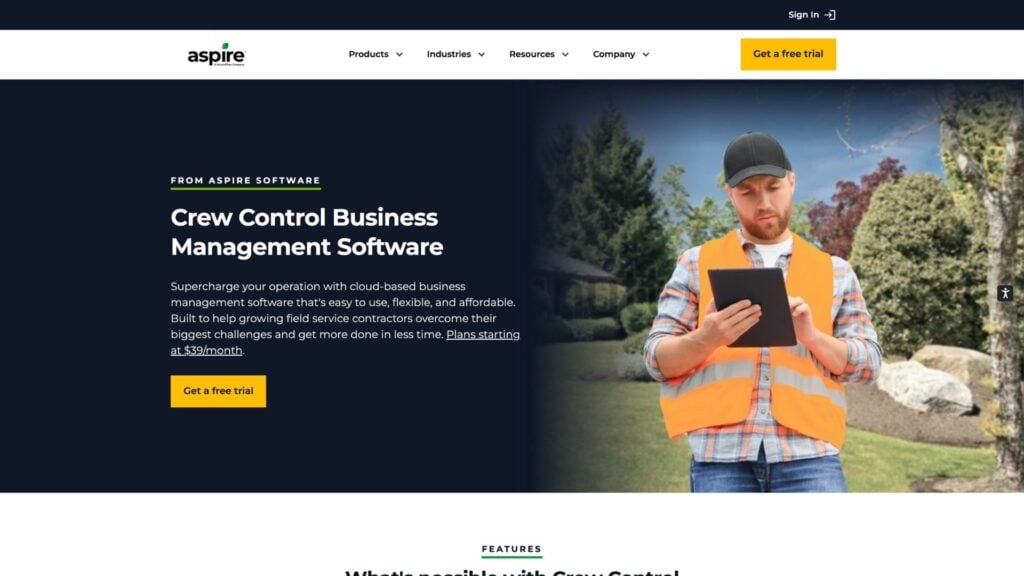
Aspire Crew Control is a business management software designed to help field service teams run their operations.
Why I chose Aspire Crew Control: I picked Aspire Crew Control because it’s built to cover the basics without the complexity of some enterprise systems, which can overwhelm smaller teams.
Scheduling and route optimization
Aspire has a drag-and-drop calendar, which makes it easy to schedule one-off tasks and recurring services. I liked that you can assign each job to specific crews. Once a job is on the calendar, the system automatically builds the most efficient route. Crews can see their stops in order, and it comes with detailed directions. I also appreciated that managers can view their crew’s location in real-time as they complete jobs.
Job and task management
When you schedule a job on the calendar, Aspire generates a ticket with the property information, service notes, and needed materials. I liked that crews could pull up this information from the mobile app.
Overall, Aspire handles job assignments pretty well, but I felt that task management was more limited. You can’t break jobs down into subtasks or assign multiple steps. It works for simple jobs, but for more complex projects it seemed a bit restrictive to me.
Mobile time tracking
I was impressed with Aspire’s mobile app. Crews can access their calendars and job notes while they’re in the field, and there’s even a time clock so they can clock in and out of specific jobs. There’s GPS verification to ensure that every time entry is accurate, and it logs exactly where each clock in or out happens.
Customer portal and communication
Aspire has a customer portal, where clients can check their service history, approve estimates, and pay their invoices online. I liked that you can create estimates and invoices from the platform.
However, one major drawback I noticed was that there’s no communication features. It may be fine for customer updates, but there’s no way to communicate within the app. If you need to message your crew in real-time, you still need to use an external app, which could add more clutter and friction to your daily operations.
What users say about Aspire Crew Control
I love the flexibility of the scheduling module most of all the features, being able to quickly and easily move work around means that it is super easy to make sure everyone stays on track.
It’s a relatively high learning curve to ‘master’ the system. Be prepared to invest in a resident ‘expert’ who can manage accurate data.
Key Features
- Scheduling
- Route optimization
- Job tickets
- Customer portal
Pros
- Straightforward interface
- Online payments
Cons
- Limited task management
- No built-in communication
Pricing
Starts at $39/month/crew Trial: Yes — 14 days Free Plan: No
-
Jobber
Jobber — Good for client-facing quoting and invoicing
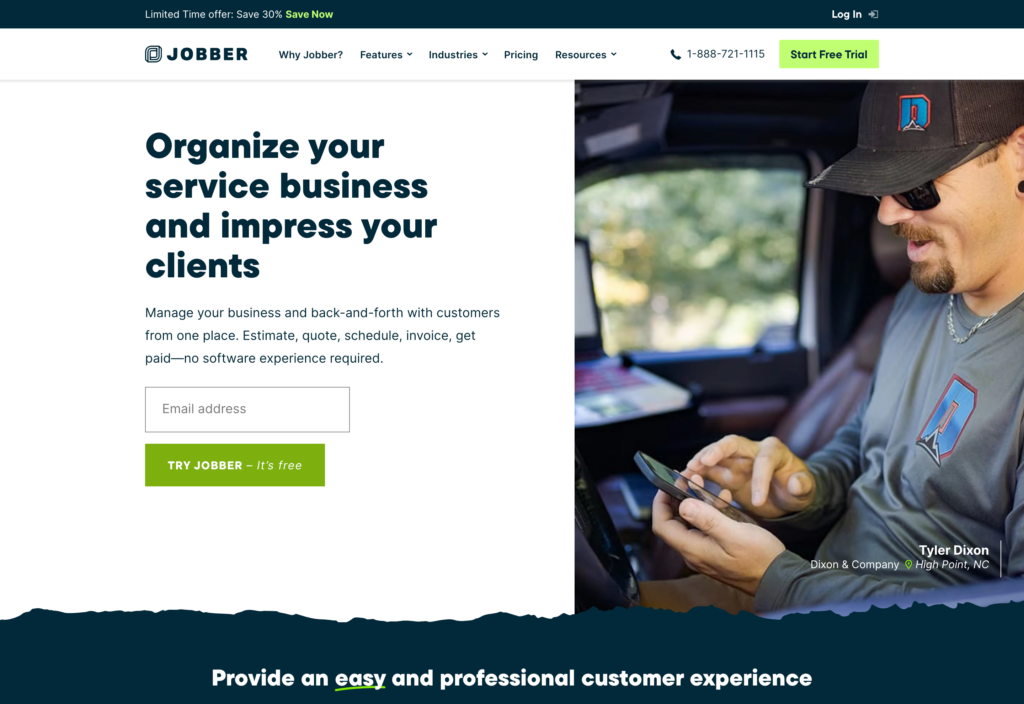
Jobber is a business management tool designed to help companies handle quotes and payments. It’s geared towards field services, including landscaping, lawn care, and maintenance.
Why I chose Jobber: I liked that Jobber has an intuitive user interface and that it’s meant to cover the full workflow, including customer management, scheduling, job assignments, and billing.
Scheduling and routing
Jobber’s scheduling tools are built around multiple calendar views (list, weekly, and map), which I thought was interesting. You can set jobs as one-time, recurring, or multiple-day, and it’s easy to make changes with the drag-and-drop editor.
If you access the map view, you can optimize routes as you build out the schedule, which I liked. Managers can plan out job sequences based on the best routes, and you can even set start and end points for crews.
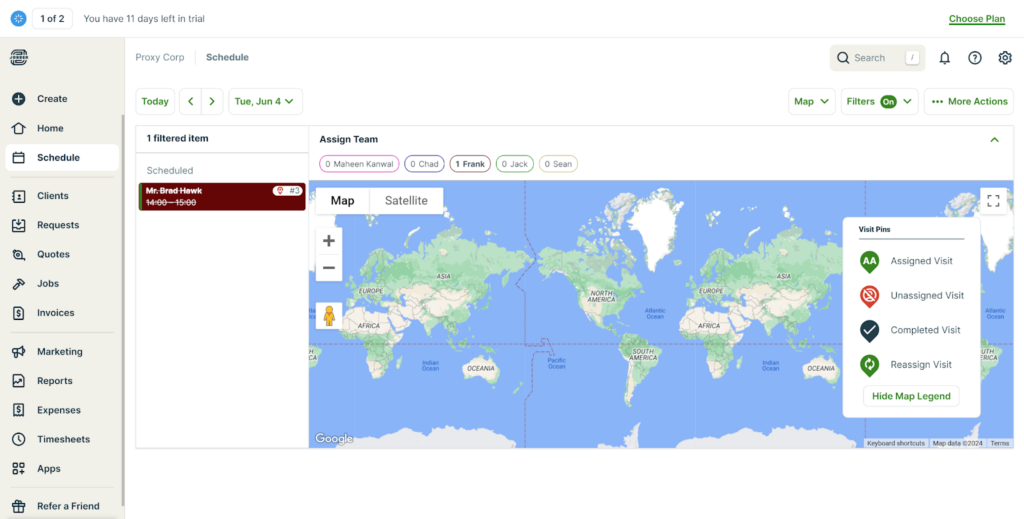
The Jobber scheduling map view on the desktop version, showing assigned, unassigned, completed, and reassign visits options. Job assignments and time tracking
Once you schedule a job, crews receive a ticket with all the details on the mobile app. I liked that the tickets feature instructions, notes, photos, and forms to confirm that the work is done correctly. The app also functions as a time clock, so crew members can clock in and out, and their hours are linked to specific jobs. The mobile app does use GPS to record where employees clock in and out, but it doesn’t offer geofencing to automatically clock workers in or out when they’re onsite.
I thought that Jobber’s time tracking isn’t as advanced as some competitors. Overtime isn’t tracked automatically, and payroll approvals can be time-consuming since you have to approve or deny each employee’s timesheet one by one. I would have liked the option to bulk-approve entries.
Client hub, invoicing and communication
I really liked Jobber’s Client Hub. Customers can view and approve quotes, check appointments, pay invoices online, and even request new work. You can also set up automated updates like booking confirmations, “on my way” texts, and follow-up emails, which was nice.
In terms of billing, Jobber offers batch invoicing, overdue payment reminders, and integrates with its own payment processor, Jobber Payments, to speed up cash flow. However, I found internal communication more limited. While the app includes a simple messaging function, it lacks a central hub for company-wide updates or structured team channels, which could leave crews relying on outside apps for everyday coordination.
What users say about Jobber
Overall, Jobber is a solid choice for service-based businesses looking to streamline operations and scale with ease.
There are some things on the employee side that it’s missing that I feel like are simple add ons. For instance, having employees be better notified when shifts are added for them, or being able to request time off, drop or swap shifts…
Key Features
- Scheduling
- Quoting and estimates
- Route optimization
- Time tracking
Pros
- Client hub
- Built-in payments
Cons
- Lacks customization
- No project management
Pricing
Starts at $29/month, for 1 user only Trial: Yes — 14 days Free Plan: No
-

HouseCall Pro — Good for customer management and billing
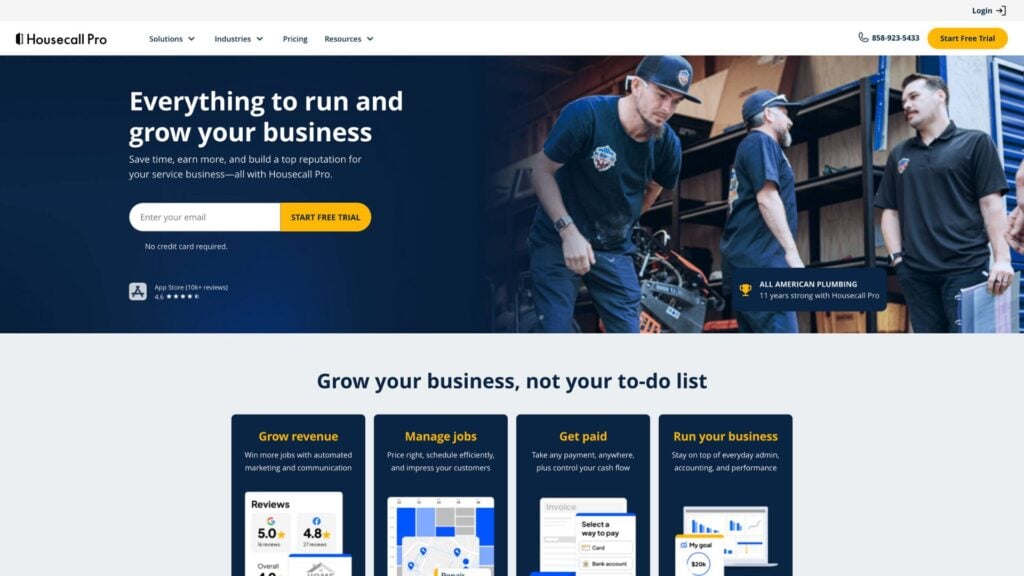
Housecall Pro is a field service management platform used in industries including landscaping, cleaning, and HVAC. It offers customer-facing tools to make booking, communication, and payments simpler for businesses.
Why I chose Housecall Pro: I was interested in Housecall Pro because of its focus on customer experience and emphasis on online booking and payment options.
Scheduling and dispatching
Scheduling was pretty straightforward with Housecall Pro. There’s a drag-and-drop calendar, and managers can create one-time or recurring jobs. You can assign jobs to crew members, and they’ll receive a notification if the schedule changes. Crew members can use the mobile app to view all the necessary job details, including customer information, service history, notes, and photos.
Field operations and checklists
I liked that Housecall Pro has a GPS time tracking, so crews can clock in and out from the field. Managers can verify the hours worked on-site. There’s also job checklists, which you can customize.
While there is route optimization, I thought that it was a bit basic in comparison to some competitors. You can view jobs on the map and plan out routes, but the platform doesn’t automatically reorder stops for efficiency. If you manage a crew with multiple jobs every day, I can see this being a drawback.
Customer-facing tools
This is one area that sets Housecall Pro apart. Clients can book services online directly from a business’s website, social media pages, or even an email signature. I also liked that you can automate communications to keep customers in the loop. Billing is pretty easy. It’s baked into online invoicing and instant credit card payments, so transactions are quick and clear.
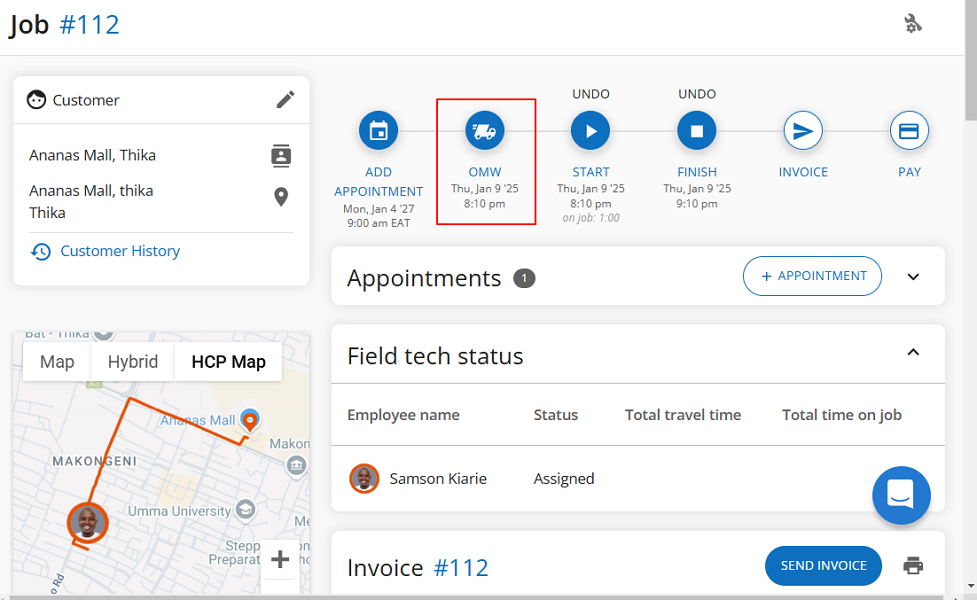
“On my way” alerts let the customer know when to expect a technician. Team communication and employee management
Housecall Pro has a built-in chat function, which you can use for both internal crew communication and direct messaging with customers. That said, I thought that its employee management tools weren’t as developed as some of the customer-facing ones. Housecall Pro seems to really focus on the outward business operations, rather than managing your crews.
There’s no training, skills tracking, directory, or company-wide announcement tools. Unfortunately, I think managers would have a difficult time supporting their teams with just this software.
What users say about Housecall Pro
It has definitely helped us to elevate our business in many areas. It is a convenient resource that has allowed the company to streamline processes.
My setting up. the program offered at the time limited options and it was not a quick set up and go.
Key Features
- Scheduling
- Custom checklists
- Time tracking
- Online payments
Pros
- Many customer-facing tools
- Easy to use
Cons
- Limited employee management
- Not scalable for large businesses
Pricing
Starts at $59/month Trial: Yes — 14 days Free Plan: No
-
Method:Field Services
Method:Field Services — Good for QuickBooks integration for landscapers
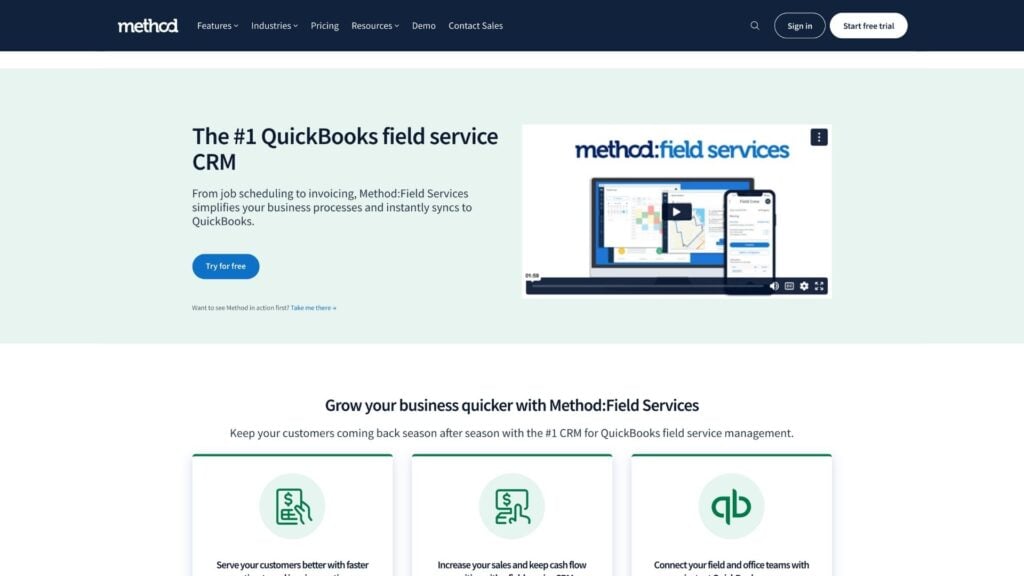
Method:Field Services is a field services management platform that offers a deep, two-way integration with QuickBooks.
Why I chose Method:Field Services: I was interested in Method’s integration with QuickBooks, which lets landscapers sync jobs, invoices, and payments in real-time.
Scheduling and mobile app
For scheduling, Method has a dispatch board where managers can assign jobs with a drag-and-drop calendar. Crew members can view schedules on the mobile app, complete with customer information and job details.
I liked that you can create work orders, add line items, and collect digital signatures. More than that, you can also log hours in the field with a timer attached to jobs. Managers can review and edit time entries and then approve them. The biggest advantage is that once you approve the hours, they’re synced directly with QuickBooks for payroll and invoicing.
QuickBooks integration
What really sets Method apart from other landscaping business software is its patented two-way sync with QuickBooks. That means you can create a work order, convert it to an invoice, and then it’s updated instantly in QuickBooks. The same goes the other way, so any edits you make in QuickBooks are automatically applied in Method.
I can see the benefit of not having to create double entries. Customers can also access a self-service portal, which lets them view transactions and pay invoices online. I liked how thorough the integration was, especially when it comes to financial operations.
Where it falls short
While the QuickBooks sync is impressive, I thought that other areas of Method feel underdeveloped. For example, the route optimization is basic. From what I saw, it just feeds an address into a mapping app, which gives crew members directions instead of anything more advanced.
In addition, I found the internal communication tools to be limiting. All you can really do is leave notes on work orders, instead of communicating directly with your team in a chat or messenger. There’s also no way to manage inventory. Method relies on data from QuickBooks, which means there’s no real way to track equipment, suppliers, or any other non-billable items you need for landscaping. It’s the tradeoff of using one software based on another, in my opinion.
What users say about Method:Field Services
Overall, we are very please with Method as it gives us the flexibility needed to service and invoice our customers while providing ease of use to our employees.
Customizing the program for our company is very time consuming as we are a small company and do not have access to our own tech team to code the program.
Key Features
- QuickBooks integration
- Scheduling
- Work orders
- Customer portal
Pros
- Two-way QuickBooks sync
- Accurate financial data
Cons
- Built for QuickBooks customers
- Limited communication tools
Pricing
Starts at $25/month/user Trial: Yes — 14 days Free Plan: No
-
Service AutoPilot — Good for mobile checklists and management

Service Autopilot is a business software built for industries like landscaping and lawn care. It focuses on automating processes and scaling operations.
Why I chose Service Autopilot: I liked that Service Autopilot offers so many different automations that help in everything from marketing to invoicing.
Advanced automations and scheduling
Service Autopilot uses a dispatch board for scheduling, where managers can assign one-time or recurring jobs. What stood out, however, was the automation engine. It can send reminders, generate invoices once jobs are completed, and even follow up on estimates.
The route optimization was also pretty advanced. I liked that the platform can automatically re-sequence hundreds of jobs across multiple crews. It makes sure the most efficient route is in place, which is a huge help. However, this feature is a paid add-on that costs $47/month.
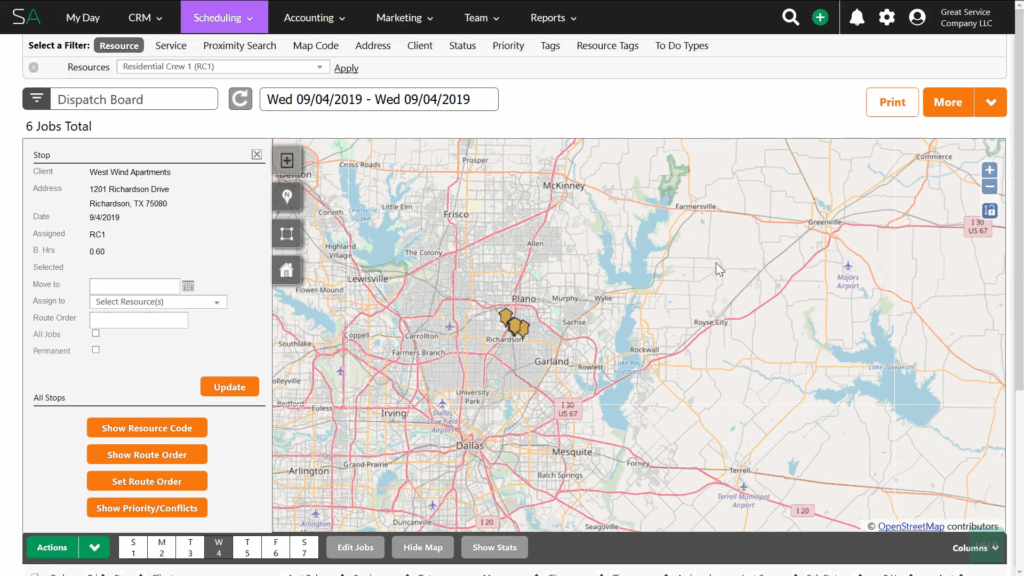
You can set up job routing manually or use the route optimization system to help you choose the most efficient routes for your teams. Mobile app and field operations
The mobile app lets crews view their schedules, log time with GPS verification, and view detailed job information. I also liked that you can upsell add-on services and create invoices while on-site.
Managers can organize work by building job-specific do-to lists and attach them to work orders. While it’s not as robust as other task management tools I’ve seen, it works.
Marketing and client management
I was surprised by Service Autopilot’s built-in marketing and CRM tools. It goes beyond operations, letting managers run email campaigns, track leads, and even set up multi-step automation sequences. Clients can also access a portal to manage accounts, request additional services, and pay their invoices online.
Complexity and paid features
While I found Service Autopilot’s feature set impressive, it comes with trade-offs. I didn’t love the look and feel of the platform itself. It didn’t feel intuitive, and the interface is just very dense, which could overwhelm new users. The platform also felt more focused on financials than on employee management.
In addition, it was disappointing that most of the powerful automation tools are locked behind higher-tier plans. It makes the entry-level “Startup” plan feel very limited. I also thought that the internal communication is lacking, with no dedicated chat or company feed to share updates.
What users say about Service Autopilot
We have had a really good experience. We know SA cares and they are making changes to the system to better help us.
Service AutoPilot was beneficial for automation of invoicing however it was not specifically tied to our industry and there were several glitches that occurred after being set up.
Key Features
- Workflow automations
- Scheduling
- Route optimization
- Marketing and CRM tools
Pros
- Scalable for large businesses
- Built-in marketing tools
Cons
- Steep learning curve
- Many features gated
Pricing
Starts at $49/month Trial: No Free Plan: No
Compare the Best Software for Landscaping Businessess
| Topic |
 Start for free
Start for free
|

|
Jobber |

|
Method:Field Services |
|
|---|---|---|---|---|---|---|
| Reviews |
4.8
|
4.8
|
4.5
|
4.7
|
4.7
|
4.1
|
| Pricing |
Starts at just $29/month for the first 30 users
|
Starts at $39/month/crew
|
Starts at $29/month, for 1 user only
|
Starts at $59/month
|
Starts at $25/month/user
|
Starts at $49/month
|
| Free Trial |
yes
14-day
|
yes
14 days
|
yes
14 days
|
yes
14 days
|
yes
14 days
|
no
|
| Free Plan |
yes
Free Up to 10 users
|
no
|
no
|
no
|
no
|
no
|
| Use cases |
Best for: All-in-one landscape management software
|
Good for route optimization and crew planning
|
Good for client-facing quoting and invoicing
|
Good for customer management and billing
|
Good for QuickBooks integration for landscapers
|
Good for mobile checklists and management
|
| Available on |
What Is Landscape Business Software?
Landscape business software is a tool that helps landscaping companies run smoothly. Instead of managing spreadsheets, paper notes, and endless texts, it brings everything into one place, with scheduling, estimates, invoices, and client communication.
Top platforms also usually offer route optimization, mobile access for crews in the field, and connect with popular accounting systems. By cutting out repetitive admin work and keeping all data in one place, this software saves time, reduces mistakes, and gives customers a better experience. It’s an essential for both small teams and larger landscaping businesses looking to grow.
How Does Landscape Business Software Work?
Landscaping business software works by aligning the office and the field in real time. Managers can assign jobs, adjust schedules, and plan efficient routes from a central dashboard, while field crews are updated instantly on their mobile devices. Crews can clock in from the jobsite, update their progress, and upload photos or notes, giving managers a live view of what’s happening on the ground across multiple locations.
The software integrates directly with billing, payroll, and accounting systems. Some tools let landscapers send estimates and invoices to clients. By linking these moving parts, landscaping software creates a clear, connected workflow that keeps projects running smoothly and customers up to date.
The Benefits of Landscape Business Software
Landscape software can help you manage your business in a number of ways. Here’s how:
Stay organized
Missing appointments and double-booking crews can frustrate your customers and even cost you jobs. Using landscaping business software keeps your schedules organized and your crews aligned. When you plan jobs correctly, crews show up when they’re supposed to, routes become more efficient, and customers get the service they deserve, every time.
Save time
Landscaping software replaces paperwork, spreadsheets, and manual data entry. It lets you focus on scaling your business by automating routine tasks like invoicing, payroll, and task management.
Align crews
When your team isn’t on the same page, it can lead to unnecessary mistakes, wasted trips, or unfinished work. Landscaping software keeps everyone informed with mobile access, so you can communicate with your team in real-time.
Improve profitability
With landscaping software, you can accurately track time, labor, and materials so you price jobs correctly. Combined with faster quoting and billing, it speeds up payments, keeps cash flow healthy, and protects your margins.
Enhance customer satisfaction
Happy customers are what keep your business running. With the right software, you can improve your client communication, respond faster, and offer great service. Customers get a better overall experience, which leads to repeat business and stronger relationships.
How Much Does Landscape Business Software Cost?
Most landscaping business software prices are based on monthly subscriptions, with costs varying depending on how many users or features you need. Plans typically range from $15–$39 per month to $49–$79 per month for more advanced platforms. However, it’s important to note that these are just the costs per user per month, meaning that larger crew would likely pay significantly more.
This is where Connecteam shines. Unlike most competitors, Connecteam’s Small Business Plan is completely free for up to 10 users. It’s a huge advantage for small landscaping companies looking to keep costs down.
Even as your team scales, Connecteam’s paid plans remain more affordable than most, starting at just $29/month for up to 30 users. The best part? Paid plans offer all the essentials you need to run your landscaping business, including scheduling, task management, time tracking, and more without any additional costs.
FAQs
Integrate landscape business software with tools like QuickBooks or Xero through built-in integrations or APIs. Platforms like Connecteam simplify syncing schedules and payroll to maintain smooth operations without duplicate data entry.
Most landscape business software has a short learning curve, often 1–2 weeks. User-friendly platforms like Connecteam reduce training time with mobile apps and intuitive dashboards that help staff get up to speed quickly.
Measure effectiveness by tracking key metrics like job completion time, crew productivity, reduced errors, and profit margins. Use built-in reporting tools and dashboards to compare your results before and after implementing the software.
Train employees effectively by providing step-by-step onboarding, offering hands-on practice, and using mobile-friendly platforms like Connecteam. Use quizzes, provide ongoing support, and keep training resources accessible to reinforce learning.
Legal considerations for using landscape business software include compliance with data privacy laws like GDPR or CCPA, securing employee documents, and ensuring payroll accuracy. Choose software that encrypts data, maintains regulatory compliance, and stores employee records in accordance with FLSA requirements.
Connecteam is the best software for landscapers, offering scheduling, task management, time tracking, and communication in a single app. With real-time GPS tracking, landscapers can keep track of their crews throughout the day without needing to micromanage.
Landscape CRM is customer relationship management software specifically for landscapers. It tracks leads, manages client communication, stores service history, and automates follow-ups to boost sales and improve customer retention.
The best business structure for landscaping is typically an LLC. It offers liability protection, flexible taxation, and credibility with clients while remaining easier to manage than other legal structures, such as corporations.
The Bottom Line On Software for Landscaping Businesses
A great landscaping business needs software to plan, schedule, and coordinate. The right tools keep jobs moving forward, crews aligned, and finances accounted for, so you can spend more time mowing lawns, trimming trees, and growing your business.
Connecteam stands out as the best option, giving you the core features you need without the hefty price tag. Handle scheduling, time tracking, communication, and more from one app that’s completely free for up to 10 users.