Construction sites get chaotic. Paper timesheets go missing, digital apps freeze up, and cheap time tracking devices don’t last a week.
Portable electronic time clocks can help—but only if they’re tough, reliable, and easy for crews to use.
In this article, I review the 6 best portable time clocks to help you choose the right one for your business.
Our Top Picks
-
Best all-in-one portable time clock
-

Good for facial recognition and solar-powered operation
-
Good for flexible mobile and kiosk-based time tracking
Why trust us?
Our team of unbiased software reviewers follows strict editorial guidelines, and our methodology is clear and open to everyone.
See our complete methodology
21
Tools considered
13
Tools reviewed
6
Best tools chosen
What to Look For in a Portable Time Clock for Construction Crews
Here are the key features I looked for when choosing the best portable time clocks for construction.
Must-have features:
- Quick clock-ins and clock-outs to make time tracking easy for construction crews.
- A central clock-in station, which enables workers to track time using a shared device.
- GPS tracking, so you know exactly where workers not using shared devices are clocking in and out.
- Offline mode, so time tracking works even in remote areas with no signal.
- Rugged hardware or durable phone compatibility for handling dust, drops, and harsh weather.
I also made sure the software is:
- Easy to use, with minimal training needed for crew members.
- Compatible with payroll—to streamline admin work.
- Customizable, so you can track employee breaks, job codes, or overtime.
Finally, I checked for features that make time clocks for construction great:
- Real-time syncing, to monitor hours as they’re logged.
- Alerts and reminders, so crews never forget to clock in or out.
- Photo or biometric verification, to prevent buddy punching and time theft.
The 6 Best Portable Time Clock for Construction Crewss of 2025
-
Connecteam — Best all-in-one portable time clock
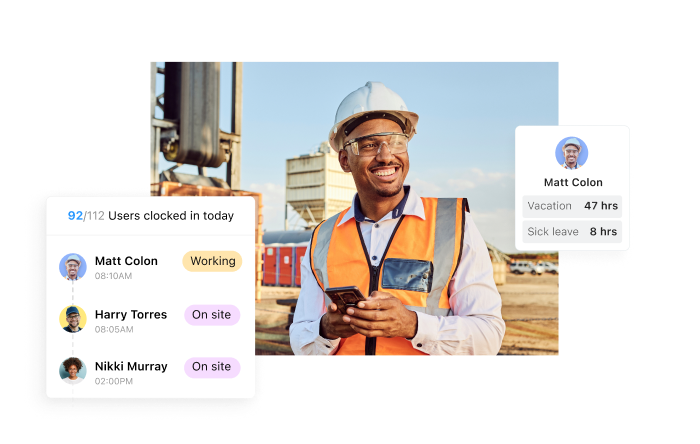
Connecteam is an all-in-one work management platform that includes everything you need for employee time tracking on any job site.
Why I chose Connecteam: Features like geofencing, GPS location tracking, an in-app chat, and smart notifications make Connecteam a perfect solution for construction teams. Rather than purchasing a separate rugged clock for each job site, with Connecteam, your workers’ devices become their time clocks.
Let’s explore Connecteam’s features in more detail.
Accurate time tracking on the go
Connecteam’s employee time clock records employees’ time down to the second. Workers can clock in and out with a single touch of their device at any job site they’re at, and the clock will automatically start and stop recording their hours.
Employees can also add or adjust time entries manually if they forget to clock in or out for the day.
I appreciate that the time clock accurately records paid and unpaid breaks and overtime according to local rules or rules you set.
Something else I really like are shift attachments: pieces of information employees must submit when they clock out, such as the mileage traveled or equipment used during their construction shift.
Workers can also clock in and out of specific jobs and sub-jobs with job codes. This way, time can be tracked against specific construction projects and jobs—which I think is great for accurate job costing, payroll, and project management.

Make any device a centralized clock-in station with kiosk mode
Connecteam is also a perfect fit if you want a central clock-in station at any job site.
You can deploy Connecteam as a kiosk app on any internet-connected device—like a laptop, tablet, or phone—that multiple employees can clock in and out from.
You can give each of your workers a unique PIN they’ll enter when punching in and out, and you can even require them to take selfies when they’re clocking in.
Plus, you can set certain timeframes for clock-in and clock-out. I think this is great for preventing workers from arriving late or leaving early.
GPS functionality to prevent time theft
Connecteam’s real-time GPS tracker is one of my favorite features, as you can instantly see where each person clocked in and out, providing confidence that the hours logged were legit.
You can also quickly check employees’ real-time locations while they’re working. In addition, Connecteam shows breadcrumb trails—a history of their movement throughout the shift. This ensures they’re always in the right locations and can help you ensure workers are safe if they’re the only ones at a job site. Connecteam automatically stops tracking locations as soon as employees clock out.
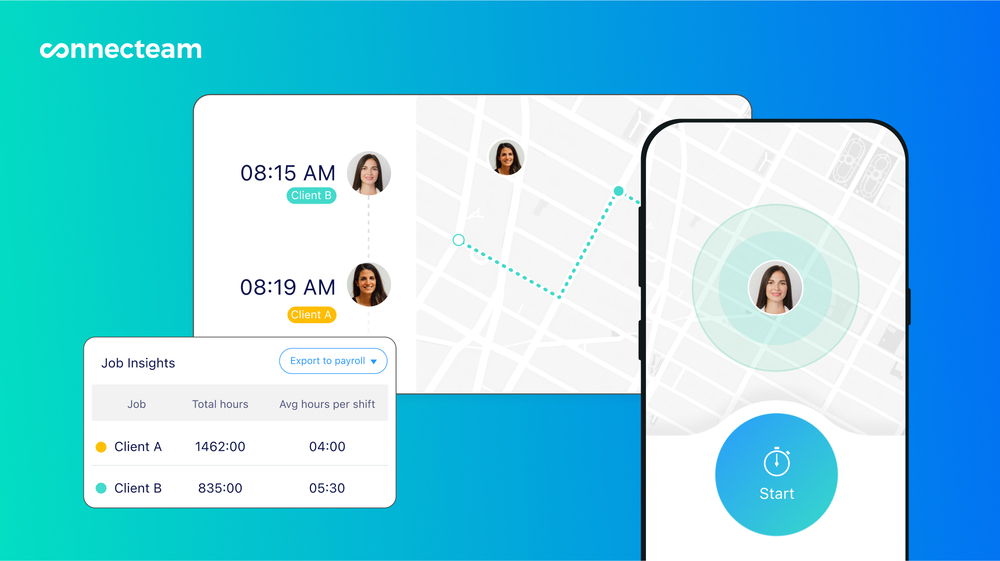
As a manager, you can set up geofences, or virtual boundaries, around job sites to ensure employees can clock in and out only when they’re physically onsite.
The software will send employees notifications to clock in when they’re inside the geofence and can even automatically clock them out when they exit it.
You can create an unlimited number of geofences so you’re covered at all your job sites.
Save administrative time and prevent errors with automated timesheets
Using employees’ time entries, Connecteam automatically generates digital timesheets for payroll. The process takes seconds, and timesheets include breaks, overtime, and even paid time off. I love how this saves you and your administrative team tons of time manually creating timesheets.
You can view each timesheet to catch and correct errors like forgotten clock-outs or incorrect start times. You can also allow employees to make changes to their timesheets, and Connecteam will alert you when you have a timesheet to review. This ensures all timesheets are error-free before payroll processing.
I really appreciate that Connecteam integrates directly with popular payroll providers like QuickBooks Online, Gusto, and more. But you can also easily export timesheets to use with the payroll software of your choice.
Smart notifications and alerts for better oversight
Connecteam will automatically notify you when an employee approaches unscheduled overtime, misses work, or is late for a shift. This helps reduce unnecessary labor costs and gives you more oversight into attendance issues like tardiness and absenteeism.
For your employees, Connecteam’s smart notifications remind them to clock in and out of shifts and breaks.
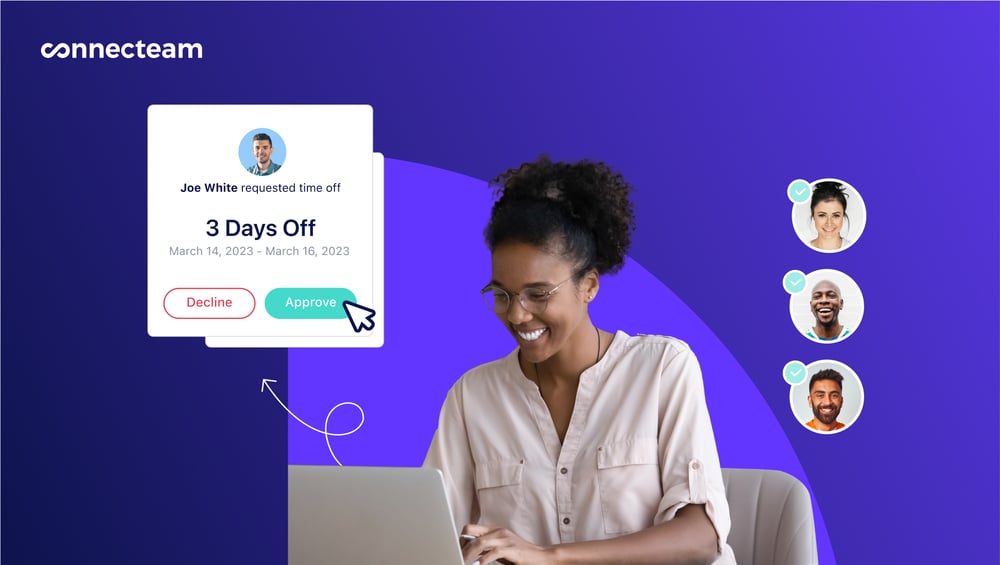
And much more
Connecteam does much more than just track workers’ time and attendance. It’s a comprehensive work management solution with many tools to help you manage your workforce easily and efficiently.
For instance, you can quickly create schedules using the employee scheduler—or let the auto-scheduler do the work for you. You can also manage workers’ time off.
With the online team chat, you can chat with workers individually or in group chats, and employees can send messages to their coworkers any time. Or, use the updates feed for company- or team-wide announcements to keep everyone informed.
There are built-in features for employee onboarding and training, rewards and recognition, document management, surveys and polls, event management, and more.
Paid plans start at just $29 per month for up to 30 users, and teams of up to 10 can sign up for the free-forever Small Business Plan.
Connecteam also offers a free for life plan – Try Connecteam here!
Key Features
- Attendance tracking and reporting
- Built-in employee scheduling ability
- Geofencing and GPS location tracking tools
- One-touch clocking in and out
- Real-time data syncing
- Custom alerts and notifications
Pros
- Employees can use their own devices to clock in and out from anywhere
- Robust reporting capabilities
- Easy-to-use interface
- All-in-one digital solution
Cons
- Needs internet or wifi access to work
Pricing
Free-for-life plan availablePremium plans start at $29/month for 30 users
14-day free trial, no credit card required
Start your free trial -

SmartBarrel — Good for facial recognition and solar-powered operation
Available on
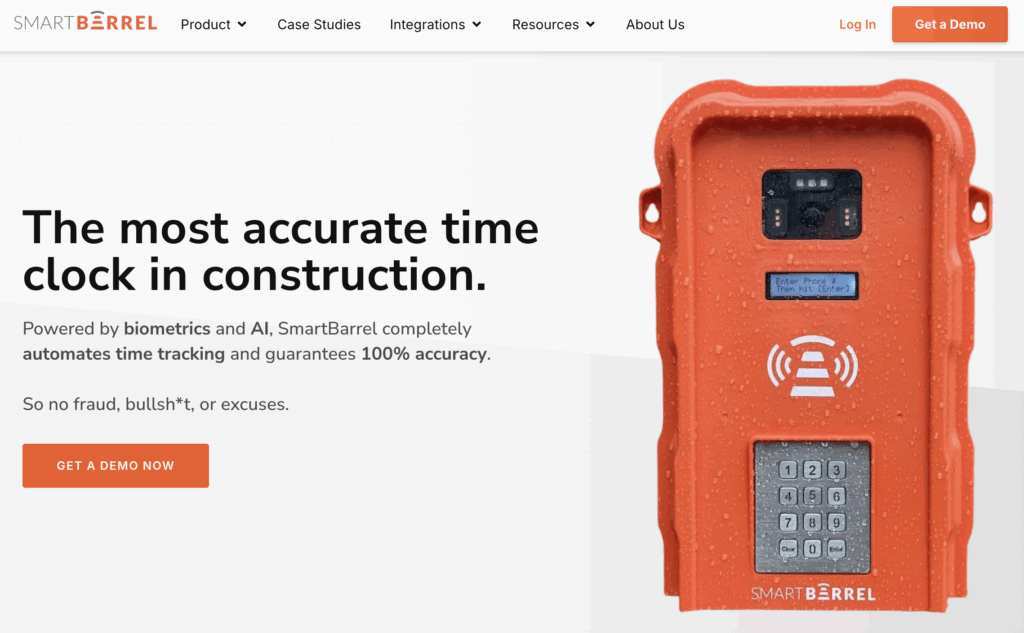
SmartBarrel is a rugged, solar-powered time clock that uses facial recognition to track hours accurately—even in the toughest site conditions.
Why I chose SmartBarrel: It solves 2 major problems construction sites often face: lack of reliable power and messy, error-prone clock-ins. Its self-contained, weatherproof design makes it ideal for harsh construction sites, and its biometric time tracking adds a layer of security.
Built for job sites
Setup is quick. I like that you can just stick it onto a trailer or metal surface using magnets—no screws, wires, or IT help needed. Since it runs on solar power and LTE, you don’t have to worry about power sources or Wi-Fi. That’s a huge relief if you’re managing remote or fast-moving job sites.
I also appreciate that it’s genuinely rugged. Whether it’s raining, snowing, or dusty, the device keeps going.
Fast and secure facial recognition
Clock-ins with SmartBarrel are fast and hands-free. I like how it scans faces even when workers are wearing masks, hardhats, or safety glasses—it’s clearly designed with real jobsite conditions in mind. You don’t have to stress about buddy punching or missed punches.
I also appreciate the built-in PPE detection in the face scanning. It’s a smart way to reinforce safety without turning into a micromanager.
Easy to manage
Once it’s set up, SmartBarrel doesn’t require much day-to-day attention. Crew members clock in quickly, and all the data syncs automatically to a dashboard. You can check hours, flag anything unusual, and export timesheets without having to dig or double-check everything.
Integrations
SmartBarrel integrates with tools like QuickBooks, Procore, and various other payroll platforms. If your business already uses these systems, the integration helps reduce double-handling and keeps your back office connected to what’s happening on-site.
Downsides
SmartBarrel is great for what it does, but it’s mostly focused on time tracking at physical sites. It doesn’t offer the mobile flexibility or extra features—like scheduling or internal messaging. If you’re looking for a more complete workforce management tool, SmartBarrel may not be the right choice.
What users say about SmartBarrel
Tardiness, absenteeism is traceable with one device and being able to track on a dashboard are great features!
Read review here.
Need to work out minor bugs, photos being blurry and some intermittent barrel issues that require rebooting.
Read review here.
Key Features
- AI-powered facial recognition clock-in
- Solar-powered and LTE-connected device
- Weatherproof and rugged design
- Magnetic, screw-free mounting system
Pros
- Quick and easy to set up anywhere
- Facial recognition feels fast and super reliable
Cons
- Limited features compared to all-in-one workforce apps
- No free trial or free plan to test before buying
Pricing
Contact vendor for price Trial: No Free Plan: No
-
Buddy Punch — Good for flexible mobile and kiosk-based time tracking

Buddy Punch stands out as a versatile time tracking solution that combines mobile and kiosk clock-ins with strong GPS features, perfect for businesses managing field teams.
Why I chose Buddy Punch: It offers flexible mobile and kiosk options with reliable GPS tracking—essential for anyone needing accurate, location-based time tracking on construction sites or remote jobs.
Accurate time and location tracking
What I appreciate most is how Buddy Punch tracks regular hours, breaks, overtime, and even double-time seamlessly across web and mobile apps. Every punch is stamped with GPS coordinates, so I can see exactly where employees clock in and out. That kind of real-time visibility helps reduce guesswork and keeps teams accountable.
The geofencing feature is nice. It doesn’t automate clock-outs when someone leaves the area, which I find a bit disappointing. But it does prevent employees from clocking in or out outside designated job sites, and its location search feature makes finding the exact address of your construction site easy.
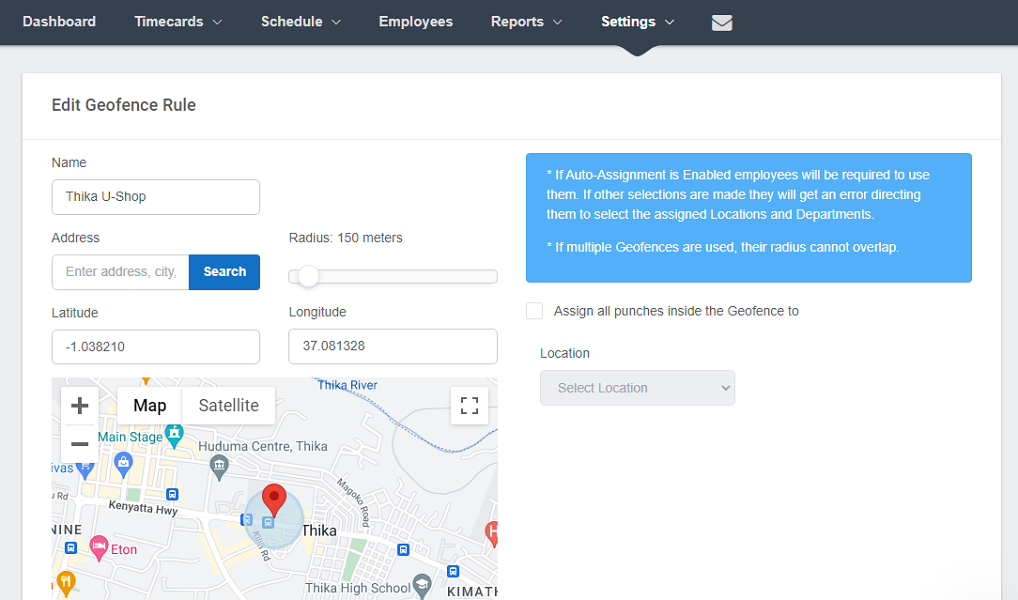
Creating a geofence with Buddy Punch is incredibly easy. Extra tools to prevent time theft
Webcam verification is a clever feature I appreciate—managers can require workers to take a photo when they clock in or out, adding another layer of accountability. Between the GPS tracking, geofencing, and webcam, Buddy Punch provides solid tools to keep time tracking honest.
Simple scheduling
Buddy Punch does more than time tracking. The drag-and-drop scheduler, for instance, makes it easy to create and assign shifts.
Buddy Punch also lets you track hours by job or department using customizable codes, which I think is great for reporting or billing.
Integrations
Buddy Punch integrates with payroll systems like QuickBooks, Gusto, and ADP, making payroll processing less painful.
Downsides
The biggest downside I found is the lack of an offline mode. If your crews work in remote locations with spotty or no internet, Buddy Punch won’t reliably capture their time until they reconnect, which could cause delays or missing data.
What users say about Buddy Punch
I work remotely so time is crucial when logging in is quick and not delaying connection. I appreciate the readiness of the platform to start logging punch in time.
Read review here.
I believe it does need a tad bit more personalization items, making the app a tad bit more pleasant to the eye would be a plus.
Read review here.
Key Features
- Tracks regular hours, breaks, overtime, and double-time
- Real-time GPS location tracking
- Geofencing technology
- Webcam verification
Pros
- Time theft prevention
- Easy-to-use software
Cons
- No auto-clock-out available with geofencing
- No offline functionality
Pricing
Starts at $3.99/user/month + $19 base fee/month Trial: Yes — 14-day Free Plan: No
-

busybusy — Good for construction-specific time tracking with job costing

Why I chose Busybusy: It’s designed with the needs of contractors in mind, offering features that go beyond basic time clocks to support job costing, crew management, and equipment tracking.
Simple, construction-ready time tracking
Busybusy’s time tracking tools are easy to use. Employees can clock in and out using the mobile app, and the system automatically records breaks and travel time. What I liked most is how it ties every time entry to specific projects or cost codes, which makes job costing and payroll prep much more accurate.
You can also assign time to equipment usage, which helps track maintenance and operational costs. The app supports offline mode, too—ideal for remote job sites without reliable service.
https://connecteam.com/wp-content/uploads/2024/09/
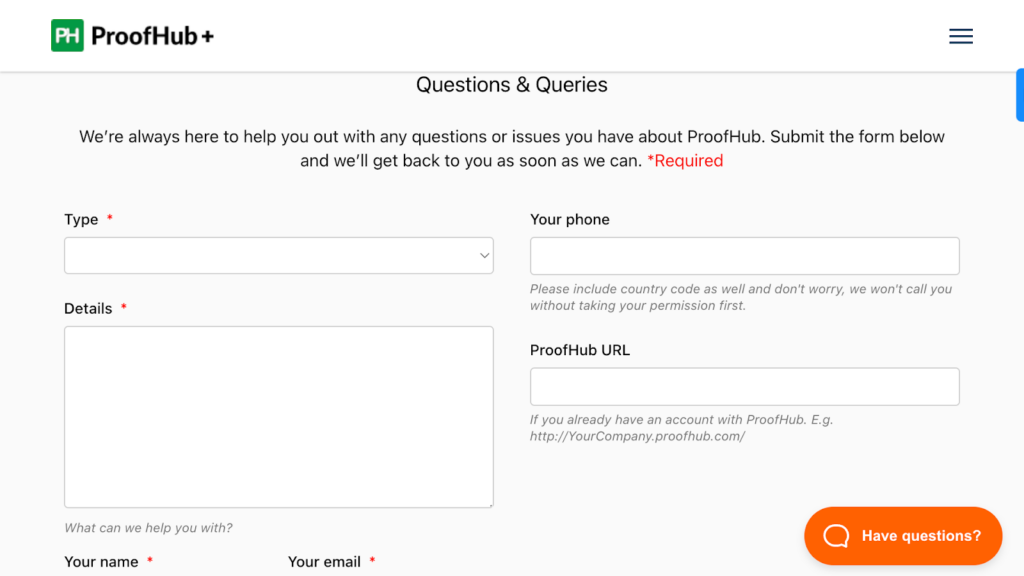

busybusy provides filters to help you view relevant information. Crew-focused scheduling and project oversight
Busybusy lets supervisors clock in entire crews at once, which saves time on big sites. You can assign employees to projects, track their progress, and even see who’s on-site using GPS. The live project feed is especially useful for getting a high-level view of where teams are and what they’re working on.
There’s also a built-in notes and photo-sharing feature, so I could document issues or send updates from the job site in real time.
Integrations
Busybusy integrates with several popular platforms, including QuickBooks, Procore, Autodesk, and Sage. These integrations make it easier to sync job costing data, process payroll, and manage your construction accounting.
Downsides
While Busybusy is great for tracking time and job costs in construction, it doesn’t support paid break tracking, which could be a limitation for companies with strict break compliance needs. I also find integrations fairly limited compared with other time clocks.
What users say about Busybusy
We have construction crews in the field and it’s great that they can use it wherever they are and we can have real-time data without having to wait for the end of the week for paper timecards.
Read review here.
It gets slow and glitchy quite often and often just freezes and kicks me out at random times or won’t respond at all so I have to exit the app and reset it quite often.
Read review here.
Key Features
- Time tracking with on-site limits and photo checks
- Equipment tracking by usage, location, and operator
- Real-time GPS tracking
- Job costing with custom rates and cost codes
Pros
- User-friendly time tracking
- Photo identification to prevent buddy punching
Cons
- Lack of customization options
- Integrations are limited
Pricing
Starts $9.99/user/month Trial: Yes — 30-day Free Plan: Yes
-
ExakTime JobClock Hornet
ExakTime JobClock Hornet — Good for rugged, offline time tracking
Available on
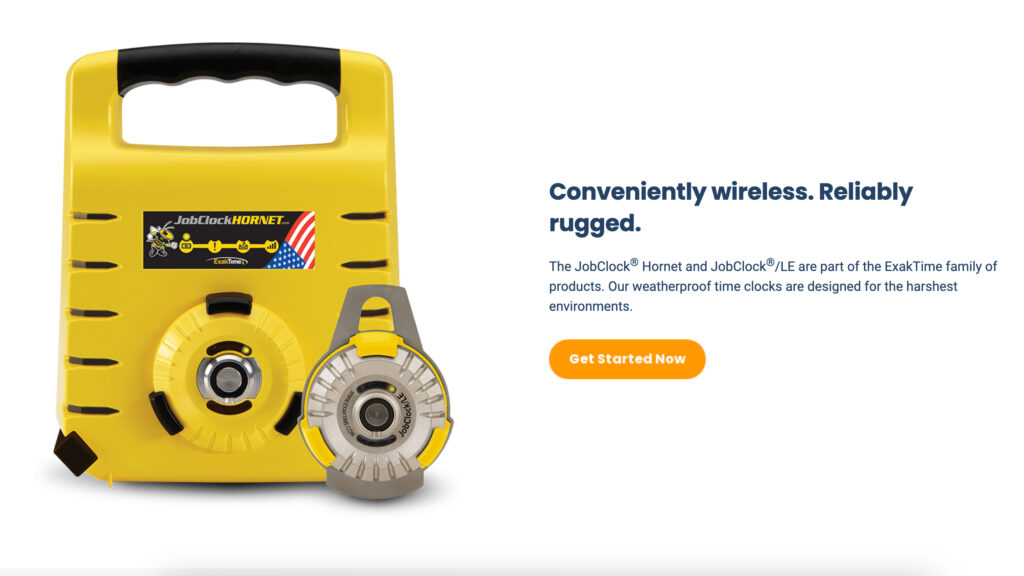
ExakTime is a GPS time tracking solution for construction and field teams that offers rugged time clocks.
Why I chose ExakTime: It’s built for the realities of construction—especially in environments where rugged conditions and spotty internet make conventional time tracking unreliable. Its offline functionality, GPS tracking, and tough time clock devices make it a reliable option.
Mobile and rugged time tracking
ExakTime’s flexible clock-in options stood out to me. The mobile app is clean and easy to navigate, letting employees clock in and out with just a few taps. GPS-based tracking ensures accurate time logs, and the app flags mismatches between job sites and clock-in locations. For areas without internet, the app stores data locally and syncs when back online—a major plus for remote job sites.
For more demanding environments, ExakTime also offers rugged time clocks. These weatherproof devices work in extreme conditions and last up to 21 days on one charge. If mobile devices aren’t ideal, this is a great alternative.
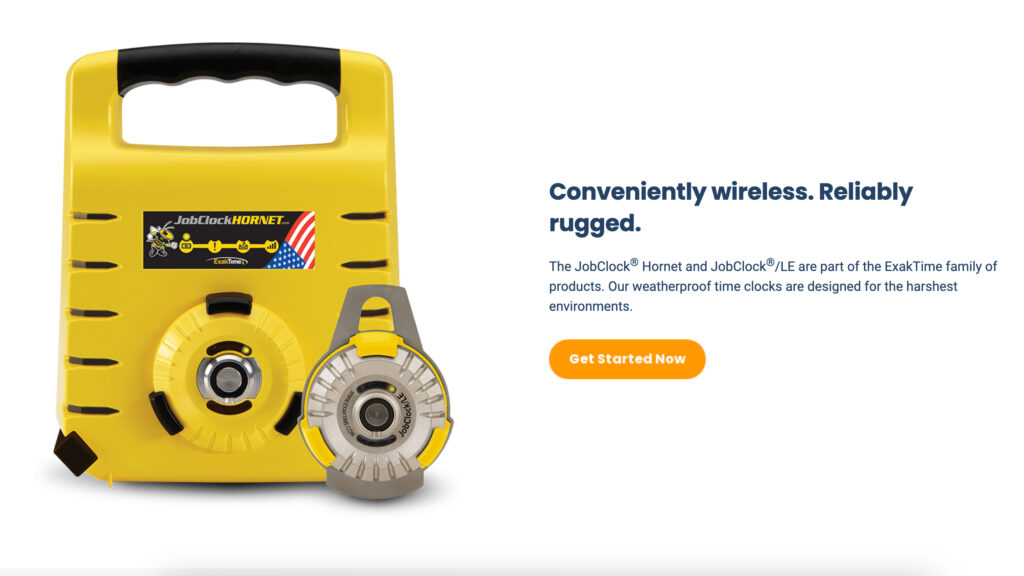
Job site oversight and verification
I liked the FaceFront feature, which uses selfies for clock-ins to reduce buddy punching. It’s simple but effective, especially when paired with geofencing and GPS breadcrumbs. Supervisors can also use SiteHub for a live view of site activity, labor costs, photos, and notes—all on one screen. This level of visibility is a big help for managing dispersed crews.
Breaks, job codes, and edits
ExakTime makes it easy to track meal breaks with a dedicated button in the app. There are alerts for early punch-outs and detailed reports on missed breaks, which help with compliance.
The app also supports job codes, letting team members switch tasks throughout the day and making job costing more precise. Admins can edit time entries while maintaining a clear audit trail—striking a good balance between flexibility and accountability.
Integrations
ExakTime integrates with major payroll and accounting systems like QuickBooks, ADP, and Foundation, which can speed up your payroll processing.
Downsides
I found the interface a bit outdated compared with newer platforms. It prioritizes function over design, which might work for seasoned field teams but could feel clunky for others.
Another downside I found is that employers must have a separate rugged time clock device at each work location—hardware costs can add up.
What users say about ExakTime
It’s very easy to use for our workers out on the field.
Read review here.
Wish there was an option to delete employee’s or delete job locations instead of just disabling.
Read review here.
Key Features
- GPS mobile clock-ins with location stamps
- Rugged on-site time clocks
- FaceFront selfie verification on clock-in
- Offline tracking
Pros
- Offline mode keeps crews on track anywhere
- Selfie clock-ins reduce buddy punching
Cons
- Interface feels outdated and clunky
- Mobile app sometimes syncs data slowly
Pricing
Contact vendor for price Trial: No Free Plan: No
-
TimePilot Tap
TimePilot Tap — Good for large teams who need a pocket-sized clock
Available on
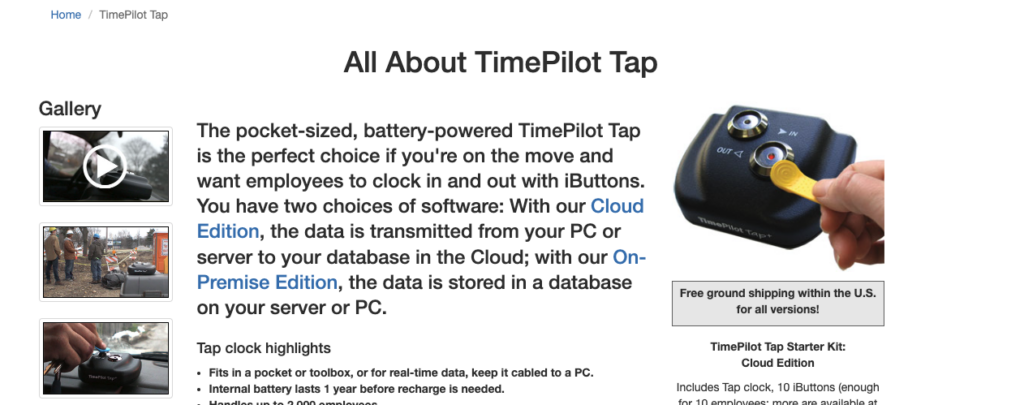
The TimePilot Tap is the smallest portable battery-powered clock on my list.
Why I chose TimePilot Tap: It’s purpose-built for crews that need a portable, no-wifi way to track hours on the go. It’s ideal for job sites or mobile teams wanting something simple, durable, and reliable—even when there’s no internet.
Compact and durable hardware
What immediately stands out about TimePilot Tap is its size. It’s a battery-operated time clock that fits into your pocket or toolbox. Despite the compact build, it can handle up to 2,000 employees using iButtons—tiny keychain devices each worker taps to clock in or out.
The battery lasts up to a year, and every time you plug it in via USB to sync data, it recharges. Even if it dies, the data is stored in non-volatile memory, so nothing’s lost. I like how flexible it is—leave it mobile for field use or keep it plugged into a PC for real-time desktop tracking.
Offline tracking, with cloud or on-premise options
The Tap system uses the portable hardware and works entirely offline, which I think is a major plus if you’re managing crews in areas with spotty reception. At the end of a shift or pay period, you plug it into a Windows PC, and the clock-ins and clock-outs are uploaded into either a local server or the cloud—depending on which software version you choose.
The Cloud Edition allows employees to clock in via smartphone or PC—and gives you access to the data from anywhere. I like how flexible and useful this is when you’re managing teams across locations. TimePilot Tap also integrates seamlessly with other TimePilot clocks like Extreme Blue (weatherproof) and Vetro (wall-mounted).
Beginner-friendly software
The TimePilot 5 management software lets you edit time entries, create reports, and export data to payroll tools like QuickBooks. The interface is fairly utilitarian, but it gets the job done. Supervisors can view reports by employee, location, or department, and the system is smart enough to merge data from multiple Tap clocks into one centralized database.
Integrations
TimePilot offers some level of integration: You can export its data and use it with payroll software, including QuickBooks and ADP Run/ADP Workforce.
Downsides
Where TimePilot Tap falls short is in accessibility and app-based administration. The mobile experience is focused on clock-ins—not full management, so unlike other platforms, most admin tasks happen on a Windows desktop. I also noticed there’s limited Mac support.
So if you want full control from your phone, you might feel limited.
Key Features
- Small portable hardware
- 1-year battery
- Mobile clock and desktop clocking options
- Holds up to 12,000 punches
Pros
- One of the smallest portable clocks available
- Battery lasts up to a year
Cons
- Employees must have individual licenses
- Clock must be connected to a PC to sync data
Pricing
$189 for the device, plus per-employee costs for iButtons and monthly cloud licenses Trial: No Free Plan: No
Compare the Best Portable Time Clock for Construction Crewss
| Topic |
 Start for free
Start for free
|

|
|

|
ExakTime JobClock Hornet | TimePilot Tap |
|---|---|---|---|---|---|---|
| Reviews |
4.8
|
N/A
|
4.8
|
4.5
|
N/A
|
N/A
|
| Pricing |
Starts at just $29/month for the first 30 users
|
Contact vendor for price
|
Starts at $3.99/user/month + $19 base fee/month
|
Starts $9.99/user/month
|
Contact vendor for price
|
$189 for the device, plus per-employee costs for iButtons and monthly cloud licenses
|
| Free Trial |
yes
14-day
|
no
|
yes
14-day
|
yes
30-day
|
no
|
no
|
| Free Plan |
yes
Free Up to 10 users
|
no
|
no
|
yes
|
no
|
no
|
| Use cases |
Best all-in-one portable time clock
|
Good for facial recognition and solar-powered operation
|
Good for flexible mobile and kiosk-based time tracking
|
Good for construction-specific time tracking with job costing
|
Good for rugged, offline time tracking
|
Good for large teams who need a pocket-sized clock
|
| Available on |
|
|
|
What Are Portable Time Clocks for Construction?
Portable punch clocks are physical or digital tools that allow employees to easily clock in and out on job sites, tracking and recording their hours. The 2 main types of portable time clocks are rugged clocks and digital clocks.
A rugged clock is a device built to withstand harsh environments. Employees typically use a tag or ID to clock in and out. This clock may have a way of translating the data into a digital format. Or, it could rely on paper punch cards.
While rugged clocks can be useful for some businesses, they can be limited by caps on how much data they can record. Additionally, without cloud-based software, rugged clocks don’t improve over time. Thus, it can be difficult to troubleshoot or fix an issue if it arises.
A digital time clock is an app or cloud-based software that allows employees to clock in and out on an internet-connected device like their smartphones or a shared kiosk device like a tablet. The data recorded is stored entirely online.
Digital time clocks usually have features beyond time tracking, such as scheduling, geofencing, and communication tools. These clocks can be easily updated, and the platforms that offer them typically have comprehensive customer support.
How Do Portable Time Clocks for Construction Work?
Portable time clocks work by tracking and recording time for employees who work at job sites that are usually outdoors and may change frequently. They’re very common in the construction industry, where crews of workers may be on different projects every day.
As a manager, you can use time clock software for your workforce to track your employees’ time accurately while in the field. Rugged options can stay at a single site and record data even without an internet connection. With a digital clock, you can easily see employees’ clock-in and out times from any device, correct time entries as needed, and generate automated timesheets.
On the employee side, portable time clocks enable them to clock in and out quickly on location and trust their hours are recorded accurately.
With rugged clocks, employees use a keytab or ID card to scan in and out. Meanwhile, a digital clock allows them to use their mobile devices as a clock for one-click punches. Digital options also offer them an easy way to see their schedule, request time off, communicate with you and their coworkers, and more.
The Benefits of Portable Employee Time Clocks for Construction Crews
Mobility and flexibility
Both digital and rugged portable clocks enable accurate time tracking at any time, in any environment. For construction crews that move from job site to job site, having a clock that can move with them makes sense.
Accuracy and compliance
Having exact time records, rather than a general idea of when everyone arrived and left work, ensures that employees are paid correctly. It also helps with job costing and project planning. Plus, precise and accurate time data records help your business stay compliant, and some time clocks can produce these reports automatically.
Accountability and efficiency
With a rugged clock on-site at every site or a digital time clock on every worker’s mobile device, all employees know what to expect regarding time tracking. For employees who are used to reporting time after the fact or relying on a manager to track them, a rugged or digital time clock can change their habits and encourage them to take responsibility for their time.
These clocks also make teams more efficient. They encourage punctuality and prevent managers and workers from needing to manually enter and review time data.
How Much Do Portable Employee Time Clocks Cost?
Portable rugged time clock systems can range from hundreds to thousands of dollars in device costs, plus cloud or software fees or licenses. They’re usually built to withstand extreme weather, and their cost reflects that.
Costs can rise if you have multiple job sites, as you’ll need multiple rugged clocks. Depending on the clock type, you may also need to purchase refill cards, ribbons, or battery backups. Additionally, you might need to pay for clock-in tags or tokens for every employee.
Some rugged time clocks also have external software, which comes at an additional monthly cost.
Digital clocks are typically priced per user, per month, and sometimes have an initial set-up cost too. There are some options with a monthly cloud subscription as well. This may be based on the number of employees you have or a set number of licenses that comes with the clock.
With Connecteam, you don’t need to sacrifice quality for affordability. You can access the built-in digital time clock—and many other work management features—through our free-forever Small Business Plan for up to 10 users or one of our paid plans, starting at just $29 per month for up to 30 users.
FAQs
Construction employees move from site to site, so you’ll need a portable time clock so they can punch in and out of onsite and track their hours accurately. The clock could be a rugged physical clock or a digital clock app they can use on a mobile device.
The best way to track hours worked is by using a time tracking app like Connecteam. Employees can clock in and out on their personal mobile devices or a shared device using the kiosk functionality. As a manager, you can create and publish schedules, generate timesheets, and more with Connecteam.
While a paper punch card seems the simplest option, digital clock software like Connecteam is generally easier and more intuitive for workers today. This is because they’re used to mobile apps and digital interfaces in all other parts of life. Plus, digital options often enable workers to clock in and out with a single touch of their devices.
Yes, Connecteam offers a free Small Business Plan for up to 10 users, making it an excellent choice for small construction teams seeking affordable time tracking solutions.
The Bottom Line on Portable Time Clocks for Construction
Portable time clocks are necessary to ensure accurate data on every job site, in all weather, and for every construction worker on your crew. You can opt for either a rugged clock, which is a physical device you can carry across job sites, or digital software that turns your workers’ devices into a time clock.
In my opinion, Connecteam is the best portable time clock for your construction team. It enables one-touch clock-in and out, is accurate down to the second, and offers GPS location tracking and geofencing for unlimited job sites. Connecteam also has scheduling features that work seamlessly with the time clock, plus many more employee management tools.



