Time clocks let you track how workers spend their hours—preventing time theft, buddy punching, and payroll errors. We look at the 5 best time clock machines so you can choose the right one for your team.
Knowing how, when, and where your employees spend their time can help you run a more efficient and productive business. But it’s not feasible to have to monitor your workers constantly.
And it’s even trickier when they’re spread across locations—leaving you susceptible to time theft, buddy punching, and more.
An employee time clock machine lets workers punch in and out of their shifts and keeps an accurate record of time entries. Most machines are physical, but there are also digital solutions that turn your mobile device or desktop computer into an accurate time clock machine.
Both machine types enable you to track employees’ time to ensure they’re on time and productive and will be paid accurately come payroll time.
In this guide, we review the 5 best employee time clock machines so you can pick one that best meets your company’s needs.
Our Top Picks
-
1
Best all-in-one employee time clock machine
-
2
uAttend DR2500
Good for biometric facial recognition
-
3
Allied Time CB4000
Good for companies that require high security
Why trust us?
Our team of unbiased software reviewers follows strict editorial guidelines, and our methodology is clear and open to everyone.
See our complete methodology
What to Look For in a Employee Time Clock Machine
There are several features to look for when considering physical clock in and out machines or digital ones that turn any desktop or mobile device into a time clock machine. These include:
- Easy clock in and out. Look for a machine that makes it simple for workers to clock in and out of work—including for rest breaks and meal times. Most machines have readers that support ID cards or badges, PIN codes, or biometrics to record workers’ entries. The best options also support one-touch clock in and out to keep things super simple.
- Time and date stamps. A good punch clock machine will have built-in functionality to accurately record time and date stamps for all entries.
- Biometric authentication. Most time clock machines offer one or more ways to verify employees’ identities when they’re clocking in or out. Facial recognition, fingerprinting, and palm-scanning are some of the tools used to prevent time theft and buddy punching.
- Storage and connectivity. Time entries can be stored using physical memory cards or in the cloud.
- Timesheets and payroll. The best physical time clock solutions will allow you to export timesheets using ethernet cables, Wi-Fi, or a USB stick. Digital options such as Connecteam will enable you to export timesheets in seconds. You can then use these to run payroll, saving time and effort and reducing errors.
- Time management software. Today, many physical punch clock machines come with their own cloud-based software. This lets you access and download records, approve timesheets, and more right from your desktop, tablet, or smartphone.
- GPS location tracking. Most digital solutions enable you to see employees’ real-time locations to prevent buddy punching and ensure workers are safe if they’re on-site alone. Some options, like Connecteam, even have geofencing features to prevent employees from clocking in or out when they aren’t in the correct locations.
The 5 Best Employee Time Clock Machines of 2026
-
Connecteam — Best all-in-one employee time clock machine
Connecteam is the best all-in-one employee time tracking solution. While there’s no physical machine, Connecteam lets you turn any mobile device into a time clock. You and your employees can use it anytime, anywhere.
In addition to recording time entries, you can track how and where workers spend their time—giving you better visibility and control over your business operations.
Connecteam’s user-friendly interface and live customer support team make it stand out among other clock in and out machines. Moreover, with the mobile app, it’s much easier to record time with Connecteam than with traditional time card machines.
Let’s dive into Connecteam’s core time tracking features.
Accurate time tracking with a single touch from any device
Connecteam lets you turn any mobile device into an employee time clock that’s accurate down to the second. Workers can clock in and out with a single touch from their phone or tablet. They can also label entries by client, project, location, and more.
Connecteam’s smart alerts notify you when workers punch in and out of shifts. You can also go into your app for real-time updates on how workers spend their time.
Finally, Connecteam offers a kiosk clock for teams that operate from a single location. In this case, all your workers will punch in and out using the same shared device.
Validate time entries using GPS and geofencing capabilities
Connecteam comes with built-in GPS functionality that lets you track employees’ live locations. This way, you can verify that employees are where they need to be while on the clock. Plus, it prevents employees from asking a coworker to buddy punch, which is when a worker clocks in for someone else.
Connecteam also lets you set geofences—virtual boundaries around work zones. Workers are restricted from recording time unless they’re within a geofence. Connecteam will send employees auto-reminders to track time when they enter a geofence and automatically clock them out when they leave.
Reduce payment errors with timesheets and payroll integrations
Connecteam takes time entries and automatically generates employee timesheets, which you can review and approve on your admin dashboard. Timesheets account for hours worked, rest breaks, overtime, and more.
Connecteam timesheets integrate seamlessly with popular payroll providers like RUN Powered by ADP®, Gusto, QuickBooks Online, Paychex and Xero. Alternatively, you can download timesheets and share them with your preferred payroll partner. In this way, you save a ton of time and reduce costly errors in payroll processing.
Offer downtime and stay compliant with full visibility of time off, breaks, and overtime
Connecteam lets you set custom time off, rest breaks, and overtime policies for your company. You can approve or deny workers’ requests for vacation days, personal leave, and more right from the app. Connecteam also displays how much time off a worker has taken and what they have remaining so you can ensure they’re getting enough downtime.
Additionally, Connecteam sends you alerts when employees go into overtime or haven’t taken a scheduled break. You can approve or deny overtime requests and remind employees to take breaks to ensure you comply with relevant labor laws.
Stick to deadlines and prevent understaffing with smart employee scheduling
With Connecteam’s employee scheduler, you can create and assign shifts in minutes. You can even use templates, copy previous schedules, or import schedules from Excel.
What’s more, workers can share their locations, qualifications, preferences, and availability for shifts. You can schedule them based on this information or create open shifts for anyone to claim.
Connecteam schedules can also sync with workers’ personal calendars. This makes assigning shifts efficiently and preventing errors such as double bookings a breeze. Plus, workers receive alerts for last-minute staffing changes so they’re always up to date with the schedule.
Finally, Connecteam’s time clock conveniently syncs with the scheduling tool. This means time tracking begins as soon as workers check in to shifts.
Maximize productivity with custom reporting, task management, in-app chat, and more
Connecteam’s admin dashboard lets you view time and attendance data by tasks, workers, clients, and more This way, you can identify and address persistent absenteeism, lateness, and other causes of concern.
In addition to tracking time, Connecteam’s task management tools let you see what workers achieved in those hours. You can use this tool to create and assign tasks and subtasks to your workers.
You can also add deadlines, notes, and files to tasks. Plus, you can use the in-app chat to discuss task-related items (or chat with your employees about anything work-related). Connecteam enables you to track task progress in real time, giving you complete oversight of how workers spend their time.
Integrations
Connecteam comes with several integrations, including:
- Quickbooks
- Gusto
- Paychex
- Xero
- Zapier
- RUN Powered by ADP®
Overall, Connecteam is so much more than an employee punch-in machine solution. It offers many powerful tools to simplify operations, communications, and HR management—making it an all-in-one work management platform.
Best value for money and a free-forever plan
Connecteam offers multiple affordable pricing plans. Prices start as low as $29 per month for up to 30 users, giving you excellent value for money. Small businesses with 10 or fewer workers can use Connecteam completely free forever.
Connecteam also offers a free for life plan – Try Connecteam here!
Key Features
Single-touch clock in and out from any mobile device
Powerful GPS and geofencing tools
Automated timesheets and payroll integrations
Time off, overtime, and break tracking
Drag-and-drop shift scheduling
Custom reporting and analytics
Pros
Smart alerts and reminders
Mobile app that’s accessible from anywhere
Proactive customer support
All-in-one solution to maximize employee productivity
Cons
Needs internet or wifi access to work
Pricing
Free-for-life plan availablePremium plans start at $29/month for 30 users
14-day free trial, no credit card required
Start your free trial -
uAttend DR2500
uAttend DR2500 — Good for biometric facial recognition
Available on
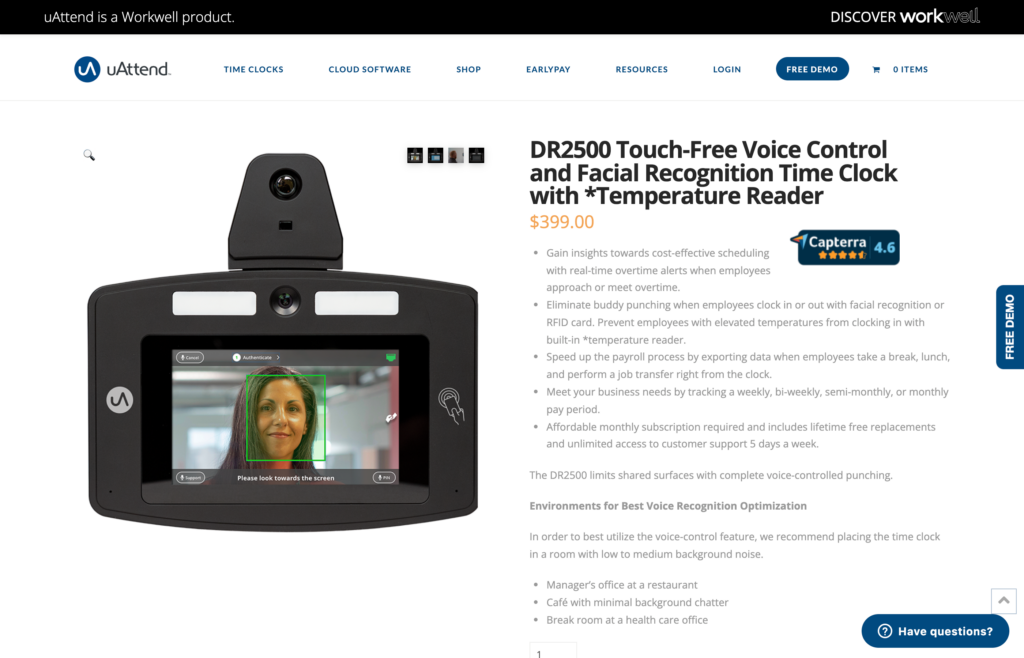
uAttend DR2500 is an employee punch-in machine. Multiple workers can clock in and out of their jobs using the same machine. It has tools such as biometric facial recognition and voice activation to verify that the right worker is clocking in.
Managers can also restrict clocking in to prevent unnecessary overtime. In addition, uAttend DR2500 offers an offline mode that captures time entries without using the internet.
The DR2500 time card machines sync with uAttend’s cloud-based dashboard. Managers can view, edit, and approve time entries, including rest breaks. They also receive alerts for when employees go into overtime. Managers can download and export reports for payroll processing and view custom reports by department, location, and more.
Unlike some other solutions, uAttend’s software has no task management or communication features. So, it may not be the best option to keep track of dispersed or remote employees.
Key Features
- Clock in and out functionality
- Biometric time clock with facial recognition
- Voice activation
- Reporting
Pros
- Offline mode captures time entries without internet
- Mobile app
Cons
- No task management tools
- No in-app chat
Pricing
$399 + $25/month for up to 9 users Trial: No Free Plan: No
-
Allied Time CB4000
Allied Time CB4000 — Good for companies that require high security
Available on

Allied Time CB400 is a biometric time clock machine. Workers clock in and out of shifts using a central, physical machine that captures their entries. The machine identifies employees’ identities through various technologies. It offers fingerprinting, facial recognition, palm scanning, and pin code access.
Managers are notified when employees clock in and out. They’re also sent alerts for early or late entries and when workers approach overtime.
Allied Time records all time entries and can generate reports by shift, department, and more. Managers can use Wi-Fi or physically connect the machine to their computers to export time and attendance reports. They can also export timesheets to use for payroll processing.
The machine, however, offers limited customization and third-party integrations.
Key Features
- Biometric time clock software
- Connects to LAN or Wi-Fi
- Reporting dashboard
- Can export timesheets and reports
Pros
- Smart alerts and notifications
- Secure worker identification
Cons
- Very few customization options
- Limited third-party integrations
Pricing
$239 + $20/month for up to 9 users Trial: Yes Free Plan: No
-
Timelogix TL200v
Timelogix TL200v — Good for companies that prefer ID card entries
Available on
- Web
- iOS
- Android
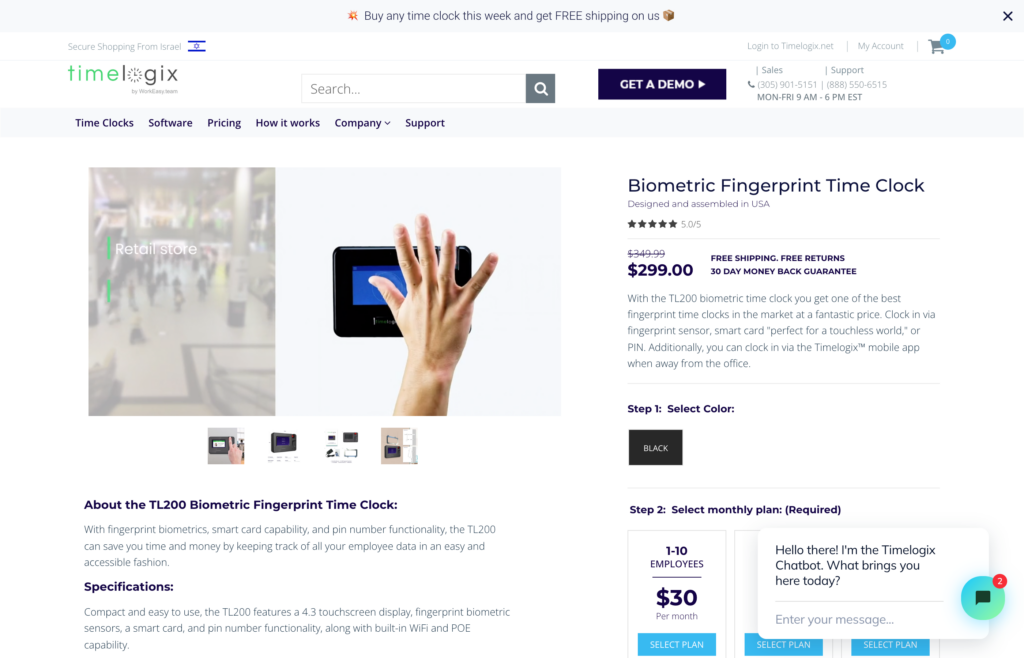
Timelogix TL200 is next on our list of the best time card machines in 2026. It offers tools for timekeeping and reporting. Workers can clock in and out using the Timelogix machine, website, or mobile app.
The Timelogix machine offers biometric fingerprint technology to verify workers’ identities. It also supports ID cards or PIN codes before letting workers clock in.
Managers can view time and attendance data using the web portal or mobile app. They can export reports to use them for payroll processing. Additionally, Timelogix TL200 lets managers edit and approve time cards from their dashboards. They also get smart alerts when employees are going into overtime.
Timelogix TL200 also offers tools for GPS tracking, but this is available only on the mobile app. Further, it doesn’t have any tools for task management and has limited external integrations.
Key Features
- Clock in and out machine
- Biometric fingerprinting technology
- Reporting dashboard
- GPS location tracking
Pros
- Available on web browser and as a mobile app
- Smart alerts and notifications
Cons
- GPS tracking only on mobile app
- No task management tools and limited third-party integrations
Pricing
$299 + $90/month for up to 30 users Trial: No Free Plan: No
-
Icontime TotalPass P600
Icontime TotalPass P600 — Good for businesses with fewer than 500 employees
Available on
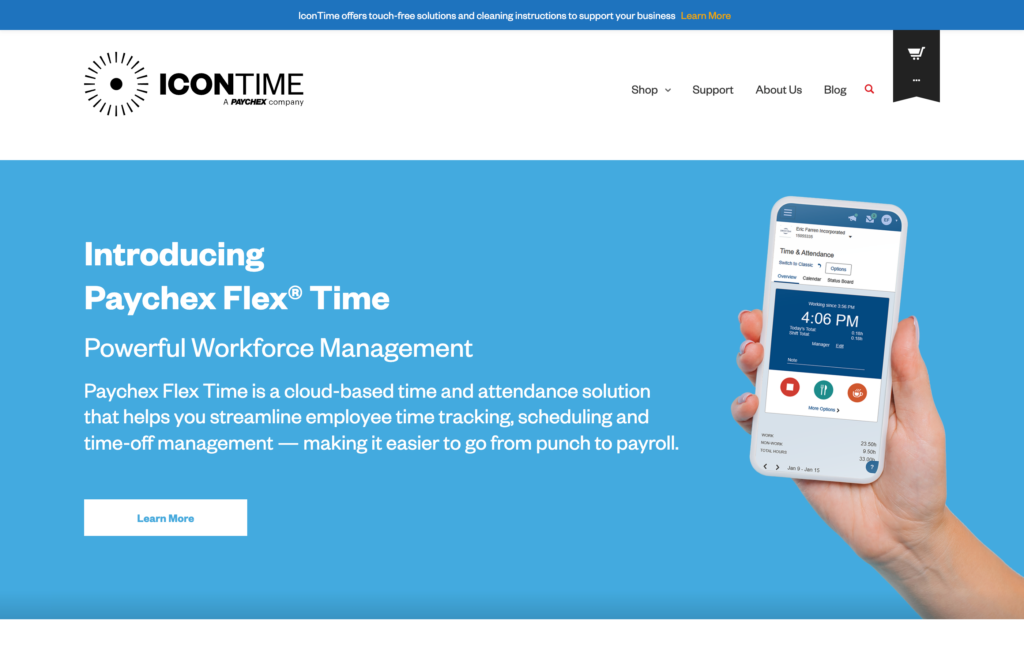
Icontime TotalPass P600 is an employee time card machine. It uses proximity technology, meaning workers must clock in with their ID cards. It also offers “web punch” that lets employees clock in from their workstations or smartphones. But, it doesn’t include any tools for early clock-in prevention.
Managers can track time from their web or mobile devices. They can also set custom email alerts for high or low hours, overtime, and more. Time and attendance reports can be accessed through the web, via email, or with a USB stick. Managers can also export data to payroll software such as QuickBooks Online and Paychex.
Unfortunately, Icontime TotalPass P600 doesn’t offer any task management or communication tools.
Key Features
- Multiple methods to clock in and out
- Email alerts
- Auto-back of time reports to email
- Reporting and analytics
Pros
- Integrates with payroll software like Paychex
- Mobile app
Cons
- Doesn’t include tools to prevent early clock-ins
- No task management or communication tools
Pricing
$449 for up to 50 users Trial: No Free Plan: No
Compare the Best Employee Time Clock Machines
| Topic |
 Start for free
Start for free
|
uAttend DR2500 | Allied Time CB4000 | Timelogix TL200v | Icontime TotalPass P600 |
|---|---|---|---|---|---|
| Reviews |
4.8
|
N/A
|
N/A
|
N/A
|
N/A
|
| Pricing |
Starts at just $29/month for the first 30 users
|
$399 + $25/month for up to 9 users
|
$239 + $20/month for up to 9 users
|
$299 + $90/month for up to 30 users
|
$449 for up to 50 users
|
| Free Trial |
yes
14-day
|
no
|
yes
|
no
|
no
|
| Free Plan |
yes
Free Up to 10 users
|
no
|
no
|
no
|
no
|
| Use cases |
Best all-in-one employee time clock machine
|
Good for biometric facial recognition
|
Good for companies that require high security
|
Good for companies that prefer ID card entries
|
Good for businesses with fewer than 500 employees
|
| Available on |
|
|
Web, iOS, Android
|
|
What Are Employee Time Clock Machines
Employee time clock machines are devices that digitize the process of tracking time. They provide a standardized way to track and record employees’ time and attendance. Employees use these machines to clock in and out of their jobs each day. These machines also save you time and reduce errors typically seen in traditional time tracking methods such as manual time cards or spreadsheet entries.
Over the years, work clock-in machines have evolved and offer many features to improve efficiency in time management. Modern time clock solutions let workers punch in and out using their desktop or mobile devices. Most also come with cloud-based software you can use to view, edit, and approve timesheets. Plus, some sync with payroll software for quick and error-free payments.
Furthermore, there are digital time tracking options that can turn any desktop, tablet, or smartphone into an employee time clock machine. These solutions have additional features for scheduling, communication, and more.
While commonly used for hourly workers, time clock machines can also be used to track time for full and part-time employees, independent contractors, and other types of workers.
How Do Employee Time Clock Machines Work?
Employee time clock machines use technology to capture, store, and report workers’ time entries. Workers can punch in and out of these machines in various ways, depending on the device being used.
In some cases, they bring their ID cards or badges close to the machine to clock in or out. Other machines use biometrics such as facial recognition or fingerprinting to punch employees in and out. Alternatively, workers may have a unique PIN code to enter on a keypad when they start and stop recording time.
Time clock machines record time and attendance data using memory cards or in the cloud. With a physical machine, you can export reports and timesheets using a USB stick, Wi-Fi, or an ethernet cable. You can review, edit, and approve these timesheets before they go to payroll.
Today, time clock software lets workers punch in and out of their jobs from anywhere using their mobile devices. These solutions also send clock in and out reminders to workers and smart alerts to managers. They even let you view custom reports on a central dashboard.
Finally, some modern software syncs timesheets directly with payroll solutions for accurate and seamless processing.
Benefits of Employee Time Clock Machines
Save time, effort, and money
Time clock machines digitize the recording and reporting of working hours. This saves a ton of time and effort compared to traditional methods, such as creating paper time cards or time entries in Excel. It also ensures that time entries are accurate and error-free.
Some machines also let you quickly export time and attendance reports. You can review and edit these as required to ensure your labor costs are accurate and fair. You can then use these reports to run payroll. This makes you less susceptible to costly errors and time-consuming disputes over hours worked.
Stay compliant and prevent burnout
Time clock machines safely and automatically store time and attendance data. You can sometimes even download or export reports on employees’ hours, rest breaks, and overtime hours so you have complete visibility of time spent.
Some time clock machines have software that alerts you when workers enter overtime. You can quickly approve or deny overtime requests.
Together, these are great ways to ensure workers get necessary downtime—crucial for staying compliant with labor laws and preventing employee burnout.
Maximize productivity and address emerging issues
Most time clock solutions let you download time and attendance reports. You can use reports to track data across workers, teams, projects, and more. This can help you spot top performers and also identify issues such as persistent lateness and absenteeism so you can take steps to maximize team productivity.
Foster a culture of accountability
Many time clock machines offer identification tools such as biometric recognition. This means employees can’t punch in unless they verify their identity through facial recognition, fingerprinting, and so on.
These tools help prevent issues such as time theft and buddy punching. But they also hold employees accountable. Workers are more likely to take ownership and be honest when they know their managers can track their time and attendance.
How Much Do Employee Time Clock Machines Cost?
Time clock machines vary in price depending on their tools and features and what’s included in the base price.
For instance, the uAttend DR2500 device costs $399. The subscription fee for the cloud-based software starts at $25 per month for up to 9 users. Meanwhile, Icontime TotalPass 600 doesn’t have a separate monthly fee.
The time clock, including all of its features, is priced at $499 for up to 50 employees. The platform supports up to 500 users with paid upgrades.
Both of these options can be expensive for smaller companies or those with lower budgets. But finding a cheap employee time clock machine isn’t impossible.
With Connecteam, you don’t have to buy a separate device to track time. Workers can download the app on their mobile devices or use the web version of Connecteam to clock in and out. They can record their time no matter where or when they’re working.
Plans start at just $29 per month for up to 30 users. Connecteam even offers a free-forever business plan for companies with 10 or fewer employees.
FAQs
Time card machines are devices used to record workers’ time entries. They require employees to interact with the machine physically.
On the other hand, time tracking software like Connecteam allows workers to log their hours using computers, tablets, or smartphones. It provides more flexibility and additional time management tools.
Most physical time clock machines are expensive. Connecteam is cheaper because it lets you turn any mobile device into a time clock. Workers can record time from their own devices, and you’ll be able to review entries from yours. Connecteam starts at just $29 per month for up to 30 users, and there’s a free-for-life plan for small businesses.
Cloud-based time tracking is online software that enables users to track, view, store, and manage time entries online. It contrasts traditional time cards, which are stored as paper copies. It also differs from some time clock machines that store data on a memory card rather than via the internet.
The Bottom Line On Employee Time Clock Machine
Time tracking gives you complete visibility into how your employees spend their work hours. But, without the right time tracking solution, you could fall prey to issues like time theft and buddy punching. Plus, you could find inaccuracies in time entries that could spill over into your payroll process.
Time clock machines are great tools for effective and accurate time tracking. Workers use them to clock in and out of work, and you can track time entries in real time.
Connecteam is the best all-in-one time tracking solution. In addition to a time clock, it also offers tools for GPS tracking, geofencing, task management, and more. These help you verify time entries, monitor attendance, and ensure employees use their time productively.
Get started with Connecteam for free today!



