Basecamp is a popular team management and collaboration platform, but it’s not the best solution for every company. In this article, I review 7 Basecamp alternatives to help your team succeed.
Without an effective team management tool, businesses can struggle with internal communication, collaboration, task tracking, and more.
This can lead to misunderstandings, missed deadlines, poor team dynamics, and other problems that impact productivity and profitability.
Luckily, plenty of great team management software exists, with Basecamp being a popular choice.
However, while the platform offers some solid tools, it isn’t the perfect solution for all businesses. To understand if the platform suits your business’s needs, read our honest and balanced in-depth Basecamp review.
The good news is that there are many Basecamp alternatives that can help you manage work and promote productive collaboration.
Below, I explore the 7 best alternatives.
What Is Basecamp?
Basecamp is a team management software solution that enables managers to assign work and facilitates employee collaboration.
Basecamp includes tools like Kanban boards and to-do checklists to help organize tasks. It also offers a forum-like message board, a group chat, and file sharing to encourage collaboration within small teams. Managers can set up automatic check-ins to monitor a project’s progress, too.
Basecamp itself doesn’t offer tools beyond these basic features. However, it integrates with various popular business software, including time-tracking apps, customer service software, and data visualization tools.
Our Top Picks
-
1
The best alternative to Basecamp
-
2

Good for visualizing tasks with Gantt charts
-
3
Good for Kanban board templates
Why trust us?
Our team of unbiased software reviewers follows strict editorial guidelines, and our methodology is clear and open to everyone.
See our complete methodology
Why Are People Moving Away from Basecamp?
Although many companies use Basecamp, there’s a growing movement away from it and toward alternative project management solutions. Here are some of the key complaints users have about Basecamp.
Poor message organization
Basecamp enables team members to chat with one another, but some managers have reported that the software makes it difficult to organize messages into threads. As a result, employees have started new messages on a topic rather than responding in an existing message thread.
One reviewer stated that “it was very easy to lose conversations or not be notified of updates because of the way these things are set up in Basecamp.”
In another review, a customer wrote, “Sometimes I would find myself having a hard time when I tried to go back in different groups to find certain messages.”
Expensive for small businesses
Basecamp plans start at $15 per user per month, so its cost can add up for growing teams. One customer wrote that they “loved [Basecamp] when it was free” but that “it didn’t really evolve” after the company eliminated its free plan.
Likewise, another reviewer stated, “I think [Basecamp] should reduce the price a bit.” A user elsewhere said, “I think [Basecamp] should concentrate on bringing down the cost of membership so that everyone can use it.”
The Best Basecamp Alternatives & Competitors for Team Management
-
Connecteam — The best alternative to Basecamp
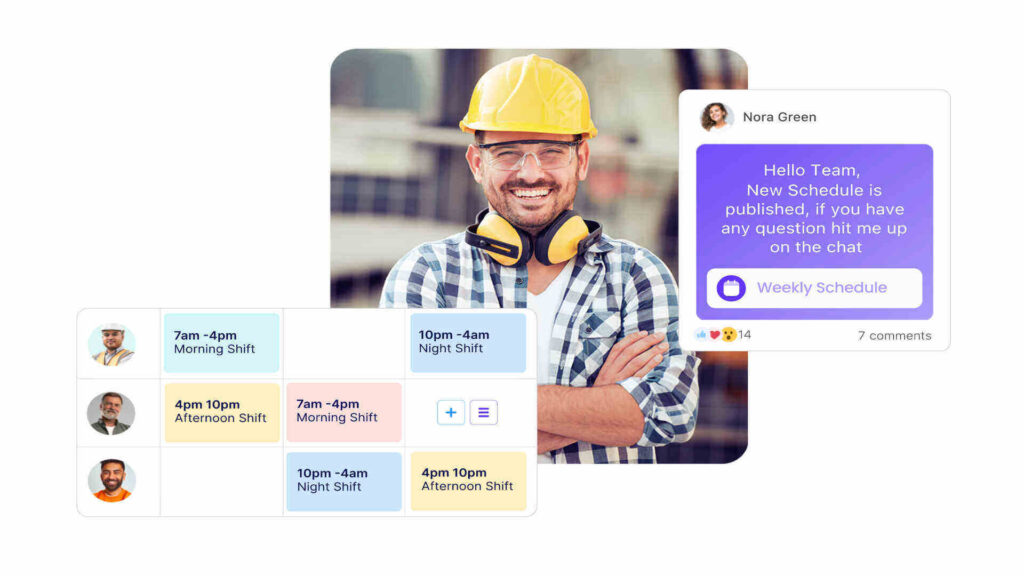
Connecteam is a powerful team management platform that combines tools for managing tasks, communicating with employees, scheduling workers, tracking time, and more. I find it’s the best alternative to Basecamp for businesses that want more capabilities at a fraction of the price.
Why I chose Connecteam: With Connecteam, all the tools you need to manage your team are in a single platform. You get rich task management, customizable schedules, a chat feature, checklists, and more.
It’s also easy to use and offers a mobile app, making it easy to oversee your team members no matter where you are. Plus, Connecteam is free for businesses with up to 10 employees and affordable for larger teams.
Below, I explore Connecteam’s best features for team management.
Manage tasks effortlessly with lists and more
Connecteam makes it easy to keep your team on track with user-friendly task management tools. You can create and assign tasks in seconds, add due dates, and attach documents, photos, checklists, and other content employees need to do their work. I also appreciate that you can split complex projects into sub-tasks to make them more manageable.
Employees receive automated notifications about their new tasks, ensuring no work is missed. To stay organized, they can view tasks in a list or calendar.
As a manager, you get a central admin dashboard. Here, you can view your team’s open tasks, upcoming deadlines, and work allocation across employees. To check in about a task, you can send an employee a push notification with just a touch of your device.
Track work efficiently with forms and checklists
Connecteam also helps you manage your team with forms and checklists.
There’s no limit on what kind of checklists you can create. Build safety checklists, standard operating procedure lists, checklists for specific shift responsibilities, or anything else. You can add checklists to any task, making it easy to keep track of progress and ensure your team members complete their work properly.
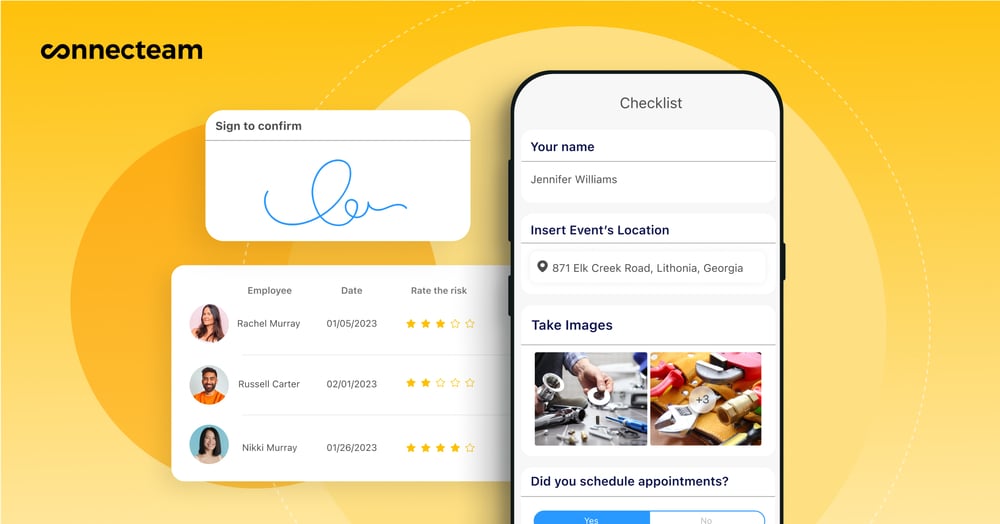
Connecteam’s forms are just as powerful and customizable. You can create dynamic forms that change based on an employee’s responses. For example, if an employee writes on a form that there was a problem during their shift, the form can automatically adapt to collect more information about what went wrong.
Employees can attach documents, images, and more to forms. All data is delivered instantly to your management dashboard, giving you a real-time view of your team’s progress on work.
Chat with employees in real time
Connecteam includes a built-in chat that enables you to communicate with team members anytime, anywhere. You can send one-on-one messages or chat in groups and share videos, images, and files to facilitate collaboration. Connecteam even lets you chat in dedicated channels for different projects and tasks.
I really appreciate how organized Connecteam’s chat feature is. Messages are threaded, and your team’s message history is fully searchable.
In addition, the chat is fully secure, with all message data saved to Connecteam’s private cloud. You also have complete administrative control over conversations. You can moderate discussions, set custom user permissions, and more.
Schedule employees in minutes

Connecteam offers a drag-and-drop scheduler that makes assigning your employees to shifts a breeze. You can use schedule templates, create your own templates, or build schedules automatically based on employees’ availability, qualifications, and work preferences.
In addition, you have the option to create open shifts that employees can claim with your permission. Workers can also swap shifts among themselves—with or without your approval.
The scheduler automatically flags conflicts and highlights overtime. I like this feature because it helps you reduce costs and ensure work is distributed evenly across employees.
Connecteam will send employees push notifications when you publish new schedules or make changes that affect employees’ shifts. This helps eliminate no-shows and keeps everyone on the same page.
One-touch time tracking for effortless clock-in and clock-out
With Connecteam’s time clock, your employees can punch in and out of work with a single touch of their device. The clock will start recording their time automatically.
For me, one of the two major benefits of time tracking with Connecteam is that employees can categorize their time entries by project, task, client, location, and more. This enables you to see exactly how your employees spend their time.
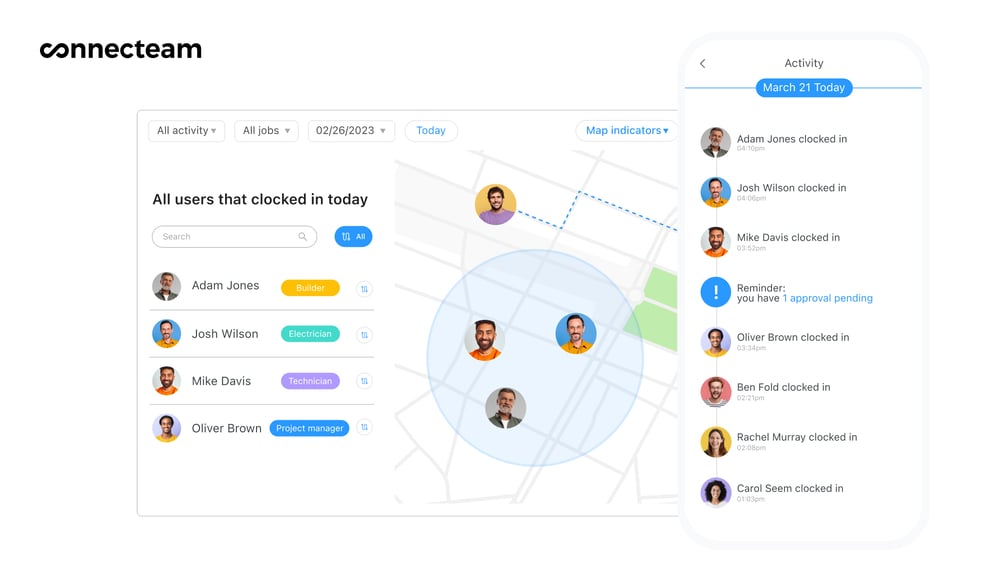
The other advantage is the time clock’s GPS location tracking functionality. You can check employees’ real-time locations, view a history of where they’ve been during work, and see where they clocked in and out from. And with the built-in geofencing tool, you can set borders around job sites and prevent employees from punching in and out when they aren’t in the designated areas.
Moreover, I really appreciate that Connecteam never records workers’ locations when they’re off the clock, which offers great peace of mind.
Gather feedback with customizable surveys and polls
Using Connecteam’s surveys and polls tool, you can collect feedback from your team members on any topic you’d like. Create surveys from scratch or use a template for anything from satisfaction surveys to general surveys on a new initiative. Alongside surveys, you can conduct live polls for instant responses.
It’s up to you whether to make a survey’s results public. You can even allow commenting on a survey to hear more from employees. I especially like that survey and poll responses can be anonymous, which can help encourage participation.
Free for small businesses, affordable for everyone
Businesses with up to 10 employees can use Connecteam completely free for life. Pricing for larger businesses starts at only $29 per month for up to 30 users.
0Key Features
Task management with list and calendar views
Customizable forms and checklists
Employee chat with task-specific channels
Drag-and-drop scheduler with conflict and overtime alerts
GPS-based time tracking
Surveys and polls, with anonymous response options
Pros
Secure, searchable messages
Mobile app for Android and iOS devices
Free for small businesses
All-in-one solution
Cons
More integrations on the way
Pricing
Free-for-life plan availablePremium plans start at $29/month for 30 users
14-day free trial, no credit card required
Start your free trial -

Zoho Projects — Good for visualizing tasks with Gantt charts
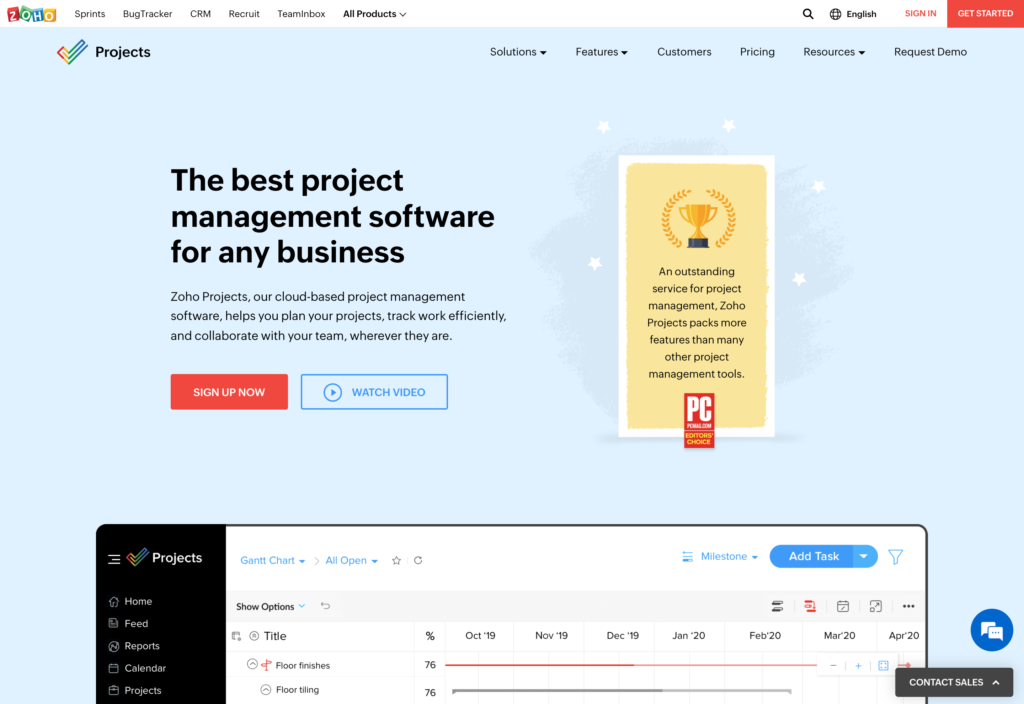
Zoho Projects is a task management tool that uses Gantt charts to help teams visualize tasks.
Why I chose Zoho Projects: The platform’s Gantt charts let you color-code tasks by project or priority. You can also create dependent tasks, which I found helpful for organizing complex projects.
Zoho Project’s automation features can help streamline tasks even further. For example, you can assign a dependent task when its precursor task is completed. Plus, you can create recurring tasks and automatically move completed work through a pipeline.
Additionally, Zoho Projects offers basic time-tracking tools, but they’re primarily designed for office workers. I also found that time tracking can be difficult for employees in the field since they must set up timers to record their work.
Key Features
- Gantt charts
- Task automations
- Time tracking
- Automatic invoicing based on timesheets
Pros
- Can color-code tasks for better visualization
- Offers various third-party integrations
Cons
- No employee chat tool
- Time tracking isn’t easy for employees in the field
Pricing
Starts at $4/user/month Trial: Yes — 10-day Free Plan: Yes — For up to 3 users
-
Trello — Good for Kanban board templates
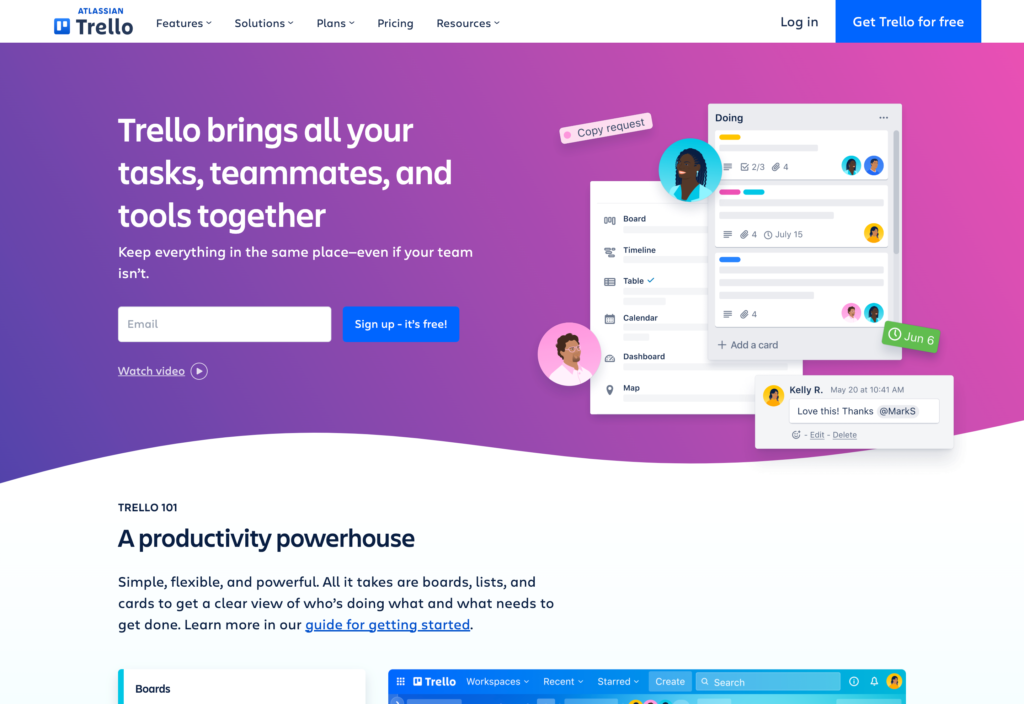
Trello is a team management solution that uses Kanban boards to keep teams organized.
Why I chose Trello: Trello’s Kanban boards are easy to use, and the platform comes with hundreds of board templates centered around design, sales, engineering, and other business topics. I found that these templates enable you to get started with the software quickly.
If Kanban boards aren’t right for your team, Trello also offers list and calendar views, which can be useful for monitoring deadlines. However, Trello doesn’t have Gantt charts, so I struggled to organize dependent tasks.
Trello integrates with Slack and Microsoft Teams, but it doesn’t have any built-in communication tools. Employees can’t comment on tasks, either. So, you’ll need a strong employee communication system in place for these purposes.
Key Features
- Kanban boards
- List, calendar, and map-based task views
- Automated workflows
- 200+ integrations
Pros
- Organize tasks quickly using templates
- Create multiple boards for a single team
Cons
- No built-in team communication tools
- Doesn’t offer forms or checklists
Pricing
Starts at $5/user/month Trial: Yes — 14 days Free Plan: Yes
-

ClickUp — Good for fast-growing teams
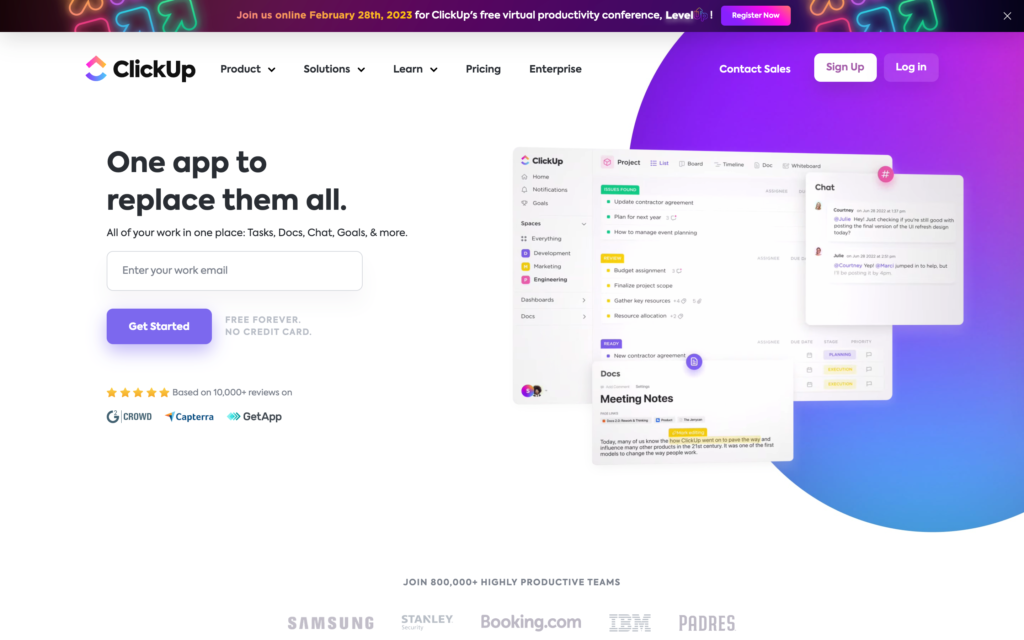
ClickUp is an alternative to Basecamp that offers a combination of productivity and project management features.
Why I chose ClickUp: With ClickUp, you can assign tasks to teams and set goals for task completion. You can also create to-do lists, build custom reporting dashboards, and automate workflows using bots.
I like that employees can chat within ClickUp and take notes on tasks. They can also collaborate on documents and work together in real time using virtual whiteboards. I found that these collaboration tools make it easy for ClickUp to scale as a business grows.
Unfortunately, ClickUp doesn’t offer Gantt charts to visualize dependent tasks. It also doesn’t offer built-in time tracking tools, although it does integrate with other time tracking software.
Key Features
- Task completion and productivity goal setting
- Customizable reporting dashboards
- Built-in employee chat
- Virtual whiteboards
Pros
- Wide range of integrations available
- Task notes help promote collaboration
Cons
- Doesn’t offer Gantt charts
- No time tracking tools
Pricing
Starts at $10/member/month Trial: Yes — 15-days Free Plan: Yes
-
Asana — Good for building automated workflows
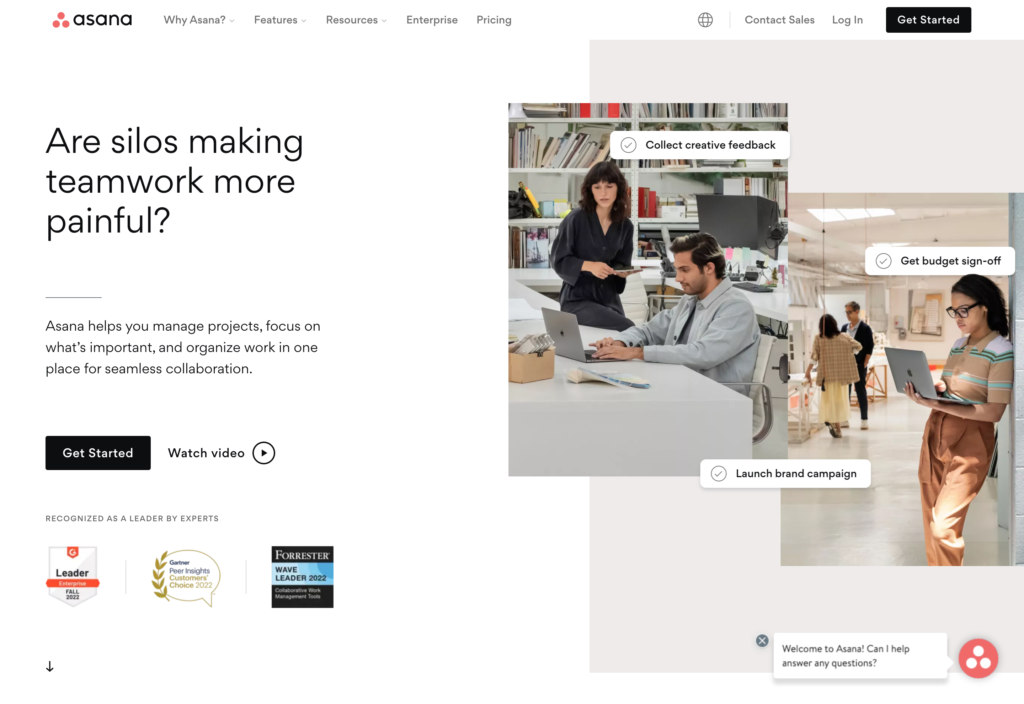
Asana is a project management tool that helps you break projects into tasks and sub-tasks.
Why I chose Asana: You and your employees can visualize tasks in Asana in several ways, including via lists, calendars, Kanban boards, Gantt charts, and timelines. You can also create to-do lists that help keep employees on track.
One of the features I like most within Asana is the automated workflow builder. You can use simple logic rules to build complex workflows without coding. There are templates for common workflows like assigning incoming work to employees, passing completed work from one employee to another, and sending reminders when a due date is missed.
Asana also enables employees to track the time they spend on each task, which is useful for measuring productivity. However, I was disappointed to find that the software lacks built-in messaging features. You’ll need to rely on Slack, Microsoft Teams, or a similar platform and integrate it with Asana for internal communication.
Key Features
- List, calendar, Kanban board, Gantt chart, and timeline views
- No-code workflow builder
- Time tracking
- Set goals for employee productivity
Pros
- Checklists to keep employees on track
- Integrates with chat and productivity tools
Cons
- No built-in messaging features
- Can’t schedule employees to work at specific times
Pricing
Starts at $10.99/user/month Trial: No Free Plan: Yes — Up to 15 people
-

Monday.com — Good for project planning
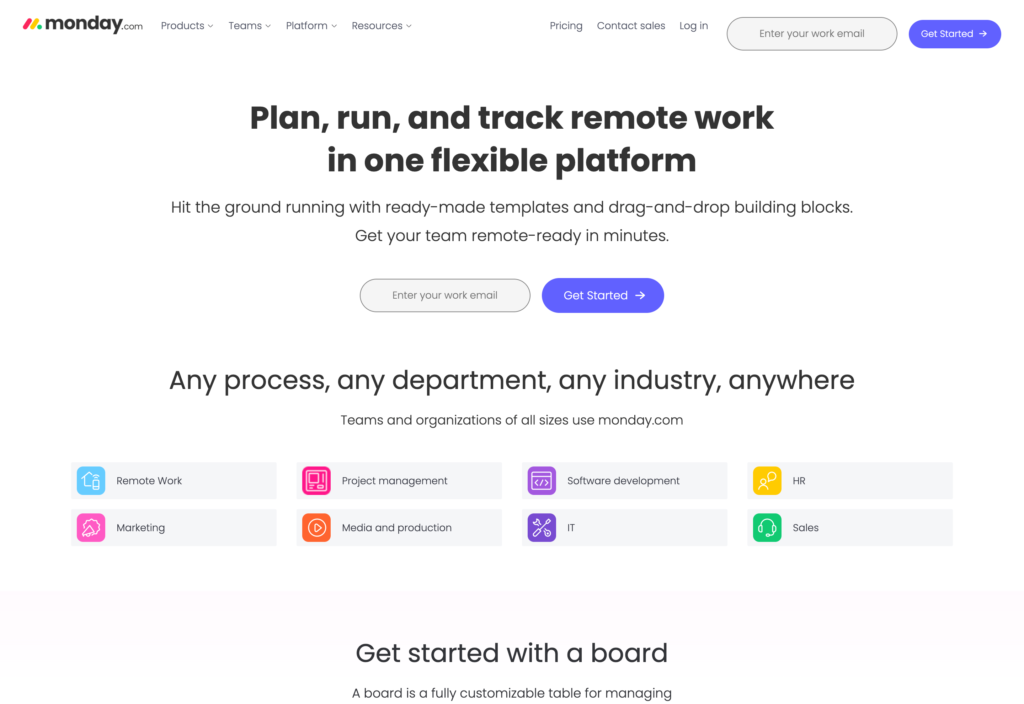
Monday is a cloud-based platform with tools for day-to-day task management and long-term project planning.
Why I chose Monday: For everyday duties, the software lets you create and assign tasks, monitor task status, and keep track of upcoming deadlines. Monday supports list, Kanban board, and Gantt chart views, making it easy to track sub-tasks for complex projects.
For long-term planning, Monday offers several dashboards that break down teams by capacity and qualifications. I like that you can look into the future to see if upcoming projects have the potential to overwhelm your team. You can also set long-term goals and key performance indicators (KPIs) based on task completion.
The downside is that I found Monday’s user interface moderately complex. Also, its capacity planning tools are integrated, which makes project organization more confusing. Therefore, I feel Monday best suits large teams that can take advantage of the advanced planning features.
Key Features
- Gantt charts and Kanban boards
- Task assignment
- To-do lists
- Task-based goals and KPIs
Pros
- Capacity planning tools to stay ahead of upcoming projects
- Can monitor task progress in real time
Cons
- Limited team collaboration features
- User interface is quite complex
Pricing
Starts at $8/user/month Trial: Yes Free Plan: Yes
-
Wrike — Good for bringing customers into your team
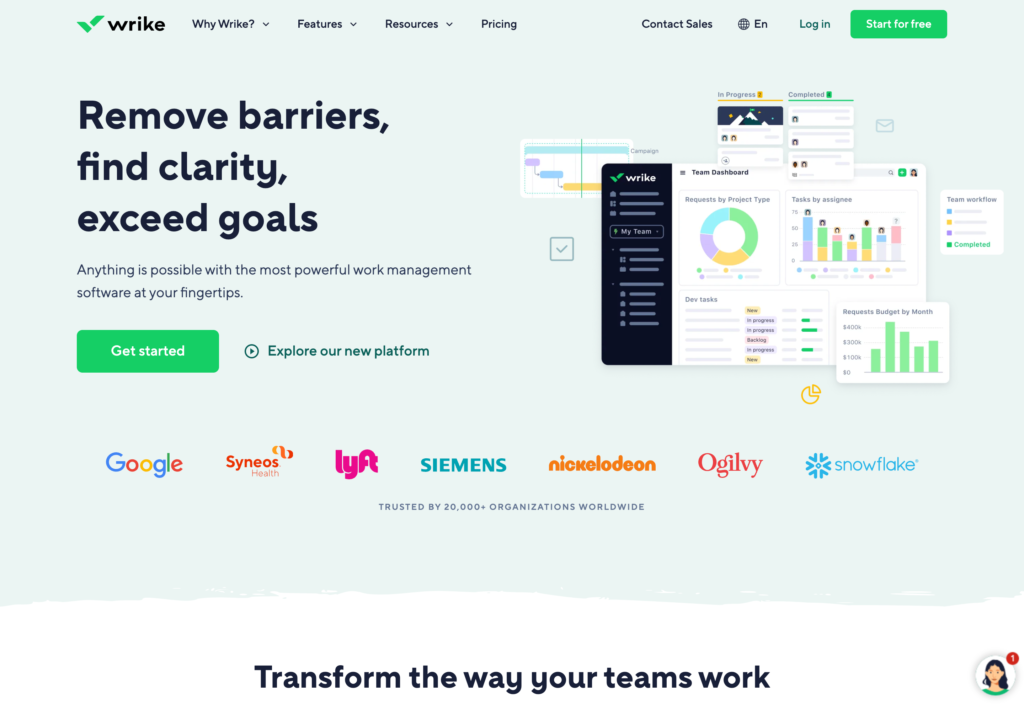
Wrike is a workflow management platform that helps teams plan projects and split them into achievable tasks.
Why I chose Wrike: I appreciate that Wrike enables you to visualize work in multiple ways. You can pull up Kanban boards and Gantt charts, for example. Plus, the customizable reporting dashboards help you monitor productivity and work balances across employees.
Wrike also offers workflow automation tools that you can use to assign work and approve completed assignments quickly. You can also use automations to generate notifications or set up recurring tasks for a team.
I found that Wrike doesn’t include communication tools, which is disappointing. However, it does offer a proofing system your team can use to collaborate on near-finished documents and other deliverables. The proofing tool integrates with Adobe Creative Cloud and enables you to invite external collaborators, so it’s useful for working with clients.
Key Features
- Kanban boards and Gantt charts
- Workflow automations
- Collaborative proofing module
- 400+ integrations
Pros
- Can create recurring tasks for employees
- Reporting dashboards offer many customization options
Cons
- No way for employees to communicate with each other
- Lacks checklists feature
Pricing
Starts at $10/user/month, for 2-15 users Trial: Yes Free Plan: Yes
The Best Basecamp Alternatives for Team Management
| Topic |
 Start for free
Start for free
|

|
|

|
|

|
|
|---|---|---|---|---|---|---|---|
| Reviews |
4.8
|
4.2
|
4.5
|
4.6
|
4.5
|
4.6
|
4.3
|
| Pricing |
Starts at just $29/month for the first 30 users
|
Starts at $4/user/month
|
Starts at $5/user/month
|
Starts at $10/member/month
|
Starts at $10.99/user/month
|
Starts at $8/user/month
|
Starts at $10/user/month, for 2-15 users
|
| Free Trial |
yes
14-day
|
yes
10-day
|
yes
14 days
|
yes
15-days
|
no
|
yes
|
yes
|
| Free Plan |
yes
Free Up to 10 users
|
yes
For up to 3 users
|
yes
|
yes
|
yes
Up to 15 people
|
yes
|
yes
|
| Use cases |
The best alternative to Basecamp
|
Good for visualizing tasks with Gantt charts
|
Good for Kanban board templates
|
Good for fast-growing teams
|
Good for building automated workflows
|
Good for project planning
|
Good for bringing customers into your team
|
| Available on |
Summary
While Basecamp remains a popular platform for team management, a growing number of businesses are looking for alternatives. Users have reported that Basecamp doesn’t offer Gantt charts, has limited features for organizing messages, and can be expensive for larger teams.
After reviewing 7 Basecamp alternatives, I find Connecteam is the best one. The platform offers advanced team management tools, including seamless task creation, a drag-and-drop scheduler, organized team messaging, and much more. Plus, Connecteam is free for small businesses with up to 10 employees.



