Cleaning companies need simple digital solutions to help them manage responsibilities like employee scheduling, task management, and communication. Check out our list of the best maid service software solutions available today and what to look for when choosing the best one for your business.
Making sure your cleaning business runs efficiently is crucial for its success. However, with so many tasks to manage it can take a lot of time and effort. Whether your company does house cleaning or commercial cleaning, maid service software can help manage all of your operations effectively and remain competitive in the industry.
In this article, we’ve researched and compiled a list of the 9 best maid service software that can help you streamline employee scheduling, reduce manual errors, and ultimately increase your cleaning company’s productivity.
Our Top Picks
-
Best all-in-one maid service software
-

Good for creating employee schedules
-

Good for client management
Why trust us?
Our team of unbiased software reviewers follows strict editorial guidelines, and our methodology is clear and open to everyone.
See our complete methodology
33
Tools considered
22
Tools reviewed
9
Best tools chosen
What to Look For in a Maid Service Software
The following is a list of key features to look out for when choosing maid service software for your business:
- User-friendly and simple to navigate: It should have a user-friendly interface with intuitive navigation. Getting the software up and running shouldn’t require extensive training for maids.
- A mobile app: The software should be accessible via mobile devices so everyone get access it from their phones and while on the go.
- Scheduling capabilities: A customizable, drag-and-drop scheduler with preexisting templates simplifies and speeds up the scheduling process so managers can spend less time on administrative tasks.
- Time and attendance tracking: Employers need time clocks to accurately track maids’ shifts and working hours for accurate time keeping and to prevent buddy punching.
- Centralized communication features: Maid software should allow your cleaning service professionals to communicate directly with each other and their managers about shift-related matters.
- On-the-go onboarding and training: Maids should be able to access onboarding and training materials from their phones and complete both processes on the go. By eliminating in-person training, businesses save time and money while getting workers up to speed faster.
- Payroll integrations: Integrations with popular payroll systems allow you to automate and streamline payroll. Timesheets sould be able to be exported as PDF or Excel files for easier payroll processing.
The 9 Best Maid Service Softwares of 2025
-
Connecteam — Best all-in-one maid service software
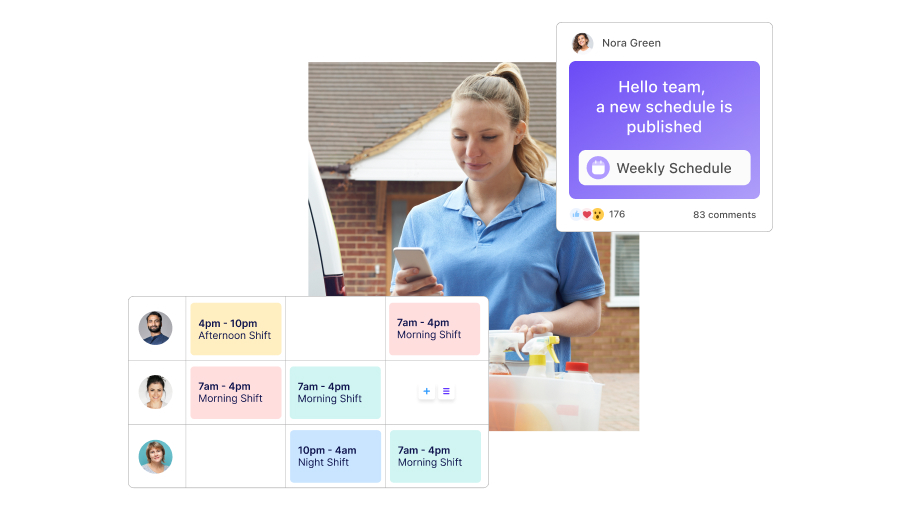
Efficient employee scheduling tools
Connecteam’s robust employee scheduler is one of the best on the market. With Connecteam, managers can view time-off requests and scheduling preferences directly on the platform, preventing scheduling conflicts.
Whether it’s a home cleaning job or an office cleaning job, you can assign your cleaners specific jobs, as well as important notes and documents for each shift, so they have everything they need to do their work.
Furthermore, Connecteam offers employee scheduling templates that simplify the process further, as well as automatic notifications once the schedule is published. Connecteam also integrates with Google Calendar so your employees can transfer their shifts right from the app into their personal calendars.
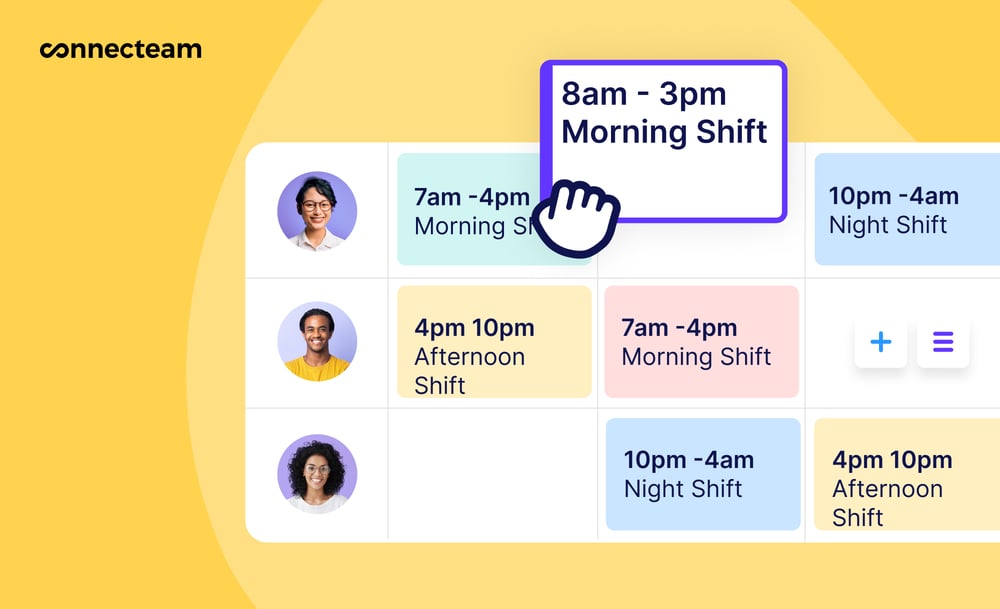
Time clock with GPS-tracking ability
With Connecteam’s easy-to-use time clock for employees, your maids can clock in and out with just one tap. You can see who has clocked in at any given time and directly chat with employees who haven’t started their shifts yet.
Connecteam’s real time GPS tracker allows you to see exactly where your maids are while they are on the clock. By setting geofencing around a specific site, you can prevent time theft by requiring your employees to only clock in and out when on-premise.
The Connecteam payroll system automatically creates timesheets and sends them to managers for approval, saving time and reducing errors.
Keep all important documents in one easily accessible place
Connecteam’s company knowledge base gives your maids and cleaning staff access to important documents, such as instructions on deep cleaning and training materials from anywhere at any time. Additionally, the documents can easily be shared between colleagues and supervisors, increasing communication and collaboration.
Streamline employee communication
To better run your cleaning company, Connecteam allows you to instantly communicate with your entire workforce and share company updates with the employee newsfeed or with online team chat. Connecteam also has an employee directory that lists everyone’s contact information so staff have multiple ways of getting in touch with each other.

Enhanced workplace safety
Upload safety information directly into the app so all your cleaning staff have instant access to important safety protocols, ongoing safety training, and real-time safety reporting.
You can also include read-and-sign digital forms if you want maids to sign off on specific safety training tasks so you know they completed it.
Onboard and train new hires and existing field workers
Quickly get new maids and cleaning staff onboarded and trained with Connecteam’s employee training app. This maid service software allows you to create customized and structured employee training materials and courses with training documents, read-and-sign forms, quizzes, videos, and PDFs.
Training can be completed on the go from employees’ smartphones, and managers can track their progress along the way. If workers have questions during their training, they can easily message their managers or coworkers with an in-app chat.
And so much more…
In addition, Connecteam offers excellent customer service, a user-friendly interface, robust workforce management tools, and complete customizability.
Connecteam’s paid plan starts at just $29 per month for up to 30 users, and small businesses with fewer than 10 users can access the app completely free.
Implementation process was amazing. We were very happy that Connecteam could personalize their product as for our needs.
Connecteam also offers a free for life plan – Try Connecteam here!
Key Features
Pros
All-in-one software solution
Excellent customer service
Affordable and scalable
Extremely attractive and simple user interface
Cons
Needs internet or wifi access to work
Pricing
Free-for-life plan availablePremium plans start at $29/month for 30 users
14-day free trial, no credit card required
Start your free trial -

mHelpDesk — Good for creating employee schedules

Whether you manage house cleaners or commercial cleaners, mHelpDesk can be used to automate daily workflows and manual processes for field service businesses. One of this cleaning business software’s standout features is its robust scheduling and dispatching capabilities, allowing managers to easily assign and track jobs in real time.
This cleaning service software also offers customer relationship management (CRM) tools, providing a centralized database for customer information and service history. Automated invoicing and billing features make financial management a breeze, while its mobile accessibility ensures that cleaning crew can update job statuses on the go.
Key Features
- Employee scheduling
- Alerts and notifications
- Calendar management
- Automated quotes
Pros
- Made for employees working in the field
- Excellent security
Cons
- Complicated to implement
Pricing
Contact vendor for price Trial: Yes — 7 days Free Plan: No
-

Jobber — Good for client management
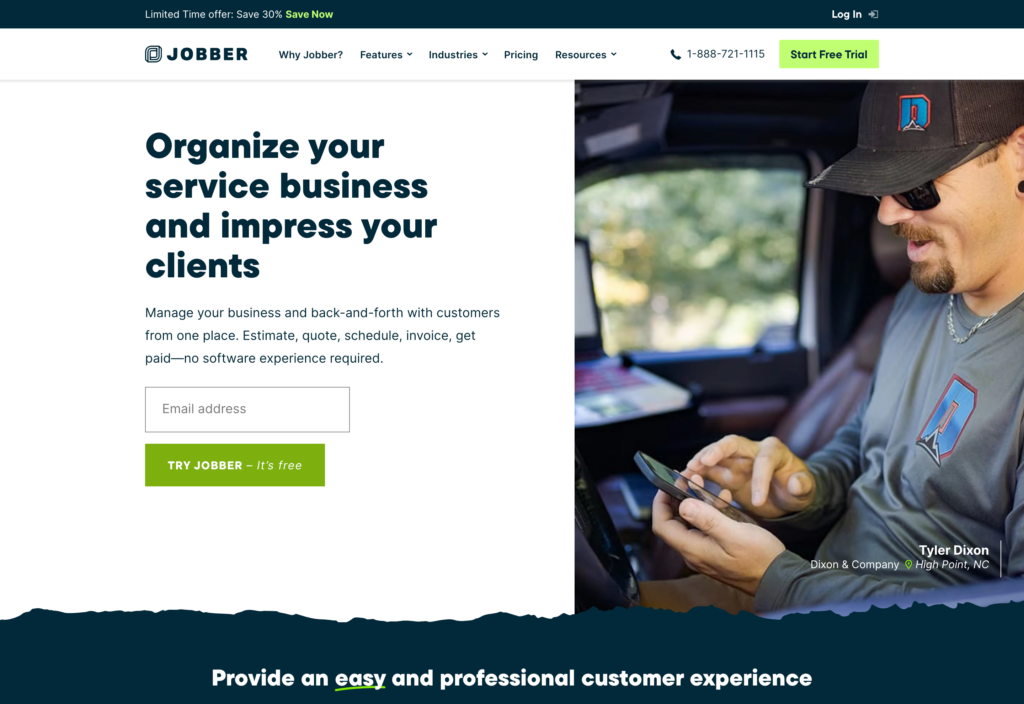
If you run a commercial or residential cleaning company and need assistance automating daily operations and client management, Jobber could be a good solution. This maid service app’s main features include employee scheduling, client invoicing, online booking, and credit card processing. Jobber assigns and tracks all work requests, quotes, jobs and tasks and integrates easily with Quickbooks for simple financial reporting.
Key Features
- Client Hub
- Credit card processing
- Invoicing and follow ups
- Client management
Pros
- More affordable than other software
- Great online support
Cons
- Users report poor reporting features
- Users report that exporting to Excel is difficult
Pricing
Starts at $29/month, for 1 user only Trial: Yes — 14-day Free Plan: No
-

HouseCall Pro — Good for invoicing
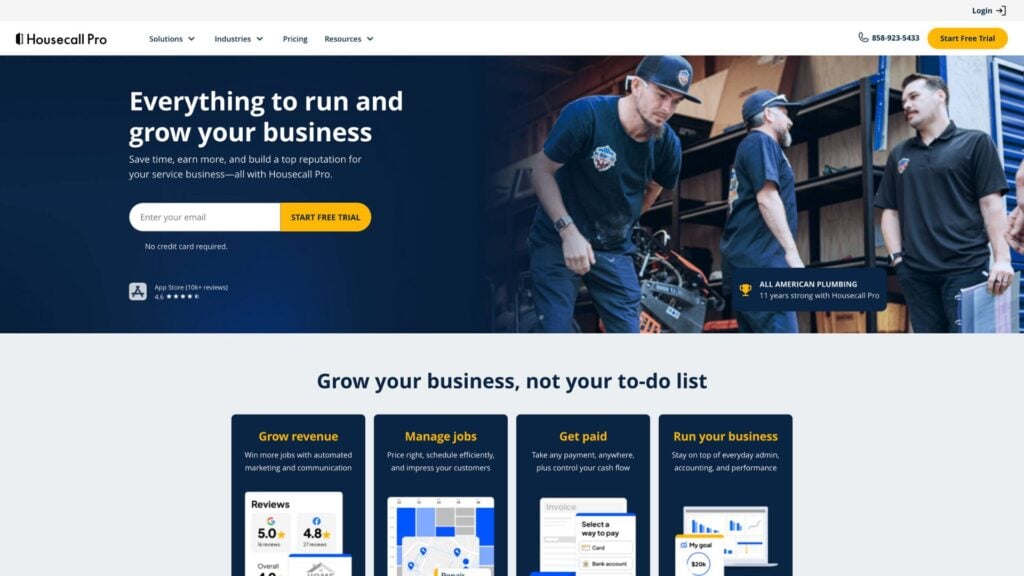
HouseCall Pro has several features specifically made for new and growing businesses. They offer a web building feature add-on that allows users to create a new webpage for their business to grow leads. In addition to employee management, this maid software offers client management as well.
They also provide marketing tools for local online marketing. It’s important to look into what each plan provides, as some features are considered add-ons and are not included in the pricing.
Key Features
- Notifications and reminders
- Automated marketing
- Invoicing and billing
- Client database
Pros
- Good customer service
- You can invoice via text or email
Cons
- Users report bugs in the mobile app
- Users report difficulty establishing good work flows
Pricing
Starts at $59/month Trial: Yes — 14 days Free Plan: No
-

Service Fusion — Good for managing customer experiences
Available on
- Web
- iOS
- Android
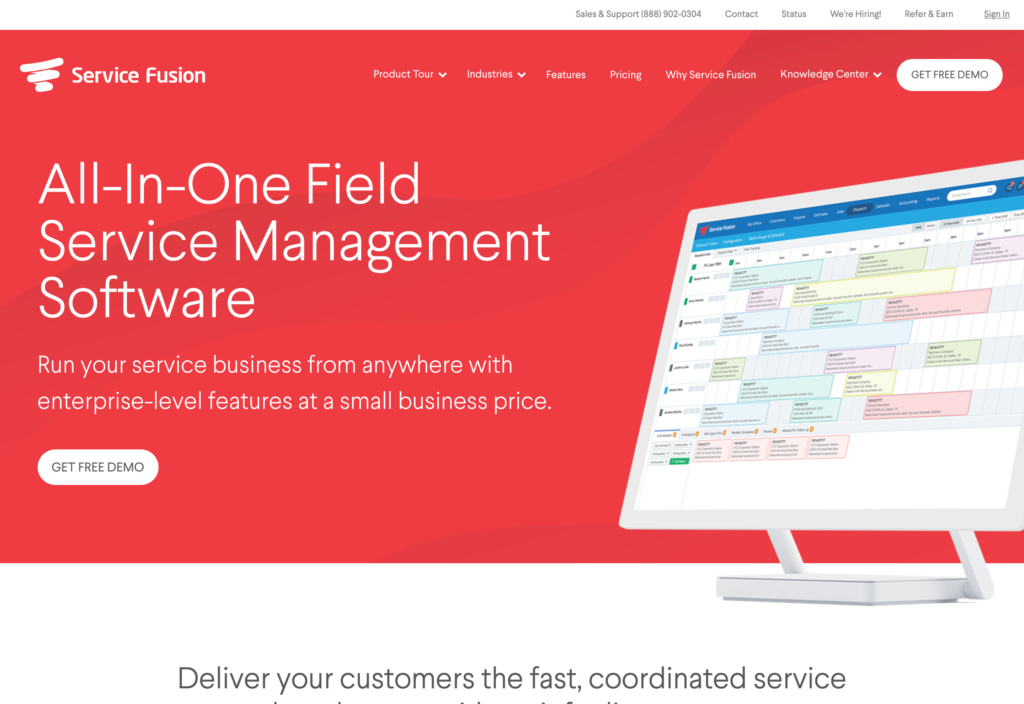
Service Fusion helps manage day-to-day tasks, employees, and customers. This maid service app provides easy job scheduling and job dispatching features to help managers ensure smooth operations. In addition, you can track referral sources and set customer communication preferences. Service Fusion also has a QuickBooks integration to make accounting a breeze, and syncs with your job deposits, invoicing, and payments.
Key Features
- Payroll reporting
- Employee time tracking
- Customer management
- Inventory management
Pros
- Excellent and easy automations
Cons
- No employee checklists
- Limited reporting features
Pricing
Starts at $149/month Trial: No Free Plan: No
-

QuickBooks Time — Good for time management

With QuickBooks Time, you can easily create employee schedules and customer invoices in minutes. They also provide schedule shuffling, which allows managers to quickly reschedule maids if they’re running late or if another maid is closer to a job site. They also offer add-ons, such as a digital time cards.
Key Features
- Contact database
- Attendance tracking
- Employee scheduling
- E-signatures
Pros
- Straightforward to use once up and running
- Easy time tracking
Cons
- Poor customer support
- Difficult to implement
Pricing
Starts at $20/month + $10/user/month Trial: Yes — 30-day Free Plan: No
-
Formitize — Good for creating customized forms
Available on
- Web
- iOS
- Android
- Windows
- Mac
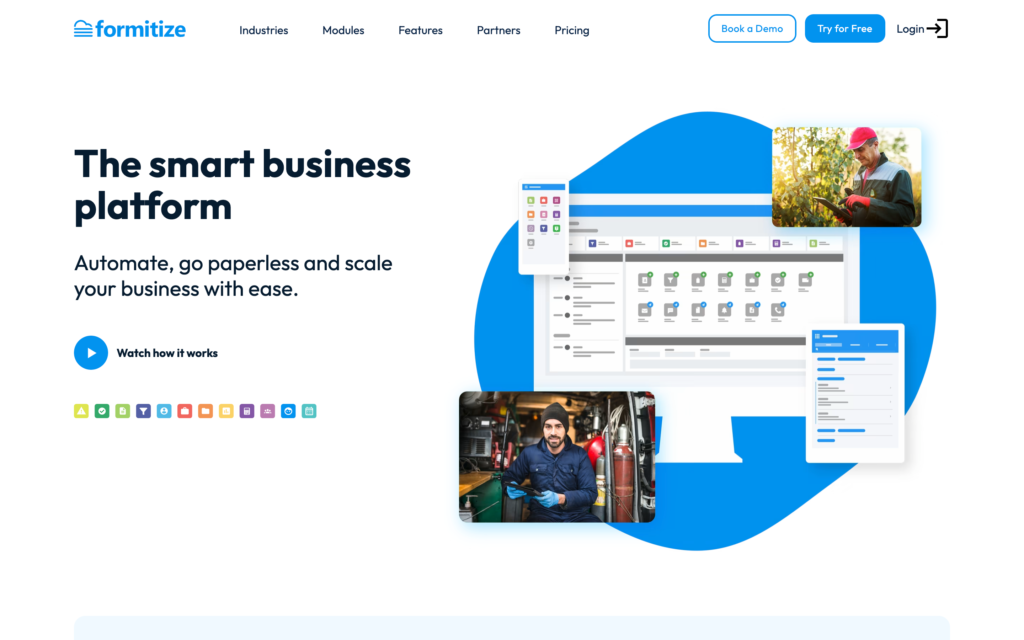
Formitize is great for task management, employee time tracking, customer management, a voice to text feature, and employee scheduling. This maid software service includes a complete CRM and a Smart Form feature, which allows you to create any type of forms you need. Employees can fill them out right from their phones and submit then instantly.
Key Features
- Voice to text
- GPS location tracking
- Custom forms
- CRM and client management
Pros
- Automate forms submission
- Quotes
Cons
- Prone to bugs
- Steep learning curve
Pricing
Starts at $29.99/user/month Trial: Yes Free Plan: No
-

ZenMaid — Good for performance tracking
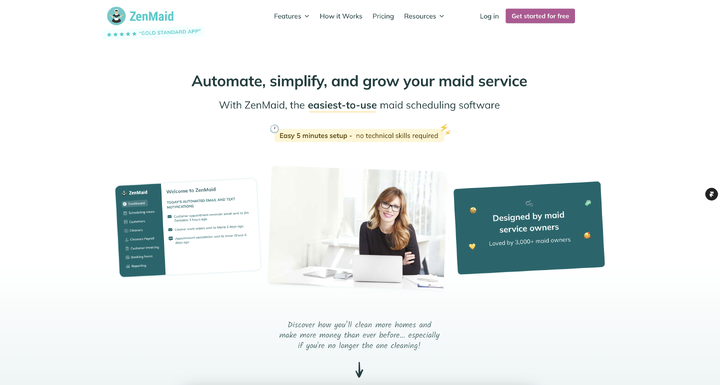
ZenMaid is specifically designed for cleaning companies, offering a range of features to simplify day-to-day operations. One of its key strengths is automated scheduling, which not only helps in assigning jobs but also sends reminders to both cleaners and clients, reducing no-shows.
The software includes a built-in customer relationship management (CRM) system, allowing businesses to keep track of client preferences and history. ZenMaid also offers automated invoicing, making billing hassle-free and efficient. Its user-friendly interface is accessible from both desktop and mobile devices, ensuring that you can manage your business on the go.
Key Features
- Employee management
- Employee scheduling
- CRM
- In-app communication
Pros
- Tracks leads
- Route and work order sheets automatically sent to maids
Cons
- Users report the website and app run slow
- Users report payroll can be glitchy
Pricing
Starts at $23/month, for one user Trial: Yes — 14 days Free Plan: Yes — Owner + 2 cleaners
-

MaidEasy — Good for online training
Available on
- Web
- iOS
- Android

This full-service maid software integrates features like scheduling, invoicing, and payroll, staff management, and online payments into a single, user-friendly platform. With MaidEasy’s Pro Plan, cleaners can log in and manage their businesses anywhere they have an internet connection from desktop or mobile device while they’re on site.
They can check schedules, work order details, and log the time in and time out on each job for the day.
Key Features
- Employee scheduling
- Payroll
- Customer management
- Lead source tracking
Pros
- Offers a free plan
- Excellent customer support
Cons
- Not all features are available on the mobile app
- Free plan has limited features
Pricing
Starts at $49/month Trial: Yes Free Plan: No
Compare the Best Maid Service Softwares
| Topic |
 Start for free
Start for free
|

|

|

|

|

|
|

|

|
|---|---|---|---|---|---|---|---|---|---|
| Reviews |
4.8
|
4.3
|
4.5
|
4.7
|
4.3
|
4.7
|
4.5
|
4.6
|
5
|
| Pricing |
Starts at just $29/month for the first 30 users
|
Contact vendor for price
|
Starts at $29/month, for 1 user only
|
Starts at $59/month
|
Starts at $149/month
|
Starts at $20/month + $10/user/month
|
Starts at $29.99/user/month
|
Starts at $23/month, for one user
|
Starts at $49/month
|
| Free Trial |
yes
14-day
|
yes
7 days
|
yes
14-day
|
yes
14 days
|
no
|
yes
30-day
|
yes
|
yes
14 days
|
yes
|
| Free Plan |
yes
Free Up to 10 users
|
no
|
no
|
no
|
no
|
no
|
no
|
yes
Owner + 2 cleaners
|
no
|
| Use cases |
Best all-in-one maid service software
|
Good for creating employee schedules
|
Good for client management
|
Good for invoicing
|
Good for managing customer experiences
|
Good for time management
|
Good for creating customized forms
|
Good for performance tracking
|
Good for online training
|
| Available on |
Web, iOS, Android
|
Web, iOS, Android, Windows, Mac
|
Web, iOS, Android
|
What is Maid Service Software?
Maid service software is designed to streamline the operations and management of residential and commercial cleaning services. This software typically offers a range of features that help businesses schedule appointments, allocate resources, manage client information, and handle billing and invoicing. Advanced versions may also include real-time tracking of cleaning crews, inventory management for cleaning supplies, and even customer portals where clients can book and manage their own appointments.
By centralizing these various tasks within a single platform, maid service software helps maid and cleaning businesses improve efficiency, reduce administrative overhead, and enhance customer satisfaction.
How Does Maid Service Software Work?
Maid service software works by centralizing many features cleaning services need to run their businesses into a single, integrated platform. Once the software is set up, business owners or managers can input maid availability, client information, and service details.
The software usually comes with a calendar or scheduling tool that allows for easy assignment of cleaning jobs to available employees. Automated reminders can be sent to both employees and clients to confirm upcoming appointments, and some software come with billing and invoicing tools to facilitate quick online payments. Some versions also offer a customer portal where clients can book cleaning appointments, view service history, and make payments.
What are the Benefits of Maid Service Software?
There are many benefits of maid service software, including:
Efficient scheduling
Online scheduling tools make it easier to assign jobs to available employees and keep track of everyone’s hours.
Automated reminders
Employees receive automated reminds and alerts of upcoming shifts, scheduling changes, task assignments, and messages. Some apps also send clients appointment reminders, too.
Streamlined billing and invoicing
Invoicing and payment processing tools speed up revenue collection and reduce manual errors.
Real-time employee tracking with GPS
Some software offer real-time tracking of cleaning crews so managers know where employees are while on the job.
Enhanced communication
In-app chat and a public company newsfeed improve communication between managers and employees, helping everyone stay in touch and creating a more cohesive team.
Inventory management
Maid service apps keep track of cleaning supplies and equipment, so you can reorder before running out.
Business analytics
Reporting tools can provide insights into business performance, from revenue and expenses to staff efficiency, helping with long-term planning and decision-making.
Compliance and record-keeping
Maid software can help maintain records for compliance with local, state, or federal regulations, including employee hours, payments, and required certifications.
Enhanced customer satisfaction
By streamlining business processes and digitizing employee management, you can can provide better customer service.
How Much Does Maid Software Cost?
The cost of maid business software varies depending on a range of factors like what tools are included in the software, the number of users, and the pricing model of the provider.
Some basic plans are available for free but may have limited features or user capabilities, however upgrades to premium versions with more features are available at an additional cost. Many software providers charge a monthly subscription fee, which can range from around $20 to $100 per user per month, depending on what’s included.
Some maid apps, like Connecteam, offer great value for money. Small businesses can sign up for Connecteam’s Small Business Plan. It’s free forever for teams of up to 10 people. For larger teams, premium plans start at just $29 per month for up to 30 users.
FAQs
Maid apps help cleaning companies automate their businesses by providing tools to streamline employee scheduling, communication, payroll, task management, document storage, client management, and payment processing.
Yes, maid and cleaning companies need maid software to run their businesses. It compiles all employee data into one place and allows you to create schedules and maintain a running business from your desktop or mobile device.
Some maid service software includes customer relationship management tools, but not all. Before purchasing, make sure to do your research and choose an app that has the right tools for your business. Find more of the best cleaning business software solutions that fit your needs.
The Bottom Line On Maid Service Software
With the right maid service software, you can view, track, and manage your maid and cleaning crews from anywhere. Whether it’s scheduling, compliance, communication, or task management, cleaning services apps streamline all processes for your business and your employees.
Carefully look over the software solutions above to make the right choice. The right maid business software won’t just save you money, it will streamline your business operations.




