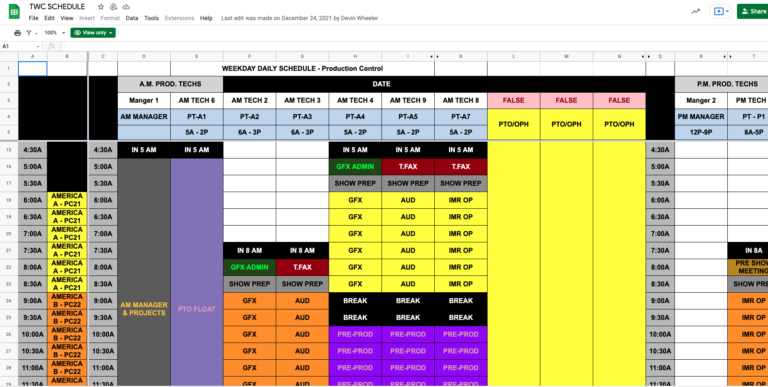Even today, so many businesses still use Microsoft Excel and other spreadsheet software solutions to schedule their employees.
While spreadsheets do have their perks – such as the ability to store and calculate data, there is only so much you can achieve by scheduling with a formulaic spreadsheet software – like Excel.
One thing’s for sure, using spreadsheets isn’t exactly the most enjoyable way to look at schedules, and this applies to both the managers building them and the employees who are using them.
You need something that’s more dynamic, simple and intuitive. That’s where Connecteam comes in.
Let’s break down exactly why you should forget how to make an employee schedule using Excel and start using an all-in-one employee scheduling software solution like Connecteam.
Stop Scheduling With Excel For Good – Save Time & Effort With Connecteam’s Scheduling Solution
8 Reasons To Stop Using Excel For Employee Scheduling
Here are just some of the reasons why Microsoft Excel and spreadsheets (in all their forms) are not optimal ways to schedule your employees.
It’s Time-Consuming
When it comes to building an employee schedule, Excel’s biggest problem is that it just takes too long. Sure, if your team’s schedules rarely change – then maybe you can get away with it.
For many businesses, shifts are constantly changing, and yet half of employers spend at least two hours editing spreadsheets and sending out newly revised schedules to their workers every week.
Saving time and keeping things simple are exactly why managers do this to begin with. If you’re building an employee schedule, Excel and spreadsheets often defeat the purpose of this.
You Need To Manually Fill In Every Detail
Yes, spreadsheet programs like Excel are useful for calculating data (creating timesheets, for example). But when it comes to building and editing employee schedules, spreadsheets are not the ideal tool for this.
Why? Because as a manager, you need to enter all of the shift details manually – there are simply too many variables to calculate – which can be a logistical nightmare.
With work schedule maker apps like Connecteam, you can actually make all work processes much quicker, including shift scheduling.
This can be done by creating duplicate, recurring, and ongoing shifts and even building shift templates that can be quickly dragged and dropped depending on your employees’ needs.
It’s Impossible To Communicate
So you thought Excel was already a mediocre solution for the planning side of scheduling? Guess what, communicating these shifts to your employees is not easy either.
If you’re using Microsoft Excel, all employees can see each other’s shifts. But this is actually one of the program’s biggest disadvantages.
With Excel, you’re unable to get confirmations from employees regarding their shifts. If you’ve created the shift on Excel, you’re not entirely sure whether or not your employees even saw it, nevermind confirmed it.
You Can’t Update Employees About Changes
What if shift details need changing, or a specific shift needs to be moved to a different time?
There is no way for managers and employees to alert each other about these shift changes automatically with push notification and in compliance with most jurisdictions. Excel is simply not designed for this.
Too Many Human Errors
When you’re manually building an employee schedule, Excel and spreadsheets aren’t going to stop human errors from happening. Formulas can only get so much right.
With one misplaced number, the entire system can collapse – and locating those errors can also be time-consuming. This is one of the biggest scheduling problems out there.
And the more spreadsheets you manually update, the higher chances of human error.
Information Overload
Another problem when building an employee schedule: Excel limits how much information you can put on a spreadsheet before things start to look super overwhelming.
If you want to put in the details of each shift, and not just the shift name and time, then the layout of your Excel schedule looks like it never ends. It’ll be impossible to look over everything in a time-efficient way.
With an employee scheduling program, you can put all kinds of details “inside” each shift without actually making your file look enormous.
Excel Is Not User-Friendly
Despite its formulaic capabilities when it comes to building an employee schedule, Excel and other spreadsheet programs don’t have the ability to notify users about scheduling issues such as shift conflicts.
So you have outstanding open shifts employees could bid on independently? Excel won’t inform you or your employees about this, nor does it have a built-in settling mechanism for the bids.
You need some kind of program that can actually push you along and let you know what is missing from your employee job schedule. Excel (unfortunately) guarantees that all of the responsibility is on you.
It’s Not Mobile Friendly
Let’s face it – most of your employees (whether part-time or full-time) have mobile phones. And yet, there’s a good chance that they aren’t using this tool to access their shift schedules. And if they are, then expecting them to look at a spreadsheet is a lot to ask.
A schedule (no matter how flexible) that is actually easy on the eye is what’s needed if you want to share shift details with your employees directly to their phones.
Moreover, being able to make changes to the shift no matter where you are is a lot more convenient than having to open up your laptop or locate a piece of paper. That’s where an all-in-one employee scheduling solution comes in.
Connecteam – The Most Effective Way To Schedule Your Employees
Connecteam is an award-winning employee scheduling app designed specifically for the mobile workforce – including remote teams and deskless workers.
More than 36,000 businesses use Connecteam’s all-in-one app to schedule their employees, and for many other purposes to improve their daily business operations.
If you want your employees to stay up to date with when and where they are supposed to be working, they can easily refer to this digital solution, instead of relying on dated methods of scheduling such as Microsoft Excel and spreadsheets (both digital and paper-based).
Here are just some of the reasons that Connecteam is the ultimate alternative to Microsoft Excel for employee scheduling:
An Absolute Time Saver
You, the manager, can build schedules quickly, which are visually easy to understand, saving you precious time and effort in the process. For example:
- Use the AI scheduler to instantly assign open shifts based on employee availability, preferences, and qualifications.
- Have 100% oversight over your employees’ schedule, with the ability to easily plan, allocate and monitor shifts with just a few clicks.
- Scheduling is completely customizable by creating various types of shifts, such as recurring shifts, ongoing shifts, duplicate shifts and templates.
Your Team Are Always On The Same Page
There is no more back and forth with employees regarding their availability, work preferences or shift changes. For example:
- Anything that you or your employees update in the schedule notifies all parties instantly.
- Connecteam is also an effective employee communication app. With a seamless shortcut to its chat feature, employees can communicate directly with you from their shift, making it super easy to ask questions or clear up anything that’s unclear about the shift.
- No more need to chase your employees about availability as they can easily accept, reject and claim shifts depending on their availability.
Use Connecteam To Meet All Of Your Employee Scheduling Needs
No More Excuses
“I’m sorry, I must have lost my paper-based schedule on the way home.” This won’t be an issue anymore. Employees can no longer make excuses for why they didn’t show up to a shift. How?
- All shift details are accurate and confirmed beforehand.
- All users are reminded to confirm their attendance, ensuring full transparency across the board.
Everything You & And Your Employees Need
It’s super easy to upload all of the relevant information your employees need to their shifts. All of this vital information is easily accessible for your employees, from the convenience of their mobile phone. Uploadable shift details include:
And you can easily take care of everything schedule-related from your phone, while you’re on the go (there is also a desktop version).
What’s more? Connecteam can be used to track employees’ work hours (with its employee time clock), train employees, streamline communication and maintain compliance, regardless of your location.
All of this is completely free to use for your first 10 users, and will even help you scale your business.
The Bottom Line On Using Connecteam Instead Of Microsoft Excel
By now, it should be clear that when it comes to building an employee schedule, Excel and other forms of spreadsheets are just a massive headache. Sometimes, the best advice doesn’t help, so if you still want to go ahead with it, for whatever reason, we created a guide on how to create a work schedule with Excel (including a free template).
It doesn’t matter if you need to build a 4/10 schedule or a 9/80 work schedule. Switching to an employee scheduling software solution like Connecteam is an absolute no-brainer.
With Connecteam, you can alleviate all of the scheduling problems that come with using Excel for employee scheduling. These include:
- Save precious time and effort in your daily operations.
- Reduce how much information needs to be manually filled in.
- Communicate shift changes with your workforce easily.
- Eliminate human errors.
- Make information easy to digest.
- Make scheduling user and mobile-friendly.
If you want to learn more about effective shift scheduling, check out our guide on how to create the perfect work schedule for your team.
The #1 Alternative To Microsoft Excel For Employee Scheduling
Save time and effort, and eliminate back and forth with Connecteam’s employee scheduling app.