Despite having accounting, invoicing, and payroll, MYOB lacks time tracking. Here are 5 time clocks to use with MYOB for seamless operations.
MYOB is a financial operations solution offering everything from accounting and invoicing to payroll.
Unfortunately, without a built-in time clock, users must manually enter employees’ work hours into the app to run processes.
That’s why I’ve compiled a list of 5 MYOB time tracking integrations that can streamline your operations and boost efficiency.
Our Top Picks
-
1
Best all-in-one time tracking integration for MYOB Accounting
-
2
Good for monitoring workers’ online activities
-
3

Good for preventing missed time entries
Why trust us?
Our team of unbiased software reviewers follows strict editorial guidelines, and our methodology is clear and open to everyone.
See our complete methodology
How I Chose the Best MYOB Time Tracking Integrations
Here are the key features I explored when shortlisting the best MYOB time-tracking integrations.
Must-have features:
- Time clock: I looked for apps that let employees punch into and out of their jobs and breaks, automatically capturing their work hours correctly.
- GPS tracking: Good apps capture employees’ locations when they clock in and out of shifts. You can view these to verify and approve time logs.
- Online timesheets: I prioritized software that uses workers’ time entries to generate digital timesheets that let you view, change, and finalize before syncing them with MYOB’s accounting or payroll systems.
- Time off, break, and overtime tracking: The best solutions let you monitor workers’ time off, rest breaks, and overtime hours, and capture these for accurate payroll.
I also made sure the software has
- MYOB Accounting and other payroll integrations, so you always have a choice.
- Mobile apps so employees can track their time from anywhere.
- User-friendly features, making it easy to navigate for everyone—including less tech-savvy employees.
- Smart alerts and reminders for tracking starts and ends of shifts, flagging overtime hours, and more.
- Multiple price plans for different needs and budgets.
Finally, I checked for features that make MYOB time tracking integrations great:
- Geofencing, so workers can track time only from their job locations.
- Integrated scheduling that automatically tracks times and reminds employees to track time at the starts and ends of shifts.
- Task and project tracking to monitor productivity across projects and bill the right clients.
- Advanced reporting so you can track time and attendance data and use it for decision-making.
The 5 Best MYOB Time Tracking Integrations of 2025
-
Connecteam — Best all-in-one time tracking integration for MYOB Accounting
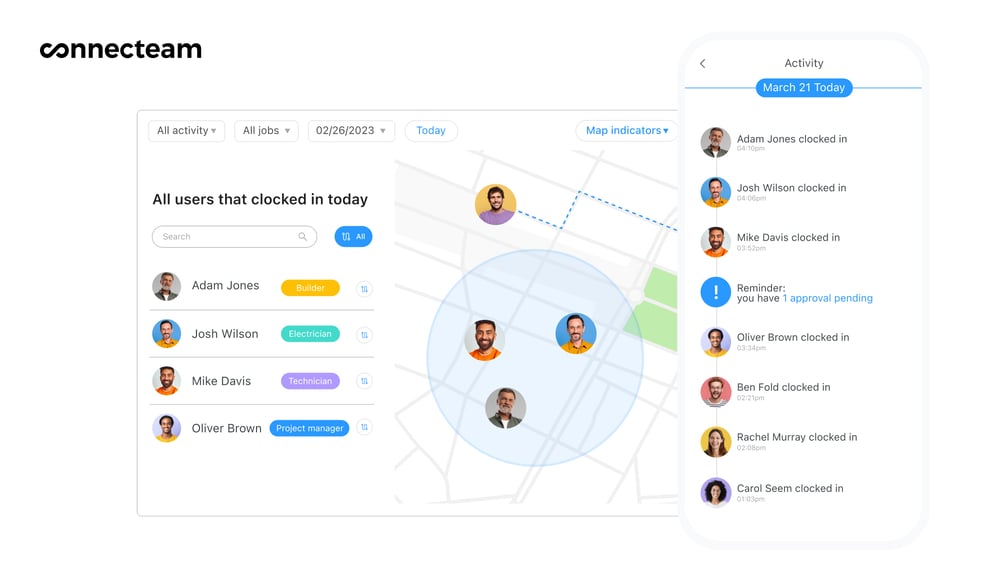
Why I chose Connecteam: Connecteam is an all-in-one team management platform. It’s simple to navigate, you can use it with MYOB Accounting, and it’s great value for money.
Let’s explore the features that make Connecteam a great time-tracking solution for MYOB users.
Time clock with many ways to track hours
Connecteam’s 1-touch employee time clock lets workers clock in and out of work from their desktops, tablets, or smartphones. Employees even get reminders to clock in and out at the start and end of their shifts. Those who forget can record their time manually.
Connecteam’s time clock also doubles as a kiosk app, which turns any device into a central time clock for teams operating from one location. Team members can check in and out of the kiosk using a personal PIN.

GPS tracking and geofencing
Connecteam’s time clock comes with a real-time GPS tracker that shows workers’ live locations when they’re on the clock. This keeps employees honest and accountable and helps you verify time entries before approving them for payroll.
The geofence time clock tool lets you create virtual work zones and restricts workers from tracking time outside this zone. I thought this was a great way to prevent time theft.
Time off, overtime, and rest break tracking
Connecteam triples as a break, overtime, and time off app, enabling you to accurately track paid and unpaid rest and meal breaks, overtime, and unpaid and paid time off—all which are correctly captured in timesheets. You can even track time off balances.
Moreover, you can set custom rates for hours worked—for instance, 1.5x or 2x rates for overtime hours, weekend working, night shifts, and so on.
Connecteam also offers various time management features. For instance, I was impressed that the overtime tracking lets you set up smart alerts to notify you when workers go into overtime and ask for approval. You can also create custom time off policies, set mandatory breaks, and more.
Automated timesheets ready for MYOB accounting, invoicing, and payroll
Connecteam turns workers’ time logs into online timesheets for payroll, accounting, invoicing, and more.
Review, edit, and approve employee timesheets easily from your admin dashboard. Then, sync them with one of Connecteam’s payroll and accounting partners like MYOB Accounting, Gusto, QuickBooks, Xero, and Paychex. Alternatively, export them as CSV or PDF files and upload them to your preferred payroll solution.
Connect with MYOB by adding your MYOB serial number in the Connecteam integrations tab. You’ll be redirected to the MYOB app where you can complete the setup quickly and easily.
Advanced time and attendance reporting
Connecteam’s reports show you employees’ absence and attendance records, hours spent on projects, and billable and non-billable hours. Further, you can create custom reports by team, job, location, and more and use these for making company decisions.
Integrated scheduling, productivity tracking, in-app chat, and much more
Connecteam also has an automated employee scheduler that helps with creating schedules and assigning shifts based on workers’ availability, locations, preferences, and qualifications. I also appreciated that employees can clock in and out right from their shift schedules, saving them the hassle of moving between features.
Additionally, I loved Connecteam’s employee task tracking tools, which let you not only create and assign tasks and subtasks but also track progress in real time, send completion reminders, and view how employees spend their time on various tasks and projects. This is such a great way to monitor productivity and see what’s contributing to labor costs.
Finally, Connecteam is so much more than a time tracking solution. It has an online team chat and other communication tools, document management and HR tools, and several other powerful features. I think it’s an excellent choice—not just for integrating with MYOB but also for using as an all-in-one work management solution.
Connecteam also offers a free for life plan – Try Connecteam here!
Key Features
GPS time clock and geofencing
Time off, breaks, and overtime tracking
Digital timesheets
Custom reporting
Automatic scheduler
Task tracking
Pros
Mobile app that can be on the move
Handy smart alerts and auto-reminders
User-friendly interface
Affordable pricing and multiple plans for all budgets
Cons
Further integrations still in development
Pricing
Free-for-life plan availablePremium plans start at $29/month for 30 users
14-day free trial, no credit card required
Start your free trial -
Timecamp — Good for monitoring workers’ online activities
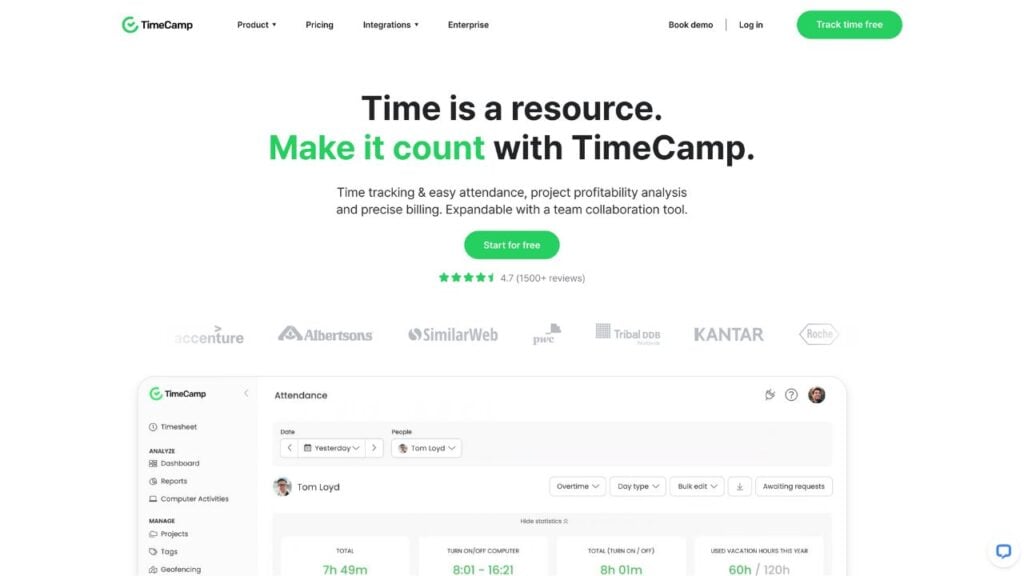
TimeCamp is a time and productivity tracking solution that also offers additional project management features.
Why I chose TimeCamp: TimeCamp has various employee time tracking and project management tools.
TimeCamp doesn’t directly integrate with MYOB, but you can export timesheets on TimeCamp and run processes manually on MYOB. While this isn’t ideal, I added it to my list because it’s still a good solution for those who need offline time tracking. This lets workers clock in and out without an internet connection.
Here are TimeCamp’s key features.
Time tracking and timesheets
TimeCamp has a 1-click timer that lets workers instantly clock in and out of work from their desktop or mobile apps. Employees can add project names and tags to their time entries—so you can see what they spent their time working on. You can also set up a shared kiosk that workers can use to punch in and out using a 4-digit PIN.
TimeCamp lets you copy previous time entries or set keywords for time entries. When you use a keyword in the future, the time entry automatically connects to the relevant task. I was also happy to see manual time tracking.
The timesheets feature lets managers and admins view, edit, and approve employees’ time entries. Timesheets can be viewed weekly or in a calendar view. Once approved, they’re locked for editing and ready to be exported to payroll partners like MYOB.
Unfortunately, timesheet approvals are limited to TimeCamp’s more expensive plans, which I find to be a major drawback.
Employee monitoring and productivity reporting
TimeCamp’s desktop app tracks all open windows, browsers, tabs, and apps while workers are on the clock.
This helps to keep employees accountable and prevent time theft. You can also see productivity reports of how workers spend their time on different tasks. Additionally, this tool detects idle activity and captures them as breaks so you don’t pay workers or charge clients for non-work time.
While this is an effective feature, I’m not a fan of employee monitoring and think it can create a culture of distrust within companies.
Budgeting and invoicing
TimeCamp lets you set estimated times and budgets for your projects. You can see how workers are tracking against your estimations to stay in control of your costs. Further, TimeCamp’s timesheets are great for tracking billable hours so you can create and send your clients accurate invoices.
What users say about TimeCamp
We’ve been using the TimeCamp platform for few months to manage our resources’ timesheets, and we’ve found it to be both sophisticated and flexible.
the calendar integration feature is sometimes unreliable.
Key Features
- Automatic time tracking
- Digital timesheets
- Productivity monitoring
- Budgeting and invoicing
Pros
- The ability to copy timesheets saves time
- Offline time tracking captures hours without internet
Cons
- Timesheet approvals available only on expensive plans
- No direct integration with MYOB Accounting
Pricing
Starts at $2.99/user/month Trial: Yes Free Plan: Yes
-

Timely — Good for preventing missed time entries
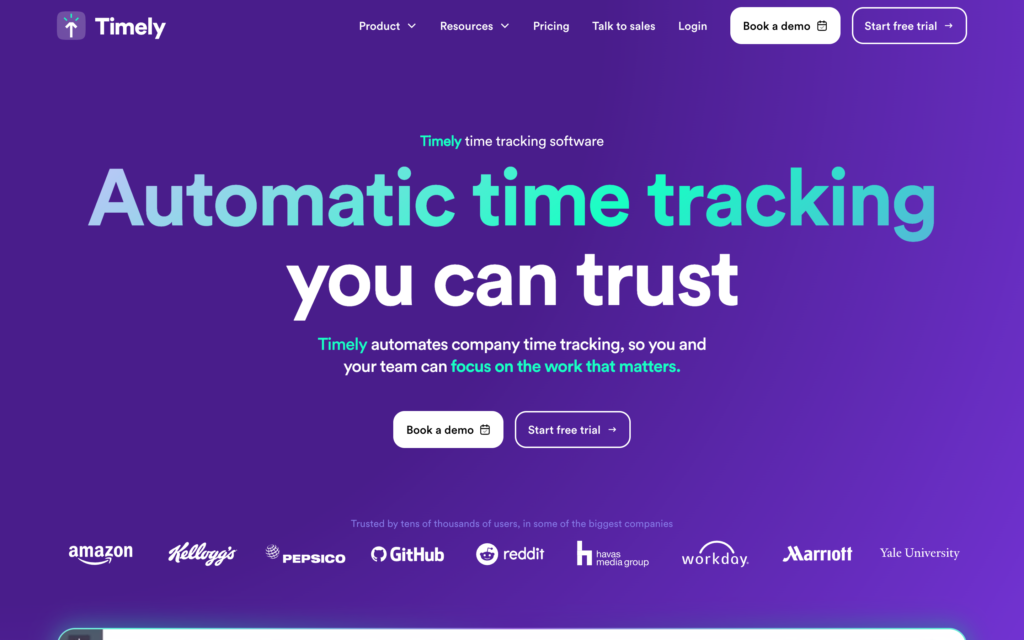
Timely is an automatic time-tracking and task-planning app.
Why I chose Timely: I must admit, I was disappointed that Timely doesn’t integrate with any payroll providers—let alone MYOB. But I picked it because it offers a range of impressive features. Plus, you can still export timesheets and use them with accounting and payroll solutions—MYOB included.
Below are Timely’s main tools and features.
AI time tracking and digital timesheets
Most platforms have automatic time tracking in the form of stop-watch-like timers. But Timely exceeded my expectations. In addition to manual time tracking, it offers AI time tracking.
Timely’s memory app for desktops and smartphones captures employees’ online work activities, such as websites visited and apps used. Plus, it can capture their GPS locations, making it ideal for both desk and non-desk teams.
The part I appreciated most is that these activities and locations (called “memories”) are private to users, who can choose which ones to include in their timesheets. Over time, the AI tool learns which entries should be logged as work and categorizes them automatically.
Managers can only view and verify published timesheet data. This way, the solution helps prevent missed entries and lets you vet timesheets without violating your team’s privacy.
Task, project, and client management
Timely’s task planner lets you create and assign tasks, add expected work hours, and track task progress and how long employees spend on tasks—right from the app. Unfortunately, this feature is available only as an add-on—no matter which price plan you choose.
You can also create projects and clients within the platform. Employees can tag these in their time entries, giving you full visibility into how they’re spending time across projects and clients.
Invoicing
Timely prides itself on having an invoicing feature. Creating an invoice using tracked time data is easy, but after that, you can only view, void, or integrate the invoice with QuickBooks. It’s useless for non-QuickBook users who can’t export the invoice or use it in any other way.
What users say about Timely
Saves me huge mental effort and time of trying to track back what I’ve done across multiple projects to enter manually into previous apps I used.
Mobile apps are not consistent. UI is constantly changing as Timely continues to work on it.
Key Features
- AI-enabled time tracking
- Digital timesheets
- Task planner
- Project and client management
Pros
- Memory app captures online activities and GPS locations
- Mobile app supports time tracking from anywhere
Cons
- No payroll integrations
- Invoices can’t be exported
Pricing
Starts at $16/user/month, for 6-50 users Trial: Yes Free Plan: No
-

Deputy — Good for preventing buddy punching

Deputy is an employee scheduling and time-tracking platform.
Why I chose Deputy: Deputy provides a suite of powerful features, from timekeeping and scheduling to communications, task tracking, and HR management. Its MYOB integration earned it a spot on my list.
Let’s take a closer look at some of Deputy’s features.
Time clock and online timesheets
Deputy lets workers clock in and out of their personal devices—from their web browsers or smartphones. You can track their GPS locations when they punch in to ensure their time entries are accurate. Further, Deputy also lets you set up a central clock-in kiosk that uses biometric facial recognition to clock workers in and prevent buddy punching (when one employee clocks in or out for another).
Deputy also offers a touchless clock-in on its kiosk app. Employees must unlock the app with a facial unlock powered by Amazon’s facial recognition technology. Then, they use voice commands to clock in and out of their shifts and breaks. I think this is a great way for a more hygienic clock-in, but I was disappointed to learn the voice commands don’t work well in noisy environments.
Employees’ time logs are converted to detailed timesheets that show you their work hours and wage rates, including premium rates for overtime. You can review, change, and approve from your dashboard before integrating them with MYOB, Xero, and other payroll providers. I also really liked that you can leave shift feedback in workers’ timesheets, which workers can’t see but you can refer to during performance reviews.
Task tracking and newsfeed
Deputy lets you create and assign tasks to employees and add start and due dates.
You can track task progress in real-time from a central dashboard. I appreciate that tasks are colour-coded to help you distinguish between incomplete and complete tasks and see when tasks were completed. But I couldn’t add notes and attachments to tasks—a functionality other apps offer.
Finally, Deputy also has a newsfeed to send public messages to an entire location or private messages to individuals. This is a great way for employees to let you know when they’re running late or if something is amiss in their timesheet. However, there’s no option to message a custom group, which I think is a real miss.
What users say about Deputy
Scheduling tool is phenomenal, I love the way it moves right over to the timesheet and is easy to use for my team members.
Editing annual leave requests is almost impossible and it doesn’t give the requester an opportunity to cancel the leave if they no longer need it.
Key Features
- Time tracking and timesheets
- Employee scheduler
- Task management
- Newsfeed
Pros
- Biometric facial recognition prevents buddy punching
- AI scheduling assigns shifts based on worker availability
Cons
- Can’t add notes or attachments to tasks
- No option to message custom groups in the newsfeed
Pricing
Starts at $4.5/user/month, for Scheduling or Time & Attendance Trial: Yes — 31 days Free Plan: No
-

TimeTracker by eBility — Good for GPS tracking and geofencing capabilities

Time Tracker by eBillity is a time tracking and project management solution.
Why I chose Time Tracker by eBillity: The platform boasts a comprehensive list of features for time tracking, scheduling, project management, and client billing. Moreover, it integrates with MYOB for payroll processing.
Let’s dive into what Time Tracker by eBillity offers.
GPS-time tracking and timesheets
The platform lets workers record time using a timer on their desktop or mobile apps. There’s also an option to switch from timer to time cards that let workers enter their time data manually.
Managers can verify time entries using GPS tracking and even create virtual geofences to prevent employees from tracking time outside of their work locations. In addition, you can set up a shared kiosk for workers to clock in and out using facial recognition.
Like other apps, Time Tracker by eBillity lets you view and edit timesheets from your own admin account. What I really liked though, is that you can set up a multi-level approval system for timesheets. For instance, you can require timesheets to be approved by both managers and department heads before processing.
When integrated, approved timesheets auto-sync with MYOB for payroll and accounting.
Employee scheduling and project tracking
You can create and assign shifts from scratch or use templates you’ve built before to save time. Time Tracker by eBillity also tracks projected work hours and alerts you if workers will go into overtime when you’re creating schedules.
The platform also lets you manage projects and clients. You can set estimated times and budgets, and see how employees are tracking against these. Moreover, you can set custom pay rates for hourly work, overtime, and client billing, and even create invoices right from the app. However these tools are available only on premium plans.
Business reports
Finally, Time Tracker by eBillity gives you access to a suite of reports. You can track outstanding invoices and payments, employee and contractor work hours, project profitability, labor cost distributions, and many more reports.
What users say about Time Tracker by eBillity
It’s easy to use! Most employees get the hang of it very quickly.
When I was using this product more regularly, I would occasionally have issues with slowness or items not syncing properly.
Key Features
- Time tracking
- Employee scheduling
- Project management
- Client billing
Pros
- Platform offers facial recognition tool for kiosk timer
- Timesheets auto-sync with MYOB with no manual effort
Cons
- Most plans have a monthly base fee in addition to per-user cost
- Project tracking and management are only on the costlier plans
Pricing
Starts at $7.20/user/month + $12/month base fee Trial: Yes Free Plan: No
Compare the Best MYOB Time Tracking Integrations
| Topic |
 Start for free
Start for free
|
|

|

|
|
|---|---|---|---|---|---|
| Reviews |
4.8
|
4.7
|
4.7
|
4.6
|
4.4
|
| Pricing |
Starts at just $29/month for the first 30 users
|
Starts at $2.99/user/month
|
Starts at $16/user/month, for 6-50 users
|
Starts at $4.5/user/month, for Scheduling or Time & Attendance
|
Starts at $7.20/user/month + $12/month base fee
|
| Free Trial |
yes
14-day
|
yes
|
yes
|
yes
31 days
|
yes
|
| Free Plan |
yes
Free Up to 10 users
|
yes
|
no
|
no
|
no
|
| Use cases |
Best all-in-one time tracking integration for MYOB Accounting
|
Good for monitoring workers’ online activities
|
Good for preventing missed time entries
|
Good for preventing buddy punching
|
Good for GPS tracking and geofencing capabilities
|
| Available on |
What Are Time Tracking Integrations for MYOB Accounting?
Time tracking software helps businesses accurately record and manage their employees’ working hours. Workers can use these tools automatically or manually track time spent on various shifts, jobs, tasks, or projects and convert these to timesheets.
You can integrate these timesheets with MYOB to simplify accounting, invoicing, payroll, and financial reports. These integrations are perfect for businesses looking to boost productivity and maintain accurate records without the hassle of manual data entry.
How Do Time Tracking Integrations for MYOB Accounting Work?
Employees can start their day by opening your company’s time tracking app on their smartphones or computers. Depending on the software, they can clock in and out of their work hours and breaks using automatic time tracking or a 1-touch timer—or by adding their time data manually.
As a manager or admin, you can log into the time tracking app to check out your team’s activities, progress, and timesheet reports. You can also review, adjust, and approve timesheets from your central dashboard. Make sure to integrate your timer with MYOB by adding your MYOB serial number to your time tracking app.
Once connected, ensure your time tracker’s users, pay rates and overtime rules, and PTO policies match with what you’ve got in MYOB. You can fix any discrepancies manually during set up on MYOB.
Next, export your timesheets to MYOB. Here, you can check and update timesheets if needed and then process them for payroll, billing, and financial reporting.
The Benefits of Time Tracking Integrations for MYOB Accounting
Here are the key benefits of using time-tracking integrations with MYOB’s accounting software.
Saves time, effort, and money
MYOB time tracking integrations automatically transfer data from your time clock app to MYOB. This means you don’t need to manually enter employee hours and labour costs into your accounting software, which can be difficult and time-consuming.
Further, you can track time, process payroll, create client invoices, and manage your financial statements from a single integrated solution—much cheaper than subscribing to individual apps for each process.
Reduces errors in client and employee payments
Avoiding manual data entry into your accounting and payroll solution helps reduce typos, missed entries, and other human errors. This way, you pay employees accurately for their contributions and charge clients correctly for billable hours.
Keeps your team accountable
Traditionally, workers would record their own work hours manually using physical time cards and creating timesheets in Excel. These were exported and used for payroll and billing—but with no way to verify the data.
Time tracking solutions, on the other hand, offer capabilities like GPS tracking, geofencing, and app and URL monitoring. These help prevent time theft and keep employees productive and accountable.
Improves efficiency and productivity
Good time tracking apps show you how employees are spending their time across tasks and projects. The best ones also let you track labor costs and project profitability so you can plan resources, manage budgets, and make decisions about which projects to prioritize.
Moreover, this data helps you identify if employees are taking longer on tasks and projects than they should be and offer support to those lagging.
Helps you stay compliant
In addition to work hours, time tracking software helps you track employees’ rest breaks, meal times, and overtime hours. This is a great way to ensure you’re staying compliant with local labor laws and compensating workers fairly for their contributions. The best apps even send you overtime alerts so you can prevent employee burnout and avoid unnecessary overtime expenses.
How Much Does Time Tracking Integrations for MYOB Accounting Cost?
Of the time-tracking apps that integrate with MYOB, most use a similar user-per-month pricing. On the one hand, TimeCamp starts at $2.99/user/month but lacks essential features—like timesheet approvals—in its basic plan. Timely starts at $9/user/month but for a maximum of 20 projects and 5 users.
Time Tracker by eBillity also charges by user—at $7.2/user/month for the cheapest plan. However, it also has a $12/month base fee, making it expensive for businesses on tighter budgets.
Connecteam does things differently. You pay just $29/month for up to 30 users, plus $0.5/month/user for every additional user. Compare this with TimeCamp—the next cheapest alternative—which is nearly $90/month for 30 users.
The best part? Connecteam lets small businesses with fewer than 10 users use the app completely free for life.
FAQs
MYOB stands for Mind Your Own Business. MYOB is an Australian business management software that helps companies manage their finances, accounting, payroll, and more.
Connecteam is the best time-tracking software. It offers a range of timekeeping tools, such as a 1-click timer, manual time tracking, and shared kiosks. Time entries are converted to digital timesheets that managers can review, edit, and integrate with a host of popular payroll providers.
MYOB’s team app lets employees upload their own timesheets. That said, the platform lacks a built-in time tracker, so there’s no way to verify the data. It’s better to use Connecteam’s time tracker, which captures real-time data that you can vet and integrate with MYOB’s accounting and payroll solution.
The Bottom Line on MYOB Time Tracking Integrations
MYOB is an excellent solution that helps you manage your company accounts, run payroll, and create invoices from a single platform. That said, you must manually enter employees’ time logs into the app, which is time-consuming and prone to mistakes.
Luckily, MYOB integrates with several time-tracking apps that accurately capture your team’s work hours and seamlessly transfer them to MYOB for payroll and more.
Connecteam shone as my top-time tracking integration for MYOB. In addition to its precise time-tracking tools, it offers scheduling, task management, communications, and HR management—all from a single platform. It’s also very reasonably priced and even offers a free plan for small businesses.

