Texting apps keep your team members and managers in touch in real time, without relying on email. Here, we review the 16 best texting apps for your business.
Frontline workers, such as healthcare professionals, delivery drivers, and customer service representatives, rely on effective communication to perform their duties efficiently and effectively.
Poor communication can lead to delays, mistakes, and misunderstandings, which can have serious and costly consequences. That’s why it’s crucial for your workers to have a reliable and easy-to-use texting app at their disposal.
In this guide, we will introduce you to the best texting apps for non-desk and frontline workers, covering their features, pros, and cons. Whether you need cross-platform compatibility, group messaging, or encrypted conversations, we’ve got you covered.
Keep reading to find the perfect fit for you and your team.
Our Top Picks
-
Best all-in-one business texting app
-

Good for international teams
-
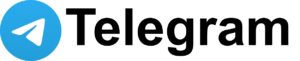
Good for photo sharing and editing
Why trust us?
Our team of unbiased software reviewers follows strict editorial guidelines, and our methodology is clear and open to everyone.
See our complete methodology
61
Tools considered
43
Tools reviewed
16
Best tools chosen
What to Look For in a Texting App
The best text messaging apps—free or paid—can help you communicate more effectively with your team. Look out for apps with these features:
- Security. Top apps offer end-to-end message encryption and the ability to automatically erase messages with sensitive information.
- Communication options. Today, many paid and free text app options let you text, send files, send voice messages, and make phone calls.
- Group chat. Look for texting apps that let you talk one-on-one but also with teams or even your entire company.
- Customizations. Some text apps let you customize the interface, send emojis and stickers, and even integrate with third-party apps.
- Clear pricing. A text app usually charges a monthly fee—or nothing—to call or text people without long-distance or even standard SMS charges.
The 16 Best Texting Apps of 2025
-
Connecteam — Best for: All-in-one texting app
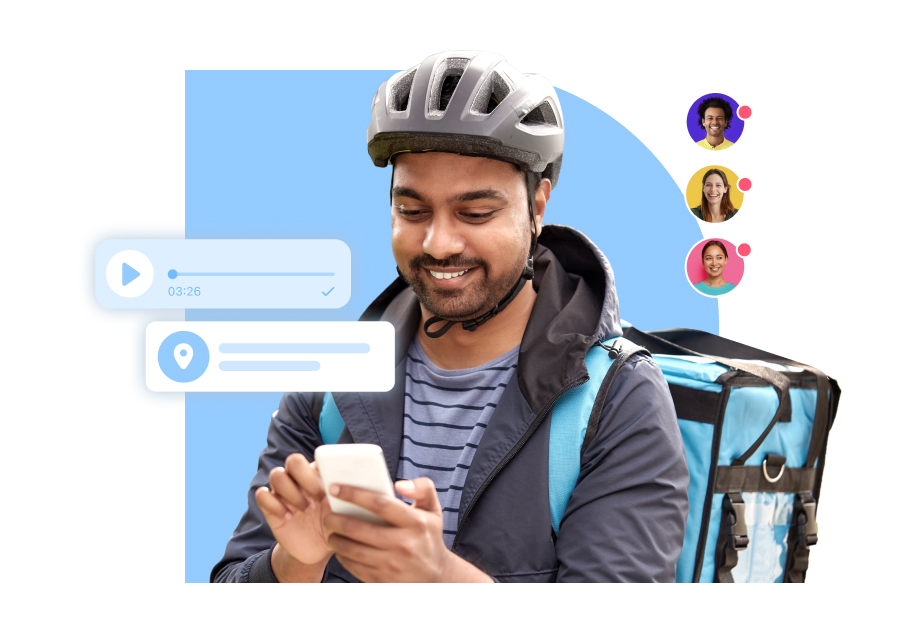
The best texting app for business is one with specific business-friendly features. This is where Connecteam can help. Designed for organizations of all sizes, Connecteam offers you secure group and one-on-one chat without exchanging any personal contact information.
Connecteam puts you in full control of separating work chats from social chats. This helps ensure all chats comply with your workplace behavior policies. You can remove users and content that isn’t workplace-friendly.
Connecteam makes it easy to send files, videos, checklists, photos, and voice messages. You can also send alerts and push notifications. This lets you easily keep teams up-to-date.
The best texting app lets you get more done. In addition to group messaging and unlimited free texting, Connecteam offers:
- A knowledge base
- Clock-in clock-out capabilities
- Scheduling features
- Task management
- A company directory
With Connecteam, you don’t just get a free text app. You get a platform for managing your operations. Your teams don’t have to hop from a texting app to a CMS to a clock-in system. Everything happens in one place, so no messages get missed.
Since Connecteam is designed for business, it’s serious about privacy. Chat is only available to current workers. Secure conversations and media can’t be exported or saved by workers, so personal information stays private. For your security, SSL certificates support 256-bit SSL encryption.
Key Features
SMS verification for logins
Create smart group chats based on role or department
Limit who employees can communicate with
Send updates with read receipts and reminder notifications
Enable chats between co-workers
Full-featured free plan for business with up to 10 employees
Pros
Keeps work and private chats separate
Includes full suite of employee management features
Access to company chats is automatically terminated when an employee leaves
Send files, videos, checklists, photos, and voice messages
Cons
Can’t edit messages after sending
Pricing
Free-for-life plan availablePremium plans start at $29/month for 30 users
14-day free trial, no credit card required
Start your free trial -

Whatsapp — Good for: International Teams
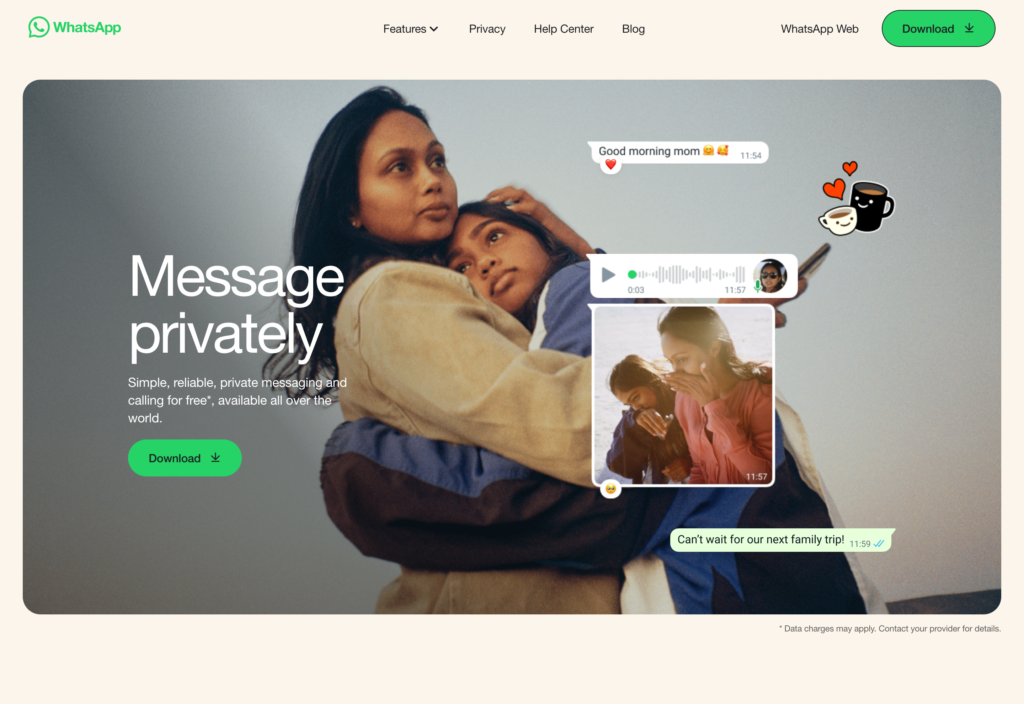
Originally created as a social chat app, WhatsApp also has a business version called WhatsApp Business. You can send text messages, voice messages, videos, files, and images securely.
It’s possible to mute chats and send group as well as individual messages. The app lets you send real-time alerts, all without using too much bandwidth.
The app is minimalist and clean. Images and messages are erased automatically after they’re read, adding to security.
Key Features
- Messages have read status
- Group and organize messages
- Silence messages after hours
- Messages are encrypted
Pros
- Free version
- Familiar format for any messaging app users
Cons
- You need to sign up with a phone number and contacts list
- WhatsApp shares user data, including IP addresses, with Meta
Pricing
Contact vendor for price Trial: No Free Plan: Yes
-
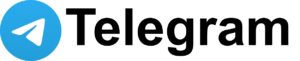
Telegram — Good for: Photo sharing and editing
Available on
- Web
- iOS
- Android
- Windows
- Mac
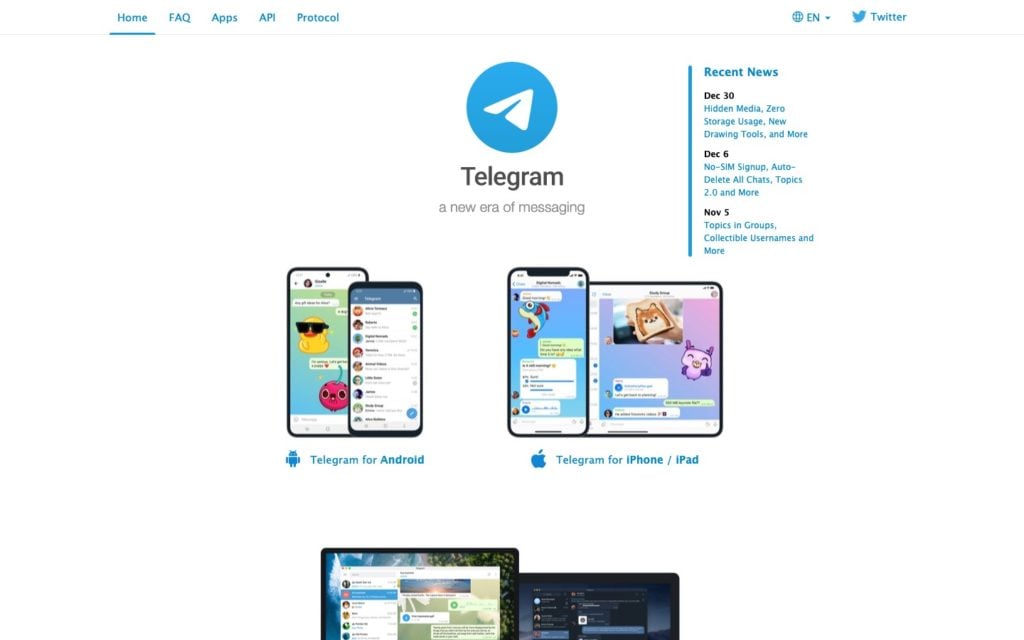
The screenshot shows a Telegram webpage, showing text screens on iPhone, iPad, and Android, with bright stickers, images, and text.
Telegram is free to use for business. With a strong social component, Telegram lets you create channels and groups. You can:
- Send and edit photos
- Send voice messages
- Send video
- Livestream
- Send stickers and emojis
You’ll need a mobile device and phone number to set up Telegram, even though there are online and desktop versions. Once that’s done, you can import contacts and customize the appearance with different themes, backgrounds, and colors.
You can choose to send text messages as Secret Chats, which can’t be forwarded to others. They have a self-destruct timer, so they’re erased after a set time.
Key Features
- Set a self-destruct timer for messages and images
- Large library of stickers and emojis
- Send payments through third parties
- Find channels and groups with the search bar
Pros
- Nearby mode lets users find coworkers in the same office
- Create video calls with up to 1,000 users at a time
Cons
- Fewer features than other texting apps
- Only Secret Chats are encrypted end-to-end
Pricing
Starts at $4.99/month Trial: No Free Plan: Yes
-
Viber — Good for: Companies who want to share sensitive information
Available on
- Web
- iOS
- Android
- Windows
- Mac
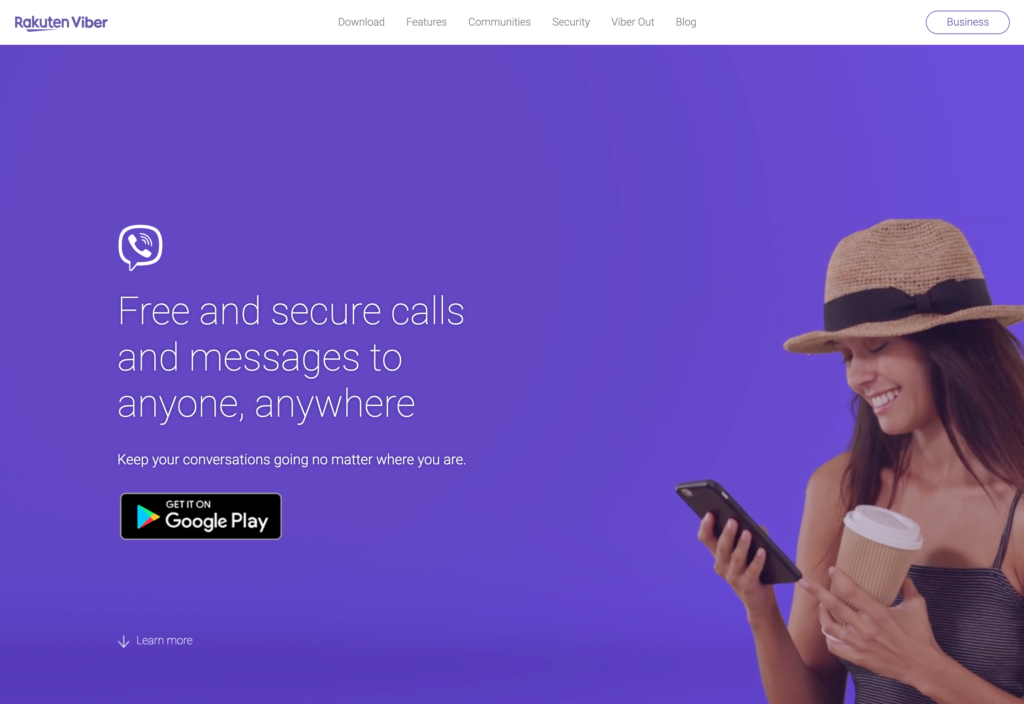
Viber is a texting app with many privacy features. The platform offers end-to-end encryption, which prevents messages from being intercepted by third parties.
Viber also has high-security secret chats for sensitive information, where recipients can’t forward or take a screenshot of messages they receive. You can also set the message to self-destruct at a predetermined time after being read.
Community discussions, standard one-on-one chats, and public chats aren’t encrypted. However, Viber offers end-to-end encryption in group chats, and with individuals you designate as Trusted Contacts.
Key Features
- Send secret chats that self-destruct after being read
- Secret chats can’t be forwarded
- Alerts if someone tries to screenshot a secret chat
- Block communication from outside your Trusted Contacts
Pros
- End-to-end encryption of messages
- Erase your sent messages for yourself and recipients
Cons
- Only three color schemes and few customization options
- Need to pay extra for the Viber Out feature to contact non-Viber users
Pricing
Contact vendor for price Trial: No Free Plan: Yes
-
Messenger — Good for: Companies already using Facebook
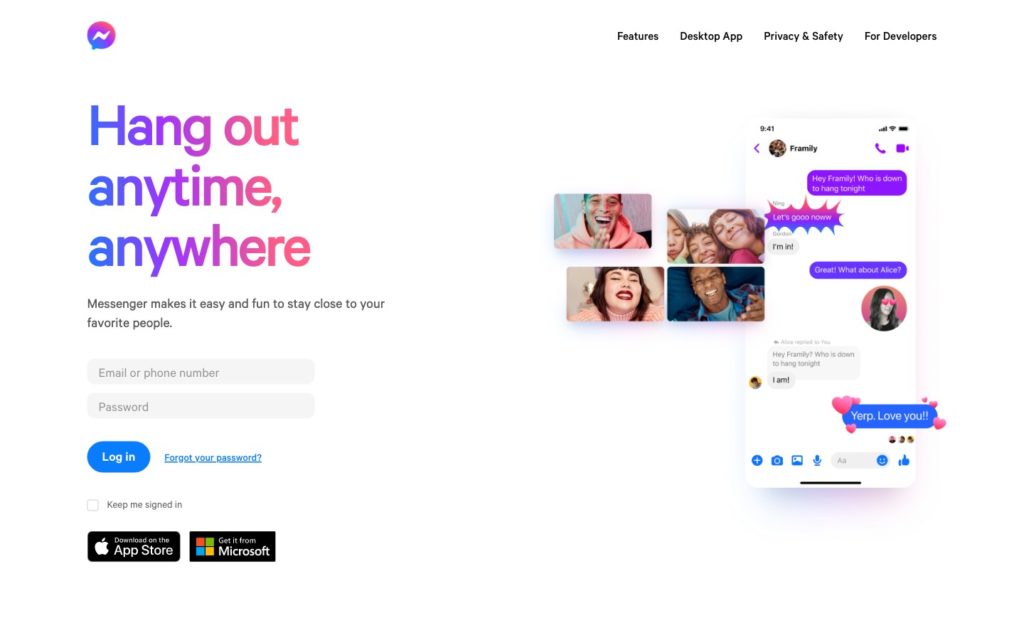
You don’t need a Facebook, now called Meta, account to use Facebook Messenger, but it is easier to sign up if you do. With Messenger, users can:
- Send texts
- Send video messages
- Video chat
- Voice message
- Share files
Encrypted messaging is supported. Facebook is also easy to use, and many workers are familiar with the messaging app on one of the most popular social media platforms in the world. Messages can include stickers, emojis, and files.
Companies can use Messenger on their business Facebook page to answer customer questions. You can also set up automatic greetings or auto-replies to frequently asked questions. Or, you can direct customers to a member of your team for more help.
You don’t need a phone number to sign up—and if you need help, chatbots are always available.
Key Features
- Simple to use, with a clean interface
- Make payments through the app
- WiFi calling
- Live video chat
Pros
- 24/7 chatbot support
- Messages can be encrypted
Cons
- Facebook has faced investigations over its security
- Companies may not want to be closely tied to a social platform
Pricing
Free Trial: No Free Plan: Yes
-

Signal — Good for: Companies seeking secure communication
Available on
- Web
- iOS
- Android
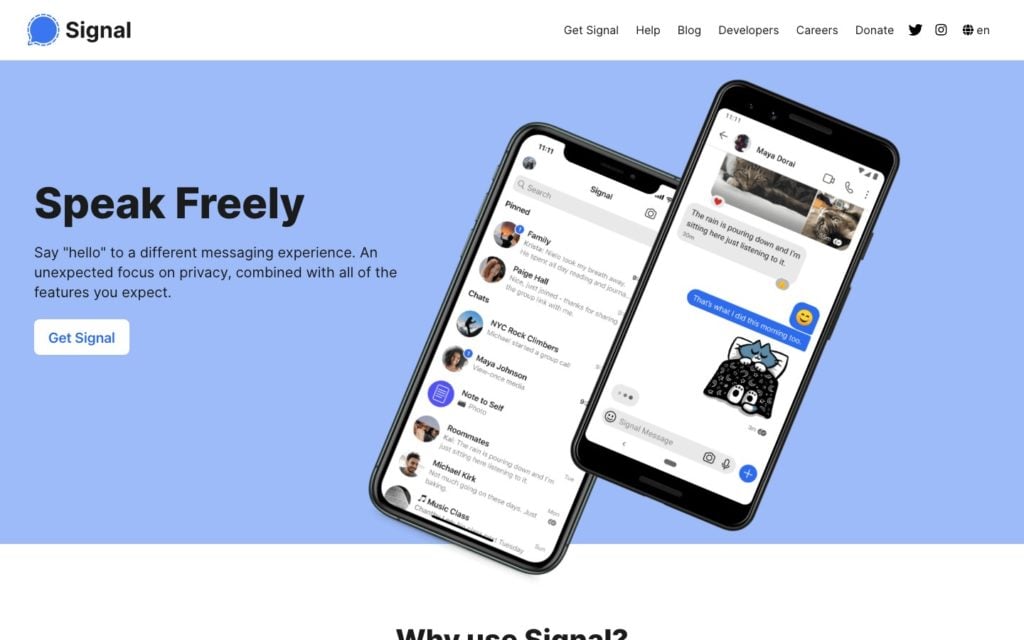
Signal private messenger has unique security features among texting apps. End-to-end encryption (E2EE) is the default, so no one except you and the recipient can see them–not even Signal. In comparison, most texting apps only offer E2EE for some messages.
Signal is also 501(c)(3) non-profit, so it’s not seeking to make money by selling user data. In addition, it doesn’t store or backup messages, which therefore can’t be secured by third parties, even in lawsuits.
Signal allows you to send and receive:
- Texts
- Files
- Video
- Audio files
- Images
You can also create group chats and pin your most-used chats to the top of your screen.
Key Features
- Send and receive MobileCoin, a digital currency
- Photo markup is built-in
- Sticker packs are included to customize messages
- Set a lifespan for messages, after which they disappear
Pros
- Automatically blur faces in photos in the app to protect subjects’ privacy
- No ads or trackers
Cons
- Must download the mobile app before setting up a desktop version
- You can’t see the history of a group chat when you join
Pricing
Contact vendor for price Trial: No Free Plan: No
-
Slack — Good for: Collaboration
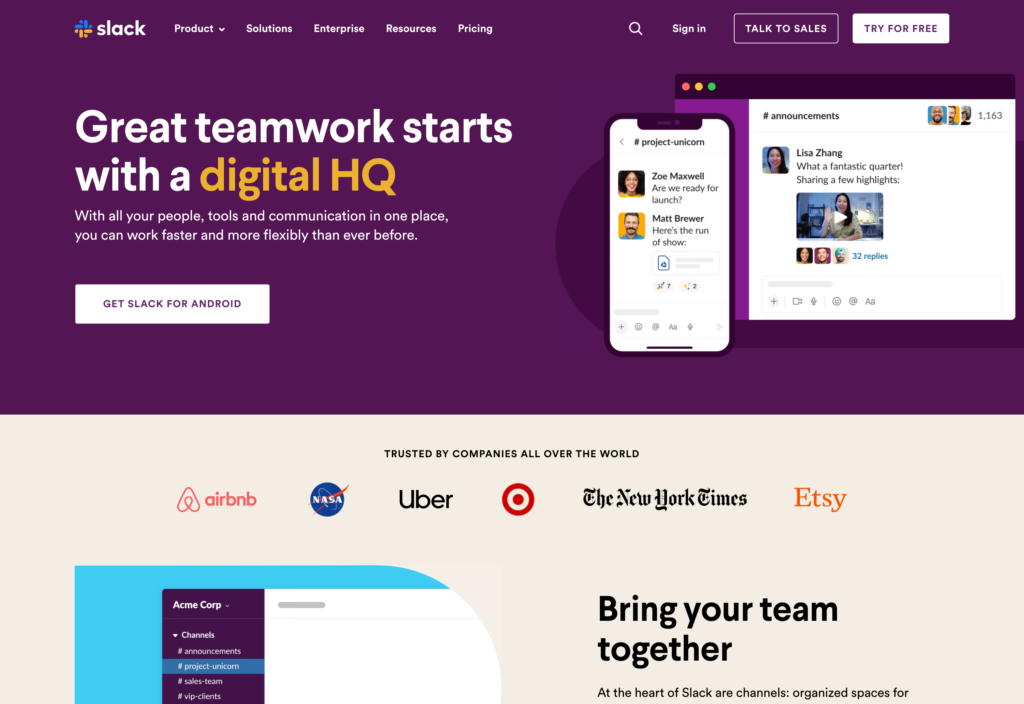
The screenshot shows a Slack webpage, with a team planning a meeting.
- An onboarding channel
- A channel for a specific project
- An all-company channel
In addition, users can create their own chat groups, send direct messages to colleagues, or send files and links.
Users can also show when they’re:
- Away
- Unavailable
- In a meeting
- Traveling
For international teams, Slack shows what time it is in a colleague’s time zone, so you’re not sending messages in the middle of the night.
Key Features
- Easily add or remove people from channels
- Archive old channels
- Simple interface
- Invite individuals or entire channels to a quick call
Pros
- Works asynchronously and in real time
- Edit messages after you’ve posted them
Cons
- Video and audio calls are not as crisp as with other apps
- One of the more expensive paid options
Pricing
Starts at $8.25/user/month Trial: Yes Free Plan: Yes
-

Discord — Good for: Teams sharing many types of media
Available on
- Web
- iOS
- Android
- Windows
- Mac
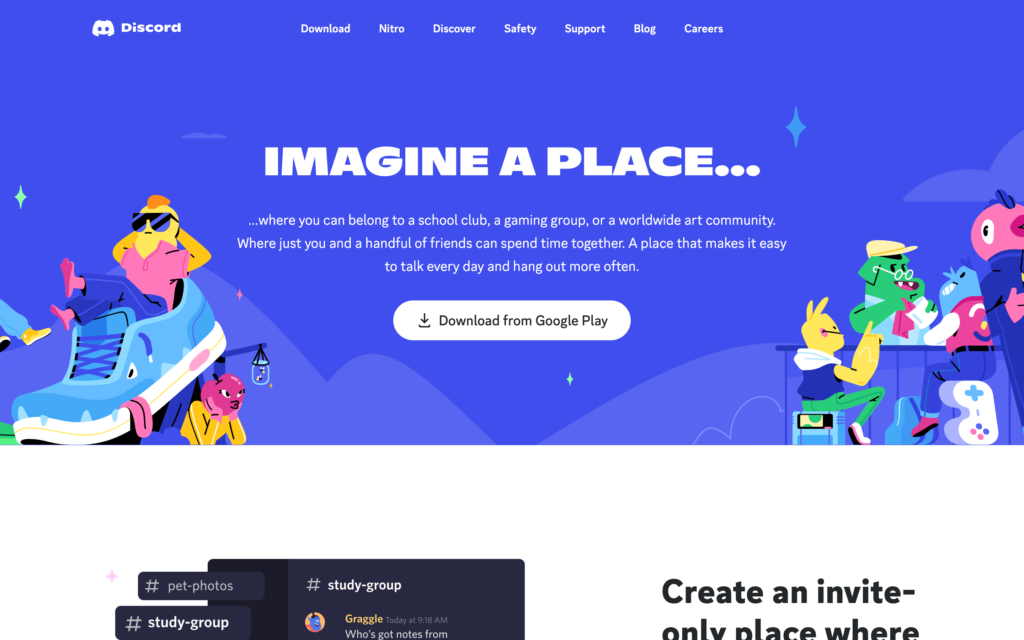
Best known for its use among gamers, Discord is also a powerful multimedia messaging tool for business. You can chat via audio or video with one person or entire teams. You can even set up chat servers for teams, projects, or other group chats.
You can customize chat servers with emojis or banners. You can set moderators for servers so they can sign up new team members. Discord integrates with many apps, including:
- Trello
- GitHub
- Slack
- IFTTT
- YouTube
Private servers can be used with many types of media. Your teams can watch training videos together, have online parties, listen to meeting recordings, and more.
Key Features
- Works across mobile devices, desktops, and gaming consoles
- Integrates with many third-party platforms and apps
- Customize your own servers or join public servers
- Real-time video and audio chat
Pros
- Public and private channels
- Social elements can be good for employee engagement
Cons
- You need to pay to enjoy better quality audio and video calls
- Being part of multiple servers can get overwhelming
Pricing
Starts at $9.99/user/month Trial: No Free Plan: No
-
Kik
Kik — Good for: Companies who only need basic texting
Available on
- iOS
- Android
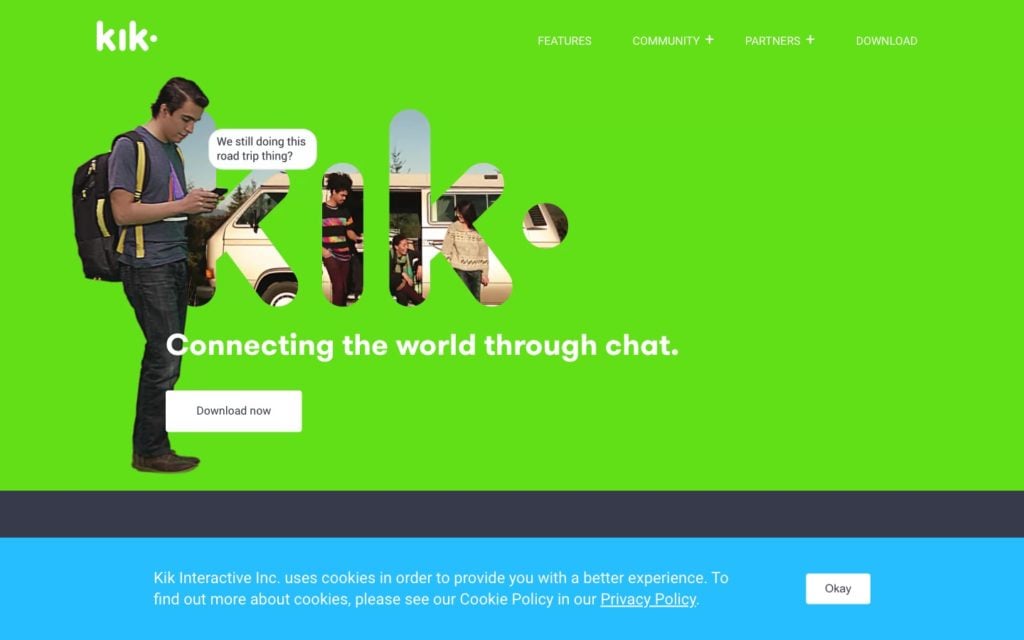
Kik is a simple text messaging app that lets you send and receive messages, create group chats, and send photos. Unlike with other apps, you don’t have to provide a phone number to get started. You also don’t need to enter your personal information or import existing contacts.
Kik allows you to chat with up to 10 team members at a time. Kik doesn’t have as many stickers or emojis as other apps and doesn’t offer video or audio call capability. It does encrypt all messages, however. It’s also simple enough for most users to get started fast.
Key Features
- See when a message has been delivered and read
- Send other users a custom code to join your chat
- Simple interface
- Send photos, GIFs, and emojis
Pros
- Simple to set up and use
- Doesn’t require your phone number
Cons
- No video or audio messages
- Fewer features than many other text apps
Pricing
Free Trial: No Free Plan: Yes
-
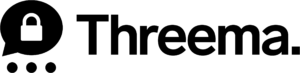
Threema — Good for: Businesses with employees in Europe
Available on
- Web
- iOS
- Android
- Windows
- Mac
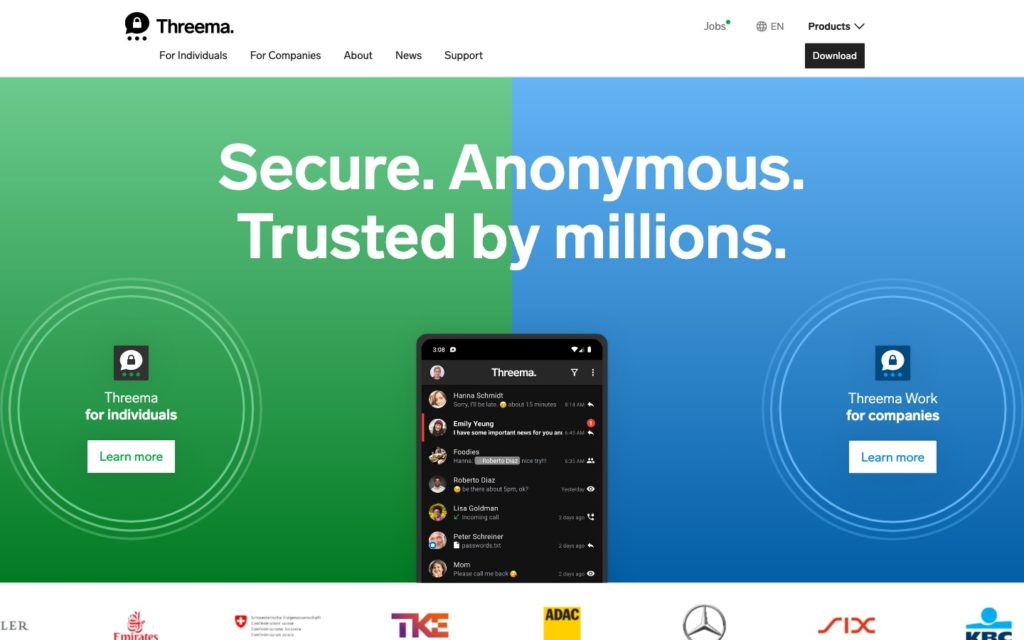
Threema Work is developed specifically for businesses, so it has encryption and is also GDPR-compliant for European users. This app also doesn’t require users to share personal information to sign up.
Threema Work allows teams to reach individual colleagues or whole departments. Messages can also be sent to the entire company or even to external partners and customers.
Administrators can customize the app with Threema Mobile Device Management (MDM) to meet company requirements and control how it can be used on workers’ phones.
One drawback is that there is no free Threema Work version. While plans start at $10.99 per year, the least expensive plan has limited features.
Key Features
- End-to-end encrypted messages
- Hide contacts you don’t hear from often
- Dark and light mode
- Encrypted voice calls
Pros
- Set your status to Do Not Disturb
- Search for individual words and phrases within chats
Cons
- Not commonly used, so workers may not be used to it
- No free version
Pricing
Starts at $14.99/year Trial: Yes Free Plan: No
-
TextNow — Good for: Companies who want to offer workers their own mobile service
Available on
- Web
- iOS
- Android
- Windows
- Mac
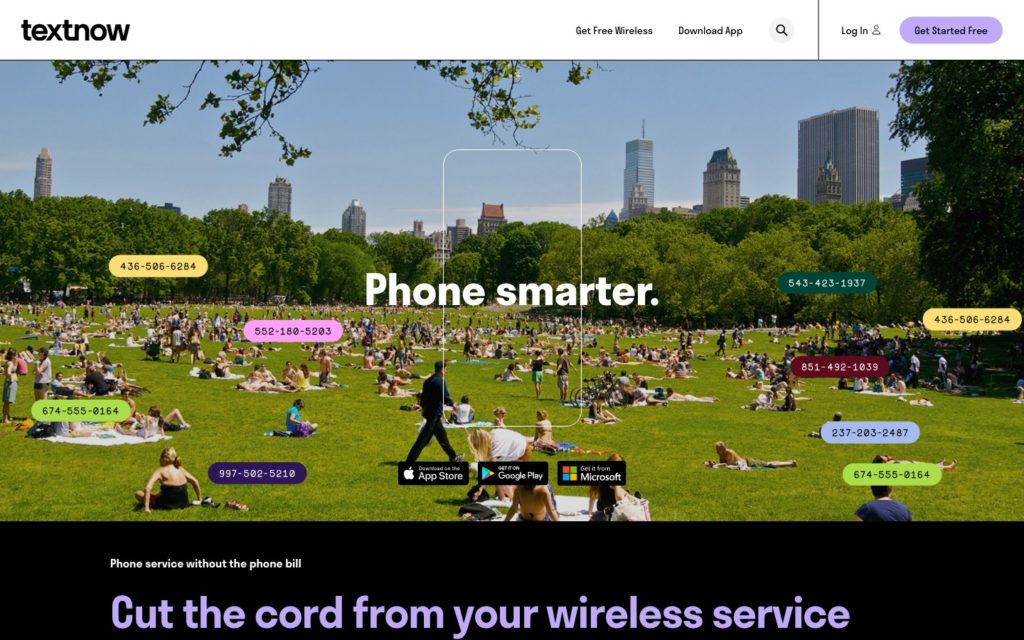
TextNow is a VoIP (Voice over Internet Protocol) service intended to replace wireless phone carriers. Simply place the SIM card in your unlocked phone and download the app. Then, you can place anonymous phone calls and send anonymous texts.
Create group chats, attach photos, or hold clear conference calls at work. TextNow is a good option for businesses that want to offer a phone service provider for their teams on company devices.
While TextNow can make phone calls across the United States and Canada and has a basic messaging service, it lacks some of the features of other apps.
Key Features
- Free phone calls
- Anonymous phone calls and texts
- Create your own phone number so you don’t need to share your personal information at work
- Hold group phone calls
Pros
- No monthly charge
- Includes phone service and a texting app
Cons
- Only available in the US
- Few advanced features for business
Pricing
Free for Wi-Fi-only version, $0.99 for SIM card Trial: Yes Free Plan: Yes
-

Line — Good for: Businesses in Asia
Available on
- Web
- iOS
- Android
- Windows
- Mac

You can sign up for Line using your cell phone number. Once you have the app, you can make free calls to other Line users and send free text messages. There’s a charge for calling landlines or other cell phones, though.
Line allows you to send voice messages, pictures, and video files as well as text. A timeline feature lets you share news and updates with groups. There’s even a free photo editor app you can download to touch up your photos before sending them.
Line includes emojis and stickers and offers additional customizations too. In-app payments are possible through the app.
Key Features
- Group messages can include up to 100 people
- Add people to group messages just by shaking phones with the app together
- Send QR codes to invite a user to a group chat
- Over 10,000 stickers and emojis
Pros
- End-to-end encryption (E2EE)
- Self-destructing messages
Cons
- No information about pricing
- You can only use credit cards (not in-app payments) outside of Japan and Thailand
Pricing
Free Trial: No Free Plan: Yes
-
Text+
Text+ — Good for: Texting within the US and Canada
Available on
- iOS
- Android
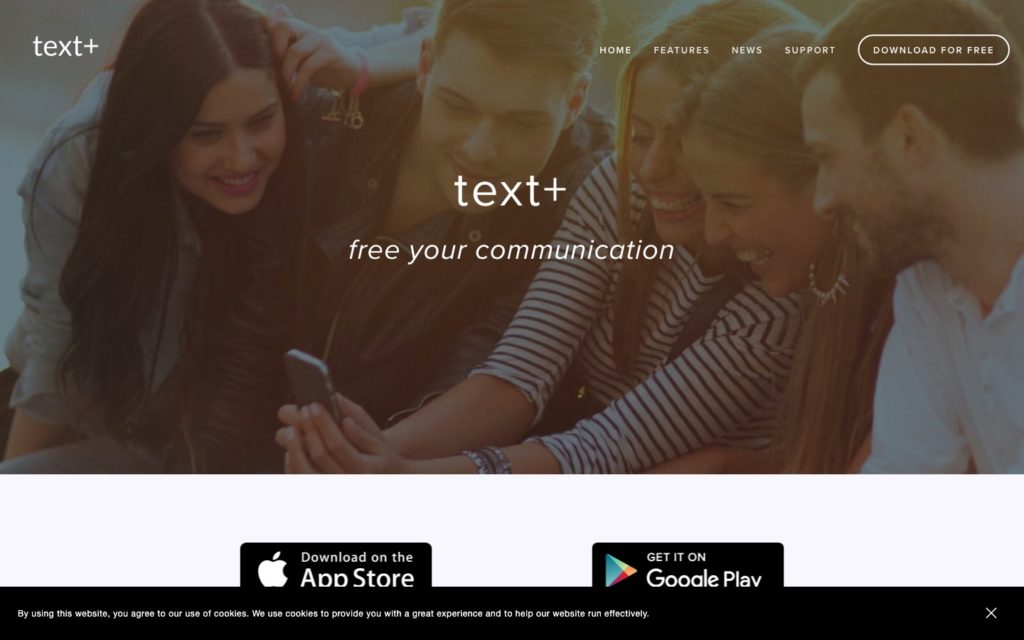
Text+ lets you choose your own phone number and area code, which you can change at any time. Just download the app to transform your device into a phone. You can text anywhere in Canada or the US at no extra charge.
With Text+ you can:
- Send and receive unlimited text messages
- Send GIFs, pictures, videos, documents, and audio clips
- Text people that don’t have the app
- Make regular and conference calls
- Send and receive unlimited voicemail
Key Features
- Choose your phone number and area code
- Send unlimited texts for free
- Recipients don’t need to have the app
- Add video, pictures, and other files
Pros
- Inbound calls are free
- No signup fees
Cons
- Outbound international calls add up, starting at $0.02/minute
- Fewer features than other texting apps
Pricing
Free Trial: No Free Plan: Yes
-
Skype — Good for: Video calls
Available on
- Web
- iOS
- Android
- Windows
- Mac
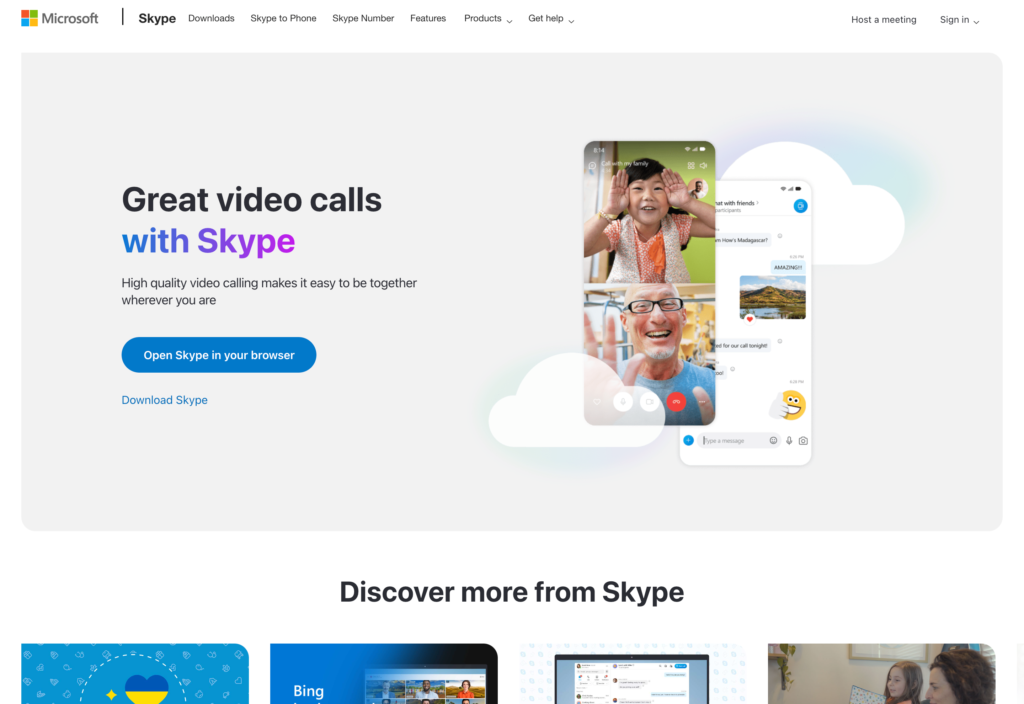
Skype allows users to:
- Text
- Video conference
- Hold voice chats
- Send and receive files
- Share their screen
The app offers good video and audio quality, so calls feel like in-person meetings.
Skype is available in 39 languages and is one of the few text message apps that can translate calls in real time. You can call other Skype users anywhere in the world for free, but if you call a cell number or landline international charges will apply.
Key Features
- Import contacts from Outlook
- Indicate your status as Online, Away, Do Not Disturb, Invisible, or Offline
- Send video and voice messages, text, files, and conference call requests
- Intuitive interface and menus
Pros
- Free for up to 10 users
- Add callers and share files or screens during video calls
Cons
- The app’s focus is on video calls rather than chat
- Paid subscriptions offer unlimited calls to specific destinations only
Pricing
Starts at $2.99/month Trial: Yes Free Plan: Yes
-

WeChat — Good for: Organizations doing business in China
Available on
- iOS
- Android
- Windows
- Mac

WeChat is a Chinese texting app available to users all over the world. It offers:
-
- Texting
- Photo sharing
- A social media feed
- Add-ons called mini programs that offer additional functionality
- In-app payments and money transfers to other users
Within the WeChat browsers, users can access any web app, so it’s possible to place online orders or to check other social media platforms within WeChat.
Some people have expressed concerns about security with WeChat. The app doesn’t offer end-to-end encryption. Chinese numbers may also be subject to censorship.
Key Features
- In-app purchases let users play games, buy stickers, and customize their experience
- Make purchases inside the app
- Broadcast messages to groups
- Location sharing
Pros
- Used by most mobile users in China
- Free to use
Cons
- No end-to-end encryption
- Data sent may be monitored
Pricing
Free Trial: No Free Plan: Yes
-

GroupMe — Good for: Social and casual chats in the workplace
Available on
- Web
- iOS
- Android
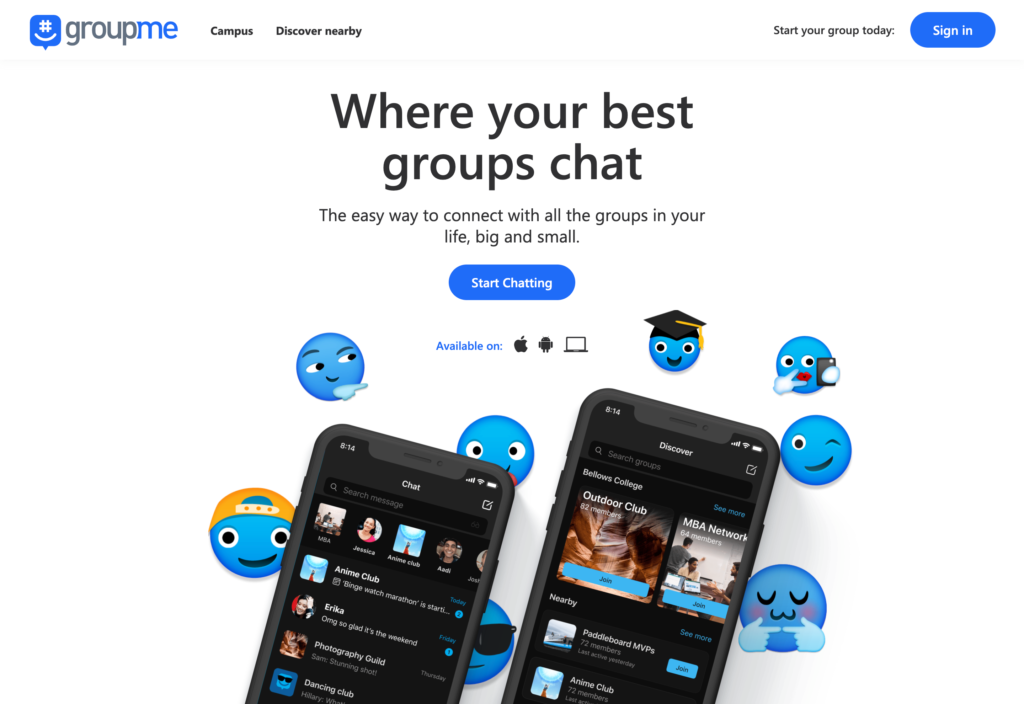
GroupMe is a texting app that lets users send group and direct texts. The app can be used to transfer money and schedule events. You can create private groups for departments, teams, and projects.
The texting app lets you add people to any private or group app. You can also send a QR code to let people join a group. You can edit your photos or turn them into memes before sending.
GroupMe has many emojis and GIFs for texting. Many are free, though some can be purchased in-app. Since GroupMe is also for social use, some emojis and GIFs are not appropriate for work.
Key Features
- News feed
- Send notifications to workers for company announcements or urgent news
- Easy file sharing
- Video conferencing
Pros
- Set up avatars for your groups
- Set different text notification sounds for each group
Cons
- No way to erase past posts
- Not easy to turn off pop-up notifications
Pricing
Contact vendor for price Trial: No Free Plan: Yes
Compare the Best Texting Apps
| Topic |
 Start for free
Start for free
|

|
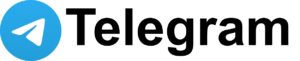
|
|
|

|
|

|
Kik |
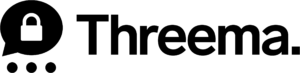
|
|

|
Text+ |
|

|

|
|---|---|---|---|---|---|---|---|---|---|---|---|---|---|---|---|---|
| Reviews |
4.8
|
4.7
|
4.7
|
4.4
|
N/A
|
N/A
|
4.7
|
4.7
|
N/A
|
5
|
N/A
|
N/A
|
N/A
|
4.2
|
N/A
|
4.3
|
| Pricing |
Starts at just $29/month for the first 30 users
|
Contact vendor for price
|
Starts at $4.99/month
|
Contact vendor for price
|
Free
|
Contact vendor for price
|
Starts at $8.25/user/month
|
Starts at $9.99/user/month
|
Free
|
Starts at $14.99/year
|
Free for Wi-Fi-only version, $0.99 for SIM card
|
Free
|
Free
|
Starts at $2.99/month
|
Free
|
Contact vendor for price
|
| Free Trial |
yes
14-day
|
no
|
no
|
no
|
no
|
no
|
yes
|
no
|
no
|
yes
|
yes
|
no
|
no
|
yes
|
no
|
no
|
| Free Plan |
yes
Free Up to 10 users
|
yes
|
yes
|
yes
|
yes
|
no
|
yes
|
no
|
yes
|
no
|
yes
|
yes
|
yes
|
yes
|
yes
|
yes
|
| Use cases |
Best for: All-in-one texting app
|
Good for: International Teams
|
Good for: Photo sharing and editing
|
Good for: Companies who want to share sensitive information
|
Good for: Companies already using Facebook
|
Good for: Companies seeking secure communication
|
Good for: Collaboration
|
Good for: Teams sharing many types of media
|
Good for: Companies who only need basic texting
|
Good for: Businesses with employees in Europe
|
Good for: Companies who want to offer workers their own mobile service
|
Good for: Businesses in Asia
|
Good for: Texting within the US and Canada
|
Good for: Video calls
|
Good for: Organizations doing business in China
|
Good for: Social and casual chats in the workplace
|
| Available on |
Web, iOS, Android, Windows, Mac
|
Web, iOS, Android, Windows, Mac
|
Web, iOS, Android
|
Web, iOS, Android, Windows, Mac
|
iOS, Android
|
Web, iOS, Android, Windows, Mac
|
Web, iOS, Android, Windows, Mac
|
Web, iOS, Android, Windows, Mac
|
iOS, Android
|
Web, iOS, Android, Windows, Mac
|
iOS, Android, Windows, Mac
|
Web, iOS, Android
|
What Are Texting Apps?
A texting app, sometimes known as an SMS app, lets you send a short typed message. This message can be to a mobile phone number or another user of the same text app.
Texting is sometimes known as instant messaging. There are two types:
- Short message service (SMS), which is text-only
- Multimedia messaging service (MMS), which allows you to send video and images
Some text messaging apps come with added features to let you hold group chats or auto-destruct messages for security, for example.
How Do Texting Apps Work?
Texting apps let you send MMS or SMS messages through the web, desktop app, or mobile app. You type in a message, indicate who it’s going to, attach any files or emojis, and hit send. Recipients receive the message in real time.
Some texting apps also let you place a free call or hold group chats. Since everything is happening within an app, in many cases there’s no extra charge for sending information to international users. You can call and text for free.
The Benefits of Texting Apps
Texting apps can replace email and other forms of communication, letting you reach your team conveniently and easily.
A business texting app has many benefits.
Cost savings
Texting apps offer businesses a great way to save money on communication costs by eliminating the need for costly SMS messaging services. Because texting apps are available for free, or at a very low cost, businesses can use them to exchange large amounts of data over long distances without incurring high bills. Additionally, most texting apps are not subject to charges from roaming fees, making them ideal for large enterprises that cover multiple locations.
Speed
Texting applications provide an instant form of communication between different parties, allowing businesses to respond quickly to customer inquiries and collaborate with employees in real-time. This increases the speed of decision-making processes as well as providing employees with access to information as soon as it becomes available.
Efficiency
By utilizing texting applications, businesses can manage their communications in one centralized location and easily retrieve valuable information when needed. Furthermore, these applications come with automated features such as response templates and scheduled messages which help streamline processes and increase overall efficiency levels.
Automated features
Several texting apps come equipped with helpful features that make it easier for companies to communicate in a more efficient manner. These include automated responses based on certain keywords typed by the user, scheduling messages ahead of time and even integrating with other business applications such as CRMs so that all customer data is stored in one place for easy retrieval when necessary.
Security
Texting applications also have plenty of security protocols in place to ensure that confidential data shared through their platforms stays safe from prying eyes or malicious actors. These measures include encryption of messages sent through their systems and authentication measures like two-factor authentication that add an extra layer of protection against cyberattacks and fraud attempts.
How Much Do Texting Apps Cost?
There are free text apps as well as paid text messaging software for business. Free apps are usually geared more toward social use. A paid business text messaging app may have more features or better security for your text messages.
The payment structures for paid texting apps can differ. In some cases, a free phone text app charges a one-time fee for features such as stickers or emoticons. In others, free texting apps for Android or iOS have a paid version with more features, which charges a monthly fee.
FAQs
The best text app for business is the one that has the features and security you want, at a price point you can work with. According to our review of 16 apps, Connecteam is the best all-in-one text messaging app for business.
In many cases, texting app companies charge advertisers to keep their app free. When you’re sending a text, free apps also sometimes use your data for ads. Always check security policies before downloading and using texting apps, free or otherwise.
If you’re concerned about security, read up on the website of any free text messaging app you’re considering. You might also consider a business group texting app designed for businesses rather than social use. Even a free text message app can be more secure when it’s designed for enterprise users.
The Bottom Line On Texting App
Today, you can find many texting apps, including group texting apps for Android and iOS, that are stand-alone or part of larger tech ecosystems. The best free texting apps help you replace email and other systems with real-time communication.
In our review of 16 top text messaging apps for Android and iOS, we found Connecteam to be the best all-in-one individual and group texting app. The security features and integrations make it a simple, secure way to send group chats, individual chats, and notifications.
Connecteam is flexible enough to offer social chats, but keeps you in control of separating these from work communication to make sure nothing slips through the cracks.




