Restaurant management software helps streamline daily operations and team management. While Jolt is a popular operations management solution, many other alternatives exist. Here, I review the 6 best Jolt alternatives for 2026.
Running a restaurant involves spinning many plates. You have to coordinate employee schedules, assign tasks, communicate with your team members, provide training—the list goes on.
Luckily, restaurant management software can lighten your workload and make it easier to stay on top of all your day-to-day responsibilities. These platforms offer various operations and employee management features to help you stay organized and efficient.
Jolt is one of these solutions, but it isn’t perfectly suited to every restaurant. To help you figure out which software is right for you, I’ve reviewed the 6 best Jolt alternatives on the market today.
Our Top Picks
-
1
The best alternative to Jolt
-
2
HotSchedules by Fourth
Good for employee scheduling
-
3
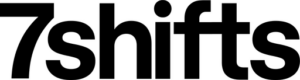
Good for tip management and distribution
Why trust us?
Our team of unbiased software reviewers follows strict editorial guidelines, and our methodology is clear and open to everyone.
See our complete methodology
What Is Jolt?
Jolt is a cloud-based operations management software platform. Many restaurant owners and managers use it to improve efficiency, food safety compliance, and team member accountability.
The software combines employee scheduling tools and a time clock with digital checklists, an information library, and communication features. Jolt’s product suite also includes a label-maker system that restaurant staff can use to create labels for things like allergens and expiration dates on food.
In addition, Jolt will send restaurants temperature probes and remote monitoring sensors so managers can check the temperature of fridges and freezers, warming stations, and line prep stations from anywhere. This, along with other inventory tracking tools, can help restaurants reduce food waste and costs.
Why Are People Moving Away From Jolt?
While Jolt is a great solution for some restaurants, it’s not the best fit for everyone.
Many restaurant managers appreciate Jolt’s robust feature set, but some have said that setting up the software and navigating the platform can be challenging.
“Set-up is hard for someone who is not technical,” one reviewer said. “It can be a bit complicated to navigate the platform, and there are so many features and options that it can be overwhelming,” another wrote.
Additionally, some users have noted that Jolt’s messaging feature could be better organized.
One reviewer said that they liked “the ability to instant message my entire team with just one click” but that it can be “overwhelming to receive a large number of messages at the same time” in group chats. Meanwhile, another user mentioned it’s “difficult for me to navigate and find past messages.”
Other customers have complained about Jolt’s cost (“the initial cost of investment is a bit on the higher side”) and technical issues they’ve experienced (“sometimes it can be slow or glitchy”).
These are a few of the drawbacks that have caused people to look for alternatives to Jolt.
Below, I round up the top 6 options for 2026.
The Best Jolt Alternatives & Competitors for Restaurant Management
-
Connecteam — The best alternative to Jolt
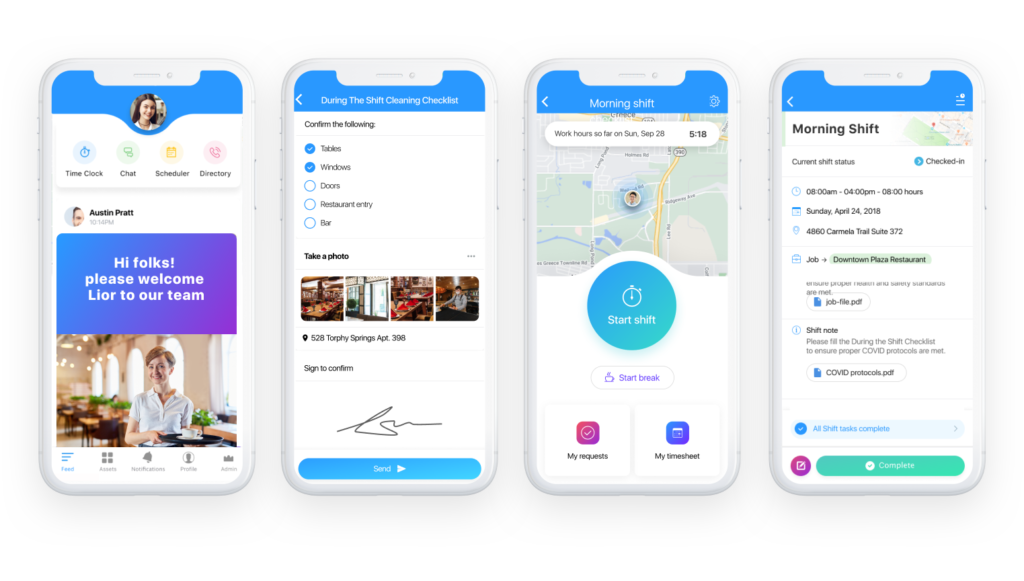
Connecteam is an all-in-one workforce management solution that tops my list of best alternatives to Jolt.
Why I chose Connecteam: It offers powerful tools to streamline all your restaurant operations—including features for scheduling, time tracking, in-app communication, employee training, and more.
Join me as I dive into Connecteam’s best features.
Track employees’ time and generate error-free timesheets for payroll
Connecteam has an intuitive time clock that lets employees punch in and out of work with just a touch of their mobile devices. However, if you’d prefer all employees clock in from a central location, you can use Connecteam as a kiosk app. Either way, the clock records time automatically and is accurate to the second.
Connecteam’s built-in GPS capabilities mean you can set up geofences—digital borders around worksites—to ensure employees clock in and out only when they’re in the right location. For me, this feature is essential in any team management software, as it helps prevent time theft and keeps staff accountable.
I also like that GPS functionality extends to location tracking. You can verify team members’ live locations or see a history of where they’ve been during the day. (Connecteam stops recording workers’ locations as soon as they clock out.)

For even more oversight, Connecteam can send you alerts when a worker is late, doesn’t clock in, or is approaching unplanned overtime.
When it’s time to run payroll, the platform will take employees’ time data and automatically generate accurate timesheets. Export these to your payroll provider or use them with one of Connecteam’s one-click payroll software integrations, including Gusto, QuickBooks Online, Paychex and Xero.
Create and adjust employee schedules in a snap
Connecteam’s employee scheduling features help you quickly create and deploy schedules.
Use the drag-and-drop interface (one of my favorite aspects of the scheduler) to build schedules from scratch in minutes, or choose one of Connecteam’s templates to save even more time. The platform also lets you set common shifts to recur daily, weekly, or monthly.

Your staff can upload their availability right to the app, allowing you to create schedules that work for them. You’re also able to schedule based on workers’ qualifications and locations. Alternatively, you can leave shifts open for anyone to sign up for.
Before you publish your schedule, Connecteam will flag scheduling conflicts. These can include any discrepancies based on the custom time off, break, and overtime policies that you can create within the scheduler.
Connecteam will then notify employees once the schedule goes live, and they’ll have the option to release any shifts they don’t want so other team members can claim them. Workers can also easily swap shifts with each other (with or without your approval).
Ensure nothing falls through the cracks with digital forms and checklists
To simplify the workday for you and your team, you can create custom forms and checklists for any processes and procedures.
I was delighted to see that Connecteam has prebuilt templates specifically for restaurants. You can use these to create checklists and forms like food safety checks, inventory sheets, cleaning checklists, health inspection forms, and more.
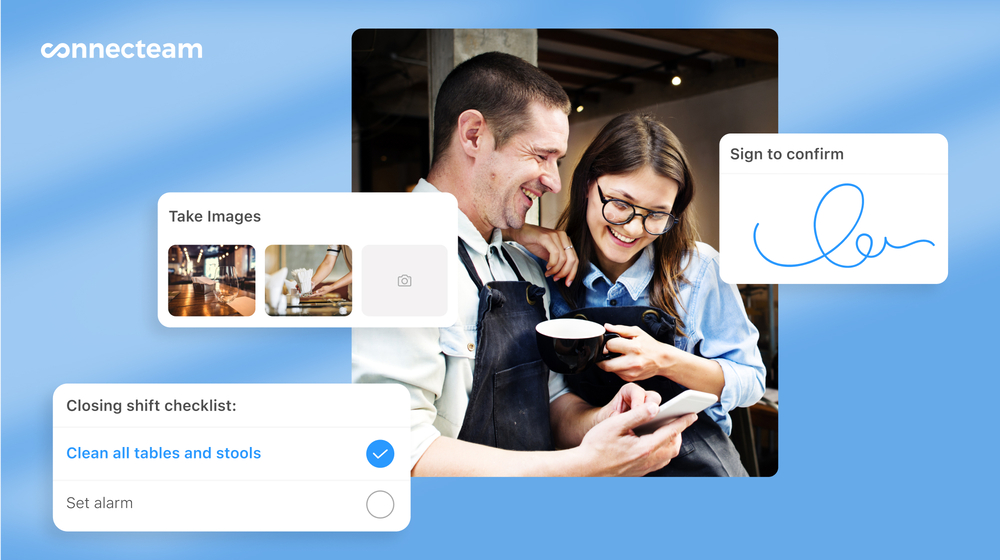
You can also build dynamic forms with fields that change based on your employees’ input. For example, you can create a form that generates different response options for your back-of-house and front-of-house closers for questions about how the shift went, what needs to be ordered, and what problems might require your attention the next day.
Workers can complete checklists and submit forms from anywhere, and Connecteam will alert you when they’re ready for your review. Forms can include geolocation details and eSignatures for extra context and accountability.
Easily create, assign, and track employee tasks
Connecteam’s task management features let you delegate duties and ensure your team members get their work done. Create custom tasks or use task templates, and then add notes, deadlines, file attachments, and more to each one.
The task management tools work seamlessly with the scheduler so that you can add tasks directly to employees’ shifts. You can even set up recurring tasks for responsibilities that need to happen every shift, such as cleaning and sanitizing the kitchen.
Employees can mark off completed tasks as they work, and you can monitor all task progress in real time from your mobile device. Send employees automatic completion reminders if they fall behind deadlines and tag them in comments within tasks for direct status updates.
Keep staff knowledgeable and skilled
Connecteam also offers onboarding and training tools so you can get all new hires up to speed and provide ongoing development for your front-of-house and back-of-house teams.
You can use prebuilt “Food & Beverage” course templates or design custom courses that include PDFs, videos, and more. Connecteam lets you create and add quizzes to courses, too, so you can test employees’ knowledge retention and identify training gaps.
Employees can access training from anywhere and complete courses at their own pace. You can monitor their progress from the central dashboard and send completion reminders whenever needed.
A function I especially appreciate here is the ability to sync employee profiles within Connecteam, which can contain information about workers’ certifications with course records. This way, you can see who’s certified for what (e.g., food handling safety) and who’s due for updated training.
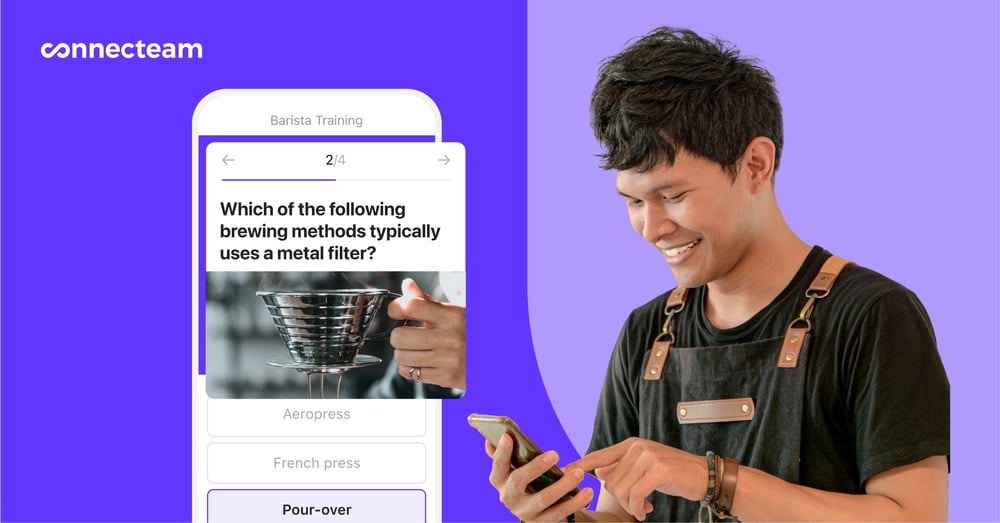
Moreover, you can use Connecteam’s knowledge center to organize and store relevant company documents. These can include your employee handbook, restaurant policies, recipes, wine and liquor lists, safety checklists, shift guidelines, and more. This centralized digital library enables employees to find the information they need at any time.
Stay in touch with your restaurant staff on the go
It’s probably rare that your entire team is at your restaurant at the same time, so you need an easy way to stay connected with everyone. Connecteam provides this through 2 communication features I find exceptional for their user-friendliness.
First, there’s the in-app instant messenger. It’s perfect for quick messaging with one or several employees. You can send text messages, images, videos, audio notes, and files from wherever you are.
Then, there’s Connecteam’s updates feature. You can use this to share information with your whole team or just certain groups, such as staff at one location.
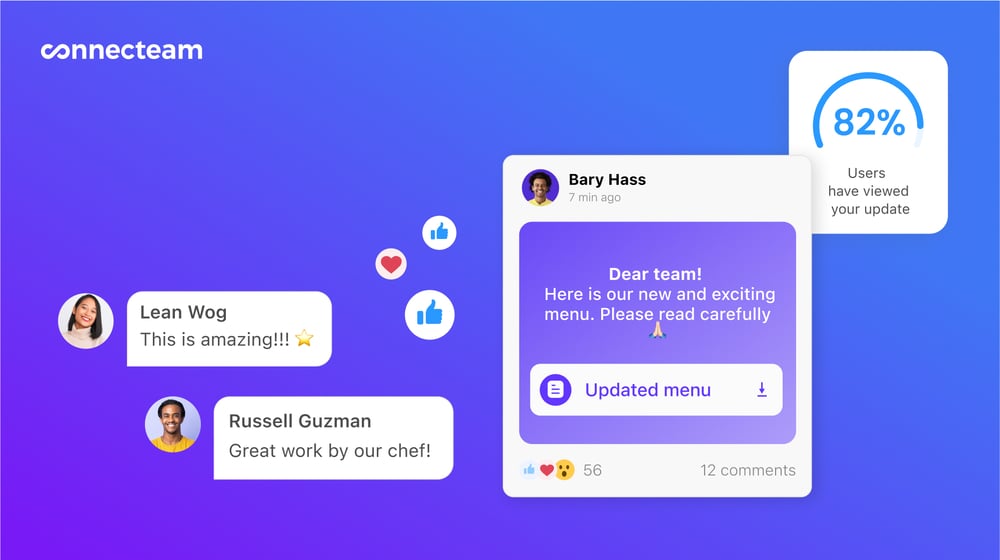
Improve retention with employee engagement tools
Finally, Connecteam can help you engage and retain your staff—something I find particularly vital for the restaurant industry, which is known for high turnover.
You can use the app to create and send out employee surveys to check how your team members are doing and get their opinions on changes they’d like to see made at work.
You can also improve employee sentiment and motivation with Connecteam’s recognition and rewards features. Use the app to celebrate employees by sending personalized recognition badges, posting thank-you messages to the updates feed, or messaging them directly in the chat. For rewards, you can send workers digital tokens they can exchange for gift cards.
These features and more come at an affordable price. Plans start at $29 per month for teams of up to 30, and restaurants with 10 or fewer employees can use Connecteam completely free forever.
Connecteam also offers a free for life plan – Try Connecteam here!
Key Features
Pros
All-in-one restaurant management solution
Clean, easy-to-navigate interface
Mobile app for team members
Friendly customer support team
Cons
Needs internet or wifi access to work
Pricing
Free-for-life plan availablePremium plans start at $29/month for 30 users
14-day free trial, no credit card required
Start your free trial -
HotSchedules by Fourth
HotSchedules by Fourth — Good for employee scheduling
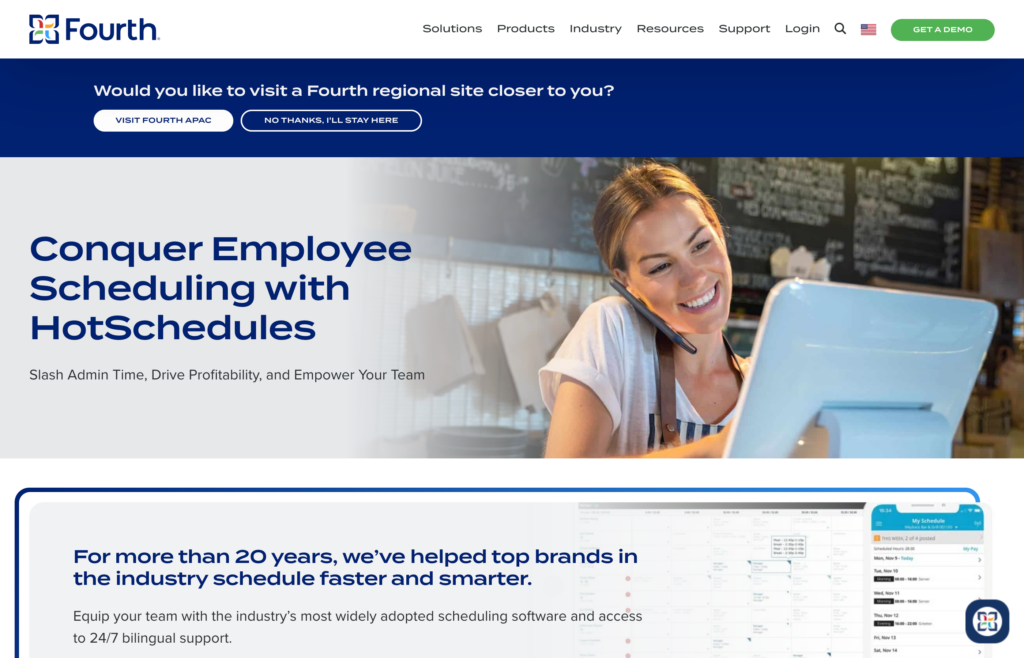
HotSchedules is an employee scheduling app.
Why I picked HotSchedules: Efficient scheduling is a key part of restaurant management, and I was impressed by HotSchedules’ scheduling tools.
Your employees can use the app to view their schedules, request time off, release shifts they don’t want, and pick up open shifts from coworkers. It also provides you with a straightforward way to build schedules and see in real time (via a central dashboard) who’s working.
Further, HotSchedules has tools for team communication, labor forecasting, reporting tools, and end-of-shift surveys. However, it isn’t a complete workforce management solution. You also have to pay to download the app.
Key Features
- Employee scheduling
- Time off management
- In-app communication
- Analytics and reporting
Pros
- Self-service options for employees
- Easy to use
Cons
- Lacks additional restaurant management features
- Fee to download the app
Pricing
Contact vendor for price Trial: Yes — 30-day Free Plan: No
-
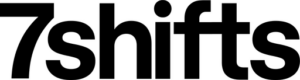
7shifts — Good for tip management and distribution
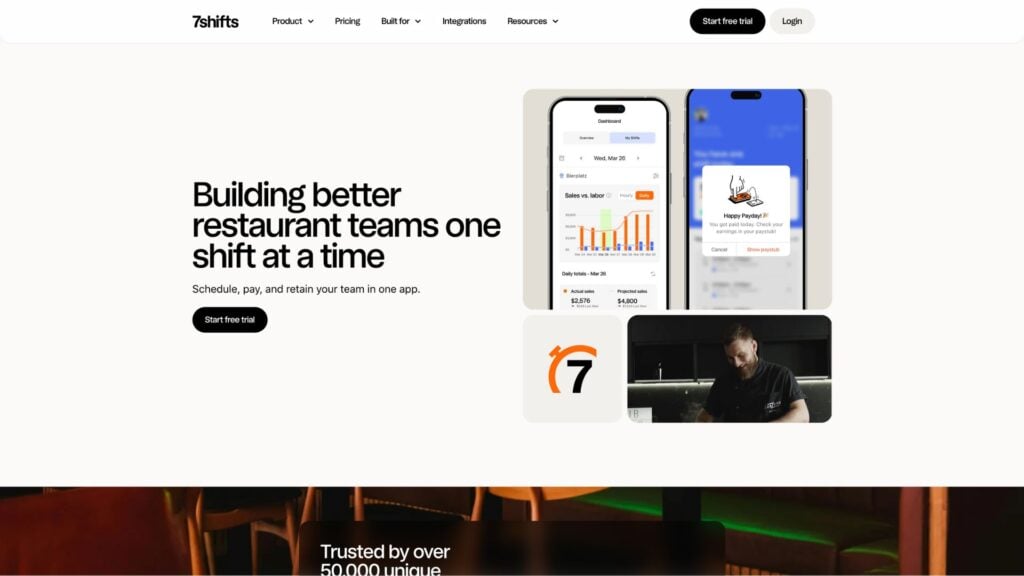
7shifts is a team management software designed for restaurants.
Why I picked 7shifts: Part of my reason for including 7shifts on my list of Jolt alternatives is because it offers many features. It includes an employee database, communication tools, scheduling features, digital checklists, time tracking, and more.
But, what I really like about 7shifts is that it lets you calculate payroll, including tip share, and distribute tips alongside employee paychecks.
The downside is that I discovered 7shifts doesn’t always easily integrate with point of sale (POS) systems. Also, its labor tracking and forecasting calculations can be slightly confusing.
Key Features
- Employee scheduling
- Payroll and tip calculations
- Task management
- Hiring and onboarding tools
Pros
- Includes time tracking features
- Easy to create and see schedules
Cons
- Unclear labor forecasting calculations
- Buggy integrations with POS systems
Pricing
Starts at $29.99/month/location, up to 30 employees Trial: Yes — 14-day Free Plan: Yes — Up to 1 location & 30 employees
-

Sling — Good for scheduling
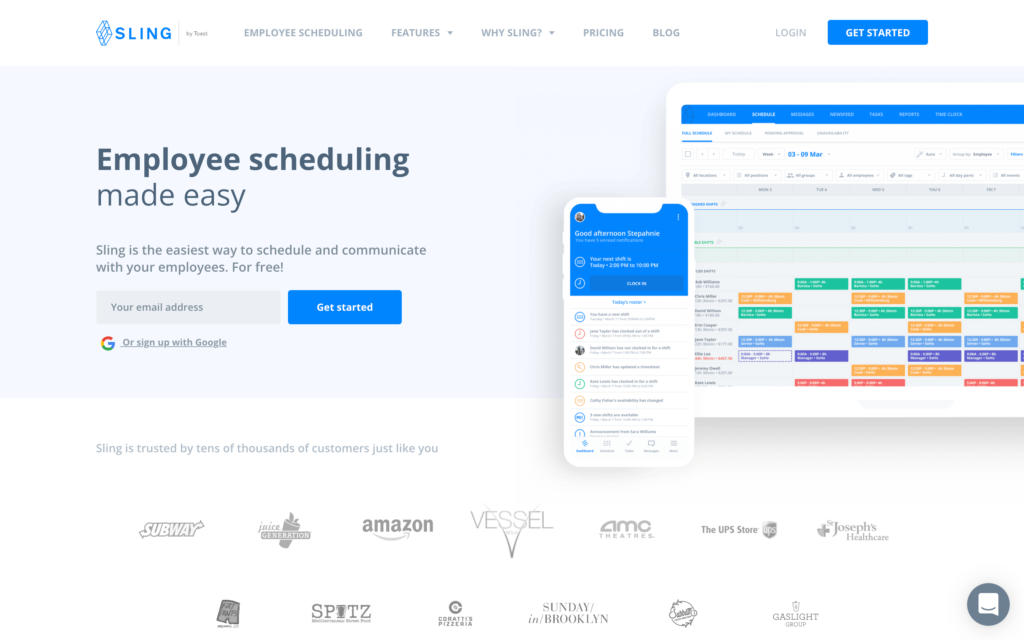
Built by POS system Toast, Sling is an employee scheduling and time tracking tool for hourly workers.
Why I picked Sling: I particularly enjoy Sling’s scheduling and time management capabilities. Your workers can submit availability information and time off requests on the go. As a manager, you can create and distribute schedules within the app, as well as monitor and approve shift swapping.
Using Sling’s in-app messaging tool, you and your staff members can communicate in real time. Plus, the software provides oversight with labor calculations and forecasting tools.
However, I found that it’s tricky to see an overview of all schedules and how many hours each employee is assigned. The platform can also be tricky to navigate at times, and I would have liked to see more robust employee management features.
Key Features
- Toast POS integration
- Employee scheduling
- Time-off management
- In-app messaging
Pros
- Has a free app
- Offers labor calculation and forecasting
Cons
- Can be glitchy
- Lacks more robust team management features
Pricing
Starts at $2/user/month Trial: Yes — 15-day trial Free Plan: Yes — Up to 50 users (Changing to 30 users from March 1st, 2025)
-
Homebase — Good for small restaurants

Homebase is a team management software solution
Why I picked Homebase: It’s a solid option for small businesses looking to streamline employee scheduling and time tracking. It helps managers like you automate the manual tasks associated with managing employees. Plus, Homebase includes a time clock, digital timesheets, and payroll integrations.
I also like that Homebase offers a self-service portal for employees. Here, they can view their schedules and request time off (without you needing to be involved until the approval stage). You and your team members can also communicate via Homebase’s messaging feature.
However, I found that Homebase lacks additional employee and operations management features found in other solutions. It’s also quite expensive.
Key Features
- Employee scheduling and distribution
- Digital timesheets
- Payroll management
- Employee communication
Pros
- Good customer service
- Easy setup
Cons
- Not a comprehensive solution
- Relatively pricey
Pricing
Starts at $24/location/month Trial: Yes — 14 days Free Plan: Yes — For a single location & up to 20 employees
-
Restaurant365 — Good for accounting
Available on
- Web
- iOS
- Android

Restaurant365 is a restaurant-specific “back-office” software that helps with accounting, business operations, and workforce management. This software separates each of these components into different modules.
Why I picked Restaurant365: Its accounting module has various helpful features, including bookkeeping and budgeting tools, that you can integrate directly with your restaurant’s POS.
In addition, Restaurant365’s operations module includes store management features like employee communication and scheduling, plus profit forecasting and a recipe builder. Lastly, the workforce management piece of the software has tools for hiring, onboarding, and retaining staff.
All of the components of Restaurant365 make it a robust solution. But the biggest downside for me is that the modules are priced separately. Additionally, I was disappointed to find that the software can be challenging for some to set up and use.
Key Features
- Bookkeeping and budgeting tools
- Recipe and inventory management
- Employee scheduling
- Reporting and data visualization
Pros
- Designed specifically for restaurants
- Robust accounting tools
Cons
- Difficult setup
- Modules priced individually
Pricing
Starts at $249/month + additional cost for bundling modules Trial: No Free Plan: No
Best Jolt Alternatives for Restaurant Management
| Topic |
 Start for free
Start for free
|
HotSchedules by Fourth |
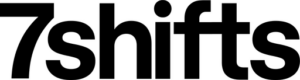
|

|
|
|
|---|---|---|---|---|---|---|
| Reviews |
4.8
|
4.4
|
4.7
|
4.6
|
4.6
|
4.1
|
| Pricing |
Starts at just $29/month for the first 30 users
|
Contact vendor for price
|
Starts at $29.99/month/location, up to 30 employees
|
Starts at $2/user/month
|
Starts at $24/location/month
|
Starts at $249/month + additional cost for bundling modules
|
| Free Trial |
yes
14-day
|
yes
30-day
|
yes
14-day
|
yes
15-day trial
|
yes
14 days
|
no
|
| Free Plan |
yes
Free Up to 10 users
|
no
|
yes
Up to 1 location & 30 employees
|
yes
Up to 50 users (Changing to 30 users from March 1st, 2025)
|
yes
For a single location & up to 20 employees
|
no
|
| Use cases |
The best alternative to Jolt
|
Good for employee scheduling
|
Good for tip management and distribution
|
Good for scheduling
|
Good for small restaurants
|
Good for accounting
|
| Available on |
Web, iOS, Android
|
Summary
Restaurant management software can help streamline your everyday operations, improve your workforce’s efficiency, improve safety, and more. Jolt is a popular choice, but some users find the platform complex and a bit disorganized. This has pushed them to look for alternatives.
Out of the 6 Jolt alternatives I’ve reviewed, Connecteam is my top choice. It’s a powerful all-in-one solution that helps you oversee your team with ease and keep your restaurant running smoothly. Plus, it’s simple to use and affordable for restaurants of all sizes.




