Facility management software is an important part of building and property maintenance. In this article, we’re discussing the 12 best software on the market today to help you find the best one for your business.
Managing the buildings and facilities your company operates in can be a constant challenge. Facilities managers are responsible for maintaining buildings over time, making upgrades as facility needs change, and ensuring that any problems that pop up are tended to immediately.
Facility management software is designed to make these complex tasks significantly easier. With the right facilities management software, your managers can keep track of maintenance tasks, hire contractors, and communicate seamlessly with facility users.
In this guide, we’ll review the 12 best facility management software tools in 2025 and explain how to choose the right platform for your company.
Our Top Picks
-
Best all-around facility management software
-

Good for managing work orders
-

Good for inventory management
Why trust us?
Our team of unbiased software reviewers follows strict editorial guidelines, and our methodology is clear and open to everyone.
See our complete methodology
45
Tools considered
31
Tools reviewed
12
Best tools chosen
What to Look For in a Facility Management Software Tool
There are many different features to look for in facility management software. Here are some of the key components:
- User-friendly interface: The software should have an intuitive and user-friendly interface that is easy to navigate for both technical and non-technical users.
- Asset and equipment management: The best facility management software enables you to track and manage all your assets and equipment, including maintenance schedules, usage history, and replacement planning.
- Maintenance management: Look for features that allow you to schedule, track, and manage maintenance tasks, work orders, and repairs. This can include preventive maintenance scheduling, maintenance history, and real-time status updates.
- Space and real estate management: If you need to manage office spaces, meeting rooms, and other physical areas, ensure the software can help you optimize space allocation, track occupancy, and manage reservations.
- Vendor and supplier management: If your facilities depend on external vendors or suppliers, the software should allow you to manage vendor relationships, contracts, and performance.
- Work order management: Efficiently manage work orders from creation to completion, including assigning tasks, tracking progress, and ensuring timely resolution.
- Mobile compatibility: Mobile apps or responsive web-based interfaces can allow your team to access and manage facility-related tasks on the go.
- Reporting and analytics: The software should offer reporting and analytics features, allowing you to gather insights into maintenance trends, asset utilization, and overall facility performance.
- Integration capabilities: Check whether the software can integrate with other systems you use, such as accounting and payroll software, enterprise resource planning (ERP) systems, or building automation systems.
- Security and permissions: Security is critical when managing facilities. Look for software that offers user role-based permissions, data encryption, and other security features to protect sensitive information.
- Customization: Every organization’s facility management needs are unique. The software should allow customization to adapt to your specific workflows and requirements.
- Support and training: Evaluate the vendor’s customer support and training resources to ensure that your team can effectively use and troubleshoot the software.
- Cost and ROI: Consider the software’s pricing structure, including upfront maintenance costs, subscription fees, and any additional charges. Assess the potential return on investment (ROI) in terms of time savings, reduced downtime, and improved asset management.
The 12 Best Facility Management Software Tools of 2025
-
Connecteam — Best all-around facility management software
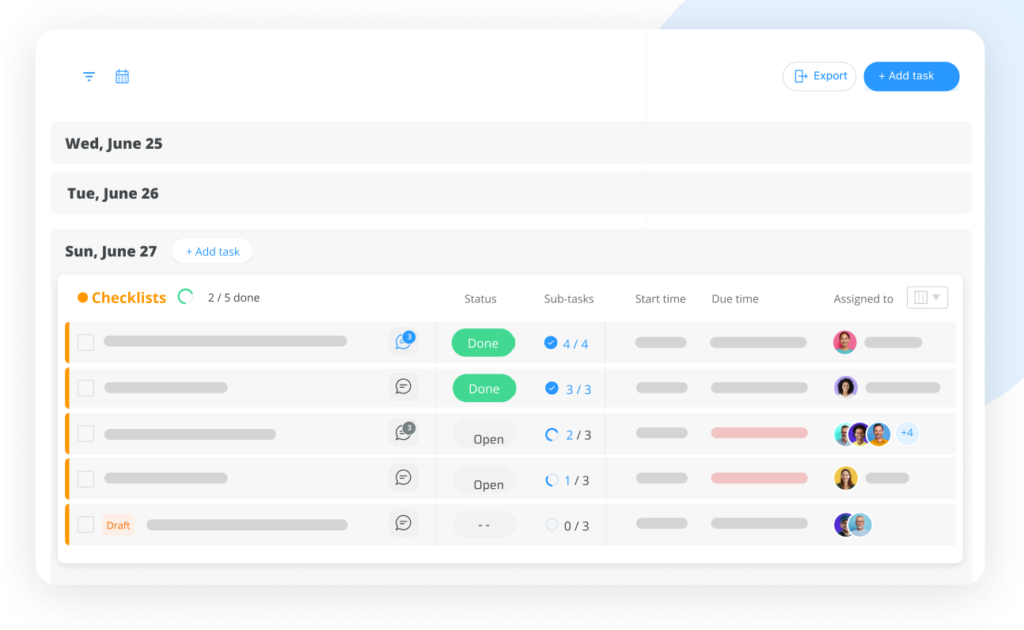
Connecteam is the best facility management software on the market. Connecteam offers an easy, customizable interface, is affordable, and comes with great customer support.
Let’s take a closer look at how Connecteam can help your business thrive:
Efficient employee scheduling tools
Connecteam’s employee scheduling app is one lets you view time-off requests and scheduling preferences in the app so you can avoid scheduling conflicts.
You can also assign specific jobs, tasks, forms, or checklists with each shift, so employees have all the relevant information they need to do their jobs, no matter where they are.
The software also offers employee scheduling templates to simplify the process further, as well as notifications as soon as the schedule is published.

Time clock with GPS-tracking ability
With Connecteam’s easy-to-use employee time clock, your employees can clock in and out directly from their phones. Then, you have a full overview of who is clocked in at any given time and can message employees directly while they’re working.
With Connecteam’s GPS features, you can also set a geofence around specific job sites to restrict workers from clocking in and out off-premise.
With Connecteam, timesheets are automatically generated and sent to managers for approval after the pay period ends, saving time on payroll and reducing the likelihood of errors.
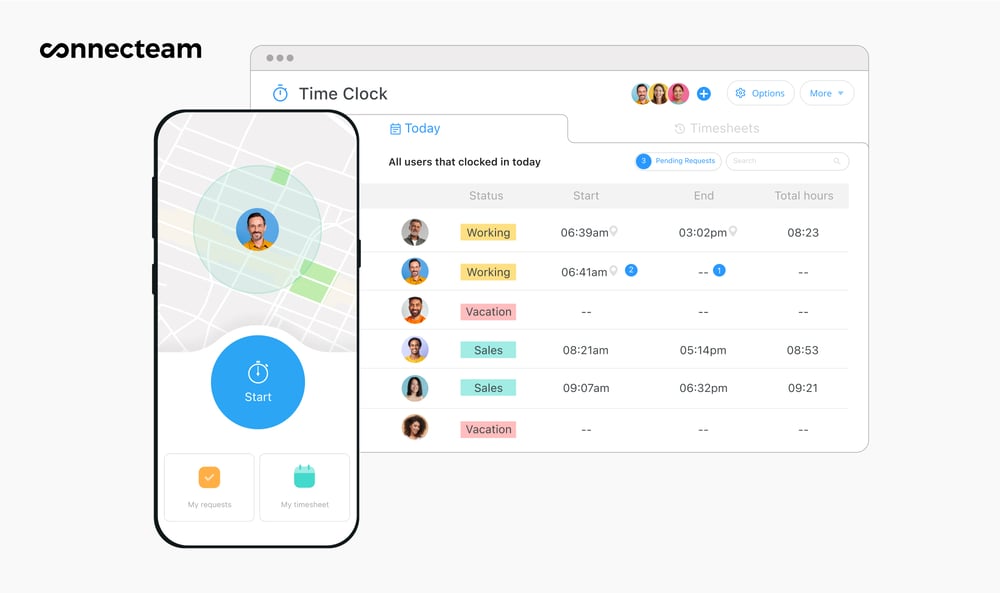
Send and receive reports in real-time from the road
Streamline reporting from anywhere by enabling workers to submit reports and documents on the go. They can also fill out and submit forms and checklists directly from their phones, or even sign documents with e-signatures.
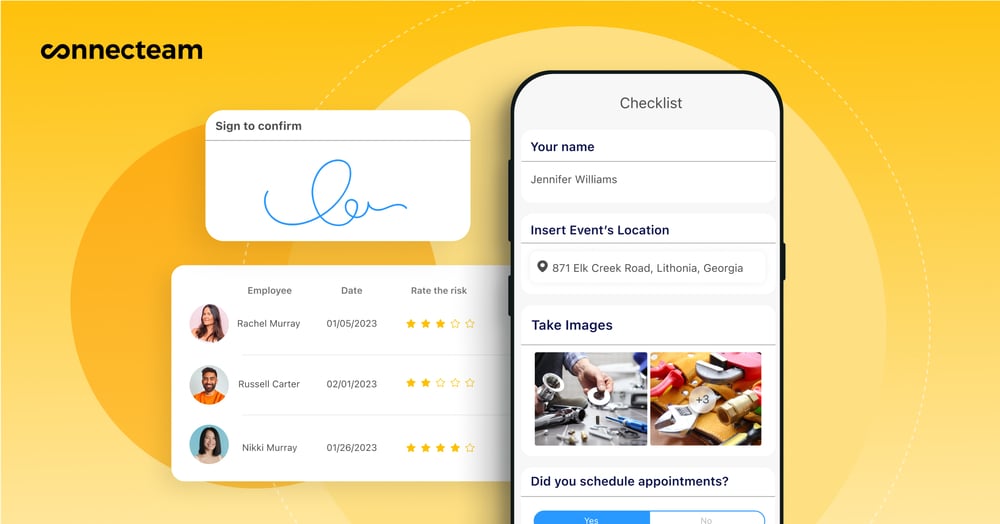
Keep all important documents in one easily accessible place
Workers can access all important documents they need to do their jobs right from their phones with Connecteam’s document management system. Your staff also have the ability to share these documents easily with their colleagues and supervisors, which can improve communication and collaboration so work gets done faster.
You and your team can also store all important compliance documents, licenses, and certificates safely in the app, and even set permission settings so only authorized people can view them. This helps you stay compliant with industry regulations and laws.
Streamline employee communication
Communicating with all of your staff is easy with Connecteam’s built-in employee chat.
Instantly communicate with your facility workers, ask questions, share updates, and remain in contact at all times. Your team also has access to everyone’s contact information with the employee directory.
Easy task and project management
Use Connecteam’s task management feature to assign one-time and recurring tasks. You can also include built-in reminders to make sure your workers perform their tasks on time and check up on their progress along the way.
Easily add detailed descriptions and subtasks, or attach images, files, and due dates. You’ll automatically receive progress updates in real-time as tasks are completed.
Simplified compliance with ‘Read and Sign’ forms
Ensure that your staff adheres to company protocol and industry regulations through digital ‘read-and-sign’ forms and checklists. This could include making sure they’ve read the employee handbook, uniform agreement, work policy, etc.
Enhanced workplace safety
With Connecteam’s Knowledge Base, you can ensure that your facility workers have instant access to important safety information and protocols, ongoing safety training, and real-time safety reporting.
This digital filing cabinet is where you can upload and store all important documents your team needs to maintain workplace safety.
Onboard and train new hires and existing drivers
Onboard and train facility workers on new procedures straight from the field. Utilizing Connecteam’s facility maintenance software, you can create customized training experiences for employees including training documents, read-and-sign forms, quizzes, videos, and PDFs.
Your employees can complete training directly from their smartphones, and managers can track their progress and results, too.
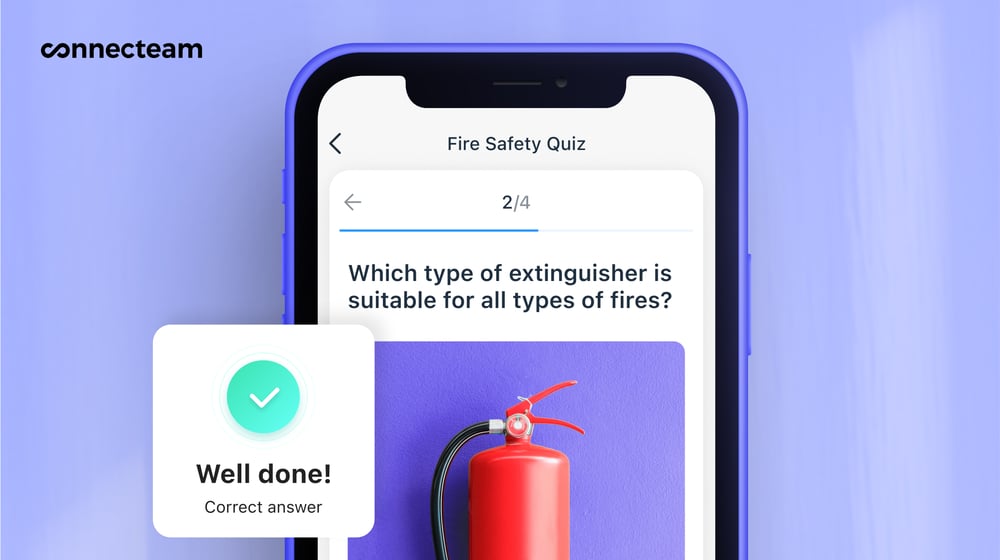
And so much more…
In addition, Connecteam offers excellent customer service, a user-friendly interface, robust workforce management tools, and complete customizability.
Connecteam’s paid plan starts at just $29 per month for up to 30 users, and small businesses with fewer than 10 users can access the app completely free.
Connecteam also offers a free for life plan – Get Started Now!
Key Features
Recurring tasks
Checklists and forms for each task
GPS tracking through the mobile app
Pros
Very intuitive user interface
Free unlimited plan for up to 10 users
Flexible document management system
Social media feed for company-wide updates
Cons
Needs internet or wifi access to work
Pricing
Free-for-life plan availablePremium plans start at $29/month for 30 users
14-day free trial, no credit card required
Start your free trial -

Limble CMMS — Good for managing work orders
Available on
- Web
- iOS
- Android
- Windows
- Mac

Limble CMMS (computerized maintenance management system) is designed to help your team manage work orders and preventative maintenance tasks. The platform provides a customizable dashboard where you can view all of your tasks, arrange them by priority, and then assign them to individual technicians.
The platform offers analytics so you can see how your work orders are being handled. At a glance, you can see how much time is spent on each work order and how much time your technicians are spending on planned versus unplanned work. You can create custom performance indicators and share reports via Excel or PDFs.
Limble CMMS also offers mobile apps for iOS and Android that are very handy for technicians. The apps support speech-to-text for note-taking and enable technicians to log jobs in under a minute.
Key Features
- Flexible analytics tools
- Integrates with remote sensors
- Inventory management
- Work request system
Pros
- Organize work orders by priority
- Reassign technicians in the field
Cons
- Expensive for large teams
- Steep learning curve
Pricing
Contact vendor for price Trial: Yes — 30-day Free Plan: No
-

MaintainX — Good for inventory management
Available on
- Web
- iOS
- Android
- Windows
- Mac
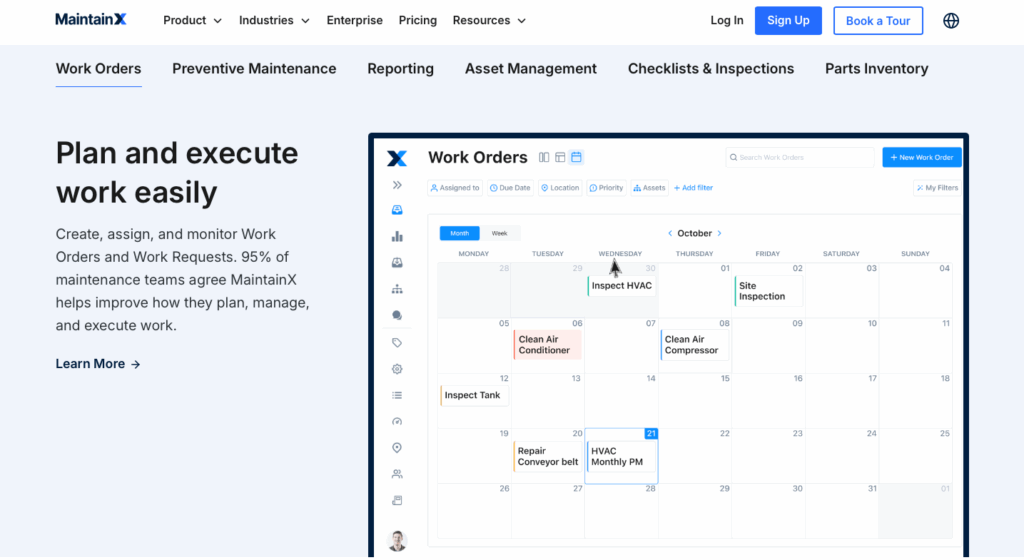
MaintainX is a full-featured facilities management software that stands out for its inventory management tools. With MaintainX, you can easily set up low inventory alerts so that your facilities never run out of essential items.
The platform also supports QR codes and barcode scanning to help you track major assets. It enables users to leave comments when inventory changes, ensuring that you have records of who’s using what and why.
MaintainX also offers features for managing work requests, scheduling maintenance, and tracking the costs of your facilities work. Checklists and inspection history logs ensure that your company remains in compliance with facilities regulations at all times.
Key Features
- Inspection history logs
- Routine maintenance reminders
- Analytics dashboard
- Unlimited assets and locations
Pros
- Free plan for small teams
- Searchable maintenance logs
Cons
- Limited technician-scheduling tools
- Enterprise plan required for remote sensors
Pricing
Starts at $16/user/month Trial: Yes Free Plan: Yes
-

eWorkOrders CMMS — Good for enterprise-scale facility management
Available on
- Web
- iOS
- Android
- Windows
- Mac

eWorkOrders is an enterprise-scale facility management system that offers unique features like signature collection, single sign-on, and an application programming interface (API) for custom integrations. It’s not as user-friendly as some of the other facility management platforms on this list, but eWorkOrders is very powerful.
This software includes all of the features that facilities managers need. You can schedule preventative maintenance, assign technicians to jobs, and track the performance of capital assets over time. eWorkOrders also has a built-in document management system and supports inventory management with barcodes.
Notably, eWorkOrders doesn’t offer a built-in messaging system to communicate with technicians in the field.
Key Features
- Routine maintenance scheduling
- Built-in work request interface
- Signature capture
- Single sign-on
Pros
- Mobile apps for field technicians
- API for custom integrations
Cons
- No messaging system
- Dated user interface
Pricing
Contact vendor for price Trial: No Free Plan: No
-

WorkInSync — Good for managing hybrid work arrangements
Available on
- Web
- iOS
- Android
- Windows
- Mac
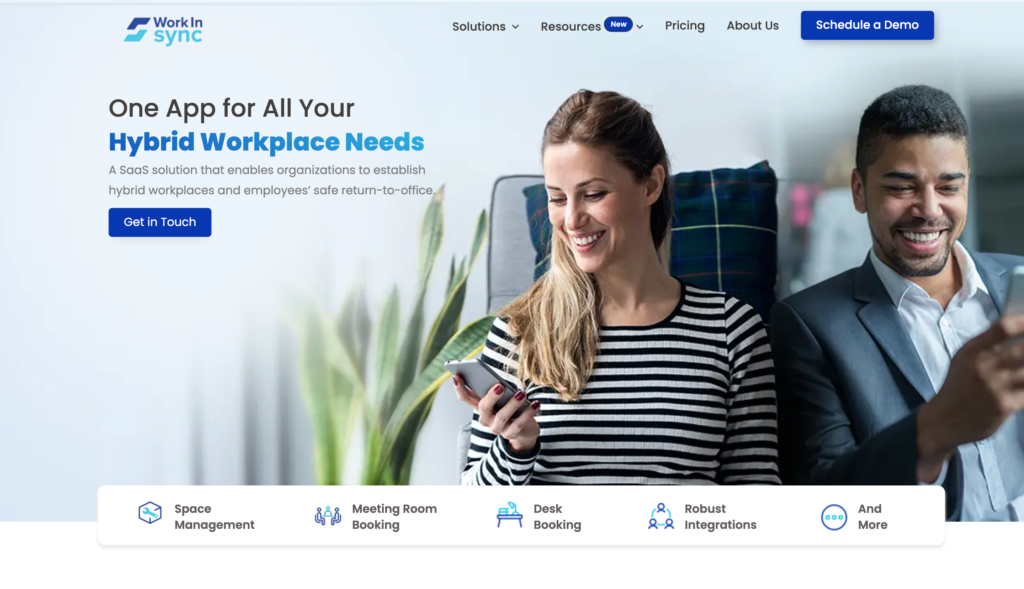
WorkInSync is a little bit different from the other facility management platforms we’ve reviewed. Instead of focusing on maintenance, this platform is designed to help you manage your facilities as workspaces for employees.
WorkInSync offers tools to schedule desks, offices, and meeting rooms for specific employees or groups. You can keep track of which resources are in demand at which times, making it easier to manage hybrid work arrangements in which employees may be coming in on different days of the week and don’t have assigned desks.
This platform also helps you manage access for visitors and can be used to issue health surveys to employees before they walk in the door. It integrates with calendar apps like Google Calendar, access management tools like Microsoft Active Directory, and communication platforms like Slack and Microsoft Teams.
Key Features
- Built-in analytics
- Interactive floor plans
- Health surveys
- 24/7 customer support
Pros
- Supports in-office contact tracing
- Integrates with Microsoft Active Directory
Cons
- User interface isn’t seamless
- Limited transportation-booking tools
Pricing
Starts at $2.50/user/month Trial: No Free Plan: No
-
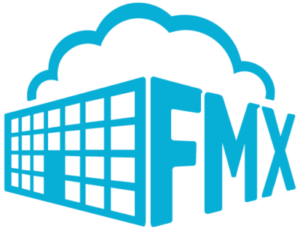
FMX — Good for building custom workflows
Available on
- Web
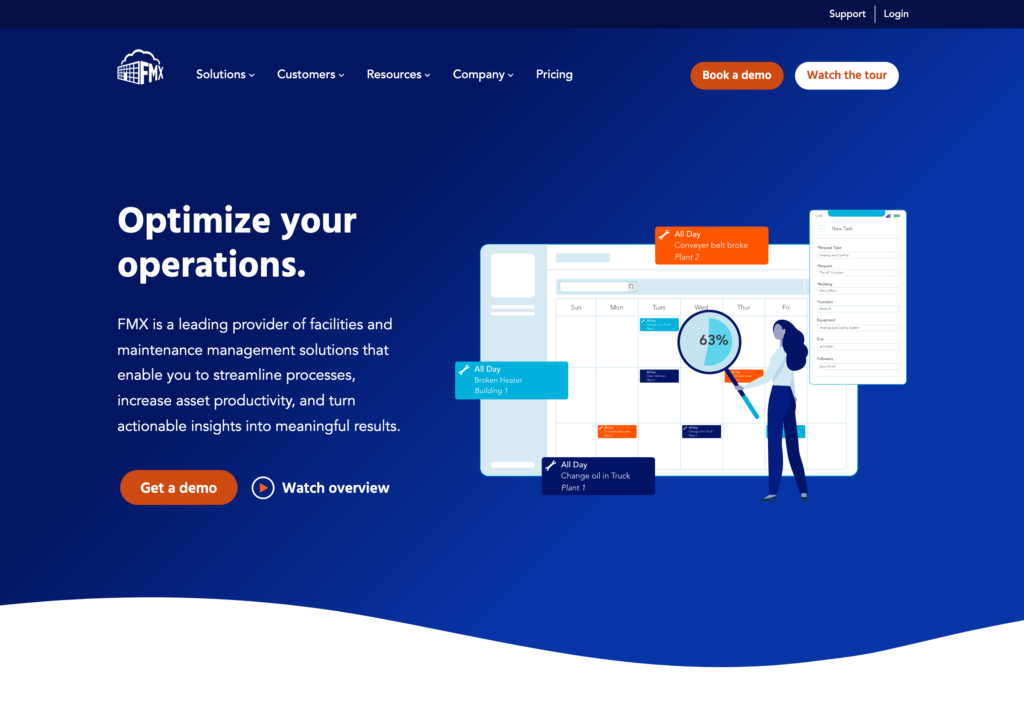
FMX is a capable facility management platform that offers tools to build custom maintenance workflows for your business. You can use workflows to automatically route service requests to the responsible technician and to manage access to maintenance logs.
In addition, FMX offers a wide range of tools for scheduling maintenance and managing work orders. You can create work order request forms, communicate with technicians in the field, and attach photos and documents to any work order. The platform also supports QR codes to help you keep track of capital assets and inventory.
FMX also offers modules for scheduling meeting rooms and facilities and for managing transportation on your business campus.
Key Features
- Document management system
- Meeting room scheduling
- Purchase order management
- Built-in messaging system
Pros
- Very easy to use
- Ticketing system for work requestsTime-consuming to set up customizations
Cons
- Time-consuming to set up customizations
- Limited customization options
Pricing
Starts at $35/user/month Trial: Yes Free Plan: Yes
-
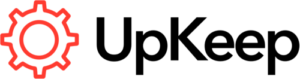
UpKeep — Good for preventative maintenance
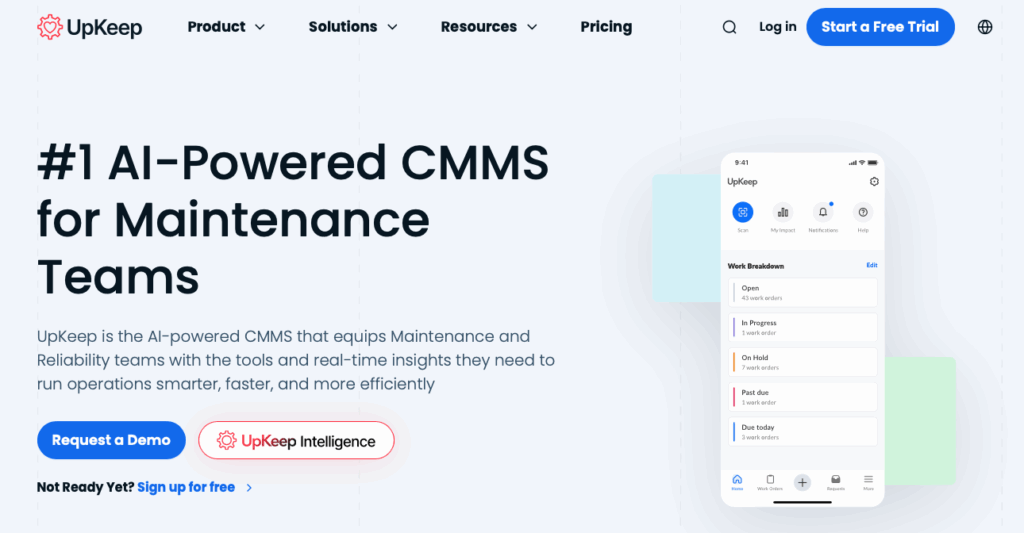
UpKeep has gone further than many other facility management tools in harnessing the power of 4G-connected remote sensors. With this company, you can order a wide range of sensors that are ready to deploy out-of-the-box and can be used to track the performance of key equipment in your facilities.
You can then monitor real-time data from these sensors through the UpKeep mobile app or track changes in your equipment using the software’s built-in analytics dashboard. When you notice a decrease in performance, you can dispatch a technician right away to address the issue before it turns into a much more expensive repair.
UpKeep also offers all the standard features you’d expect from a facility management platform. You can track work orders and build checklists, enable employees to submit work requests, manage inventory, and more.
Key Features
- Automated workflows
- Work request portal
- Inventory management
- Single sign-on
Pros
- Connect an unlimited number of remote sensors
- Excellent analytics dashboard
Cons
- Many features require a top-tier Business Plus subscription
- No messaging system
Pricing
Starts at $20 per month per user Trial: Yes — 7 days Free Plan: No
-

AssetWorks — Good for designing facility layouts
Available on
- Web
- iOS
- Android

AssetWorks CAFM (computer-aided facility management) software is designed to help you design and build a new facility. At the heart of this platform are interactive visual tools that let you see how a space would look as you add offices, meeting rooms, desks, and equipment.
AssetWorks is specifically built with the needs of universities and other educational institutions in mind, but it works equally well for large offices, warehouses, and manufacturing facilities. The platform offers extremely accurate square footage measurements and integrates with AutoDesk so you can design equipment in conjunction with your space.
The platform is very adaptable and offers a built-in analytics dashboard so you can adjust your facilities to users’ needs. AssetsWorks has a steep learning curve, but the platform offers an online learning center and access to a team of support technicians.
Key Features
- Space visualization and design tools
- Analytics dashboard
- Integrated maintenance management
- Automated work request workflows
Pros
- Powerful and flexible management tools
- Excellent support resources
Cons
- Steep learning curve
- No ongoing inventory management
Pricing
Contact vendor for price Trial: No Free Plan: No
-

MRI OnLocation — Good for employee and visitor management
Available on
- Web
- iOS
- Android
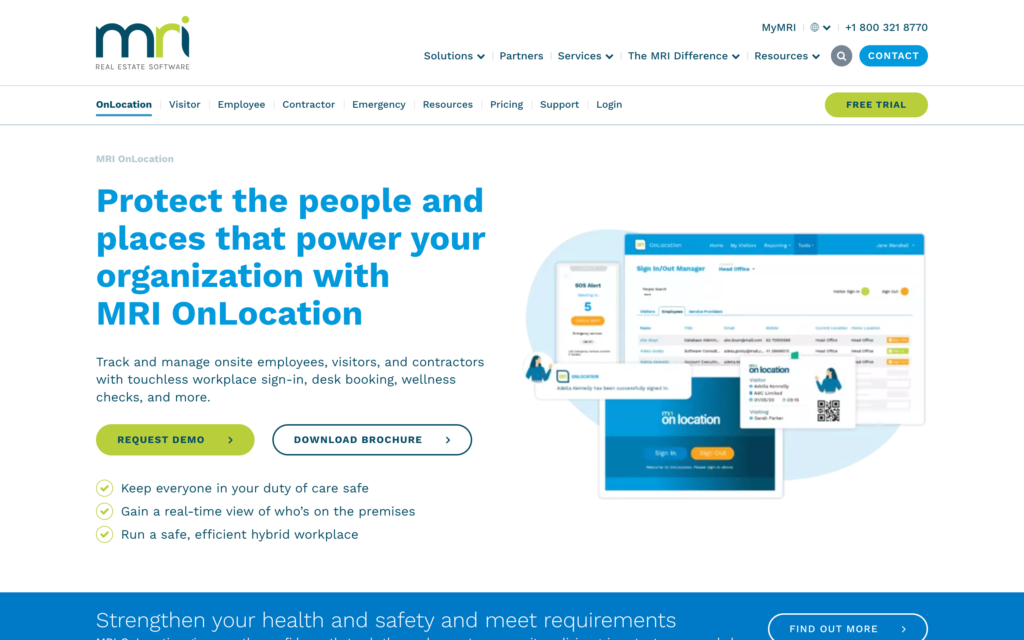
MRI OnLocation, formerly WhosOnLocation, is a platform designed to help you manage access to your facilities. You can set up access rules and hours, keep track of which employees are in your buildings at all times, and seamlessly manage desk and meeting room assignments for hybrid workers.
This platform is especially useful if you want to pre-screen visitors with security or health checks. It’s easy to set up custom questionnaires and ensure that everyone who uses your facilities answers them before entering. MRI OnLocation also offers touchless entry through QR codes on its mobile app.
MRI OnLocation includes a feature-rich analytics platform to help you optimize your workspaces. Subscriptions include access to 24/7 customer support.
Key Features
- Security and health screening
- Touchless entry
- Desk and meeting room booking
- Visitor analytics
Pros
- Unlimited email and push notifications
- 24/7 customer support
Cons
- Desk-booking features cost extra
- Pricey subscription tiers
Pricing
Starts at $55/month Trial: Yes Free Plan: No
-

Snapfix — Good for photo-driven maintenance
Available on
- Web
- iOS
- Android
- Windows
- Mac
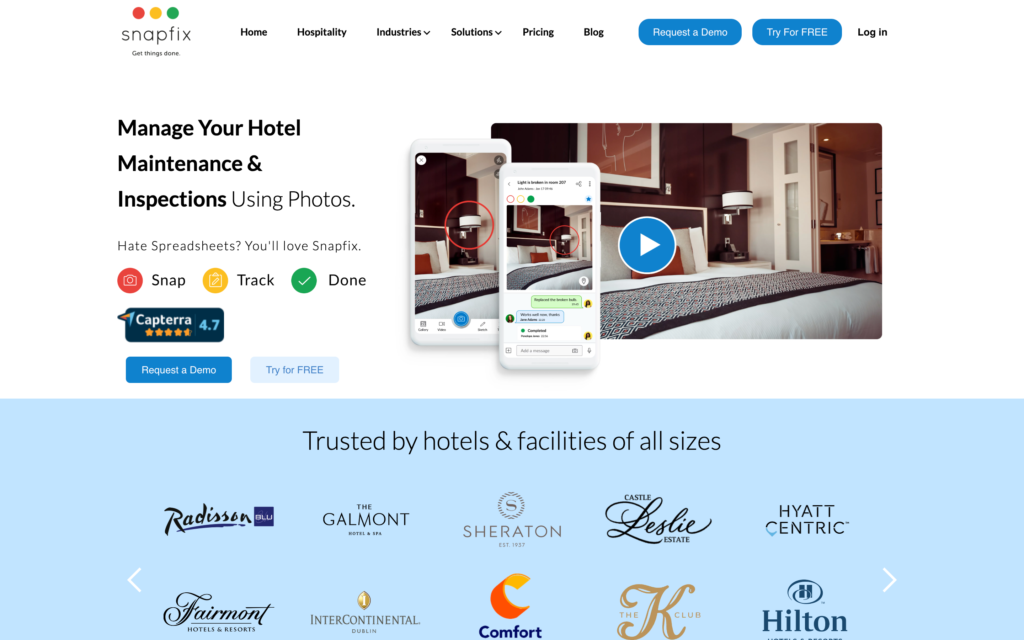
SnapFix takes a photo-first approach to facility maintenance and repairs. The platform’s app lets anyone in your organization take a photo of a facility issue and submit it to your facilities management team. Then you can assign a technician to address the problem.
SnapFix also supports planned maintenance and offers handy tools for assigning repetitive tasks. The platform’s calendar incorporates photos and checklists, making it easy to stay on top of everything that needs to be done.
Overall, SnapFix is incredibly easy to use, but offers more limited features than other facility management tools.
Key Features
- Technician scheduling
- Analytics dashboard
- Supports remote sensors
Pros
- Photo-driven approach to repairs
- Task-based messaging threads
Cons
- No inventory management tools
- Photos aren’t pre-screened for clarity
Pricing
Starts at $105/month Trial: Yes Free Plan: Yes
-

Asset Panda — Good for asset management
Available on
- Web
- iOS
- Android
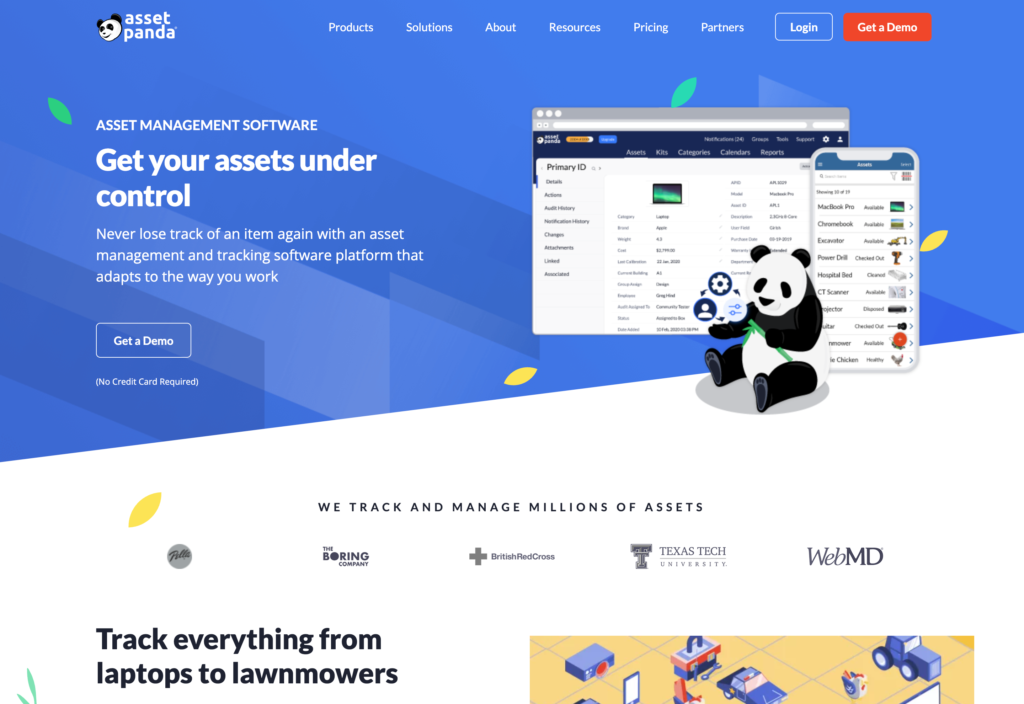
Asset Panda is an asset management software that helps you keep track of everything from capital equipment to laptops. The platform is an excellent organizational tool, offering a centralized place to store action logs, warranty details, user manuals, photos, and more for all of your assets. You can also track maintenance and repairs for any asset.
One of the best things about Asset Panda is that it can be used by everyone in your organization. You can define custom user roles to share information with executives, facilities managers, and even individual employees.
Asset Panda integrates with many popular business platforms, including Microsoft Active Directory, Zendesk, Google Workspace, and more.
Key Features
- Document and photo management system
- Maintenance and repair tracking
- Depreciation tracking
- Barcode printing
Pros
- Set up custom asset groups
- All plans include unlimited users
Cons
- No communication tools
- Limited options for work order handling
Pricing
Contact vendor for price Trial: Yes Free Plan: No
-
Cartegraph — Good for advanced facility management
Available on
- Web
- iOS
- Android
- Windows
- Mac
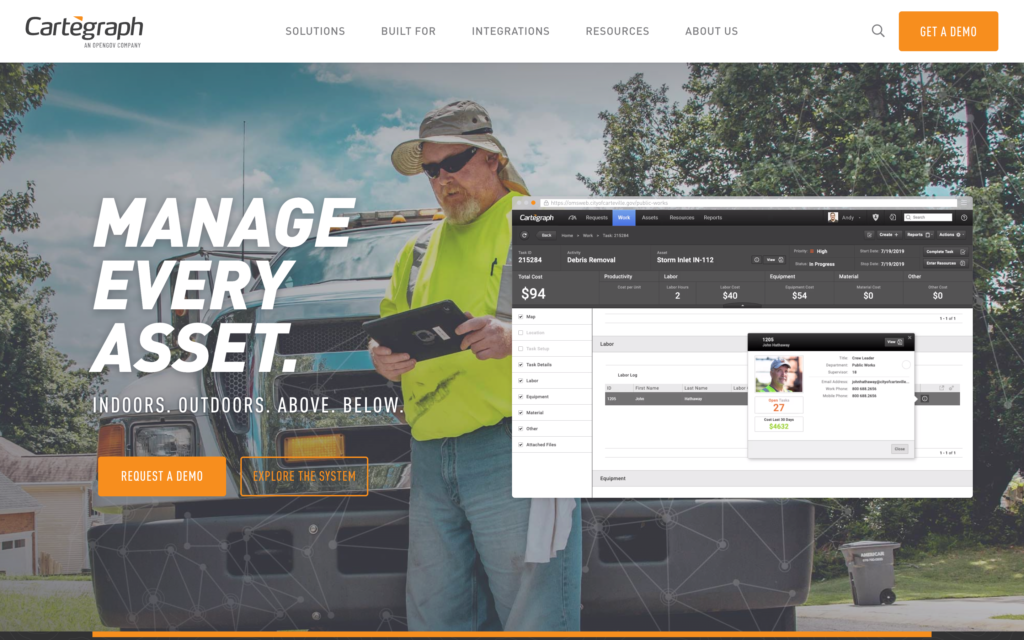
Cartegraph is a powerful asset management software that can be used for everything from managing facilities to running manufacturing operations to tracking construction projects. The platform is organized around assets rather than work orders, but it’s flexible enough to enable order-based task assignments.
Cartegraph has a steep learning curve, but its feature set is impressive. With this software, you can visualize floor plans and equipment layouts or even incorporate spatial data from ArcGIS. The platform also helps you create and maintain a facility condition assessment for your facilities, which is required for many larger facilities.
Many of Cartegraph’s features are available for mobile as well as on the web. The platform offers built-in analytics, user access roles, and customized workflows.
Key Features
- Visual facility layout tools
- Facility condition assessments
- Custom workflows
- Flexible analytics dashboard
Pros
- Capital expenditure planning tools
- Create, assign, and track work orders
Cons
- No internal messaging features
- Complex user interface
Pricing
Contact vendor for price Trial: Yes Free Plan: No
Compare the Best Facility Management Software Tools
| Topic |
 Start for free
Start for free
|

|

|

|

|
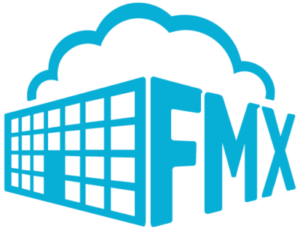
|
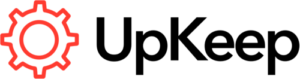
|

|

|

|

|
|
|---|---|---|---|---|---|---|---|---|---|---|---|---|
| Reviews |
4.8
|
4.9
|
4.8
|
4.9
|
4.8
|
4.7
|
4.6
|
4.2
|
4.7
|
4.7
|
4.6
|
4.9
|
| Pricing |
Starts at just $29/month for the first 30 users
|
Contact vendor for price
|
Starts at $16/user/month
|
Contact vendor for price
|
Starts at $2.50/user/month
|
Starts at $35/user/month
|
Starts at $20 per month per user
|
Contact vendor for price
|
Starts at $55/month
|
Starts at $105/month
|
Contact vendor for price
|
Contact vendor for price
|
| Free Trial |
yes
14-day
|
yes
30-day
|
yes
|
no
|
no
|
yes
|
yes
7 days
|
no
|
yes
|
yes
|
yes
|
yes
|
| Free Plan |
yes
Free Up to 10 users
|
no
|
yes
|
no
|
no
|
yes
|
no
|
no
|
no
|
yes
|
no
|
no
|
| Use cases |
Best all-around facility management software
|
Good for managing work orders
|
Good for inventory management
|
Good for enterprise-scale facility management
|
Good for managing hybrid work arrangements
|
Good for building custom workflows
|
Good for preventative maintenance
|
Good for designing facility layouts
|
Good for employee and visitor management
|
Good for photo-driven maintenance
|
Good for asset management
|
Good for advanced facility management
|
| Available on |
Web, iOS, Android, Windows, Mac
|
Web, iOS, Android, Windows, Mac
|
Web, iOS, Android, Windows, Mac
|
Web, iOS, Android, Windows, Mac
|
Web
|
Web, iOS, Android
|
Web, iOS, Android
|
Web, iOS, Android, Windows, Mac
|
Web, iOS, Android
|
Web, iOS, Android, Windows, Mac
|
What is Facility Management Software?
Facility management software is designed to help you manage business facilities. These platforms can help you assign and track work orders, track equipment, and assets, and facilitate communication between facilities managers, technicians, and contractors. Facility management software plays a key role in maintaining your buildings and capital assets and performing upgrades and repairs when needed.
How does Facility Management Software Work?
Facility management platforms can work in several different ways. Many of the software and apps we discussed are built around work order management or internal ticketing systems. Special facility ticketing systems enable you to assign and track maintenance and repairs, as well as offer a way for facility users to report problems to a helpdesk or internal support team.
Some facility maintenance software can help you track individual devices, such as smartphones or laptops, as well as capital equipment. They can be used to assign devices, track depreciation, and log repairs.
Finally, facilities management systems include tools that help you manage the employees who use your facilities. Some platforms are designed to assign desks and meeting spaces for hybrid work arrangements, while others focus on keeping track of all employees and visitors who are using your facilities.
The Benefits of Facility Management Software
- Centralized information: You can keep all facility-related data in one place, including employee schedulers, maintenance schedules, work orders, vendor information, and more.
- Improved efficiency: Automation and streamlined workflows help optimize facility processes, reducing manual effort and human errors.
- Cost savings: By implementing preventive maintenance schedules and optimizing resource allocation, facility management software helps extend the lifespan of assets and reduces unexpected breakdowns. This leads to cost savings in terms of maintenance, repair, and asset replacement.
- Enhanced productivity: Automated work order assignment, real-time status updates, and mobile access to tasks enable maintenance teams to work more productively, reducing downtime and minimizing disruptions.
- Data-driven decision-making: The software provides valuable insights through reporting and analytics so your business can make better-informed decisions.
- Compliance and regulations: Many industries have strict compliance requirements and regulations related to facility management. The software can help ensure that maintenance tasks are carried out according to industry standards, helping organizations remain compliant.
- Space optimization: For businesses with large physical spaces, the software helps optimize space allocation and usage, reducing wasted space and improving occupancy planning.
- Vendor relationship management: You can efficiently manage relationships with vendors and suppliers, track service level agreements (SLAs), and monitor vendor performance.
- Real-time monitoring: Facility management software often integrates with sensors and IoT devices, enabling real-time monitoring of equipment and facilities. This early detection of issues can prevent costly breakdowns and downtime.
- Sustainability and energy efficiency: Some facility management software includes features to monitor and manage energy consumption, allowing businesses to identify opportunities for energy efficiency improvements and reduce their environmental impact.
- Remote accessibility: Cloud-based facility management apps allows authorized users to access and manage facility-related tasks from anywhere with an internet connection, enhancing remote work capabilities.
- Audit trail and documentation: Some software keeps a detailed history of maintenance activities, work orders, and changes. This can be valuable for regulatory compliance, accountability, and future reference.
- Emergency preparedness: In the event of emergencies or crises, facility maintenance software helps coordinate response efforts, allocate resources, and communicate critical information.
- Time savings: By automating tasks and providing clear visibility into operations, facility management software saves time that would otherwise be spent on manual data entry, coordination, and reporting.
How Much Does Facilities Management Software Cost?
Facilities management software varies widely in price depending on what features your business needs. Many management platforms charge on a per-user basis, so expect to pay more if you have a large facilities management team or a large number of assets to track.
In general, you should expect to pay $40-$200 per user per month for work order management platforms. Platforms designed to schedule desks and meeting rooms can be much cheaper, on the order of $2.50-$10 per user per month. Connecteam starts at $29 per month, but our plan allows you to add up to 30 users rather than charging per user.
FAQs
CMMS stands for Computerized Maintenance Management System. Most facility management tools that let you track and assign work orders are considered CMMS platforms.
Facilities management is intended to make sure buildings and operational areas are functional. Whoever needs to use these buildings, whether it’s residents, employees, or visitors, should be able to utilize the space.
EAM software is Enterprise Asset Management software. This software is designed to manage the entire life cycle of a business’s assets, whereas CMMS software is primarily focused on maintenance.
The Bottom Line On Facility Management Software
Facility management software can play an important role in keeping your facilities in working condition and ensuring that the resources you provide to employees can be used to their fullest. These platforms can also save you a significant amount of money on repairs and maintenance in the long run.
If you’re looking for the best facility management software today, check out Connecteam. Our platform offers maintenance checklists, technician tracking tools, integrated messaging, and much more. You can try out Connecteam free for 14 days.


