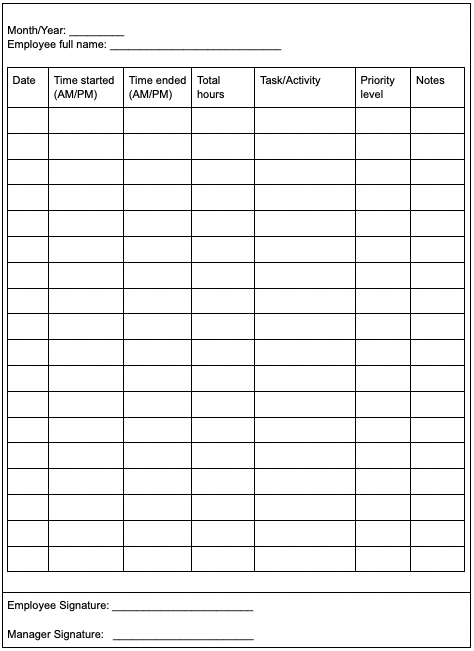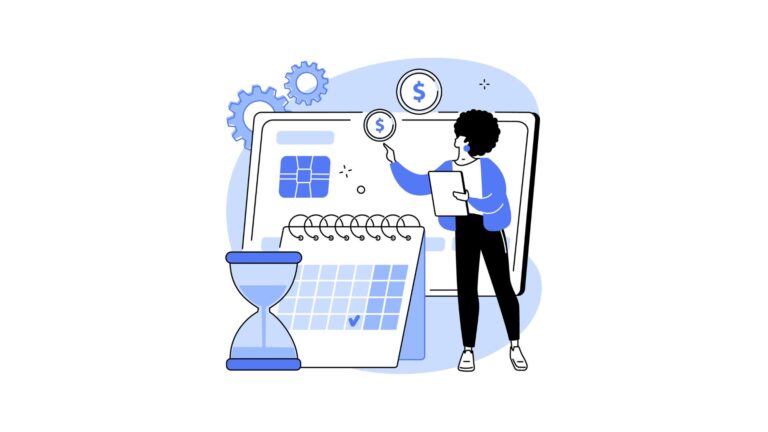A time audit will help you evaluate how your employees are spending their time across tasks and projects. Our detailed guide will show you how to audit time to increase efficiency and productivity in your company.
Time audits show you how workers spend time across tasks and projects so you can evaluate and improve productivity. They also help identify inefficient work and time theft. Moreover, you can use audit sheets to spot overworking, prevent overtime costs, and stay compliant with labor laws.
In this guide, we explain what a time audit is and how you can conduct one, including by using time auditing software. We also provide a free worksheet you can download and use for time audits at your company.
Key Takeaways
- Time audits are a great way to track how productively workers spend their time. This helps streamline workflows and identify time theft.
- To conduct a time audit, you need to create a time audit worksheet—a form that workers can fill out with time entries and details of what tasks were completed.
- You can collate the data in one place and analyze the results using charts and graphs. Use these insights to drive decisions around project selection and resource allocation.
- Software like Connecteam automates the entire process, including time tracking, task management, and reporting.
What Is a Time Audit?
A time audit is the process of collecting and analyzing data on how your team is spending their time at work. The audit is typically conducted using timesheets with clock-in and clock-out entries, and accounts for time off and rest breaks. For more context, managers can also examine task lists and calendars, or conduct surveys.
Data from timesheets can be analyzed in a number of ways. You can break the data down to see how much time is spent across different tasks and projects to see how this aligns with company goals. You can also track how individual workers are using their time and evaluate efficiency. Moreover, time audits give you visibility of your employees’ attendance and time off days.
How often you audit time varies depending on your business’s needs and goals. Ideally, you should conduct a time audit regularly—once per quarter, or every 6 months. But if your company has shorter projects more frequently, you could consider auditing more often.
Why Is It Important to Conduct a Time Audit?
A thorough and regular time audit for employees helps you:
Allocate resources effectively
Seeing how productively your employees spend their time can help you better allocate your shifts and projects. For example, you can assign tasks with shorter deadlines to those who usually get more done in less time.
Similarly, trends show you which workers are better at tasks that require specific skills. This can help you put the right people on the right projects to maximize your employees’ skill sets.
Finally, understanding trends in employee availability can help with better scheduling. For example, audits may show a specific worker is often unavailable on Fridays, so you can know to schedule other workers to fill that gap.
This Might Interest You
Read our detailed guide to creating and using an employee availability form for more efficient shift scheduling.
Identify time theft, lateness, and other inefficiencies
Auditing time helps you identify time mismanagement—a real concern when employees are spread across locations.
For example, you can spot patterns such as employees being consistently late to work. Time audits also shed light on time theft—when workers spend their paid hours unproductively. They also indicate when workers are taking more rest breaks than scheduled.
Comply with labor laws and prevent overtime costs
Conducting a time audit for employees keeps you compliant with labor laws. Most jurisdictions have rules around overtime work and rest breaks. Time entries can help you identify if certain employees are working beyond the permitted hours or not taking scheduled rest breaks.
In addition to compliance, this also prevents employees from overworking and experiencing burnout. Plus, it can save you a ton in overtime expenses.
Make strategic business decisions
A time audit worksheet gives you clarity on how much time is being spent across different projects. You can compare time and labor costs to revenue to identify whether these projects are bringing in enough money to justify the time spent on them. These insights are invaluable in driving future project selections and business strategy decisions.
How to Do a Time Audit in 3 Steps
Step 1: Create a time audit worksheet
What is a time audit worksheet?
Time audit worksheets are forms that your workers can fill in to track time entries and tasks they completed during work hours. You can create these sheets in Microsoft Excel or Google Sheets, or manually by hand using pen and paper. Your workers can either fill these in online or by using a pen—depending on whether you distributed digital or paper copies.
You could simply use a schedule or calendar to see what shifts employees are working on and when. However, this doesn’t provide details like the tasks that were completed during shifts. It also doesn’t account for rest breaks, meal times, and so on.
What to include in a time audit worksheet
- Month/Quarter: At the top of the worksheet, you can add what month or quarter the form is valid for. For example, July 2026 or Q3 2026. Ensure that you provide enough space for workers to add entries for the month or quarter.
- Employee name: Leave space for the employee to add their full name.
- Date column: The form should include a date column so workers can clearly indicate what date they’re entering information for.
- Time started column: This column is where workers can record the time they started a task or project.
- Time ended column: This indicates when employees stopped working on a task. This could be the day’s end or when they stopped for a rest break.
- Total hours column: This column indicates how many hours of work were completed between “time started” and “time ended”
- Task/activity column: This is where workers can track what they were working on during the recorded time.
- Priority level column: Here, employees can mark how important or high-priority the task or project was. You should have a consistent system in place to record this. For example, a scale with 1 being very high priority and 5 being very low priority.
- Additional notes column: Leave some room for employees to add any extra notes about their time spent or the task they worked on.
- Signatures: Provide space for workers to sign their time entries. This helps keep employees accountable, encourages honesty, and can be valuable if your company is ever audited. You can also provide a space for managers to sign once they’ve approved entries.
>>Download our time audit worksheet template completely free<<
Step 2: Gather additional context (optional)
Before analyzing results, it’s helpful to collect additional information that workers weren’t able to add to their forms. For example, project work may have been slower than usual due to illness or some other personal matter.
You can gather context by interviewing the worker that was assigned to a shift or project.
However, if you need to collect information from a larger time frame, interviews may be time-consuming. Surveys are a great way to get team opinions quickly. You can even make them anonymous so workers are authentic in their answers.
Did You Know?
You can use online employee survey tools, like the ones Connecteam offers, to gather employee feedback quickly from anywhere.
Step 3: Create reports and analyze results
Create graphs and charts to analyze trends
Collecting time audit worksheets isn’t enough to understand what’s really going on in your business. To spot trends and gain valuable insights, you need to do the following:
- Collate all entries into an Excel or Google spreadsheet. This is easier to do if the worksheets were already in this format. Otherwise, you’ll need to manually add the data from physical copies into an online sheet.
- Consider what you want to get out of the data. You can analyze the data in many ways, such as by worker, team, projects, locations, and so on. Make a decision about what insights you’re looking for. For example, you may want to see how much time is being spent on Project X vs. Project Y.
- Create graphs and charts to help you see the differences visually. Use Excel or Google Sheets charts to create simple visuals. A bar chart, for example, can show you the total hours spent on Project X vs. Project Y. But a pie chart will help you see what amount of a team’s total time was spent on project X.
Did You Know?
Connecteam has advanced reporting features that let you view custom reports on time and attendance with just a few clicks.
Use insights to drive decision making
Insights from your time audit can help you make decisions that align with company goals.
You may decide to stop taking on certain projects if the time it takes isn’t worth the income it brings, for example. Or, you could decide to reward workers who’ve been getting a lot of great work done in less time.
These insights will also help with planning and prioritizing work more efficiently—for example, assigning high-priority projects to workers who typically work faster.
Time Auditing Best Practices
Follow these best practices to ensure your time audit process is robust and reliable.
Distribute forms to all employees and new hires
You can distribute forms digitally (via email, file share, text message, link share, etc.) or in person with paper copies. Just make sure that every worker in the company is using the worksheet to track their time and tasks.
You might touch base with your employees via email or text message to see if anyone mistakenly didn’t receive a worksheet. Missing forms can create errors in the results—likely giving you the wrong story.
Emphasize the importance of the worksheet and send reminders
You also need to ensure that everyone in the company understands the importance of using the worksheet. Do this through company announcements or emails. Follow up—either in person, over the phone, or through email or text message—with any workers who aren’t using the form as they should be.
You can also attach the form to your employee handbook as part of the mandatory company procedures section.
Further, remind employees to clock in and out of their shifts with the worksheet. Send them a daily email reminder or add it to their task list so they remember. You also need to remind workers to submit their timesheets on a regular basis—weekly, monthly, etc.
Did You Know?
Connecteam’s app sends workers push notifications, reminding them to clock in and out of shifts from their mobile devices. You may also be interested in our in-depth review of the best clock in clock out apps.
Limit changes
It’s best not to make any major changes to the worksheet template. When all the fields remain the same, it’s easier to compare results over time.
Be consistent with audits
Ensure you’re auditing your team’s time regularly. That could be monthly, quarterly, biannually, or whatever works best for your company. Being consistent helps you to track whether your business decisions are resulting in improvements over time. Plus, it shows workers that the time auditing process is taken seriously.
Avoid favoritism
Be fair and equal when analyzing the results of time audits. For example, you shouldn’t be taking action against one worker for lateness if another worker has been late just as often. Favoritism can put you at risk legally for discrimination and damage your reputation with your employees, customers, and investors.
Store worksheets carefully and securely
Whether worksheets are submitted online or as a paper copy, you need to store them securely and in one place so they don’t go missing.
Keep them in a safe, physical place in your company office, such as a locked filing cabinet. Or, you can store them digitally using cloud-based software.
Then, ensure only the right people have access to worksheets. Give only certain employees the keys to the filing cabinet, for instance, or set custom user access permissions if you choose to store worksheets digitally.
Did You Know?
With Connecteam, you can store and manage worksheets securely in one central location.
Evaluate effectiveness
Review your time audit process regularly and check how effectively it’s working. Assess whether the information you’re receiving is enough to understand how your workers are spending their time. Then, consider any more context that would be helpful or additional fields that need to be added to the form for better analysis. Finally, you can make any adjustments to improve the process.
Automate Time Auditing Completely with Connecteam
Auditing time can be time-consuming and frustrating, but software like Connecteam takes the stress out of the process.
With Connecteam, workers can clock in and out of shifts with a single touch of their devices. They’ll receive automatic reminders to start and end their time tracking at the beginning and end of shifts.
Connecteam also enables you to set up geofences. Employees can punch in only when within a geofence and need to clock out when they’ve left the location. Plus, you can use built-in GPS location tracking software to ensure employees are where they need to be during work hours.
Additionally, you can set custom rules for breaks and overtime, and approve or deny overtime requests straight from within the app. This way, part of the auditing process occurs in real time before problems can grow.
Furthermore, Connecteam’s free task management tools let you see how workers are progressing on the tasks you’ve assigned to them. You can also send employees reminders to complete their tasks when deadlines are approaching.
Finally, Connecteam’s custom reporting tool enables you to analyze data instantly—without having to collate data and create graphs yourself. You can track attendance, time spent across projects, individual employees’ working hours, and so much more.
Conclusion
Auditing your workers’ time has a host of benefits that will help you boost productivity. Plus, the process helps you stay compliant with labor laws and make smarter business decisions. But even knowing this information, you may find it tough to know exactly how to do a time audit and what steps to follow.
First, you need to create a time audit worksheet and ensure all workers remember to complete it. Data from all worksheets then needs to be combined into a single Excel or Google Sheets file so you can create charts to analyze results.
Software like Connecteam automates and simplifies the entire process, end to end. Workers can track time on their mobile devices. You can then analyze data easily using Connecteam’s reporting tool in order to make better business decisions. Check out Connecteam today to make the most of your team’s time.
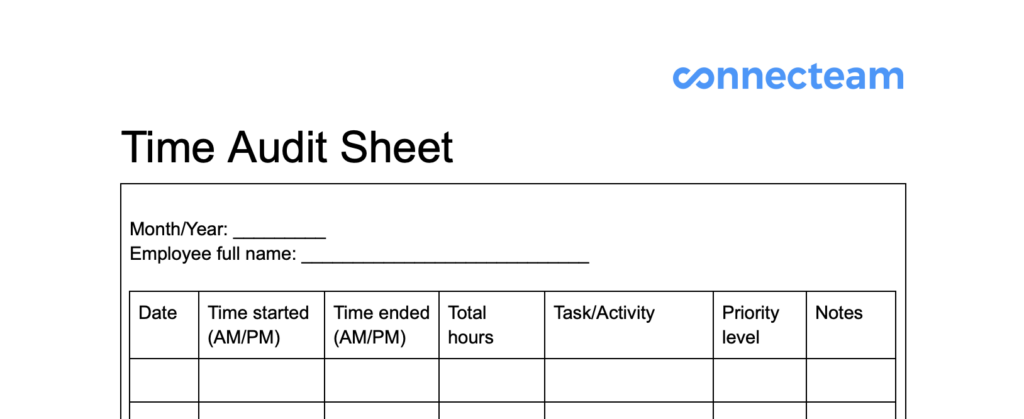
>>Download our time audit worksheet template completely free<<
FAQs
How do you prepare for a time audit?
To prepare for a time audit, create and distribute your time audit worksheet to your workers, either as paper or digital copies. Then, plan what resources you need to create reports and analyze data—for example, an external consultant or an online software solution like Connecteam that will create reports for you.
What is “real-time auditing”?
Traditional time auditing analyzes historical time sheets and trends. These insights drive future business decisions. “Real-time auditing” means seeing how employees spend their work hours in real time. Apps like Connecteam show you workers live time entries, locations, and more, so you can make improvements immediately.
How often should you audit workers’ time?
You can perform time audits monthly, quarterly, biannually, or even annually depending on the nature of your business. Certain businesses such as food delivery have an internal controls process that requires time audits to be conducted more frequently. Some companies use software like Connecteam to carry out audits in real time.
Time Audit Sheet