Employee availability forms simplify job scheduling, saving you time and reducing costly errors. We look at what they are, why you need them, and provide a free template that you can adjust to your needs.
Key Takeaways
- Knowing worker availability lets you create effective schedules, meet targets, and tackle unforeseen absences.
- An employee availability form helps collect worker availability and preferences.
- On your form, include sections such as employee information, shift availability, and preferences. You can use our free template and tweak it for your company.
- Connecteam automates this entire process, saving you time and effort.
Managing workers’ job schedules can be a grueling task. Just one mistake can lead to understaffing, missed deadlines, and damaged customer relationships. Moreover, attempting to backfill last-minute gaps can also be troublesome. It can hamper other workers’ schedules, reduce productivity, and lead to resentment.
That’s why it’s so important to plan team schedules in advance. An employee availability form helps you gather your workers’ preferences and availability. Having this information beforehand makes it easy to create efficient shift schedules.
In this article, we dive deeper into employee availability forms, why they’re important, and how you can create one. We also provide you with a free template and share best practices for implementing it.
What Is An Employee Availability Form?
An employee availability form is a document that helps employers collect information about their employees’ availability. It’s used across industries like manufacturing, construction, healthcare, and more.
A work availability form usually covers:
- Availability. The form asks workers to indicate the days and hours of the week that they’re definitely available to work.
- Preferences. Some forms allow workers to share requests and preferences. For example, an employee could be available to work on Fridays but Friday might also be their preferred day off.
- Restrictions. The form also has a space where employees can input any scheduling restrictions. For example, an individual may not be able to work morning shifts due to a lack of childcare availability at that time.
Why Is It Important?
A robust work availability form helps you:
Meet business goals
Having the right people in the right place at the right time is key to meeting your business needs and maximizing productivity. Tracking employee availability in your working schedule ensures that your projects have sufficient coverage.
It also allows you to adjust shifts in advance if certain employees aren’t available. This prevents understaffing. It also reduces the risk of low-quality work, incomplete tasks, and missed deadlines.
Support flexible working
Harvard Business Review reported that 96% of US workers want flexibility at work. But it’s tricky to offer remote work to non-desk workers because they need to be physically present for their work. With the worker availability form, however, you can offer flexible scheduling to your frontline teams.
Having workers’ preferences ahead of time lets you create schedules that consider them. Shift swapping is also feasible when you or your team know who else is available that day or for the required hours.
Prevent employee burnout
Understanding team availability lets you give workers well-deserved downtime without hampering productivity. For example, you may want to offer a day or a few hours off in lieu to those who have worked beyond their contractual hours. Knowing who else could fill in the gap can make it easier for you to do this. Energized employees are more productive and less likely to call in sick.
Reduce absenteeism
When employees indicate their availability, work doesn’t clash with their personal commitments. This helps reduce absenteeism and tardiness, minimizing disruption to business operations.
Reduce the costs of unforeseen circumstances
Last-minute scheduling changes are inevitable. But knowing workers’ availability in advance helps you tackle the problem much more easily.
For example, if a worker calls in sick, you can use availability information to find a suitable replacement from within your workforce. Without this, you may have had to hire a contractor or pay overtime to existing workers to get the job done. The cost to do so can be very high.
Moreover, unforeseen absences can risk team morale. When you aren’t able to replace absent workers, team members are burdened with meeting deadlines with fewer resources. This can create resentment within the team. It may also foster a culture of blaming others when deadlines are missed.
With employee availability forms, you can prevent this by ensuring enough coverage and support for your team.
Hire effectively
In addition to filling skills gaps, companies often hire to fill shift gaps. Once all availability forms are completed, you can identify which shifts are at risk of being under-resourced. Then, you can hire employees who are specifically available to work during that time.
Identify quiet quitting
Monitoring employee availability over time can help identify quiet quitters. These are workers who complete their assigned duties but don’t go above and beyond in their roles.
Look for patterns where workers show less availability over time. These may be quiet quitters who have mentally checked out or are engaging in a side hustle.
You can then provide them with training, performance improvement plans, or other forms of support. If all else fails, you can replace them with another worker who is available to take their shifts.
Pro Tip
Make sure to write an employee attendance policy that clearly defines work attendance expectations so employees understand the importance of their presence and its impact on the business.
Take advantage of our Employee Attendance Policy Template to make this process a whole lot easier. We’ve done the heavy lifting for you – all you need to do is fill in the details of your business.
What To Include In an Employee Availability Form
A good employee availability form should include:
Validity
State what time period the form is valid for—e.g., the first quarter of the year. This way, workers can provide their availability and preferences just for that specific time.
Employee contact information
Provide space for the worker’s full name, email address, and phone number at the least. You will need this to communicate with them and inform them of schedule changes.
Clear instructions
Provide clear instructions on how to complete the form. Tell workers if they need to cross or tick boxes. Or, you can instruct them to use specific terms such as “available” or “unavailable” to indicate their preferences. Also, remind them to add AM and PM when indicating time preferences to prevent any misunderstandings.
Schedule availability
This part of the form—important to effective scheduling—is where employees can input their work availability. You can format this section as a table they can color in or add text to. Or, include a checklist they can use to tick off their time and day availability.
Whatever format you choose, keep it simple and intuitive. You could include an example to help workers understand how their responses should look.
Preferred shifts
Provide space for employees to indicate if they have any preferred shift times or days. They can also add preferences about days or slots they’d like to avoid.
The difference between availability and preference is that preferences are workers’ nice-to-haves. You may not be able to act on all requests but you can consider them when appropriate.
Time off
Workers can use this section to share any vacation, medical appointments, personal days, etc. if they already know the specific date or time for it. However, this is optional and doesn’t require workers to share all their paid time off requests in advance.
This Might Interest You
Check out our PTO Policy Template to save valuable time from having to create a new one from scratch.
Additional comments
Provide space for workers to provide any other information about their availability. For example, someone might be available only on alternate Wednesdays. This section captures nuances that don’t fit into the availability section.
Acknowledgments
Include a statement to confirm that the worker has provided accurate information. Also, state that they are responsible for updating you about any changes. Leave space for them to sign the form and add the date of signing.
How To Create It (Free Form Template Included)
You can create a worker availability form template using Microsoft Word, Google Docs, or similar tools. Save the form in PDF format so it can’t be changed before sending it to workers.
We know that creating a form from scratch can be time-consuming. So use our free employee availability form template to save yourself the hassle. You can adjust it to suit your needs.
Free Employee Availability Form Template
| Sample Employee Availability Form This form is valid from ________ to _______. Full Name: _____________________________Email address: __________________________Phone number: _________________ Instructions:Add a tick mark (✔) to the shifts you are available to work. For any shifts that you are not available to work, please leave the space blank. 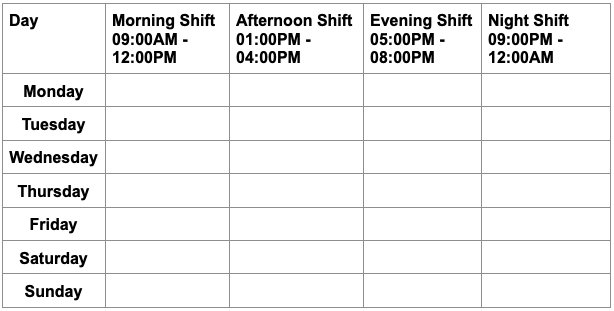 Shift/Day preferences:Do you have any preferences for specific days or shifts?__________________________________________________________________________________________________________________________________________________________________ *Note: We will do our best to accommodate these depending on workload, deadlines, and other worker availability. We can’t guarantee all preferences will be reflected in the final schedule. Time off information:Are there any specific days or hours that you have or will be requesting to take off?__________________________________________________________________________________________________________________________________________________________________ *Note: This section is optional. Only include information that you are sure of. Additional comments:__________________________________________________________________________________________________________________________________________________________________ Acknowledgement: I, ________________ (Print Name), confirm that I have provided accurate information about my work availability on this form. I understand that it is my responsibility to update the company about any changes to my availability. I also confirm that while my preferences will be considered, my schedule is not always guaranteed to reflect them. Employee Signature Date |
Best Practices For Implementing Employee Availability Forms Effectively
Limit changes
Limit how often workers can make changes to their forms. Frequent changes to one person’s availability can have a cascading effect on the entire team’s schedule. This can be frustrating and difficult to manage.
Distribute forms to existing employees and new hires
In addition to collecting your existing team’s availability, ask all new joiners to fill in the form. This can help you plan and organize schedules more efficiently for your entire team.
Keep forms up to date
Ask employees to review and update their forms at regular intervals—e.g., quarterly or every 6 months. When preferences change, it’s their responsibility to update you.
Emphasize the form’s importance
Regularly communicate the importance of completing and updating the employee availability form. Make it part of standard company expectations in your employee handbook. Follow up with workers until everyone has completed their forms. If even one worker’s form is missing, incomplete, or outdated, it can hamper the effectiveness of the entire practice.
Ensure fair working practices
Be fair and impartial when offering flexibility. Ensure that everyone’s preferences are being considered equally. Any signs of favoritism can create resentment and even put you at legal risk for discrimination.
Stay compliant
In some jurisdictions, employers need to provide notice to workers when changing their work schedules. Ensure that you understand the laws that apply to your company and abide by them.
Evaluate effectiveness
Analyze how well your availability form is working. Do this by collecting data on absenteeism, shift swapping, and other schedule changes. Think about how you can improve the form. For example, do you need to update it more often? Or, do you need to ask for a piece of information that’s missing from the current form?
Automate the Entire Process with Connecteam
Collecting and using employee availability information is an effortful task. But software like Connecteam eliminates the hassle.
Keeps availability and preferences up to date
Workers can use Connecteam’s mobile app to update their availability at any time and from anywhere. This saves you from having to manually collate each response into a single team availability document. Plus, you won’t need to review and repeat the process every few months because the information is kept up to date in real time.
Offers easy and flexible scheduling
You can use Connecteam’s drag-and-drop scheduling app to create and assign shifts based on workers’ locations, availability, and more.
When preferences are valid for longer, you can use reusable shift templates and set common shifts or schedules to recur daily, weekly, or monthly.
Workers can see the entire team’s availability on a shared schedule, making it easier to swap shifts when needed. This saves time from having to find someone who’s willing to swap shifts.
Provides smart alerts, notes, files, and more
You can see and approve all shift changes in real time. Plus, workers are sent smart alerts if their shifts change, so you don’t need to contact all affected workers to let them know. This simplifies the entire process and lets you offer flexibility with ease.
You’re also sent smart alerts if a less-qualified employee has been assigned to a shift. Connecteam also lets you attach files, notes, and attachments to shifts. So, if a less-qualified person has to fill in for a coworker at the last minute, they can find all the information they need to get the job done.
Connecteam is the best one-stop shop to manage schedules, track availability, and so much more. Sign up for a free trial to check out all of its features—including time tracking, an in-app chat, a company directory, and more.
Summary
Employee availability is crucial to effective job scheduling and meeting business demands. Knowing workers’ availability lets you offer flexibility, deal with unforeseen absences, and keep operations running smoothly.
The worker availability form helps collect information about employees’ availability and preferences. You can create one for your company using our free template. In this article, we also shared tips on best practices for managing and updating availability forms.
Although useful, the practice of collecting and maintaining availability forms is manual and time-consuming. Software like Connecteam uses technology to simplify and automate the entire process. Check it out today to save time and reduce scheduling conflicts and errors.



