For managers, handling schedule change requests is inevitable. Read our tips and best practices for balancing employee flexibility with your business’s operational needs.
Dealing with employee change requests can make scheduling a nightmare, and alterations can be time-consuming and disruptive.
However, poorly managing these requests—or refusing them outright—can lead to employee dissatisfaction and higher turnover.
In this article, we explain the importance of effectively managing schedule change requests and provide practical tips for doing so.
Key Takeaways
- You can take several steps to minimize the disruption shift change requests cause while offering your employees scheduling flexibility. These include developing a clear schedule change policy and procedures, encouraging shift swapping, and creating a standby list.
- Employees may ask to change their schedules—including skipping a shift, starting or finishing earlier, and switching from a night to a day shift—for various reasons.
- While schedule alterations can be disruptive and time-consuming, you should consider them seriously and refuse them only when necessary.
What Is an Employee Schedule Change Request?
An employee schedule change request is an employee’s request to change their existing work schedule. These requests may be for 1-off changes or permanent schedule alterations.
Employees may request to:
- Not work a specific shift.
- Adjust the start or end time of a shift.
- Change the types of shifts they work—for example, working first shifts instead of second shifts or working on a compressed schedule.
- Swap a shift with another employee.
- Work from home.
Employees may ask to adjust their schedules to accommodate their work preferences or commitments outside of work, such as childcare and appointments.
Download our free schedule change request template and shift change request form template.
Why You Should Accommodate Schedule Changes
Schedule or shift change requests can be disruptive to your business operations and time-consuming to deal with. As a manager, having a blanket rule against them may be tempting.
However, there are various reasons why you should accept and consider schedule request changes:
- They provide employees with flexibility to manage their work-life balance and personal needs. Life is unpredictable, and personal circumstances can change unexpectedly. Employees need the ability to change their schedules accordingly.
- Supporting schedule changes fosters goodwill between you and your employees. They appreciate the support for their personal circumstances and are—as a result—more satisfied at work.
- Allowing roster changes helps you retain employees. Employees want flexibility. If you can’t offer it, they’ll look elsewhere for a more supportive employer.
- Setting up a system for shift change requests also enables you to plan for employee absences. Regularly denying employees schedule changes could lead to an increase in last-minute sick calls. It’s harder to cover shifts in those situations than to arrange a schedule change in advance.
What not to do
Don’t be like this manager, whose best employee quit on the spot after they refused to let her start a shift 2 hours later to attend her college graduation ceremony. The manager says, “[The employee’s] work was excellent, she never missed a day of work in the six years she worked here, and she was my go-to person for weekends and holidays.” The manager lost this employee over a simple 2-hour shift change!
How Can Employees Request Schedule Changes at Work?
The process for requesting a schedule change depends on the size of your business, its internal processes, and the employee management tools you use. In general, employees can submit requests in person, over the phone, via email or text message, or using software.
A change request should include information like the employee’s name, the aspect(s) of their schedule they want to change, and reasons for the request. Encourage employees to provide detailed reasons by reassuring them that their information will be kept confidential. This allows you to properly consider each request.
Employee requests should comply with any relevant policies, including required notice periods.
The best schedule change requests are submitted early, include detailed reasons, and are made only when necessary. This allows you to evaluate each request and make fair decisions.
10 Steps for Dealing With Employee Schedule Change Requests
Understand any relevant laws that apply to your business
Depending on your business’s location, you may be legally required to accept and consider change requests.
For instance, some states and cities have fair workweek laws that aim to ensure predictable and fair scheduling for employees. Several fair workweek laws protect employees’ rights to request schedule changes.
For example, in Vermont, employees are entitled to at least 2 schedule change requests each calendar year. Employers have to engage in good-faith discussions about these requests. Similarly, the city of Philadelphia gives certain retail, hospitality, and food service employees the right to ask for work schedule changes.
Some other laws that may apply to your business and are important to understand when considering schedule change requests include:
- Leave laws.
- Overtime laws.
- Meal and break laws.
- Employment laws.
Pro Tip
Speak to a labor lawyer to understand your business’ obligations regarding employee schedule requests and ensure compliance with laws for publishing schedule changes.
Make it easy for your employees to share their availability
Knowing your employees’ availability upfront when creating schedules helps reduce schedule change requests later. Employees can tell you in advance if they need specific days or times off.
Ensure there’s a system for employees to quickly provide their availability to you before making a schedule. An excellent way to do this is to use a scheduling app. While this won’t eliminate every change request, it reduces avoidable ones.
Publish schedules in advance
Depending on where your business is located, predictive scheduling laws may require you to provide advance notice of schedules to your employees. But even if you’re not required by law, notifying employees of their schedules as early as possible may reduce schedule change requests.
There will always be emergencies that lead to last-minute requests. However, when employees have visibility of their work schedules, they can plan certain personal appointments and other commitments around them.
Did You Know?
Connecteam’s AI scheduler automatically matches employee availability and time off, so you can create schedules ahead of time with just a few clicks.
Create a clearly defined change request policy
A shift change request policy helps employees understand how to request a schedule change at work, how it will be considered, and the circumstances in which it may be granted or denied. A clear policy helps you balance accommodating reasonable schedule change requests and ensuring your business runs smoothly.
It’s also useful for your policy to address potential issues that may arise, such as:
- Situations where you receive multiple change requests for the same shift. How will you prioritize shift requests?
You may have a first-come, first-served rule or rely on managerial discretion. Alternatively, requests may be prioritized based on their reasons—a request to change a shift to attend a funeral may be given preference over one to attend a medical appointment that can be rescheduled. Some businesses use a seniority system, and the employee with the earliest start date is considered first.
- The types of shift changes that will be considered. For example, some roles, such as waitstaff and front-line medical workers, can’t request to work from home.
- Timeframes for requests. How much advance notice must your employees give for a shift change request? Some requests are unavoidably last minute, like caring for a sick family member or dealing with an emergency. However, your policy should reinforce that change requests should be made as far in advance as possible.
Use schedule change request templates
Templates streamline the change request process. They ensure you have all the information you need to make a decision without going back and forth with your employees.
A schedule change request template should include:
- The requesting employee’s name and contact information, like their email address.
- The date of request.
- Details of the request, including the shift time and date.
- Reasons for the request.
- Details of the shift swap, if relevant.
- The employee’s signature.
- An approved/denied box, signed and dated by the manager.
To further streamline the process, you can digitize change request forms using an app. Employees can complete and submit forms from anywhere on their mobile devices and add their electronic signatures. Managers can respond to requests via the app, creating an instant record of the request and its outcome.
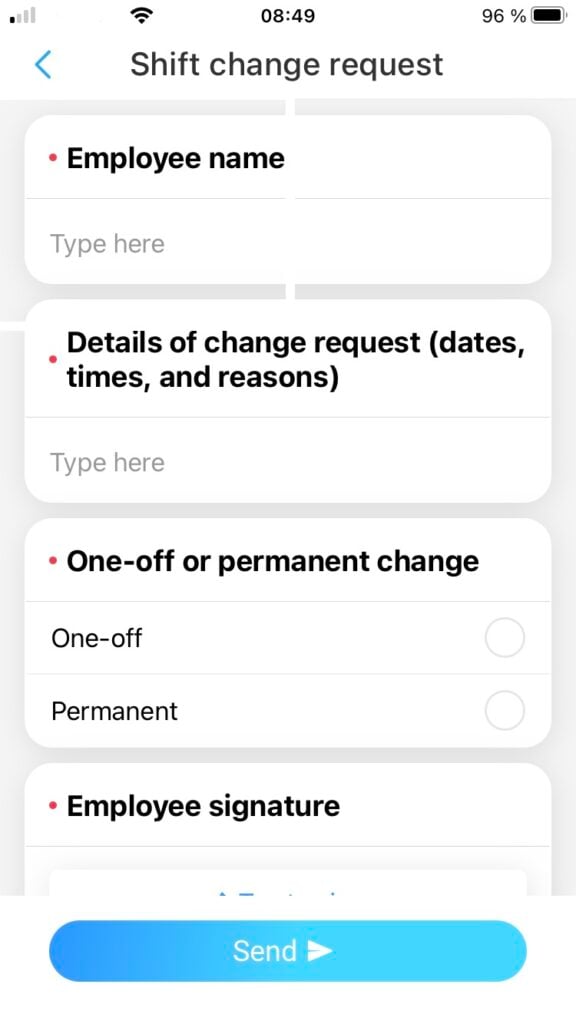
Pro Tip
Use Connecteam’s digital forms to create your digital schedule change request form—or download our free schedule change request template.
Encourage employees to swap shifts
Encourage your employees to organize their own schedule changes. Shift swapping involves 2 employees agreeing to swap their shifts with each other or 1 employee agreeing to cover another’s shift.
Shift swaps make it much easier to manage schedule changes. They save you time, as you don’t have to look for someone to cover those shifts.
To streamline shift swaps, use a shift change request form template. For 1-time shift swaps, consider using software that enables employees to swap shifts without paperwork.
If you allow shift swapping, outline the relevant rules and processes in your employee handbook or another easily accessible location. It’s key that shift swaps are mutually beneficial to both employees.
Create a list of employees for last-minute coverage
Having a pool of employees who can cover shifts at short notice makes it easier to find replacements and accommodate last-minute change requests.
Ask your employees if they’re happy to be contacted about last-minute shift openings. Those who have more flexible schedules or are eager to earn extra income may put their hands up.
Consider alternatives
If an employee submits a schedule change request you can’t accommodate, speak to them to see if there are any alternative solutions.
Say an employee asks to swap an entire shift to attend a doctor’s appointment. If you can’t find another employee to cover this shift, ask the employee whether they can make alternative arrangements.
If the appointment is early in the morning, the employee could adjust their work hours that day by starting an hour later. If the appointment is close to their home but far from work, the employee could work from home for the day and attend their appointment when it’s scheduled.
Flexible schedules—where employees work 40 hours a week but choose their hours—may be a good solution in some situations.
Depending on the reason for the change request, it may be more appropriate for the employee to take leave. For example, if they’re dealing with an ongoing health issue, they could access intermittent leave under the Family and Medical Leave Act.
Communicate with your employees
Good communication is vital to managing schedule change requests.
Ensure your employees are aware of your schedule change policy and procedures. Include these documents in onboarding materials and store them in a central location where employees can easily access them, such as an employee handbook or employee management app.
Be open to discussing feedback from employees about your approach to schedule changes. They may highlight issues you’re not aware of or suggest new solutions.
Educate your employees by explaining the broader impacts of changing their schedules, including on other employees and the business. This may encourage them to avoid any unnecessary requests.
Did You Know?
With Connecteam’s company knowledge base, you can easily store schedule change policies and procedures…and so much more.
Use a digital scheduling tool
Scheduling software is one of the best ways to streamline and manage change requests. This software usually lets you share schedules with your team, accept and track change requests from employees, and store copies of original and updated schedules along with change requests.
By centralizing schedule management, you can minimize the time you spend dealing with schedule changes, allowing you to focus on more substantive management tasks.

Did You Know?
Connecteam’s employee scheduler is the ideal tool for managing schedule change requests. You can set rules for shift swapping and give employees access to updated schedules. Plus, with Connecteam’s online team chat, you can quickly notify specific employees or your entire workforce of shifts that are available at the last minute.
How To Refuse an Employee Schedule Change Request
On occasion, you may need to deny a schedule change request. Just be aware that refusals can lead to employee resentment or even employees quitting. For these and the above reasons, refusals should be kept to a minimum and done only where necessary.
When refusing change requests, be transparent with your employees. Explain the business reasons why the requests were denied and talk to your employees to find alternative solutions.
Keep records of change requests, approvals, and denials. These metrics help ensure you apply your schedule change policy fairly.
Streamline Schedule Changes With Connecteam
Employee change requests can disrupt schedules, affect other employees, and impact business operations. However, it’s crucial to consider and accommodate these requests when possible. You can streamline schedule change management by creating a clear change request policy, communicating effectively with employees, and using templates and scheduling software.
Connecteam’s powerful scheduler simplifies schedule creation and management. Employees can access their schedules 24/7 and receive automated shift reminders, ensuring shifts are always covered. Plus, Connecteam’s chat lets employees easily communicate change requests and shift swaps.
Interested in learning more about how Connecteam can streamline your scheduling? Try it for free today!
FAQs
Do managers have to approve schedule change requests?
Generally speaking, managers aren’t under any obligation to approve employee schedule change requests. However, some local laws require employers to consider change requests at a minimum. And some federal laws impact employee scheduling practices, like the Americans with Disabilities Act—which requires accommodations, including schedule modifications. Industry regulations and union agreements might also influence managers’ decisions.
Can a manager change an employee’s schedule at the last minute?
Whether a manager can change an employee’s schedule at the last minute depends on the business’s location. Some states and cities prohibit last-minute changes, while others require employers to pay employees extra for the inconvenience. Employment contracts and collective bargaining agreements may also prohibit short-notice schedule changes.



