Managing the logistics of field services teams can be overwhelmingly complex. Field service management software makes it easier to dispatch workers and allocate resources optimally.
They key for any successful businesses is to ensure that your field service operations run smoothly and efficiently.
Using manual scheduling or even spreadsheet options is time-consuming and labor-intensive, and it often leads to scheduling conflicts and over- or under-staffing your business.
Field service management software is designed to empower companies with the tools and technology needed to effectively manage and optimize field service operations.
This software streamlines and automates critical processes, such as work order management, scheduling and dispatching, inventory and asset management, and customer communication.
Workiz is a popular field service management tool, but it may not be the right fit for everyone. Below, we look at the 7 best Workiz alternatives so you can find the software that works best for your company.
What Is Workiz?
Workiz is a field service management software solution designed to help service professionals manage and grow their businesses.
The platform is tailored to businesses in various industries, such as plumbing, electrical, HVAC, locksmith, and appliance repair, among others. Workiz aims to streamline the entire service delivery process, from scheduling and dispatching technicians to invoicing and collecting payments.
Workiz’s job scheduling and dispatching features allow businesses to schedule jobs, assign them to technicians, and monitor progress in real-time.
The work order management feature creates, tracks, and manages work orders so technicians can complete jobs, while the reporting and analytics provide insight into business performance.
Our Top Picks
-
The best alternative to Workiz
-
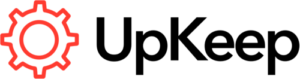
Good for inventory management
-
Good for teams that use Kanban boards for project management
Why trust us?
Our team of unbiased software reviewers follows strict editorial guidelines, and our methodology is clear and open to everyone.
See our complete methodology
25
Tools considered
16
Tools reviewed
7
Best tools chosen
Why Are People Moving Away From Workiz?
Although Workiz is a popular field service management solution, users have also expressed frustration with some elements that make the software difficult to use. For instance, one reviewer cites problems with multi-property client management, saying, “[I]f you need a client with multiple properties and sub addresses, this is the worst software I have ever encountered for such client management.”
Another user was frustrated with several of Workiz’s features: “The accounting made our lives so much more difficult was a complete joke. Text message system didn’t work. Communication would get lost, causing unhappy customers.”
Workiz offers time-tracking capabilities, but some users would like better methods for keeping track of job-related costs. One business said, “We are a lot better at using the time tracking tool, but I’d like an easier way to track materials costs.”
One customer complained about having to use WePay as the only payment solution since it’s less popular and can be pricier than options such as PayPal, noting two cons of Workiz: “How difficult WePay is to set up and [the] percentage they charge for cards.”
Many users have shared positive reviews for Workiz, and the software is still a good option for managing your field service workers. However, there are some great alternatives to Workiz that may be better for you.
The Best Workiz Alternatives & Competitors for Field Service Management
-
Connecteam — The best alternative to Workiz
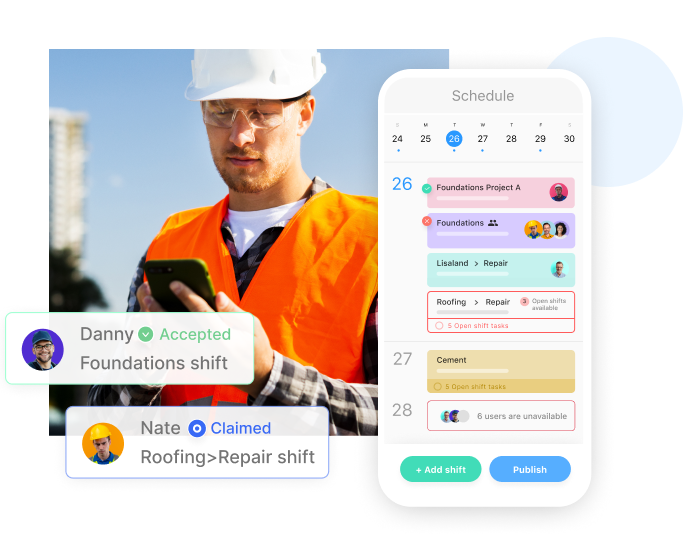
Connecteam is the best Workiz alternatives. It gives you all of the tools you need to manage your field service workers and jobs, from employee scheduling to self-service shift replacement.
With an extremely customizable platform that can be tailored to your business needs, Connecteam helps you stay on top of your workforce with time-saving tools and automation, in addition to having an intuitive user interface and excellent customer service.
We’ll outline Connecteam’s comprehensive features below and explain how you can use them to optimize your field service business.
User-friendly scheduling capabilities
Connecteam’s intuitive drag-and-drop Scheduling feature saves you time by letting you create single or multiple shits and copy them or setg them as recurring. You can customize templates for specific jobs, shifts, or weeks, then drag and drop them onto the calendar view.
When you have jobs that only qualified technicians can perform, you can change the settings so only those with the proper credentials can claim them.
Your managers can check the schedule by job or employee, quickly approve or deny employee requests related to scheduling, and set overtime or other limits before publishing.
Employees can access the powerful platform directly from their phones and communicate directly with their managers, requesting time off, and trading shifts with other employees with manager approval.
On-the-go time clocks and GPS tracking
Even in the field, employees can use their phones to clock in and clock out by tapping the clock icon at the bottom of each shift. An especially useful feature when you’re managing field workers is Time Clock’s real-time GPS tracking with geofencing. You’ll be able to tell exactly where your employees are when they clock in and out.
Connecteam’s centralized dashboard lets you easily spot and correct payroll errors and avoid early clock-ins and clock-outs. In addition to timesheets, automatic reports include measures of productivity such as billable and nonbillable hours.
Real-time task management
Connecteam lets you create work orders and then assign them to employees to complete during certain shifts. Add information and subtasks to each shift so your employees know what they need to accomplish.
You can add information such as location, attachments, notes, and tasks to each shift. As your workers check off items, you can get real-time updates about what’s being completed.
Whenever you need to communicate with employees, you can set specific channels for task-specific communication. The dashboard shows managers comprehensive data about each shift, including tasks, statuses, assignees, due dates, and more.
Employees will be notified when tasks are assigned to them, including the start and due dates. Whenever a task is overdue, you’ll receive a notification, as will the employee. Employees can ask any questions directly within the tasks, so all relevant information is contained in one place.
Connecteam also offers a suite of digital forms and checklists that make it simple to monitor progress on tasks and oversee employee activity.
Robust employee training options
Training is an ongoing requirement of modern businesses. Whether you need to train employees on new software or procedures, Connecteam’s employee training software lets you do it in one centralized location. You can easily create courses based on existing materials, such as images, videos, audio files, and links.
Connecteam’s secure mobile Knowledge Base has no data limit, making it convenient for employees to learn on the go. Give your employees feedback on their training progress and send out surveys and suggestions to solicit feedback.
Recognize outstanding achievements
Show employees appreciation with digital recognitions, words of gratitude, and rewards they can convert into their favorite gift cards.
Recognize individuals privately or share it to your company feed to have your whole team join in on the excitement.
Centralized platform
Connecteam brings the power of digital transformation to your operations with one simple platform. From scheduling to timekeeping to payroll, you’ll have all the tools you need to handle payroll, manage tasks, train employees, and more. Digitize all of your manual work processes for an easy, paperless solution.
Push notifications and multi-channel communication
With Connecteam, communicating with your field employees is simple. Send out updates to your entire workforce or have a confidential one-on-one chat with a specific employee. You can set up different channels for different topics or teams. Keep your employees connected, informed, and updated regardless of where they’re working.
Connecteam’s in-app chat provides full administrative and moderation privileges to avoid unprofessional discussions. You can check the engagement rates of your communication and get real-time updates from the field. You’ll be able to respond to issues faster and promote a sense of community among your dispersed workforce.
Connecteam also offers a free for life plan – Get Started Now!
Key Features
Pros
Intuitive interface that’s simple to use
Manage multiple jobs and locations
Great customer support
All-in-one platform for field service management
Cons
Some integrations are still in development
Pricing
Free-for-life plan availablePremium plans start at $29/month for 30 users
14-day free trial, no credit card required
Start your free trial -
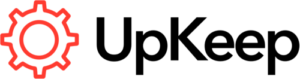
UpKeep — Good for inventory management
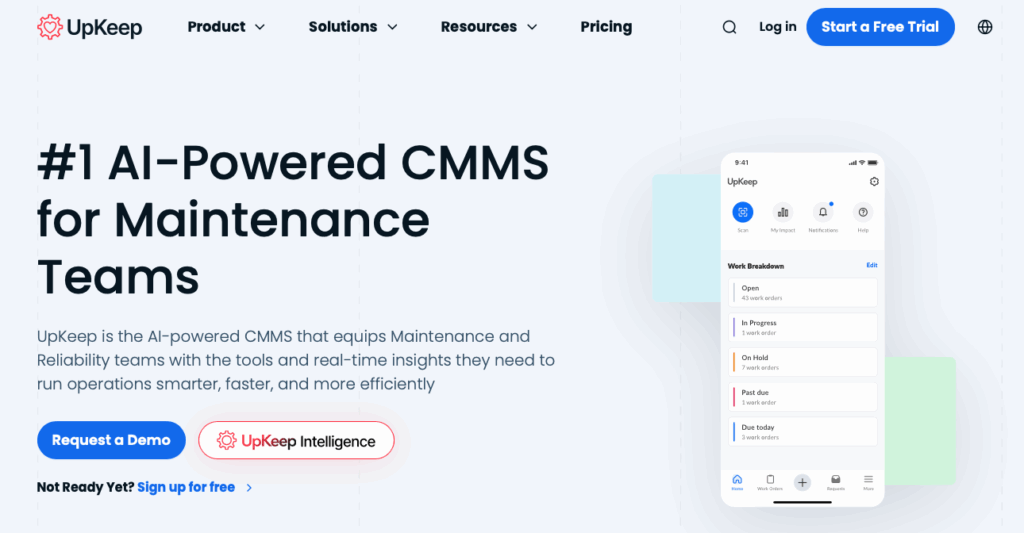
UpKeep‘s field management solution lets businesses operate at peak performance by providing a suite of tools aimed at field managers. This software provides work order management, asset tracking, and real-time data acquisition, enabling on-the-go problem-solving for busy teams. Designed with field workers in mind, UpKeep has a range of task management features to ensure they have what they need to do their jobs, such as maintenance calendars and inventory management.
As a mobile-first CMMS software, UpKeep aims to equip managers and small business owners with a user-friendly platform to manage work orders and maintain a detailed history. UpKeep’s many features make field management more dynamic and efficient than paper-based solutions. Its user-friendly interface makes it an easy-to-navigate option.
However, some users have expressed concerns regarding UpKeep’s pricing model, with the $45 per user cost being perceived as a bit steep for certain budgets. Additionally, users have suggested improvements to the software’s permissions management capabilities. Despite these drawbacks, UpKeep can be a good fit for businesses that are looking for an inventory management solution included with their field management software.
Key Features
- Inventory management
- Maintenance calendars
- Digital forms and checklists
- Work requests with attachment capabilities
Pros
- Simple project management
- Easy-to-use interface
Cons
- Expensive
- Permissions management is difficult to use
Pricing
Starts at $20 per month per user Trial: Yes — 7 days Free Plan: No
-
Wrike — Good for teams that use Kanban boards for project management
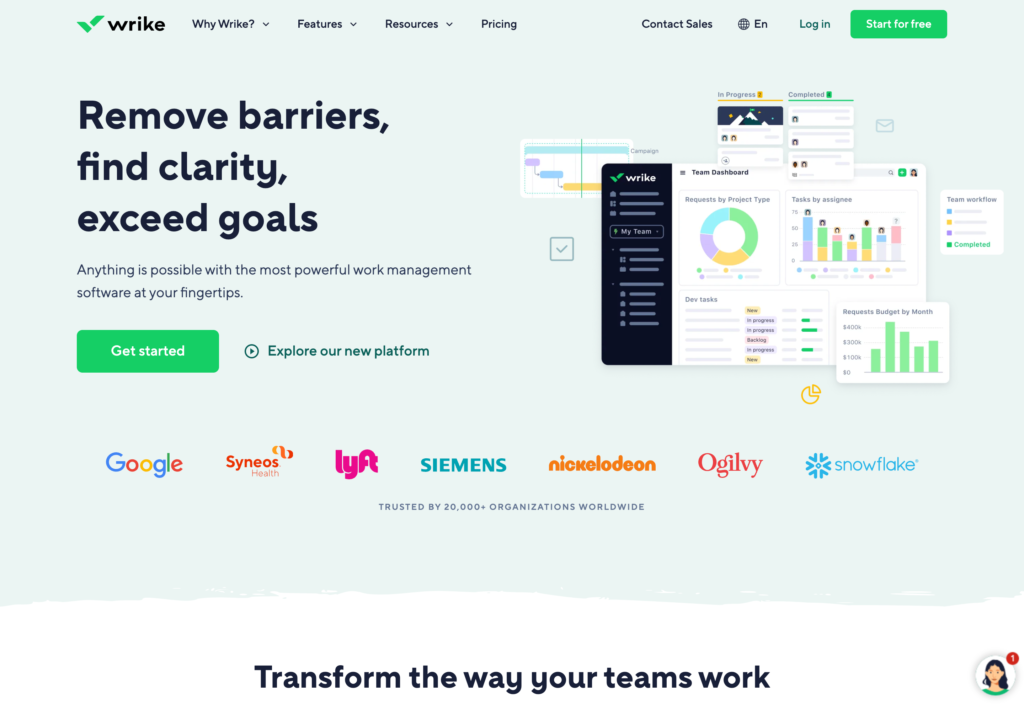
Wrike is a versatile cloud-based project management tool that offers a comprehensive answer to field management operations. Wrike has an intuitive interface, which allows users to create and assign tasks, track progress, and collaborate in real-time.
Wrike also offers robust scheduling functionality. By offering Gantt charts, Kanban boards, workload views, and time-tracking capabilities, Wrike enables efficient resource allocation, helping businesses ensure that projects remain on schedule and within budget. Additionally, Wrike’s mobile app allows for real-time updates and communication for field teams.
Wrike integrates with other popular tools, including Google Drive, Microsoft Teams, and Salesforce. This compatibility streamlines data sharing and promotes a unified workflow, minimizing the potential for errors or delays caused by disconnected software platforms.
While Wrike offers numerous features and customization options, its learning curve may be too steep for businesses looking for a simple solution. Some users note that the features are too much for their field management needs, and the customer service is lackluster.
Key Features
- Follow job progress in real-time
- Customizable reports and forms
- Organize work by job type, manager, or region
- Optimize schedules with interactive workload view
Pros
- Easy project management
- Good for collaboration
Cons
- Can be confusing to use some features
- Customer service could be improved
Pricing
Starts at $10/user/month, for 2-15 users Trial: Yes Free Plan: Yes
-
Fluix — Good for creating streamlined document workflows
Available on
- Web
- iOS
- Android
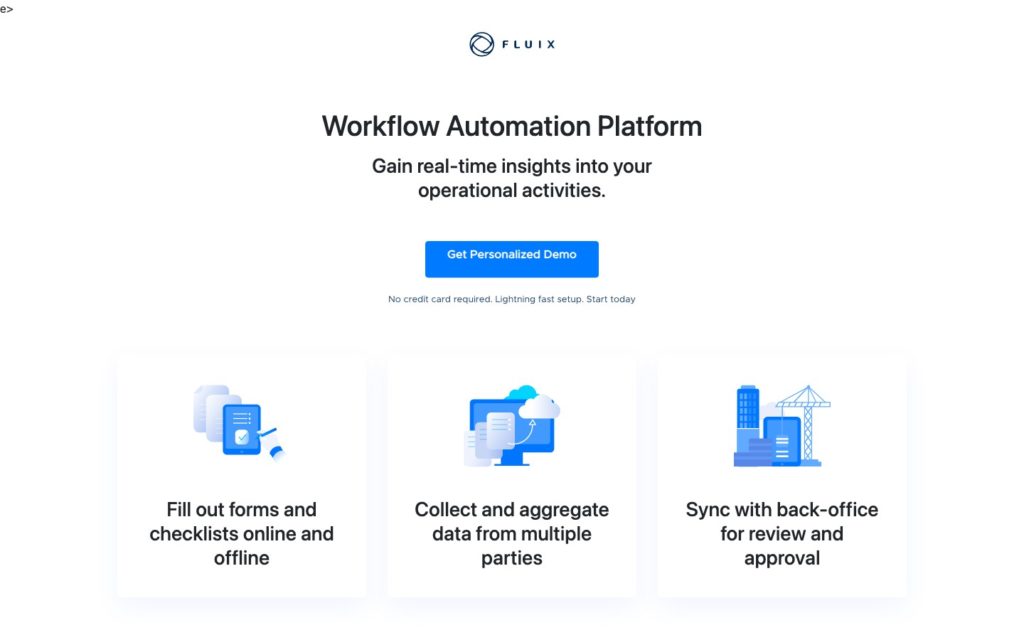
Fluix‘s field service management software digitizes document management and automates tasks to minimize human error and boost productivity. Accessible on iOS and any web browser, Fluix is a versatile solution for businesses looking to elevate their daily operations.
It’s best suited for companies with over 10 employees that want to create efficient document workflows. Fluix enables managers to accelerate business cycles, reduce costs, and improve overall daily operations. By simplifying the process of distributing information from the field team to the office and ultimately to the customer, Fluix allows for better communication and collaboration, ensuring that tasks are completed efficiently and accurately.
Fluix has intuitive document uploading and management capabilities. Users can upload and organize documents, making it easier to access important information and track progress. However, it is important to note that admins using the desktop version may experience limitations in viewing certain file formats, such as JPEG or Word documents. Businesses should consider this limitation when deciding if Fluix is the best option.
Despite this drawback, Fluix offers a range of features that contribute to its overall effectiveness as a field service management software. The ability to automate tasks significantly reduces the potential for human error, while the platform’s ease of use ensures that employees can adopt and utilize the system to its fullest potential.
Though there is room for improvement in terms of document format compatibility, Fluix remains a good solution for companies looking to improve their business operations and reduce costs.
Key Features
- Ability to fill out reports even without an internet connection
- Extensive data analytics
- Easily automate workflows
- Multiple integrations, including DropBox, Office 365, and Google Drive
Pros
- Good option for managing workflows
- No coding knowledge required
Cons
- Can be difficult to save documents from the app
- Limited viewing in the desktop app
Pricing
Starts at $20/user/month Trial: Yes — 14-day Free Plan: No
-
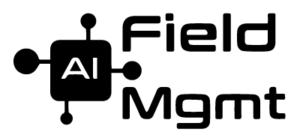
AI Field Management — dispersed teams with limited manpower
Available on
- Web
- iOS
- Android
- Windows
- Mac
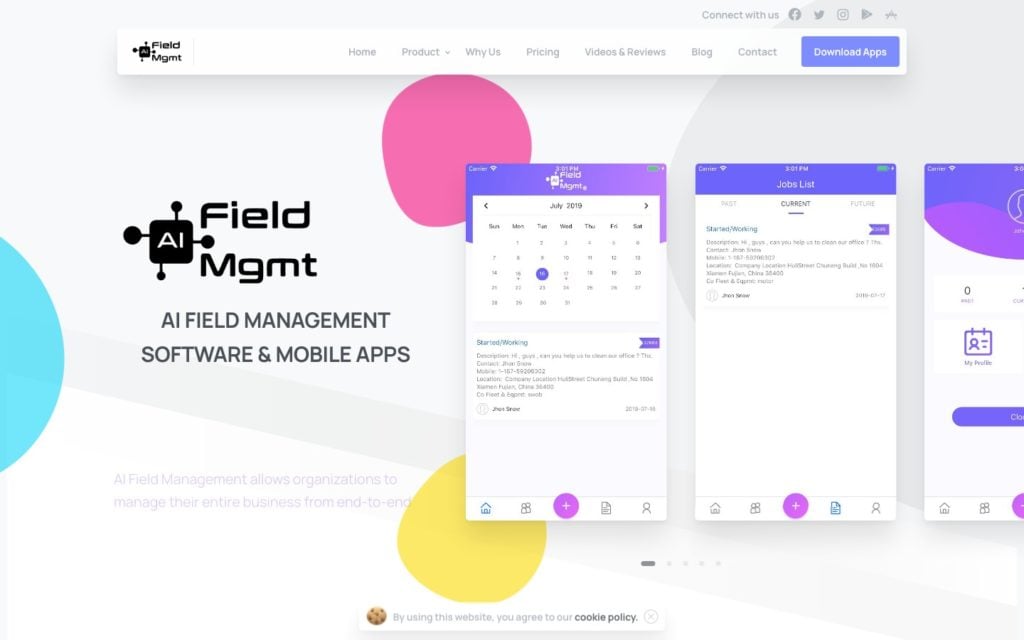
AI Field Management is a field service management solution that reworks the way in which businesses manage their field operations. By incorporating artificial intelligence and machine learning technologies, this software aims to optimize service delivery and improve overall efficiency.
The platform offers a comprehensive suite of tools that cater to the diverse needs of field service businesses. Some of its features include real-time job tracking, intelligent scheduling, automated dispatching, and advanced reporting. Its AI algorithms analyze historical data and real-time inputs to optimize workforce utilization, minimize downtime, and improve customer satisfaction.
The platform’s intelligent scheduling and dispatching features can help businesses reduce travel time, fuel consumption, and unnecessary overtime. Its reporting tools provide insights into operational performance, enabling informed decision-making and continuous improvement.
The software has a user-friendly interface and is compatible with various devices so that field technicians can more easily access important information and stay connected to the office.
Despite its beneficial features, AI Field Management does have some significant drawbacks. For instance, the platform’s reliance on AI may lead to concerns about data privacy and security. While it claims to adhere to strict data protection standards, some users may still be hesitant to trust an AI-driven platform with sensitive business information. Users also complain that the mobile and remote applications don’t work as well as the PC app.
Additionally, the initial setup and customization process can be time-consuming and complicated, particularly for small businesses with limited resources.
Key Features
- Intelligent prediction algorithm optimizes scheduling
- Automated dispatching
- AI-powered workforce utilization
- Customers can self-schedule using a web portal
Pros
- Predictive management helps optimize resources
- Integrates with Google Maps for familiar GPS interface
Cons
- Difficult to learn
- Management features don't work well for mobile and remote workers
Pricing
Starts at $9.99/user/month Trial: No Free Plan: No
-

OptimoRoute — Good for managing logistics
Available on
- Web
- iOS
- Android
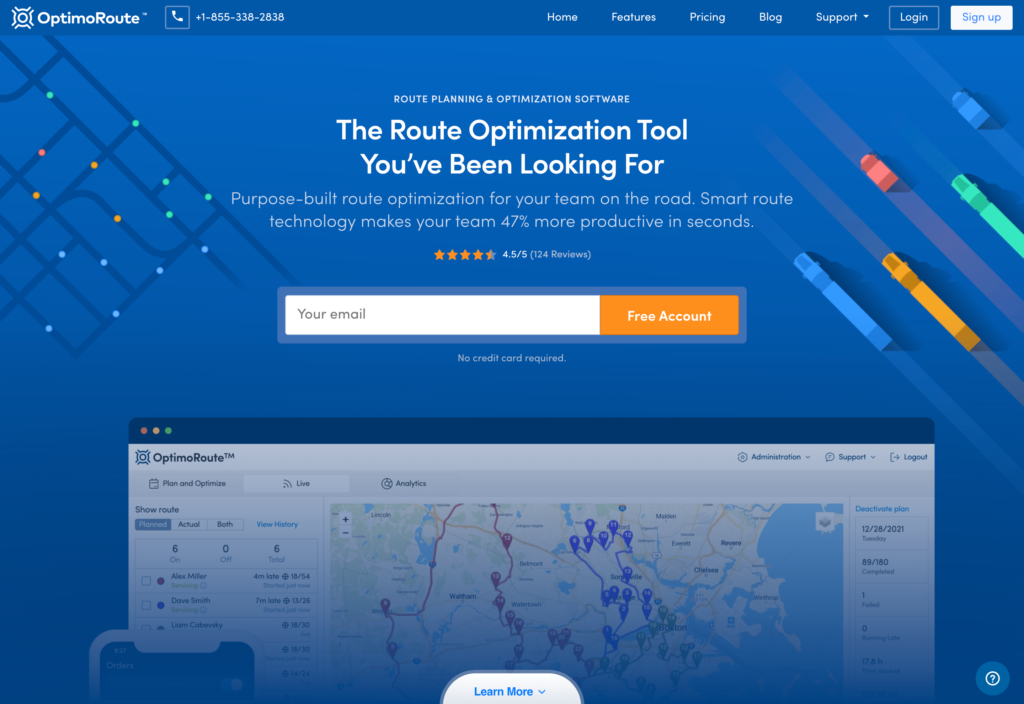
OptimoRoute is a field service management solution designed to cater to the needs of delivery drivers and technicians in the service industry. The platform’s primary goal is to improve efficiency by up to 25% through better scheduling and routing.
It focuses on optimizing a company’s scheduling and routing processes, and it’s designed for companies of all sizes. Its optimized routing allows field employees to complete more orders within a given time frame. As a result, the time saved can be allocated to other tasks. Plus, the software has a user-friendly interface that simplifies route planning, making it an attractive alternative to Google Maps.
The platform is also fairly easy to use, with many customers reporting that they were able to get up to speed quickly.
Although OptimoRoute offers various features and benefits, some users have expressed their desire for additional functionalities. For instance, the platform currently lacks a calendar feature, which could help users better organize their schedules. Integration with popular calendar tools, such as Google Calendar, could further enhance the platform’s usability and convenience.
Additionally, some users may find that the software’s focus on routing and scheduling leaves other aspects of field service management unaddressed. Companies looking for a more comprehensive solution might need to supplement OptimoRoute with additional tools to cover all their field service management needs.
Key Features
- Mobile app for drivers has built-in GPS
- Real-time delivery tracking and insight into estimated time of arrival
- Coordinated orders feature for multi-driver jobs
- Proof-of-delivery signature capturing tool
Pros
- End-to-end integration with your existing CRM and ERP platforms
- Optimizes delivery routes and schedules to maximize working time
Cons
- Limited features beyond scheduling and routing
- Multi-day, long-haul routes feature is still in beta testing
Pricing
Starts at 17.50/driver/month Trial: Yes — 30-day Free Plan: No
-

Okdesk — businesses that do onsite service
Available on
- Web
- iOS
- Android
- Windows
- Mac
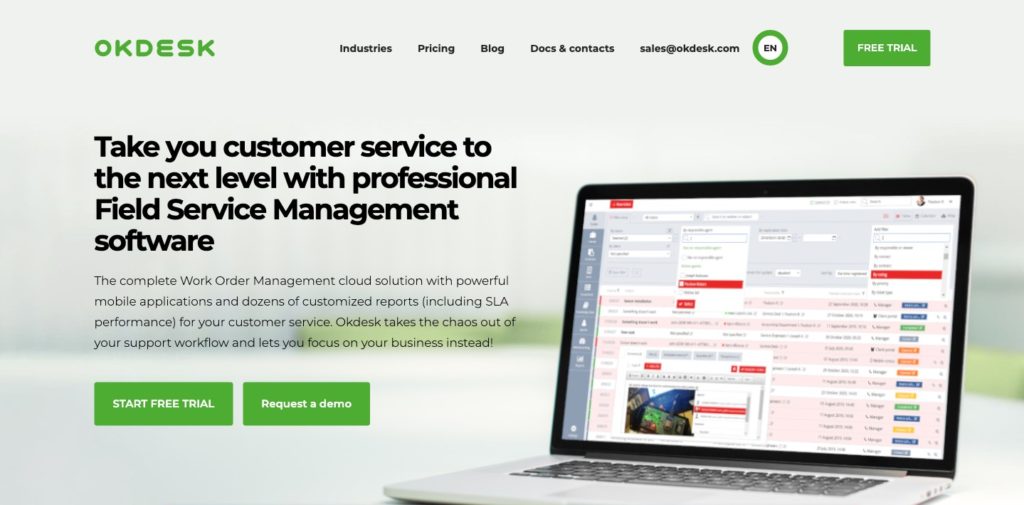
Okdesk is a field service management solution that aims to streamline the operations of businesses in various industries. Some of its key features include SLA management, optimized scheduling, and asset management, making it an appropriate choice for shopping malls, HVAC businesses, plumbing, electrical, fire alarm companies, and others that require GPS monitoring.
One of the standout features of Okdesk is its GPS tracking system. This tool allows managers to monitor the whereabouts of their employees while they are on the go, helping to ensure that requests are fulfilled efficiently. This real-time visibility is particularly useful for businesses that need to manage a large number of mobile workers or track the location of valuable assets.
However, user experiences with the initial setup of Okdesk have been mixed. While some have reported a smooth and straightforward implementation process, others have faced challenges in getting the most out of the software from the outset. This suggests that Okdesk may require a certain level of technical expertise or patience to configure effectively.
On a positive note, Okdesk’s customer support has been commended by many users for their prompt responses and helpfulness in resolving technical difficulties. This indicates that, despite potential challenges during the setup process, users can rely on the support team to guide them through any issues they may encounter.
Key Features
- Workflow management
- Real-time reporting
- Location tracking and overview
- Online directory of clients, objects, and equipment
Pros
- 99.98% system uptime over last 12 months
- Quick setup process
Cons
- Can be difficult to learn
- No free plan
Pricing
Starts at $19/user/month Trial: Yes — 14-day Free Plan: No
Compare the Best Workiz Alternatives for Field Service Managements
| Topic |
 Start for free
Start for free
|
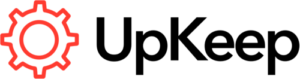
|
|
|
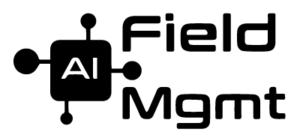
|

|

|
|---|---|---|---|---|---|---|---|
| Reviews |
4.8
|
4.6
|
4.3
|
4.8
|
4.9
|
4.5
|
N/A
|
| Pricing |
Starts at just $29/month for the first 30 users
|
Starts at $20 per month per user
|
Starts at $10/user/month, for 2-15 users
|
Starts at $20/user/month
|
Starts at $9.99/user/month
|
Starts at 17.50/driver/month
|
Starts at $19/user/month
|
| Free Trial |
yes
14-day
|
yes
7 days
|
yes
|
yes
14-day
|
no
|
yes
30-day
|
yes
14-day
|
| Free Plan |
yes
Free Up to 10 users
|
no
|
yes
|
no
|
no
|
no
|
no
|
| Use cases |
The best alternative to Workiz
|
Good for inventory management
|
Good for teams that use Kanban boards for project management
|
Good for creating streamlined document workflows
|
dispersed teams with limited manpower
|
Good for managing logistics
|
businesses that do onsite service
|
| Available on |
Web, iOS, Android
|
Web, iOS, Android, Windows, Mac
|
Web, iOS, Android
|
Web, iOS, Android, Windows, Mac
|
Summary
Workiz is a popular and widely used field service management solution. However, some users find it to be overly complex and challenging to use. Other customers don’t like having to use WePay instead of other payment processing options.
Connecteam stands out as the most impressive Workiz alternative. It offers optimal features for field service management teams, competitive pricing, and customizable operations and HR options.
Connecteam offers a free forever plan for up to 30 users and a full-featured 100% free plan for small businesses with up to 10 users.
Get started with Connecteam for free today and improve your business operations.



