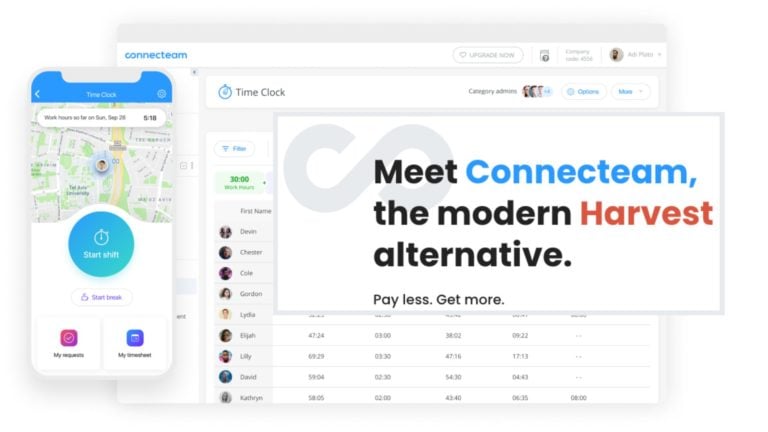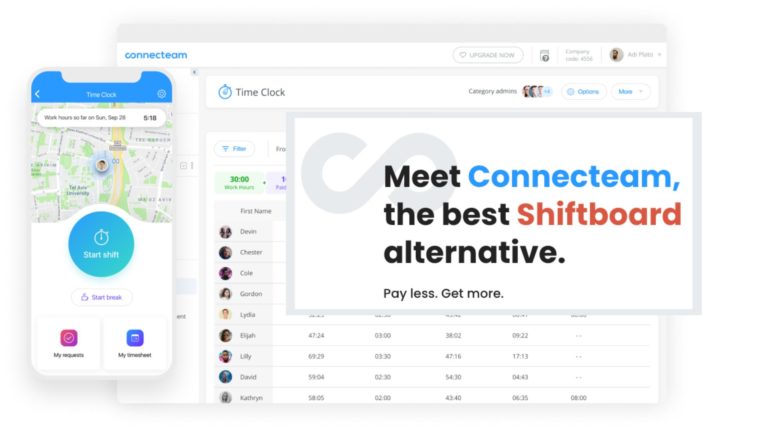HR and employee management software can eliminate the hassle of running HR processes manually, prevent paperwork pile-up, and save you time. Workday is a popular HR software solution, but it’s not perfect for everyone. Below, we review the 7 best Workday alternatives in 2026.
As an HR manager, you have a lot on your plate—from hiring and onboarding new employees to managing benefits and ensuring compliance. The repetitive tasks can be frustrating, error-prone, and take up a lot of your time.
Thankfully, HR and employee management software can help you. These tools streamline your HR functions, automate tasks, and offer insights into your business operations through analytics. This enables you to optimize employee management, enhance engagement, boost productivity, reduce costs, and improve decision-making.
Workday is a popular HR and employee management platform, but it’s not perfect. There are many alternatives that can suit different business needs. In this article, we explore the 7 best Workday alternatives and their key features, so you can choose one that’s right for you.
What Is Workday?
Workday is a cloud-based enterprise software company that provides a range of human capital management (HCM) and payroll management solutions.
Workday primarily focuses on human resources (HR) management with tools such as employee record management, organizational charts, and absence management. The provider’s talent management module includes features for recruiting, onboarding, performance management, and succession planning.
In addition, Workday Peakon Employee Voice is a platform that helps organizations measure and improve employee engagement and satisfaction. It collects employee feedback through surveys, analyzes it, and provides actionable insights and recommendations. Workday Peakon also allows real-time tracking of engagement scores and trends, so organizations can see how their employees feel.
Workday’s payroll management solution supports global payroll operations and offers payroll calculations, tax compliance, benefits administration, and time tracking features. It also provides built-in payroll reports and analytics, allowing businesses to gain insights into their payroll data and ensure compliance with labor regulations.
Workday doesn’t offer an upfront pricing plan. Pricing depends on various factors, including the number of users, modules, and the company’s size. Besides the annual subscription fees, there’s also a one-time implementation fee and training fee.
Our Top Picks
-
1
The best alternative to Workday
-
2
Good for payroll management
-
3

Good for managing payroll at small businesses
Why trust us?
Our team of unbiased software reviewers follows strict editorial guidelines, and our methodology is clear and open to everyone.
See our complete methodology
Why Are People Moving Away From Workday?
Workday is a popular and largely well-rated platform, but it has its downsides.
Many reviewers have noted that the software can be expensive for some businesses. One user praised Workday for its “wide range of HR features” but said that “the licensing and implementation costs can be relatively high, especially for smaller organizations.”
Meanwhile, one customer acknowledged Workday’s “user-friendly interface” but criticized it for a “lot of functions which could get overwhelming for users.” Another user complained that the platform offers “way [to] many options for just a standard clock in clock out” and that it’s “not simple” to use.
In another review, a user wrote, “The best part [about] Workday Performance Management is the ability to get away from manual processes.” However, they noted that implementing the software was “far from an easy task” and took “thousands” of hours.
Some users have also found Workday to have a steep learning curve. One customer stated that the “learning curve is high” and the software “requires proper training to make the most of [it].”
From the integration perspective, a user reported, “Integration with other systems and applications can be challenging sometimes.”
Overall, the platform has a good rating (4.4 on Capterra), but there are many alternatives to Workday that might work better for your team.
The Best Alternatives & Competitors to Workday for Employee Management
-
Connecteam — The best alternative to Workday
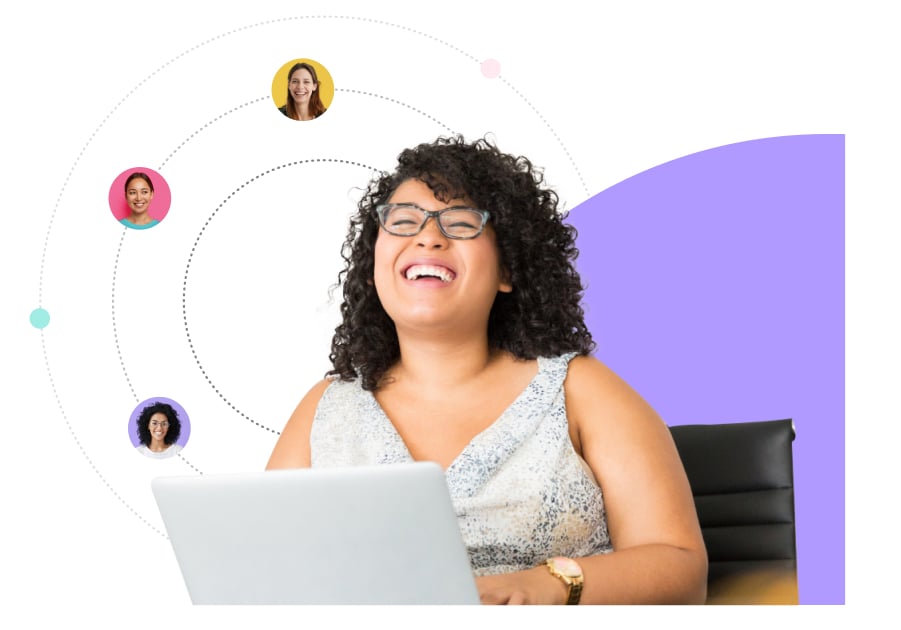
Key Features
Onboarding and training features
Digital timesheets and direct payroll integrations
Task management tools
Surveys and polls
Time and attendance tracking
Secure document management
Pros
Mobile app for on-the-go access
User-friendly interface
Responsive customer support
Affordable all-in-one solution
Cons
Needs internet or wifi access to work
Connecteam is an all-in-one HR and employee management platform that helps businesses of all sizes streamline their operations and improve employee engagement.
With Connecteam, you can do everything from scheduling shifts to communicating with employees and so much more.
Let’s take a look at its standout features.
Make new hires feel welcomed with smooth onboarding
Firstly, Connecteam centralizes all onboarding tasks and documentation for a smooth, enjoyable process.
You can create personalized onboarding workflows and checklists for each new employee. Plus, give them access to the knowledge base so they can view important company files on the go. New hires can then onboard themselves using their mobile devices, following each step of their tasks and training requirements.
They can also upload their documents themselves, and you can approve them in seconds.
Keep your workforce skilled and knowledgeable with customized training
Connecteam makes it easy to create customized, interactive training courses and materials for all your workers.
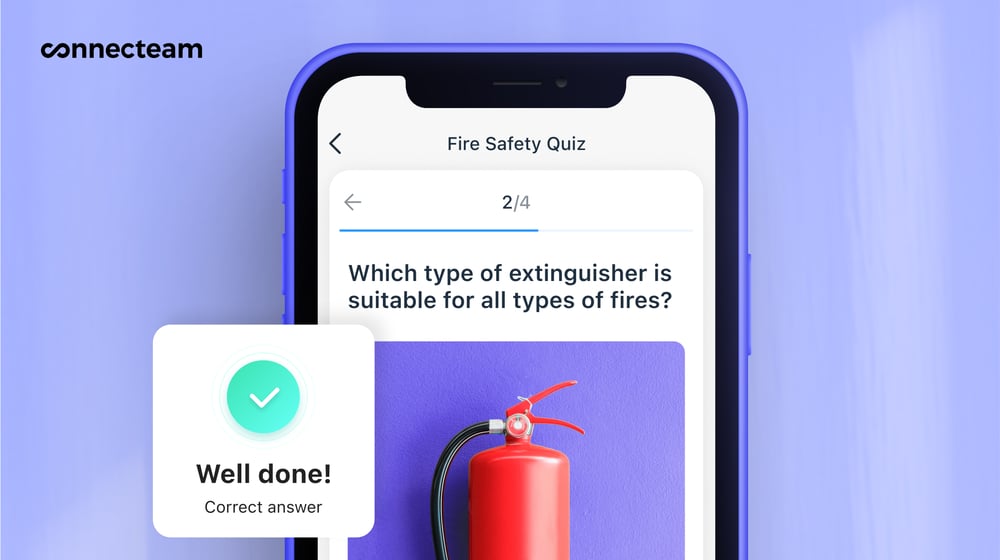
Add videos, images, PDFs, infographics, audio notes, and more to make training engaging and exciting. You can also create quizzes to test employees’ knowledge and identify those who may need additional training. You can train unlimited employees simultaneously, and your team members can complete training at their own pace, no matter where they are.
Connecteam also gives you complete oversight over training progress, showing you how far along each worker is and whose behind on completing courses and quizzes.
Keep employees’ files at your fingertips
Connecteam’s document management feature makes it easy to store, access, and share employee documents instantly. Store everything from personnel files to tax documents to training records and more.
You can upload your workers’ documents and create folders to organize them. Plus, you can set custom user permissions to ensure only authorized users can view and edit certain files.
Additionally, employees can upload their own documents, and you can instantly request documents from specific workers or an entire team at once.
You can also set expiration dates on any documents, helping to ensure that workers’ certifications are always up-to-date and your business remains compliant. Connecteam will automatically notify you and the relevant employee when a document is about to expire.
Built-in time clock for seamless time and attendance tracking
With Connecteam’s employee time clock, employees can punch in and out with a single touch of their mobile device. The clock records workers’ hours to the second and includes overtime and break hours. GPS tracking functionality is built right in, so the clock also logs workers’ clock-in and out locations.
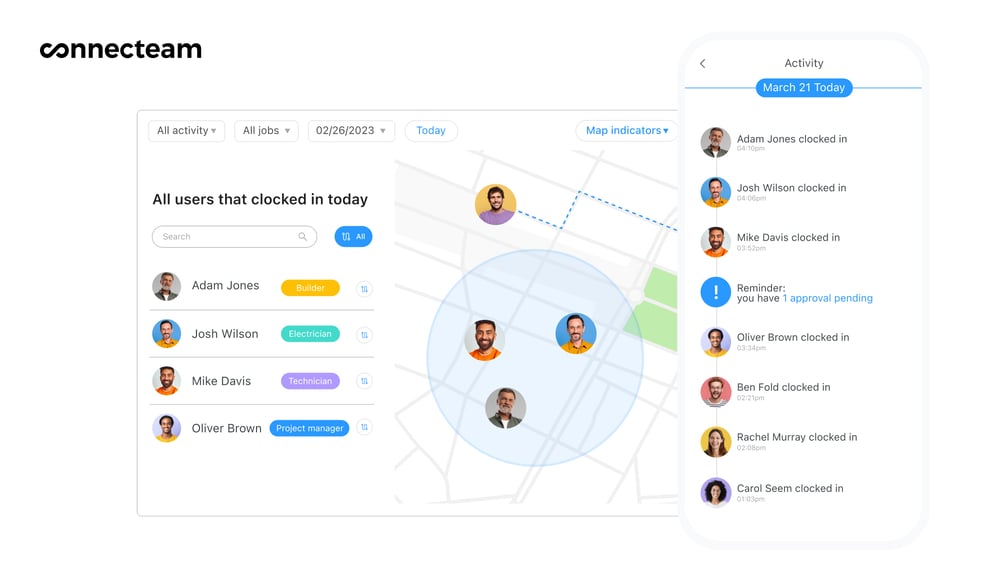
It also offers geofencing, which allows you to create borders around work locations. Employees can clock in and out only when they’re within a geofence, and Connecteam can automatically punch them out when they exit a geofence.
Connecteam will notify you whenever an employee is late, misses work, or approaches unscheduled overtime. This makes it easy to track attendance issues and monitor unnecessary labor costs.
Manage employees’ time off with ease
Connecteam’s time off management feature lets you view and manage all leave requests from a centralized dashboard. You can create custom time off policies and rules around different types of leave—both paid and unpaid. You can assign certain policies to specific groups of employees, too.
Employees can submit time off requests independently. Requests go straight to your inbox, where you can review and approve or deny them in seconds. For any requests you deny, you can include a note explaining why they weren’t approved.
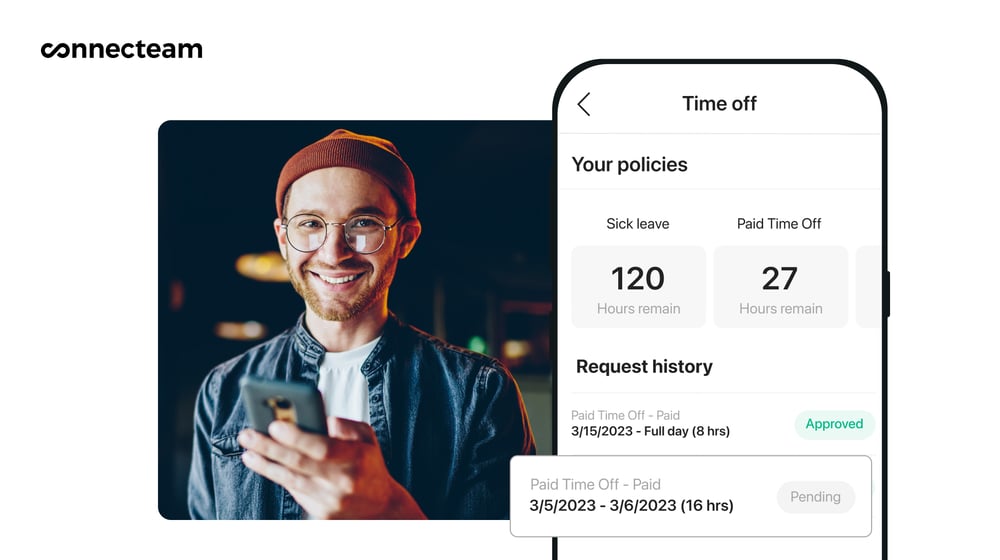
Connecteam also enables you to create custom rules for breaks and overtime at your company. These rules sync with the time clock and scheduling tools, so you always know when an employee is on break or working overtime.
Generate accurate timesheets and integrate with payroll software
Using employees’ time entries, Connecteam will generate digital timesheets you can review and approve. Timesheets automatically account for scheduled hours, overtime, and breaks. This makes it easy to ensure that employees are paid correctly for the time they work.
You can easily export your timesheets to use in whatever payroll system you prefer. Connecteam also directly integrates with Gusto, QuickBooks Online, Paychex and Xero, so you can export your timesheets to these platforms and run payroll in minutes.
Simplify planning with efficient employee scheduling
With Connecteam’s scheduling tool, you can create and manage employee schedules from scratch or using templates. Assign employees to shifts based on availability, preferences, qualifications, location, and more.

Alternatively, you can create open shifts that anyone on your team can sign up for. Employees can request to swap shifts with one another, too.
Before you post your schedules, Connecteam will flag potential scheduling conflicts so you can make appropriate changes. Employees will receive alerts a new schedule is published or their shifts have changed. You’ll also receive alerts when employees request time off or update their availability.
Stay organized and on top of projects with task management tools
With Connecteam’s task management tools, you can easily create, assign, and track tasks. Enter the name, description, and due date, and attach files, images, checklists, and more to each task. Then, assign a task to an employee from a list or use Connecteam’s automatic assignment feature.
Through the central admin dashboard, you get a real-time overview of all tasks. You can see who’s working on each task, how far along they are, and any comments workers have made on tasks.
You can also request status updates from employees, send them automated reminders to complete tasks, and receive notifications when tasks are completed or overdue.
Collect feedback instantly with digital surveys and polls
Connecteam’s survey and poll features allow you to gather employee feedback quickly and easily. You can customize surveys with multiple-choice, open-ended, yes/no, and rating questions, use templates, and create live digital polls for real-time responses.
You can send surveys and polls to employees via push notifications or email and view results as they come in. This makes it easy to track employee sentiment and make informed decisions based on your team’s feedback.
In-app chat, updates feed, rewards and recognition tools, and more
Beyond these features, Connecteam has a built-in team chat feature for one-on-one and group conversations. You can share instant messages, files, images, and more with anyone on your team—anytime and anywhere.

You can manage user permissions, mute or delete chats, and see who’s viewed your messages. You’ll also get notifications for every new message you receive.
There’s also an updates feed perfect for sharing information with specific people or your entire workforce at once. Personalize posts with your company’s branding or make them more interesting with GIFs, images, and more. Your employees can like and comment on your posts, and you can schedule them to go live at certain times.
Further, Connecteam offers tools to reward and recognize your employees. Send them digital tokens they can convert into gift cards, post a shoutout on the updates feed to celebrate them publicly, or send personalized badges for more private recognition.
Additionally, Connecteam has event management tools, customizable employee timelines, and more. It’s truly an all-in-one platform!
Plus, Connecteam is budget-friendly for teams big and small. There’s a free plan for small businesses with up to 10 users, and our paid plans start at just $29 per month for up to 30 users.
Connecteam also offers a free for life plan – Get Started Now!
Pricing
Free-for-life plan availablePremium plans start at $29/month for 30 users
14-day free trial, no credit card required
Start your free trial -
Gusto — Good for payroll management
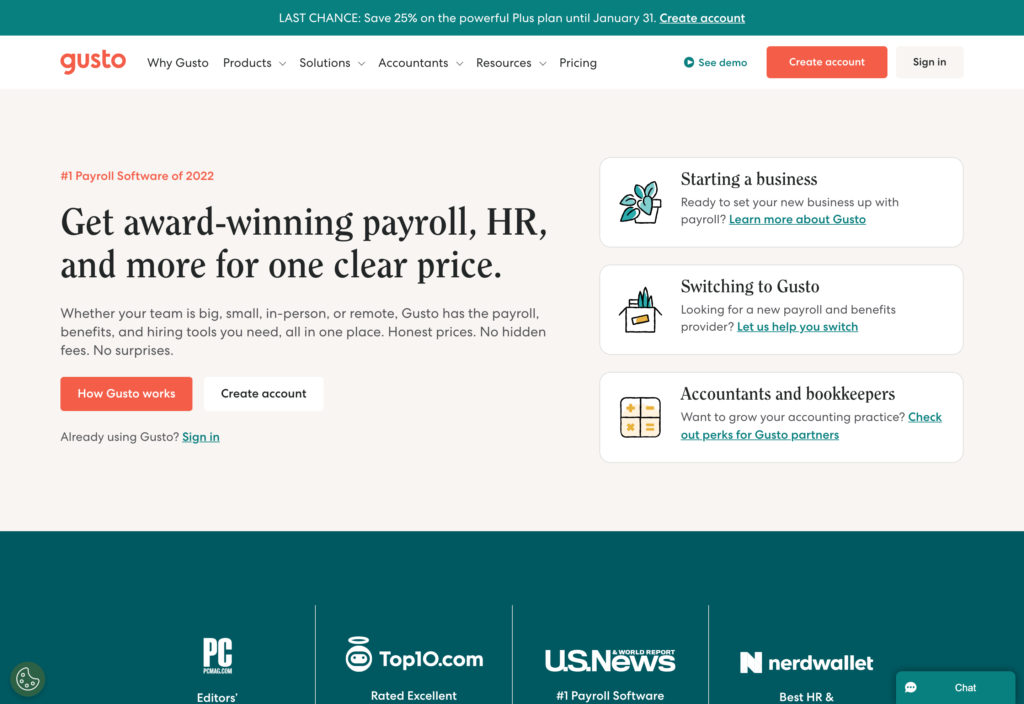
Key Features
- Payroll processing
- Tax filing
- Employee onboarding
- Benefits administration
Pros
- Employee self-service features
- Several integrations
Cons
- Number of features can be overwhelming for some
- Expensive for small businesses
Gusto is a cloud-based HR platform that helps businesses of all sizes with payroll, benefits, HR administration, and compliance. It offers HR features like employee onboarding, time tracking, benefits administration, and compliance management. The platform also includes a user-friendly interface and provides mobile accessibility.
However, some users have pointed out that the system’s implementation costs and licensing fees can be relatively high, particularly for smaller businesses with limited budgets.
Additionally, while Gusto boasts many features, some customers have found them overwhelming. Therefore, Gusto may not be the best option for those seeking a simple solution.
Pricing
Starts at $40/month + $6/person/month Trial: No Free Plan: No
-

OnPay — Good for managing payroll at small businesses
Available on
- Web
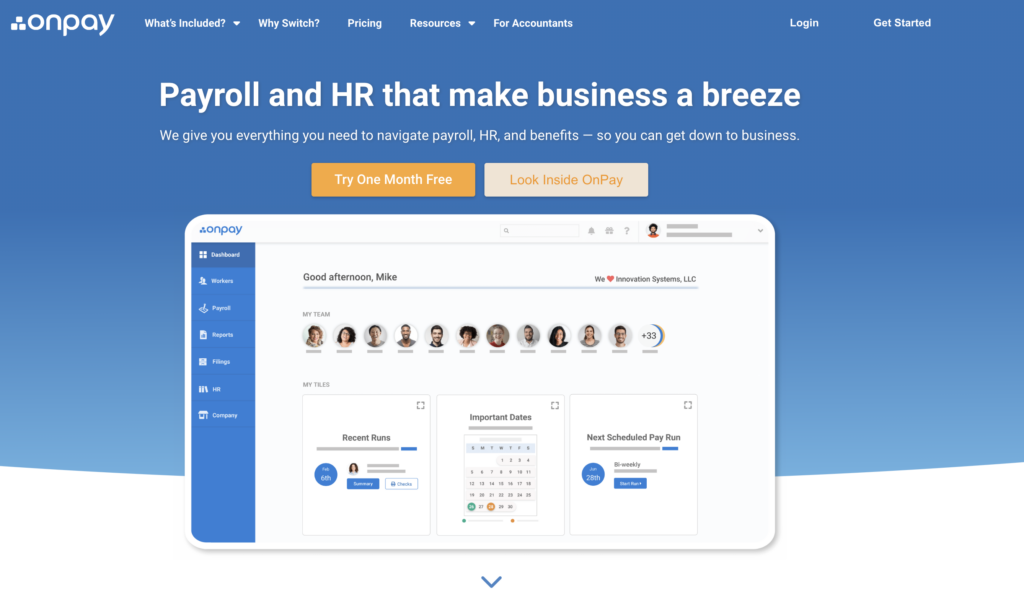
Key Features
- Payroll management
- Automatic tax filing
- Time-off tracking
- Employee self-service
Pros
- User-friendly interface
- Tax compliance tools
Cons
- Lacks advanced HR features
- Limited integrations
OnPay is one of the top Workday alternatives for small businesses. It offers a range of features to simplify payroll management, tax filing, and human resources tasks.
With OnPay, employers can set up and manage employee profiles, track attendance, calculate paychecks, and facilitate direct deposit payments. The platform also offers automated tax calculations and filings. Its employee self-service portal allows workers to view their pay slips, track time off, and edit tax information.
However, some features—such as time tracking and benefits management—are only available in the higher-priced plans. Also, OnPay lacks advanced employee engagement features such as training and event planning.
Pricing
Starts at $40/month + $6/user Trial: No Free Plan: No
-
SAP SuccessFactors — Good for employee experience management
Available on
- Web
- iOS
- Android

Key Features
- Employee experience management tools
- Core HR and payroll features
- Talent management
- Workforce analytics
Pros
- Integration capabilities
- Mobile app
Cons
- Can be difficult to learn to use
- Can get expensive for larger teams
SAP SuccessFactors’s Human Experience Management (HXM) suite can help businesses streamline HR processes and improve workforce performance. The platform offers various HR features, including talent acquisition, employee onboarding, performance management, learning and development, compensation, and succession planning.
One of the platform’s key features is its talent management capabilities. The system allows businesses to identify, attract, and retain top talent through efficient recruitment and performance evaluation tools. Also, the software provides analytics and reporting features, providing insights into workforce trends and performance metrics.
Despite its strengths, SAP SuccessFactors has some shortcomings. The system’s complexity can be challenging for smaller organizations with limited IT resources. Moreover, the platform’s pricing model can be expensive, making it less suitable for budget-conscious businesses.
Pricing
Contact vendor for price Trial: No Free Plan: No
-

BambooHR — Good for recruiting and onboarding

Key Features
- Time and attendance tracking
- Performance management
- Applicant tracking system (ATS)
- Payroll management
Pros
- User-friendly
- Supports third-party integrations
Cons
- Lacks advanced HR features
- Limited reporting
BambooHR is a people management solution that manages employee data and HR processes. One of its key features is employee information management, allowing HR professionals to store and access personnel data in a centralized system. Data can include personal details, employment history, and documents.
The platform also enables recruitment and onboarding by facilitating job posting, applicant tracking, and digital document signing. Additionally, BambooHR’s time and attendance tracking functionality helps businesses monitor employee working hours, absences, and leave requests.
Moreover, the software offers performance management tools. Employers can set and track performance goals, conduct evaluations, and foster employee development.
While BambooHR covers the basics well, it lacks some advanced functionalities found in more comprehensive HR solutions. Its reporting features are also relatively limited.
Pricing
Contact vendor for price Trial: Yes — 14 days Free Plan: No
-

Rippling — Good for basic HR management
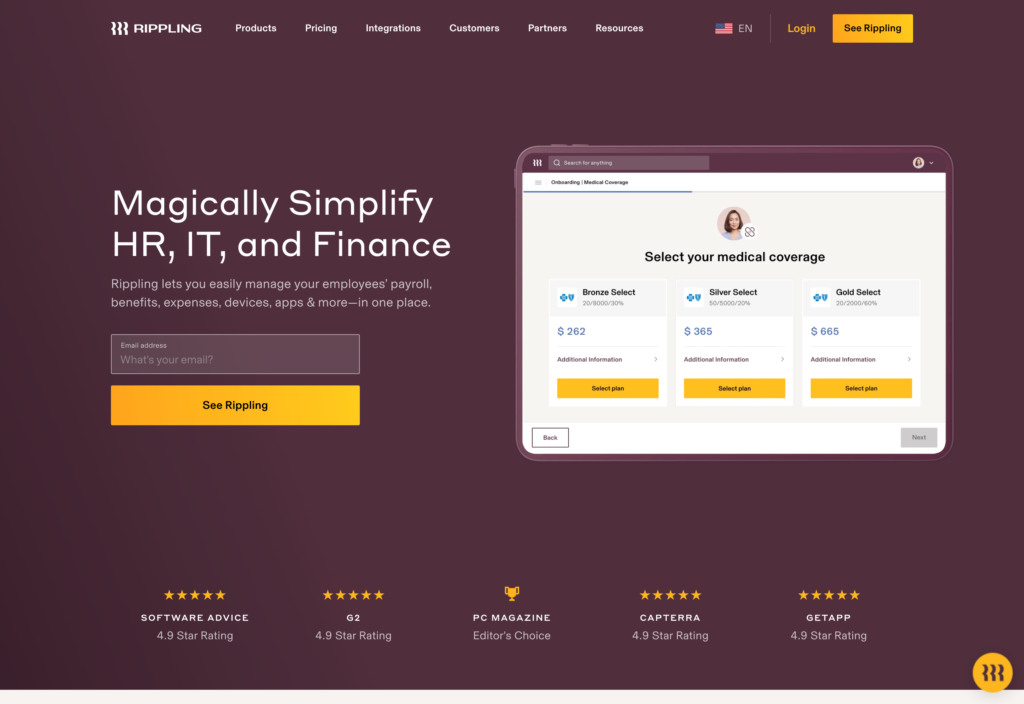
Key Features
- Time tracking
- Compensation management
- Self-onboarding
- Customizable workflows
Pros
- Fairly intuitive interface
- Simplified communication
Cons
- Limited integrations
- Reports of poor customer service
Rippling is a cloud-based workforce management platform that helps businesses streamline their HR, finance, and IT operations. Rippling can automate payroll processing, including tax calculations, deductions, and direct deposits. It also offers various payroll features like time tracking, expense management, and benefits administration.
The automated onboarding includes employee welcome kits, new-hire paperwork, and employee training. The platform also provides a centralized employee database, making accessing and updating employee information easy.
With the time tracking and attendance module, employers can monitor employees’ work hours and manage their attendance. Moreover, Rippling offers customizable workflows, allowing businesses to tailor the platform to their needs.
However, some users complained about Rippling’s customer support. Another downside is that the platform doesn’t offer as robust HR capabilities as some competitors.
Pricing
Starts at $8/user/month Trial: Yes Free Plan: No
-

QuickBooks Time — Good for multi-state payroll

Key Features
- Expense tracking
- Invoicing
- Employee onboarding
- Automatic payroll
Pros
- Simplified tax filing
- Several integrations
Cons
- Can be complex to learn
- Lacks HR software features
QuickBooks is an accounting software tool with financial management capabilities. Its features include invoicing, expense tracking, accounting reports, and tax preparation.
Invoicing allows users to create and send professional invoices to clients, while expense tracking ensures every business-related expense is accounted for. Users can set up and automate payroll and calculate paychecks and taxes automatically.
QuickBooks also has a built-in time-tracking system that allows employees to track their work hours. Plus, employees can use the online self-service portal to complete their onboarding, view their pay stubs, and update their personal information. In addition, QuickBooks accommodates businesses with employees in multiple states, helping to manage different state tax requirements.
Unfortunately, the user interface can be complex for beginners and non-accounting professionals. Also, QuickBooks lacks HR-centric capabilities such as scheduling and training.
Pricing
Starts at $20/month + $10/user/month Trial: Yes — 30-day Free Plan: No
Compare the Best Workday alternatives
| Topic |
 Start for free
Start for free
|
|

|
|

|

|

|
|---|---|---|---|---|---|---|---|
| Reviews |
4.8
|
4.6
|
4.8
|
5
|
4.6
|
4.9
|
4.7
|
| Pricing |
Starts at just $29/month for the first 30 users
|
Starts at $40/month + $6/person/month
|
Starts at $40/month + $6/user
|
Contact vendor for price
|
Contact vendor for price
|
Starts at $8/user/month
|
Starts at $20/month + $10/user/month
|
| Free Trial |
yes
14-day
|
no
|
no
|
no
|
yes
14 days
|
yes
|
yes
30-day
|
| Free Plan |
yes
Free Up to 10 users
|
no
|
no
|
no
|
no
|
no
|
no
|
| Use cases |
The best alternative to Workday
|
Good for payroll management
|
Good for managing payroll at small businesses
|
Good for employee experience management
|
Good for recruiting and onboarding
|
Good for basic HR management
|
Good for multi-state payroll
|
| Available on |
Web
|
Web, iOS, Android
|
Summary
HR and employee management software can save businesses a ton of time, effort, and frustration. It helps automate repetitive manual tasks so managers can focus on more important work.
While Workday can be a great option for HR, employee, and payroll management software, it still has shortcomings. Its complexity and learning curve can be a challenge for smaller businesses or organizations with limited resources. Also, Workday’s pricing structure may be a sticking point for some companies.
With a user-friendly interface, affordable pricing plan, and many features, Connecteam is the best all-in-one Workday alternative. It offers tools for employee onboarding, time tracking, task management, communication, training and development, scheduling, reporting and analytics, and more. It’s truly a do-everything solution for HR and employee management.