Online employee scheduling apps give you all the tools you need to create optimal schedules for your teams.
Creating a well-rounded employee schedule is easily the most time-consuming task in your business. In fact, businesses lose 140 hours each year on manual job scheduling and experience 174% higher turnover due to manual scheduling errors.
I’ve gone through an extensive number of employee scheduling apps on the market today to help you find one that best suits your business needs and budget.
Here is a quick overview of the top employee scheduling apps for small businesses:
| Best for | Pricing | |
| Connecteam | Best all-in-one employee scheduling app | Starts at just $29/month for the first 30 users |
| QuickBooks Time | Good for scheduling-related reports | Starts at $20/month + $10/user/month |
| Shiftboard | Good for labor cost management | Contact vendor for price |
| Jolt | Good for easy shift swapping | Contact vendor for price |
| Homebase | Good for premade scheduling templates | Starts at $20/location/month |
| Deputy | Good for more tech savvy businesses | Starts at $4.5/user/month, for Scheduling or Time & Attendance |
| Sling | Good for managing your labor cost | Starts at $1.70/user/month |
| HotSchedules by Fourth | Good for complete visibility into scheduling changes | Contact vendor for price |
| Skedulo | Good for filling last-minute shifts | Contact vendor for price |
If you don’t have the time to read through our research, jump down to our quick comparison table.
Our Top Picks
-
Best all-in-one employee scheduling app
-

Good for scheduling-related reports
-

Good for labor cost management
Why trust us?
Our team of unbiased software reviewers follows strict editorial guidelines, and our methodology is clear and open to everyone.
See our complete methodology
33
Tools considered
22
Tools reviewed
9
Best tools
chosen
How I Chose the Best Employee Scheduling Apps
To give you a more specific look into how I narrowed down my list, these are the key functions and features I looked for when reviewing employee scheduling apps:
Important core features:
With so many employee scheduling apps on the market, it took some time to test out the best options. But I made sure that the apps on this list have the following core features:
- Drag-and-drop shift scheduler: You should easily be able to plan upcoming shifts or rearrange whole schedules by simply dragging and dropping employee names into the schedule.
- Auto-scheduling: This feature automatically generates schedules based on availability, preferences, and business needs to speed up the scheduling process and eliminate manual scheduling.
- Flexible shift swapping: Employees should be able to trade shifts and get coverage for hours they can’t work. Your team can also assign themselves an open shift with one click, and managers can then approve them.
- Time off management features: You should be able to track and approve employees’ PTO from anywhere, track employee absences, and ensure you’re fully staffed.
- Compliance with labor laws: The app should have built-in features to help you comply with labor laws and regulations. This could include tracking overtime, scheduling breaks, or managing employee certifications or licenses.
- Shift templates: Employee scheduling apps should let you save your employees’ regular working hours and reuse shift templates so you don’t have to manually create schedules every week.
- GPS time clock with geofencing: Employees need to be able to clock in and out from anywhere, so a one-touch time clock they can access right from their phones is ideal. Also, look for an app that comes with geofencing technology so you know employees are clocking in and out from their job sites.
I also looked for other product features, like:
- In-app chat: The app should come with secure chat features so employees can message each other, ask questions, or collaborate on projects no matter where they are.
- Advanced notifications and alerts: Make sure the app sends managers automatic notifications when employees work overtime, clock in, and request PTO.
- Reporting and analytics features: The best employee scheduling apps provide detailed analytics so you can make data-driven decisions for your business.
- Payroll integrations: Look for an app that allows you to easily export employee timesheets to your payroll software for a simplified process.
TOP Employee Scheduling Apps Feature Comparison
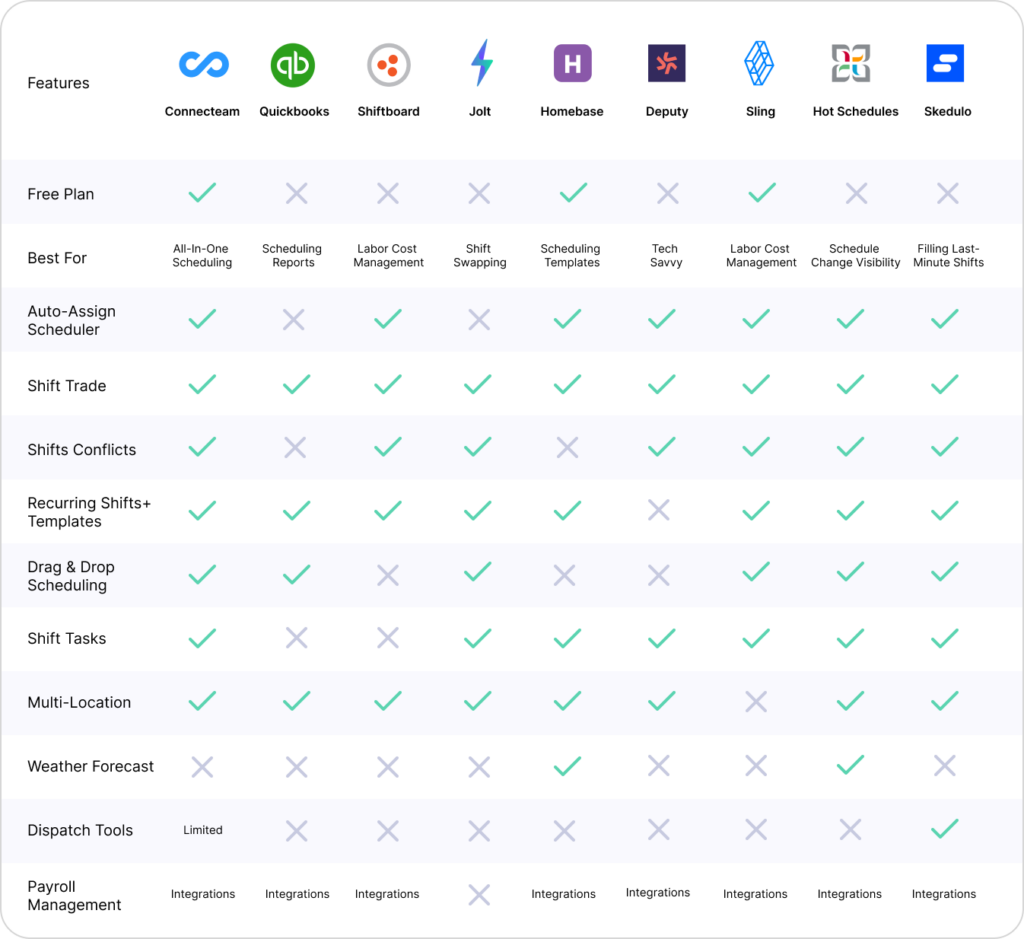
The 9 Best Employee Scheduling Apps of 2024
-
Connecteam — Best all-in-one employee scheduling app
Key Features
Automated timesheets and shift reminders
Shift-specific tasks, forms, and checklists
Pros
Add tasks, forms, checklists, and more to shifts
Integrates with popular payroll solutions
Automatic shift scheduling tools
One-click shift swapping
Cons
Needs internet or wifi access to work
Connecteam’s all-in-one employee scheduling app provides all the tools you need to create and manage team schedules with complete ease and efficiency, even while on the go.
Why I chose Connecteam: Connecteam offers top-notch customer support, an intuitive user experience, and a highly customizable platform that can be adapted to suit your unique business needs.
Let’s take a look at some of the key features:
Intuitive drag-and-drop shift scheduler
Connecteam offers an intuitive drag-and-drop employee scheduler so you can create shifts and simply drag employees’ names to them. With the shift scheduler, you can automatically assign shifts based on employee qualifications, preferences, and availability.
You can also take advantage of scheduling templates to make the process even faster. Use Connecteam’s premade scheduling templates or customize your own however you need. You can also create and automatically assign recurring shifts.
Additionally, Connecteam has automatic shift conflict alerts that let you know immediately of any scheduling errors. This helps you reduce labor costs by avoiding double scheduling, assigning the wrong employee to a shift, or assigning an employee who’s scheduled for PTO.
Auto-scheduling to eliminate manual scheduling
Connecteam’s auto-scheduling feature allows you to make employee schedules in seconds. You can predefine in the app how many staff you need per shift as well as which roles, and the auto-scheduler will create the schedule for you, taking into consideration employee availability, preferences, skillsets, and business need.
You can also easily make any changes manually if you need, drastically speeding up the scheduling process.

GPS time clock and geofencing tools for better oversight
Connecteam’s GPS-enabled employee time clock lets employees clock in and out directly from their mobile phones from wherever they’re working. Its GPS location tracking feature captures your employees’ location when they clock in, and you can use Connecteam’s real-time location tracking feature to see where your workers are while they’re on the clock. That way, you can be sure no one is getting paid for work when they aren’t actually working.
In addition, geofencing functions let you draw digital borders around job sites to restrict clocking in and out from that particular are. You’ll receive a notification if a team member strays outside the work area and send employees reminders to be inside the geofence when clocking in and out.
But rest assured: Connecteam never records employees’ locations when they’re clocked out.

Shift swapping for seamless coverage
Connecteam allows your employees to trade shifts easily. With just a click of a button, they can request shift swaps directly from the Connecteam app, and you can approve or deny them.
Once you approve a shift swap, this employee scheduling app will automatically update the schedule and send push notifications to anyone whose hours or days have changed.
Add tasks, forms, checklists, and descriptions to shifts
One of the best things about Connecteam is it allows you to ensure all your employees have all the information they need to do their jobs properly. Include shift-specific tasks, forms, checklists, and descriptions that employees see as soon as they clock in for their shifts.
That way, employees understand exactly what’s expected of them you can check in with their progress throughout their workdays.
In-app chat to communicate with your team
Even if you aren’t physically in the same place as your team, remain connected and available with Connecteam’s smart online team chat.
You and your staff can quickly and easily ask and answer questions, chat about schedules, tasks, and projects, and even share files and snap photos to share.
💡 Pro tip:
Take advantage of Connecteam’s Smart Groups feature, which allows you to create customized groups of employees. That way, you can address entire groups at once whenever you need.
Easily manage employee breaks and overtime
Connecteam automatically alerts employees when they need to take a break. You can also set the app to automatically notify you when an employee approaches overtime.
This helps you manage overtime pay, reduced the amount you spend on payroll, and helps ensure compliance with labor laws.
Request or approve PTO with a single click
Connecteam’s built-in PTO management tools allow you to view PTO allowance and leave requests right from within the app. You can see your team’s time off, ensure you’re properly staffed when employees are away, and keep track of how much you’re spending on PTO.
Your team can easily request time off through the mobile app, too. Once you approve a request, Connecteam will automatically input PTO into your employee’s schedule.
These features help ensure you remain compliant with labor laws and promote a healthy work-life balance for your team.
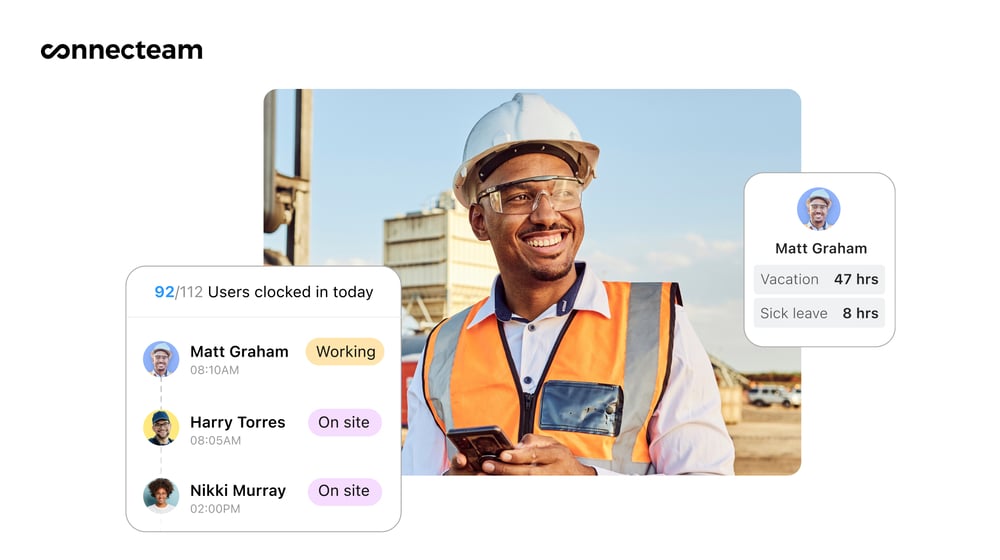
Integrations with popular payroll solutions
Connecteam’s employee scheduling app directly integrates with Gusto, QuickBooks Online, Paychex and Xero for seamless payroll. Additionally, Connecteam offers tools to automatically create employee timesheets for payroll. Your employees’ hours are automatically recorded on their timesheets, eliminating the need to manually add up hours and enter them into payroll software.
Simplified payroll process
Connceteam creates employee timesheets for you which you can then automatically export to Excel or payroll software, like Quickbooks and Gusto. This reduces any manual data entry and ensures you have all employee hours documented for your records.
Detailed reports, smart notifications, document storage, and so much more!
With Connecteam, you can generate detailed, customizable reports on everything from payroll spending and training completion rates to time spent on projects and employee attendance.
Additionally, Connecteam has powerful HR tools to manage employee recognition, training and learning, employee milestones, and documents. You can also keep track of your employees’ training records, licensing expiration dates, qualifications, and interview documents.
Teams of up to 10 people can get Connecteam’s employee scheduling software free for life, and the platform’s paid plan starts at just $29/month for up to 30 users.
I had people that we would just schedule for work and hope and pray that they show up. And now, we have an average of a 90-95% attendance rate.
Connecteam also offers a free for life plan – Try Connecteam here!
Pricing
Free-for-life plan availablePremium plans start at $29/month for 30 users
See Connecteam’s Scheduling App in Action
Request a Free Demo -

QuickBooks Time — Good for scheduling-related reports

Key Features
- Accounting integrations
- Simple employee scheduling
- Budget tracking and forecasting
- Asset management and tracking
Pros
- Easy to use
- Good variety of features
Cons
- Difficult onboarding process
- Can get expensive for large teams
QuickBooks Time is customizable and easy to use, and of course, integrates with all other Quickbooks products.
Why I chose QuickBooks Time: Quickbooks’ scheduling tool allows you to schedule by shift or by job with drag & drop capabilities, send notifications about shift changes, easily copy the previous week’s schedule, and create your own weekly shift templates.
Employee scheduling and time off management
QuickBooks’ employee scheduler is ideal for both job and shift scheduling. You get a complete visual overview of who’s available to work and when and can assign shifts by dragging and dropping employees’ names into the schedule. The system will flag any errors or inconsistencies to help ensure that every shift or job is covered.
Employees also have direct access to the app so they can set their own availability and working preferences so that everyone’s scheduling information is in one place for easy access. When you publish the schedule, QuickBooks sends customized text, email, or push notifications.
I particularly like the “Who’s Working” feature, which shows you an immediate overview of who’s working at any given time. Not only does this provide clarity, but it also lets you know who’s free to be dispatched to sudden or unexpected jobs.
Time clock and GPS-tracking
One of QuickBooks’ standout features is its employee time clock. Employees can check their schedules and then clock in and out of their shifts directly through the app on their mobile devices, or from a shared kiosk at their job site.
The software automatically tracks hours and attendance and then records total working hours onto digital timesheets for easy payroll processing.
You can also track employees’ locations using GPS, which is ideal for teams with field workers.
Accurate reporting and insights
QuickBooks provides detailed reports on labor costs, hours worked, and employee attendance, which can be useful for identifying trends like peak business hours or recurring scheduling conflicts.
Other useful reports include financial reports, such as profit and loss statements, balance sheets, and cash flow statements, giving businesses a clear view of their financial health. Additionally, it generates tax reports that simplify tax preparation and ensure compliance, as well as customer and sales reports that track sales trends and customer behavior.
Integrations
One of the benefits of QuickBooks is that it integrates with many apps, including:
- PayPal
- Stripe
- Hubspot
- Salesforce
- Shopify
- Square
- Gusto
- Mailchimp
- Google Calendar
QuickBooks time makes it easy to track employee schedules. It’s also user-friendly and easy to use.
Learn more about QuickBooks TimeAlthough Quickbooks Online has a number of strong features, the pricing model may be problematic. Particularly for small firms or startups with limited resources, the subscription fees can add up quickly. Furthermore, several complex features are exclusive to higher-tier subscriptions.
Pricing
Starts at $20/month + $10/user/month Trial: Yes — 30-day Free Plan: No
-

Shiftboard — Good for labor cost management
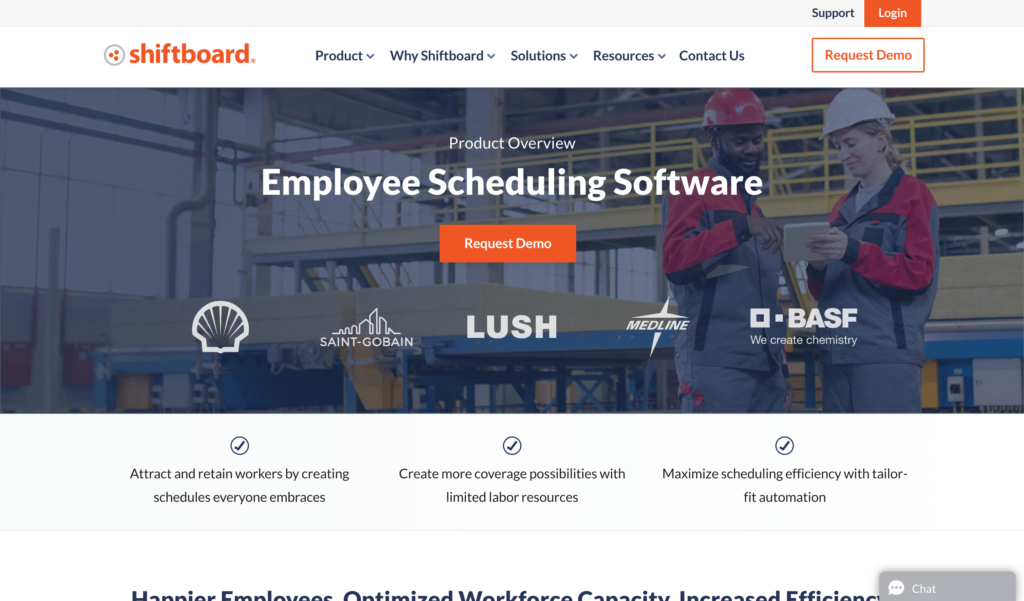
Key Features
- Automated scheduling
- Budgeting and budget forecasting
- Calendar management
- Applicant and candidate management
Pros
- Good variety of features and tools
- Good for managing complex employee schedules
Cons
- No training material or tutorials
- Some users complain the software looks old and outdated
When it comes to scheduling hourly workers, SchedulePro by Shiftboard can be a great option. Features like automated scheduling, schedule distribution, shift swapping, push notifications, two-way texting, and mobile clock in and out can all be done in this employee scheduling app.
Why I chose SchedulePro by Shiftboard: It can do just about anything you need in terms of scheduling your team and coordinating tasks. It’s also priced well and costs significantly less than some other apps on the market, making it more accessible for small businesses with a limited budget.
Simplified employee scheduler
The employee portal allows workers to manage their own schedules by submitting time-off requests and swap shifts directly in the app.
When you’re ready to create the schedule, the auto-scheduling feature matches employees to shifts, considering factors like qualifications, experience, and legal compliance so you can maximize your staff’s capabilities.
If you need to make any changes, you can simply drag and drop employee names to where they need to be in the schedule.
Dynamic shift management
You can make immediate scheduling changes based on real-time business needs. Simply make the changes directly in the software and affected employees are immediately alerted of the changes. This is very helpful when working with field employees, where things like client requirements and external conditions can change at the last minute.
Accurate timekeeping solutions
The timekeeping feature automates time tracking so that all employee hours are logged correctly. Employees can clock in and out from the Shiftboard app and the software keeps track of everyone’s hours in one place, which eliminates manual time tracking and less time fixing timesheets.
Labor cost management
I really like Shiftboard’s labor cost management feature. You can set site-specific rules and workflows, and the tool helps keep your budget in check by showing you the cost of scheduled hours in real time so you can make adjustments on the fly without overspending. Prevent under- and over-staffing with labor forecasts based on projected production demand and historical labor usage.
It eliminates financial guesswork and is super handy for planning out your shifts to match your budget goals. Plus, it’s great for forecasting and tracking labor costs over time, helping you spot trends and figure out where you can save money.
Integrations
Some of Shiftboard’s integrations include:
- UKG
- Workday
- Workato
- Power BI
- ADP
- Salesforce
- MyHR
This software offered us customized and advanced solutions for the planning of our employees. We used analytical and reporting functions in addition to the integration of time, attendance, and payroll. SchedulePro has helped improve and the customer service of our company.
Learn more about ShiftboardI wish there was a Schedule Pro Lite for use by very non-technical colleagues, but could update very basic information. It was difficult to explain to my ‘#2’ person how to do the scheduling if they weren’t at least partially tech savvy.
Pricing
Contact vendor for price Trial: No Free Plan: No
-

Jolt — Good for easy shift swapping
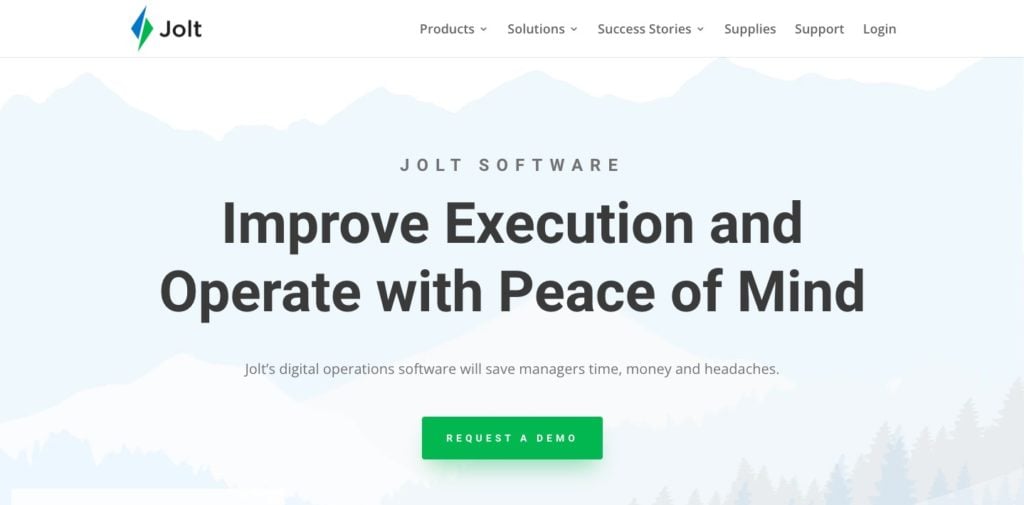
Key Features
- FDA compliance
- Employee scheduling
- Desktop and mobile access
- Time clock management
Pros
- Easy to use
- Good customer support
Cons
- Setting availability is hard to do
- Not able to request PTO or vacation days
- The app interface is not as good as the desktop
Organize shifts hassle-free with Jolt. One thing I love about this work schedule app is its incredibly simple user interface and color coded schedules.
Why I chose Jolt: Managers can create schedules using the simple drag and drop scheduler, create templates for easy reusability, and access schedules for all of your stores in one place.
Learn more about Jolt
You can also maximize your profits with Jolt’s labor cost forecast tools. The app tracks employee overtime and breaks, displays sales revenue, labor cost, net income, and labor percentage to help you work smarter.Pricing
Contact vendor for price Trial: No Free Plan: No
-
Homebase — Good for premade scheduling templates

Key Features
- Schedule templates
- Automated scheduling
- Overtime alerts
- Availability tracking
Pros
- Easy to use
- Easy to track employee hours
Cons
- Less expensive plans lack important features
- Requires some training before use
With Homebase, it’s easy to drag & drop team schedules, make changes from your mobile phone, easily copy last week’s schedule, or use automatic scheduling.
Why I chose Homebase: The app takes into account team availability and roles, and lets you know if you accidentally schedule someone for the wrong role. Employees can update their availability or request shift trades, which is then sent to management for approval. Additionally, Homebase can total hours and overtime and subtract break times. Homebase integrates sales data from Clover, Toast, Square, and more.
Learn more about HomebasePricing
Starts at $20/location/month Trial: Yes — 14-day Free Plan: Yes — For a single location & up to 20 employees
-

Deputy — Good for more tech savvy businesses

Key Features
- Automated scheduling
- Alerts and notifications
- Employee database
- Drag & Drop features
Pros
- Good time management feature
- Several integrations
Cons
- Some bugs and technical issues with breaks
- There are more features and functionalities on the iOS app as opposed to Android
When using Deputy, you really need to be tech-savvy and Deputy knows it. The folks at Deputy truly customizes their employee scheduler app for your unique business needs.
Why I chose Deputy: Deputy requests all of your scheduling information before you begin using the app and customize the interface to meet your business needs.
Some of their scheduling features include auto-scheduling with lunch and rest breaks. You can create, copy, or publish schedules, shift swapping, and shift replacements. Also, Deputy integrates the software with POS and HR systems like Gusto, Xero, QuickBooks, Lightspeed, and more.
Learn more about DeputyPricing
Starts at $4.5/user/month, for Scheduling or Time & Attendance Trial: Yes — 31-day Free Plan: No
-

Sling — Good for managing your labor cost
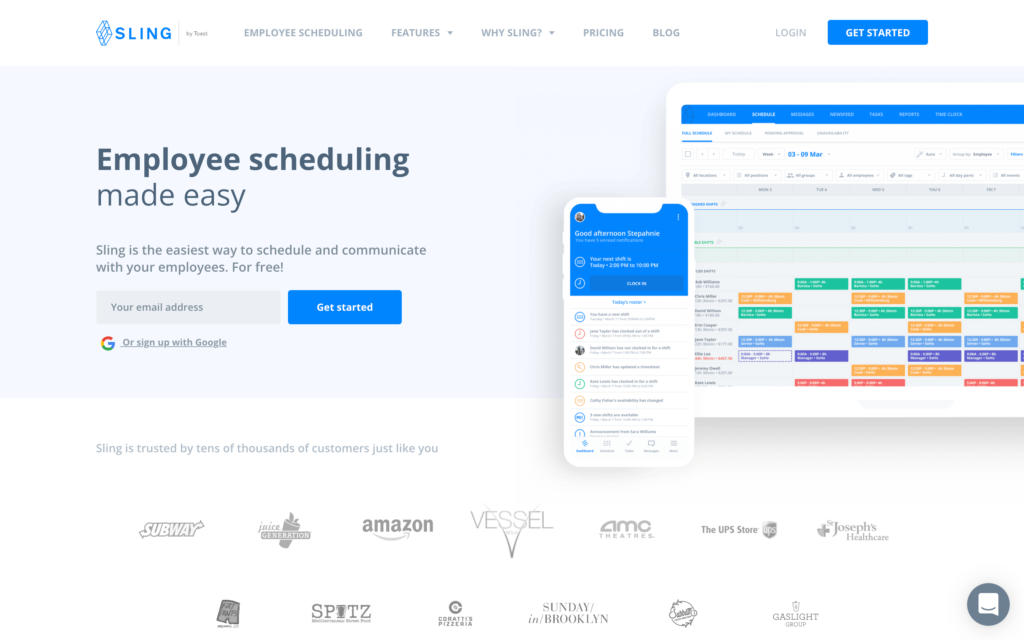
Key Features
- Employee directory
- Payroll reporting and management
- Alerts and notifications on overtime or double-booking
- Reporting and analytics
Pros
- Labor budget tools
- Filter fields to view specific schedules
Cons
- Not great for large teams
- Medoicre user experience
Sling makes it easy to create employee schedules, manage time off, availability, and shift swapping.
Why I chose Sling: Schedule overtime, reduce absenteeism and late arrivals, and you can also receive notifications of overlapping shifts or double-booking. The integrated time clock also makes it easy for employees to clock in and out from their smartphones.
Sling also comes with tools to help you stay within your labor budget. Set weekly and monthly labor budgets and Sling will let you know if you’ve exceeded them with automated alerts. This helps you avoid overspending on employee labor and scheduling the right number of employees.
Learn more about SlingPricing
Starts at $1.70/user/month Trial: Yes Free Plan: Yes
-
HotSchedules by Fourth
HotSchedules by Fourth — Good for complete visibility into scheduling changes
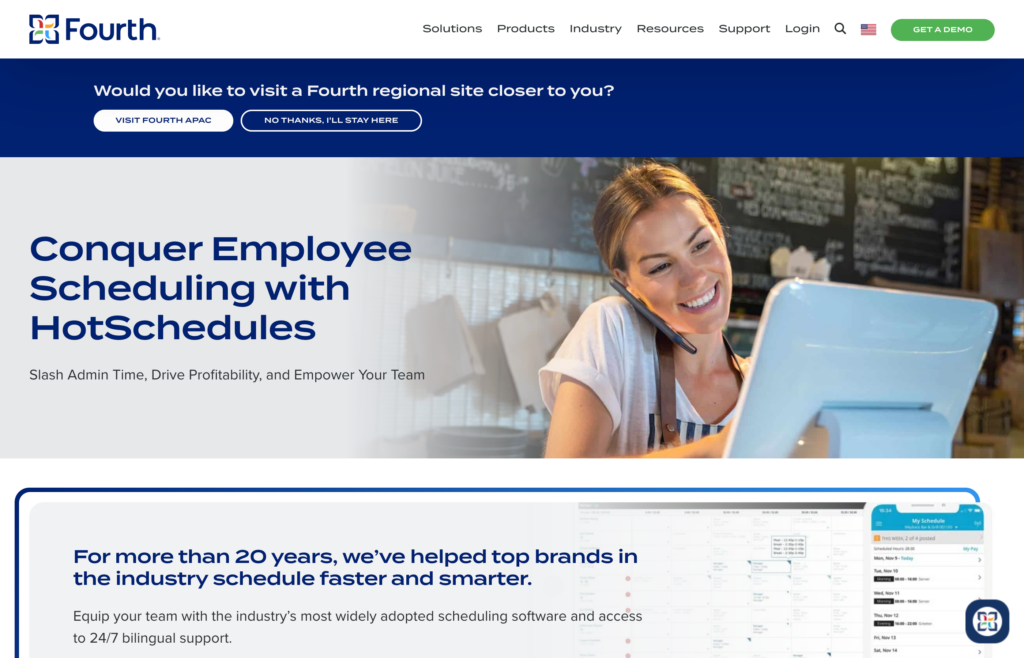
Key Features
- Automated scheduling
- Budgeting management and forecasting
- Employee management
- Employee database
Pros
- Easy scheduling feature
- Easy to use
Cons
- Poor scheduling templates
- Frequent software updates
If you’re looking for a simple interface that makes employee scheduling easier to manage, Fourth is a great option.
Why I chose Fourth: Employees can request to swap, release, or pick up shifts right from their mobile phone. As a manager, you have total visibility over all scheduling changes and can approve or deny them from the app.
You can also use Fourth to help you make better, data-driven decisions. The app provides labor and sales data to keep you informed of scheduling data so you can maximize employee hours productivity.
Learn more about HotSchedules by FourthPricing
Contact vendor for price Trial: No Free Plan: No
-
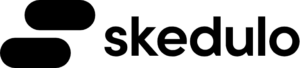
Skedulo — Good for filling last-minute shifts
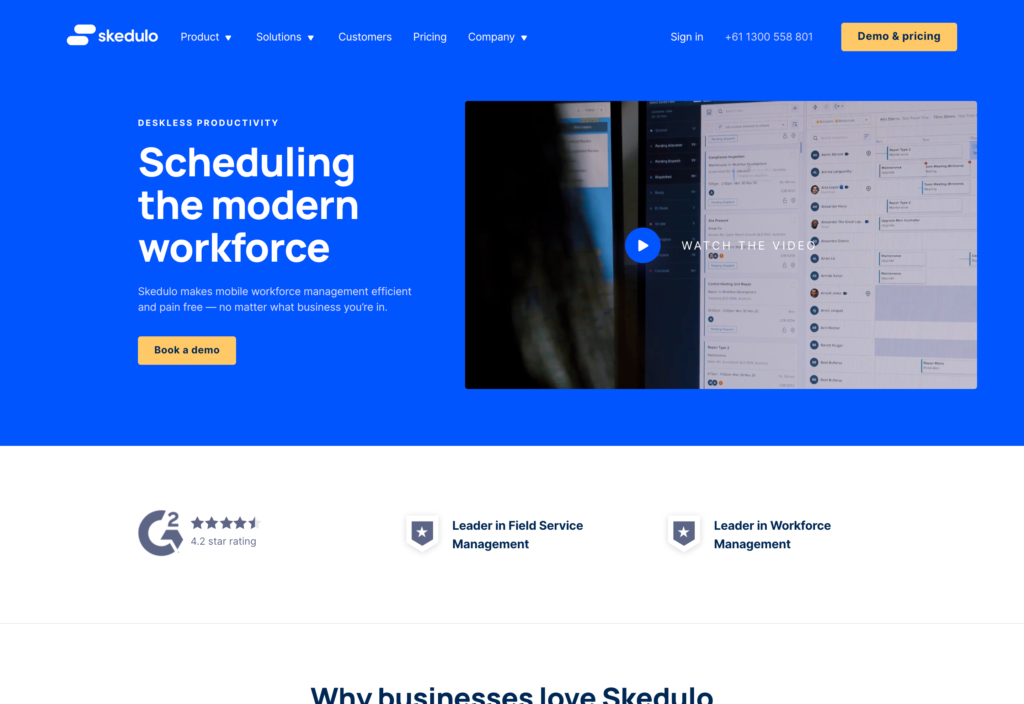
Key Features
- Dispatch tools
- Automated scheduling
- HIPAA compliant
- Skeulo MasterMind tool for automating schedules
Pros
- Very easy to set up and use
- Simple for employees to clock in and out
Cons
- Pricey option
- Requires manual refreshing
Skedulo is intended to increase productivity and streamline day-to-day operations.
Why I chose Skedulo: This scheduling app for employees makes it easy to organize and oversee your entire workforce on a single platform in one view — regardless of whether they operate from the office, out in the field, or both. Quickly align your entire workforce on tasks, projects, and requirements and adapt schedules as needed.
If an employee calls out last minute, Skedulo comes with a feature they refer to as Work Offers. Use this tool to see who else is willing or available to work and reach out to them instantly to see if they’ll pick up the shift. An employee can claim or decline the shift with the push of a button.
Learn more about SkeduloPricing
Contact vendor for price Trial: No Free Plan: No
Compare the Best Employee Scheduling Apps
| Topic |
 Start for free
Start for free
|

|

|

|
|

|

|
HotSchedules by Fourth |
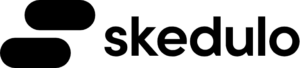
|
|---|---|---|---|---|---|---|---|---|---|
| Reviews |
4.8
|
4.7
|
4.4
|
4.7
|
4.6
|
4.6
|
4.6
|
4.4
|
4.4
|
| Pricing |
Starts at just $29/month for the first 30 users
|
Starts at $20/month + $10/user/month
|
Contact vendor for price
|
Contact vendor for price
|
Starts at $20/location/month
|
Starts at $4.5/user/month, for Scheduling or Time & Attendance
|
Starts at $1.70/user/month
|
Contact vendor for price
|
Contact vendor for price
|
| Free Trial |
yes
14-day
|
yes
30-day
|
no
|
no
|
yes
14-day
|
yes
31-day
|
yes
|
no
|
no
|
| Free Plan |
yes
Free Up to 10 users
|
no
|
no
|
no
|
yes
For a single location & up to 20 employees
|
no
|
yes
|
no
|
no
|
| Use cases |
Best all-in-one employee scheduling app
|
Good for scheduling-related reports
|
Good for labor cost management
|
Good for easy shift swapping
|
Good for premade scheduling templates
|
Good for more tech savvy businesses
|
Good for managing your labor cost
|
Good for complete visibility into scheduling changes
|
Good for filling last-minute shifts
|
| Available on |
What is an Employee Scheduling App?
An employee scheduling app is a software application that helps businesses efficiently create, manage, and communicate work schedules for their employees. It replaces manual scheduling methods like spreadsheets or pen and paper, drastically streamlining the scheduling process.
These apps allow managers to create and customize schedules based on factors like shifts, availability, and employee preferences. Employees can view their schedules directly from their smartphones and even request time off, swap shifts, and receive notifications about schedule changes. The app facilitates open communication between managers and employees with in-app chat and real-time updates, too. Usually, employee scheduling apps also include reporting features and integration capabilities, too, improving productivity and helping to reduce labor costs.
How Do Employee Scheduling Apps Work?
Employee scheduling apps work by providing a digital platform for managers to create, manage, and communicate work schedules for their employees. Managers can input employee availability, assign shifts, and handle time-off requests through the app.
Employees can access their schedules, clock in and out of work, submit availability preferences, request time off, and receive notifications about any changes. The app streamlines the scheduling process, automates tasks, and ensures real-time updates. It may also offer reporting and analytics features to track employee hours, optimize scheduling efficiency, and improve overall workforce management.
Benefits of Using an Employee Scheduling App
Increased productivity and efficiency
Managers can quickly and easily create schedules, find substitutes for last-minute absences, and manage availability for multiple locations or teams. This helps reduce absenteeism and maximizes productivity.
Reduced labor costs
Employee scheduling apps help businesses save money by reducing costs associated with manual scheduling. They also help managers optimize shift schedules so they are appropriately staffed, reducing overstaffing and overtime pay.
Streamlined communication
In-app chat, updates features, and a company newsfeed ensures all employees remain up to date with company happenings. These features also make it easy for employees to chat with each other and ask and answer questions in real time.
Accurate scheduling
Employee scheduling apps can help businesses create accurate schedules each week. By using automated tools to consider employee availability, skill sets, and preferences, businesses can ensure that the right people are working at the right times, as well as make sure that labor costs remain within budget.
Compliance with labor laws
Scheduling apps often include features to help businesses comply with labor laws and regulations. They can track employee hours, ensure proper breaks and rest periods, and monitor overtime, helping businesses avoid legal issues and penalties.
Real-time updates and accessibility
Employee scheduling apps provide real-time updates, ensuring that employees have access to the most current schedule information. This helps reduce confusion and ensures that employees are always aware of any changes or updates to their shifts.
Integration with other software
Many scheduling apps integrate with other software or tools, such as payroll systems or time-tracking software. This integration streamlines processes, reduces duplication of effort, and improves overall efficiency.
FAQs
What can an employee scheduling app do for my company?
Employee scheduling apps will decrease the amount of time it takes you to create employee schedules by automating the process. They help improve and increase employee productivity, provide management with clear oversight, and reduce costs from human error. There should also be features that allow for employee collaboration and communication.
Is a free employee work schedule app a good choice for my business?
This really depends on what the free plan includes and what features are provided. Connecteam, for example, offers a completely free small business plan for businesses with up to 10 users.
This exceptional plan not only comes with complete employee scheduling tools but all of Connecteam’s employee management features. Before selecting the best app for your business, be sure to do your research and take advantage of free trials to test out different options.
Learn more about Connecteam’s Small Business Plan here.
Why should I use an employee scheduling app?
Employee scheduling apps save time by automating the scheduling process and reducing manual errors. Managers can create schedules much quicker and send them out to employees instantly. Using an app for scheduling also improves communication between managers and employees and ensures everyone stays informed about schedule changes and updates.
Businesses have better rates of employee satisfaction because they can provide flexibility in terms of shift preferences and time-off requests. The app also helps with compliance by tracking hours and ensuring adherence to labor laws.
The Bottom Line on Online Employee Scheduling Apps
As you are aware, scheduling employees can be a long and arduous process, especially if you’re still doing it by pen and paper. Not only can it be full of mistakes, but it’s hard to disseminate to employees and papers can be easily lost or misplaced.
Most companies are making the technological jump to an employee scheduling app that helps streamline the process. Management can now focus on more important daily tasks as opposed to spending hours creating and executing a working schedule that fits all of your employees’ needs.
Connecteam is the best employee scheduling app and offers a host of other tools, such as communication, task management, and employee training.
Start your free 14-day trial today and see how Connecteam can help streamline your business.

